This handy utility for Windows generates previews of all the STL files in a folder, allowing quick previewing of the files in bulk. This tool, the brainchild of Markus Kruse, is an open source solution to the common problem posed by exotic codecs to Windows users.
Photographers on Windows 10 have faced a similar problem for years – it’s difficult to make RAW files display preview thumbnails correctly. This utility solves the problem for 3D printing use cases, allowing large directories of files to be previewed quickly without opening each file individually. This previewing is done with the help of Blender, which handles the importing and rendering of the 3D objects.
According to Kruse’s instructions on Github, users should open the Blender file in the repository and simply edit the folder paths to point to the right directory. Then, running the script in Blender will open a console window where users can “monitor the progress” of the preview generation. The result of this process is an HTML file which contains image previews of each STL file in the source folder.
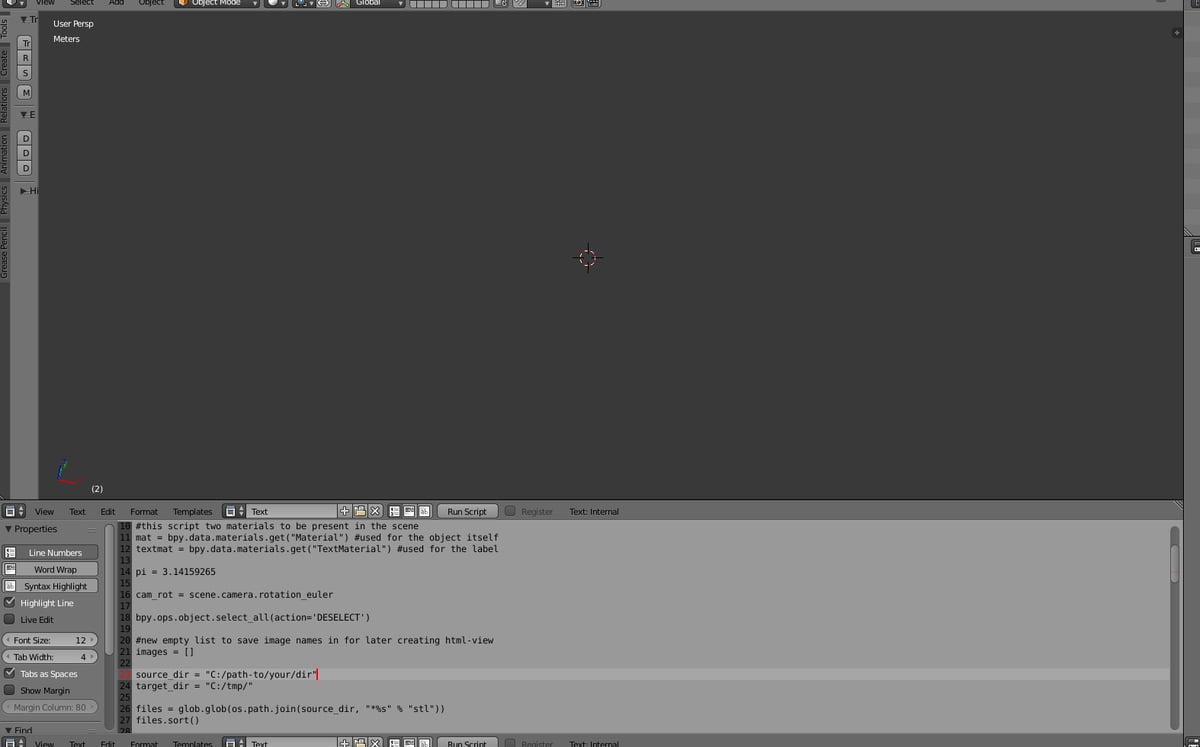
The fact that users have to work with file paths directly, however, adds unnecessary friction to the workflow. For instance, to reveal the file path to paste into the script, users can simply click on the toolbar in the Windows Explorer window when the folder is open. But the python script will not succeed if the backslash character (‘\’) is followed by ‘U’ anywhere in the path. This presents a problem when many Windows machines have paths that start with ‘C:\Users’ by default.
But once the little hurdles are overcome, this utility makes quick work of generating previews from a directory of STL’s. There isn’t a better workaround yet for Windows users working with large quantities of STL files, so it’s certainly a useful tool to know of.
License: The text of "Handy STL File Bulk Viewer for Windows PCs" by All3DP is licensed under a Creative Commons Attribution 4.0 International License.