Formlabs has released the Formlabs Texture Engine – a web-based app that can directly apply ready-to-print textures to 3D models.
Applying a texture with the engine seems to be a relatively painless process. Users first export an STL file and bring it into the texture engine. There, they’ll adjust parameters such as scale, amplitude, and sharpness before generating a textured part, which they can then slice and print.
There’s a bit more to it than that, but an in-depth write-up on the Formlabs blogs acts as a no-nonsense guide that users should have no trouble following. The write-up also provides a few tips to get the most out of your textured prints there: to avoid stair-stepping artifacts, don’t place textured surfaces at angles of less than five degrees, for example.
Formlabs also lays out how different 3D printing technologies will affect the final result, suggesting SLA provides the best foundation on which to create intricately textured parts, and FDM poses the biggest challenge due to layer lines. SLS is somewhat of a middle ground, requiring “coarser, more exaggerated textures due to the slightly rougher surface finish”.
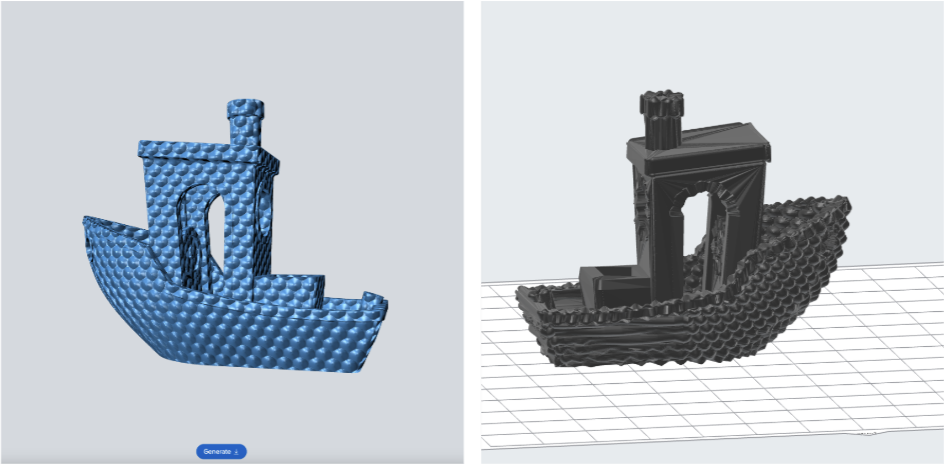
We’ve not yet had enough time with the engine to authoritatively comment on its efficacy, but early tests suggest the tool will work best with large parts in a uniform shape. Anything complex seems to get messy, and smaller parts look like they came out with a low resolution. At the very least, it suggests the tool may not be as simple as it appears at a glance.
For more on the Formlabs Texture Engine, check out Formlabs’ blog, or head over to the Texture Engine itself to get a hands-on feel for things (yes, that’s a pun).
You’ve read that; now read these:
License: The text of "Formlabs Releases Formlabs Texture Engine, A Web-Based Displacement Map Tool" by All3DP is licensed under a Creative Commons Attribution 4.0 International License.
 Stay Informed, Save Big, Make More
Stay Informed, Save Big, Make More