Single-board computers are a great choice for home entertainment. They’re typically low-cost, flexible, compact, and can even pull double duty as a network appliance for file storage and more. There are a few things to look out for before picking one up, though.
Best Single-Board Computer Media Centers
At a Glance
How to Choose The Right Single-Board Computer to Use as a Media Center
On the software side, look for compatibility with your chosen streaming services. While most services will run happily in a browser, some limit their maximum resolution if you’re not using the official app. Others require digital rights management functionality that may not be compatible with niche single-board computers.
Finally, think about housings. The case might be a secondary consideration, but it’s what you’ll be seeing every time you sit down for a film – and avoid anything with a small, whiny cooling fan, even if you think your speakers might drown it out.
One final piece of advice: At the time this guide was written, the industry-wide component shortage was still biting hard. As you read this, it likely still is. Stock is in constant fluctuation, and some prices are elevated far beyond the norm. If you can’t find a piece of hardware in stock at RRP now, we’d advise holding off until things have got back to normal again.
The Best: Single-Board Computers to Use as a Media Center
Value Pick: Odroid N2+
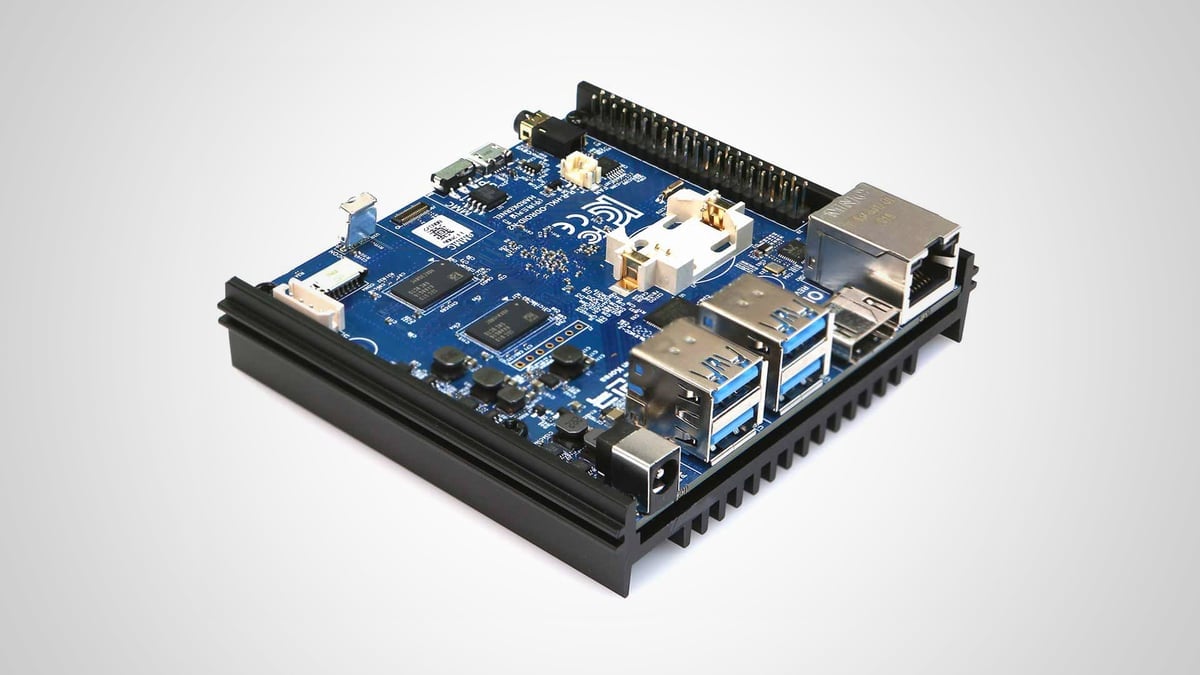
Made to replace the now-discontinued ODROID-N2, the Plus variant boasts boosted clock speeds to improve performance and a reduced system height thanks to a new heatsink design.
With native support in CoreELEC, the ODROID-N2+ is easy to get up and running for media center tasks: Just write the OS to a microSD card, slot it in, and you’re away. The hardware includes full 4K HDR10 and Hybrid Log Gamma (HLG) high dynamic range support, automatic frame rate switching, dynamic range matching, and audio pass-through for the most popular digital formats including Dolby Atmos and DTS:X.
There’s a gigabit Ethernet port, fast enough for 4K streaming, and four USB 3.0 ports for external hardware – anything from USB DVB TV dongles to hard drives. Cooling is passive, via a bundled heatsink on the underside – though a slim fan is included in the bundle if you’re planning to use the hardware for more demanding tasks like emulation. There’s even an infrared sensor at the front, for an optional dedicated remote.
As only the height has changed between the Plus and the original N2, the official low-cost cases – available in black or clear plastic – are fully compatible, while third-party cases like the KKSB Black Aluminium Case add some style and heft. There are plenty of 3D printable cases out there, too, if you want to print your own.
That’s not to say the N2+ is perfect. There’s no digital audio output apart from that included on the HDMI port, though you can add your own S/PDIF connector using the general-purpose input/output (GPIO) header. The blue status LED can be distracting, flashing in a pulsing heartbeat whenever the system’s running, and there’s no onboard Wi-Fi or Bluetooth.
For the money, though – $66 for the 2GB version, plus $5.50 for a compatible power supply and $4 for a case – the ODROID-N2+ offers incredible value for money, and has enough compute power on its side to stretch well beyond simply streaming your favorite films.
ODROID N2+ TECH SPECS
- Market Price (USD, approx.): $66
- CPU: Amlogic S922X (4× 2.2GHz Cortex-A73, 2× 1.9GHz Cortex-A53)
- GPU: Arm Mali-G52
- RAM: 2GB DDR4 (4GB optional)
- Storage: MicroSD (8GB-128GB eMMC optional)
- Networking: Gigabit Ethernet
- Ports: HDMI 2.0, 3.5mm audio/video, 4× USB 3.0, micro-USB 2.0 OTG, 40-pin GPIO, debug UART, fan header
- Dimensions: 100×91×29mm (inc. heatsink)
Budget Pick: Raspberry Pi 4 Model B 1GB
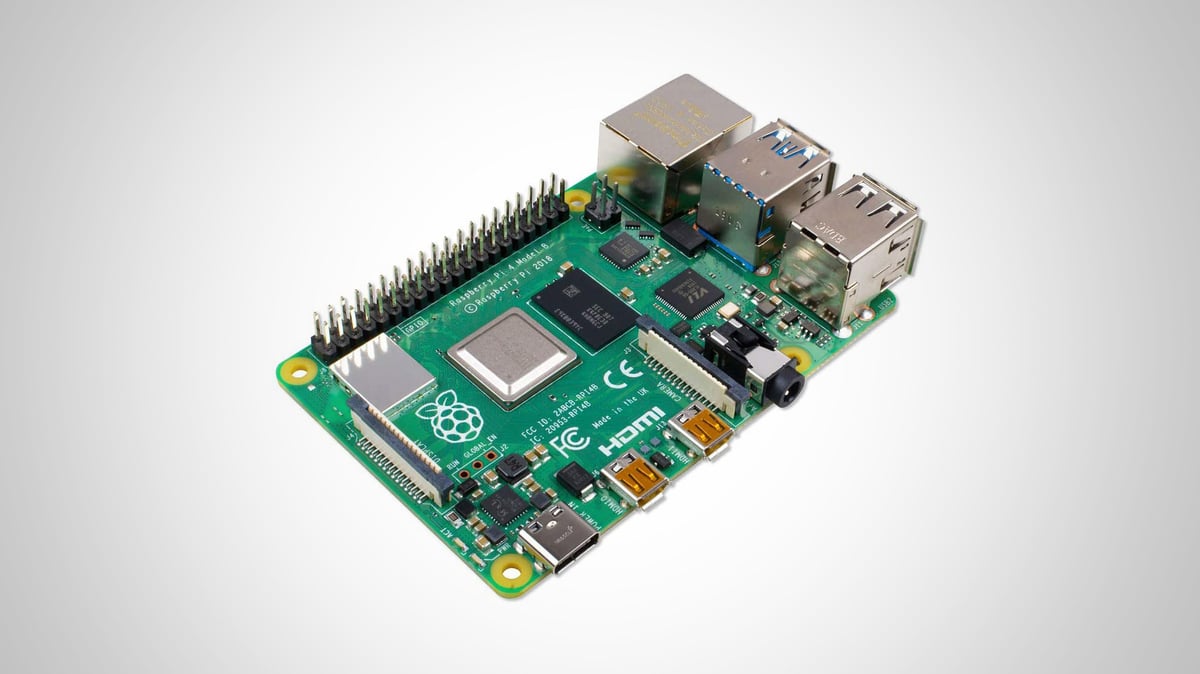
Back in the day, those in charge of purchasing computer hardware had a saying: “Nobody ever got fired for IBM.” These days, anyone buying a single-board computer could well say the same thing about the Raspberry Pi.
The latest entry in the full-size branch of the family, the Raspberry Pi 4 offers a range of upgrades over its predecessors: More memory, a more powerful processor, two high-speed USB 3.0 ports, and a gigabit Ethernet port which can actually deliver on that speed promise.
Better still, the upgraded graphics core – Broadcom’s VideoCore VI – brings with it support for not one but two simultaneous displays, offering 4K resolution at 30Hz – or 60Hz if you’re running a single display. There’s hardware in there to decode H.264 and H.265 video, too, but it comes with one big caveat: H.264 is limited to 1080p content, though the H.265 blocks can handle 4K.
Perhaps the biggest advantage of going the Raspberry Pi route, though, is its broad support. There’s a gigantic ecosystem out there, offering everything from cases with onboard cooling to hardware add-ons. The official Raspberry Pi TV HAT pops onto the GPIO header and adds an amazingly compact DVB tuner, for instance, while a range of audio accessories offer everything from optical outputs to low-latency digital transports.
It’s true the Raspberry Pi’s performance sits below the ODROID-N2+ – and the annoyingly small micro-HDMI ports mean you’ll need adapters or new cables to hook it up to your TV. It’s a device, however, which costs nearly half as much as its rival: The Raspberry Pi 4 Model B 1GB retails at just $35, though you’ll need to add $8 or so for a compatible power supply and pick up an 8GB-or-larger microSD for the operating system.
RASPBERRY PI 4 MODEL B TECH SPECS
- Market Price (USD, approx.): $35
- CPU: Broadcom BCM2711B0, (4× 1.5GHz Cortex-A72)
- GPU: Broadcom VideoCore VI
- RAM: 2GB DDR4 (4GB, 8GB optional)
- Storage: MicroSD
- Networking: Gigabit Ethernet, dual-band 802.11ac/b/g/n Wi-Fi, Bluetooth 5.0, Bluetooth Low Energy
- Ports: 2× micro-HDMI 2.0, 3.5mm audio/video, 2× USB 3.0, 2× USB 2.0, Camera Serial Interface (CSI), Display Serial Interface (DSI), 40-pin GPIO
- Dimensions: 88×58×19.5mm
Upgrade Pick: OSMC Vero 4K+

The ODROID-N2+ and Raspberry Pi 4 have a few things in common, the biggest being they’re general-purpose single-board computers and equally at home running your home entertainment system as they would be driving a robot or playing a game. The Vero 4K+, though, is different: It’s been built with only one purpose in mind.
Developed by the OSMC project, the Vero 4K+ comes ready-to-run out-of-the-box. The Debian-based OSMC operating system is pre-loaded on a 16GB eMMC chip, there’s a bundled radio-based remote control capable of operating outside line-of-sight, there’s a power supply and HDMI cable – even a kit to mount the box behind your TV to keep things tidy.
The Vero 4K+ is also one of the few single-board computers to include native optical S/PDIF audio, on top of 3.5mm analogue and HDMI 2.0 video-and-audio outputs. It supports Consumer Electronic Control (CEC) when hooked up to a compatible TV, offers 4K and HDR10/HDR10+ support, and dynamic refresh rate adjustment.
For streaming the box includes 802.11ac/n/g/b Wi-Fi and a wired gigabit Ethernet port, but there’s one big negative in its feature list: Its two USB ports are only USB 2.0, rather than USB 3.0 – meaning any external storage devices you might want to add will be limited to an absolute maximum throughput of 60MB/s.
The biggest negative about the Vero 4K+ has nothing to do with its media center capabilities: It’s the fact that’s effectively all it can do. If the OSMC ecosystem covers your needs, it offers guaranteed compatibility and an extended support lifespan – but you’ll never find yourself eyeing up a GPIO header and wondering about adding air quality monitoring capabilities, or hooking it to a robot arm to serve you a beer when you fire up a flick.
If you don’t need the flexibility of a more general-purpose single-board computer, though, the Vero 4K+ is an easy recommendation. Even its price, at $164, isn’t beyond the pale when you include the extras like the remote – though you’re definitely paying a premium for convenience over a roll-your-own alternative, and the design is over three years old at this point.
OSMC VERO 4K+ TECH SPECS
- Market Price (USD, approx.): $164
- CPU: Amlogic S905D (4× 1.6GHz Cortex-A53)
- GPU: Arm Mali 450MP
- RAM: 2GB DDR3
- Storage: MicroSD, 16GB eMMC
- Networking: Gigabit Ethernet, dual-band 802.11ac/b/g/n Wi-Fi, Bluetooth 4.2
- Ports: HDMI 2.0, 2× USB 2.0, 3.5mm audio, S/PDIF optical
- Dimensions: 90×90×20mm
***
For a broader look at the single-board computer market, check out our guide, The Best Single-Board Computer for Media Center.
Before you go:
License: The text of "The Best Single-Board Computer for Media Center" by All3DP is licensed under a Creative Commons Attribution 4.0 International License.
CERTAIN CONTENT THAT APPEARS ON THIS SITE COMES FROM AMAZON. THIS CONTENT IS PROVIDED ‘AS IS’ AND IS SUBJECT TO CHANGE OR REMOVAL AT ANY TIME.







 Stay Informed, Save Big, Make More
Stay Informed, Save Big, Make More