Could 3D design ever be made easy? Inconceivable! But that’s what Thingiverse promises with the launch of the 3D Slash app.
Don’t Miss 3D Slash Tutorial for Beginners: How to Use 3D Slash
Here at ALL3DP we’re very big fans of 3D Slash. It’s one of the smartest 3D modeling tools we’ve ever had the pleasure to use, and we’ve repeatedly said as much to anyone who cared to listen.
So we’re delighted to report that a new 3D Slash app is now available to use on Thingiverse. As part of the new Thingiverse Developer Program that Makerbot announced recently, 3D Slash is one of the first to be welcomed onto the fledgling platform. It’s an excellent choice.
Sylvain Huet, founder and CEO of 3D Slash, says:
“We were very excited to work on this first STL customizer app that takes advantage of the new Thingiverse Developer Program. It will allow all users of Thingiverse to express their creativity on the many available designs, and to enter the new world of co-creation.”
What makes 3D Slash so special? The application offers a unique interface and toolset that allows users to build or modify 3D models by subtracting or adding a variety of cube shapes in a style reminiscent of Minecraft. It also offers more advanced features like allowing you to import a 2D picture and use it as the template for their 3D modeling designs.
Last but not least, it’s *stupidly* easy to use.
3D Slash App Integrates with Thingiverse
3D Slash is great for many uses — for design sketching, prototyping, scale modeling, and digital entertainment — but where the application really shines is in the classroom environment with educators and students. Andy McKean Lower School Technology Coordinator, at Phoenix Country Day School, Arizona, says:
“I found 3D Slash a while ago and decided to give it a shot for my 2nd graders. The kids love working with it. Those with Minecraft experience took right to it, and those without picked up most of the tools in a short amount of time. Overall, this has been the perfect tool for this level of student so far.”
So how has 3D Slash been integrated into Thingiverse, exactly? The dedicated app should allow anyone to easily customize or create objects without ever leaving the site.
Being able to access 3D Slash from within Thingiverse should streamline the 3D printing process and mitigates having to transfer files between different platforms. Users can save their creations from the 3D Slash app straight to their Thingiverse cloud library, and even print them through MakerBot Desktop.
In addition to 3D Slash, another addition to the Thingiverse Developer Program is KIRI:MOTO, a cloud-based 3D slicing tool.
Makerbot is promising more additions to the program soon; so far, we reckon they’re off to a flying start.
(Source: Makerbot)
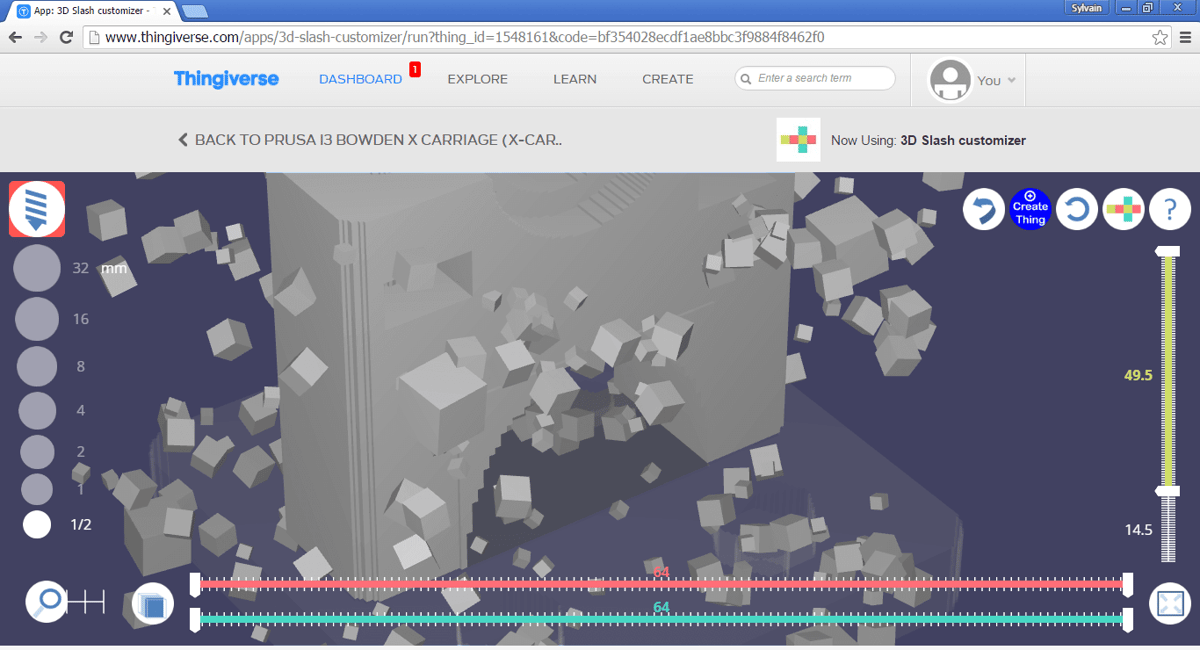
License: The text of "3D Slash App Comes to Thingiverse, Much Rejoicing Ensues" by All3DP is licensed under a Creative Commons Attribution 4.0 International License.