Jeff Cremer is a wildlife photographer who used a drone, a camera and modeling software to 3D print a replica of Christ of the Pacific.
How would you go about 3D scanning a 37 metre high statue? The answer isn’t a large ladder, but rather a drone. This method has already been proven useful by wildlife photographer Jeff Cremer.
To create a replica of the statue of Christ of the Pacific, located in Lima, Peru, Cremer relied on a DJI Phantom 3 Pro drone, a camera and modeling software. In the process, he took over 100 photos using a 3D scanning method called photogrammetry.
It’s a process which can work for both professionals and amateurs. Cremer took photos with the drone using the “point of interest” setting. He was then able to automatically circle the statue while taking pictures of it.
The camera took a photo every 2-3 seconds at a radius of 82 feet around the top of the statue’s head. With just one circle around the statue, the camera could take 30-40 photos. However, changing light, dark shadows and lens flares can affect the results of the scan. Therefore, it was important to use the drone on a day which was cloudless and bright.
It’s also essential to either turn off image stabilization on your drone, or change your shutter speed to something like 1/1000th of a second. This helps to reduce blurry images.
In the photo below, each blue square corresponds to a photo taken by the drone. Cremer explains: “You can see the three levels that I took photos from and even make out a little bit of the statue in the point cloud.”
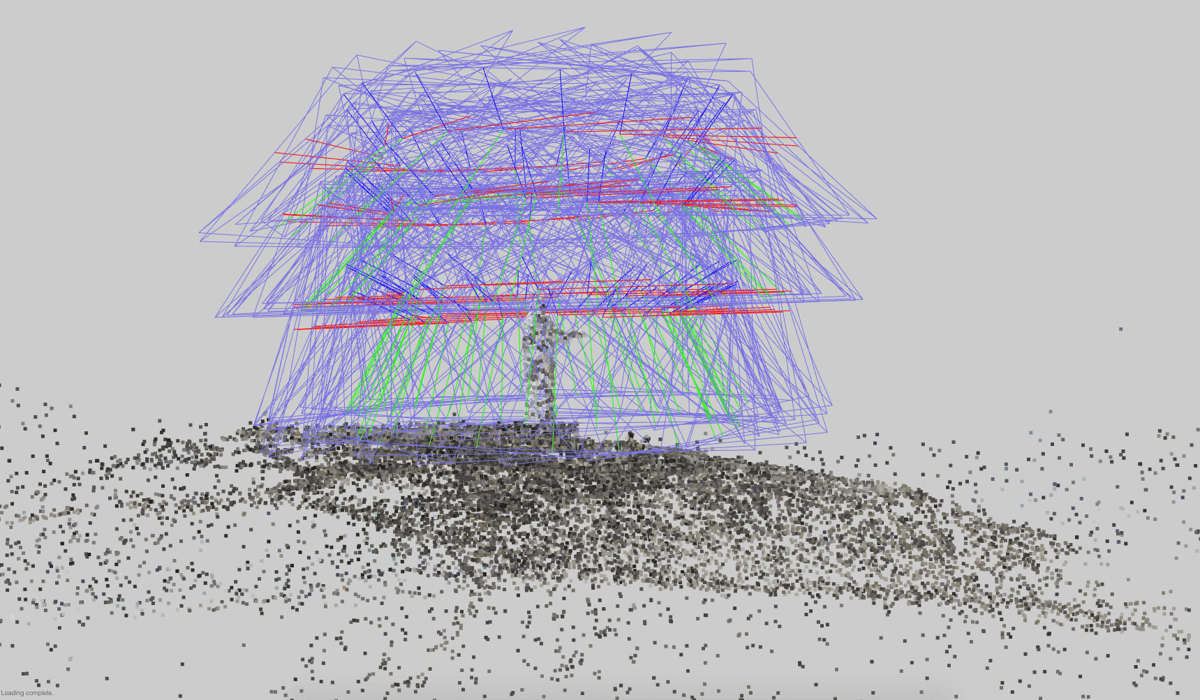
Creating a 3D Model of Christ of the Pacific from Drone Images
After collecting enough images, the next step is to create a 3D model. To do this, Cremer used Altizure to create the 3D rendering. The benefit of this is that the software is for creating 3D maps from drone photographs, it is also free.
Once Cremer had created a detailed render, he used Autodesk Remake (formerly Memento) to upload his images to their cloud server. He also used the slice tool in Remake to cut away the background.
When creating a print from drone images, a good idea is to view the model in mesh-mode to check for defects with the model and avoid any problems with printing.
After this step, Cremer then exported the file, zipped it together with the texture maps and uploaded it on the Sculpteo website. He explains:
“I chose Sculpteo because I saw that they had full colour printing available. I also liked that their website does automatic analysis and repair of the uploaded files to make sure that the model prints okay.”
Want to check out more of Cremer’s work? Visit his Instagram or his website for more information.
Source: Sculpteo

License: The text of "3D Scanning the Statue of Christ of the Pacific Using a Drone" by All3DP is licensed under a Creative Commons Attribution 4.0 International License.