Unfortunately, we’ve just tried it ourselves and can confirm that Tinkercad still doesn’t work offline. Sure, you’ll be able to continue working for the next minute or so once you’ve lost your internet connection, but your work won’t be saved.
Although this is a significant weakness of Tinkercad, there are plenty of offline computer-aided design (CAD) software alternatives to consider.
In this article, we’ll explain what Tinkercad is, why it and other browser-based CAD software might not work offline, and discuss the free alternatives you can use instead.
What Is Tinkercad?
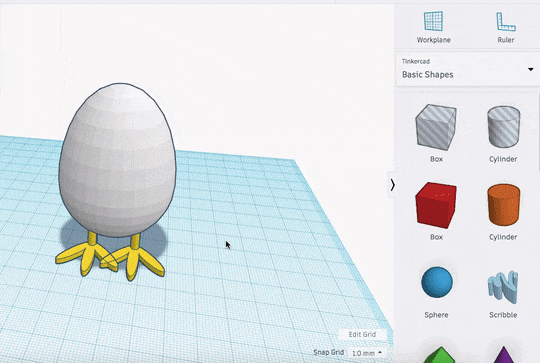
Tinkercad was first released in 2011 by software engineers Kai Backman and Mikko Mononen, with the goal of creating an accessible 3D design tool. In 2013, the site was acquired by Autodesk, the company also responsible for other major CAD software like Fusion, AutoCAD, and Maya, to name a few.
One of the aspects that make Tinkercad so successful is that you only need an internet connection to use it. Tinkercad offers a ton of value as all-around software for most basic design applications, especially considering it’s free!
Tinkercad’s interface is based on the constructive solid geometry (CSG) method of modeling, which allows the user to construct solid objects out of primitive 3D shapes. This process is known to be very beginner-friendly and acts as a fundamental building block for advanced CAD concepts.
Furthermore, if you decide to 3D print or machine your model, you can also easily export it to five different file formats: STL, OBJ, GLTF, USDZ (iPad only), and SVG. The fact that Tinkercad allows you to design and prototype from scratch without costing you money or memory makes it extremely popular CAD software.
What's the Big Deal?
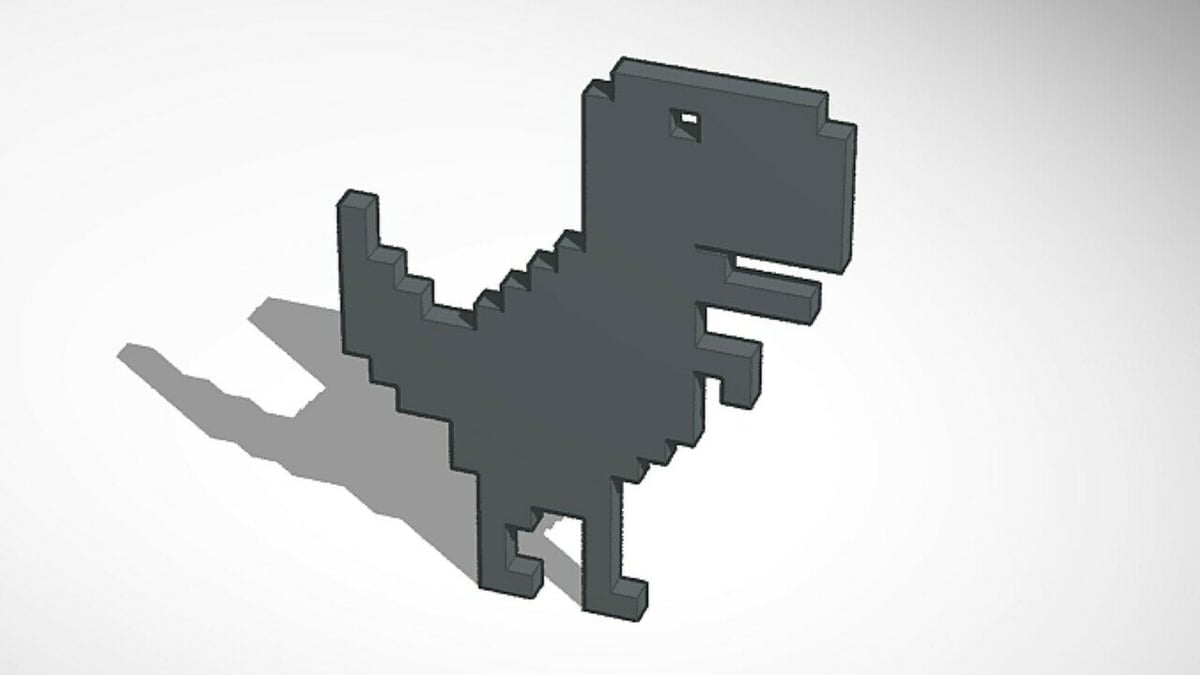
Despite Tinkercad’s success, its browser-based architecture can be a double-edged sword. It’s great that you don’t need any high-end computer hardware or any memory to run the Tinkercad website, but what happens when your internet connection is down or you don’t have access at all?
In these scenarios, there’s a chance you’ll get locked out of your design session. Because Tinkercad’s connection is reliant on something you can’t control, users have been longing for offline use, but unfortunately, this simply isn’t possible.
One of the core design principles of Tinkercad is that it’s a distributed system, which means it depends on multiple servers to do the complex processing work in parallel before sending results back to the user. While this is a powerful way of working, it leaves the system completely dependent on network connectivity. To date, Autodesk has not commented nor hinted at any kind of offline access to Tinkercad.
This is where the offline alternatives come in.
Offline Alternatives
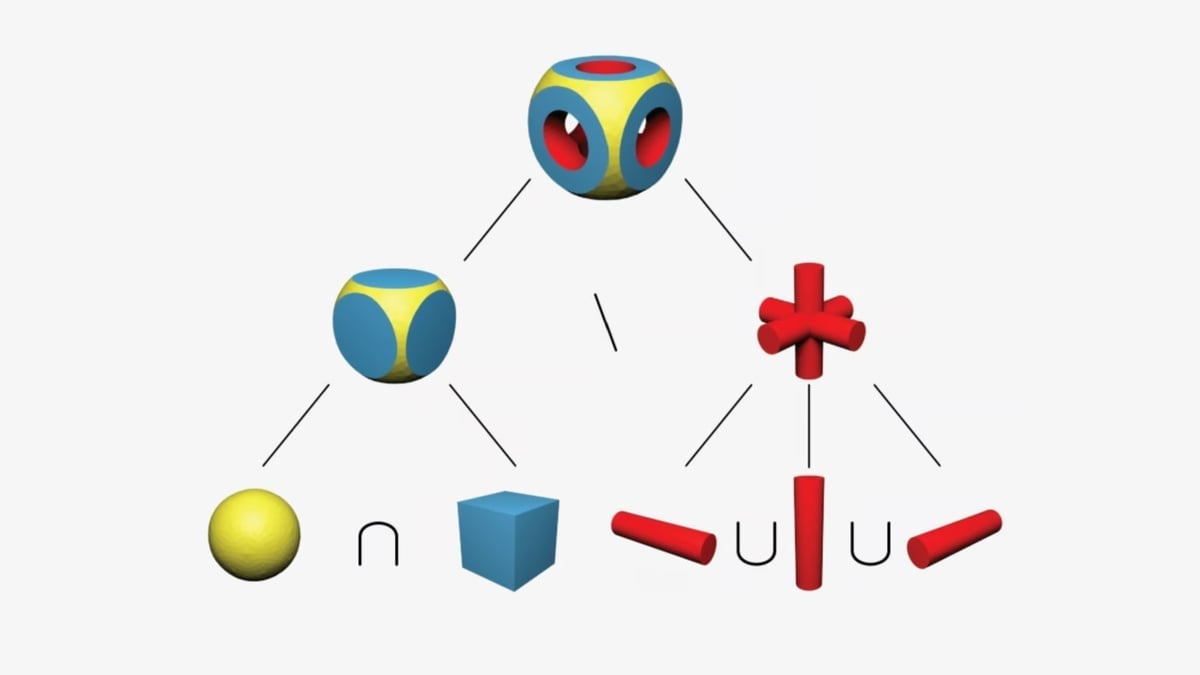
The three alternatives we’ve chosen are based on their similarity to native Tinkercad controls, their being free, and most importantly, their offline availability.
It’s important to note that these alternatives aren’t all identical to Tinkercad, but either share or build upon its features, and cater to a variety of applications. For example, the core of Tinkercad’s model-building process is the CSG method, which most of our alternatives follow or have as one approach to modeling.
Offline CAD software usually implies that it’s downloaded to your computer so that it doesn’t need an internet connection to operate. This is similar to comparing a browser-based computer game with a standalone game. For similar reasons, key hardware specs such as memory, graphics processing units (GPU), and central processing units (CPU) should be considered when running most offline software.
Because our list covers CAD software of various difficulty levels, it’s important to note that advanced software (with more features) typically requires more memory and a decent GPU to smoothly render your designs. For your convenience, we’ll also be listing the complexity, compatible operating systems, and download links for each, so you know what to expect when giving these programs a try.
Without further ado, here are our top offline alternatives to Tinkercad!
3D Slash (Free Version)
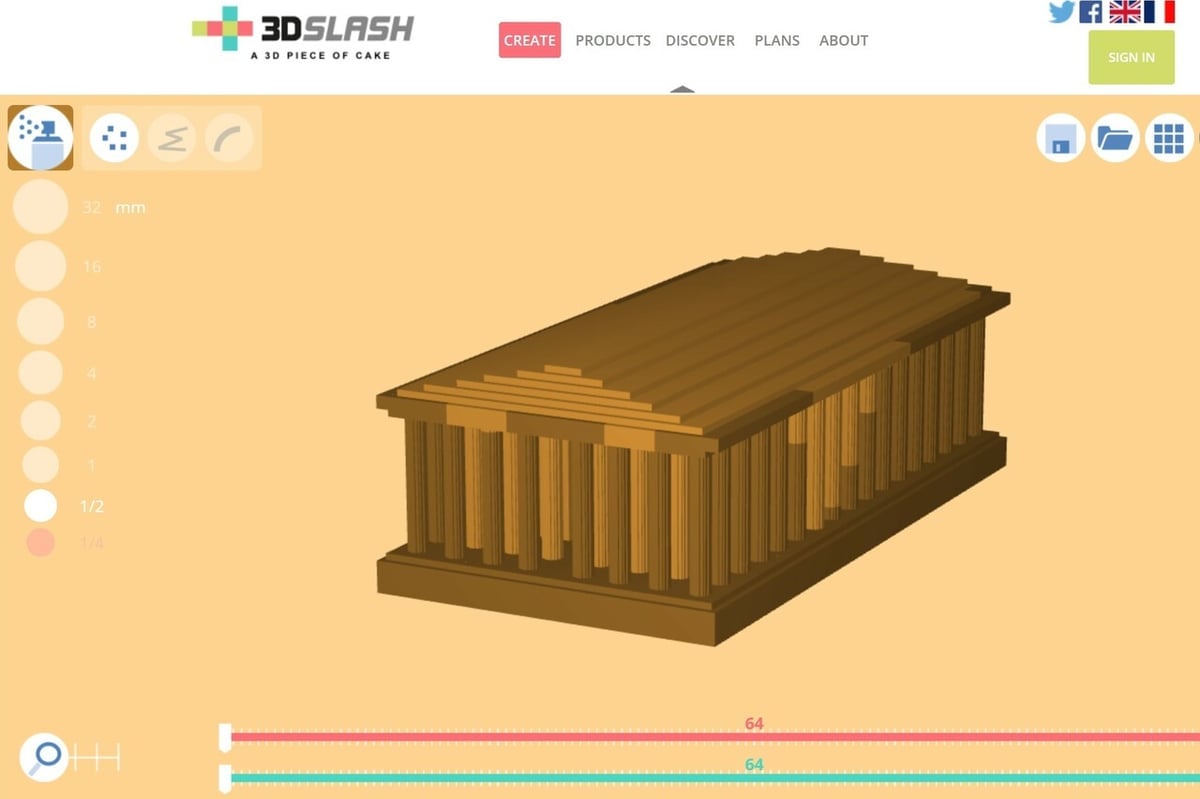
3D Slash is easy-to-use 3D modeling software that uses a building-block concept similar to Minecraft, which might be easy for beginners and gamers to get creative. Geared toward 3D modeling and animation, you can export your designs in up to five different file formats, including STL for 3D printing.
This program is also unique as it employs the CSG method in a game-like environment, making CAD fun for younger users. To simplify complex shapes, you can break down blocks into smaller chunks, similar to if you were sculpting with a chisel and hammer – the blocks even “explode” as you chip away.
While the free version of 3D Slash bests Tinkercad because it’s available through both a website and offline app, the major limitations are the number of colors (eight) and the fact that users have to “queue” to export their designs, while the paid Premium plan boasts full colors and enables immediate exports. With a subscription of just $2 a month for a personal account, it’s worth the price if it suits your needs.
- Complexity: Beginner
- Compatible OS: Windows, MacOS, Linux, Raspberry Pi OS
- Download: 3D Slash
Microsoft 3D Builder
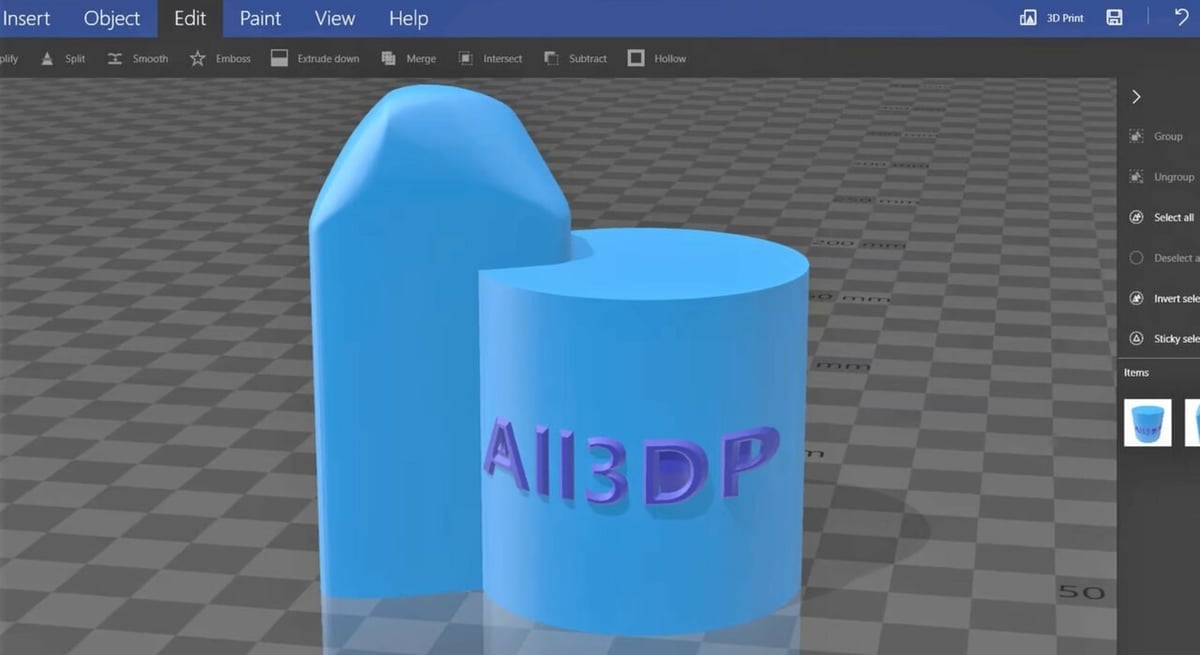
If you’re looking to stick with simple, geometric shapes, 3D Builder is a viable offline alternative to use if connectivity isn’t possible. This program was released along with Windows 10, but it can be downloaded for Windows 8.1.
The platform is relatively easy to use with basic shapes (similar to Tinkercad) and in fact, has a superior ability to apply color and textures. In terms of exporting, you can save your design as a 3MF, STL, OBJ, or PLY file.
Just like Tinkercad, you can turn shapes into negative space to subtract geometries from each other and merge shapes together. It has some tools that Tinkercad doesn’t, including the ability to create geometries from the intersection of shapes, round edges, and modify textures.
- Complexity: Intermediate
- Compatible OS: Windows
- Download: Microsoft Store
SelfCAD
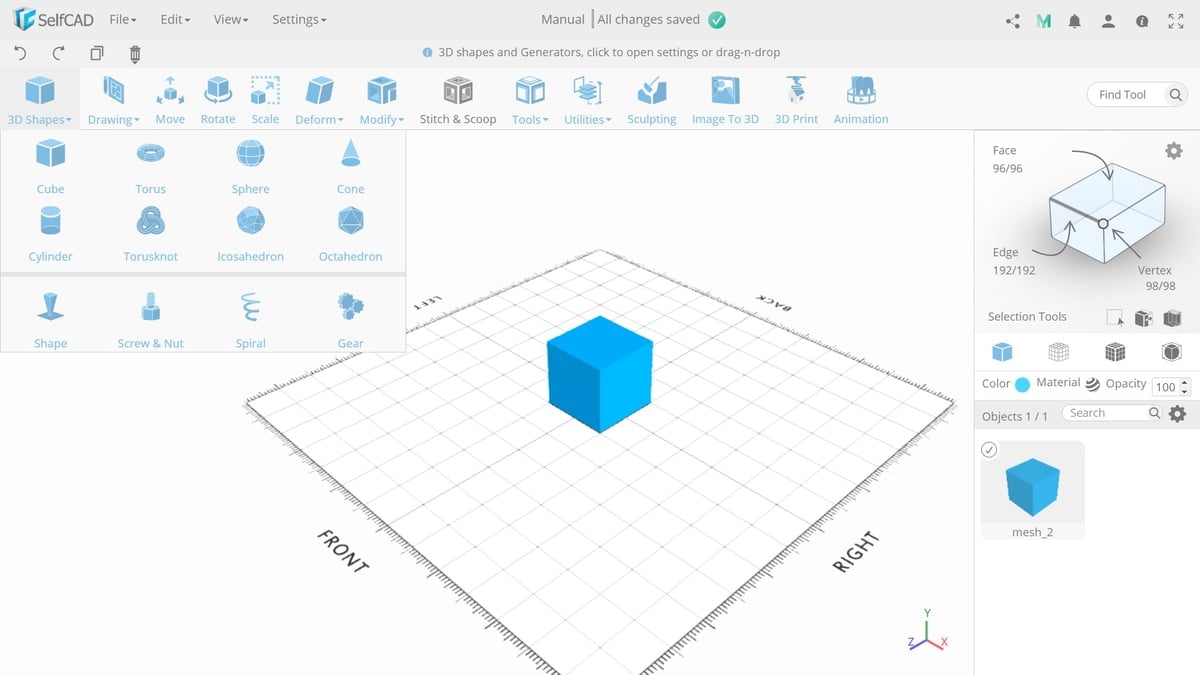
If you’re after a more elevated version of Tinkercad that can be used offline, SelfCAD is a great option. Users can work by combining primitive shapes like in Tinkercard, sculpting the shape with different brushes, or extruding sketches similar to traditional machining processes.
For those who are just looking for basic drawing and sketching tools found in Tinkercad, the free version of the software may meet your needs. You can add shapes from a geometry menu and use sliding bars to set parameters like height, number of sides, and number of segments.
Modeling tools are complete and friendly. It can do things such as chamfer, fillet, taper, bend, loft, and revolve. More advanced modeling, sculpting, and sketching tools require a paid subscription plan that starts at $15/month. Despite its simple user interface, the full version of SelfCAD can be used in a professional setting.
If you need help getting started, there are interactive tutorials and plenty of documentation.
- Complexity: Advanced
- Compatible OS: Windows, Mac
- Download: SelfCAD
License: The text of "Can You Use Tinkercad Offline?" by All3DP is licensed under a Creative Commons Attribution 4.0 International License.



