The Problem
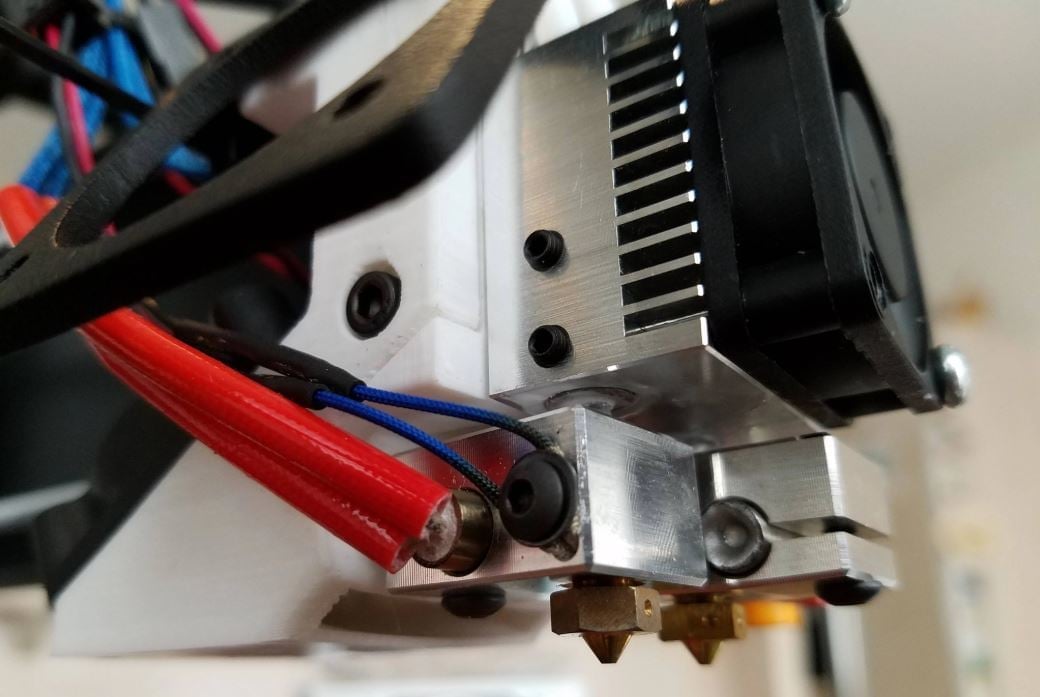
Thermal runaway is one of the most dangerous errors that can occur during 3D printing. Simply put, it refers to the situation in which a 3D printer heats up to extremely high temperatures and can’t stop. In this scenario, it’s not uncommon for the printer to catch fire.
Thermal runaway can happen for a host of different reasons, but the main one is probably your temperature sensor, the thermistor, is misaligned. Unable to properly sense the current nozzle or bed temperature, a firmware will continue to raise the heat in order to reach the target temperature.
In this article, we’ll discuss how you can prevent thermal runaway both through your printer’s firmware and other general safety practices. We’ll also give you a step-by-step guide on how to test whether your 3D printer’s thermal runaway protection is activated and working.
The Solution
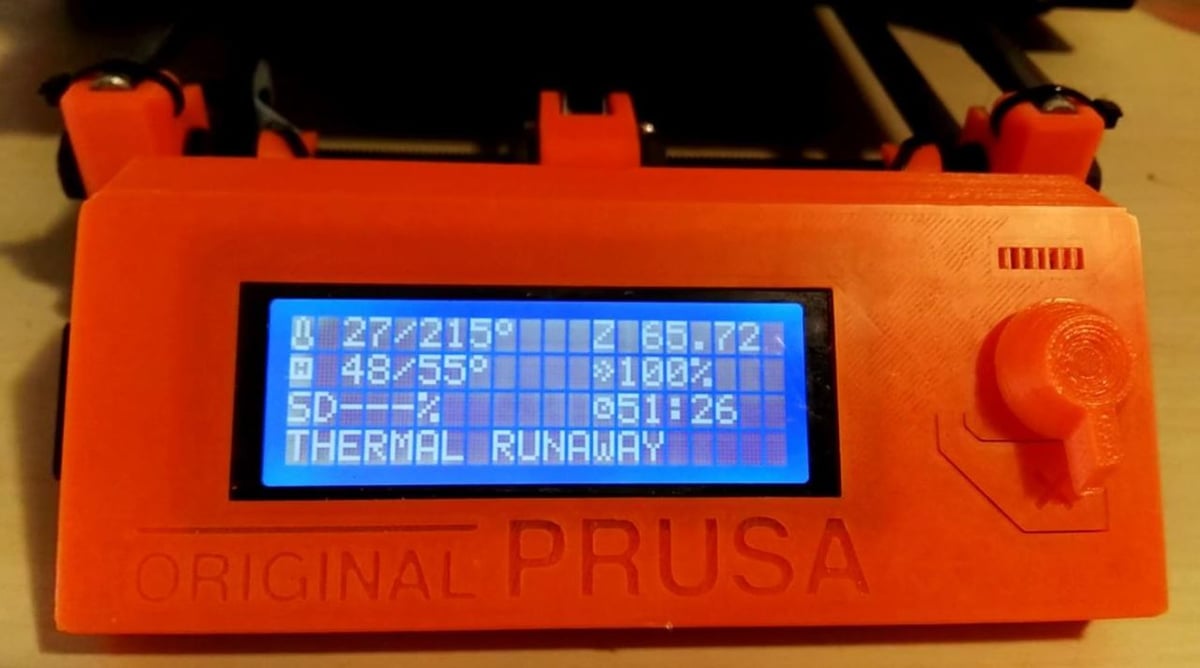
Thermal runaway is a very scary possibility, but there are ways to protect your printer from damage. The main way to protect your printer is to make sure that thermal runaway protection is activated in your printer’s firmware. The firmware feature doesn’t prevent thermal runaway, but it does attempt to stop a printer’s overheating in its tracks.
Basically, thermal runaway protection aborts a print when there’s something fishy about the thermistor’s readings. To be more specific, the feature detects that the value has been significantly less than expected for an extended period of time.
The firmware in most 3D printers, notably in Prusa and MakerBot printers, have thermal runaway protection activated by default. The popular firmware group Marlin has a lot of thermal runaway protection features, too.
Overall, thermal runaway protection in your 3D printer’s firmware is vital for lowering the risk of fires, damage to your printer, and damage to the surrounding area while printing.
Testing

How do you know if the thermal runaway protection in your printer’s firmware is working properly? The best way is to run a test. In this section, we’ll look at a way to do just that. To start, you’ll need the following materials:
- Small Phillips head screwdriver: This will be used to remove the thermistor from the heat block.
- Tweezers: These will enable you to touch the wires without feeling any heat from the heat block.
Before you start, make sure your printer is turned on, the heat block is at room temperature, and nothing is being heated. Once you’ve checked these items, the steps are as follows:
- Unscrew the thermistor wire from the heat block using the screwdriver.
- Carefully remove the thermistor wires with the tweezers from the heat block and let the thermistor hang in the open air, not touching the heat block.
- Set your printer to your standard printing temperatures or 185 °C for the hot end.
- Wait about one minute. You should see a thermal runaway error pop up on your printer’s display screen, and all heating should stop.
If your printer didn’t bring up an error or stop the print and all heating, that means thermal runaway protection isn’t activated in your printer’s firmware. Don’t worry, though, you can add it to your firmware, or the easier option, change your firmware to one that does have the protection activated, like Marlin.
Fire Safety Tips

It’s always good to follow safety practices. Here are some additional fire safety tips that’ll help reduce the risks of fire and fire damage.
- Remove any flammables from the area around your printer. Some post-processing chemicals for 3D prints are flammable, for example acetone and rubbing alcohol. Removing any flammables will prevent a fire from spreading quicker.
- Have a smoke detector. This will alert you if your printer catches fire, and it’s generally a good thing to have in or near any room.
- Have a fire extinguisher nearby. This will allow you to put out any fires that could be caused by your printer.
- Have airflow. Whether using fans, vents, or both, proper ventilation is good for your safety. This will prevent the build-up of any toxic gasses released by the printer, even if it isn’t on fire.
Overall, you really want to keep your printer as safe as it can be, whether that means installing new firmware or moving all your post-processing chemicals. It’s definitely worth it: Safety should be your number one priority.
License: The text of "Thermal Runaway (3D Printer) – Simply Explained" by All3DP is licensed under a Creative Commons Attribution 4.0 International License.