SolidWorks is one of the best-known computer-aided design (CAD) software suites available, using solid parametric modeling to create 3D models for product design, manufacturing, the works.
Its features allow the user to perform the entire design process in one program, from prototyping all the way through to simulation and documentation for product development and production.
Although SolidWorks is designed solely for use on Windows, there are a few ways to get it running in a Linux/Ubuntu environment. In this article, we’ll review the current possibilities and discuss whether it’s worth attempting.
The Workarounds
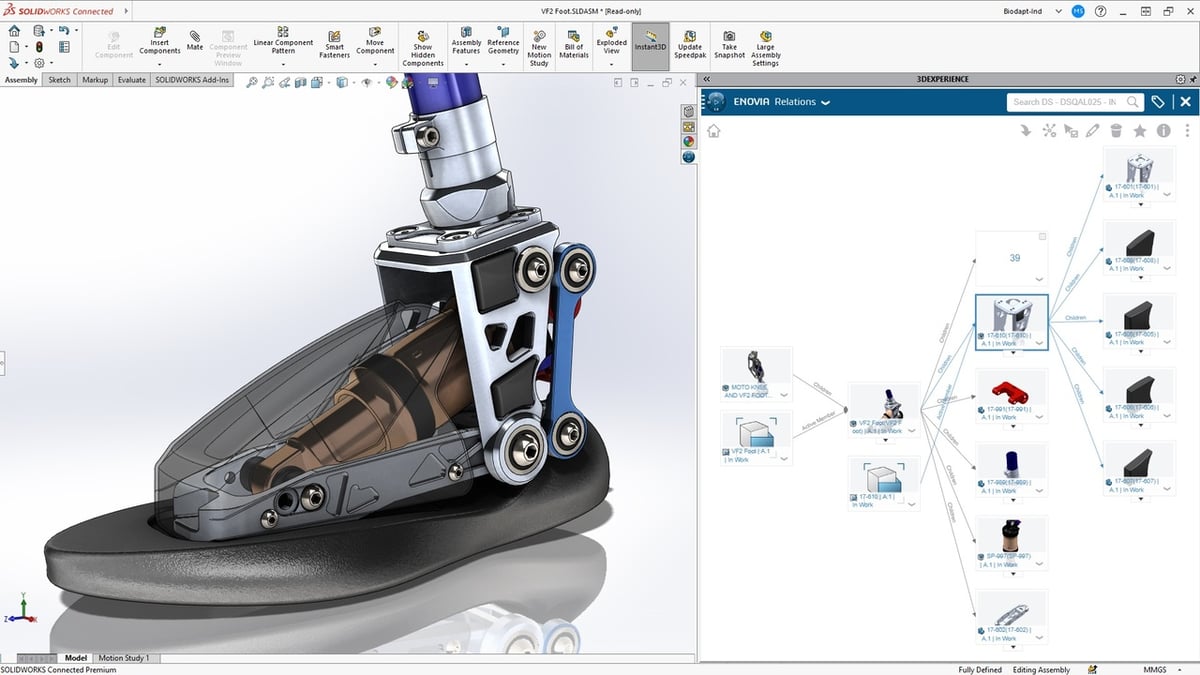
Even though Linux platforms come packed with unique features, there’s always the problem that some very useful programs aren’t published for Linux.
Though most of the time, there are other alternatives (which we’ll mention at the end of this article), you can run quite a few non-Linux programs on different platforms with a couple of workaround solutions.
For SolidWorks specifically, these solutions include:
- Wine: Wine is what’s called a compatibility layer that works as an interface between a Windows program and a Linux platform. It does that by translating Windows API calls into a format that Linux operating systems can understand and interact with.
- Virtual machine (VM): Virtual machines are emulations of computer systems that run a second computer on a base physical computer. They allow users to work with multiple operating systems simultaneously, which means you can run a Windows instance on your Linux machine to use SolidWorks.
You might have also heard of the relatively new 3DExperience SolidWorks for Makers suite and be wondering if this could be an option. Unfortunately, even though the suite’s browser-based applications 3D Creator and 3D Sculptor could possibly be used in different operating systems, running SolidWorks still requires a local installation on a Windows machine.
How Do They Work?
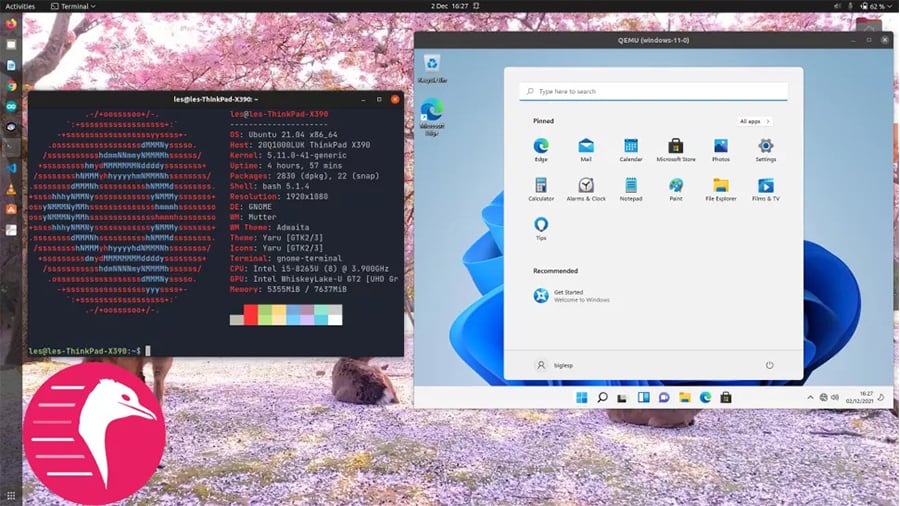
While experienced Linux users are likely already familiar with Wine and VMs, it could be of great value for a beginner to learn a little more about how these tools function and what’s required to run them.
Wine is an open-source project, which is a double-edged sword. On the one hand, it’s completely free and should always remain that way. On the other, it relies solely on its volunteers and user community, so the availability and quality to support applications such as SolidWorks may vary.
SolidWorks 2022 is currently rated “Bronze” in terms of compatibility with Wine, which according to the platform itself, should “work, but has some problems for normal use.”
As for virtual machines, the process is somewhat lengthy. In a nutshell, you need to emulate a new device within your computer using free or paid programs like Oracle VirtualBox, VMWare Workstation, and GnomeBox. The setup can be confusing, but luckily this is a standard process, and there are plenty of tutorials online (as we’ll talk about later on).
Next, you’ll have to install Windows on this new virtual computer and install SolidWorks in this new environment. Note that you might require a new Windows and SolidWorks license for this if your existing licenses are already in use.
Is It Worth It?
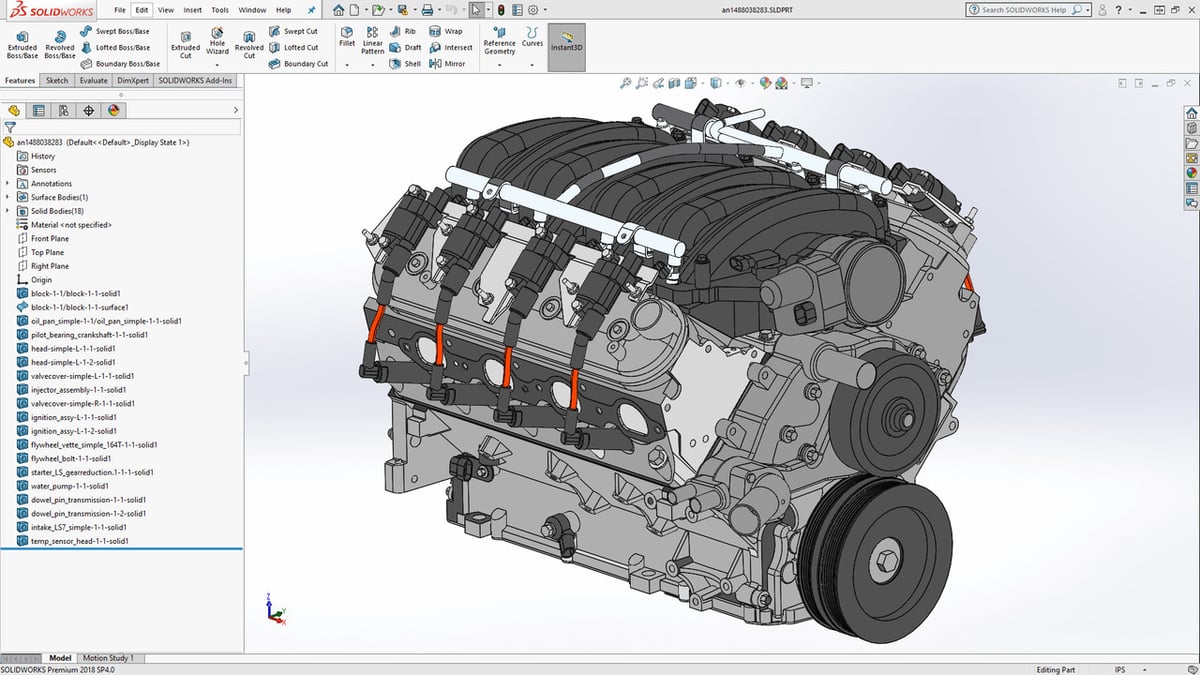
By now, you must be thinking that running SolidWorks in Linux/Ubuntu should require some (or a lot, depending on your computer skills) of effort. Before settling on one of the abovementioned solutions, you should decide whether it’s worth doing it at all.
First and foremost, running such a demanding application with either Wine or through a VM will never be as smooth as in a Windows system. SolidWorks compatibility with Wine is still far from the desirable, and running applications through a VM often causes performance issues, since the hardware resources are shared between the Linux and Windows instances.
These solutions might suit you if you absolutely need a SolidWorks application for either checking on projects or extracting some information from 3D models. However, if the plan is to create complex 3D projects from scratch and develop new products and documentation, you might be better off using a Linux native software.
Still, it might be worth a shot if you have the means and the time to try these workaround solutions. After all, the same solutions will come in handy if you ever need to run other non-Linux programs on your computer. Cloud-based virtual machines are also a possibility, though they can be costly.
How to Do It
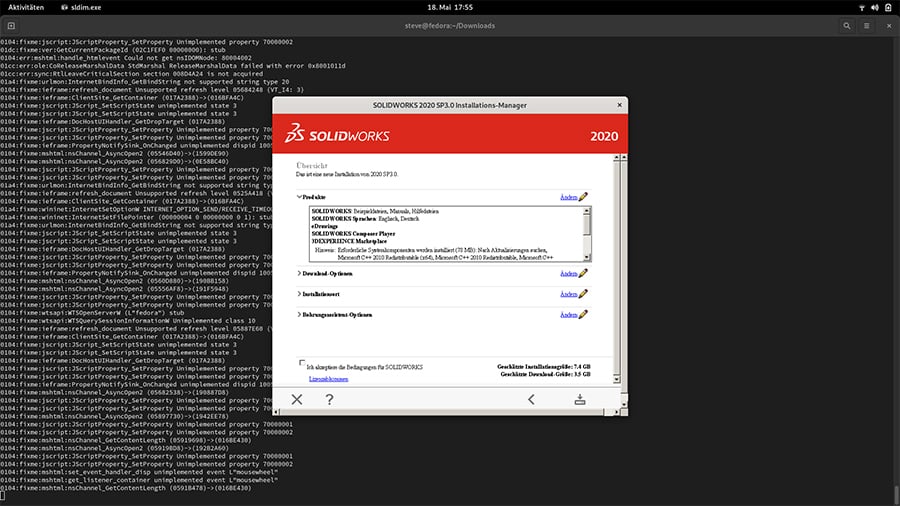
If you still want to go forward and try it yourself, we’ll point you in the right direction here.
For the Wine solution, installing the application is reasonably straightforward, and plenty of YouTube tutorials can guide you through it. For running SolidWorks, your best bet is probably with the GitHub repository by Cryinkfly, which is Wine’s main maintainer for this specific project.
Setting up a VM can be a bit more involved, but don’t worry: It’s a fairly common procedure, and the hundreds of tutorials online should help you with it.
There’s one in particular by Abhishek Prakash that covers the step-by-step process of setting up Windows 10 on Ubuntu via VirtualBox. The second part of the process, which requires downloading and installing SolidWorks on the VM is straightforward, as it’ll behave like any Windows machine.
SolidWorks Alternatives on Linux
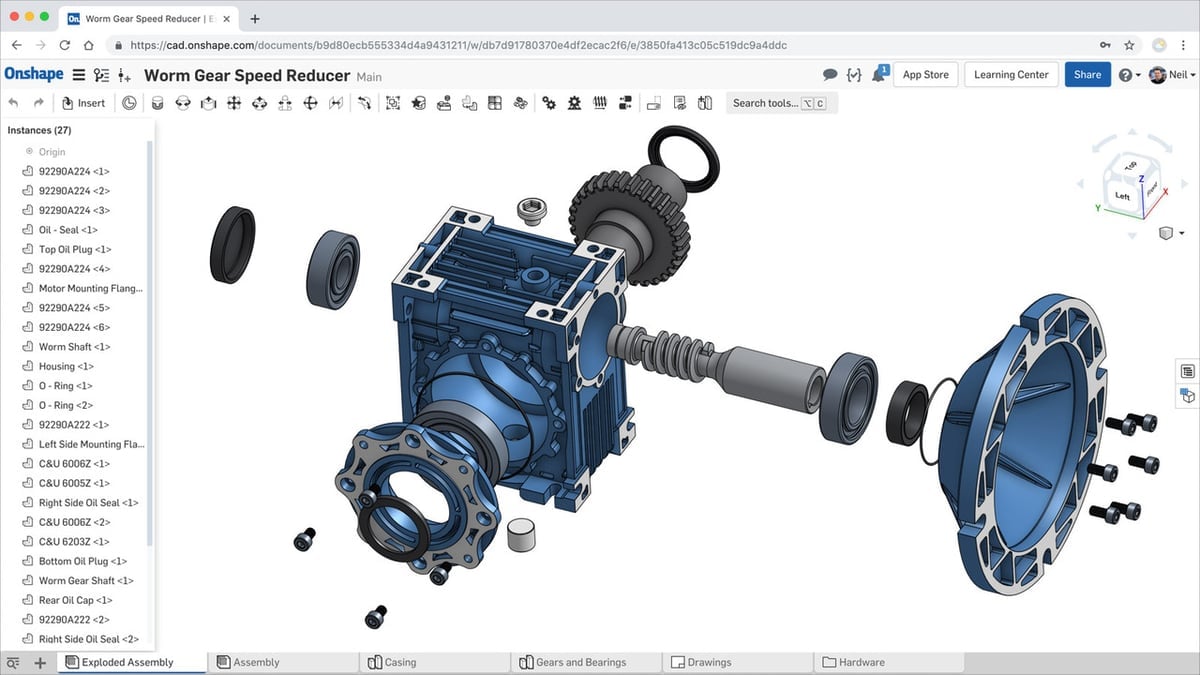
If, however, you don’t feel like trying out Wine or setting up a VM, there are plenty of quality CAD programs specifically designed for Linux. Here are some of the best CAD programs that can replace SolidWorks for 3D design:
- FreeCAD is, well, free, as well as open source. It’s a powerful parametric 3D CAD program that focuses on engineering and can be installed through the Software Center.
- OnShape is a browser-based tool, so you won’t need to install anything on your computer (only a Chrome browser). OnShape offers free licenses for non-commercial uses and has a UI similar to SolidWorks.
- OpenSCAD is an open-source parametric 3D CAD program with several Linux-specific versions available. It’s a script-based modeler, so it differs from SolidWorks quite a bit. Still, there’s a direct download for Linux on their website and tutorials for beginners and advanced users to help you get going with 3D modeling.

