Beyond a Drawing
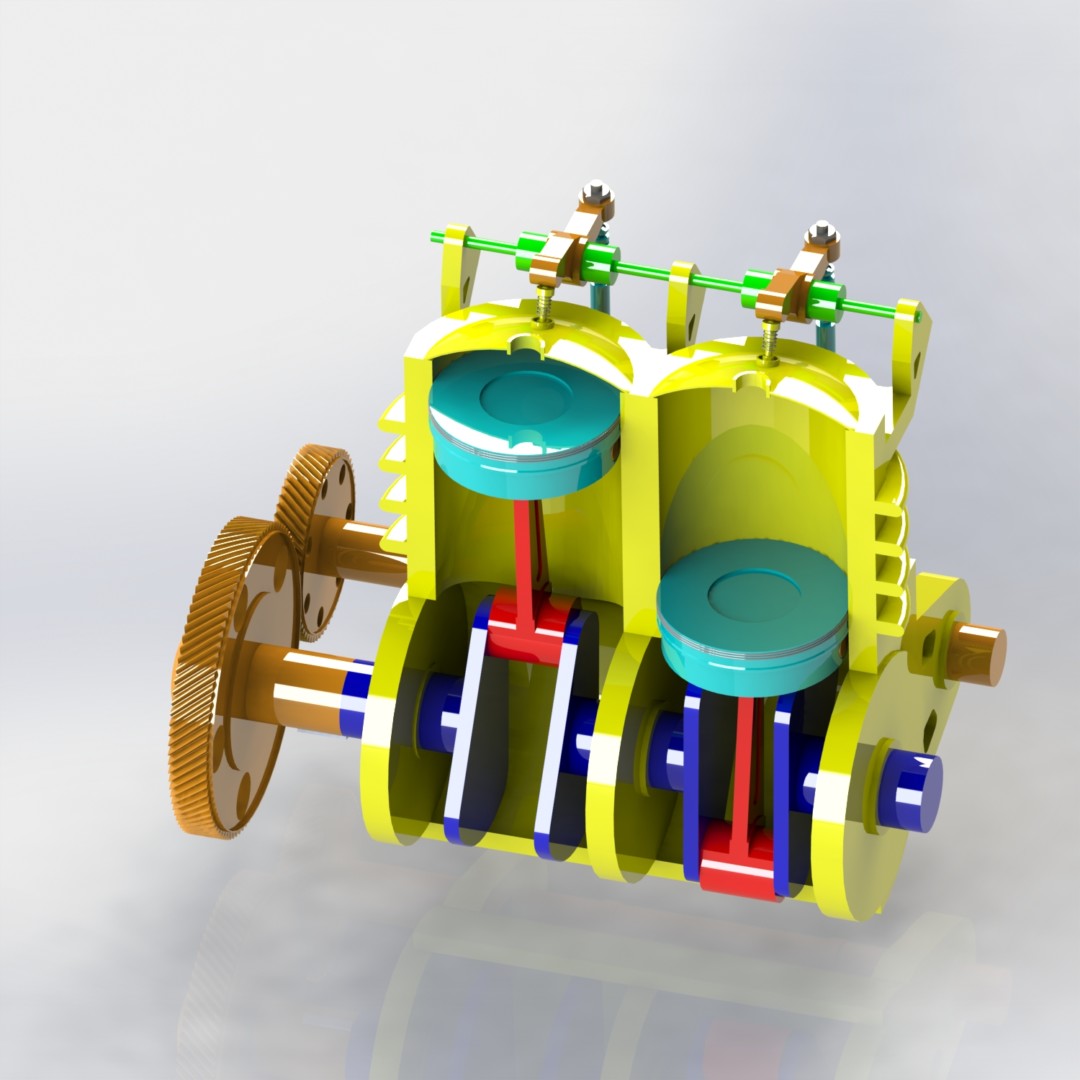
On paper or in 2D CAD, a designer creates drawings of different views of an object. They imagine how the front, top, and side views work together to describe the actual three-dimensional object.
Solid modeling transforms that 2D designer’s understanding into a 3D electronic representation. The resulting object has a volume, a boundary surface, holes, and even hidden voids. Solid models can be spun around on the screen, or sectioned to expose their inner structure.
Other 3D modeling approaches, like wireframe and surface modeling, share some capabilities with solid modeling. That’s because each modeling technique has primitives or basic operations that define it.
Wireframe modeling is an older, less computer-intensive technique. It represents a 3D object by identifying all of its edges and vertices.
Surface modeling specializes in flexible capabilities to define surface geometry for applications focusing on aesthetics, airflow, or ergonomics.
Solid modeling can work with predefined 3D primitives, but most typically it works with basic 3D operations that represent mathematical operations or software objects. As an example, one of the most common operations in solid modeling is extrusion, i.e. “pulling” a 2D object into 3D.
Extrusion: Like Making Cookies

Extrusion is the software version of a cookie press. In baking, the shape of the cookie is defined by a 2D design, through which cookie dough is pressed to create a 3D cookie. In 3D printing, a designer draws a sketch or a pattern in two dimensions and then “presses” that shape to create a 3D object.
Solid modeling is also powerful because it’s parametric. The designer sketches a 2D extrusion region and sets parameters like length and diameter. Later, the designer can change these parameters, and those changes ripple through all associated drawings and assemblies automatically.
A More Detailed Description
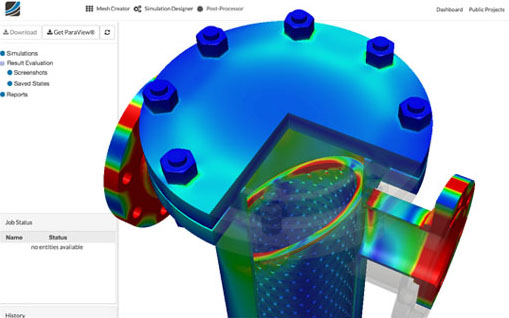
Solid models describe an object in enough detail to permit digital prototyping. That means you can check a part’s weight, how it fits with other parts, its strength, or how fluids and heat will flow in and around it. And all of that occurs within the computer, before any material is used.
To give a few examples, digital prototyping with solid models enables first-principle, finite-element simulations of robot spacecraft landing on distant planets, new airplane capabilities under high stress, or automobile crash tests. Or, in the case of 3D printing, it can be used to save filament and check whether your parts will fit together before you print them.
Download A Widget or Create Your Own

Solid models can be shared, downloaded and re-used from a range of sites. Suppliers like McMaster.com and Digikey publish solid models of many of the things they sell. Such models can be printed, modified, or used to create an assembly of custom and standard parts.
There are many tools for DIY solid modeling, many of which are free and getting better all the time. There’s no better way to learn solid modeling than to bring your ideas to life on your screen, and then on the bed of your 3D printer!