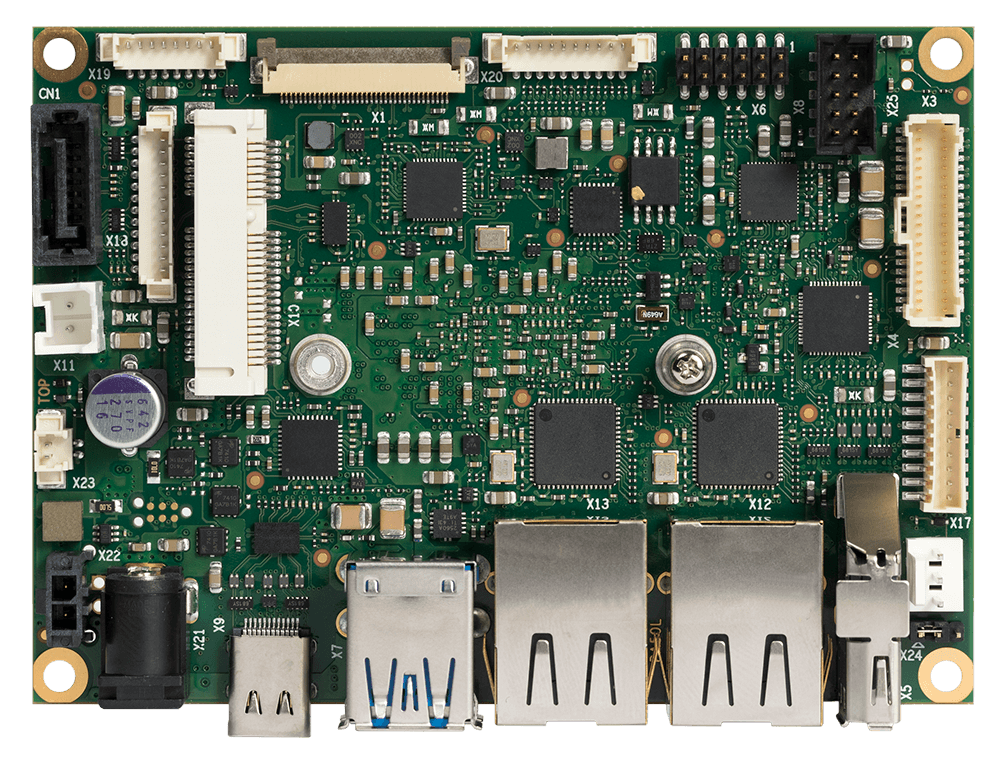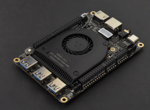Back to Its Roots

The venerable x86 processor architecture is still going strong, even as the more recent ARM architecture makes serious inroads. In mobile devices, such as cell phones, ARM has almost entirely displaced x86-based solutions, despite Intel’s best efforts to the contrary. The latest significant ARM win was with Apple, who announced that MacBook laptops will henceforth use ARM instead of x86.
The x86 landscape can be very confusing to navigate, with a very wide range of boards available from several manufacturers. Prices also vary quite a lot. For x86 boards capable of running Windows 10, Linux, and even Android, prices start from less than $90 and go all the way up to $1,000, a more than 1:10 spread.
To help keep options straight, then, this article will present 10 of the best x86 boards, all of which are coming from one of three leading suppliers: LattePanda, Udoo, and Up. But first, let’s talk a bit about what x86 is and what it means…
ARM vs. x86: What's the Difference?
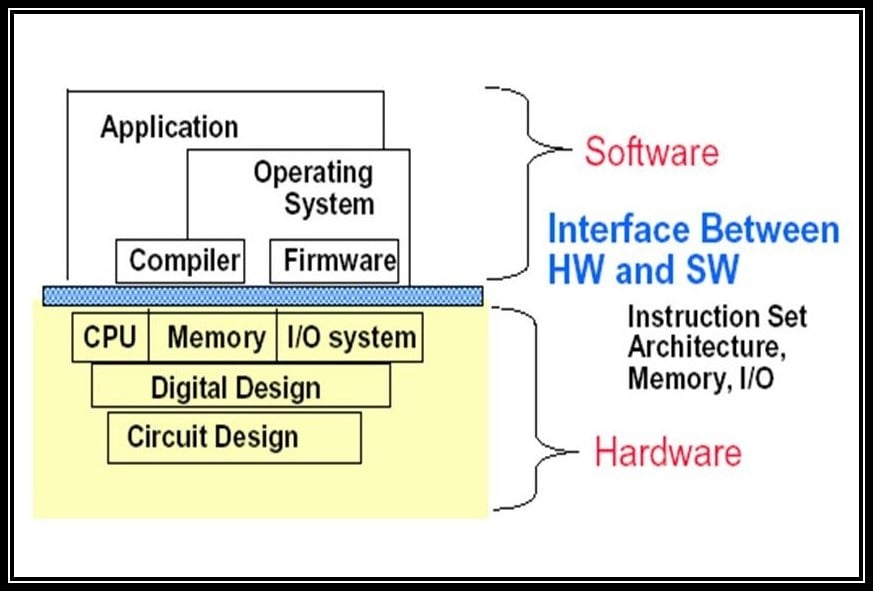
x86 refers to an instruction set for a family of processors mainly used in PCs. When it comes to x86 processors, there are two main processors: Intel and AMD.
ARM refers to a processor architecture designed and developed by ARM the company. In fact, ARM doesn’t manufacture any microcircuits; it merely sells licenses to manufacturers, of which there are many.
Instruction Sets
An instruction set, or more formally, an instruction set architecture (ISA), is the template and starting point for the implementation of any central processing unit (CPU). Among other things, an ISA defines what kind of computations or other operations the CPU is capable of, such as moving data from one location to another.
While applications can be coded directly in machine instructions (i.e. assembly language), this is tedious and error-prone. Thus, applications are almost always coded in some high-level language like C, Java, or Python. A compiler then converts each high-level language instruction into a series of machine instructions.
CISC vs. RISC
Most computer instruction sets can be classified into two main groups. A computer based on an x86 instruction set (or similar) is called a complex instruction set computer (CISC). In contrast, there is also a reduced instruction set computer (RISC). x86 is the most common representative of CISC-type machines, whereas ARM dominates in the RISC category. Indeed, the most popular of all single-board computers, the Raspberry Pi, is an ARM-based RISC machine.
ARM is an excellent example of the old adage “less is more”. Compared to a CISC, a RISC makes do with fewer and simpler machine instructions. Make no mistake, though, both types of computer are equally capable of executing any algorithm, no matter how “complicated”.
A RISC-type instruction set can be implemented with less complex silicon structures, leading to smaller and less expensive chips with less power consumption for a given computational capacity. This is readily apparent when looking at mobile, battery-operated devices, such as cell phones and tablets. ARM-based solutions totally dominate this segment. Though Intel has for years tried to get into this market with x86-based chips, it’s had little success.
x86 Single-Board Formats
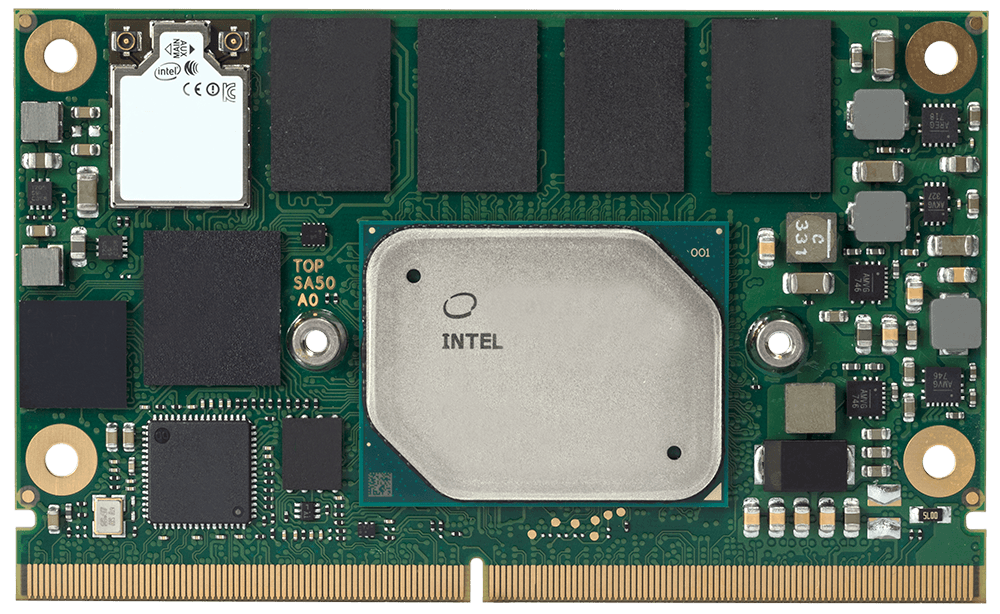
As the name implies, a single-board computer (SBC) is a printed circuit board with all the electronic circuitry that’s needed for a functional computer. At a very minimum, a CPU, memory, and interfaces to the external world are required.
A Bit of History
The very first x86 computer introduced by IBM in 1981 was anything but an SBC. Due to limitations of integrated circuit technology, the 8086/88 processor needed much additional circuitry to function as a full-fledged computer. Many interfaces, such as a printer port and a display adapter, were actually implemented on separate boards inserted into connectors or “slots” on the “motherboard”.
Integrated circuit technology has greatly advanced since then. Many functions that were once implemented with several integrated circuits or even separate printed circuit boards, now fit into a single silicon chip.
Practically all modern PC mainboards can be regarded as SBCs. Nevertheless, in this article, we’ll focus on what the term most often refers to: compact boards suitable for use in maker projects and industrial development.
Today’s Offerings
A bewildering variety of computer boards have been developed over the years and decades. Some have been adopted as industry standards, meaning that compatible boards are available from more than one producer.
Here are some notable formats used today:
Raspberry Pi
Due to its immense popularity, the Raspberry Pi has become something of its own standard. Many competitors have copied the Pi’s form factor as well as many other details, such as the 40-pin expansion header. There’s even an x86 board based on the Raspberry Pi form factor, the Up Board. (More on that later…)
NUC
NUC stands for Next Unit of Computing, a mini-PC family designed by Intel. The NUC computers are based on a motherboard form factor of approximately 4 x 4 in. This popular form factor (often called “4 x 4”) later evolved into an industrial standard labeled “Industrial NUC”. Many independent companies now make compatible NUC boards, not only with Intel x86 CPUs, but also based on the AMD Ryzen processor family.
Pico-ITX
This is the smallest of all PC mainboards, with a form factor of 72 x 100 mm.
COM Boards
COM is an acronym for computer-on-module. Though not used much in maker projects, this type of board is very important for industrial development. COM boards aren’t intended for standalone use since they lack all the usual connectors for external interfaces. Instead, all signals are available on high-density connectors with up to 800 pins.
COM boards are expected to mount on a carrier board that includes peripheral connectors and any custom electronics needed by the application. Indeed, they’re often regarded not as SBCs but as large individual components. There are several different standards for COM boards, including COM Express, Qseven, and SMARC.
Compute Stick
With a form similar to an oversized USB stick, this is a complete PC in the smallest imaginable format. Just add a keyboard, mouse, and display. Compute Sticks are designed to plug into an HDMI socket of a monitor, thus creating an instant PC. Originally launched by Intel in 2015, similar sticks are now produced by other companies, as well.
x86 Processors

The original 8086/8088 was a 16-bit machine. In the following years and decades, the original ISA was greatly extended to include 32- and 64-bit versions.
Despite many new features, the ISA has always maintained backward compatibility with previous versions. Thus, x86 is an umbrella term that covers numerous variants of x86 ISAs.
As mentioned previously, an ISA is just the starting point or framework for a CPU design. For a given ISA, actual silicon chips can be implemented with many different features and properties. For any CPU, the two main characteristics are computing power and electrical power dissipation.
Intel x86 CPU families relevant to the focus of this article include the following:
- Core family (Core i3, i5, i7, and i9): The best performance CPU family
- Celeron and Pentium: Lower performance, less expensive CPUs
- Atom: The lowest performance processor family, with system-on-chip (SoC) features; an integrated circuit with most of the electronics crammed into a single chip
The smallest x86 boards, such as the Compute Stick, are mostly based on Atom processors.
LattePanda (1st Generation) – $89
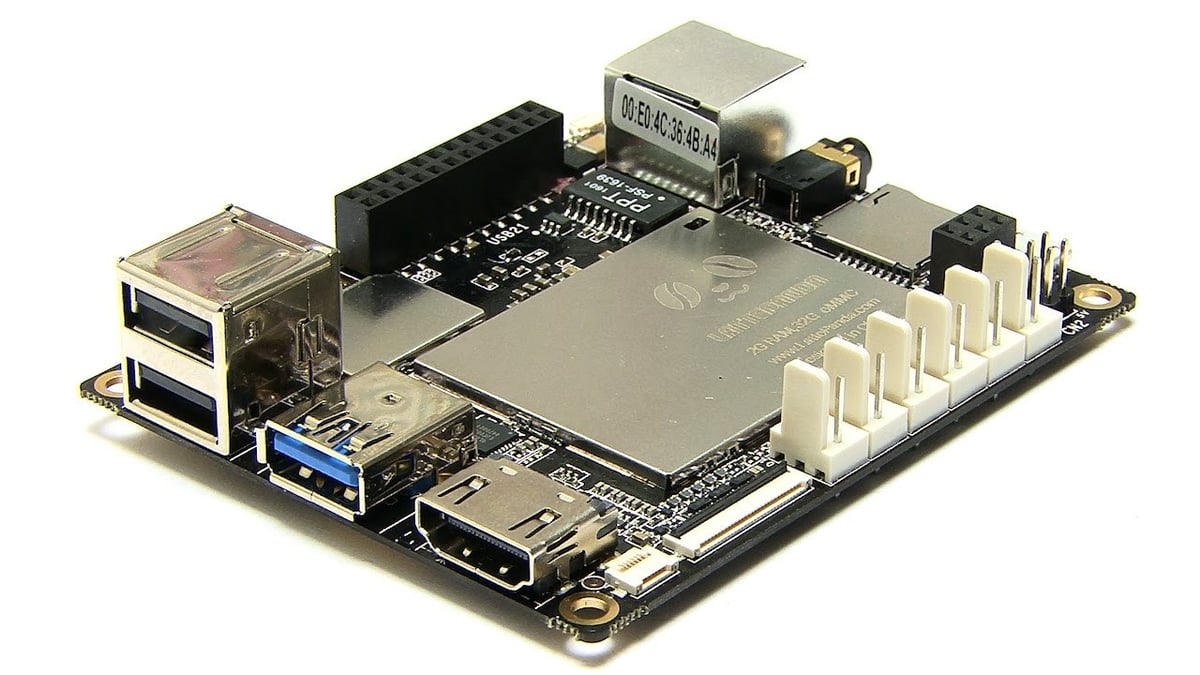
This is the first board in the LattePanda product line. Despite being released in 2016, it’s still going strong, and has a substantially lower price tag than the newer Alpha and Delta boards.
Tech Specs
- Price: $89 to $149 depending on the amount of memory and the inclusion of a Windows 10 license
- Dimensions: 88 x 70 mm
- CPU: Intel Atom X5-Z8350
- RAM: Max. 4 GB
- Storage: Max. 64 GB eMMC
- Wireless: Wi-Fi, Bluetooth 4.0
- Ports: 1x USB 3.0, 2x USB 2.0, 26 GPIO, SD card slot
- OS support: Windows 10 Enterprise
- Special: Onboard ATmega32U4 microcontroller, equivalent to an Arduino Leonardo
Up Board – $99

The Up Board is unique in that it closely follows the Raspberry Pi form factor. The board size is the same, the placement of USB and Ethernet connections are the same, and the 40-pin expansion header is very similar. The main mechanical difference is the power connector.
Tech Specs
- Price: $99 to $169 depending on the amount of memory
- Dimensions: 86 x 57 mm
- CPU: Intel Atom X5-Z8350
- RAM: Max. 4 GB
- Storage: Max. 64 GB eMMC
- Wireless: Wi-Fi, Bluetooth 4.0
- Ports: 2x USB 2.0 pin header, 4x USB 2.0 type A, 1x USB 3.0 OTG type Micro-B, 2x UART, 1x Gigabit Ethernet
- Expansion: 1x 40-pin header (similar but not identical to the Raspberry Pi’s)
- OS support: Windows 10; Linux (Ubilinux, Ubuntu, Yocto); Android
- Special: Same form factor as Raspberry Pi 3 Model B
Up Core – $99
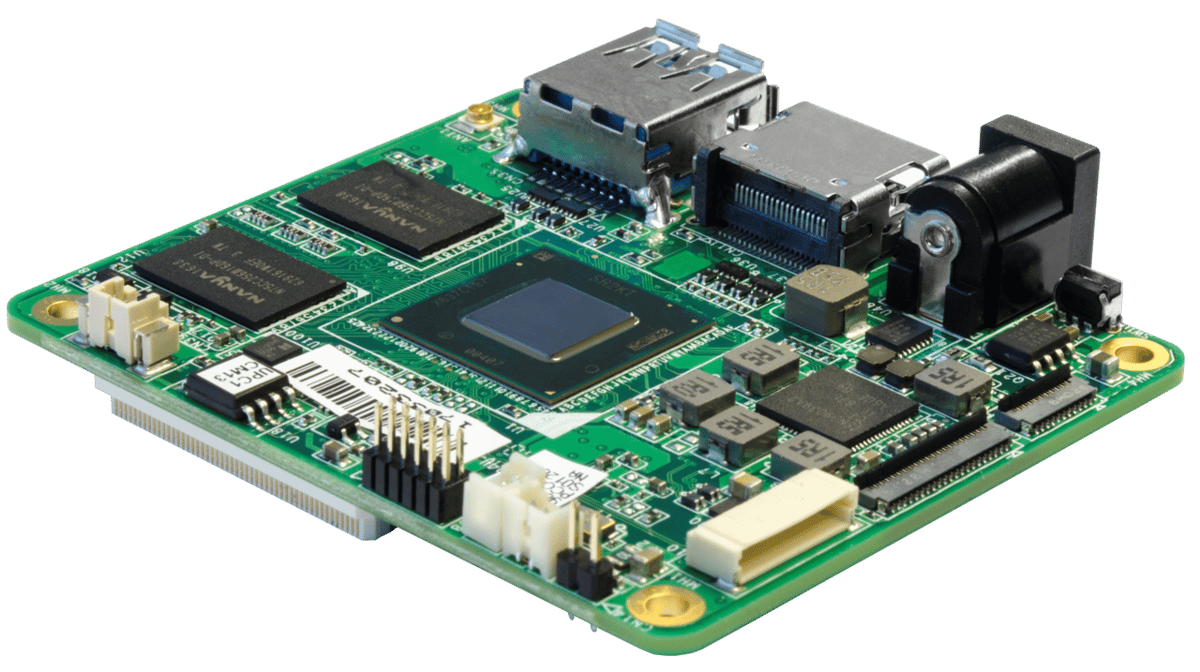
The Up Core is a compact, relatively low-cost x86 SBC-based on the Intel Atom CPU.
A special feature of all Up SBCs (except the base model) is the 100-pin docking connector that opens new use cases. The connector carries the signals for PCI Express, USB, as well as other serial interfaces. This makes the board especially well-suited for embedding into equipment, somewhat like a COM-type module.
Tech Specs
- Price: $99 to $169 depending on the amount of memory
- Dimensions: 66 x 57 mm
- CPU: Intel Atom X5-Z8350
- RAM: Max. 4 GB
- Storage: Max. 64 GB eMMC
- Wireless: Wi-Fi, Bluetooth 4.0
- Ports: 2x USB 2.0 pin header, 1x USB 3.0 type A
- OS support: Windows 10; Linux (Ubilinux, Ubuntu, Yocto); Android
- Special: 100-pin docking connector
LattePanda Delta – $128

The Delta is a less-expensive version of the Alpha, with a lower performance processor and less memory. Other characteristics, such as form factor and connectors, are the same for both boards.
Tech Specs
- Price: $128; $228 with a Windows 10 license
- Dimensions: 115 x 78 mm
- CPU: Intel Celeron N4100
- RAM: 4 GB
- Storage: 32 GB eMMC
- Wireless: Wi-Fi
- Ports: 3x USB 3.0 type A, 1x USB 3.0 type C
- Expansion: 1x M.2 M Key slot with PCIe 4x, 1x M.2 E Key slot with PCIe 2x
- OS support: Windows 10 Pro; Linux Ubuntu
- Special: Onboard ATmega32U4 microcontroller, equivalent to an Arduino Leonardo
Up Core Plus – $149
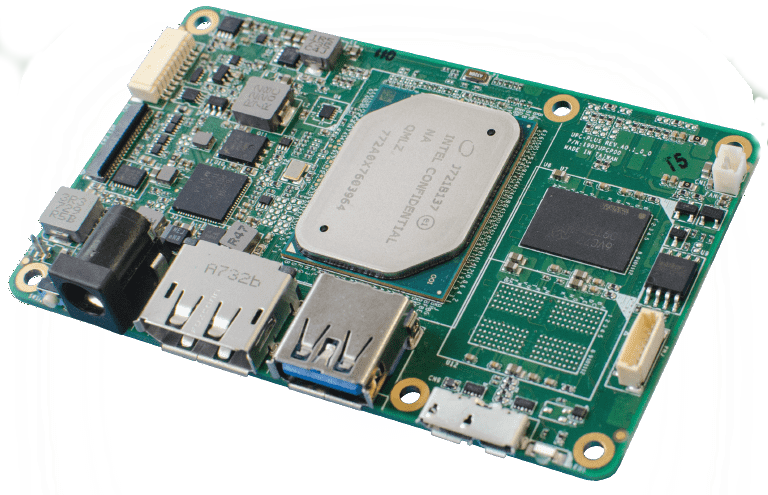
As the name implies, the Up Core Plus is an enhanced version of the Up Core, with more RAM and eMMC, as well as a choice of different Intel Atom CPUs. It also differs from other Up boards by including two 100-pin docking connectors.
Tech Specs
- Price: $149 to $329 depending on the CPU and the amount of memory
- Dimensions: 90 x 56 mm
- CPU: Intel Atom X5-E3930, X5-E3940, or X7-E3950
- RAM: Max. 8 GB
- Storage: Max. 128 GB eMMC
- Wireless: Wi-Fi, Bluetooth 4.2
- Ports: 2x USB 2.0 pin header, 1x USB 3.0 type A, 1x USB 3.0 OTG type Micro-B, 2x UART
- OS support: Windows 10; Linux (Ubilinux, Ubuntu, Yocto); Android
- Special: 2x 100-pin docking connectors
Up Squared – $149
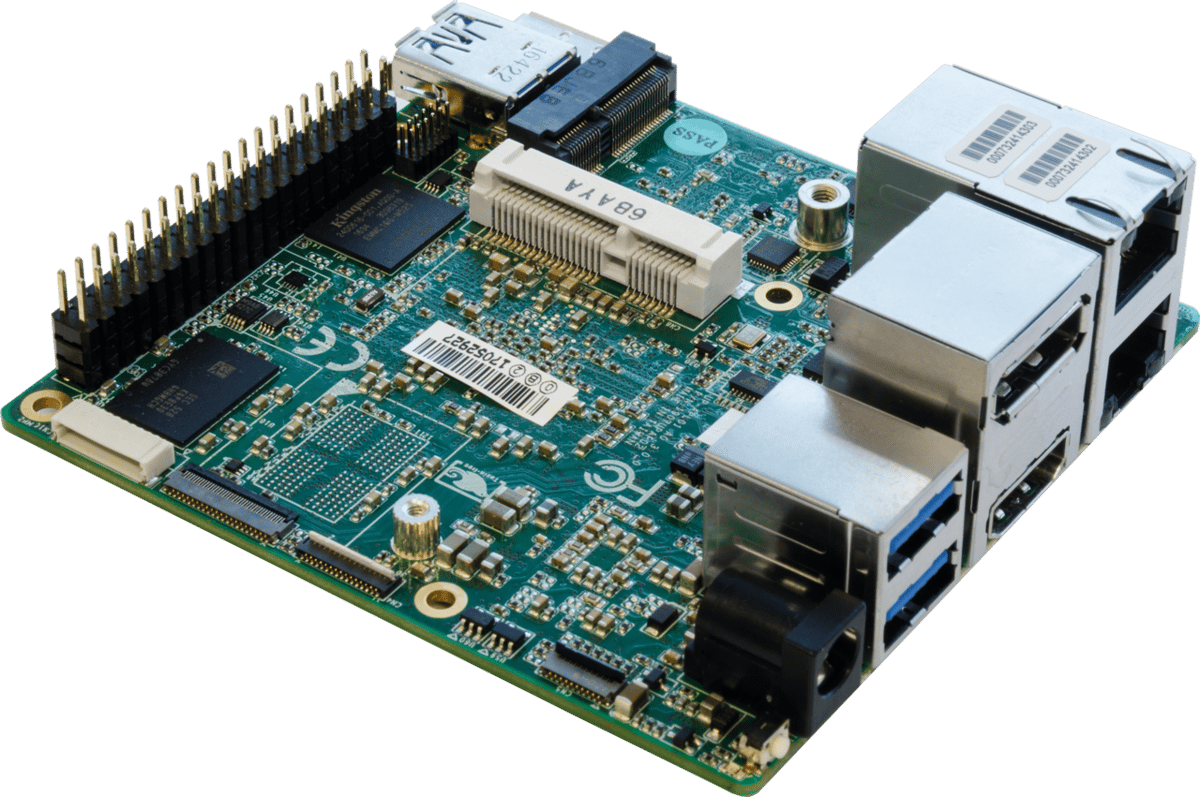
The Up Squared is the second-most-powerful SBC in the Up portfolio, with a broad choice of Intel CPUs, substantial amounts of memory, numerous ports, and several expansion slots.
The Up Squared includes an interesting special feature: a pin header for an Intel Max 10 FPGA chip. This can be used as an accelerator in a variety of advanced applications, such as high-speed number-crunching in digital signal processing and artificial intelligence.
Tech Specs
- Price: $149 to $361 depending on the CPU and the amount of memory
- Dimensions: 90 x 86 mm
- CPU: Intel Celeron N3350, Pentium N4200, Atom X5-E3940, or Atom X7-E3950
- RAM: Max. 8 GB
- Storage: Max. 128 GB eMMC
- Ports: 3x USB 3.0 type A, 1x USB 3.0 OTG type Micro-B, 2x USB 2.0 type A, 2x UART, 2x Gigabit Ethernet
- Expansion: 1x Mini-PCIe slot, 1x M.2 slot, 1x SATA3 connector, 1x 40-pin header
- OS support: Windows 10; Linux (Ubilinux, Ubuntu, Yocto); Android
- Special: 100-pin docking connector, onboard Intel Max 10 FPGA chip
Udoo x86 II – $174
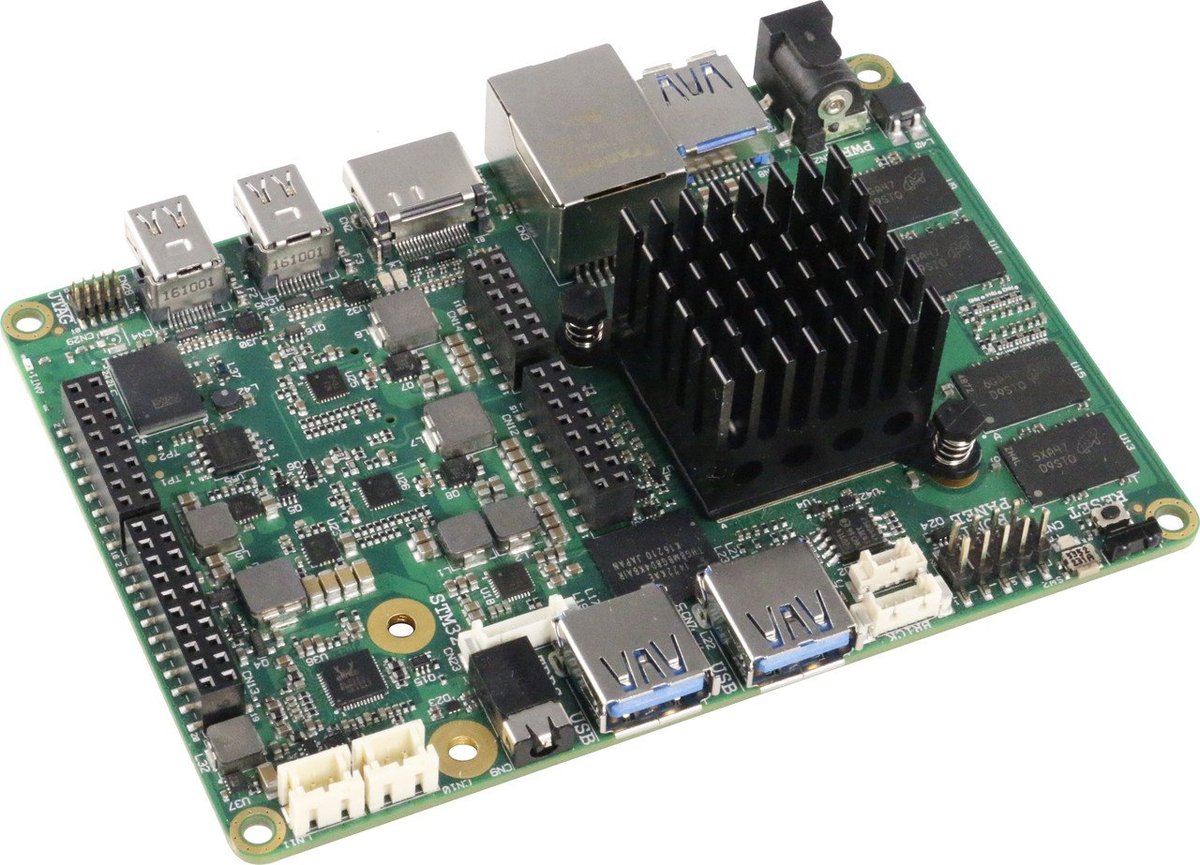
This board, available as either the Advanced Plus or the Ultra, is quite popular. It carries a substantially lower price tag than the newer Bolt boards.
Tech Specs
- Price: $174 (Advanced Plus); $267 (Ultra)
- Dimensions: 120 x 85 mm
- CPU: Celeron N3160 (Advanced Plus); Intel Pentium N3710 (Ultra)
- RAM: 4 GB (Advanced Plus); 8 GB (Ultra)
- Storage: 32 GB eMMC
- Ports: 3x USB 3.0 type A, 1x Gigabit Ethernet
- Expansion: 1x M.2 E Key slot, 1x M.2 M Key slot, 1x SATA connector, SD card slot
- OS support: Windows 10; Linux; Android
- Special: Onboard ATmega32U4 microcontroller, equivalent to an Arduino Leonardo
Up Xtreme – $299
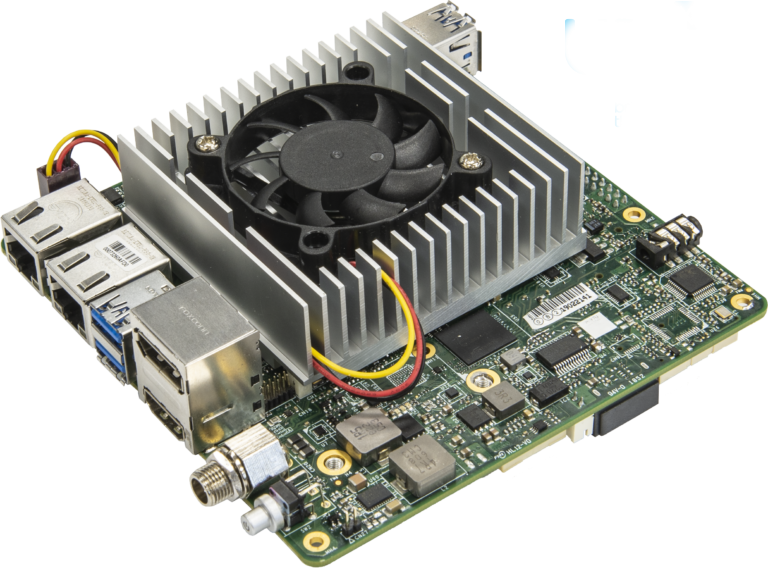
The Up Xtreme is the flagship of the entire Up product line. It includes your choice of powerful Intel Core CPU, massive amounts of storage, as well as numerous ports and expansion slots.
Tech Specs
- Price: $299 to $999 depending on the CPU and the amount of memory
- Dimensions: 120 x 120 mm
- CPU: Intel Core i3/i5/i7 or Celeron 4305UE
- RAM: Max. 16 GB
- Storage: Max. 128 GB eMMC
- Ports: 4x USB 3.0, 2x USB 2.0, 2x Gigabit Ethernet
- Expansion: 1x Mini-PCIe slot, 1x USB 2.0 with SIM, 1x M.2 2230 E Key, 1x M.2 2280 M Key
- OS support: Windows 10; Linux (Ubilinux, Ubuntu, Yocto); Android
- Special: 100-pin docking connector, header for microcontroller module STM32F103C8T6
Udoo Bolt – $332
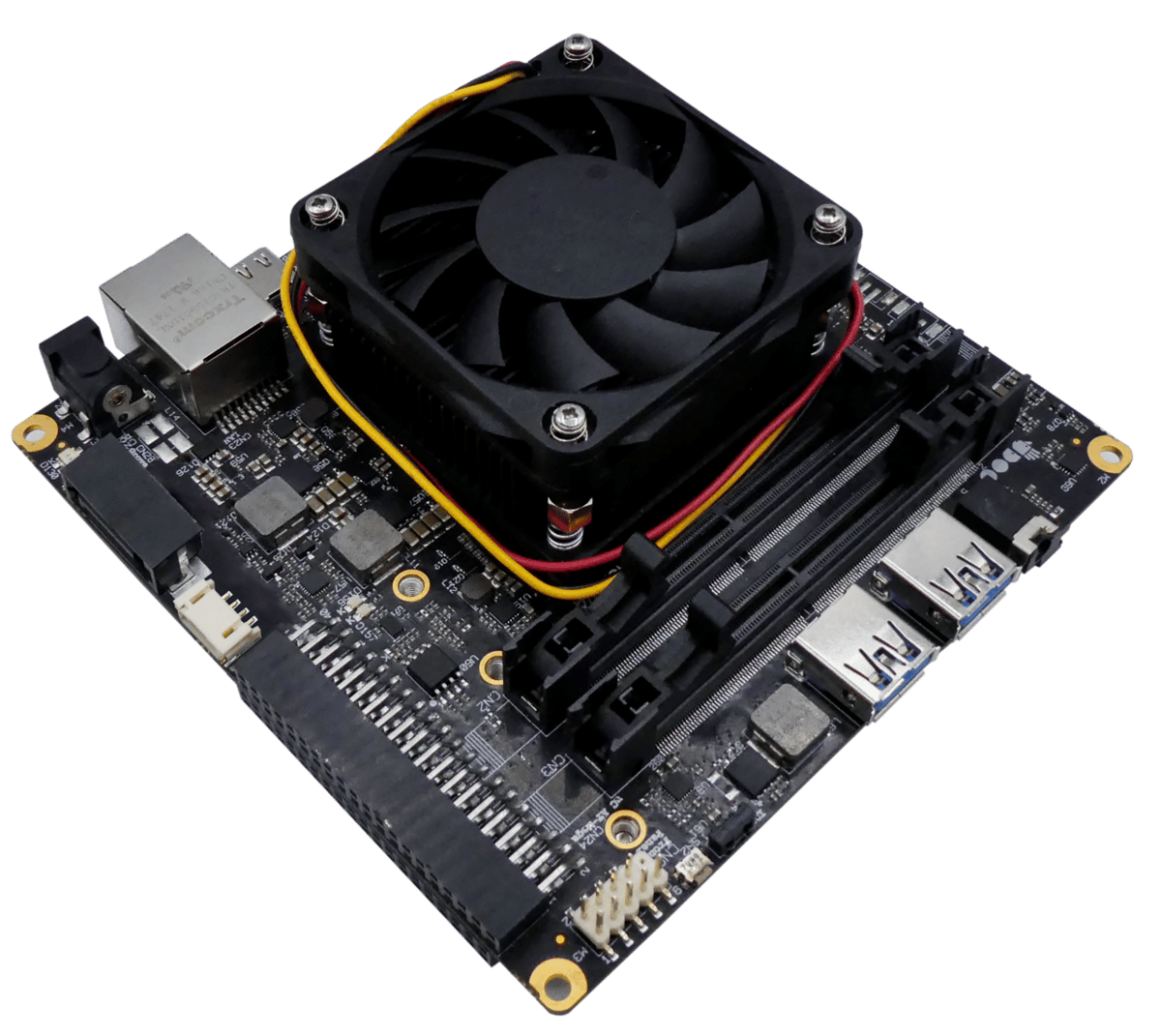
The Bolt, coming in two variations, is the flagship of the Udoo product line. The only difference between the Bolt V3 and the Bolt V8 is the CPU: a Ryzen V1202B Dual-Core for the former and a V1605B Quad-Core for the latter.
The Bolt includes several special features:
- Two sockets for SO-DIMM type DRAM module: This means the RAM can be expanded after the fact. All other x86 SBCs considered in this article have DRAM chips soldered onto the board.
- An onboard ATmega32U4: This microcontroller is equivalent to the Arduino Leonardo.
- Three Seeed connectors: These allow one to easily add sensors from the Seeed Studio Grove system.
Tech Specs
- Price: $332 (Bolt V3); $418 (Bolt V8)
- Dimensions: 120 x 120 mm
- CPU: AMD Ryzen V1202B Dual-Core (V3); AMD Ryzen Embedded V1605B Quad-Core (V8)
- RAM: (expandable to max. 16 GB via two SO-DIMM sockets for DRAM modules)
- Storage: 32 GB eMMC
- Ports: 2x USB 3.1 type A, 2x USB 3.1 type C
- Expansion: 3x M.2 slots, 1x SATA connector
- OS support: Windows 10; Linux
- Special: Onboard ATmega32U4 microcontroller, 3 connectors for Seeed Studio Grove System sensors
LattePanda Alpha – $379

The Alpha is the flagship of the LattePanda product line, coming with good expansion possibilities via two M.2 slots. It has broad OS support, including an unauthorized port of the MacOS operating system, developed by a community. (Strictly speaking, Apple doesn’t allow the use of MacOS on non-Apple hardware.)
Tech Specs
- Price: $379 (without eMMC); $449 (with 64 GB eMMC and a Windows 10 Pro license)
- Dimensions: 115 x 78 mm
- CPU: Intel Core M3-8100Y
- RAM: 8 GB
- Storage: 64 GB eMMC
- Wireless: Wi-Fi
- Ports: 3x USB 3.0 type A, 1x USB 3.0 type C
- Expansion: 1x M.2 M Key slot with PCIe 4x, 1x M.2 E Key slot with PCIe 2x
- OS support: Windows 10 Pro; Linux Ubuntu; Android; Hackintosh (MacOS)
- Special: Onboard ATmega32U4 microcontroller, equivalent to an Arduino Leonardo
Lead image source: Ben-Tommy Eriksen via YouTube
License: The text of "Single-Board Computer x86: 10 Great x86 SBCs" by All3DP is licensed under a Creative Commons Attribution 4.0 International License.
CERTAIN CONTENT THAT APPEARS ON THIS SITE COMES FROM AMAZON. THIS CONTENT IS PROVIDED ‘AS IS’ AND IS SUBJECT TO CHANGE OR REMOVAL AT ANY TIME.