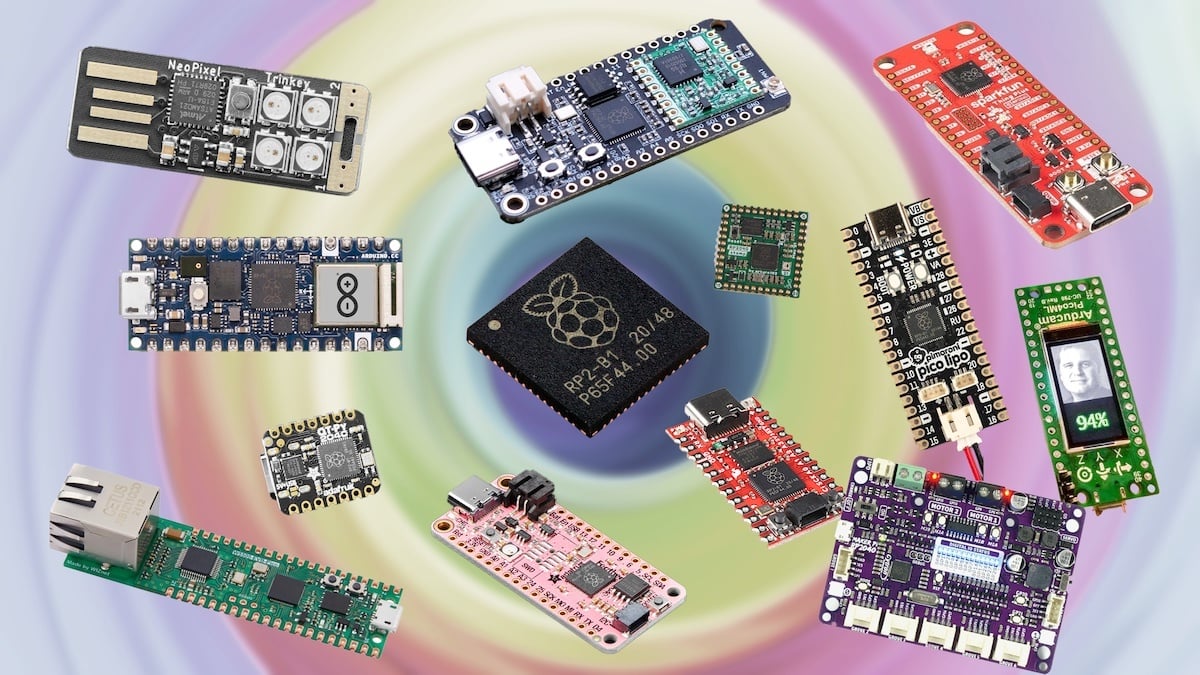In January 2021, the Raspberry Pi Foundation announced the amazing RP2040, its first in-house designed chip. The Raspberry Pi Pico was the first development board based on the RP2040 and is already found at the heart of countless projects.
The more recent introduction of the wireless-equipped Pico W has further extended the appeal of the Pico range. However, the Pico doesn’t suit every application and isn’t the only board based on the RP2040.
In this article, we’ve highlighted a selection of the very best and most interesting RP2040-based alternatives. We’ve researched what’s available on the market and chosen devices that bring unique and value-adding new capabilities to the table.
Before we go over these, though, let’s take a closer look at the RP2040 and the Pi Pico to understand both its limitations and the opportunities for adding existing new capabilities.
The Raspberry Pi RP2040
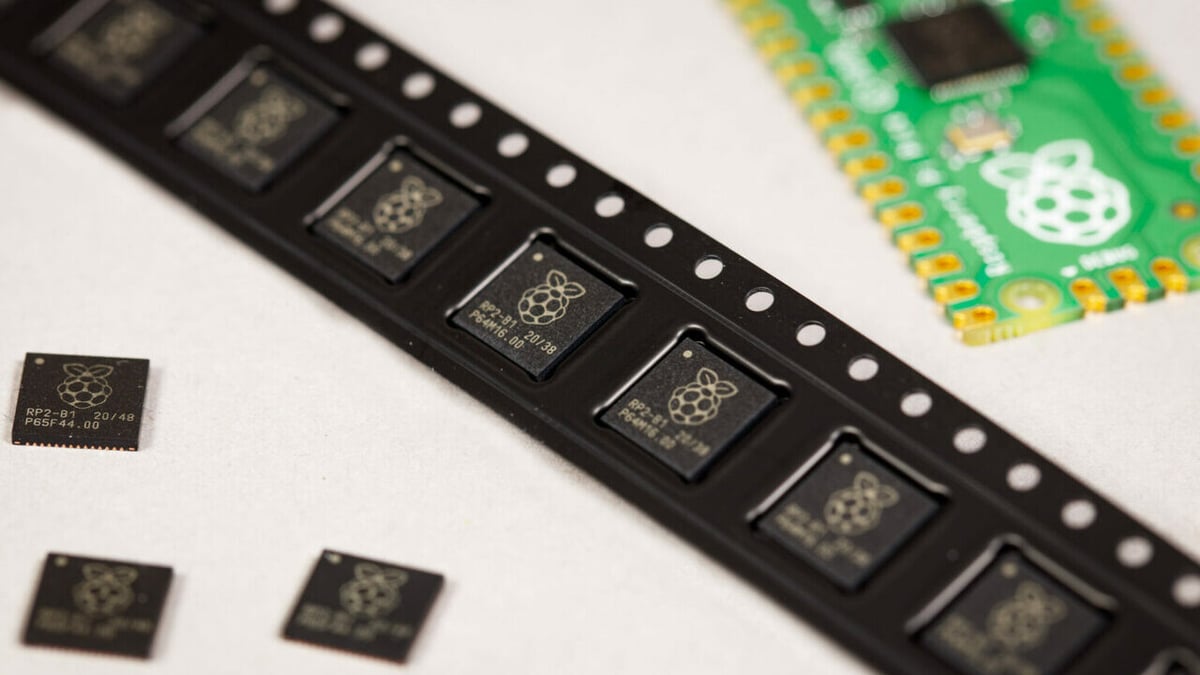
It’s hard to understate the enormous impact this tiny sliver of silicon has had on the hobby and embedded electronics markets. It contains the majority of processing and I/O needed for the vast majority of typical microcontroller applications. Moreover, it’s easy to use, and it has the backing of Raspberry Pi’s legendary levels of support.
The hardware specs are impressive, featuring a dual-core Cortex-M0+ processor (the most energy-efficient Arm processor available), 264 kB of SRAM, support, a wide range of flexible I/O options (including “programmable IO” and 4 ADCs), and USB 1.1 host support. It doesn’t have permanent onboard memory. Instead, its boot-loader loads firmware from external flash memory (it supports up to 16 MB) or USB.
Primarily designed to be used with MicroPython, the RP2040 can also be programmed using C++ and Adafruit’s CircuitPython, all backed up by a multitude of new and ported functional libraries.
Now, let’s take a closer look at what this means for the Pico.
Raspberry Pi Pico
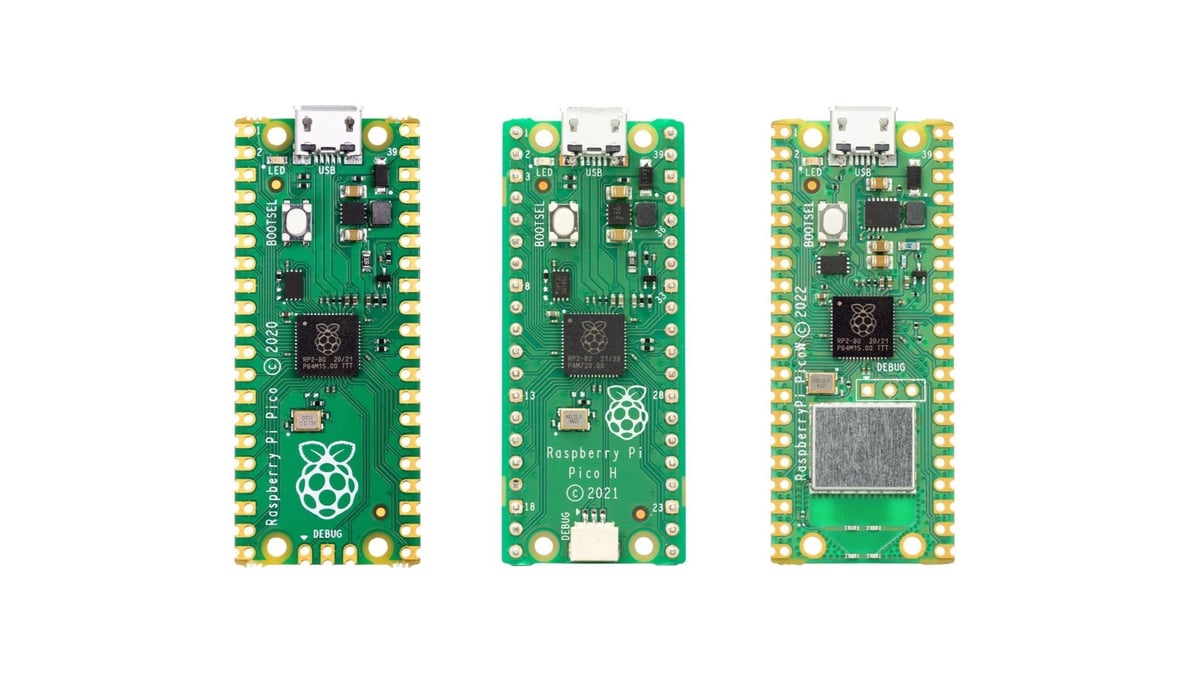
The Raspberry Pi Foundation’s Raspberry Pi Pico was the first dev board based on the RP2040 and has already become ubiquitous enough to be referred to as simply “the Pico”. Designed to hit the magic sub $4 price point, the design made a few classic engineering compromises (as outlined below) but, for most, this was more than offset by its outstanding basic capabilities, ease of use, and the fantastic levels of support that accompany all Raspberry Pi offerings. The marketplace agreed, with over 1 million ordered within 2 months of its launch.
Since then, three new variants have been introduced, the most significant of which was the Pico W with onboard Wi-Fi. You can read more about these in our comparison of the Pico W, H, and WH, and in our article on the best Pico projects, you can find ways in which the capabilities of the Pico can be augmented with additional components, including Wi-Fi.
- Maker: Raspberry Pi
- Standout features: Low cost, simple to use, well supported, and powerful – the baseline to compare all other RP2040 offerings.
- Cost: $4 (Pico) to $6 (Pico W)
Shortcomings
The Pico is an outstandingly good device, but before we look at alternatives, it’s worth highlighting its limitations. Many designers have pointed out the following:
- The lack of a reset button
- Insufficient onboard flash memory
- Physical size and form-factor issues, including compatibility with established formats such as the Feather and others
- Ongoing lack of Bluetooth, other wireless, and Ethernet support
- Lack of support for higher power devices including motors, multiple servos, large addressable LED strips, and more
- Lack of direct support for audio
- Absence of built-in LiPo battery support
- The use of Micro-USB rather than USB-C
- The lack of labeling of terminal and pins, which makes use of a breadboard trickier
Most of these can be overcome by either adding peripheral circuitry or, for the more ambitious, designing a dedicated board with an embedded RP2040. However, this often undermines the benefits of low cost and simplicity that are among the Pico’s hallmarks.
The Boards
Even when launched, other big manufacturers (e.g. Adafruit, Pimoroni, Arduino, and SparkFun) had their own RP2040-based designs in development, and since then, many more offerings have hit the market. For many projects, these are often a much more appropriate choice than adapting a Pico.
Let’s take a closer look at some of the most interesting of these.
Thing Plus – RP2040
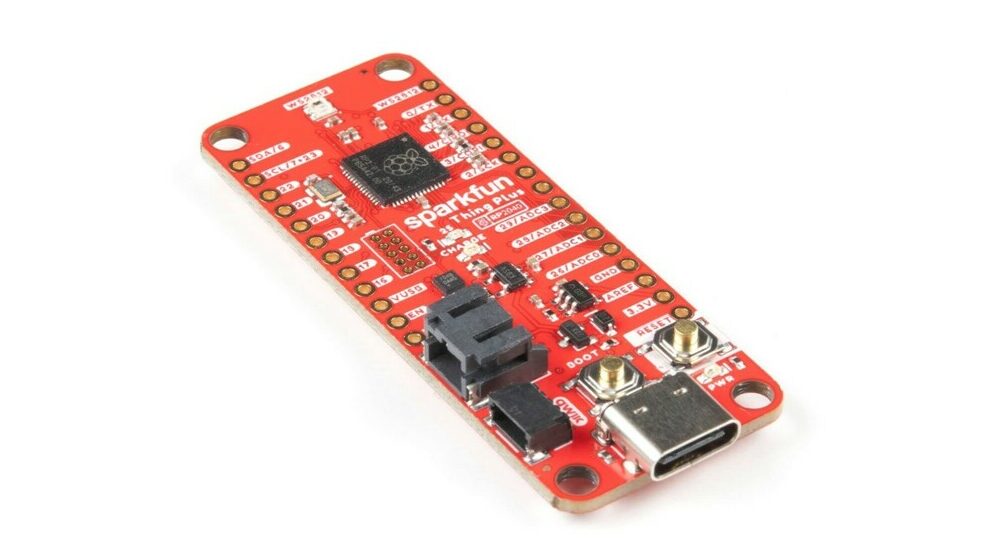
SparkFun was quick to design excellent RP2040-based versions of its own main families of dev boards such as the compact Pro Micro format. Of these, the Thing Plus – RP2040 is an especially capable example.
Marginally larger than a Pico, it has Feather-compatible pinouts and packs in 16-MB flash memory, a JST single-cell battery connector (with a charging circuit and fuel gauge sensor), an onboard NeoPixel-style LED, a reset button, and their signature Qwiic connector. Interestingly, it also has a MicroSD card slot on the underside (narrow enough to maintain breadboard connectivity), which is an addition that many projects may find very useful.
- Maker: SparkFun
- Standout features: The SD card reader, battery charging, and an especially capable management system
- Cost: ∼$20
Nano RP2040 Connect
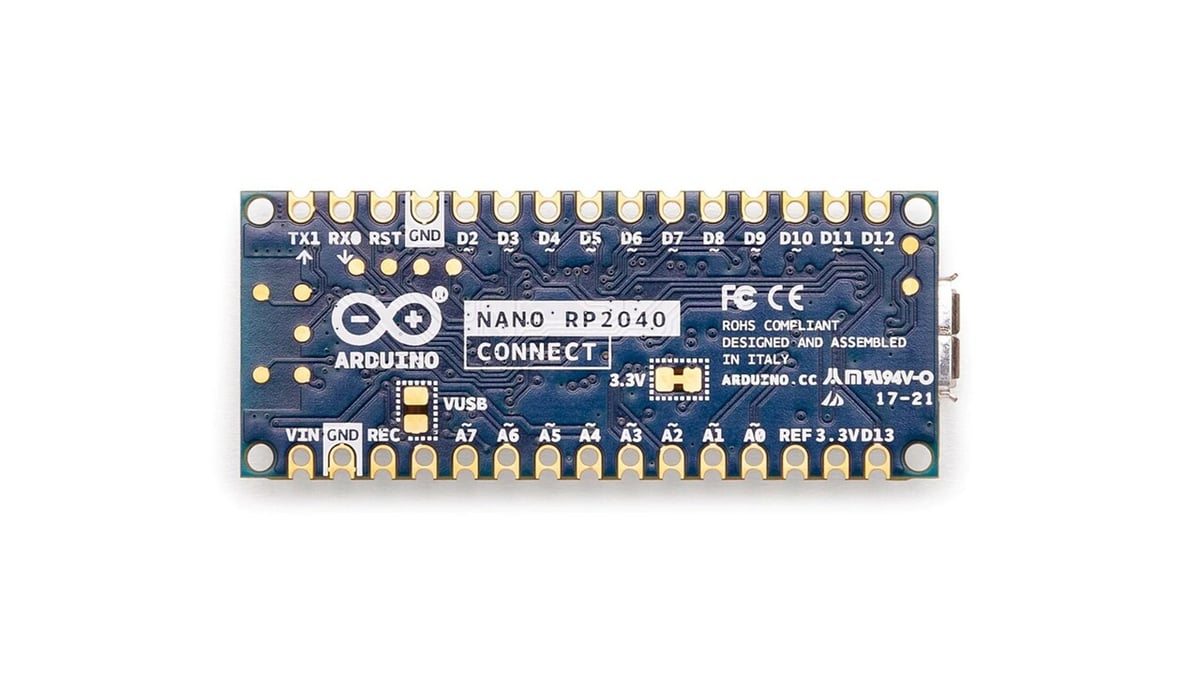
The Arduino Nano RP2040 Connect packs a seriously amazing array of functionality into a package slightly smaller than the Pico. The footprint is compatible with the Arduino Nano, and it supports a number of peripherals designed for that family of devices.
Its standout feature is the inclusion of both Wi-Fi and Bluetooth Low Energy based on the Nina W102 uBlox Wi-Fi module. This makes it well suited to more involved IoT projects and is one of the few RP2040-based boards to do so. Unlike many other “Pico plus” boards, it also adds a 6-axis Inertial Measurement Unit (IMU), a microphone, and even a cryptographic coprocessor to support secure applications.
Although criticized for a relatively high cost, it’s realistically targeted at more sophisticated applications. It was developed using the Arduino IDE, and it offers access to services such as the Arduino Cloud – a remarkably good value for the price.
- Maker: Arduino
- Standout features: Arduino Nano form factor, Wi-Fi, Bluetooth, an IMU, microphone, and crypto co-processor – well suited to more sophisticated apps
- Cost: ∼$28
Pico4ML
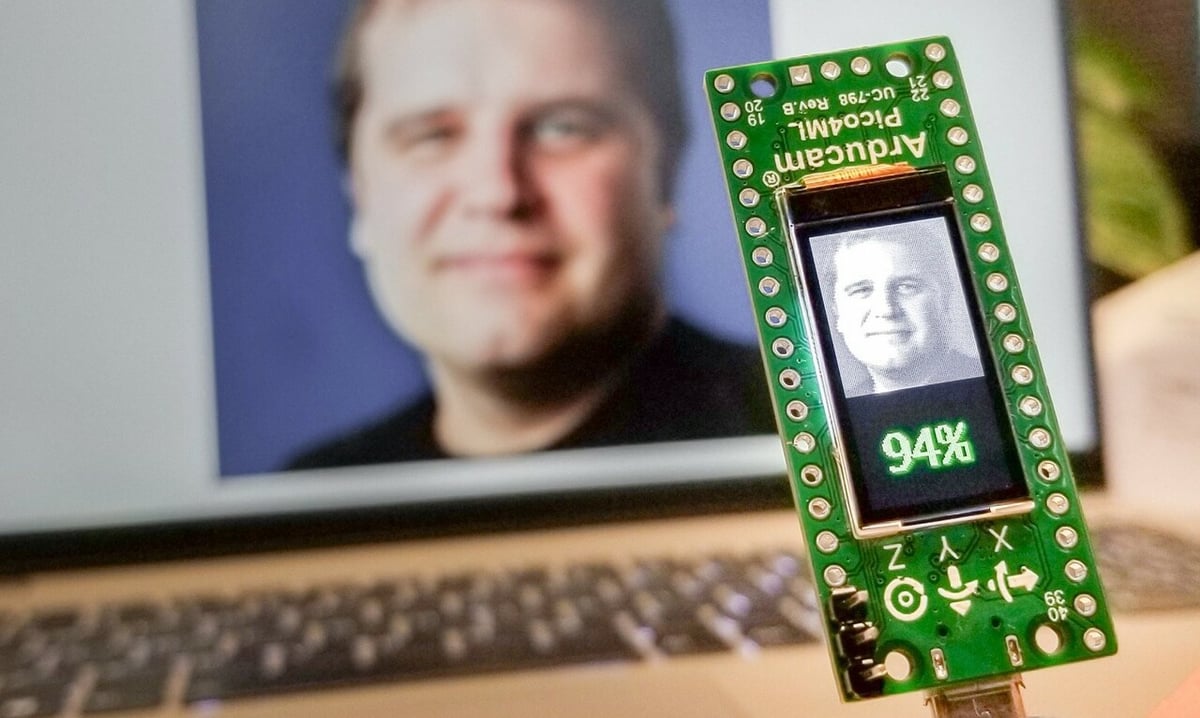
Machine learning on a microcontroller? Yes!
Soon after its launch, a version of TensorFlow-Lite was ported to RP2040 libraries, and it’s capable of surprisingly good audio and visual recognition. By adding cameras, microphones, and perhaps a display, virtually all RP2040 devices should be able to get this working.
Arducam have made this super easy by building all you need into a single device. Their Pico4ML is a remarkable, low-cost introduction to Machine Learning, and they also host comprehensive tutorial and demo project information on their website and YouTube channel.
The Pico4ML has been updated since the original version and now comes in two main variants: a relatively low-cost model with LCD screen, camera, and microphone as well as a more expensive model that adds a built-in IMU and Bluetooth. Prices vary significantly for both – and the original model is also still available – so it’s worth shopping around.
- Maker: Arducam
- Standout features: Machine learning on a RP2040 board! Need we say more?
- Cost: $30-$50 depending on specs
Feather RP2040
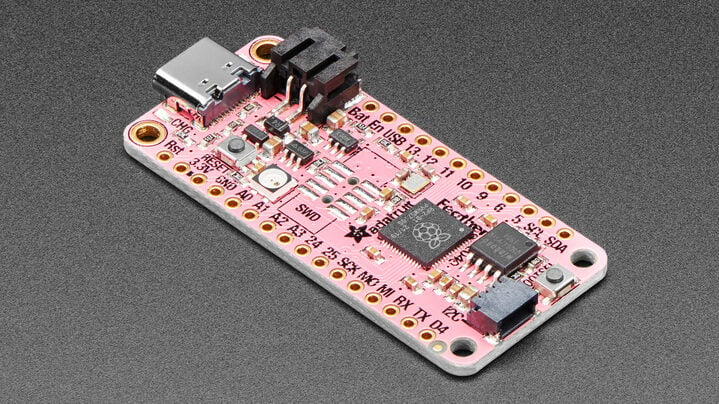
Adafruit has produced a range of RP2040-based boards in all of its popular formats (e.g. the ItsyBitsy). Among these, their Feather-format board (the Feather RP2040) is a standout example.
It’s arguably one of the very best general-purpose RP2040-based boards, although positioned at a higher price point. Roughly the same size as a Pico, it’s compatible with many of the boards in an extensive range of add-on boards known as FeatherWings. If that’s not enough to convince you, perhaps its other features will win you over.
It has a Stemma QT connector to make connecting sensors a breeze, onboard LiPo battery connection and charging, an actual reset button, 8 MB of flash memory, USB-C, and four ADC ports. It’s even got an onboard programmable NeoPixel in addition to a red general-purpose LED. In short, it addresses the majority of the Pico’s perceived shortcomings. All of this comes with Adafruit’s extensive support, and there’s even an option to buy one in pink. What’s not to like?
- Maker: Adafruit
- Standout features: Gives the RP2040 access to the Feather development infrastructure and adds most of the most common hardware features missing from a Pico for general dev use (excluding wireless)
- Cost: ∼$12
Pico Lipo
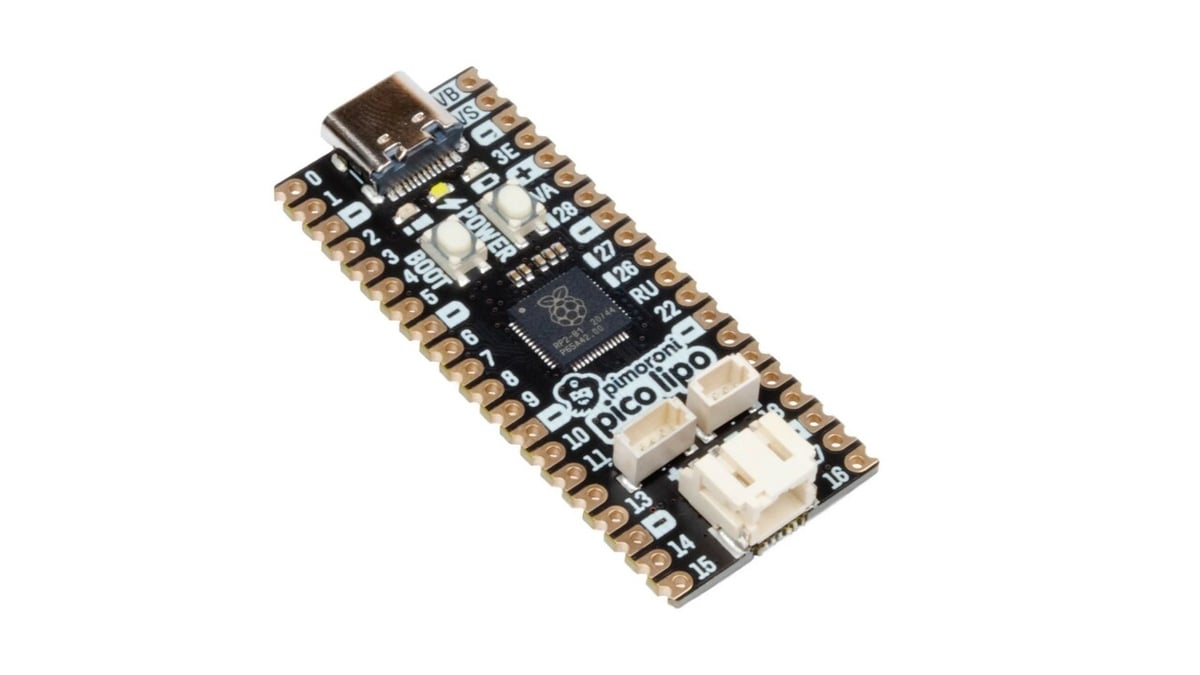
Another really great all round board is Pimoroni’s Pico Lipo, which shares the same form factor and GPIO pinout as the Pico – allowing it to be used as a drop-in replacement in most cases. This makes it compatible with a range of Pico peripherals. However, it does carry a few small components on the board underside, but these are generally not an issue.
Like the Feather RP2040, it adds LiPo battery connection and charging, plus the ability to monitor the battery, additional memory (there are 4- or 16-MB options), a reset button, a Stemma QT connector, and USB-C.
It receives consistently good user reviews and comes backed with Pimoroni’s high levels of service.
- Maker: Pimoroni
- Standout features: Pico form-factor but with way more capability for LiPo battery use, sensor connectivity, and memory
- Cost: $12-$18 (depending on memory option)
Challenger RP2040 LoRa
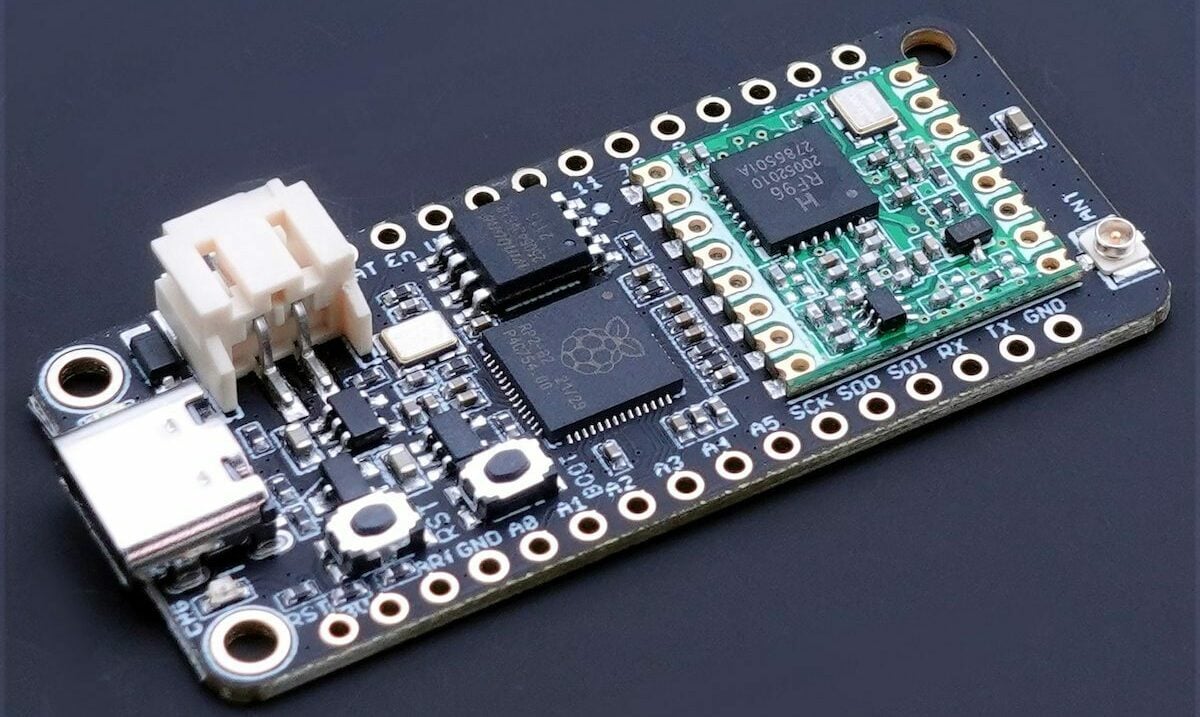
Wi-Fi and Bluetooth are what we normally think of when the word “wireless” is mentioned, however the low-power LoRa protocol is becoming very popular, especially for remote IoT applications.
ILabs‘ range of Challenger dev boards feature a RP2040 core and support a wide range of different protocols. Here, we highlight their Challenger RP2040 LoRa board, which comes in an 868-Mhz and a 915-Mhz version to accommodate different regional requirements.
This Feather-format device comes with a USB-C connector, a reset button, and LiPo battery charging. It uses SPI to communicate with the onboard LoRa module, to which a few GPIO pins are dedicated. Apart from that, all of the other RP2040 functionality is usable.
- Maker: ILabs
- Standout features: A rare example of a single dev board with built-in LoRa
- Cost: ∼$25
W5500-EVB-Pico
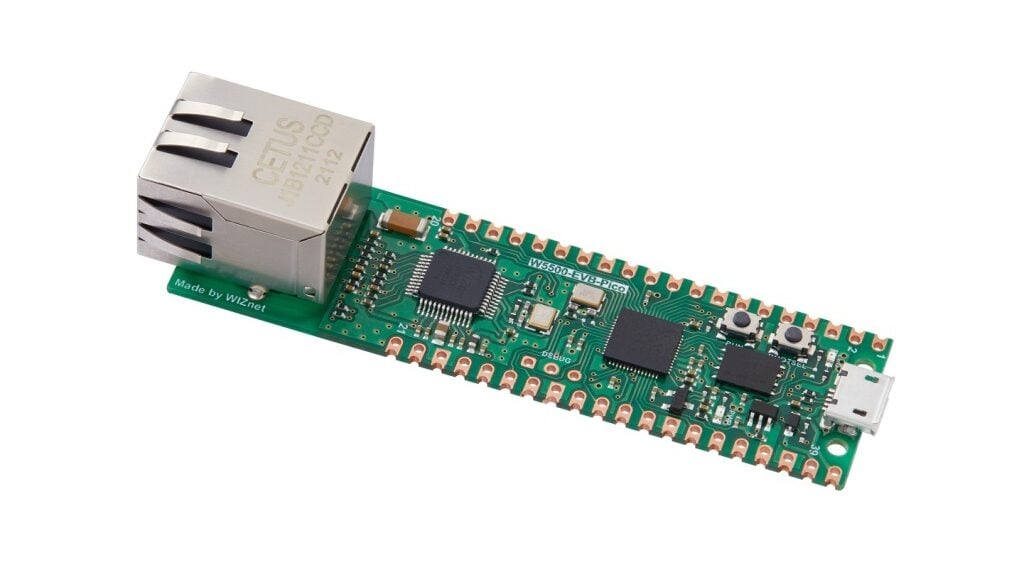
With so much focus on standalone or wireless applications, it’s easy to forget that hardware network connected devices still have a very important role to play in many IoT situations. Ethernet add-ons for the Pico are available, but the W5500-EVB-Pico by South Korean network maestros Wiznet puts all of this on one board, offering a certified Ethernet connection.
Ethernet functionality (supporting TCP, UDP, ICMP, IPv4, ARP, IGMP, and PPPoE) is provided via integration with their own well-regarded W5500 chip via SPI, which in turn uses GPIO pins 16 to 21. Apart from that restriction, the pin footprint emulates a Pico almost exactly, and the board adds a reset button too.
- Maker: Wiznet
- Standout features: Hardwired Ethernet connectivity in a single package
- Cost: ∼$20
Plasma 2040

There are many semi-dedicated RP2040 devices on the market designed with a specific purpose in mind, including driving an active conference badge, controlling an array of robotic motors, and more.
Some of these are so specialized that they offer little room for customization and development beyond their intended purpose while others, such as Pimoroni’s Plasma 2040, strike the best of both worlds. It’s designed to drive a large number of addressable LEDs (e.g. DotStar or NeoPixel) and also exposes enough additional I/O to make a wide range of integrated projects possible.
Its 3-A USB-C supply can drive a lot of LEDs. The Plasma 2040 is also equipped with four buttons (reset, boot, and two user buttons, although the boot button can also be used as a user button) and Stemma QT for external devices.
User reviews are enormously positive and note how easy this makes setting up impressive, programable lighting scenarios capable of being integrated with other peripherals.
- Maker: Pimoroni
- Standout features: Ability to quickly drive and control large addressable LED strips and arrays
- Cost: ∼$17
Maker Pi RP2040
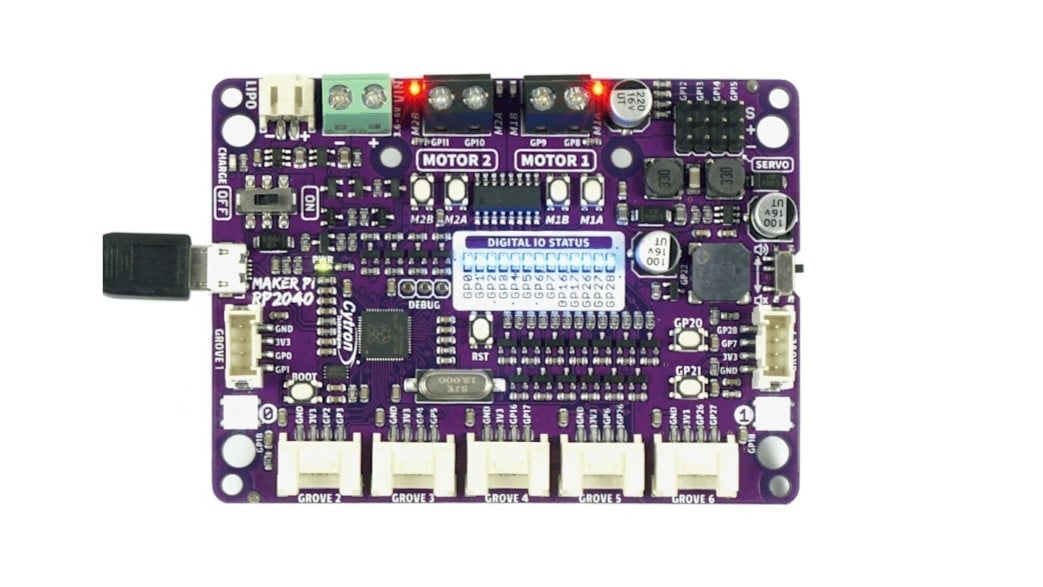
There are several “carrier boards” into which a vanilla Pico (or Pico W) can be plugged to add the circuitry and connectors to drive the multiple servos and motors commonly found on robotics and similar projects.
The Maker Pi RP2040 by Cytron embeds all of this on a single RP2040-based device with a very strong cost-performance ratio. This remarkable little board boasts seven Grove sockets, two DC motor drivers (1.5-A peak), four test buttons, two additional programmable buttons, a reset button, four servo motor drivers, a piezo buzzer, two onboard NeoPixel-style LEDs, and LED indicators of all of the I/O ports – all driven by USB-C. It gets consistently excellent user reviews and makes driving motor and servo-based projects easy.
- Maker: Cytron
- Standout features: Outstanding set of inputs and outputs tailored to support robotics and similar projects
- Cost: ∼$12
Very Small Footprint
Picos are too large for most wearable projects and other projects requiring small physical footprints. That’s where tiny implementations of the RP2040 come into their own.
There are quite a few to choose from, but we’ve selected only three.
Xiao

The first is a Xiao-format board from the IoT specialists at Seeed. Their RP2040 version crams a lot into its tiny 21 x 17.5 mm form factor. It includes 11 digital pins, 4 analog pins, and 11 PWM pins, as well as an I2C interface, a UART interface, an SPI interface, and an SWD Bonding pad interface (although, as some of the pins double up on purpose, you can’t necessarily use all of these independently).
It also sports a reset button, a boot button, a user-programmable RGB LED, a power LED, two status indicators, and a user LED!
The Xiao family of devices is supported by a solid range of compatible sensor modules and a rich collection of example projects and tutorials.
- Maker: Seeed Studios
- Standout features: Tiny USB-C packaging and a rich ecosystem of compatible modules
- Cost: ∼$6
Stamp
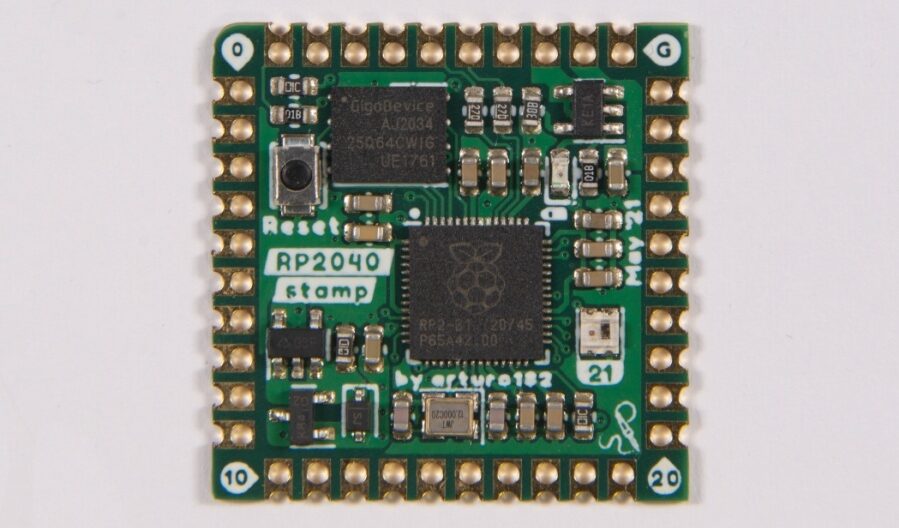
The 1 x 1 inch Solder Party Stamp takes a very different approach to size reduction: It’s designed to provide a very compact RP2040 core to other projects without having to solder small-pitch QFN chips or worry about lots of other external circuitry.
It can be powered by a dedicated 5-V supply or a LiPo battery (for which it has charging capability), and breaks out 30 GPIO pins around its 2-mm pitch castellated edges. It also sports 8 MB of flash memory and a programmable RGB LED.
For those comfortable with building their own conventional PCBs, this is an especially good way to embed RP2040 functionality. Library information is available for all of the most popular PCB design packages.
- Maker: Solder Party
- Standout features: Tiny, full-function RP2040 platform for embedding in other projects
- Cost: ∼$15
Trinkey QT2040
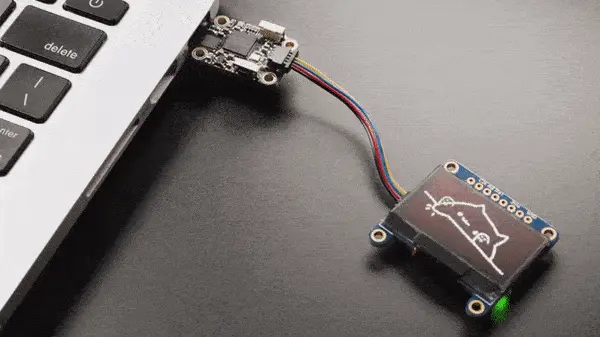
Part USB key, part Adafruit QT Py, and part RP2040, the Trinkey QT2040 is an amazing little board.
It plugs straight into your computer and can also be stacked or connected with a huge range of sensors and displays via the Stemma QT connector. It sports 8 MB of SPI flash memory, an extra reset button, and an RGB LED.
As always, the support from Adafruit is excellent with many well-documented demo projects available online.
- Maker: Adafruit
- Standout features: Simple to use, easy to expand, and relatively inexpensive
- Cost: ∼$8
License: The text of "The Best RP2040 Boards – Buyer’s Guide" by All3DP is licensed under a Creative Commons Attribution 4.0 International License.
CERTAIN CONTENT THAT APPEARS ON THIS SITE COMES FROM AMAZON. THIS CONTENT IS PROVIDED ‘AS IS’ AND IS SUBJECT TO CHANGE OR REMOVAL AT ANY TIME.