What Is a Single-Board Computer?

A circuit board is classed as a single-board computer (SBC) if all of the basic requirements for computing are contained on the same board. These are
- a central processing unit (CPU)
- program storage (some form of non-volatile memory)
- random access memory (RAM) to hold running program(s) and data
- input/output (I/O) devices, which could include a mouse, keyboard, display, or simply a serial port
This specification covers a wide range of SBC capabilities. At the lower end are boards like Arduino and other microcontroller unit (MCU) based boards. These utilize inexpensive MCU chips that have relatively limited performance, memory capacity, and I/O capability. In addition, they typically run application-specific software without the overhead of an operating system (OS). Software for these boards is developed on a regular computer and then programmed into the board to run.
At the other end of the scale are boards like the Raspberry Pi that are full-blown computers in their own right. These boards run multi-core CPUs, have plenty of RAM, and support most I/O devices available to a regular PC or Mac machine. This includes providing USB and ethernet ports as standard.
Thanks to the greater power of this type of board, they typically run a version of Linux, and application software such as OctoPrint runs on this OS. Unlike their smaller cousins, these boards fully support development environments so you can create applications and run them directly on the board.
There are plenty of other Raspberry Pi alternatives, but this article examines the differences between the Raspberry Pi 4B and the Rock Pi 4C, the latest incarnations of these powerful SBCs. We’ll compare the specs, and consider specific hardware and software differences. But first, let’s find out more about the two boards we’re comparing.
Head to Head

The Raspberry Pi Foundation released the first Raspberry Pi SBC in early 2012. Aimed initially at an education market, it quickly became popular with hobbyists and several iterations have come and gone since then. June 2019 saw the release of the Raspberry Pi 4 Model B, the most powerful version yet. It comes in several different versions, differing only in the amount of RAM provided on the board. All models sport a quad-core Cortex-A72 processor.
The Rock Pi 4 comes in three models (A, B, and C) and is produced by Radxa Ltd. While not the first SBC from this company, it was the first one to directly compete with the Raspberry Pi by offering the same physical layout. When released in 2018, it was significantly more powerful than the top Raspberry Pi SBC at the time (3 Model B+), but also more than twice the price.
To make the comparison fair, we’ll take a look at the Rock Pi 4C and the Raspberry Pi 4B, both with 4 GB of RAM.
The Specs
- Processor
- Raspberry Pi 4B: 1.5 GHz quad-core 64-bit Cortex-A72 (ARM v8)
- Rock Pi 4C: six-core 64-bit (1.8 GHz dual-core Cortex-A72 and 1.4 GHz quad-core Cortex-A53)
- Memory
- Raspberry Pi 4B: 4 GB LPDDR4 SDRAM (plus options for 2 GB and 8 GB)
- Rock Pi 4C: 4 GB LPDDR4 SDRAM (plus options for 1 GB and 2 GB)
- Graphics
- Raspberry Pi 4B: Broadcom Videocore-VI GPU
- Rock Pi 4C: Mali T860MP4 GPU
- Ethernet
- Raspberry Pi 4B: Gigabit Ethernet, 2.4 GHz and 5 GHz 802.11b/g/n/ac Wi-Fi
- Rock Pi 4C: Gigabit Ethernet, 2.4 GHz and 5 GHz 802.11b/g/n/ac Wi-Fi
- Bluetooth
- Raspberry Pi 4B: BT 5.0
- Rock Pi 4C: BT 5.0
- I/O
- Raspberry Pi 4B: 2 x micro HDMI, 3.5 mm audio-video jack, 2 x USB 3.0, 2 x USB 2.0, camera serial interface (CSI), display serial interface (DSI), 40-pin GPIO interface
- Rock Pi 4C: Micro HDMI, 3.5 mm audio jack with microphone, 2x USB 3.0, 2 x USB 2.0, mini DisplayPort, camera serial interface (CSI), display serial interface (DSI), 40-pin GPIO interface
- Storage
- Raspberry Pi 4B: Micro-SD card slot
- Rock Pi 4C: Micro-SD card slot, M.2 SSD support, eMMC module support
- Power
- Raspberry Pi 4B: USB C port – requires 5V at 3A
- Rock Pi 4C: USB C port with support for USB power delivery and Qualcomm quick charge
- Size
- Raspberry Pi 4B: 85 mm x 56 mm
- Rock Pi 4C: 85 mm x 54 mm
- OS
- Raspberry Pi 4B: Linux-based
- Rock Pi 4C: Linux-based or Android 10
- Support lifetime
- Raspberry Pi 4B: Until at least January 2026
- Rock Pi 4C: Until at least 2023
- Price
- Raspberry Pi 4B: ~$55
- Rock Pi 4C: ~$59
Hardware
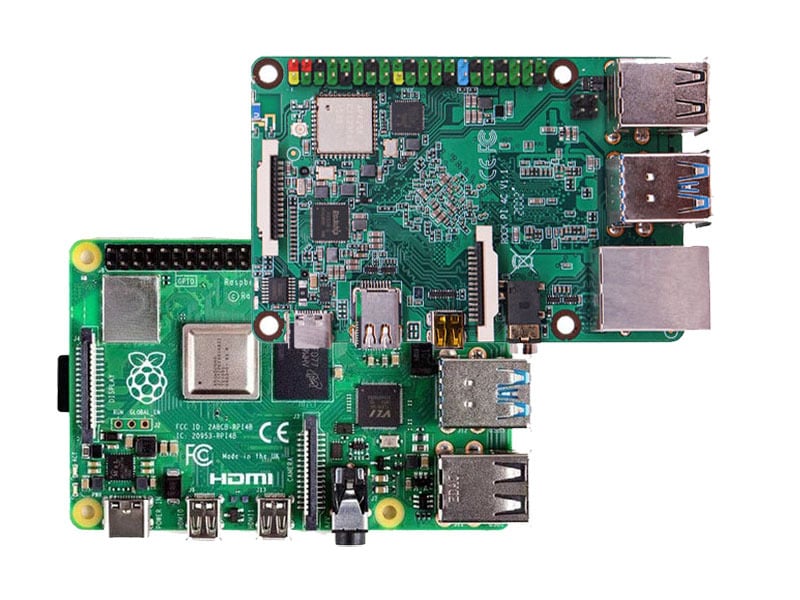
Much of the Same
A quick view of the specs suggests that there’s a lot in common between the two boards, including their prices are within a few dollars of each other. With their physical layout being very similar, there’s no real advantage to one or the other in this regard either.
The processors used on the boards suggest that the Rock Pi 4C has the edge in computing power, on paper at least. In practice, this will depend on the type of processing load you’re running on the board. If processing power is what you’re after, you’ll certainly want to fit optional heatsinks to the CPUs of both boards to avoid thermal throttling slowing the boards down.
Looking closer at the hardware, both support dual display as well as a DSI connection for an LCD panel. The CSI camera port is also common to both boards. Other I/O ports are similar, too, with matching USB ports (supporting USB 3.0 on two of them) and the 40-pin GPIO port available. Wi-Fi, Ethernet, and Bluetooth support are equivalent so networking is well-covered in both cases.
Differences
Where things start to look different is in storage options. USB-connected storage is an option for both boards but the Rock Pi 4C has real advantages in this area as it also offers eMMC and M.2 SSD connections. These two options offer better performance than the micro-SD card found on both boards. If storage speed and flexibility is something you’re interested in, then the Rock Pi 4C has the edge here.
The other area of difference to consider is software.
Software
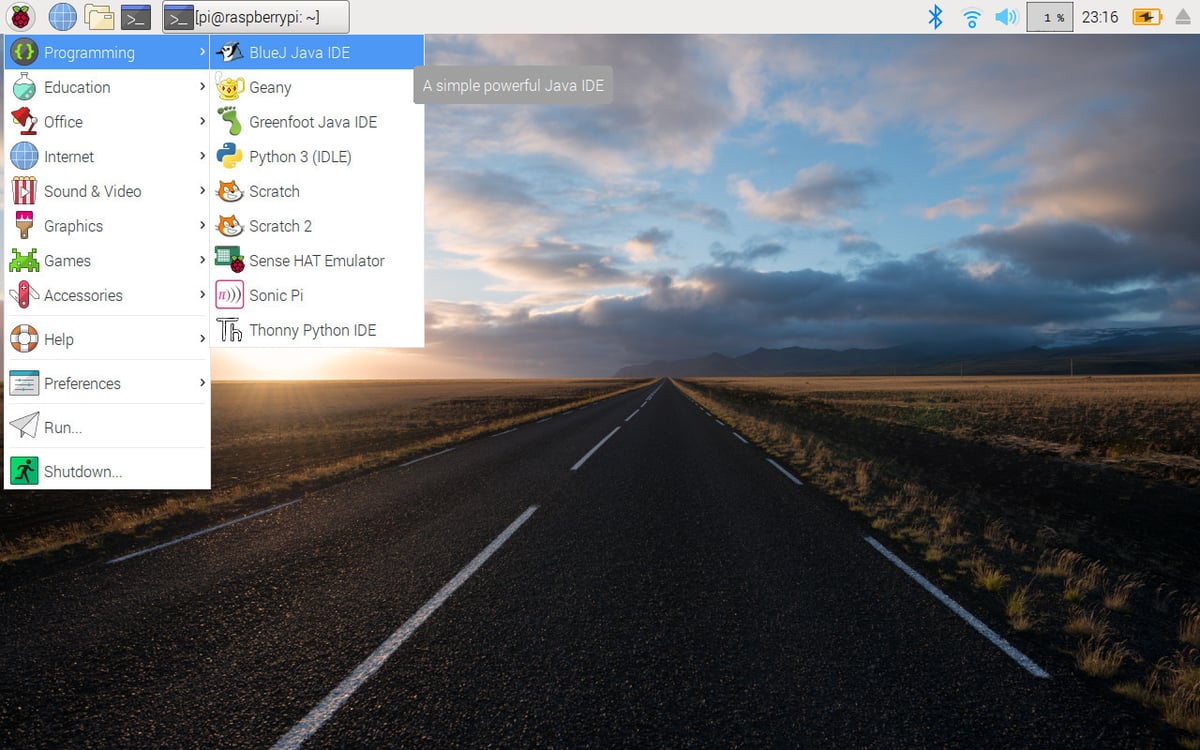
There is only one official operating system for all models of Raspberry Pi, formerly called Raspbian, and now called Raspberry Pi OS. There’s also an option to install using NOOBS (New Out Of Box Software). This will install the official OS but also offers alternatives. These are typically media player, video console, or other custom application options.
Third-party options are also available, including Android.
Rock Pi 4C currently has three official OS options:
- Android 10 Tablet version
- Ubuntu Server 20.04
- Debian 9 Desktop (dual display)
Third-party and community built images are also available for Rock Pis.
The bottom line is that if you want to stick with official software, you’ll be running Linux on Raspberry Pi but have the option of Android on the Rock Pi. In both cases, once the OS is installed, you can run any software for that OS that the underlying hardware can support. Both Linux and Android have a huge variety of free and commercial applications.
Final Thoughts
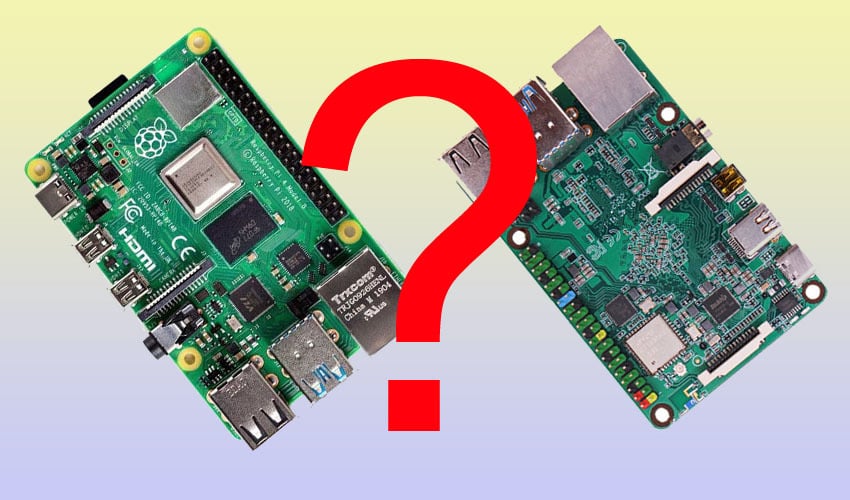
So, how to pick the SBC to spend your hard-earned cash on? It’s largely down to what you want to do and your level of experience. Either of these boards is a great option for getting significant computing power in a small package. Whichever you go for, you’re bound to find it capable of more than you imagined.
Raspberry Pi 4B
If you’re new to SBCs and Linux in particular, then Raspberry Pi is hard to beat. It’s been around long enough for it to be well-established as an SBC. In fact, it pretty much kick-started interest in these small but fairly powerful and reasonably-priced computers.
Fairly quickly, thanks to its open-source design, third-party companies were manufacturing accessories to work with the Raspberry Pi. At the same time, the user community grew rapidly. New users now find that getting answers to questions is relatively easy as there is a vast and supportive ecosystem to call upon. The popularity also means that accessories like cases are readily available to 3D print or buy!
The other main thing to differentiate the Raspberry Pi 4B from the Rock Pi 4C is its support for dual-4K monitors. If this is something you need, then the Rock Pi is not for you. Finally, an 8 GB model of the Raspberry Pi is available if you are running memory-hungry software.
Rock Pi 4C
If, on the other hand, you’re willing to put up with some rough edges, the Rock Pi 4C has a lot to commend it. In particular, support for M.2 SSDs and eMMC is a real advantage if you need access to large amounts of high-speed storage.
While it doesn’t offer support for dual-4K displays, its mix of different ports to support up to two displays may be an advantage for some. Similarly, the options to power the Rock Pi from USB QC or PD adapter might be useful in some circumstances.
The main challenges you might run into include having problems getting USB ports to work sometimes and performance issues. While not widely discussed, there have been one or two reports of these issues by reviewers. In part, this is due to Rock Pi still being quite new. Some of the early issues that were reported have already been resolved by more recent software updates and this can be expected to continue.
(Lead image source: The PiHut / Hackerboards.com)
License: The text of "Rock Pi 4 vs Raspberry Pi 4: The Differences" by All3DP is licensed under a Creative Commons Attribution 4.0 International License.
CERTAIN CONTENT THAT APPEARS ON THIS SITE COMES FROM AMAZON. THIS CONTENT IS PROVIDED ‘AS IS’ AND IS SUBJECT TO CHANGE OR REMOVAL AT ANY TIME.


