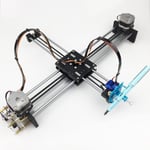A pen plotter, often referred to as an XY plotter, is a computer-controlled machine that draws graphics or text with incredible speed and precision. These writing instruments are raised, lowered, and moved over the printing media to create an image.
Pen plotters can be traced back more than a century to their roots as analog measuring devices, such as early seismographs. From these simple origins, they have developed into powerful computer-aided XY plotters.
Modern pen plotters read vector files, like SVGs and similar, with which you can combine different shapes, paths, and text elements to create all kinds of visuals. You can also make colored plots with more than one pen. Pen plotters use CMYK (cyan, magenta, yellow, and black – known as “key”) to produce all the colors of the rainbow with layers of ink.
In this article, we’ll be featuring a few of the best pen plotters available, including a few you can make yourself! But first, let’s take a closer look at these cool machines.
How Do They Work?
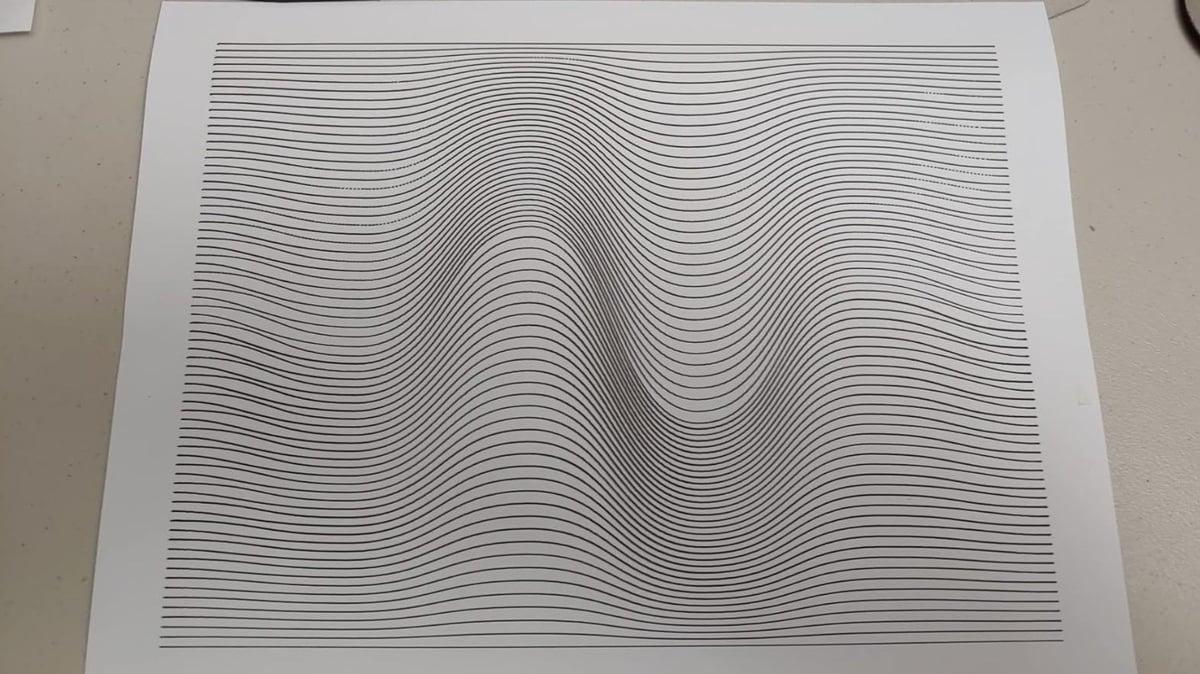
A pen plotter is similar to a 3D printer in that the movement is precisely controlled using XY coordinates. However, instead of the Z-axis that controls the up-and-down movement of a 3D printer, a pen plotter uses a servo motor to raise and lower the pen.
If you give the command of Pen Up (500, 500), the pen will move to the coordinate X=500, Y=500 without drawing anything. If you give the command of Pen Down (1200, 600), the pen will move to the coordinate X=1200, Y=600 while drawing a line.
Unlike conventional printers, pen plotters recreate the appearance of hand drawing and can consistently create high-quality prints. Depending on the writing device chosen, pen plotters can easily draw on cardboard, plastic, sheet steel, and other flat sheet materials.
The pen plotters included below are easy to use, simple to install, reasonably priced, and capable of consistent and precise drawing. Some can even be converted into laser engravers (with an additional attachment). But don’t just take our word for it! You can read reviews and opinions from enthusiasts around the world in online communities like the subreddit Plotter Art and Drawing Bots.
iDrawHome A3 XY Plotter

The iDrawHome XY plotter is manufactured by Robot House and based on Evil Mad Scientis’s AxiDraw range (which, at time of writing, has been acquired by Bantam Tools and is no longer available). This plotter has a larger-than-average A3-sized plotting area, so it’s a good investment for those wanting to create large-scale drawings. Due to the increased size, it ships in two parts, so you’ll need to complete the assembly yourself.
There’s also an A4 version. While only able to cover a small plotting area, you can convert it into a laser engraver with a simple attachment!
- Plotting area: 11.7 x 16.5 inches (297 x 420 mm)
- XY moving precision: 0.2 mm
- Machine size & weight: 17.7 x 20 x 4 inches (450 × 500 × 100 mm); 5.39 lbs (2.45 kg)
- Supported instruments: All types of pens, laser (with attachment, A4 model only)
- Supported file formats: Direct input, drawing, or SVG, JPG, BMP, PNG, DXF
- Open source? Yes, based on AxiDraw
- Cost: ~$330
iDraw XY Plotter
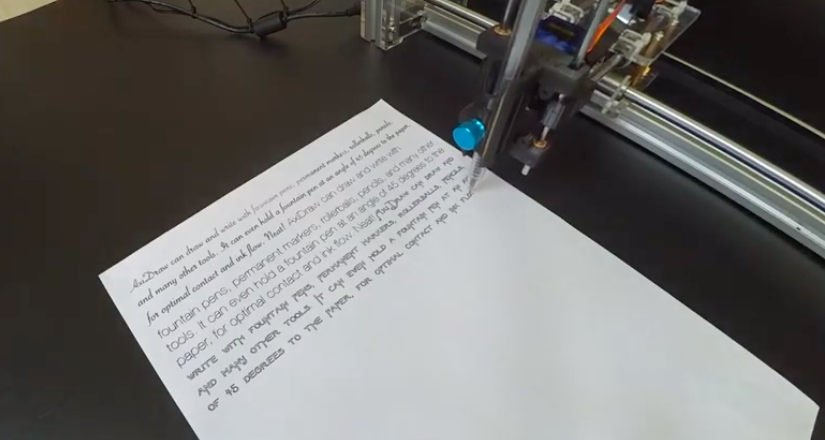
Uuna Tek’s iDraw XY plotter is a versatile machine designed to imitate handwriting. Like the previous plotter, it’s also based on the AxiDraw range and is a popular option. It allows writing with different types of pens and laser engraving on paper, leather, and wood.
One key benefit is the iDraw’s beautiful handwriting. The robot can hold a fountain pen at the proper 45-degree angle to produce realistic writing. There are also versions built with acrylic or metal to suit any price point and a larger A3 model!
The iDraw comes as a kit, so you’ll need to assemble it yourself, but there’s a helpful hardware and software assembly tutorial to get you started.
- Plotting area: 8.3 x 11.7 inches (210 x 297 mm)
- XY moving precision: 0.2 mm
- Machine size & weight: 21.5 x 4 x 4 inches (550 × 100 × 100 mm); 5 lbs (2.3 kg)
- Supported instruments: All types of pens, laser (with attachment, A4 model only)
- Supported file formats: Direct input, drawing, or SVG, JPG, BMP, PNG, DXF
- Open source? Yes, based on AxiDraw
- Cost: ~$300 (A4 metal) to ~$380 (A3), both without basement
iDraw 2.0

iDraw 2.0 is based on the iDraw XY plotter. As the name implies, it’s the second version of the same pen plotter by Uuna Tek with a few design and component changes, and it also includes A3 and A4 versions.
One notable change is the replacement of stepper motors with servo motors, which increases operation speed while maintaining high precision. Even with the improvements, the machine’s functionality remains unchanged, and you can use it as a pen plotter or a laser engraver. For writing and drawing, use Inkscape, which offers a wide range of graphics editing features. Once you get your plotter, check out Uuna Tek’s video tutorials, which cover iDraw 2.0’s assembly, setup, calibration, and more.
Aside from these, an updated A3 size H version pen plotter by iDraw is also available. The “H” design provides higher speed, accuracy, and stability, but it’s significantly more expensive than the A3 and A4 iDraw 2.0.
- Plotting area: 8.3 x 11.7 inches (210 x 297 mm)
- XY moving precision: Not specified
- Machine size & weight: 15.7 x 15.7 x 6.2 inches (400 x 400 x 160 mm); 8.8 lbs (4 kg)
- Supported instruments: All types of pens and laser (max. pen diameter of 20 mm)
- Supported file formats: JPG, JPEG, PNG, BMP, SVG
- Open source? Yes
- Cost: ~$600 (A4) to ~$700 (A3)
Makelangelo 5

The Makelangelo 5 is a bit different from the other entries on this list, distributed from Canada by Marginally Clever. This is the world-famous art-drawing robot! The Makelangelo’s unique feature is that it can be attached to a wall, window, easel, or whiteboard. It’s fun, comparatively affordable, and has great potential for educational applications.
Another great thing about the Makelangelo 5 is the quality support available. You can find related documents, training tutorials, and videos all in one place. You can also ask questions and meet other enthusiasts in their forum.
And if your projects are larger – and we mean, really larger – then you can find the Makelangelo 5 Huge Edition. Its workspace is 1,400 x 2,000 mm (~55 x 79 in), which shows that the branding is on point. If you’ve already got your hands on the Makelangelo 5 and want to increase your work area, you don’t need to purchase the new edition – there’s an upgrade kit to make life easier (or, in this case, larger).
- Plotting area: 23.4 x 33.1 inches (594 x 841 mm)
- XY moving precision: Not specified
- Machine size & weight: 30 x 4 x 4 inches (760 × 100 × 100 mm); 5 lbs (2.3 kg)
- Supported instruments: Soft-tip markers (max. marker diameter of 20 mm)
- Supported file formats: JPG, BMP, SVG, G-Code carving file
- Open source? Yes
- Cost: ~$500
LY Drawbot
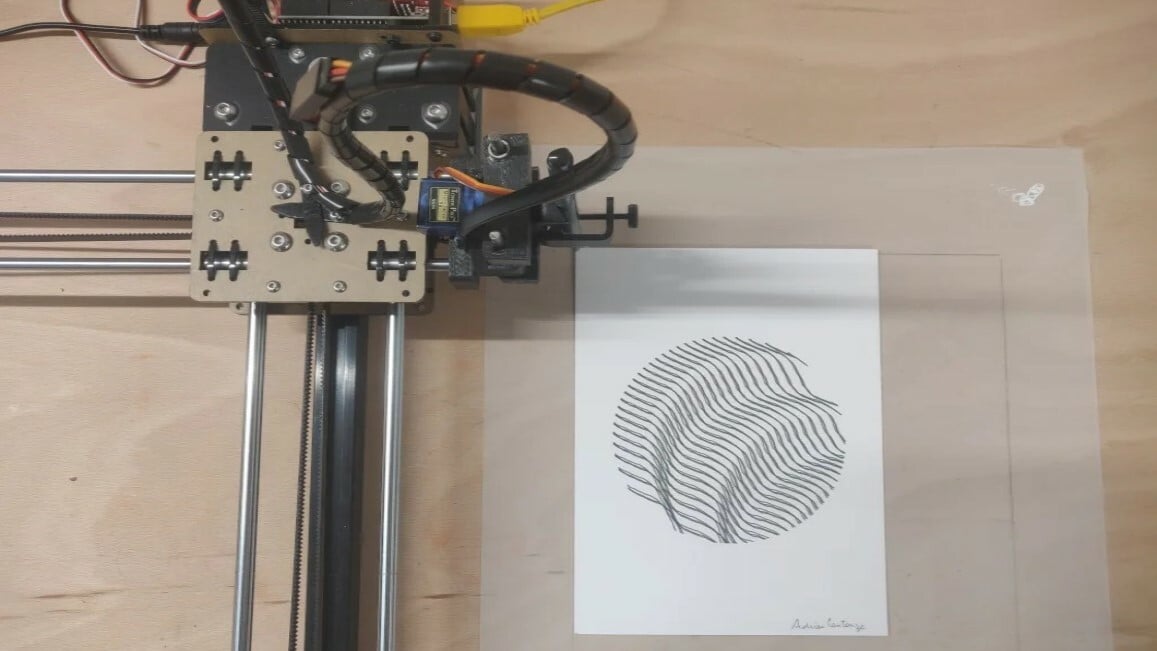
The LY Drawbot is the most affordable pen plotter on our list. It’s completely DIY, and the kit includes all the necessary components.
You can easily follow the detailed instruction manual (available with the purchase of Drawbot) for assembly. Once it’s ready, you can write and create art with it. And if drawing’s not enough for you, for an additional cost, you can purchase laser cutter attachments along with the plotter to use as a laser cutting machine.
Even though the machine has decent precision and accuracy, there’s some room for improvement. If you want to learn more about its shortcomings and how to fix them, check out this guide on how to improve your machine’s performance.
- Plotting area: 8.3 x 11.7 inches (210 x 297 mm)
- XY moving precision: Not specified
- Machine size & weight: 19.2 x 15.3 x 2.7 inches (490 x 390 x 70 mm); ~5.5 lbs (~2.5 kg)
- Supported instruments: All types of pens (max. pen diameter of 20 mm)
- Supported file formats: JPG, SVG, G-code carving file
- Open source? Yes, based on AxiDraw
- Cost: ~$120
Bonus: Build Your Own!

If you’re keen to start automating your illustrations but prefer the control of building your own electronics, why not build a pen plotter yourself?
You’ll need:
- A control board (e.g. Arduino Uno or similar) with a CNC shield, two stepper motors, and a step driver.
- Firmware (e.g. Arduino boards use GRBL)
- CAM software (e.g. CNCJS, a web-based tool that works with Arduino)
- Your writing implement of choice, connected with a pen holder, and a servo motor to raise and lower it.
You’ll use G-code commands to control your new pen plotter, similar to millers and 3D printers. The plotter expects Pen Up (PU) and Pen Down (PD) commands and coordinates for where to draw.
But first, check out a few articles and projects about DIY pen plotters to get you started building your own!
- DrawBot: A robot powered by an Arduino Uno with a CNC shield and GRBL firmware; it only costs around $100 to build.
- Mini CNC drawing machine: A mini drawing machine based on an Arduino Nano that can be great if you’ve already got some experience with the software side of things and want to try out a different project without investing in a bigger or more expensive design.
- How to make a homework writing machine at home: A video developed by Creativity Buzz with detailed steps on how to build your own writing machine.
- Turn your 3D printer into a pen plotter: A video showing how to convert your 3D printer into a 2D pen plotter.
License: The text of "Pen Plotters: The Best XY Plotters in 2024" by All3DP is licensed under a Creative Commons Attribution 4.0 International License.
CERTAIN CONTENT THAT APPEARS ON THIS SITE COMES FROM AMAZON. THIS CONTENT IS PROVIDED ‘AS IS’ AND IS SUBJECT TO CHANGE OR REMOVAL AT ANY TIME.