With single-board computers (SBCs) becoming more powerful and portable, it’s impossible to ignore their potential. The Orange Pi 800, from Shenzhen Xunlong, offers some fresh competition to the Raspberry Pi 400, which was the first SBC-type board built into a mini keyboard. This form has proven to be a worthy educational tool for teachers and students, as well as a usable desktop computer for small-scale applications.
With the growing demand and the current chip shortage, the Raspberry Pi 400 has faced little, if any, competition. However, this all changed with the Orange Pi 800’s release in June 2022. This little keyboard computer is getting a lot of attention thanks to its great features, capabilities, and affordable price tag.
In this article, we will take a closer look at the Orange Pi 800 and see what makes it a worthy competitor!
Features

When looking at such a small keyboard, it’s hard to imagine that it’s actually a complete computer. Let’s check out some of the main features of the Orange Pi 800 and see what it has to offer.
Computer in a Keyboard
Wouldn’t it be wonderful if you had the convenience and functionality of a desktop computer packed into a simple and lightweight keyboard at an affordable price? This is the unique power of the Orange Pi 800.
It’s not just another SBC, but rather a complete computing solution that proves you don’t need an ATX tower sitting around gathering dust to have a computer at home for basic applications. With the Orange Pi 800, you’ll just need a power source, a mouse, and a screen with HDMI and VGA input to surf the internet, edit images, use office applications, and play some fun games!
Portable & Versatile
At just 385 grams, this compact keyboard has a few tricks up its sleeve. The convenient size means no more lugging batteries around or carrying a special backpack for your heavy computer.
The versatile connectivity options include a microphone and speaker built into a silent design that uses a heat-conducting silica gel instead of a fan. It also has a headphone jack and comes with dual-band Wi-Fi and Bluetooth 5.0, so you can easily get connected anywhere.
Educational & Entertaining
The Orange Pi 800 has a 26-pin GPIO interface, making it useful for robotics. It comes pre-installed with Orange Pi OS, which is based on Arch Linux, and powerful tools to learn to program, such as Scratch and Python. It’s useful for understanding computing concepts like physical computing and networking.
While it won’t be a computer for conventional desktop computer games, you’ll be able to easily run some cool emulators and watch movies in 4K. You can work, study, and have a little fun, too!
Reviews
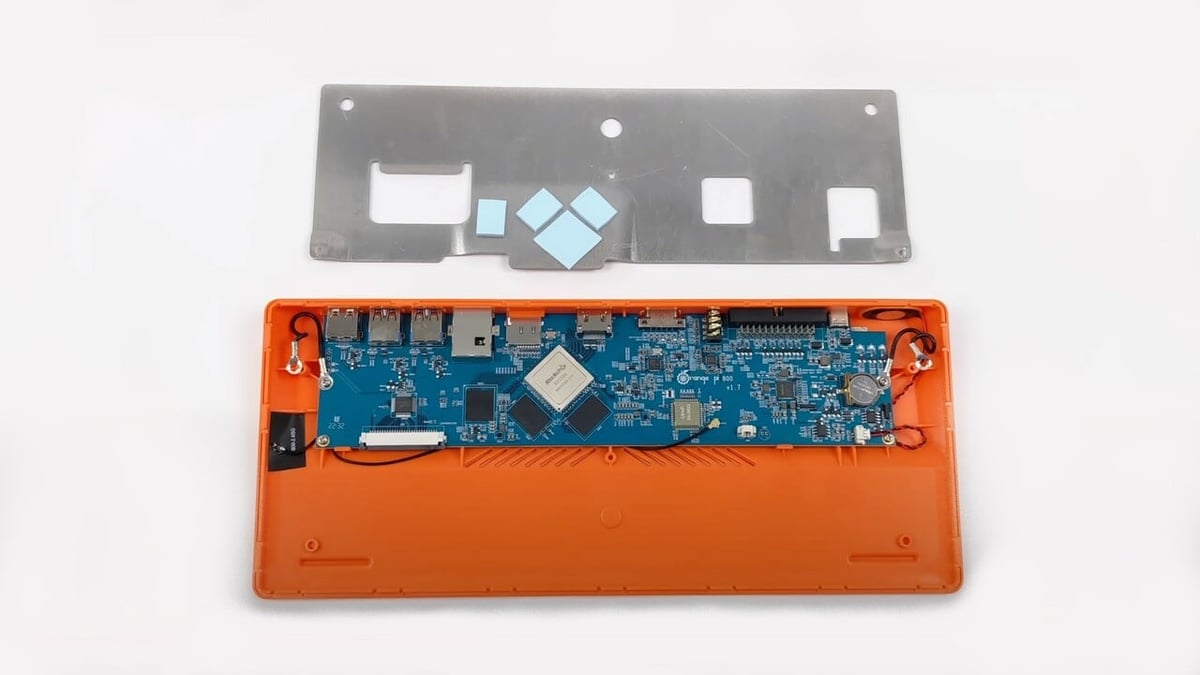
One of the most talked about things about the Orange Pi 800 is that, at first glance, it’s easy to confuse this keyboard computer with the Raspberry Pi 400. However, if you look a little closer, differences begin to emerge. To start with, the Orange Pi 800 includes an internal storage of 64GB eMMC, where it’s possible to install operating systems with a compatible image. The device comes with the pre-installed Orange Pi OS system and some other popular applications, including Google Chrome, Firefox, YouTube, and others. It’s basically ready to go out of the box!
When subjected to testing in a YouTube review by ExplainingComputers, the eMMC storage reached an impressive 204.73 MB/s against the 64.41 MB/s of the MicroSD slot. Another interesting thing measured during testing was energy consumption. During the 4K video playback tests in the browser, it showed a consumption of approximately 9 watts, which is pretty nice. The 4K video image is also noticeably smooth. However, when looking at the benchmark, it’s possible to notice a considerable frame drop.
Several other channels tested the 4K video display, and all reported that when using the Android system, the 4K resolution works well with little to no dropped frames, which doesn’t happen with the other operating systems. Although some reviews show good performance results for game emulation of consoles like PS1, Dreamcast, and PSP, it’s worth remembering that your operating system and emulator software can influence the performance.
If you want to know more about the operating systems and additional details, you can check out the Orange Pi community on Reddit, ask questions, and get involved in discussions.
Specs
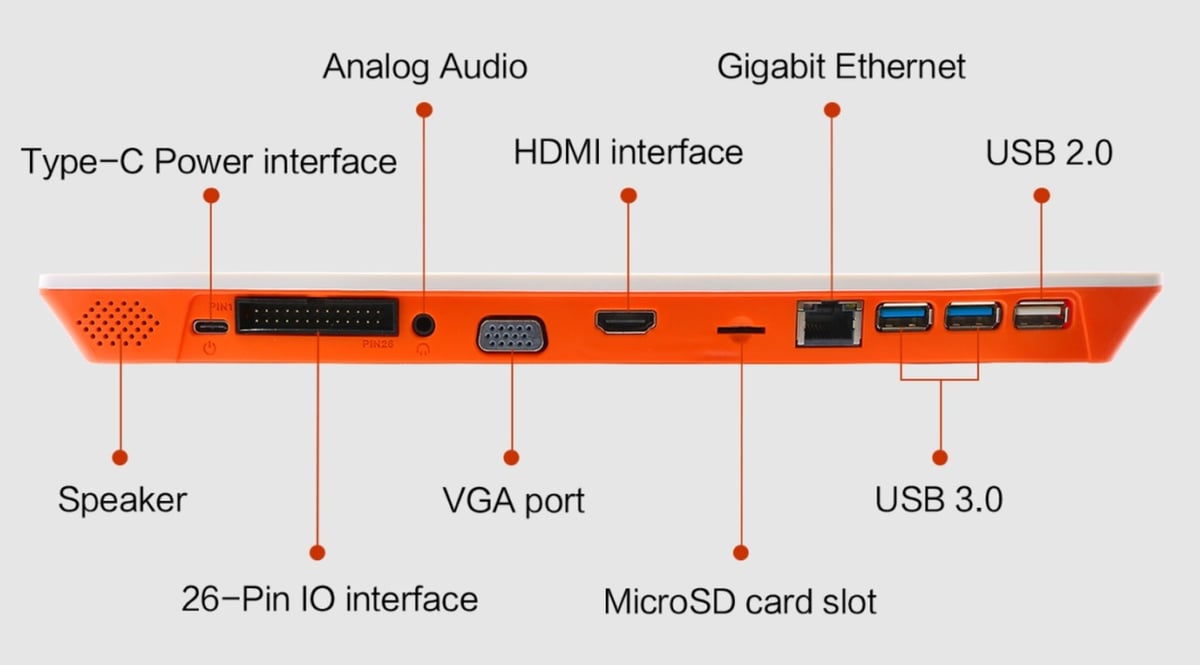
In the photo above, you can see all of the ports and connections. Here’s a closer look at the details of this powerful keyboard:
- CPU: 6-core 64-bit Rockchip RK3399, dual-core ARM Cortex-A72, quad-core Cortex-A53
- GPU: ARM Mali-T860MP4
- Memory: 4-GB LPDDR4
- Built-in storage: eMMC 64-GB, MicroSD card
- Wireless connectivity: Wi-Fi dual-band, Bluetooth 5.0 BLE
- Ports and slots: USB 2.0, 2x USB 3.0, Gigabit Ethernet port, MicroSD slot, HDMI, 15-pin VGA port, 3.5 mm audio jack, built-in speaker, and 26-pin GPIO interface
- Size: 286 x 122 x 22 mm, 385 g
- Supported OS: Orange Pi OS, Manjaro, Ubuntu22.04, Debian11, Android 12.1, Chromium OS
- Input voltage: 5V 4A, Type C
- Price: Starting at ~$110 from resellers
Price
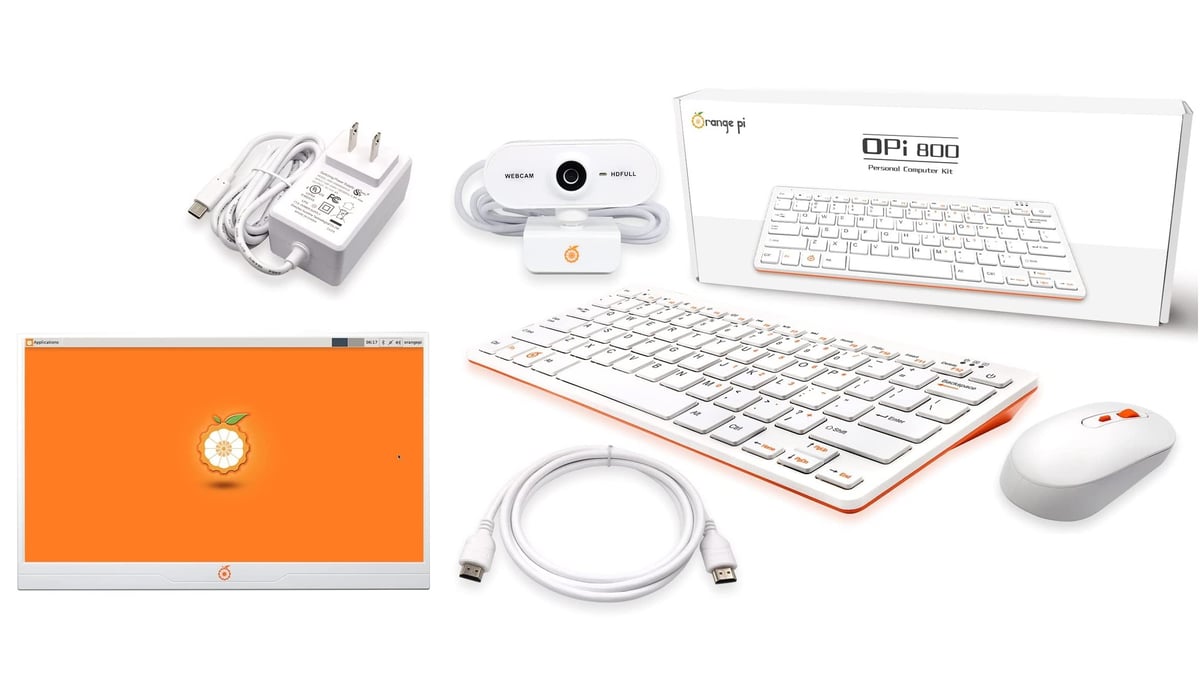
With the Raspberry Pi 400 costing up to $129 without any accessories, the Orange Pi 800 is certainly a more affordable option at time of writing. Following its launch in 2022, the Pi 800 is available in a variety of stores and virtual markets for a range of prices.
Buying the keyboard computer on its own will cost you around $99 at time of writing, but you’ll still need to purchase a USB-C source and an HDMI cable. A complete kit with a 14″ monitor, full HD camera, and wireless mouse will cost about $190. You can also find the 14″ monitor accessory selling separately for around $90. The monitor has video inputs to work with any HDMI and USB-C device. There’s also a kit that includes the source and mouse for about $137.
Considering all of these options, the complete kit seems to be a good deal if you require a monitor.
Similar Devices

While the Orange Pi 800 is essentially a SBC in a keyboard, it doesn’t have many competitors. In fact, its only competitor remains its predecessor, the Raspberry Pi 400.
If the Raspberry Pi 400 was born to show that a computer keyboard was possible, the Orange Pi 800 goes a step further and improves on the design, offering more bang for your buck.
On the outside, both devices are almost identical, with a similar design and size. However, the 400 comes in a variety of different keyboard layouts, whereas the 800 is only available in the standard US English layout. Both devices have identical options for USB and RJ-45 network connections, although the 400 has no built-in speaker or audio jack. Plus, the two video outputs are only in the Mini-HDMI standard.
Some people prefer the 400 for projects when more GPIO pins are needed. The 400 has 40 GPIO pins compared to the 26 pins on the 800. A point that was better thought out on the 400 is the possibility of accessing the on and off buttons via key combination. On the 800, the power button is a single key that can be accidentally pressed during use.
When we look at the CPU, the 400 is at a disadvantage because it has a Quad-core Cortex-A72 64-bit processor with 1.8GHz and the VideoCore VI GPU. In a simplified comparison, the 400 has only 32 GFLOPS compared to the superior 95.2 GFLOPS achieved by the Mali-T860 MP4 in the 800.
In terms of memory and wireless connectivity, both devices offer 4GB of RAM and dual-band Wi-Fi. However, the 800 has better connectivity with a range of different ports and onboard flash storage. In addition, it boasts Bluetooth 5.0 BLE, which uses less energy and is ideal for low-power devices, such as sensors, wearables, and other IoT devices.
Whether you go for one over the other will mainly depend on intended use, but both are interesting choices in a different way of adding an SBC to your setup.
License: The text of "Orange Pi 800: Specs, Price, Release & Reviews" by All3DP is licensed under a Creative Commons Attribution 4.0 International License.
CERTAIN CONTENT THAT APPEARS ON THIS SITE COMES FROM AMAZON. THIS CONTENT IS PROVIDED ‘AS IS’ AND IS SUBJECT TO CHANGE OR REMOVAL AT ANY TIME.
