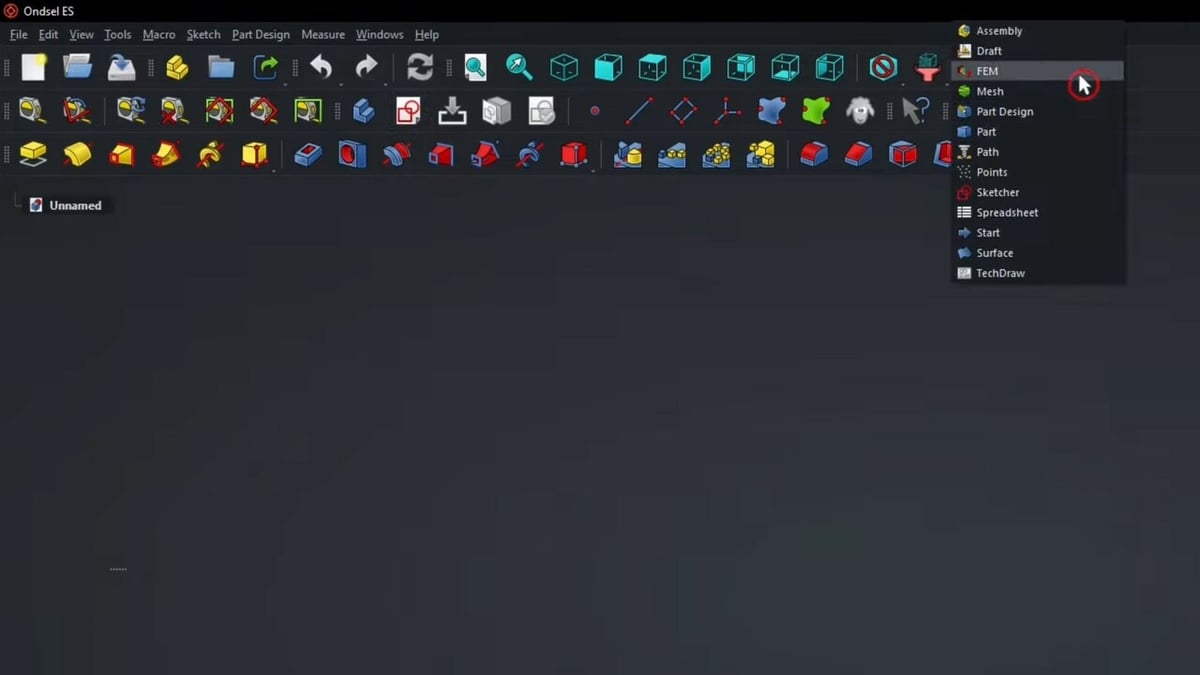As we delve into the Ondsel universe, we step onto a path that combines innovation and accessibility. To understand what it aspires to be and do, it’s important to know that its open-source core is FreeCAD.
Since its launch, FreeCAD has shown great potential but also some limitations that have frustrated expectations, and that’s where Ondsel seems to have arrived to make a difference.
With the development of Ondsel, some of the main challenges have become more evident. Ondsel is an innovative distribution that allows users to enjoy and experience some features that have not yet been implemented in vanilla (not modified) FreeCAD, such as new tools and workflow improvements that we’ll look into further below, as well as upgrades to the user experience.
In this article, we’ll explore the main features of this distribution as an increasingly popular tool.
The Ondsel developer team is made up of Brad Collette, founder and CTO, also co-founder of the FreeCAD Project Association; Pierre-Louis Boyer, who’s leading efforts to improve the user experience and maintaining essential tools in FreeCAD; and Amritpal Singh, who contributes his skills in full-stack development of both the front-end and back-end of Ondsel Lens.
But what’s behind the peculiar name, Ondsel? An investigation reveals its origins in the Dutch word “rondsel”, which denotes “gear” or “pinion”. It’s an interesting analogy: Ondsel is like a small but essential pinion that fits harmoniously into a larger gear, enabling it to accomplish great things.
Let’s see how this can be done!
Price & Licensing
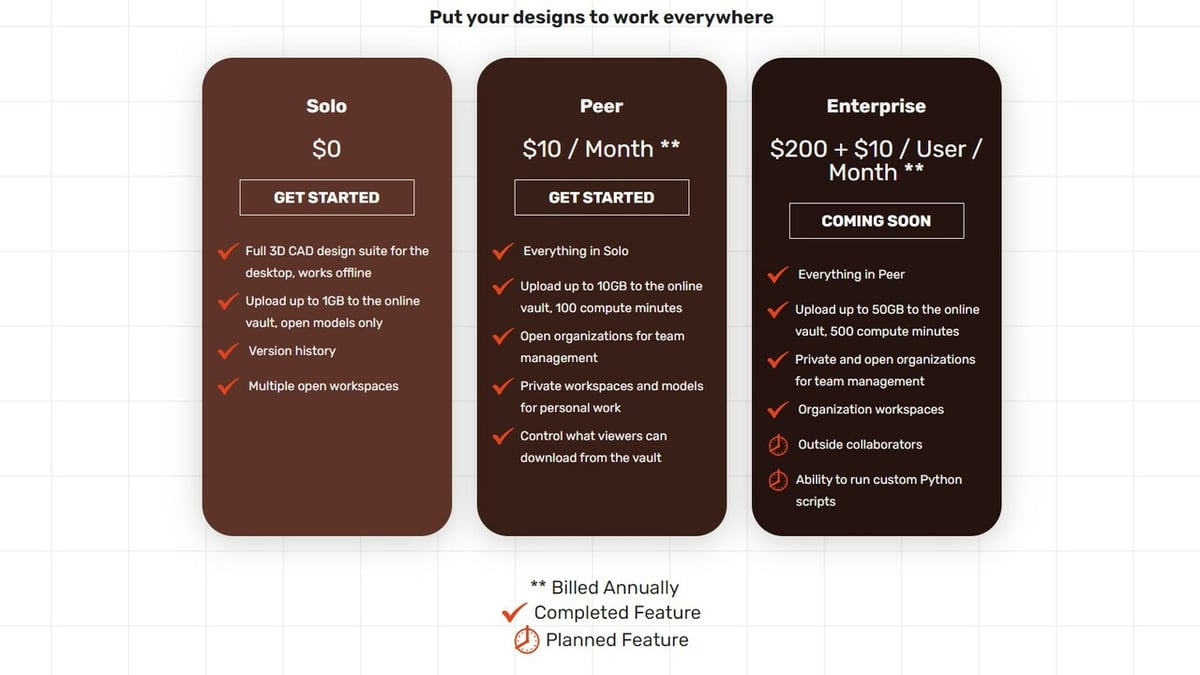
Ondsel is free software, but with proprietary (paid) add-ons that expand features aimed at commercial use and file storage. Users can enjoy the program and its features at no cost, but those who depend on a cloud solution for storing and sharing files, especially private ones, will either have to accept the limits from the free version or opt for the paid plan.
Ondsel Lens is the cloud service add-on that signifies (partially) the version’s cost if and when storage space limits are exceeded or if users want to keep their files private. By default, it’s part of the Ondsel Engineering Suite (ES), but it can also be installed in FreeCAD through the add-on manager.
There are two plans available at time of writing, Solo (free) and Peer (~$10/month), with an Enterprise (~$200/month) option expected soon. While the Solo plan has plenty to offer, especially if you’re getting your bearings in CAD, Peer will be a worthy investment if you want or need, among other features, to keep your files private.
Ondsel ES is available under the LGPLv2.1 license, the same as FreeCAD. This allows you to add extra features (which could be open source or proprietary), and it should be noted that the existing code cannot be closed by Ondsel or anyone else. Despite its commercial side, Ondsel has a FOSS (free and open-source software) core, which points to its being meant more to be contributed to than exploited commercially.
In a nutshell, the Ondsel business model maintains the possibility of an exclusive distribution, with its innovations and improvements shared by developers who also seek to build on the open-source core and its distributions.
Next, we’ll look into how you can get Ondsel up and running.
Installation
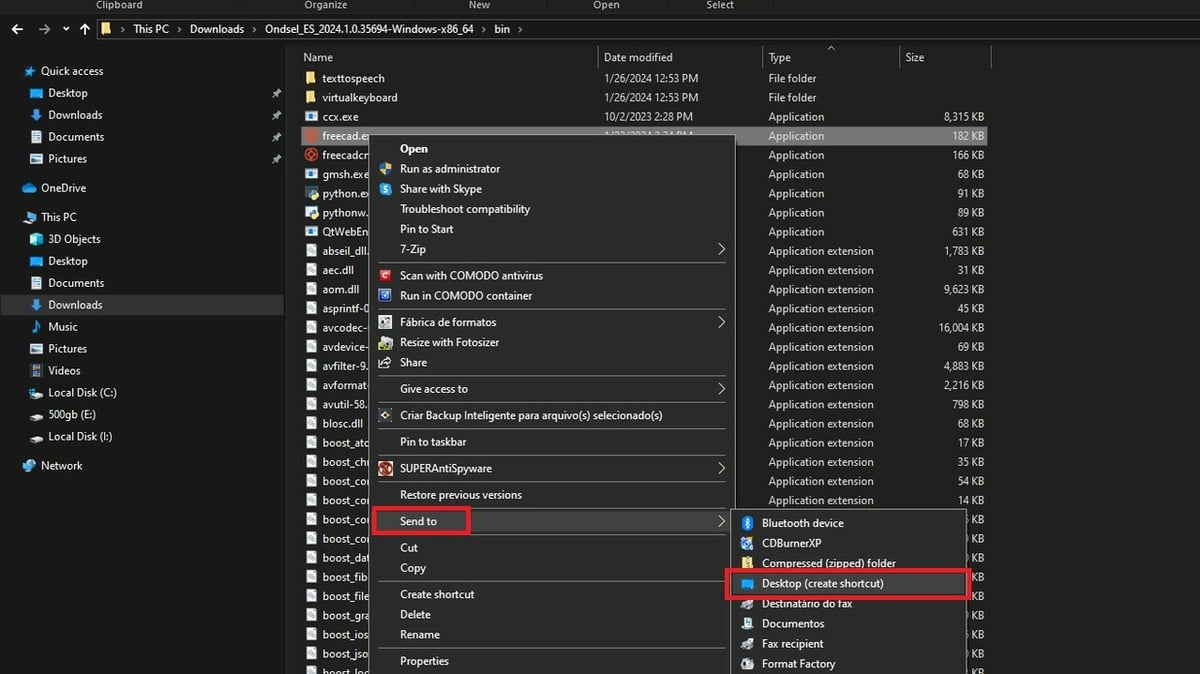
Installing Ondsel is something that can intrigue and confuse new users a little as it currently doesn’t have an automated installer like most software. To add a desktop shortcut, users need to unzip it in the intended destination folder, then access the “/bin” subfolder (which will be created after unzipping) and double- or right-click “freecad.exe”, and select “Send to > Desktop (create shortcut)”; alternatively, they can just select “Open” to run the software directly.
In case the operating system issues a warning that the build isn’t signed, note that the software is still in the extended validation process and that the company is waiting for the token to digitally sign it.
You’ll notice that although the icon is Ondsel, the name of the executable is FreeCAD. This is because, essentially, its entire core is based on the open-source program, so the same system requirements for FreeCAD apply to Ondsel (based on FreeCAD core):
- OS: Windows 7, 8, or 10; MacOS 10.12 or later; Linux distribution
- Processor: 64-bit (multi-core recommended) or 32-bit
- RAM: 4 GB or more
- Graphics card: OpenGL-compatible graphics card (4.0 or superior)
- Hard drive space: 1 GB of free disk space
UI & Layout
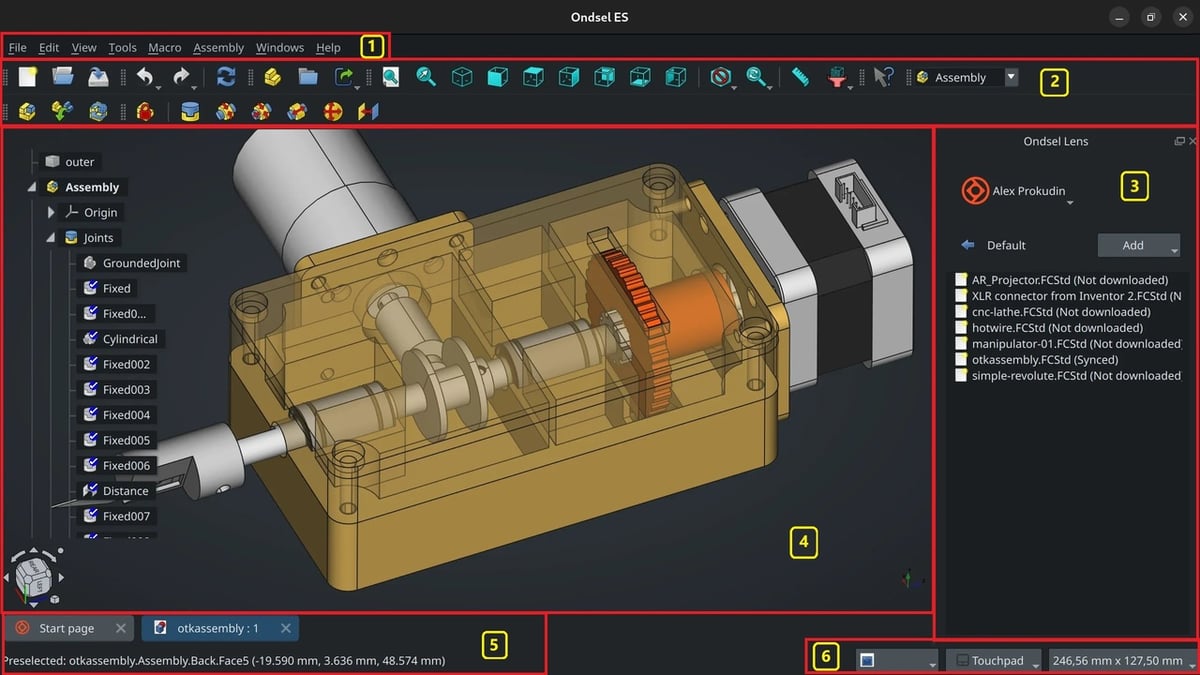
Ondsel’s interface is one of the main new features (when compared to FreeCAD) that has attracted the most attention and received praise. This is because some things really turned out to be more organized in this distribution, something that the FreeCAD community has been eagerly awaiting for a long time, and that brings the feeling of experiencing what’s to come.
It all starts with the standard menu (1) in its expected place, followed by the toolbar area (2), where users can easily access different Workbenches and configuration options, reducing clutter and improving usability. In addition to the expected tools, you have fast access to the rounding of rectangles and setting of constraints, among others, without needing to go to menus and submenus. If your workflow also involves Sketcher, there’s an option that allows you to select and copy geometry directly into it, making it easier to reuse elements in different parts of the project.
The Ondsel Lens plug-in (3) helps easily work with the shared or stored files, while the main viewport (4) shows not just the model as it’s being worked on, but also the different parts that comprise it. As you work, floating input widgets will pop up (depending on what you’re doing), allowing you to input numbers directly on the screen, improving efficiency when drawing. These widgets provide real-time feedback and interaction, enhancing the precision and productivity of design workflows.
You can keep tabs on the project you’re working on in the status bar (5), while the navigation style and measurement patterns (6) make adaptation easier for beginners, as they offer navigation styles equivalent to popular programs such as Blender, Revit, or Tinkercad.
Ondsel ES puts user experience at the forefront, recognizing the importance of an intuitive and user-friendly interface for engineering professionals. With a user-centric approach, Ondsel ES delivers a polished and refined experience, making it a reliable choice for those working under the pressure of deadlines and complex requirements. There are also 43 language options for the interface, the same that you will find in FreeCAD, which makes it accessible and easy to learn.
Features & Functions
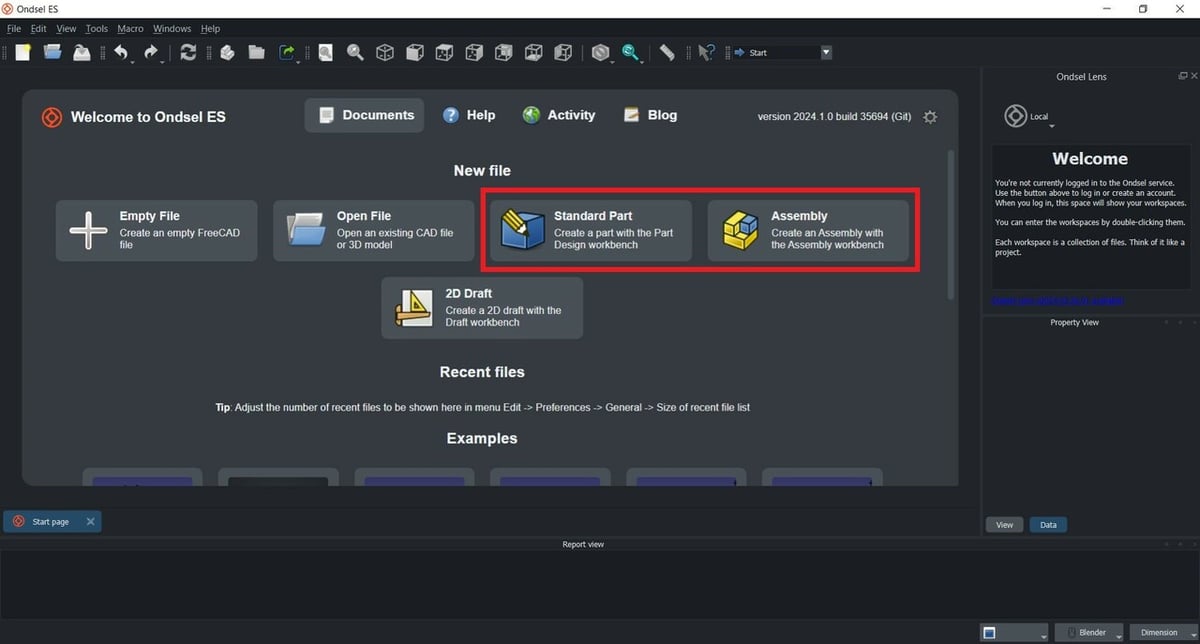
Ondsel is a comprehensive CAD program that provides drawing and modeling features to meet the needs of students and professionals in engineering, architecture, and more. It has the capability to carry out both 2D and 3D projects, which can be exported in file formats such as FCSTD, STEP, OBJ, and STL, among others. More than just a digital drafting board, it’s also an engineering suite capable of performing mechanical simulations and analyses, further expanding the scope of professionals who can benefit from this free tool.
After getting our bearings on the program’s layout, here are some of the key features and tools it has to offer:
Integrated Assembly Workbench
This refers to Ondsel ES‘ ability to provide an integrated tool for creating and managing part assemblies in 3D CAD projects. It simplifies the assembly construction process, allowing users to create new parts or link existing parts quickly and intuitively. The direct-drag functionality allows you to move parts within the assembly without the need for additional tools, making the experience more fluid and efficient.
Enhanced Drafting Tools & Smart Dimensioning
In Ondsel, it’s possible to experience a more efficient sketching process with enhanced drawing tools and Smart Dimensioning. This facilitates the application of constraints based on geometric features, simplifying the process and saving valuable time. Additionally, the “Automatic Horizontal/Vertical Constraint Tool” corrects imperfectly aligned lines, further streamlining constraint application. Drawing tools include Translate, Rotate, Scale, and Offset, which meet user demands and expand drafting capabilities.
Building Information Modeling (BIM)
Empowering architectural and construction projects, Ondsel ES integrates building information modeling (BIM) functionalities. This enables comprehensive planning, design, construction, and management of building projects within a unified digital environment, enhancing collaboration and project efficiency. With Ondsel’s BIM capabilities, users can seamlessly coordinate various aspects of a building project, including architectural design, structural engineering, mechanical, electrical, and plumbing (MEP), and facility management, resulting in streamlined workflows and enhanced project outcomes.
Finite Element Method (FEM)
For engineers and analysts, Ondsel ES offers finite element method (FEM) capabilities. This feature allows for detailed analysis of structural components and systems, enabling the simulation of real-world behaviors under various conditions. With FEM, users can evaluate the performance and integrity of designs before physical prototyping or implementation.
Topologic Naming
Toponaming is a functionality meant to improve the entity naming process in a 3D model, and solve the topological naming problem in FreeCAD. Specifically, it refers to the effort to standardize and improve consistency in the naming of entities, such as parts, features, or characteristics, within a 3D model.
Standardization in entity naming is crucial to ensure efficient understanding and organization of the 3D model, especially in complex projects. This way, users can more easily identify and understand different parts of the model, making collaboration, maintenance, and overall understanding of the project easier.
CAM (Computer-Aided Manufacturing)
Ondsel ES offers integrated computer-aided manufacturing (CAM) capabilities, enabling users to generate toolpaths for CNC machines based on 3D models. This functionality facilitates various manufacturing processes, such as milling, drilling, and cutting, by providing automated and efficient toolpath generation. For example, Ondsel’s CAM features can be utilized to produce intricate parts, mold, or even intricate woodwork for furniture manufacturing.
Product Data Management (PDM) & Digital Vault
Ondsel ES combines product data management (PDM) functionalities with its Digital Vault feature. Integrated with Ondsel Lens, this allows users to securely store and manage CAD models online, controlling visibility, access, and sharing options, ensuring effective project data management. The Solo version allows public sharing, while the Peer version offers privacy controls for the files for a fair price.
User Experience
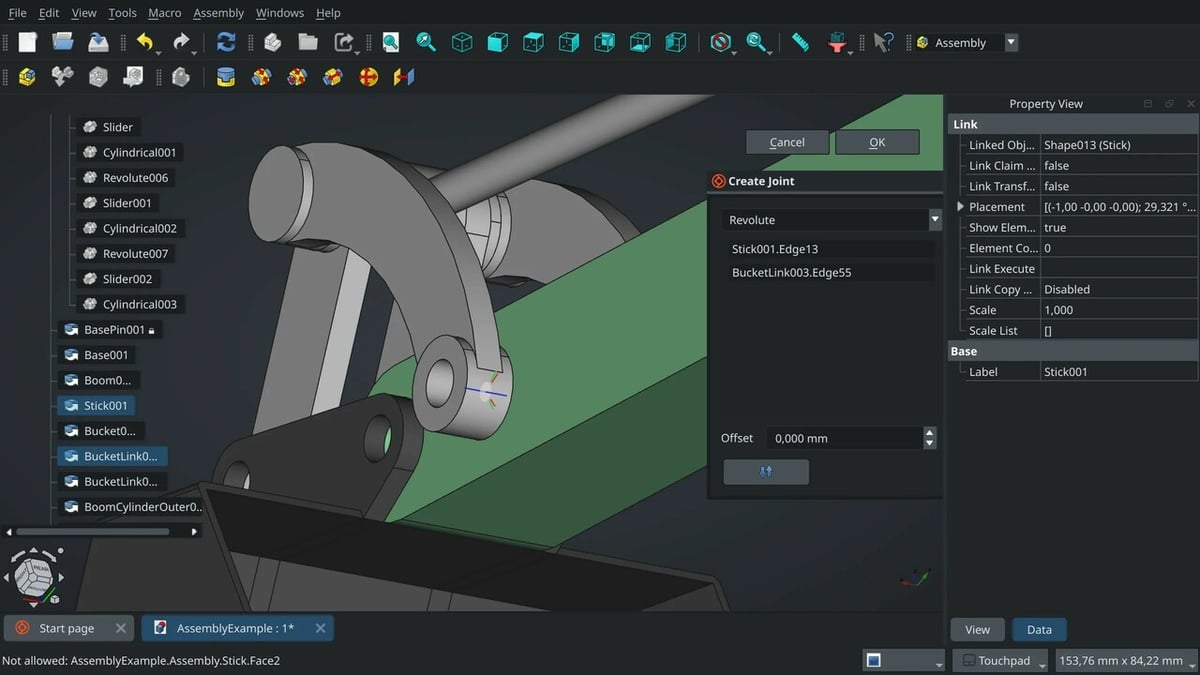
Let’s delve into how Ondsel performs its functions, how easy it is to use, and the community’s feedback about this specific distribution and also where it leaves something to be desired.
The user experience with Ondsel may vary depending on the person’s level of familiarity with FreeCAD. For those familiar with FreeCAD, the transition to Ondsel can be relatively smooth, especially if the improvements and additional features meet your needs. However, for new users or those less familiar with FreeCAD (or CAD software in general), the learning curve can be steeper, especially if improvements and changes aren’t clearly communicated or documented.
Community reception to Ondsel has been mixed. Some users value the improvements and additional features offered by Ondsel over FreeCAD, while others express concerns about the clarity of communication about changes and the possibility of fragmentation of the FreeCAD community. Additionally, reports of bugs and instabilities in the Ondsel distribution were also a source of concern for some users, as well as complaints about the Windows setup.
In terms of areas where Ondsel may fall short, bug reports and distribution instabilities are a significant concern. Some users have reported issues such as unexpected crashes, inconsistent tool behavior, and difficulties integrating with other systems. Ensuring the stability and reliability of the Ondsel distribution is essential to provide a satisfactory experience for users. An example of the challenges faced by Ondsel is in relation to the Assembly, which in some cases can’t correctly identify the parts, causing an assembly failure.
Community & Company Support

One of the first things that needs to be considered at this point is that, although Ondsel is rather new, FreeCAD, which is its core, has a large and active developer base and has been evolving for over 20 years.
One of Ondsel’s main objectives is to promote FreeCAD among engineering professionals, therefore contributing so that FreeCAD users can take advantage of the improvements achieved – although some of them may still be undergoing approval for FreeCAD while already available in the Ondsel. In any case, this “symbiosis” seems to indicate more benefits to the open-source core than restrictions, according to comments on Reddit.
While FreeCAD has an active and mature open-source community with discussion forums and dedicated help pages in multiple languages, it also lives on GitHub under Ondsel, which appears to be the priority channel for Ondsel customer support beyond Discord.
But don’t worry because, even if you have no involvement in software development and are unaccustomed to these environments, Ondsel also maintains its communication with customers through email and its exclusive social networks, including LinkedIn, Facebook, X (previously Twitter), and YouTube. With just over a year, Ondsel has already accumulated over 3,300 followers across its different social networks.
Use Cases & Applications
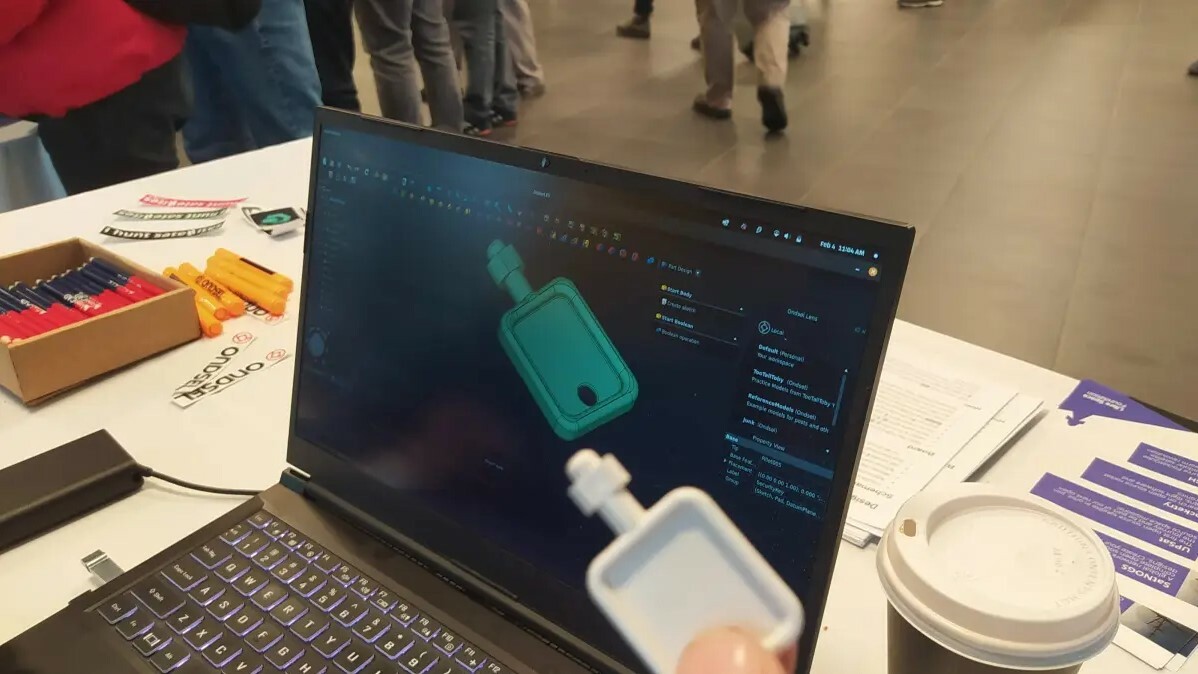
As we noted previously, Ondsel has strived to serve a wider audience of professionals by integrating new features and solutions for engineering, architecture, product design, and even 3D printing. Like an incubator, Ondsel fosters and drives improvements and news that they share with the FreeCAD community, but they take time to mature and apply in new versions.
The Ondsel distribution brings first-hand many features that may still be in the experimental phase, but which are still capable of producing important and significant results.
For example, at FOSDEM 2024, there was a problem with the supply of toilet paper. The FreeCAD/Ondsel booth staff were approached by a FOSDEM volunteer concerned that they only had one key that unlocked the paper dispensers. Brad at Ondsel quickly modeled a key using calipers and submitted it for collaboration through Ondsel Lens. Pavel from Prusa 3D printed the necessary keys using a Prusa XL printer. With this, the problem was resolved and the FOSDEM experience continued without any major setbacks.
Alternatives
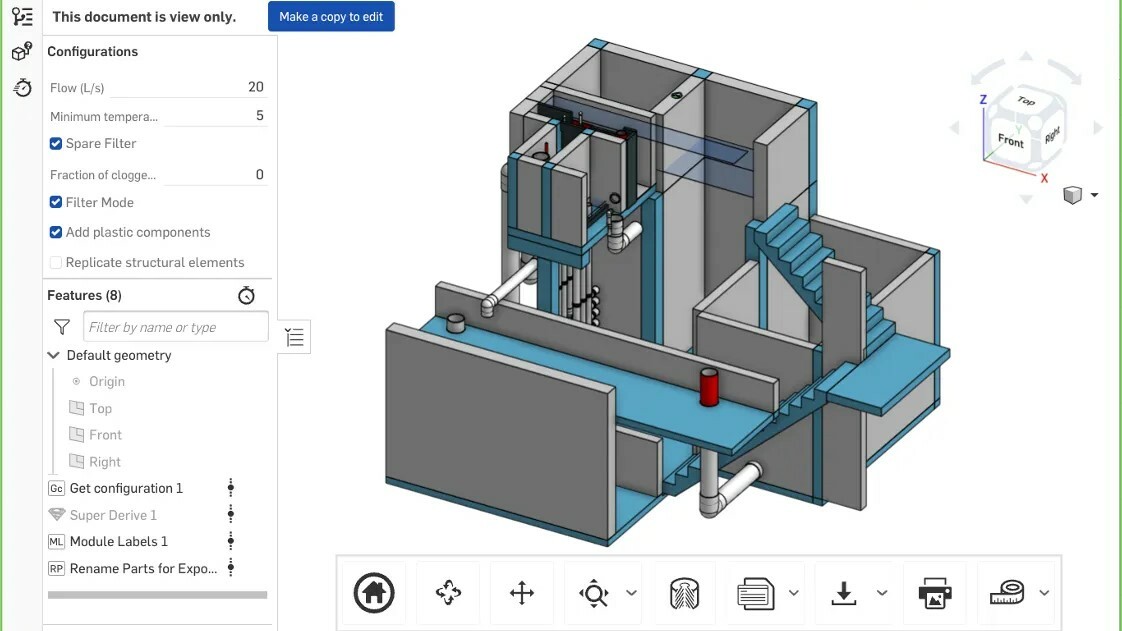
Let’s now look at some alternatives that are most similar in one way or another to Ondsel.
Onshape
Ondsel’s biggest similarity with Onshape is that it’s free. Both software have solid features for CAD modeling and drafting, but while Ondsel is a desktop solution that can work even offline, Onshape is a browser-based cloud application. Another important similarity is that all files shared in the cloud are public in nature, so keep in mind that your projects will not have privacy without an additional cost.
NanoCAD
While NanoCAD is known for its similarity to AutoCAD at a low cost and its ability to import and export DWG files, in contrast to Ondsel, it’s more focused on 2D drafting. That said, users can purchase extra modules to add parametric 3D modeling tools and features. For those who’re already acquainted with AutoCAD, NanoCAD’s UI, layout, and workflow will be more familiar and easier to get a hang of than Ondsel.
LibreCAD
Just like FreeCAD, Ondsel’s core, LibreCAD is an open-source tool made to serve designers from different areas, but LibreCAD does not have resources for drawing and 3D modeling, something that Ondsel easily surpasses. That said, it offers CAM capabilities and can be relatively easy to get your bearings in if you’ve already got some 2D CAD experience. Either way, it’s an option worth checking out if you need a free CAD tool. learn more about it in our article LibreCAD Tutorial for Beginners: 8 Easy Steps.
License: The text of "Ondsel: All You Need to Know" by All3DP is licensed under a Creative Commons Attribution 4.0 International License.