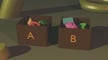If you’re into graphic design, animation, or 3D modeling, you’ve probably heard of Blender, the open-source all-in-one 3D graphics software. Blender is equipped with tools and features for various fields including 3D animation, computer-aided design, texture editing, special effects, and more.
No program, however, can include enough features to satisfy every user’s needs – even one as versatile as Blender. Luckily, there are many add-ons that enhance the program’s features and functionality.
As Blender is open-source and the code for the program is public, anyone can make an add-on. Blender supports many official add-ons that were developed by verified sources as well as those developed within the user community. As a lot of work goes into creating a Blender add-on, many of them cost money, but some don’t.
In this article, we’ll go over some of the best add-ons for Blender, including both free and premium (purchasable) ones. For each add-on, we’ll explain the value it adds to Blender and share useful details like where to download. Before we get to our list, though, let’s look at the considerations that helped us narrow the field.
Considerations
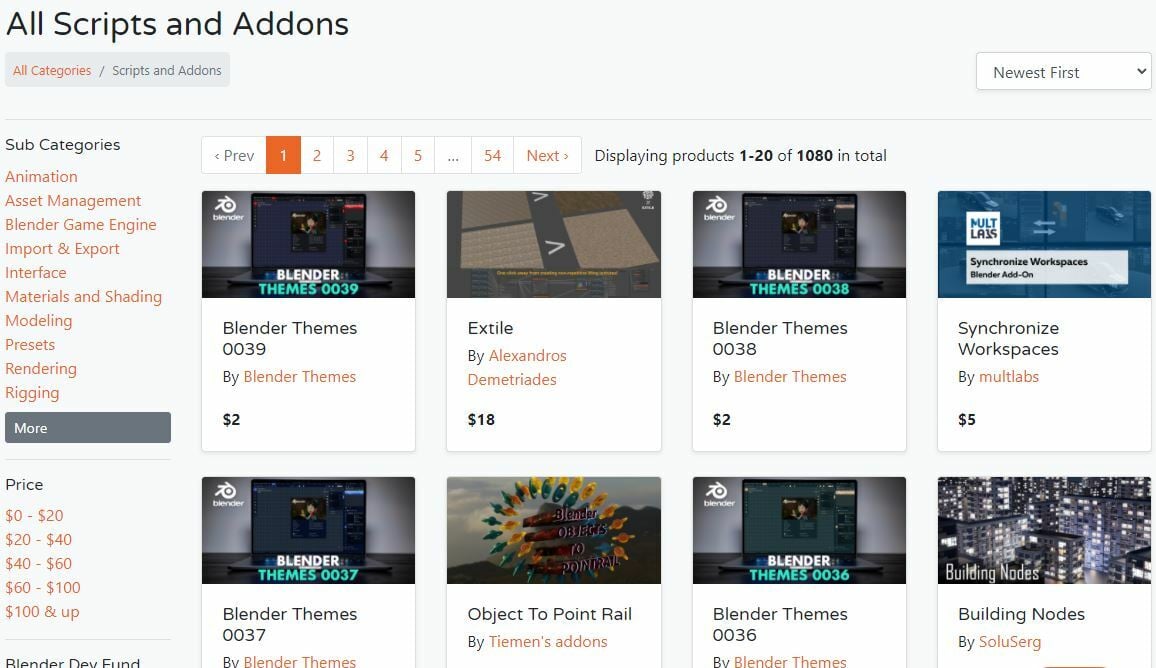
The first factor we thought about was the price. Although many useful Blender add-ons come with a price tag, we made sure to include a few that were free so anyone can download and use them.
Another consideration we had in mind was what the program solved and how unique it was. We chose add-ons that solve a problem that Blender users may run into, make it easier to work with the current tools (e.g. through shortcuts), or are simply too darn fun to pass up.
Lastly, we took into consideration the total features each add-on contained. We avoided one-feature wonders in favor of those that come with an assortment of tools and abilities that make the add-on worth downloading.
Now that you know how we compiled this list, let’s dive in!
Interface
Auto Highlight
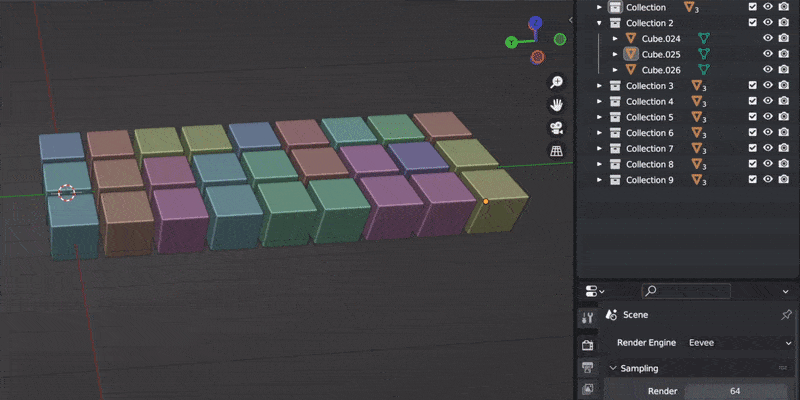
Depending on the project you’re working on, the number of objects displayed on the screen can be a big problem for productivity and even lead to confusion and errors. Even if everything is named and well organized in the Outliner, finding an object within a certain collection or a complex scene can be a considerable waste of time and clicks. Although Blender already highlights the object when clicked, it doesn’t automatically expand the collections, and this consequently also requires more clicks.
With this add-on, you can say goodbye to the countless searches you would need to do. Simply click on the object within the 3D viewport, and it will instantly and automatically appear highlighted in the Outliner regardless of how many collections or objects you have – as shown in Tola Olubunmi’s YouTube video.
For this to work correctly, after installing it, simply check the “Auto Highlight” check box in Outliner’s filter menu. Just below this check box, there’s also the option to collapse collections that are not selected. This makes everything in Outiliner look even cleaner.
While you can get the add-on for just $6, consider contributing up to $10 to support the developer.
- Price: Starting at $6
- Developer: Amandeep
- Download page: Blender Market
- Compatibility: Blender 4.0, among others
Node Wrangler
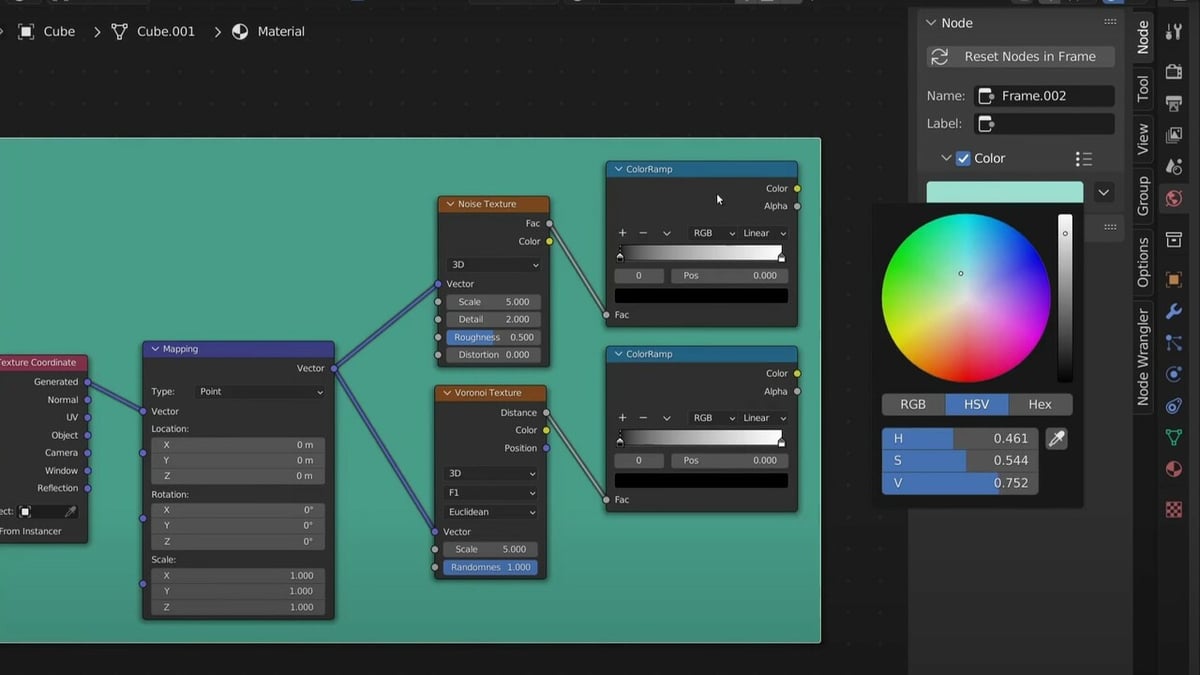
Even though it’s integrated into Blender and quite popular, Node Wrangler isn’t activated by default in Blender. But after enabling it, you’ll be able to take your workflow to a new level. The big advantage of this add-on comes from optimizing the workflow with different node systems, such as Composer, Shader, Geometry, and Texture nodes. Functions may vary according to each specific editor, but unlabeled functions work for everyone.
The add-on’s main feature is to help you visualize and work with nodes more quickly, thanks to various tools and shortcuts that make use more intuitive and comfortable. It’s possible, for example, to preview the result while experimenting with texture modifications or simply try out different combinations of nodes that are facilitated by the numerous shortcut buttons. Although it can be used in different node systems, the Texture and Shader nodes tend to gain the most attention from this add-on.
- Price: Free
- Developers: Bartek Skorupa, Greg Zaal, Sebastian Koenig, Christian Brinkmann, Florian Meyer
- Download page: Bundled with Blender
- Compatibility: Blender 4.0
Clean Panels
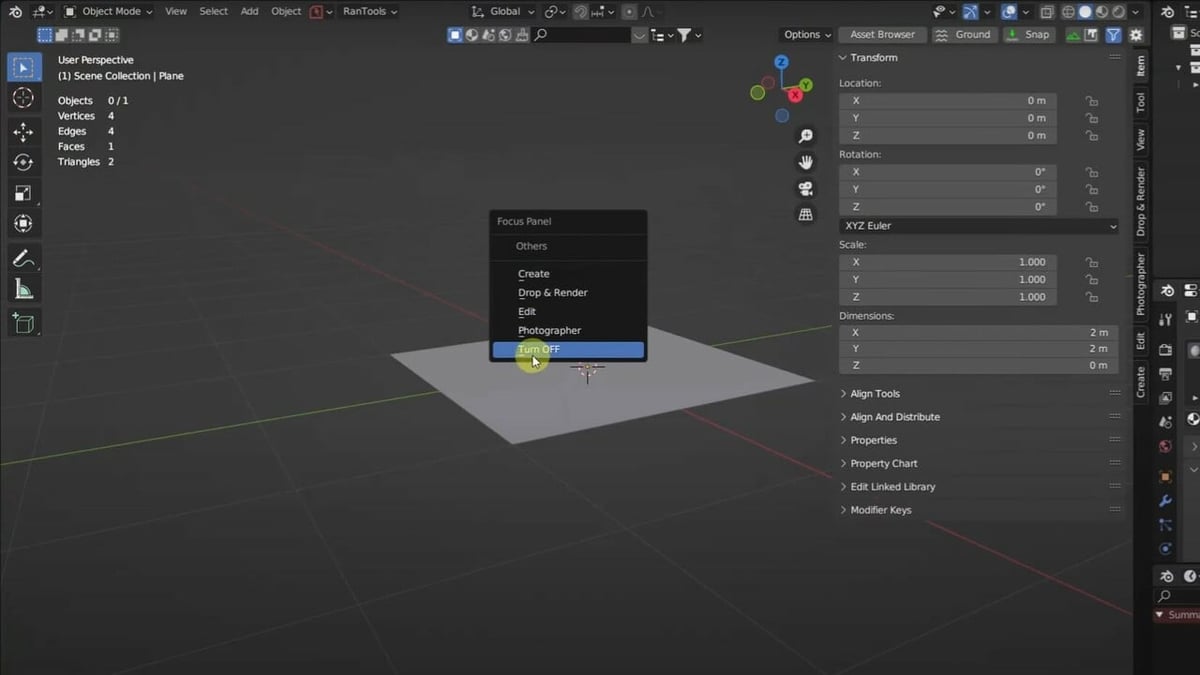
Blender is famous for having a lot of tools and features, but when you have a lot of add-ons and panels, this can start to get in the way more than you might think. With this add-on, you can customize your workflow in four different ways: “Hover Panels”, “Panel Filtering”, “Drop Panels”, and “Pop-up Panels”. Each of the modes has a lot of potential to eliminate clutter on the interface once and for all.
You can also activate and deactivate add-ons with a simple click and improve Blender’s startup speed by leaving only the ones you really need active in the Pro version. In addition, there are many other configuration options such as custom icons, categories for add-ons, and even experimental features and shortcuts for panel modes. To see the add-on in action, check out the video made by Vectorr66.
Clean Panels, however, is not without shortcomings. At the time of writing, there are some compatibility problems with some add-ons as well as with K-Cycles, all of which are still being addressed.
- Price: $22
- Developer: Amandeep
- Download page: Blender Market
- Compatibility: Blender 3.6, 4.0
UV Squares
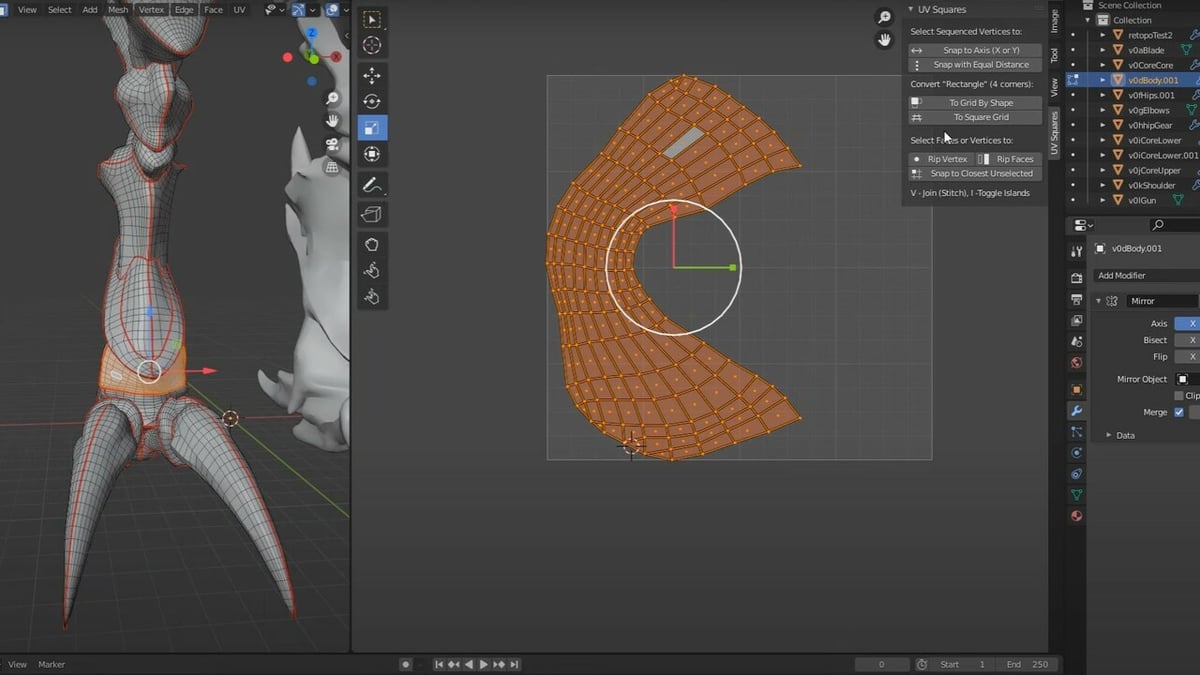
UV mapping is something that irritates many novice Blender users due to the complexity of adjusting the entire 2D texture projection so that it’s not distorted or completely out of scale for the 3D object, especially when it has complex shapes and many UV islands. All this occurs because to adapt the texture in a visually smooth way, it’s necessary to inform the program how it should treat textures for each region of the object.
The add-on UV Squares includes several useful features that simplify UV mapping in Blender. Its most notable feature is the ability to remodel selected UV faces into a grid of squares. This functionality is extremely valuable, especially when working with complex models that require meticulous UV adjustments to ensure distortion-free texturing.
The process of remapping UV faces to a grid of squares is quite intuitive with UV Squares. Once the desired UV faces are selected, simply activate the corresponding tool, and the add-on will automatically rearrange the UVs to fit into a grid of squares, ensuring a uniform texture distribution. This not only significantly simplifies the process but also helps avoid unwanted distortions and misalignments in the final texture. In the video from the YouTuber Royal Skies, it’s possible to observe what happens to the surface of the object when opened in a plane.
- Price: ~$20
- Developer: radivarig
- Download page: Blender Market
- Compatibility: Blender 4.0, among others
Images as Planes
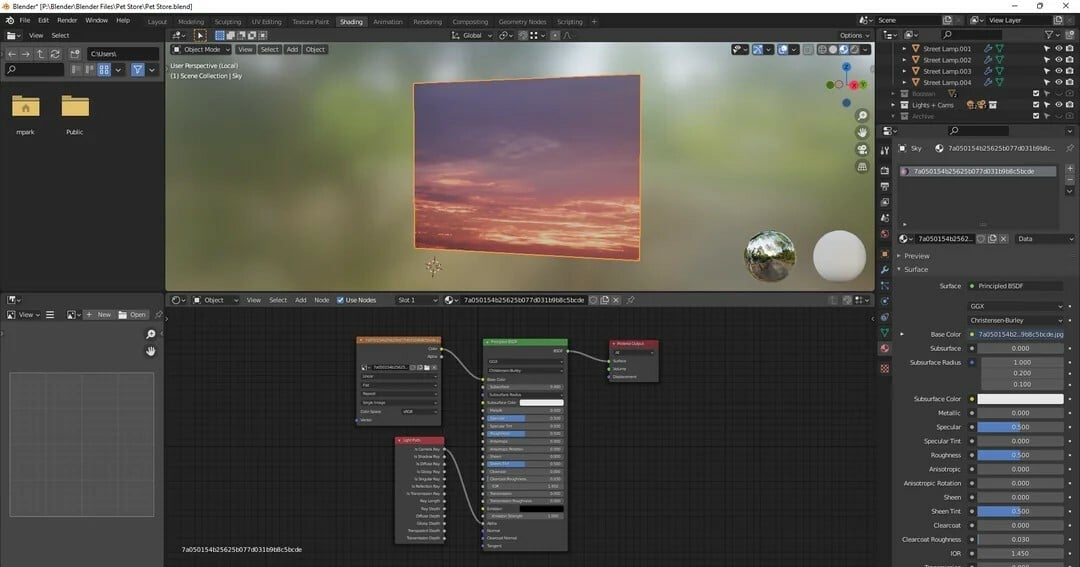
As straightforward as its name suggests, this add-on is capable of creating planes with images and even animations simply by importing them through Blender’s file menu. Even though it’s a native add-on, you need to activate it in the preferences. Once you’ve done that, you can find the “Images as Planes” option in the “File” menu or in the Viewport’s context menu. On the image import screen, you’ll have several configuration options for creating the object, which receives a material with the image as a texture.
You can import a single image, multiple images, or a sequence of images (or movie clip). In the case of animation, the images need to be enumerated, and the interval for displaying the frames must be defined. A very interesting function is the possibility of using camera tracking so that the plane remains facing the camera even if the camera moves.
- Price: Free
- Developer: Florian Meyer
- Download page: Bundled with Blender
- Compatibility: Blender 4.0
Camera Manager
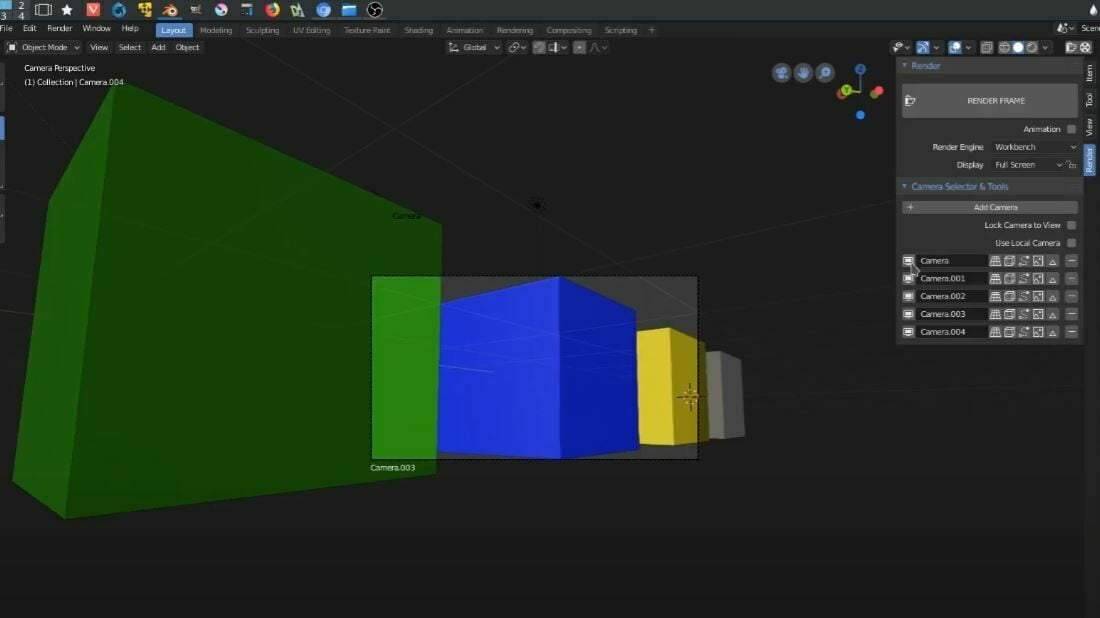
The Camera Manager is a free add-on that allows you to perform unique camera movements for animations that aren’t available in the stock version of Blender. Moreover, with Camera Manager, you can set up multiple camera angles at different angles and times in an animation as well as track the movement of an object. These features make Camera Manager a great choice for those making promo animations that show off a product.
To achieve these effects, the add-on provides an assortment of tools that you can use to control the camera’s motion. These settings are explained by the developer on the add-on’s project page.
- Price: Free
- Developer: Hokuss
- Download page: Blender Artists
- Compatibility: Blender 3.9, among others
Modeling
Fluent
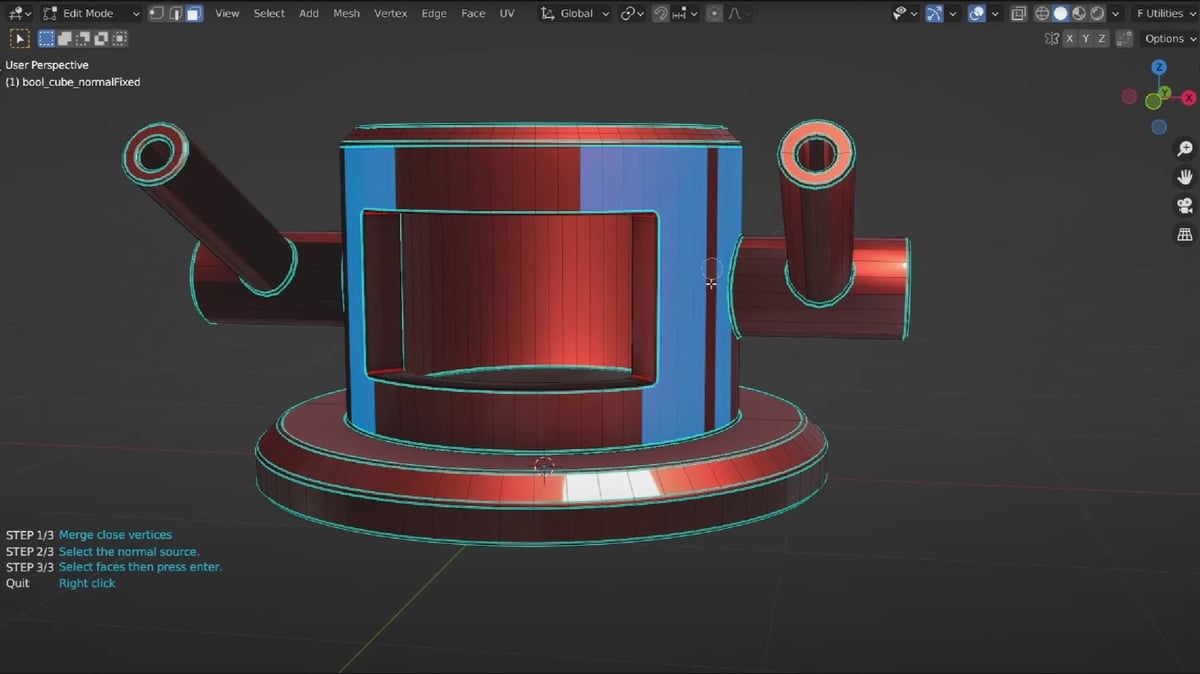
Fluent provides a collection of tools that allow you to quickly and easily cut specific features on 3D models. The cutting-focused add-on is great for forms of subtraction on models, and you can customize these features like adding a fillet or bevel to edges. As pointed out on the add-on’s project page, Fluent is non-destructive. Using the program’s tools won’t erase previous modeling work, so you can easily go back to the way a model was before.
The “stressless” modeling toolkit comes in two varieties: a standard version and the “Power Trip” version. The latter offers other advanced features for positioning pipes and cables, creating cushion-like (“cloth”) models, and grid cutting.
- Price: Starting at $20
- Developer: CG Thoughts
- Download page: Blender Market
- Compatibility: Blender 4.0, among others
Archimesh
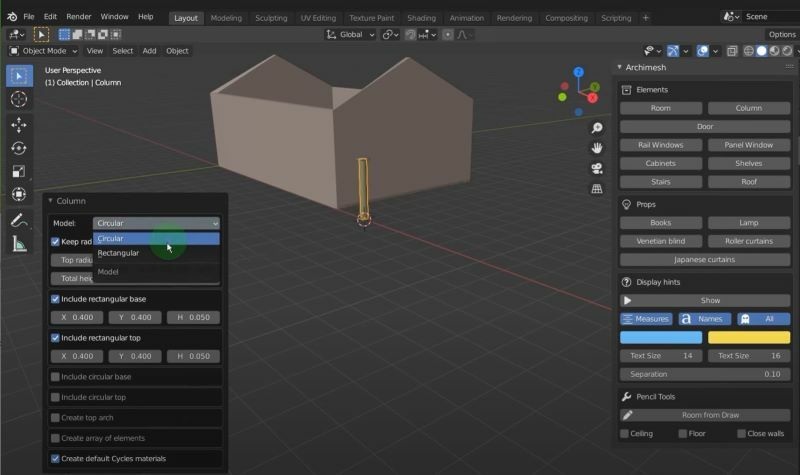
Archimesh is a free Blender add-on made by Antonio Vazquez that already comes loaded in Blender’s Add-on Menu. The add-on allows you to create rooms for your 3D scene in a very simple way. Just add a new mesh, select Archimesh, and you will have an easy-to-use menu where you can change all the settings for the room you want to make.
These include the number of walls, their length, and the floor and ceiling. But it doesn’t end there. With Archimesh you can also add windows and furniture to use in the room you are designing, making this one of the best add-ons to create room-based scenes in Blender.
- Price: Free
- Developer: Antonio Vazquez
- Download page: Bundled with Blender
- Compatibility: Blender 4.0
BlenderGIS
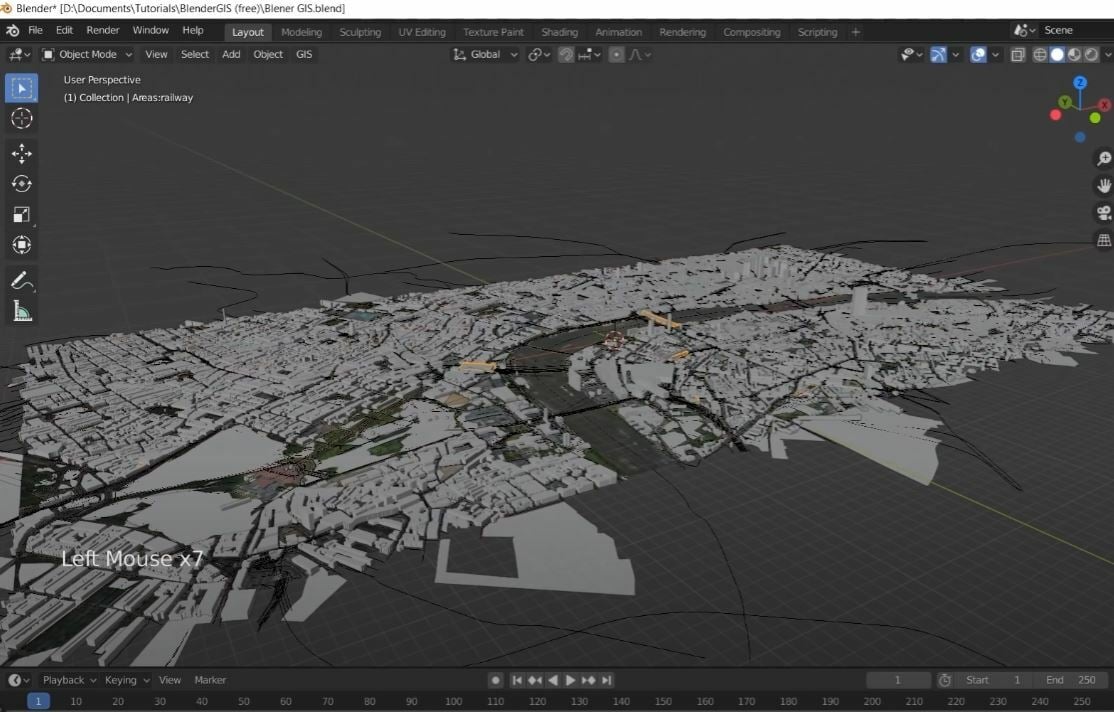
BlenderGIS is an add-on for Blender that allows you to import and create geographical information systems (GIS) maps. The add-on enables you to add three-dimensional satellite maps by selecting an area from a world map in Blender (no browser needed).
On top of inserting maps, BlenderGIS provides customization features of the map, such as its elevation and displacement. Furthermore, you can add custom 3D objects to the GIS map, like a building or tree, a useful feature for creating detailed 3D scenes based on real locations.
Hard Ops & Boxcutter
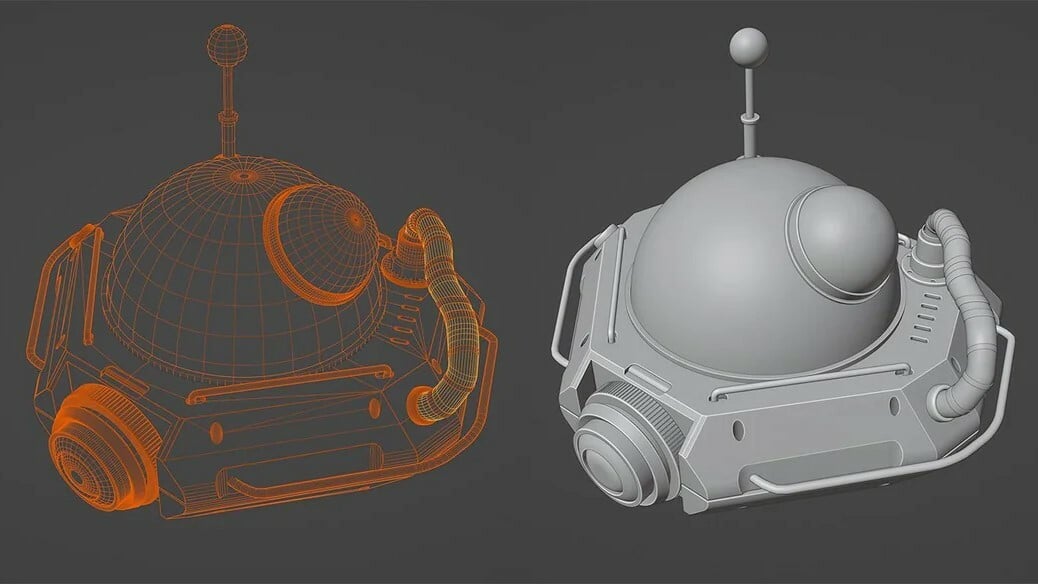
Hard Ops and Box Cutter form a robust set of tools for modeling and creating complex objects in Blender. Focused on offering seamless interface versatility and control, these add-ons allow users to efficiently create high-quality models.
Hard Ops offers a variety of tools, from modeling to rendering, with a non-destructive approach and an intuitive interface. It includes features such as Boolean slicing workflows, interactive modifier systems, and advanced control over the modeling process.
The Box Cutter is a tool specialized in precise and fast cuts, ideal for creating complex and detailed shapes. With a focused approach to the cutting workflow, Box Cutter offers a streamlined experience for conceptualizing and creating models at record speed. Together, Hard Ops and Box Cutter take Blender’s modeling capabilities to new heights, making them essential for artists seeking efficiency and control in their 3D creations.
- Price: $38
- Developer: TeamC
- Download page: Blender Market
- Compatibility: Blender 4.0, among others
Rigging & Animation
Rigify
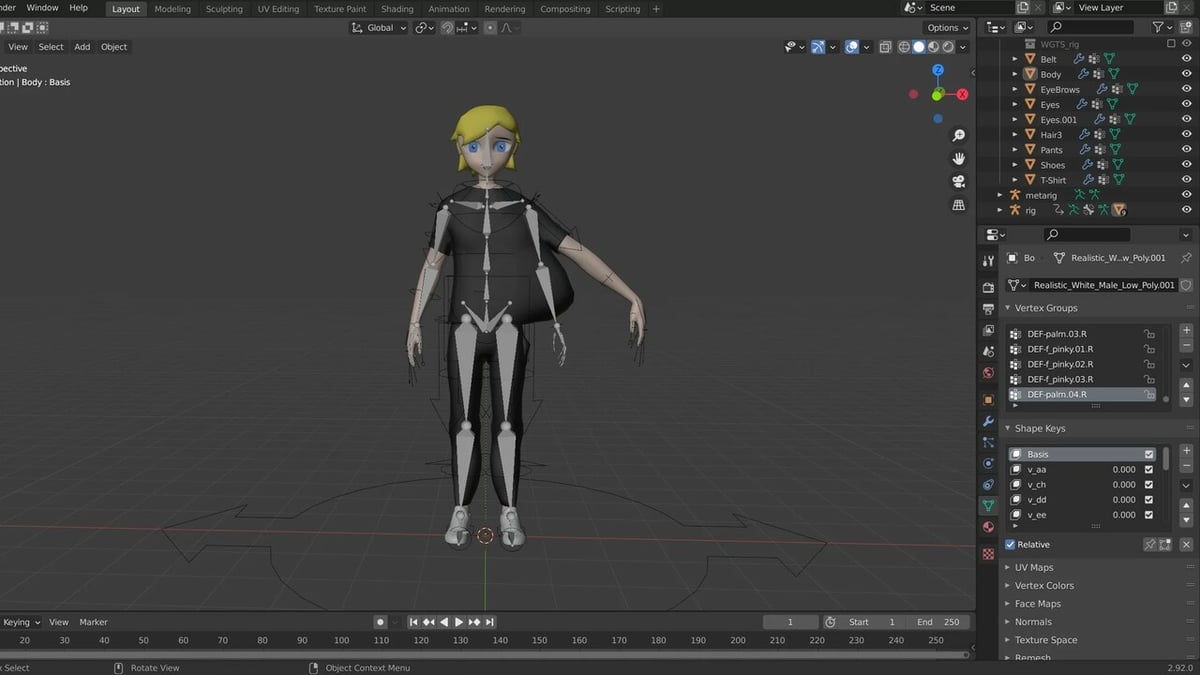
Rigify automates the creation of character rigs. It works like building blocks, which you can combine to create complete rigs for arms, legs, fingers, and more. Even after creating the rigs, you can distribute them to other users without them needing the active add-on. However, it’s important to note that Rigify doesn’t connect the rig to the character’s mesh, so this step still needs to be done manually.
Another unique feature of the add-on is re-rig without loss of resources, flexibility to add new elements to characters, and sharing of animations between different characters. Furthermore, it’s possible to extend its functionalities with new types of rigs through Python scripts. To start using Rigify, simply install it by searching for it in the Add-on section of Blender’s Preferences window.
- Price: Free
- Developers: Nathan Vegdahl, Lucio Rossi, Ivan Cappiello, Alexander Gavrilov
- Download page: Bundled with Blender
- Compatibility: Blender 4.0
FaceIt
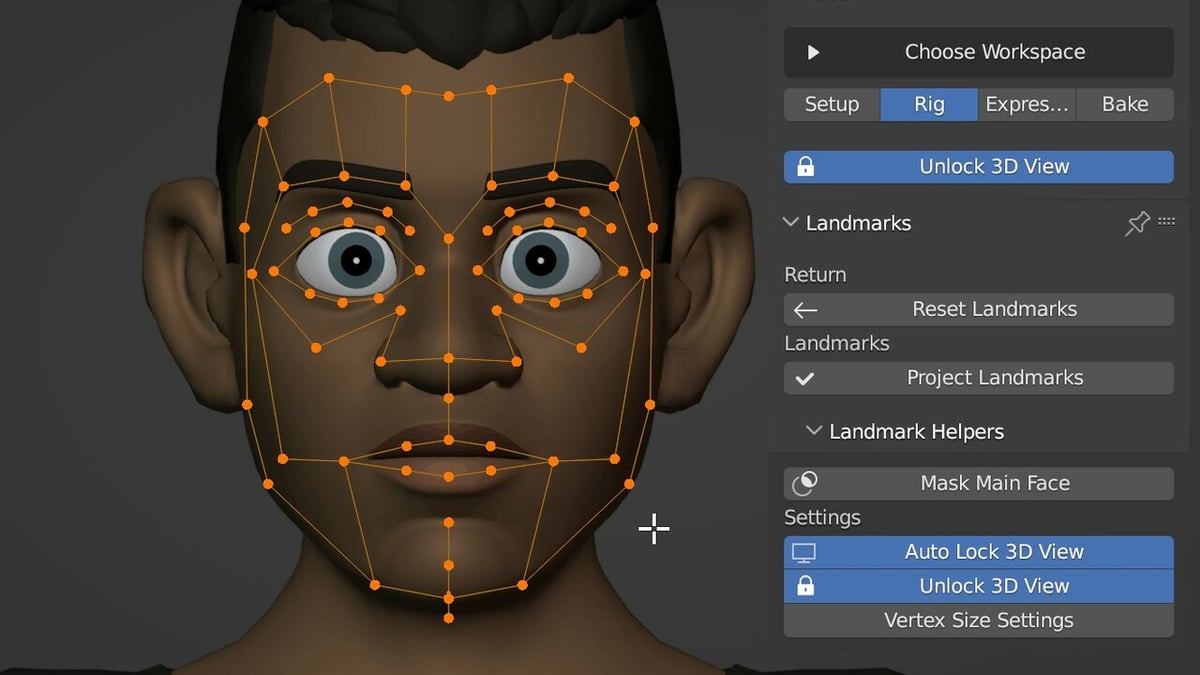
The intelligent rigging process of FaceIt involves generating an armature that will deform the character’s facial geometry. This armature is automatically generated based on landmarks defined on the character’s face by the user. Most of the armature bones are positioned at specific landmarks, while others are interpolated between various points or calculated from assigned vertex groups.
FaceIt also has motion capture features that allow for recording and importing animation data from various motion capture applications. These operations are streamlined, allowing for easy switching between different capture workflows and combining movements from diverse sources. FaceIt supports popular platforms like ARKit, Hallway Tile, and Audio2Face, providing high-quality performance capture and seamless integration with Blender.
The base version of FaceIt, priced at $78, offers basic features such as semi-automatic facial rigging and automatic facial expressions. Meanwhile, the $99-version of FaceIt includes the ability to create unlimited custom expressions, while the most expensive option, the Studio version, comes with additional licenses for production teams.
- Price: Starting at $78
- Developer: FBra
- Download page: Blender Market
- Compatibility: Blender 3.3, 3.6, 4.0
Auto-Rig Pro
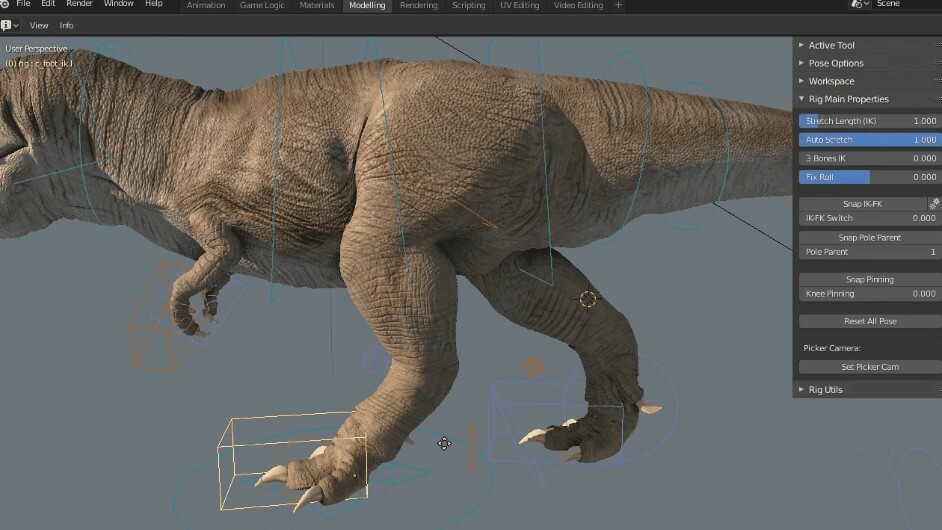
With a versatile and user-friendly approach, Auto-Rig Pro simplifies the rigging and animation process. It offers features such as the ability to create modular rigs, seamlessly retool, and share animations between characters. Additionally, the add-on provides export to various game engines, animation retargeting support, and integration with advanced muscle and deformation systems. With frequent updates and comprehensive support, Auto-Rig Pro offers a complete solution for your Blender character rigging and animation needs.
A light version of the add-on can be had for about $20, but the full version with FBX export to popular game 3D creation tools, among other features, will set you back $40. There are also pricing options to use the add-on on more than one computer.
- Price: Starting at ~$20
- Developer: Lucas Veber
- Download page: Blender Market
- Compatibility: Blender 4.0, among others
X-Muscle System
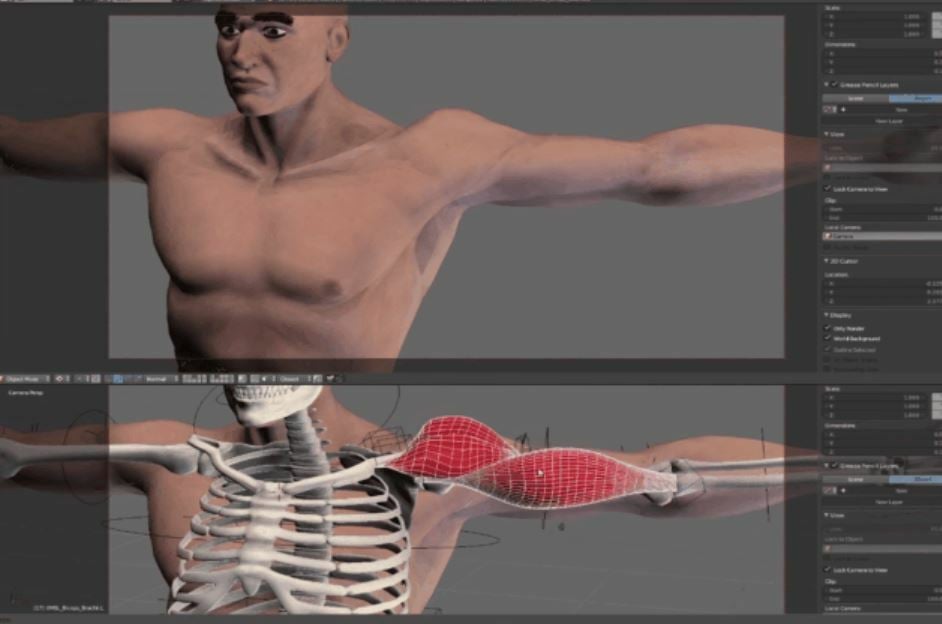
When you design a creature you want to animate in Blender, it’s essential to give the model a muscular system. It allows for more realism in the creature’s movement, as muscles will be used rather than geometric parameters in the animation. X-Muscle System (4.0) allows designers to easily add muscles and organic features to models.
Although this Blender add-on costs money, it includes a few libraries for mesh skeletons of popular creatures like males, females, horses, cats, dogs, and dinosaurs. Of course, the add-on also provides a few ways to import and control these libraries, such as their “Shape Keys” tools.
- Price: Starting at ~$35
- Developer: k44dev Studio
- Download page: Blender Market
- Compatibility: Blender 4.0, among others
Miscellaneous
Flip Fluids

Flip Fluids simplifies the creation, execution, and rendering of liquid simulation effects within Blender. Its custom engine integrates perfectly with Blender, offering a fluid and native experience. Recognized for its exceptional quality and support, the add-on is widely used and has very positive user reviews. Given the incredible scenes created with it, Flip Fluids stands out as the best!
Offering several advanced features like viscosity simulation, white water effects, and surface tension, Flip Fluids lets you create a variety of realistic fluid effects, from large bodies of water to denser liquids. Its responsive interface and built-in debugging tools make the simulation process easy, while comprehensive documentation and video tutorials help users explore its capabilities. If you’re still not convinced, check out this video.
- Price: $76
- Developer: Flip Fluids
- Download page: Blender Market
- Compatibility: Blender 4.0, among others
RBDLab
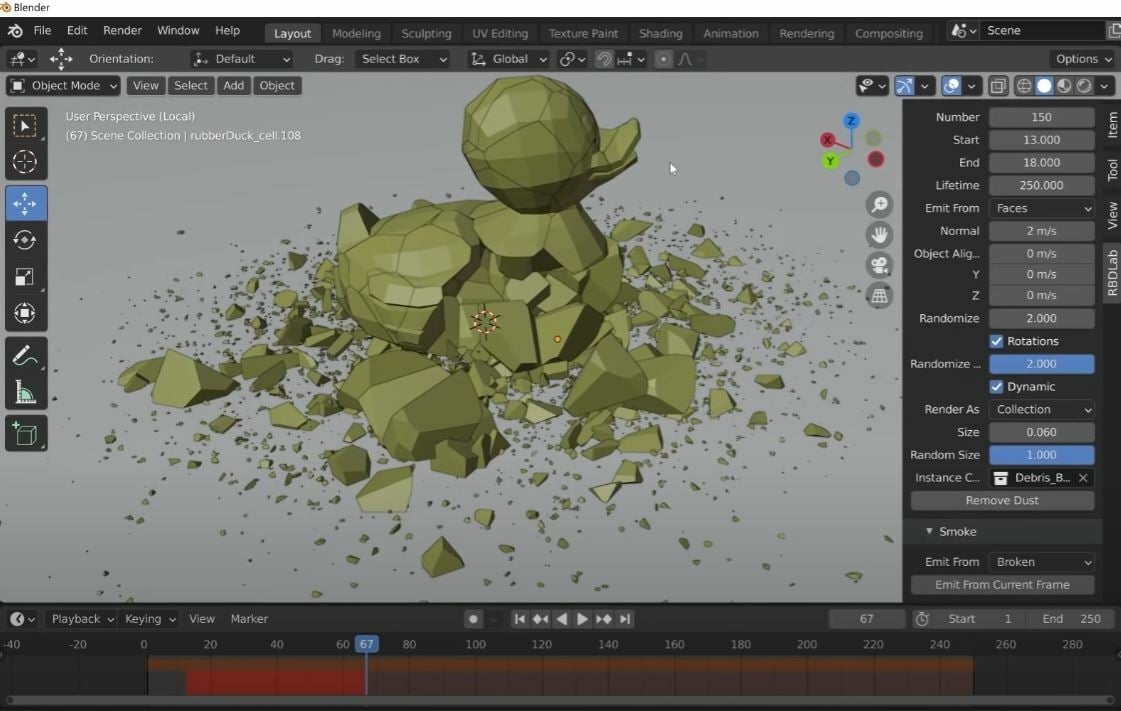
Special effects are a popular animation technique used in Blender, and RBDLab allows you to destroy 3D models. Specifically, this add-on supports fracturing models into small bits and pieces, great for animating crashes and other forms of destruction.
A few different types of fracturing are available, including Boolean, standard, organic, and texture. Each performs the destruction in a slightly different way. The add-on comes with a few other features, like a physics settings toolbar to allow you to adjust how the fraction occurs. There’s even a smoke feature that can add a smoke-like effect to fractured models.
- Price: Starting at $69
- Developer: RBDLab Studio
- Download page: Blender Market
- Compatibility: Blender 4.0, among others
Khaos

Khaos significantly simplifies creating explosions and destroying rigid objects. It offers an intuitive interface that allows users to add particle systems for smoke, debris, and fire effects with just a few clicks. This streamlined approach saves time and effort during the animation process, allowing artists to focus more on creativity rather than technical execution.
Additionally, Khaos features a library of over 35 debris models – including glass, metal, and concrete – that can be easily integrated into explosion simulations. These models have been re-topologized to ensure stunning realism in destruction scenes. This debris library gives artists a variety of options to create custom, realistic explosions in their animation and visual effects projects with professional results.
- Price: $35
- Developer: LightArchitect
- Download page: Blender Market
- Compatibility: Blender 3.6, among others
Botaniq
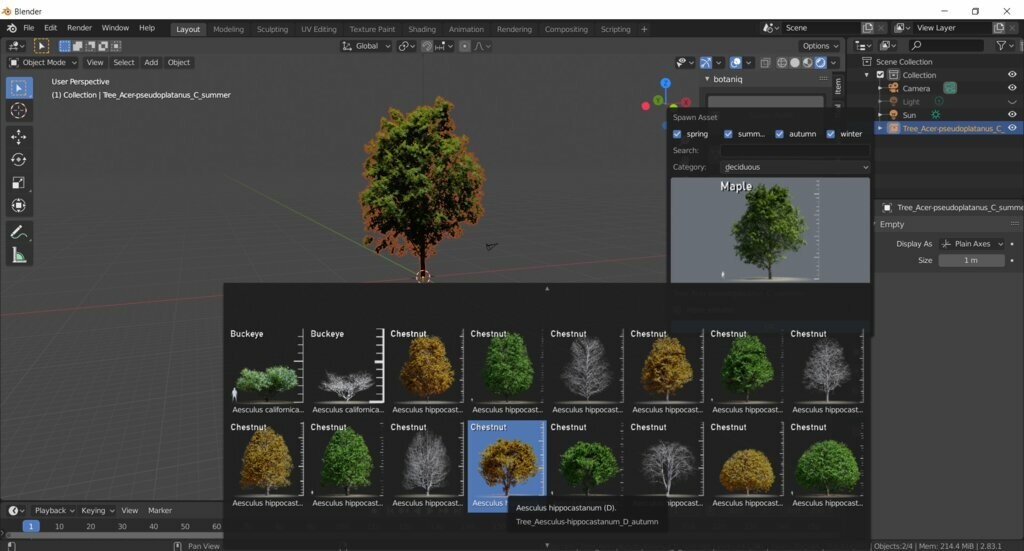
Botaniq offers a wide collection of 3D vegetation for diverse applications such as architectural visualization and environmental design. The collection includes trees, shrubs, flowers, and grasses. Its ever-expanding library contains a variety of optimized and realistic assets, with additional features such as seasonal variations, wind animations, and ivy drawing – providing a flexible and diverse experience.
With Botaniq, you can make real-time adjustments to linked assets, spread elements across surfaces, easily draw vines, and even add new trees with just a few clicks. Features like Snap to Ground ensure trees are firmly planted, while randomness in asset scaling and rotation brings a more natural and varied look to your scenes.
The price of this add-on will vary according to your intended use. With the add-on’s full version priced at around $130, you don’t have to commit to the steep price to get started. The demo package starts at $2 and comes with access to 4% of Botaniq’s model library. For about $50, you can get access to 42% of the library. For use on multiple machines, the prices range from $250 to $390. All packages include future updates.
- Price: Starting at ~$2
- Developer: polygoniq
- Download page: Blender Market
- Compatibility: Blender 4.0, among others
Bricker
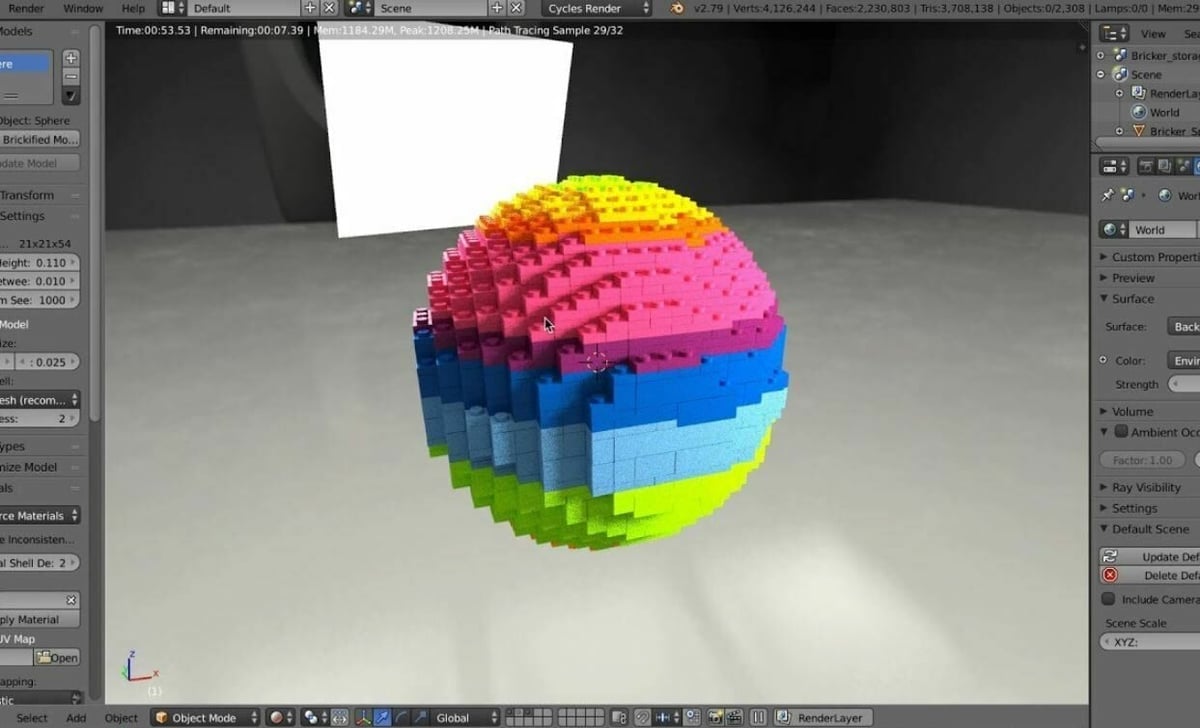
There are many Blender add-ons focused on adding specific 3D effects, and Bricker is a great option that can “brick-ify” your models. Bricker can convert 3D models, animations, and simulations into a Lego-like pixelated form, yielding an impressive visual touch.
While processing so many small bricks in a model may sound like it would take a long time, the developers note that Bricker can compute large model modifications very fast. There are also many ways you can customize Bricker to your needs, like adjusting the brick type, size, and level of detail.
- Price: $65
- Developer: Bricks Brought to Life
- Download page: Blender Market
- Compatibility: Blender 4.0, among others
Flares Wizard

Flares Wizard allows you to add lens flare lighting effects to enhance any 3D scene or animation you create in Blender. The add-on provides a library of special lighting effects that you can attach to 3D models as shaders (similar to a texture). According to the Flares Wizard project page, the add-on offers 32 custom preset lighting options.
The add-on also has other features that allow you to further expand how you use lighting in Blender. For example, there’s a blinking feature for when you want lights to turn on and off, as well as obstacle detection, so light isn’t present when another object covers the source.
- Price: $35
- Developer: Monaime
- Download page: Blender Market
- Compatibility: Blender 4.0, among others
License: The text of "The 20 Best Blender Add-ons (Some Are Free)" by All3DP is licensed under a Creative Commons Attribution 4.0 International License.