The BBC micro:bit is a pocket-sized, codable computer created by the BBC Make It Digital initiative and nearly 30 other partners in 2014. Its purpose is to enhance (and, in some cases, make possible) the inclusion of technology in childhood education. Thus, the Micro:bit Educational Foundation was established in 2016 to continue “inspiring every child to create their best digital future”. The educational initiative is a repetition of the BBC Micro project in the 1980s that intended to prevent computational illiteracy.
The most important educational transformation that micro:bit brings is showing how lines of code get translated to real-life sound, movement, and images, and how programs can be interactive in the form of buttons, circuits, joysticks, and potentiometers. Such an experience is meaningful to kids growing up in a computer-focused world, as well as to adults who have trouble with technology. Anyone can see the results of their own programming come to life. Speaking of programming, a diversity of languages, from block-based to text-based coding, can be used, including Python and C++.
The beauty of micro:bit is that it’s so versatile that it can be used not only for fundamental learning, but also for more elaborate projects. To prove that, we’ve compiled a list of the mightiest micro:bit projects that show the power that can emerge from simplicity.
Traffic Survey Data Logger
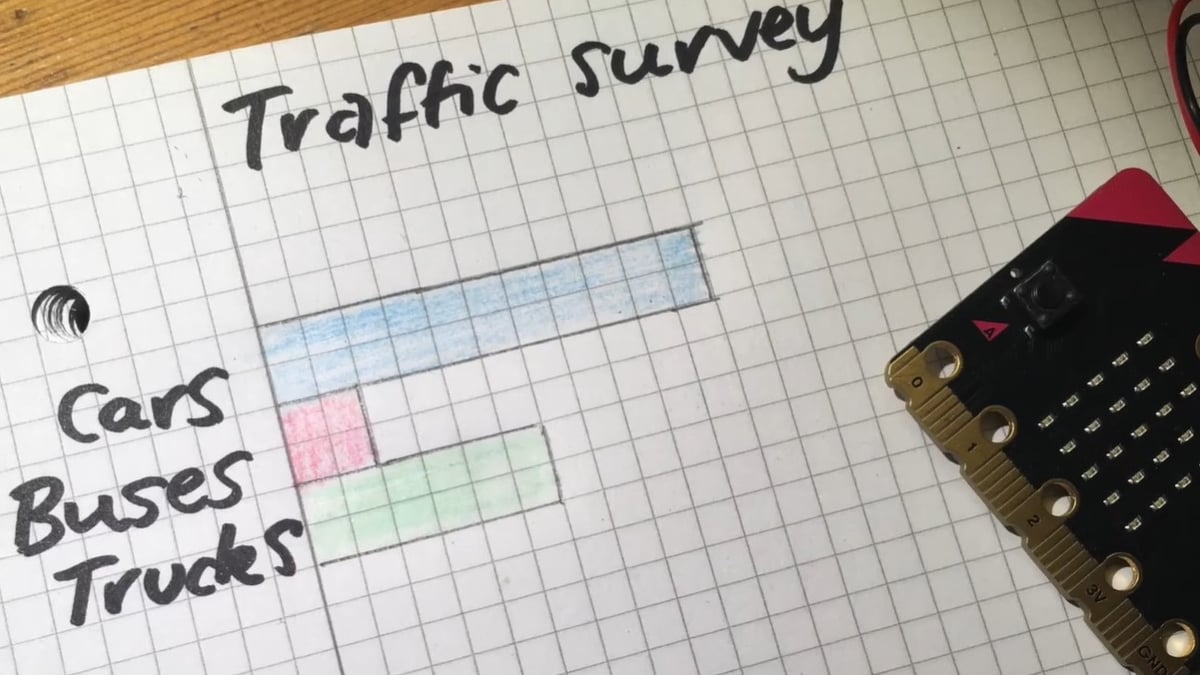
This traffic data logger project is a wonderful entry-level project available on the Micro:bit Educational Foundation website. It uses a micro:bit to take surveys, showcasing how it can be very useful for research and data processing. In this case, we’re counting the type of vehicles passing by a certain location within a certain time frame.
With this project, one can take the micro:bit (with its battery pack) to the location of interest and start observing. Every micro:bit button represents a data category and pressing it logs the count and the time of observation. All the information will be stored in the micro:bit for later analysis on a computer.
The programming behind this project is quite simple. It was coded in Microsoft MakeCode editor using the datalogger extension. All you need to do to adapt the project to your survey is to rename the categories and choose relevant icons to be displayed on the micro:bit.
- Difficulty: Beginner
- Programming language: Microsoft MakeCode (block-based)
- Core components: Battery pack
- Designer: Micro:bit Educational Foundation
- Project page: Micro:bit
Energy Cost Calculator
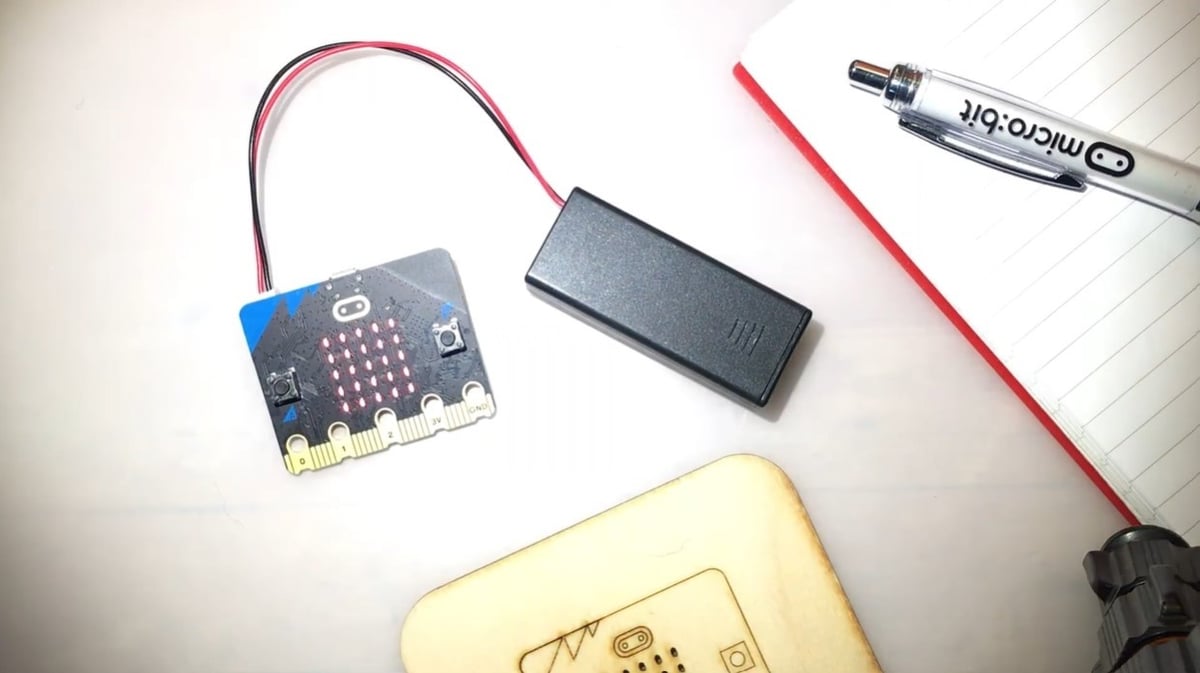
The energy cost calculator is the third project in a series by the Micro:bit Educational Foundation on gathering energy usage data. The first one is the energy light meter, which uses the micro:bit and its built-in light sensor to determine the best location for tracking the status of a certain light bulb. This setup can then be used in the second project, the energy light timer, to record how long the light is switched on.
Using the skills and knowledge from the initial projects, the third project incorporates the wattage of the light bulb and the local unit cost of electricity to calculate how much the light bulb usage costs. With a press of a button, the current value will be displayed directly on the micro:bit. With these tools, you can analyze your energy usage, identify possible wastes of energy, and adjust your behavior to save energy and money.
The micro:bit coding was programmed in the block-based Microsoft MakeCode editor, but a Python version is also available. Its logic is quite simple: the wattage, local unit cost of electricity, and bulb wattage are multiplied by the total minutes that the micro:bit’s light sensor detects the light bulb is on.
- Difficulty: Beginner
- Programming language: Microsoft MakeCode (block-based) or Python (text-based)
- Core components: Battery pack
- Designer: Micro:bit Educational Foundation
- Project page: Micro:bit
LED Matrix Sketch
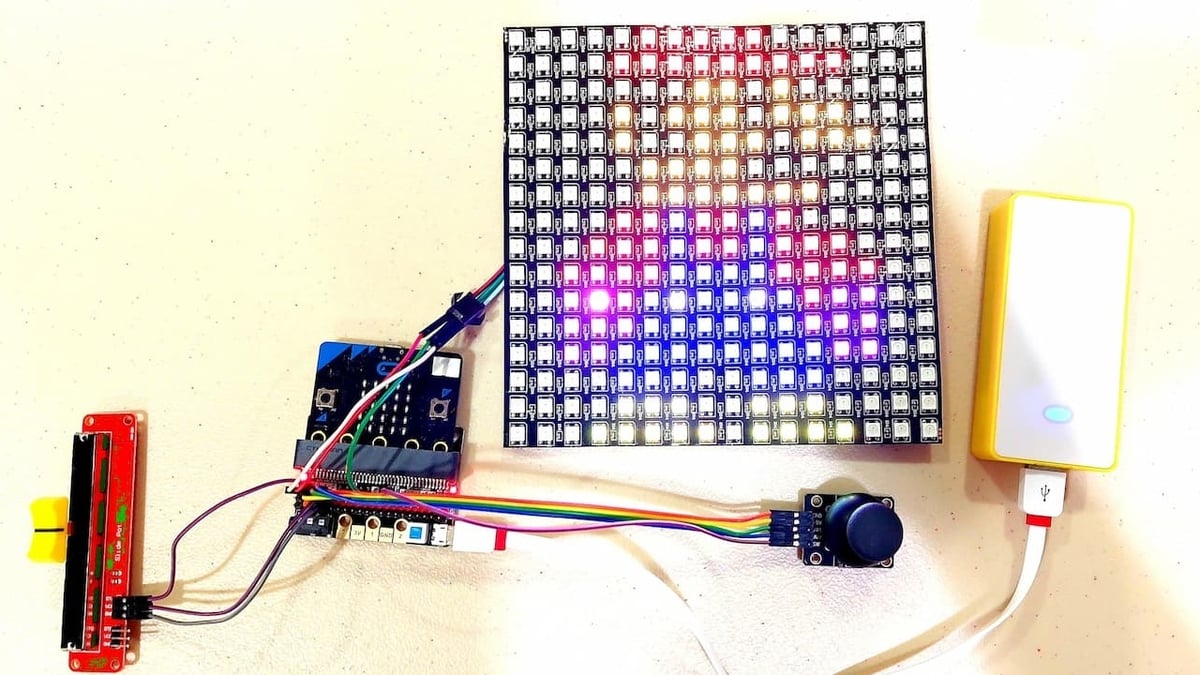
This project is a modern take on a classic toy – an LED etch-a-sketch controlled by micro:bit. Like the original, once the fun of drawing is done, it can be easily used for decoration, showing off your pixel art.
Creating an image starts with a single illuminated LED. A joystick is used to position the dot in the matrix and a potentiometer is used to change the dot’s color. All these functionalities were programmed for the micro:bit with the help of MicroBlocks extensions for controlling joysticks and LED matrices.
A similar etch-a-sketch project is the almost entirely 3D printed pen plotter, which uses a micro:bit to translate the motions of a joystick into the movement of a pen on a CNC-style device.
- Difficulty: Intermediate
- Programming language: Microsoft MakeCode (block-based)
- Core components: Micro:bit extension board, joystick module, RGB LED matrix, potentiometer, joystick
- Designer: Narongporn
- Project page: Instructables
Solar Weather Station
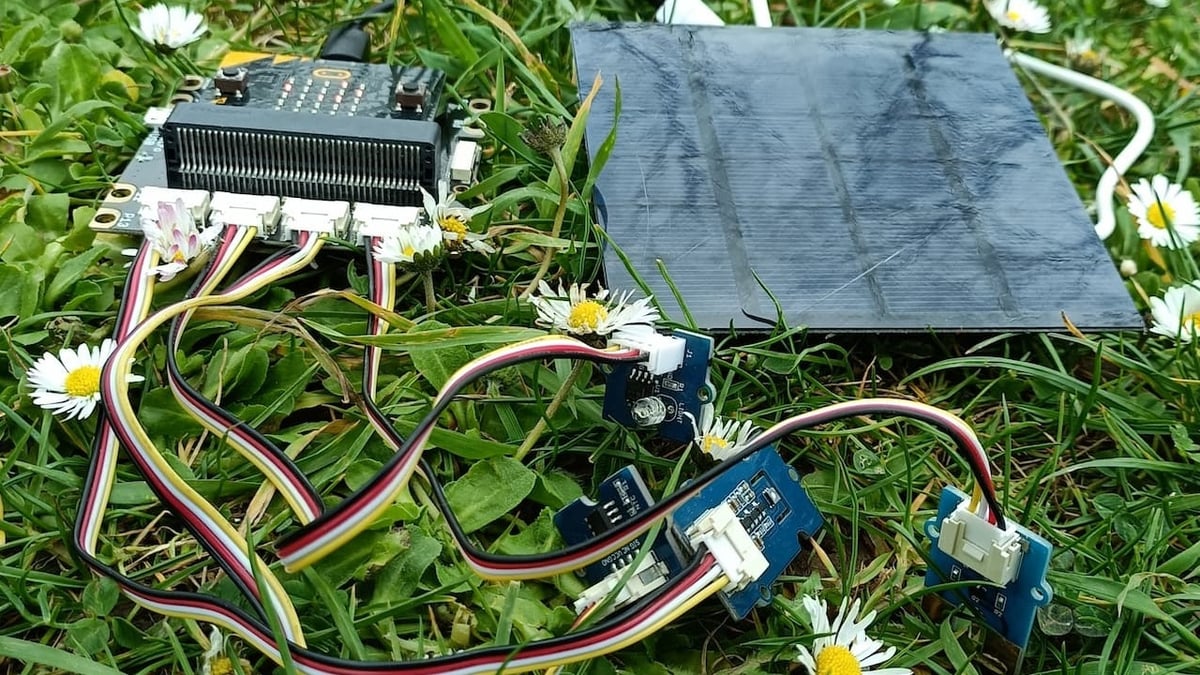
Here’s a project designed to be used outdoors. While most weather stations must be installed outdoors, this project has a solar battery, so one can take it hiking, trekking, and camping to check the real-time weather conditions.
Several sensors are used in this project to record the temperature, CO2 content in the air, light intensity, and soil moisture. All of this creates quite a comprehensive evaluation of one’s current environment.
Of course, the micro:bit is at the heart of this device, reading the sensors and giving warnings when weather conditions are not in the range of environmental safety or comfort, such as too-hot or too-cold temperatures, dark conditions, or polluted air.
- Difficulty: Intermediate
- Programming language: MicroPython (text-based)
- Core components: Temperature sensor, air quality sensor, soil moisture sensor, light sensor, solar battery
- Designer: Tottillo Healthkits
- Project page: Hackster
Physical Training Recognition
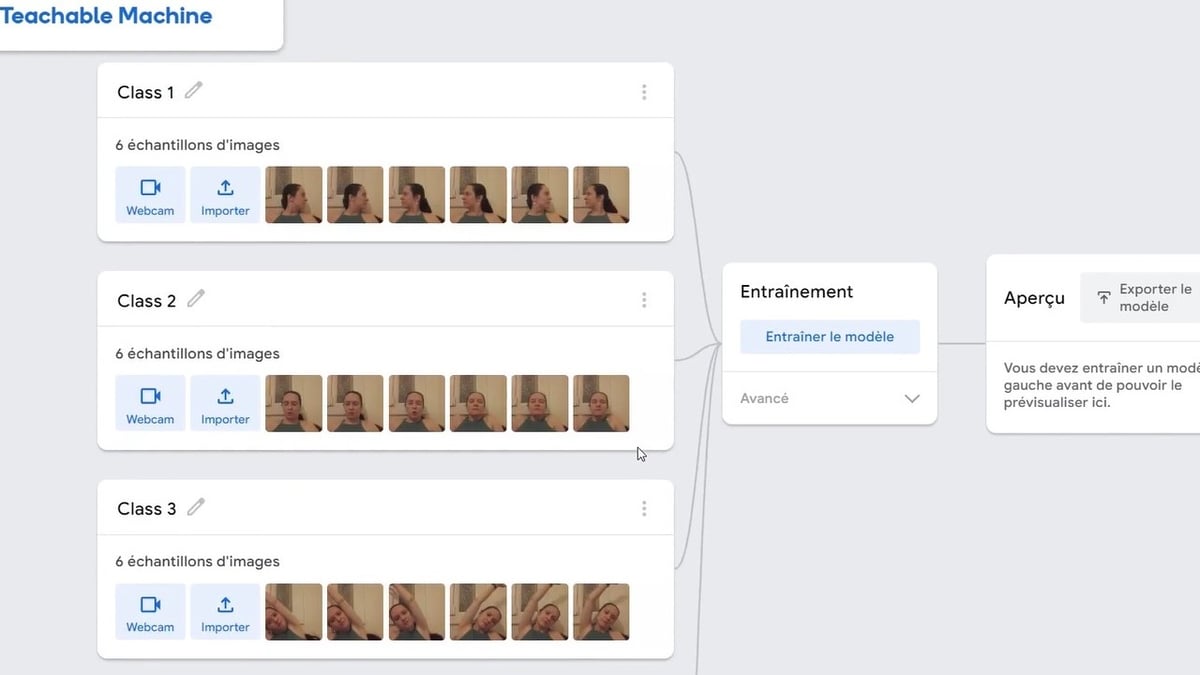
Published in 2023, this project uses a micro:bit and AI to assist people in doing sitting exercises. Everyone with a busy routine or who spends hours working in a chair can benefit from a system like this.
The program’s main functionality is to capture your sitting workout movements through your computer webcam. The trained AI model recognizes the movement and counts a set of 10 repetitions. There are a total of four different stretching exercises the AI is currently trained to identify.
The program was coded in adacraft, a block-based language that’s an extension of Scratch, making it very friendly to users of all levels. The AI model was trained using Google’s Teachable Machine, which also aims to make AI coding more accessible to everyone.
A similar project by the same author uses AI to detect tiredness. This model is trained to scan for signs of tiredness evident in one’s posture every 60 seconds. When it recognizes that the person is tired, an alert appears on micro:bit display to remind the person to take a break.
- Difficulty: Intermediate
- Programming language: Adacraft (block-based)
- Core components: Webcam
- Designer: Tottillo Healthkits
- Project page: Hackster
Cat Feeder

This simple cat feeder project won the Instructables’ Pets Challenge in 2022. The project consists of an automatic cat feeder that supplies food at regular intervals throughout the day. It’s the kind of device that’s a lifesaver for pets with eating issues or owners who are away for long periods during the day.
Its mechanism is simple. The micro:bit is programmed to initiate the rotation of a motor for six seconds at pre-defined feeding times. Besides that, completing this project will only take a bit of work to assemble the plywood structure and create the gears. The project creator used wood, but we don’t see any reason that it can’t be 3D printed.
All the settings can be adjustable to your pet’s needs and habits. In the original project, the cat feeder is programmed to provide a small amount of food once every two hours for a total of nine feedings a day.
- Difficulty: Intermediate
- Programming language: Microsoft MakeCode (block-based)
- Core components: Motor control board with gear motor, plywood
- Designer: Gomakekit
- Project page: Instructables
Digital Measuring Roller

The digital measuring roller was the winner of the Instructables’ Block Code Contest of 2020. It’s a mini-measuring wheel that can be used to record linear and curved dimensions with centesimal precision.
Designed in Tinkercad Circuits, the construction is relatively simple. It uses a rotary encoder, which is a position sensor assembled in a roller, so they rotate together. You’ll first have to determine the resolution of your particular sensors, which is the number of steps (measurements taken) per turn of the roller. Then, by knowing how many steps were taken and the circumference of the roller, the micro:bit can calculate the total distance. The value gets displayed right on the device.
To house the roller, encoder, micro:bit, and batteries, a 3D printed case was designed in Fusion. Adding more to this device’s functionality, it’s also possible to reset the measurement, toggle direction (to display negative measurements), and change the unit of measurement.
- Difficulty: Advanced
- Programming language: Tinkercad Codeblocks and Tinkercad Circuits (block-based)
- Core components: Micro:bit breadboard adapter, rotary encoder, 3D printed parts
- Designer: Makertronics
- Project page: Instructables
Robot Hand
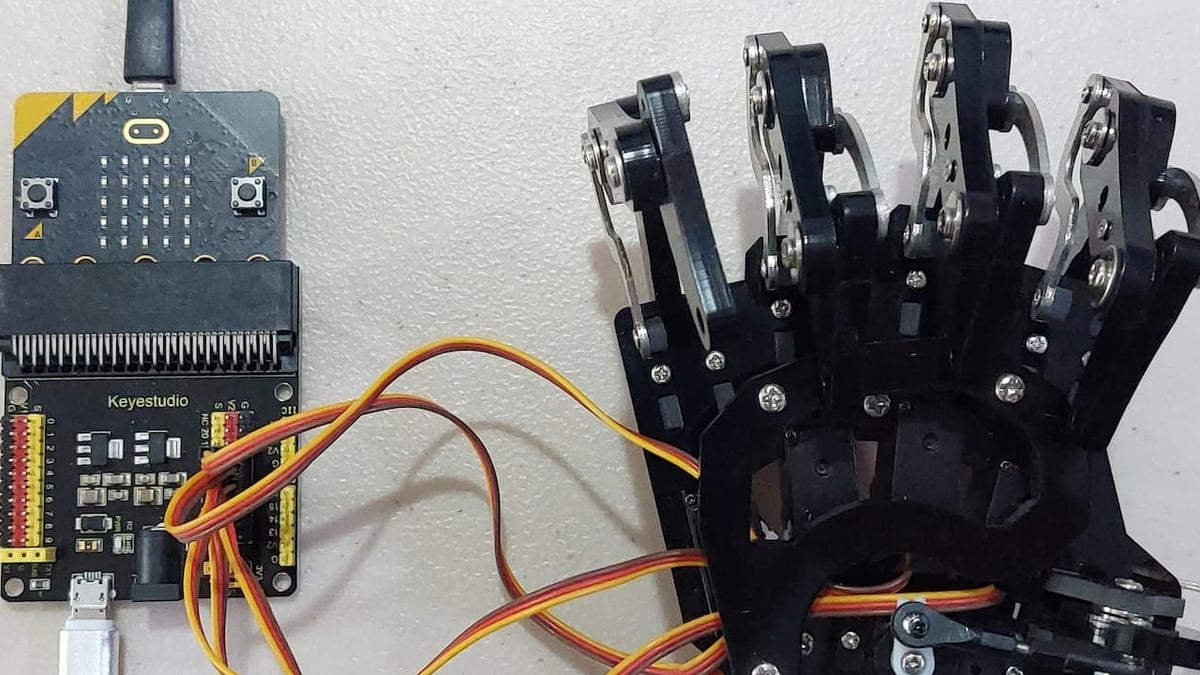
This handy project was a winner of the Instructables Block Code Contest in 2023 and makes a great educational tool for STEM educators. Using a micro:bit, this project controls the movement of a robot hand to mirror your own finger movements, which are captured and detected through a camera.
The programming was made on Codelab, a block-based coding interface similar to Scratch but with more extensions. Using the Handpose2Strach extension, hand movements visible on a webcam get converted into coordinates. Then, in Microsoft MakeCode editor, these positions get converted into servo angles that get sent out to the robot hand.
Although this project was developed for educational purposes, it’s fun to experiment with and gain experience in object detection. And don’t worry, the robot hand is purchasable – no robotics skills required.
- Difficulty: Advanced
- Programming language: Microsoft MakeCode (block-based)
- Core components: Robot hand, expansion board
- Designer: Narongporn
- Project page: Instructables
Analumi Clock
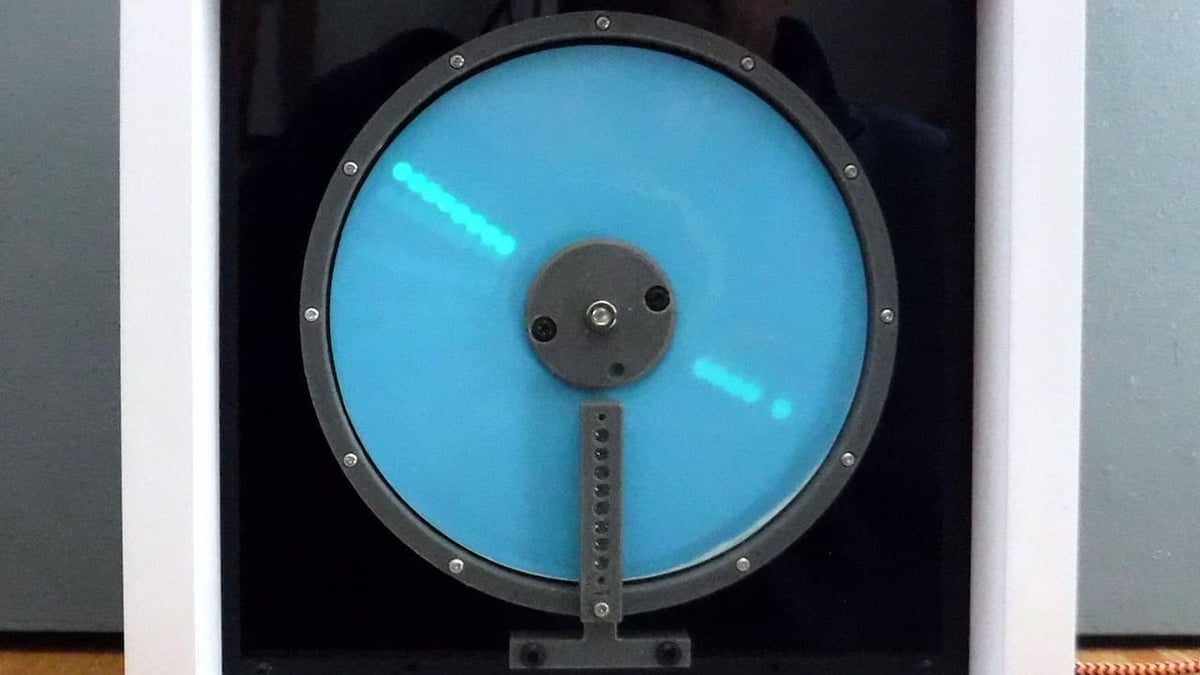
Analumi Clock stands for “Analog Luminescent” Clock, which is a very creative and beautiful analog clock that doesn’t require hands. Well, at least doesn’t require physical hands. Instead, it generates hands by exposing photo luminescence paper to an LED strip.
Every minute, a clock’s hands change position. For this clock, this transition means its micro:bit brain must calculate the appropriate angle for each clock hand to sit at. Then, an internal stepper motor rotates the face of the display to bring the determined position under a column of LEDs sitting at the 6 o’clock position. The clock face, being made of photoluminescent paper, changes color with exposure to this LED light. Then, the clock face rotates to return the new hand to its appropriate position.
The new clock hands slowly fade away as the minute passes. At that time, the process starts all over again. This project provides an opportunity to work with a Hall effect sensor, as this is how the program can identify the rotation of the face. It also requires some assembly and 3D printing, making it a great project for more advanced micro:bit users.
- Difficulty: Advanced
- Programming language: Microsoft MakeCode (block-based)
- Core components: Stepper motor, DS3231 Real Time Clock (RTC) module, Hall effect sensor, photoluminescent paper, LEDs, 3D printed parts
- Designer: C Forde
- Project page: Hackster, Instructables
OLED Display Driver
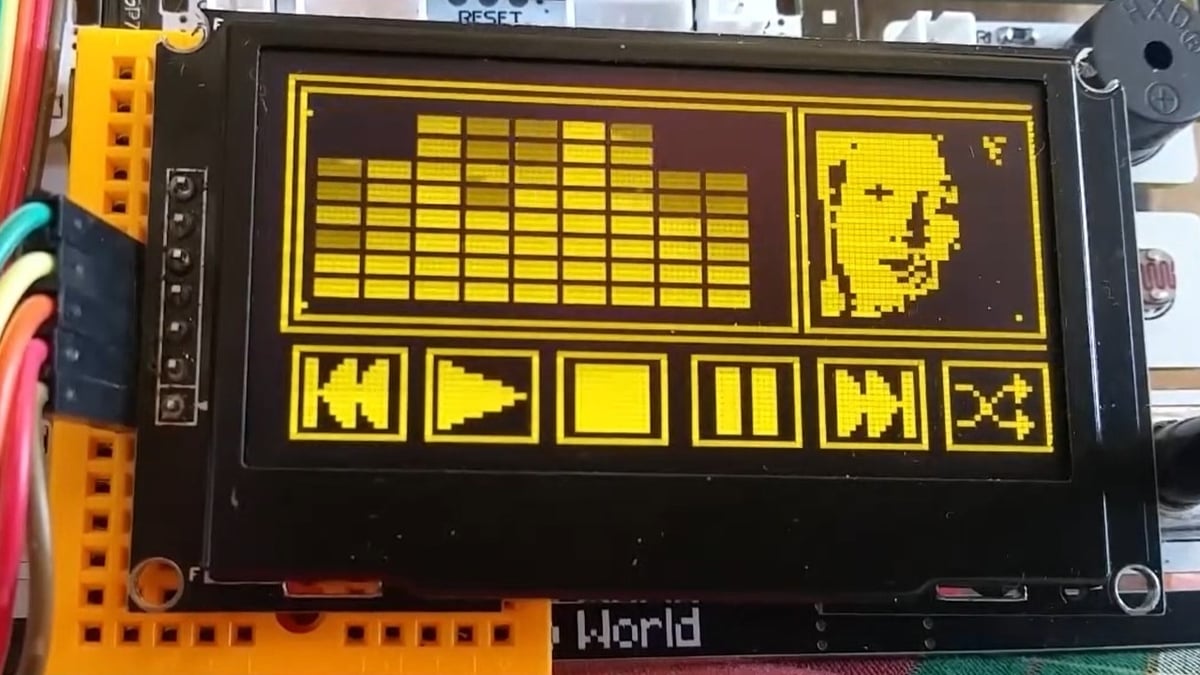
The OLED Display driver is a project that aims to prove that micro:bit and block-based coding have the same capabilities as “grown-up” microcontrollers and text-based coding.
To do so, the author created an OLED driver library from scratch using block-based coding on MicroBlocks. Using just the micro:bit, the library can display videos, apply zoom, generate and manipulate micro:bit sprites, and create geometric shapes, among many other functionalities.
The project proves that even if micro:bit and block-based coding were created to ensure children’s development in technology, they shouldn’t be overlooked when designing sophisticated and complex projects.
- Difficulty: Advanced
- Programming language: MicroBlocks (block-based)
- Core components: OLED display, micro:bit breakout board
- Designer: Turgut Guneysu
- Project page: Hackster
License: The text of "The Mightiest Micro:bit Projects of 2024" by All3DP is licensed under a Creative Commons Attribution 4.0 International License.
CERTAIN CONTENT THAT APPEARS ON THIS SITE COMES FROM AMAZON. THIS CONTENT IS PROVIDED ‘AS IS’ AND IS SUBJECT TO CHANGE OR REMOVAL AT ANY TIME.
