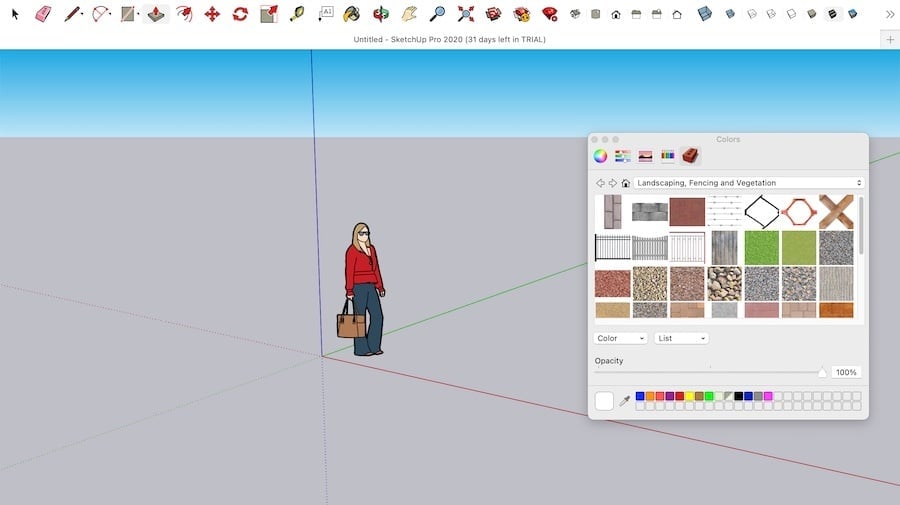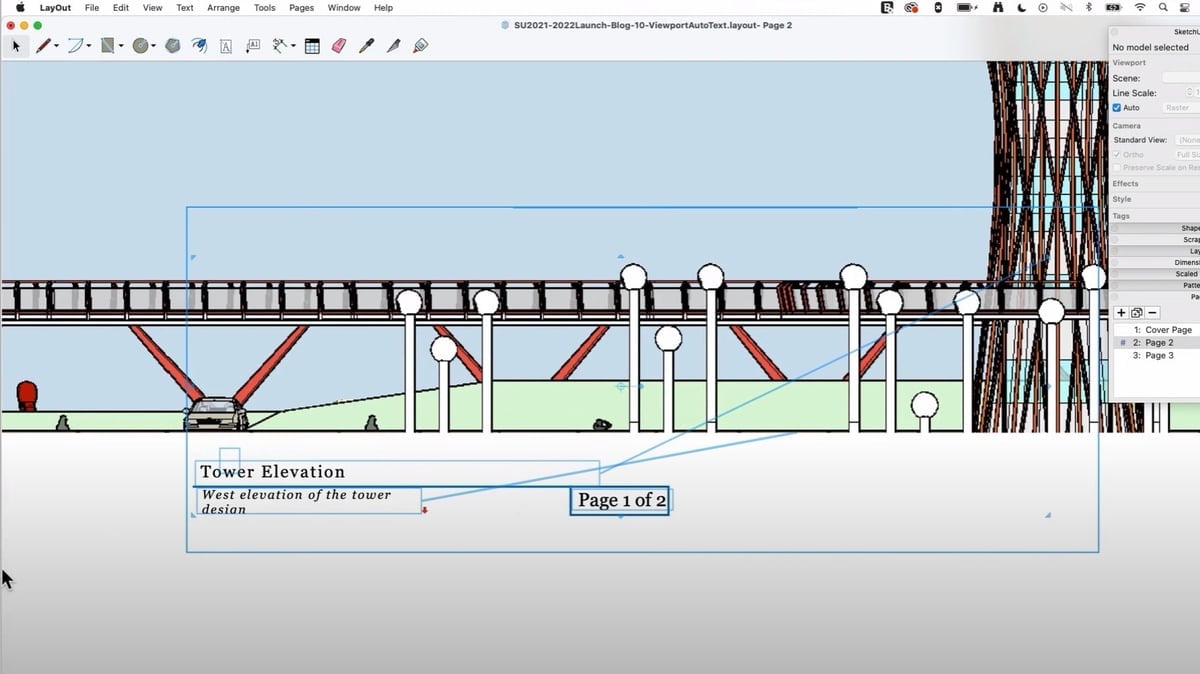The world of 3D modeling software is vast and diverse. And while Fusion 360 and SketchUp might not be the most traditional options, they sure are popular.
Fusion 360 is a cloud-based CAD tool that combines parametric, direct, and surface modeling tools all into one program. Yet, it also brings functionalities besides 3D design as core features, including manufacturing (CAM), rendering, simulation, 2D drawing, and even 3D printing software. This versatility has made Fusion very popular with beginners and professionals alike.
SketchUp, in contrast, focuses on 3D modeling made simple. Its clean UI and intuitive toolset provide a fast-paced learning environment for non-CAD users. Its ease of use, however, is not at the expense of functionality: SketchUp is a very capable tool, and third-party plug-ins and extensions supply extra tools for more complex modeling or improved usability. The program’s a popular choice among architects and interior designers.
These programs might look quite the opposite at a first glance, but they do overlap in many applications. Let’s find out more about each one and better understand their differences.
Licensing & Price
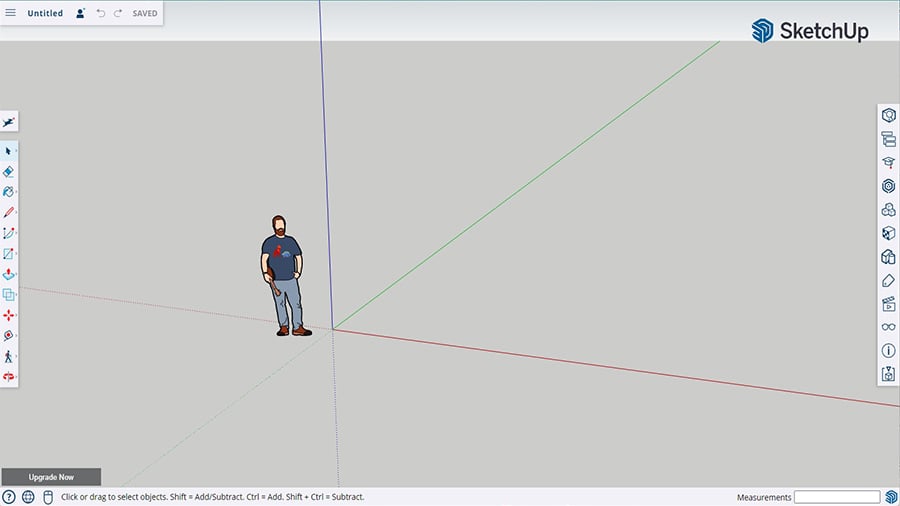
First things first, let’s talk about cost. Both Fusion 360 and SketchUp have different licensing options, ranging from free to monthly charged licenses.
Fusion 360
- Personal license: Free for personal and non-commercial uses but with limited functionality. As of 2020, users are limited to 10 active documents, and access to the simulation workspace has been restricted.
- Educational license: Free for students and educators for up to three years. It’s a full version with all workspaces and functionalities available.
- Startup license: Free for startup companies less than three years old with 10 or fewer employees. Additionally, the company must earn less than $100,000 in annual revenue and be willing to share success stories about its use of Fusion 360 with Autodesk.
- Full license: Up to ~$70/month or ~$545/year. This license gives access to all workspaces, though cloud-credits must be purchased for cloud-computing services if needed.
SketchUp
- SketchUp Free: Free for non-commercial uses with 10 GB of cloud storage and limited access to tools. Users on this plan only have access to the web-based version.
- SketchUp Go: ~$120/year for an iPad, Chromebook, and web-based version with unlimited cloud storage and more tools compared to the free version. Further, there’s no watermark on exported designs.
- SketchUp Pro: ~$300/year for all of the versions included with the Go tier plus a desktop version. This plan comes with a 2D documentation application (LayOut), animations, and advanced features. Plug-ins and extensions are also available.
- SketchUp Studio: ~$700/year (~$55/year for students and educators) for all SketchUp versions (iPad, Chromebook, Desktop, Web browser) plus advanced features including advanced building design tools, augmented reality apps, rendered animations, and more.
User Interface
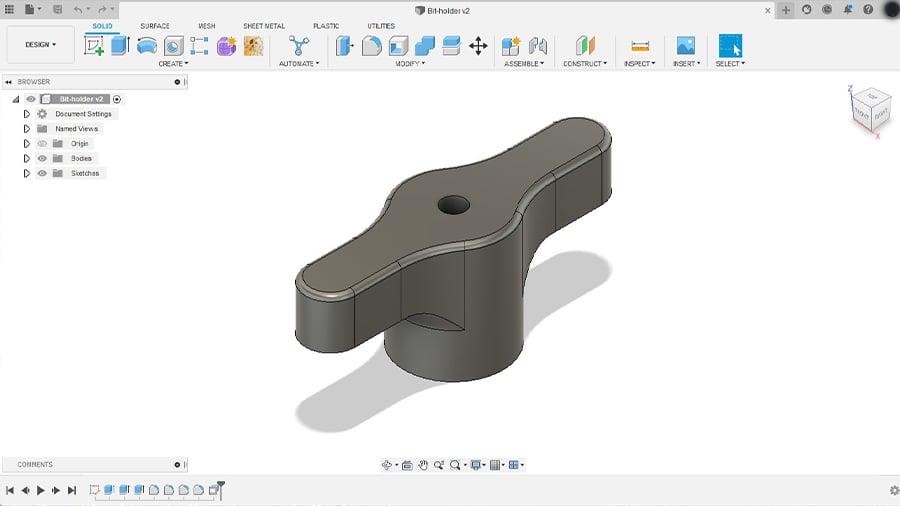
Fusion 360
Fusion 360’s user interface resembles traditional 3D CAD layouts: a grid system, different view modes, part lists, design history, and a classic ribbon-style toolbar.
The design workspace tools are organized in different tabs, namely “Solid”, “Surface”, “Mesh”, “Sheet Metal”, “Plastic”, and “Utilities”. Each tab holds its own toolbar with specific features, allowing the use of big icons without compromising screen space.
Finally, right-clicking the design background brings out a floating menu that displays a few basic tools, recently used features, and favorite tools.
SketchUp
In comparison, SketchUp’s layout is way more straightforward. All buttons are contained in the top toolbar, with the most popular tools displayed in bigger icons. Some tools, upon selection, launch pop-up floating windows with additional settings and options.
All tools, windows, and view modes can be accessed via the dropdown menu at the top. Besides toolbar customizations, there’s nothing more the user can do with regard to the UI and layout. It’s this kind of simplicity and straightforwardness that makes SketchUp very user-friendly.
Features & Functionalities

Although Fusion 360 is well known for its different functionalities and modules, for the sake of comparison, we’ll focus only on the overlapping capabilities of the two programs. These are primarily related to design: 2D drafting, 3D modeling, and rendering. The features and functions discussed here are associated with the full versions of each software.
Fusion 360
- Cloud storage: All projects are automatically stored in the cloud. Fusion 360, however, keeps copies locally so they’re accessible offline. All projects can be viewed, shared, and managed directly on a web browser via the Autodesk Drive platform or through mobile apps for iOS and Android.
- Rendering: Fusion 360 has powerful built-in tools capable of incredible photorealistic renderings. An entire workspace is dedicated to this feature, which includes cloud-rendering services for quick and painless background processing of multiple images.
- 2D drawing: With a focus on documentation and manufacturing, Fusion 360’s 2D drafting workspace offers an array of tools for technical drawings of parts, components, and assemblies. Drawings can be exported in PDF, DWG, and DXF file formats.
- Plug-ins and extensions: Autodesk maintains an app store with hundreds of official and third-party plug-ins for Fusion 360. There are many different extensions available, ranging from 3D design tools to interface plug-ins and even 3D printing applications. Most plug-ins are free, though some only function with a full license.
- Familiarity: Users familiar with CAD tools will feel at home in Fusion 360. Individual tools and features are consistent with other software, carrying their legacy names for instant recognition. Visual navigation shortcuts like pan, zoom, and orbit are also standard to other CAD tools.
- Collaboration: Fusion 360 is wired up to encourage and enhance collaboration. Projects can be shared and worked on together by virtual teams via the cloud, and Fusion 360 does a great job of tracking changes with thorough version control and easy file management.
- 3D printing: The 3D modeling techniques of Fusion 360 are optimal for creating parts for 3D printing. It also offers some export features for 3D printing such as the “Send to 3D Print Utility” and the possibility to get quotes from third-party service providers.
SketchUp
- Cloud storage: Each project must be manually uploaded to the Trimble Connect platform, otherwise they’ll only be stored locally on the user’s machine. Cloud-stored projects can be worked on via SketchUp’s web-based application and also viewed through different devices including mobile ones.
- Rendering: SketchUp has no native rendering tools, but there’s a great number of plug-ins and extensions that can be added, including popular photorealistic engines like V-Ray and Lumion. A handful of free rendering extensions are also available with various capabilities.
- 2D drawing: SketchUp itself is 3D only, but the Pro and Studio versions come with a separate program called LayOut where all 2D drafting is done. Both software tools are very well integrated, and any changes in 3D models can be applied to the 2D drawings at the click of a button.
- Plug-ins and extensions: There’s a massive number of plug-ins for SketchUp available from various sources. The Extension Warehouse is the official Trimble plug-in repository, but SketchUcation is also very popular in the user community.
- Model repository: In addition to the plug-in repository, Trimble also maintains a colossal 3D model repository known as 3D Warehouse. In addition to user contributions, official brands also post 3D models of their products, including furniture, decoration items, and interior finishings.
- Web-based version: Projects and documents can be accessed and edited on the fly via the SketchUp for Web application. All that’s required is an internet connection and a compatible web browser (Chrome 59+, Firefox 52+, or Microsoft Edge 84+). The files can be accessed via Trimble Connect’s cloud.
Usage & Applications
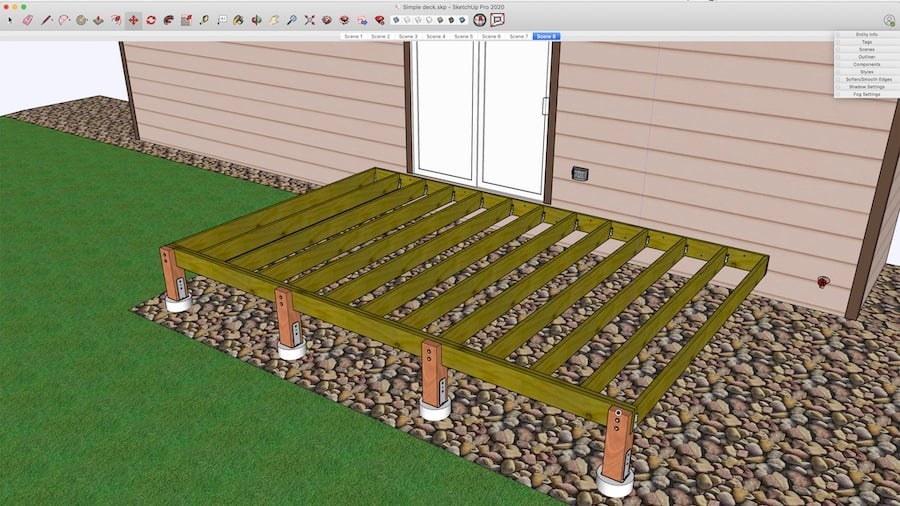
Fusion 360
- Use cases: There are plenty of case studies at Autodesk, including a project by the world-famous designer and architect Philippe Starck who created a weight-optimized chair using Fusion 360’s design tools. On the maker side, Nikodem Bartnik created a DIY Dremel CNC machine using Fusion 360; the design files are available on Thingiverse.
- Applications: The versatility provided by Fusion makes it a suitable tool for a number of applications. Generally speaking, its focus on mechanical parts and product creation – including small-batch manufacturing – makes it a perfect tool for small businesses, freelancers, and makers.
Sketchup
- Use cases: SketchUp user Aaron Dietzen designed a wooden deck for his own house using only this software. He documented the entire process and posted pictures of the finished deck. On a grander scale, the biological science company Aldevron relied heavily on SketchUp for creating internal spaces during the development of their new 14-acre campus.
- Applications: The program is used primarily by the AEC (architecture, engineering, and construction) industry. Most tools and features, like 3D Warehouse, are aimed at supporting such professionals. Its user-friendliness is also very attractive to woodworkers, artists, and makers in general.
Support
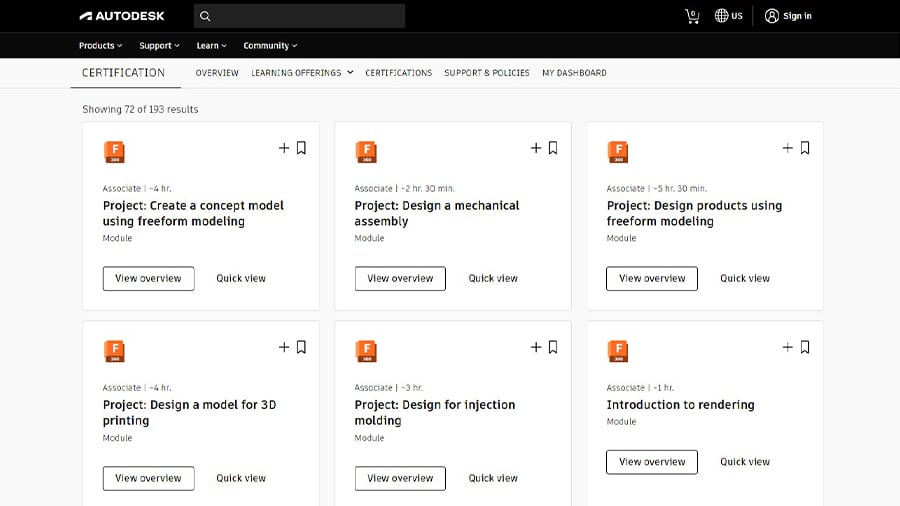
Both Fusion 360 and SketchUp have official support and learning platforms for their users. Being popular software, they also boast a very active user community for everyone looking for troubleshooting tips, 3D models, or even to connect with fellow users.
Fusion 360
- Official support: Autodesk offers comprehensive documentation and tutorials. In addition, there is a huge selection of mini-courses for Fusion 360 available on Autodesk’s platform, including some certifiable ones.
- Community: The official user community forum, which is managed by Autodesk employees, is very responsive and helpful. There are hundreds of online courses and tutorials on YouTube and learning platforms like Udemy. GrabCAD is a great place for getting 3D models, as Fusion 360 is compatible with most 3D CAD formats out there.
SketchUp
- Official support: Compared to Fusion, the company support provided by Trimble is equally comprehensive: beginning steps, tips, tutorials, troubleshooting, and blogs. The SketchUp Campus platform offers official online courses for all user levels with transcripts in over 100 different languages.
- Community: SketchUp has a strong user community formed around enhancing the software via plug-ins and extensions. Third-party platforms like the aforementioned SketchUcation are also great sources of unofficial support and learning. Lastly, the user can share or download compatible 3D models from the 3D Warehouse platform.
Final Thoughts

Throughout this article, we’ve seen how these two fantastic programs overlap in some applications while being developed with different goals in mind.
Fusion 360 is a full-fledged CAD software with functionalities that go beyond 3D modeling. It brings the tools required for precise 3D design and all the technical documentation that follows. The collaborative functionality of the program fosters ambitious projects, with Autodesk supplying most of the support that might be required.
SketchUp, on the other hand, is geared towards the non-CAD user, offering intuitive design tools and attractive interfaces for 3D modeling beginners. The learning curve is shallow, yet robust features support major projects in architecture and interior design. The active user community and the impressive number of plug-ins and extensions play an important role in SketchUp as well.
In the end, the choice between Fusion 360 and SketchUp might come down to the final goals to be achieved and how experienced the user is with 3D modeling.
License: The text of "Fusion 360 vs SketchUp: The Differences" by All3DP Pro is licensed under a Creative Commons Attribution 4.0 International License.
CERTAIN CONTENT THAT APPEARS ON THIS SITE COMES FROM AMAZON. THIS CONTENT IS PROVIDED ‘AS IS’ AND IS SUBJECT TO CHANGE OR REMOVAL AT ANY TIME.