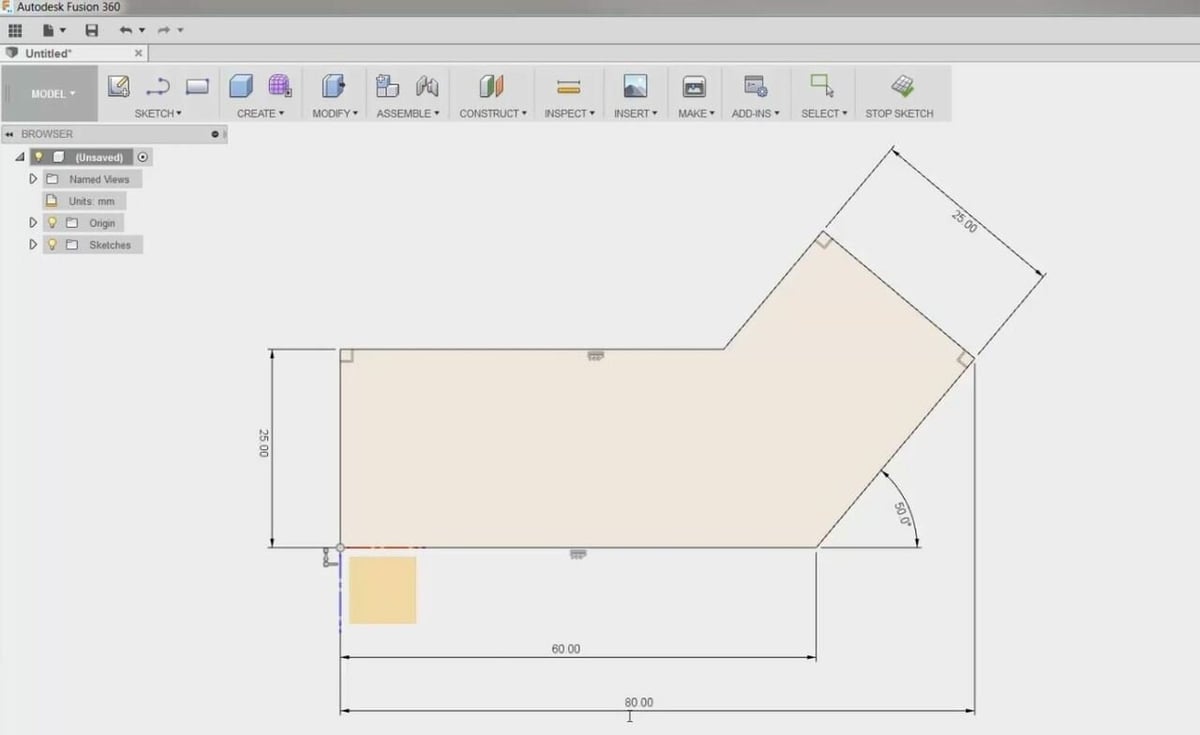File formats are digital protocols for storing data, necessary for many online and offline uses. If you’re reading this article, you’re surely already familiar with many different types of files, such as PDF, JPG, and MP3. Each file format can store different information, sometimes in different ways (e.g. ASCII vs. binary). While every format has an intended use, often there are multiple formats for the same task. For example, STL, OBJ, and STEP files all store 3D model data.
In today’s digital world, there are tons of types of data around, and correspondingly, there are thousands of unique file formats. However, programs can generally only read files in a few specific formats. This is because programming (and sometimes licensing) is required to enable support for a given file format on a given platform. Usually, the more versatile the program, the more file formats it can import and export.
Fusion 360 is a multi-purpose computer-aided design (CAD) and computer-aided manufacturing (CAM) program with a wide range of functions. It comes from Autodesk, a leading company for design and manufacturing software. Fusion 360’s versatility makes it popular with makers, from hobbyists to professionals, and as you might expect from such an all-in-one program, Fusion 360 is compatible with many file formats.
In this article, we’ll go over the file formats supported by Fusion 360. We’ll first review the officially supported formats before getting into what’s possible through plug-ins and conversions. Enjoy!
Officially Supported Formats
Fusion 360 is known throughout the maker community as a program capable of doing it all, from basic 3D modeling and G-code generation to animation and rendering. Accordingly, Autodesk has integrated support for a wide range of file types. To open a compatible file, click the file icon in the top-left corner in Fusion 360, and select “Open…”.
The below formats are officially supported in the full (paid) version of Fusion 360, meaning they can be imported to or exported from Fusion 360 without any special configuration or changes to the program. It’s a long list, so we’ve grouped them into categories, listing each format’s file extension and purpose. We’ve also indicated which formats are available with a free (personal-use) license by bolding the relevant names and extensions.
Autodesk Formats
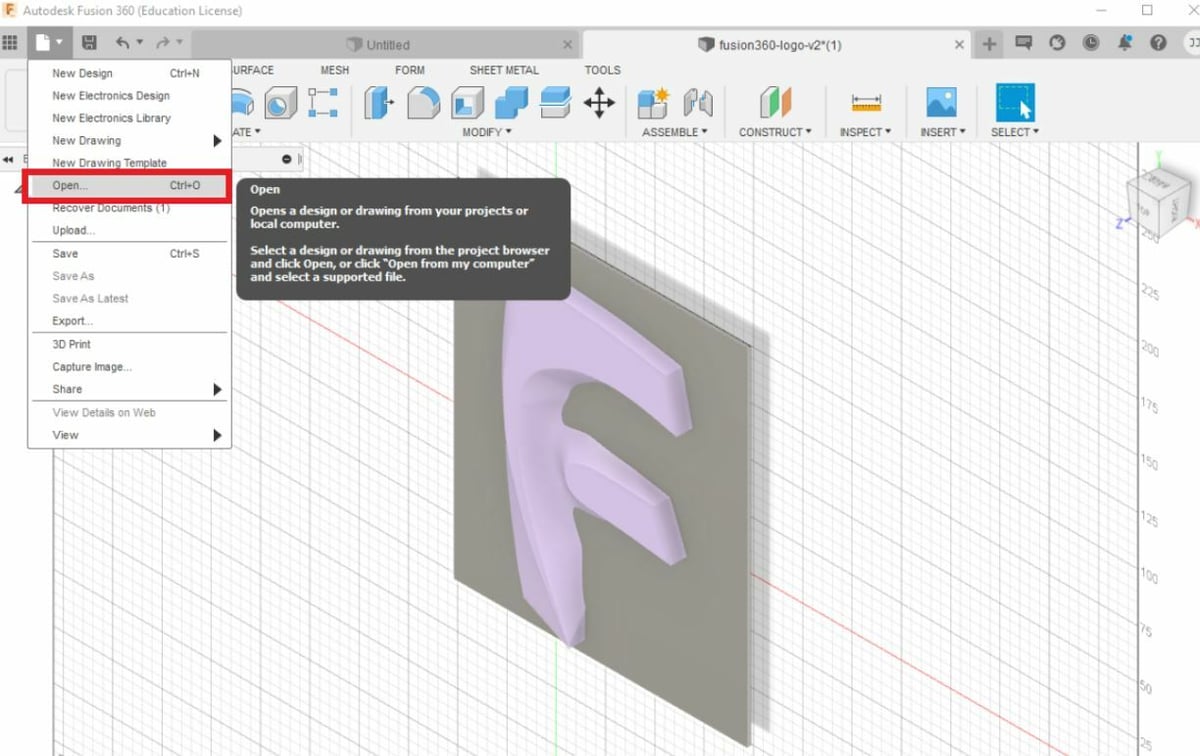
Autodesk-Owned
As Fusion 360 is a product of Autodesk, it supports many Autodesk-owned formats, including Alias (.wire), drawing interchange format (.dxf), SMT (.smt, .smb), and filmbox (.fbx) formats. These formats deal with wiring diagrams, 2D drawings, animations, scenes, and 3D models.
Autodesk Program
These formats are for storing data from specific Autodesk design programs. These formats include Fusion 360 (.f3d), Inventor (.ipt, .I am), and 123D (.123dx). Each format is capable of storing project data generated in its respective CAD program.
Popular for 3D Models
As Fusion 360 aims to be a widely accessible and general-use program, it is compatible with many of the most popular 3D model formats. These formats include STL (.stl), OBJ (.obj), and STEP Files (.ste, .step, .stp). These formats store 3D models differently and with different characteristics (e.g. OBJ files store information about color).
Third-Party & Generic Formats
PTC
Like Autodesk, PTC is a developer of a wide portfolio of design programs, such as Pro/Engineer and Creo. Fusion 360 supports many formats made by PTC, including parametric files (.asm, .prt), Pro/Engineer granite files (.g), and Pro/Engineer neutral files (.neu). These formats work in different “kernels” (operating functions) to store certain attributes of designs (e.g. geometries).
SolidWorks
SolidWorks is a common alternative to Fusion 360, and the program has many of its own formats, which Fusion 360 supports. These formats include files for 3D parts and assemblies (.sldprt, .sldasm). As Autodesk notes, SolidWorks drawings (.slddrw) cannot be opened in Fusion 360.
Siemens
Siemens is another popular design software developer with its own collection of file formats. You can open and export Parasolid binary (.x_b), Parasolid text (.x_t), and NX (.prt) files on Fusion 360. These formats are from the programs Parasolid and Unigraphics and can store 3D models in different ways.
Dassault Systèmes
Dassault Systèms is yet another developer of CAD software, and some of their programs have their own file formats for storing program-specific data. These formats include SAT/SMT (.sab, .sat) and CATIA V5 (.CATProduct, .CATPart). While these file types are meant for the Spatial and CATIA programs, respectively, they can also be used in Fusion 360 for 3D models.
Other
Fusion 360 is also compatible with file formats from other CAD programs, including SketchUp (.skp) and Rhino (.3dm), which are two very prominent CAD programs.
There’s one outlier: the IGES (.iges, .ige, .igs) format, meant for storing wireframe, solid body, wiring diagram, and other types of data in text (ASCII) format.
CAM
Computer-aided manufacturing is another popular application of Fusion 360, especially with its new integrated 3D printing slicer. Fusion 360 is compatible with G-code (.gcode) and Fusion 360 toolpath (.cam360) files. Unfortunately, you can only export G-code.
Community Plug-Ins
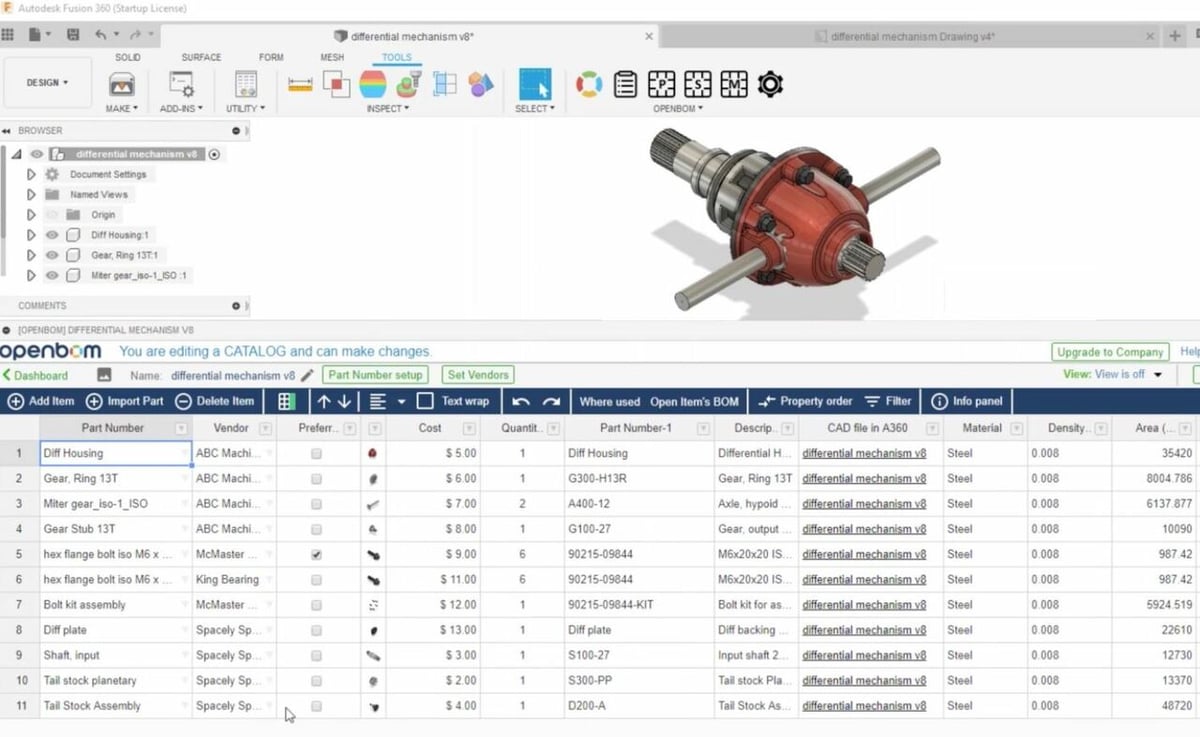
While the stock version of Fusion 360 offers compatibility with many file formats, there are a few left out of the mix. Luckily, given the program’s popularity, there are a fair number of third-party plug-ins for Fusion 360. These plug-ins are meant to enhance the tool’s capabilities, and some of them enable support for incompatible formats, though this is usually limited to exporting.
It’s important to note that there are hundreds of Fusion 360 plug-ins and some are redundant or outdated (like enabling support for an already-supported format). For this reason, we’ve highlighted one plug-in per additional format.
Just be aware that some of the plug-ins that enable support for more formats cost money, and we’ve indicated this in the description of each selection. It’s also worth mentioning that the plug-in repository is updated fairly often, so there might be more not included on this list.
- pdf2cad: This plug-in lets you import vector PDF (.pdf) drawings into Fusion 360 by converting them into editable DWG or DXF files. Note that, this plug-in costs almost $100 per year.
- OpenBOM: You can use the OpenBOM plug-in to enable support to import and export a bill of materials list in the BOM (.bom) format.
- Airfoil DAT to Spline: This plug-in is meant for allowing designers of aircraft or aerodynamic objects to import airfoil designs in the DAT (.dat) format into Fusion 360 by converting them to a spline.
- 3D PDF Exporter: While the first plug-in lets you import (or automatically convert) PDF files, this plug-in allows you to export designs in the PDF (.pdf) format. The plug-in costs almost $50, though, so you may want to opt for a free conversion tool instead (discussed below).
- JSON Exporter: This plug-in allows you to export models from Fusion 360 in the JavaScript object notation (.json) format. It’s also worth mentioning that this plug-in costs almost $50.
- Save As SVG: As the name suggests, this plug-in lets you export drawings or designs in the popular standard vector graphics (.svg) format. The plug-in will set you back around $15 but may save you a lot of conversion time in the long run.
- WebGL Exporter: This plug-in costs almost $50 and allows you to export solid 3D bodies from Fusion 360 as HTML (.html) files.
- Write to 3MF: The 3MF (.3mf) format is meant for 3D printing and is capable of storing not just 3D model data but also print settings (from a slicer). You can use this plug-in to export designs in the 3MF format.
- Publish to PLY: This plug-in allows you to export 3D models and other designs in the polygon (.ply) format, which stores data in an array of vertices and polygons.
- Save to PCD cloud file: This plug-in lets you export designs, usually photos, in the point cloud data (.pcd) format.
Conversions

Although Fusion 360 can be equipped with a wide variety of community plug-ins, which greatly increases the list of supported formats, there are still a few formats that are not supported by the program. Also, not every user wants to spend money on certain premium plug-ins, and some plug-ins only support imports or exports, not both.
Luckily, there’s another way to get files not natively supported by Fusion 360 into the CAD program: conversion! You can use a file conversion tool to turn one format into another, either before importing or after exporting the file.
Let’s say you have a drawing in the SVG format that you need to edit. Even with the (paid) Save As SVG plug-in, you cannot import an SVG drawing into Fusion 360. However, if you first use a conversion tool to turn the SVG file into a supported DWG file, you can then import and edit the drawing in Fusion 360. Then, when you’re done, you can export the DWG file and reconvert it to the SVG format.
Many different file conversion tools, both online or offline, support file conversions for 2D and 3D data formats. A couple of popular options include CloudConvert (online), AnyConv (online), and CAD Exchanger (downloaded).
Of course, conversion tools have a downside, too; as each format stores different types of data in different ways, there’s a risk that some data will be lost or corrupted. For example, if I exported a colorful OBJ file and converted it to the STL format, the color information would be lost because the STL format doesn’t support colors. Still, file conversion opens up a world of new formats that you can use, further expanding Fusion 360’s versatility.
License: The text of "Fusion 360 File Formats/Types: All You Need to Know" by All3DP is licensed under a Creative Commons Attribution 4.0 International License.