The Basics

The Filmbox, or FBX, file format is one of many different file formats used in 3D modeling and graphic design programs. It was developed by Kaydara in 1996 but is now owned by Autodesk.
Replacing a prior file format, FBX was made specifically for Kaydara’s motion capture technology. The format was later updated because it only supported motion data and was too niche. The subsequent FBX V1.5 file format used object-based modeling to capture motion, 2D and 3D video data, and even audio. After the release of the FBX V1.5 format, more updated versions of the file format continued to be released.
Nowadays, the FBX format is a proprietary file format, and it can only be opened by programs with a software development kit (SDK) compatible with the file format. The SDK enables the program to read the file properly, and you can get it based on either C++ in Autodesk or Python in Blender.
In this article, we’ll go over the FBX file format, what it can do, and how it compares to other file types. We’ll also go over how you can use an FBX file in both computer-aided design (CAD) and 3D printing.
Capabilities
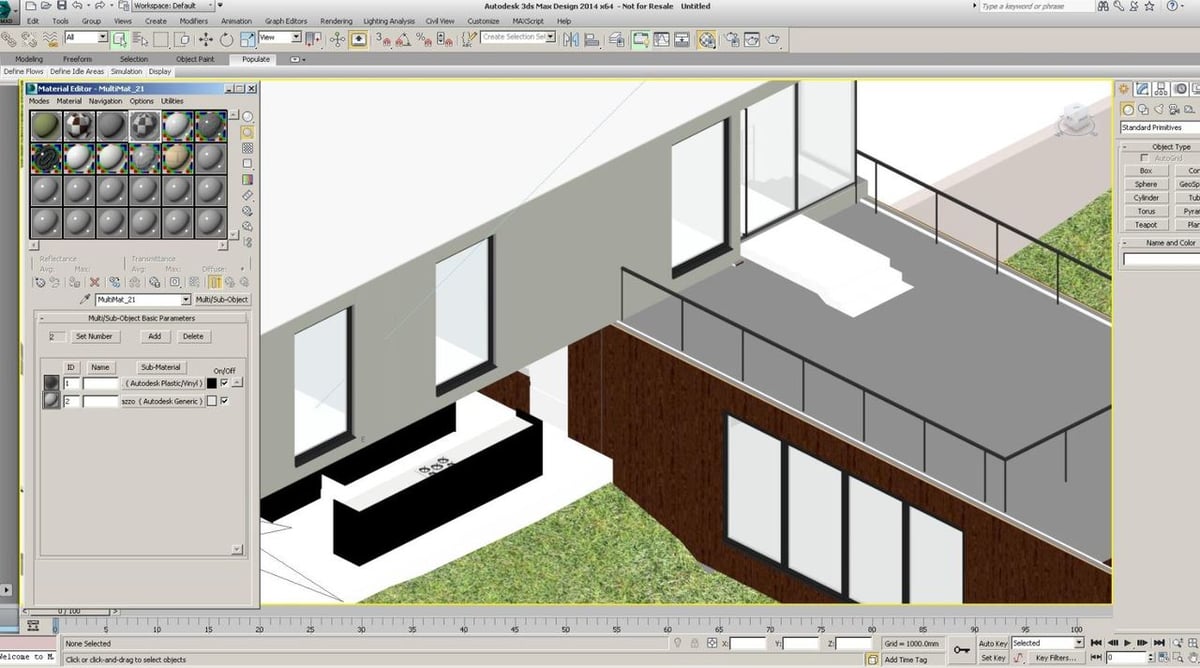
Features
The FBX file format has many helpful features, but one of the most popular ones of the FBX format is its ability to handle special effects. Similar to the OBJ and DAE (Collada) formats, FBX can process and store special effect data for 3D models, including:
FBX files, however, can hold more information for models over OBJ. For example, the files can contain scene information and animations, while OBJ files can’t. This capability makes the FBX format great for the design of graphics, but we’ll discuss it more in the next section.
Another capability of the FBX format, which is shared by OBJ, is its ability to store model positioning and information concerning topography. This feature increases dimensional precision for FBX models and also allows you to use complex modeling features like subdivision surfaces or linear blend skinning.
The FBX format supports NURBS features, including surfaces and curves. NURBS stands for non-uniform rational B-spline and is a precise mathematical computation of a digital curve or surface. For this reason, FBX models can handle complex and irregular geometries, unlike OBJ files, which rely on more basic geometries.
Compatibility
With the FBX file format, you can transfer 3D models and their data (texture and lighting, for example) between different platforms. The effects stored in these files are transferable between programs as long as both programs are compatible with the effects.
Limitations
The FBX file format does have some limitations, though. Unlike the DAE format, the FBX format is a proprietary, or a “closed format”, meaning it can only work with programs with an FBX file-supporting SDK.
Although FBX files are in a binary format that can load (be read and interpreted) fast, they’re also large in size, making them less portable because they take up more storage. Like OBJ files, using more complex modeling tools and topologies on FBX models slows loading FBX models into other programs. While this file format is usually quick to load, it could take a bit longer depending on the features used to model the FBX file.
Applications
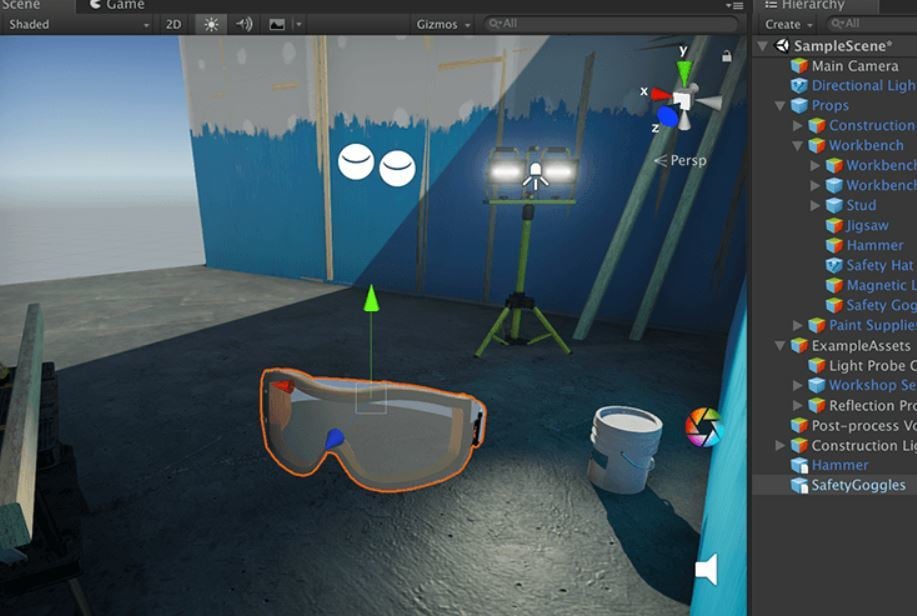
Now that you know the FBX file format has a good deal of features, let’s get into how you can use them!
Computer Graphics
The FBX format’s advantages are geared towards the design of graphics, especially with the format’s ability to handle textures, lighting, scene information, and more. As such, FBX files are also commonly used for animation and game development.
This format, for example, is generally used in Autodesk for video game development middleware software. Outside of Autodesk programs, FBX files are compatible with many other CAD programs like TurboCAD, Cinema 4D, and Blender, although you may need an external SDK or plug-in to open FBX files.
3D Printing
Technically, all 3D object files can be 3D printed, but FBX files are more difficult. Unlike OBJ files, which are easier to load in a slicer and print, not all slicers can load FBX files. To 3D print an FBX model, it may be easier to convert the file into a more 3D printing-suited format like an STL.
Note that converting to another format will only save features that are shared with the desired conversion format. Therefore, the exported file may not retain features and information that’s unique to FBX. So, make sure to retain your original FBX files, and whenever you need to print, create a converted file for ease of printing.
Lead image source: mayur bhagat via Stack Overflow
License: The text of "FBX File Format (CAD): Simply Explained" by All3DP is licensed under a Creative Commons Attribution 4.0 International License.

