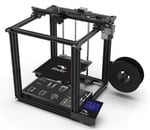A Long Line of Enders
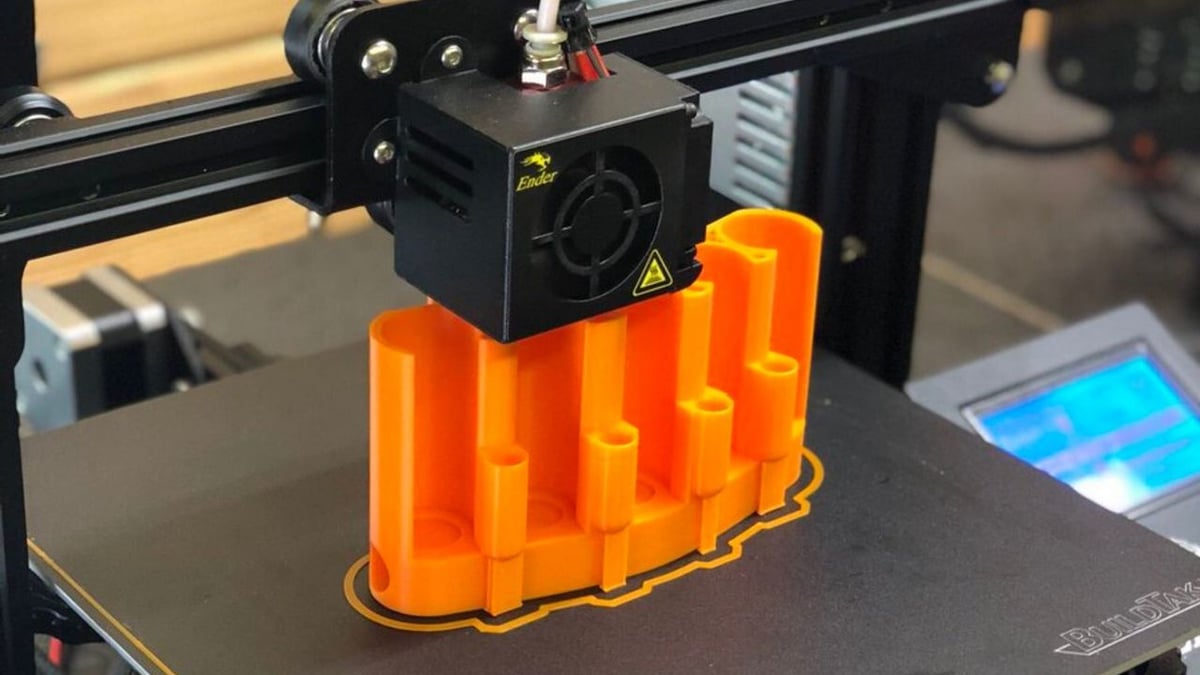
The last few years of the previous decade were very exciting in the 3D printing world. Masses of low-budget 3D printers were released, making the hobby more accessible than ever before.
A machine that’s definitely made an impression in the cost-conscious segment is the Creality Ender 3, thanks to a mind-blowingly good price-to-quality ratio. Apart from that, makers around the world love it for its “hackability”, and it remains one of the best choices for a low-budget 3D printer.
Quite soon after the Ender 3 was released in early summer 2018, Creality decided to add some upgrades to the machine and released the new Ender 3 Pro, which came with a higher price tag.
But that’s not where the story ends. Creality continued to make improvements to their printers with the release of the Ender 5 at the end of 2018. The Ender 5 is a boxy-looking machine that’s supposed to deliver upgrades upon the Ender 3 Pro but with a further slightly higher price tag.
Despite the prices of each of the new models being initially higher upon release, they’ve since all come down a bit, making the choice between the Ender printers more difficult. Luckily, we’re here to help. We’ll teach you the differences between the Ender 3 Pro and the Ender 5 and hopefully succeed in helping you with the tough decision of which to choose between the two.
Looking to compare instead the Ender 3 (not Pro) to the Ender 5? No problem, we’ve got that, too: Creality Ender 3 vs Ender 5: The Differences
Creality Ender 3 Pro

As mentioned previously, the Ender 3 Pro is meant to be an enhanced version of the Ender 3. While the untrained might not notice any differences between the Pro and the regular Ender 3, there are a few.
First of all, though, it’s worth noting that, despite the “Pro” notation, there are no “pro” features added to the machine. For example, we’d have liked to see the Pro with a new UI screen, WiFi, automatic bed leveling, and similar upgrades. However, don’t let those fantasy upgrades draw you away, as there are a few smaller improvements.
The most notable one is the 40 x 40 aluminum extrusion for the Y-axis base. This upgrade results in more stability for the printer and, thus, slightly better overall results. Another improvement is the new, slimmer power supply, which ensures faster heating of the print bed and less noise when printing. Creality also added a new, so-called “C-MAG” magnetic print bed. Although a nice idea for an upgrade, sometimes it’s hard to get it positioned correctly as it doesn’t snap back into the same place each time.
Perhaps the most disappointing aspect of the Pro is its bed leveling process. We’d hoped Creality would have added automatic bed leveling to the machine, but it seems like some wishes don’t always come true. Other specs, however, remain the same. The 220 x 220 x 250 mm build volume is still here, alongside the very same numbers for resolution, print speed, and so on.
Prices for the Ender 3 Pro are range from $215 to $250, but is it a better bang-for-buck over the Ender 5? Keep reading to find out!
Tech Specs
- Print volume: 220 x 220 x 250 mm
- Nozzle: Single 0.4 mm
- Filament: 1.75 mm
- Heated bed temperature: 110 ℃
- Max. print speed: 180 mm/s
- Layer resolution: 0.1-0.4 mm
- Connectivity: SD card
- LCD screen: Yes
- Print precision: +/- 0.1 mm
Creality Ender 5

The Creality Ender 5 packs the best bits from the Ender 3 Pro into a bigger, box-like format. The departure in the design from the Ender 3s is obvious from simply looking at the printer. For starters, the box-like frame adds to the overall stability of the printer. Furthermore, in comparison with the Ender 3 Pro, the Ender 5 has an overall bigger build volume, adding 50 mm more to the Z-axis. The dimensions of the print volume for the X- and Y-axes remain the same.
The Ender 5 requires some assembly before it can be put to work. The good news is that the assembly process is easier than before. Axes come pre-assembled, meaning that users only need to mount them to the base and connect a few wires. On average, 30 minutes is enough to get the job done.
With respect to performance, the Ender 5 delivers great print results, likely due to the redesigned printing axes. Unlike with many Prusa-inspired printers, the Ender 5’s print head moves along the X- and Y-axes.
Another component shared with the Ender 3 Pro is the magnetic print bed. Although it’s a nice feature to have, first layers tend to “bake” into it, making the magnetic bed look “worn out”.
Prices for the Ender 5 are range from $280 to $330. Let’s put it head to head with the 3 Pro to see if those numbers really add up!
Tech Specs
- Print volume: 220 x 220 x 300 mm
- Nozzle: Single 0.4 mm
- Filament: 1.75 mm
- Heated bed temperature: 110 ℃
- Max. print speed: 180 mm/s
- Layer resolution: 0.1-0.4 mm
- Connectivity: SD card, USB
- LCD screen: Yes
- Print precision: +/- 0.1 mm
Is 3 (Pro) More Than 5?
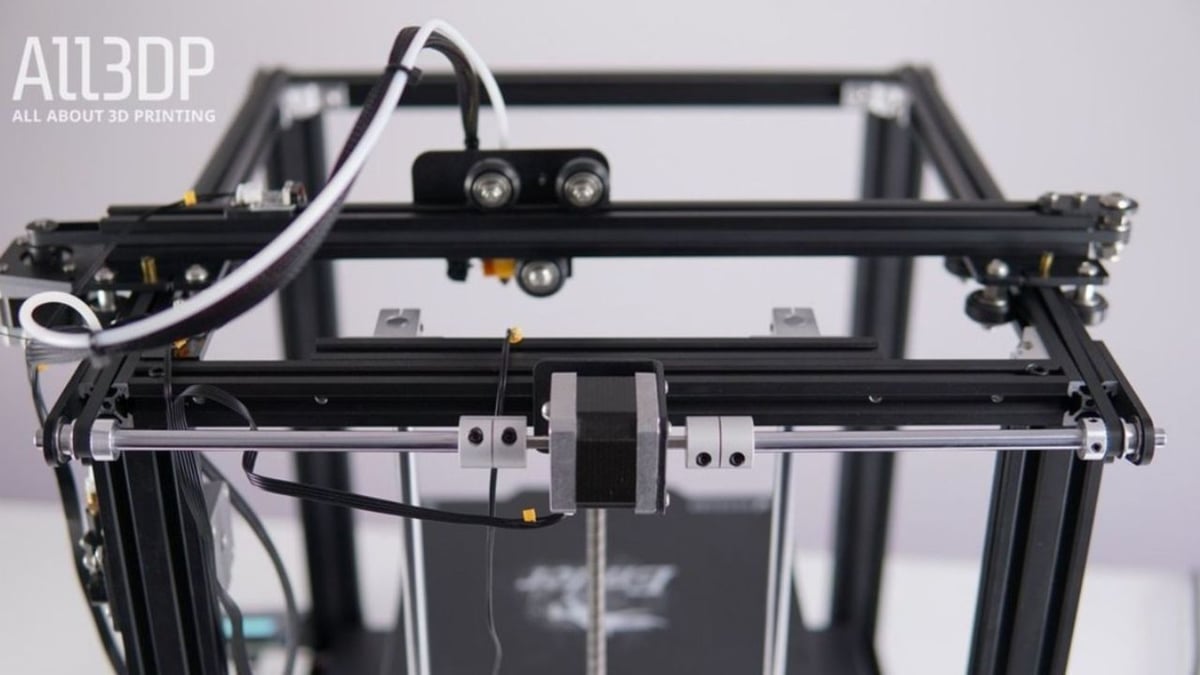
Having taken a look at both the Ender 3 Pro and the Ender 5, it’s time to compare them, feature by feature.
Build Volume
The new design of the frame on the Ender 5 offers 50 mm more space in the Z-axis compared to the Ender 3 Pro. Meanwhile, the dimensions of the X- and Y-axes remain the same.
Hot End & Heated Bed
Both the Ender 3 Pro and the Ender 5 share the same hot end and heated bed. It’s not a bad thing, though, as they’re pretty good in terms of quality. Of course, we’d love to see a slightly higher quality magnetic surface on both machines.
Assembly
Both machines require some assembly before they can be put to work. Although some hobbyists will surely enjoy the process, we find the assembly of the Ender 5 a more pleasant job thanks to the updated user manual.
Print Quality
Looking at spec sheets for both the printers, you’d think they’d perform the same. However, the battle here is won by the Ender 5. That’s thanks to both the redesigned motion of the parts when printing and the overall better stability of the box-like frame. Unlike the Ender 3 Pro, whose print head only moves along the X-axis, the Ender 5’s moves on along both the X- and Y-axes.
Price Difference
Although prices depend on retailers, the average difference between the Ender 3 Pro and the Ender 5 is around $70. So, is the increase worth it?
The Bottom Line

As usual, it’s impossible to say that one printer really is better than the other, as it all depends on the buyer’s needs, wishes, and ultimately, budget. That said, a few things can be said.
Though not massive, the difference in print quality between the two machines does exist, favoring the Ender 5. Also, don’t forget that the Ender 5 brings great print volume. But is that worth the extra 70-ish bucks? The short answer would be that the price increase of the Ender 5 is sort-of worth it.
If you like the look of the Ender 5 and want the out of the box better performance and the bigger print volume, spending an extra chunk of change probably makes sense.
On the other hand, if the extra build volume isn’t a necessary feature for you and you’re willing to spend some time and money on upgrades, the Ender 3 Pro might be a better choice. Keep in mind that the $70 or less can get you a surprisingly nice amount of upgrades, which can extract lots of extra quality performance.
Another factor might be the actual size of the machine. If you’re tight on space, the Pro will for sure fit you better, as it’s a smaller machine.
So there you have it! If you’re tight on space and cash, the Ender 3 Pro is likely your machine. Otherwise, the Ender 5 is likely worth the extra buck!
(Lead image source: Creality)
License: The text of "Ender 3 Pro vs Ender 5: The Differences" by All3DP is licensed under a Creative Commons Attribution 4.0 International License.
CERTAIN CONTENT THAT APPEARS ON THIS SITE COMES FROM AMAZON. THIS CONTENT IS PROVIDED ‘AS IS’ AND IS SUBJECT TO CHANGE OR REMOVAL AT ANY TIME.