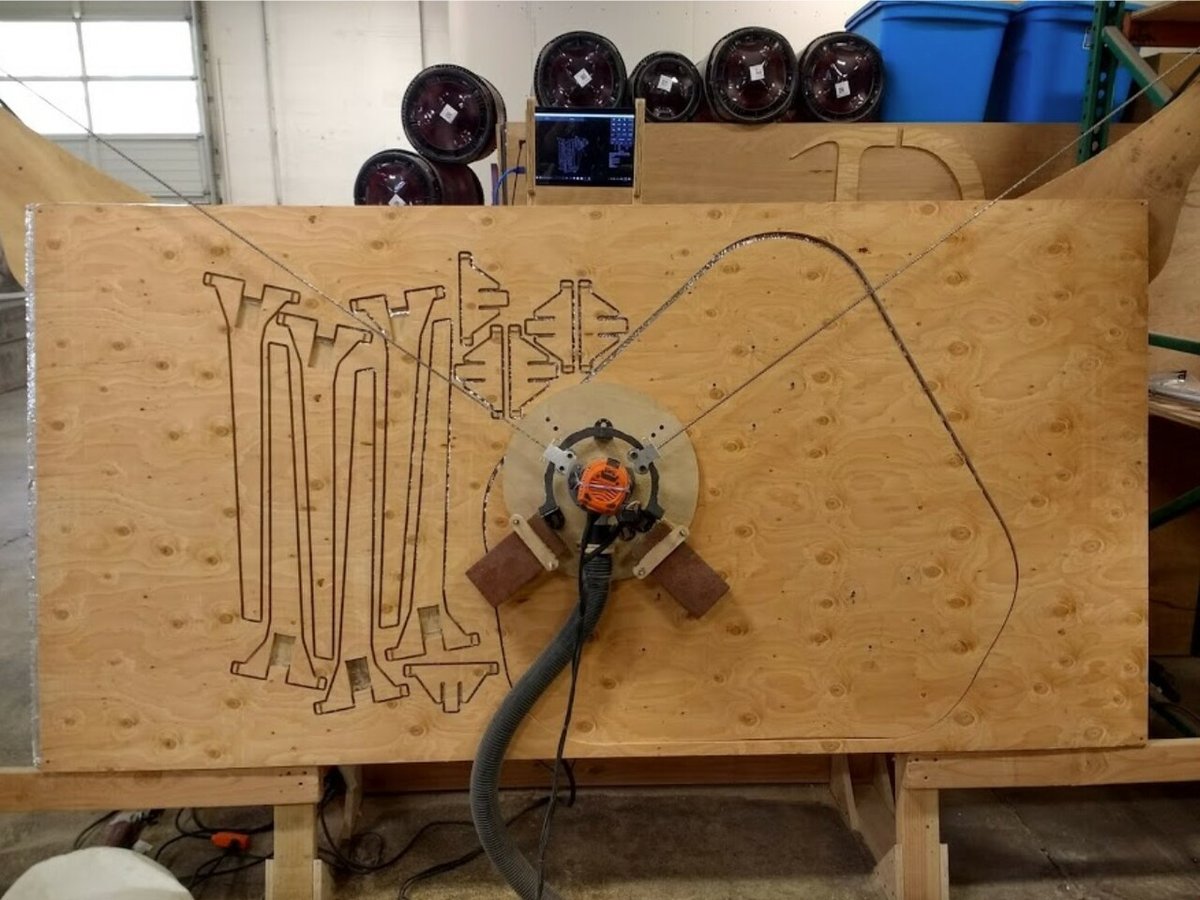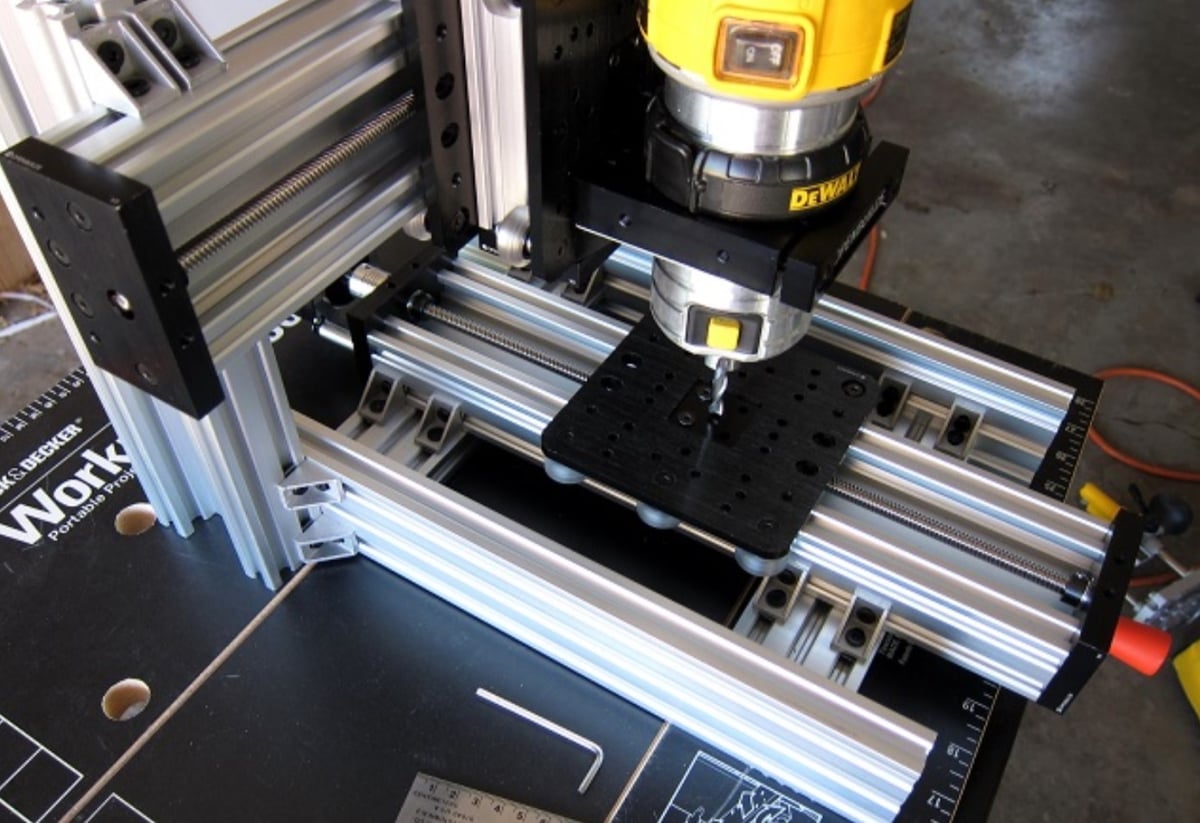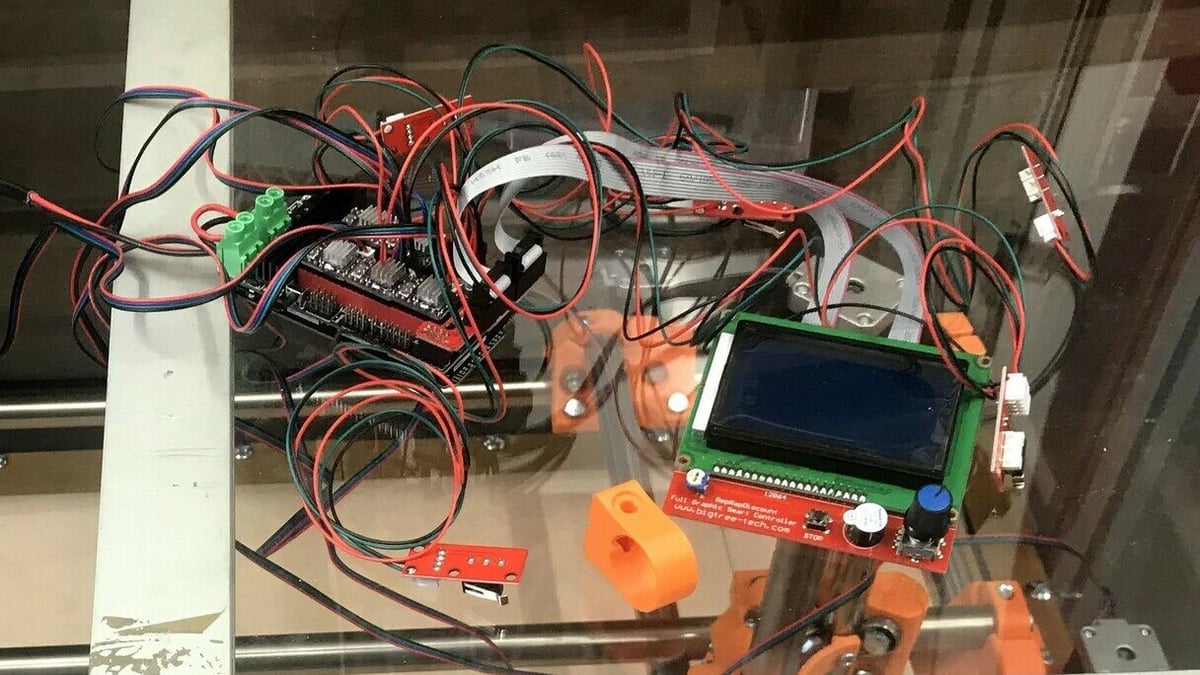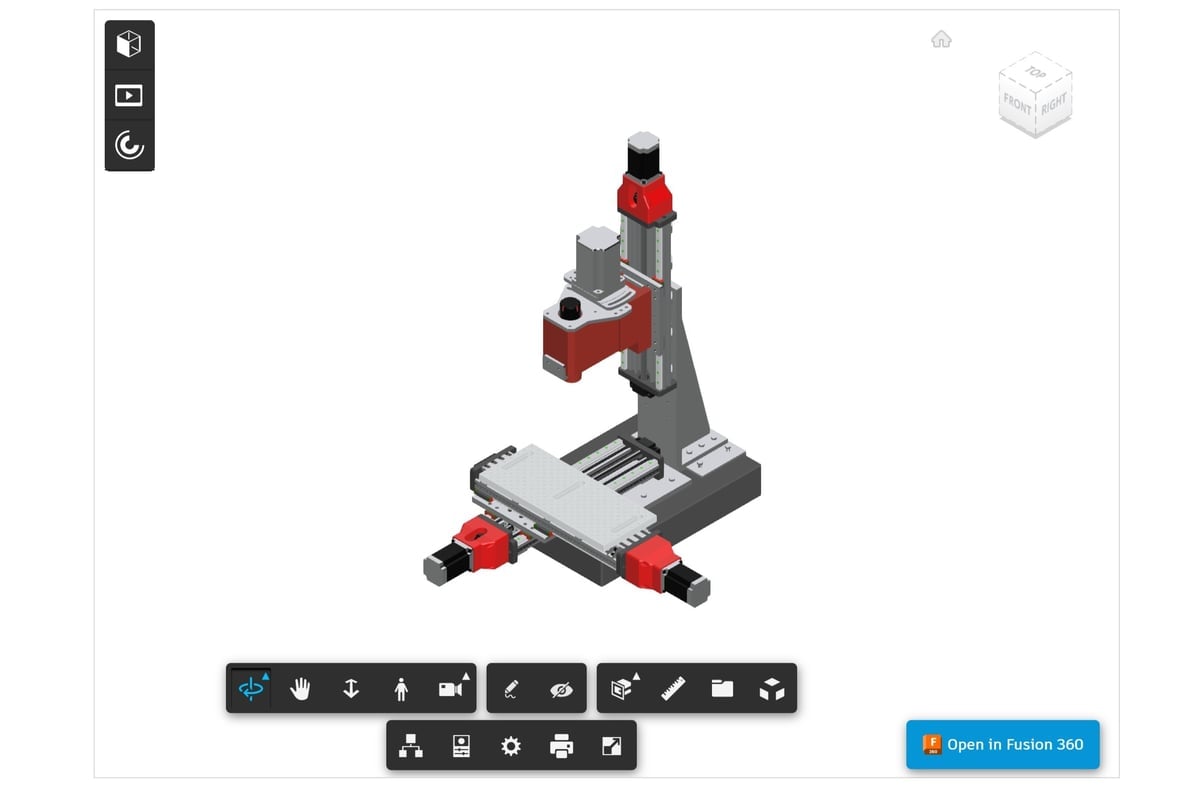Building your own CNC machine can be fun and rewarding, but only if it’s clear what you would like to achieve. Failing to have that clarity might lead to failure and disappointment. And while there are plenty of cool projects out there, getting to the point where you’ve set up your own machine may be an uphill battle, so it’s important to know every aspect that’s involved in doing so.
In this article, we aim to provide an overview and guide for potential CNC machine owners, with the intention to raise a number of important points. Unfortunately, we can’t cover everything, but hopefully the following provides curious minds with enough information to get started and make better evaluations and decisions.
Towards the end of the article, following a financial reality check, commercially available kits and ready-made alternatives will be discussed to offer alternatives to makers with different abilities and interests. But first, let’s briefly review the required parts as well as the steps needed to build a CNC machine.
Considerations

Like anything we make, it’s usually easier to follow an established recipe, and when there’s more than one option, it comes down to a question of which one to follow. Taking a look into what you need to build your own DIY CNC router can be a good first step. With the introduced main components in mind, here’s a little repeat of the decision-making process involved in building a CNC machine, broken down into a few simple questions:
- What’s the intended use for the machine?
- Which design type is best suited for that use?
- What level of machining accuracy is required by the maker?
- What sizes, formats, and thicknesses of materials are going to be worked with?
- Which preferences does the maker have with regard to controlling the machine?
- What are the constraints (space, skills, money, etc.)?
CNC machines can be deployed for many different uses, but rarely can one machine satisfy all potential use cases. While there are a few CNC routers that can double up as 3D printers, vinyl cutters, or laser cutters, those machines will always present a compromise for one task or another. Being clear about what it is that a maker wants from their machine is important.
Naturally, some of the above questions overlap and inform one another. To help understand them and sort them out a little better, let’s go into a bit more detail on some of the most important points. Towards that end, we’ll present the most common examples in conjunction with the preferred use case.
Part Size & Machine Space
The most common use cases for a CNC router or mill are wood- and metal-working. Both stock materials can be cut, drilled, milled, routed, and engraved. The main question here is, what is the maximum size of the desired workpiece? This is truly important because many decisions flow from here.
For example, if making furniture from full-size sheet material is on the maker’s mind, a benchtop CNC router won’t cut it, even if suitably extended in format. For that specific case, one option might be a Maslow-style CNC router, which we won’t discuss in this article, as it’s outside the scope.
The maximum size of the workpiece also feeds into the constraints in terms of available space and of course experience. Therefore, before launching into planning a mammoth CNC machine, maybe starting out a little smaller is more sensible. In this way, you can first learn by experience and trial and error, which is good because making mistakes can be costly.
For beginner CNC makers, it’s wise to keep things simple. That involves restricting the size and therefore other requirements to an acceptable minimum, because the larger the machine, the heavier, the more costly, and the more complex it becomes. Therefore, be realistic!
Part Precision & Machine Composition
Makers who would like to precision mill smaller metal pieces should consider sticking to a small tabletop CNC mill made from a rigid metal frame and a moving table arrangement, as opposed to a moving toolhead. There are a number of variations on this theme, but the commonality here is that such machines use precision lead screws and not toothed belts to move the gantry or the table.
Belts are by their very nature more elastic than lead screws, meaning they introduce a small amount of additional error. On the other hand, precision is also affected by the length and quality of the lead screws, the quality of any bearings present, as well as the general stiffness and squareness of the frame. A CNC mill designed for precision milling has higher requirements than an all-around hobbyist CNC router. The latter typically achieves a lower precision of around 0.05 mm compared to professional machines starting at 0.001 mm.
In summary, the achievable precision of a CNC mill or router is directly linked to the quality, accuracy, and tolerances of its components, which in turn are more expensive the better they are. Again, be realistic! Maybe machining engine parts from scratch isn’t for a beginner…
Machine Control & Software
Having touched on what drives precision in relation to the stock material and cost of the parts, let’s look at the control of the machine. Accomplishing this is the microcontroller board, which communicates with the stepper motors, end stops, and tool attachments as well as translates instructions into toolhead movements.
Similar considerations apply to the choice of a microcontroller board for a DIY CNC router or mill as for a 3D printer, with Arduino boards being a firm favorite thanks in part to their well-supported open-source software. Meanwhile, the choice of firmware for DIY machines is usually Marlin, GRBL, Mach3, or LinuxCNC, to name a few, but not every board works with all firmware.
That said, it’s advisable to look at numerous firmware and software packages for CNC routers to find the one that best suits the desired application. There are free, open-source options as well as payable options, and it’s simply a matter of budget and personal preference. One difference is that some combinations do require a permanently connected and dedicated PC, which may not always be possible, while others can work off an SD card or via a network. Again, it’s a matter of choice and possibly one of restrictions: Is there enough space to accommodate a PC near the CNC machine?
DIY Skills & Kits
Is tinkering with microcontroller boards and uploading and configuring firmware a daunting prospect? If so, it’s worth mentioning that the DIY build of any CNC router or mill requires sufficient skills to at least follow instructions to wire up a microcontroller to stepper motors, end stops, and eventually the spindle control.
While on this subject, an honest reflection of one’s own skills regarding the general construction of such a machine is warranted. Consider your strengths and weaknesses, as well as your understanding and access to machinery. Furthermore, an understanding of electrical safety and a knowledge of safe installation practices is needed. All of this will determine what’s realistically achievable.
In terms of difficulty, a complete CNC router kit is at the easy end of the spectrum, with CNC routers built from scratch at the difficult end. Choose wisely to avoid disappointment.
Even once all is finished, additional work may be required to set up dust extraction and an enclosure. After all, owning and operating a CNC router or mill is (probably) a hobby. It will require a certain level of willingness to learn, upkeep, and tinker.
Available Projects
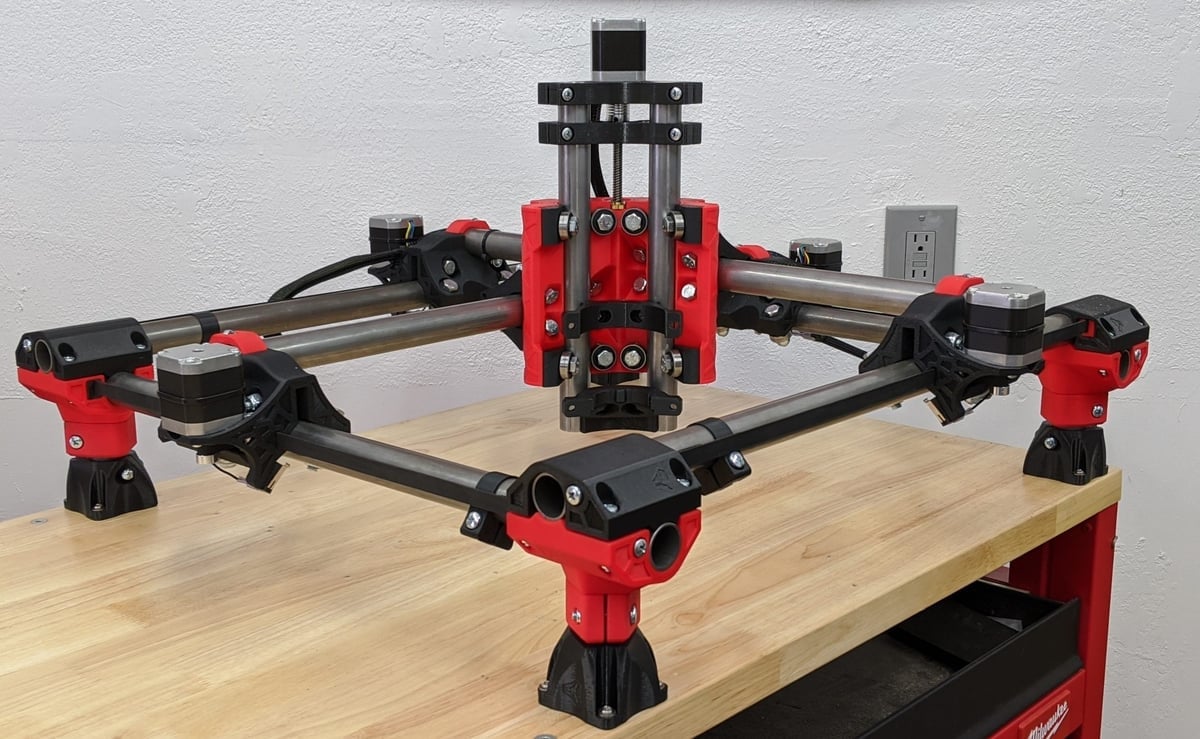
The following are a number of options for all skill sets. The main distinction between them is that some projects offer more or less support or additional kits for sale. Just note that we’re focusing on open-source projects, so commercially available, closed-source ones won’t be found here.
V1 Engineering
First up, V1 Engineering offers the Mostly Printed CNC (MPCNC) and the LowRider CNC router. All open source, the site provides a well-supported user forum, a material calculator, full parts lists, and a lot of advice. One can find MPCNC kits, but all components can be purchased separately, too, and all 3D printed parts are available as STL files. This allows anyone to print parts themselves or order them from a service like Craftcloud by All3DP. The MPCNC is for smaller formats, while the LowRider (also with 3D printed parts) is designed for full sheet material routing. Depending on space, skills, and the factors mentioned earlier, one of these two projects will surely work get the job done.
V1 Engineering also offers a repository of ready-made firmware configurations for Marlin and a number of microcontrollers, making setup easier for beginners. Everything is under active development, and both variations have undergone improvements. In the case of the MPCNC, some backward compatibility has been maintained, offering a lot of choices when it comes to user-designed attachments.
The distinguishing feature of the MPCNC is the use of round metal tubes (not included in the kit) combined with 3D printed parts, which act as the frame and guide rails at the same time. All of the above and the ability to build without special tools make this an example suitable for a low-to-medium skilled CNC enthusiast.
PrintNC
A similar offering is that of ThreeDesign’s PrintNC, which offers kits based on custom specifications. While it’s difficult to specify a price range given the number of aspects that can be adjusted for (work area, waste board size, optional inclusions like stepper motors and end stop switches), builds with similar characteristics can be found for $400-$800. It’s also worth noting that prices can fluctuate in the current climate, with supply chain pressures and increased costs to produce aluminum and steel.
Self-Build Projects
For makers with a medium to high skill level and access to various woodworking tools, a different approach may be more suitable. A number of open-source providers offer self-build plans, often made of plywood or MDF boards.
Of course, other parts need to be sourced, but the opportunity to tweak a machine to one’s exact wishes could make this a good choice. Mileage varies when it comes to support and instructions: Some plans have very detailed documentation with part lists and illustrations, while others are little more than a sketch. Getting a clear idea of the project as a whole before getting started is therefore a must.
Here are some examples, which do in no way represent a complete list but could be a good starting point to learning about what’s available:
- Arduino CNC Router projects
- CNC Router Source
- Craftsmanspace
- RIG (Reasonably Inexpensive Granite) CNC
- OpenBuilds
Pricing is variable depending on the sizes and quality of components. The cheapest CNC router could be built for around $200, but as mentioned before, it all depends on which parts are being used. That’s both the caveat and beauty of DIY CNC machines: The builder is the master of their own universe, but whether the challenge is worth it or not can’t be determined by generalizing.
Is It Worth It?

To answer this question, one needs to look at the price of comparable commercially available offerings. That again is highly dependent on all of the above. While for some, a cheap, no frills machine may be sufficient, others might have more professional setups in mind. There is no answer purely based on price.
Being able to build a machine that fits the space requirements exactly is a major point of self-building, as is the possibility of incorporating folding mechanisms or similar custom options. The ability to upgrade and tinker, learn, and develop is another advantage of self-building. The machine can grow and change with one’s requirements and financial situation.
Therefore, approaching a self-build from a purely financial perspective might not be the best way to look at things, as there’s the danger of splurging on expensive parts and blowing the budget. The pride of having built a useful machine is, however, priceless.
Alternatives
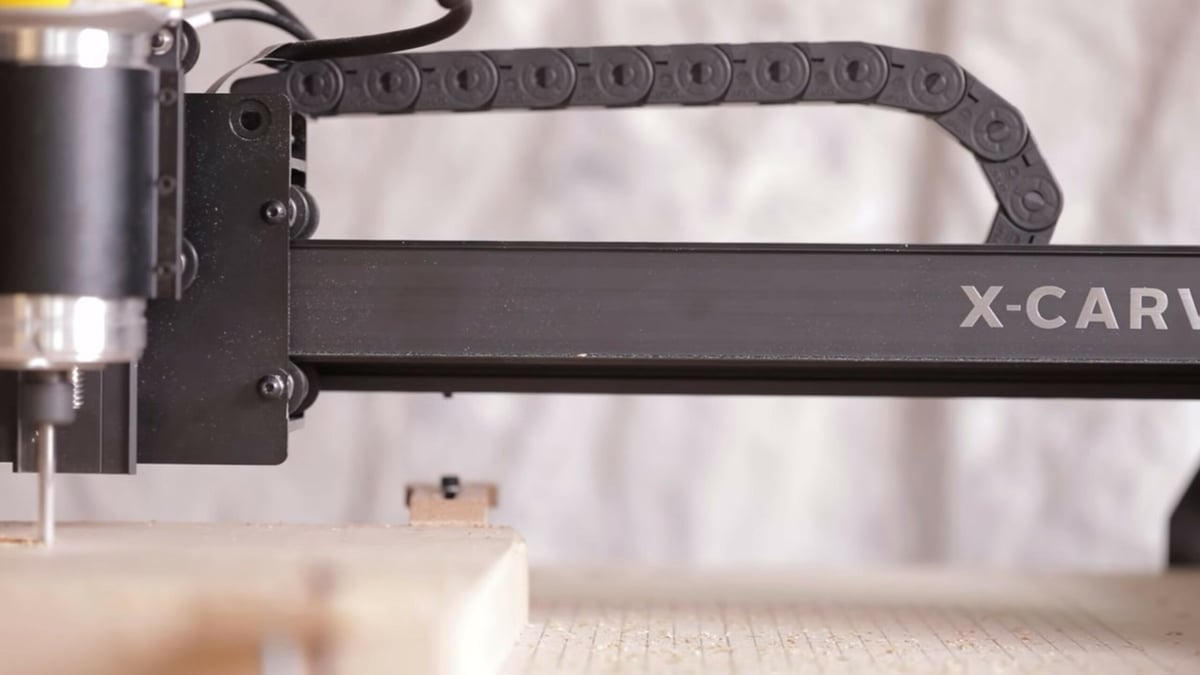
As mentioned above, CNC kits are a happy medium. Kits can take the pain out of sourcing parts and ensure one has obtained the correct components at sensible prices. Certain materials always have to sourced locally, as shipping costs would be prohibitive, like the length of metal tubing, box sections, and plywood sheets. Cutting to size can be arranged with suppliers, so a lack of wood or metalworking skills and tools isn’t a problem.
Alternatives to self-building include purchasing ready-made CNC machines or outsourcing to CNC machining services. Costs aside, the real question should be whether the CNC machine is seen as a means to an end for a specific product or whether it’s meant as a leisure activity with a useful outcome at the end. For the former, outsourcing might be more sensible, while for the latter, the situation might depend on financial means and individual skills. Ready-made mini CNC routers can be purchased from as little as $200. CNC services are subject to individual quotation.
The final decision will always come down to the maker. This can’t be simply broken down into a list of facts, as there are many intangible aspects to this endeavor, and it’s difficult to put a price tag on mastering the challenge of self-building a CNC machine. Whatever you decide, make sure to inform yourself well and enjoy!
License: The text of "DIY CNC Router/Machine: How to Build Your Own" by All3DP is licensed under a Creative Commons Attribution 4.0 International License.