Mainboards, also known as control boards, connect and control the electrical and mechanical parts of a machine. 3D printers typically have one mainboard controlling everything that can be digitally manipulated, including the heaters, stepper motors, and fans. As 3D printing technology has advanced, mainboards for 3D printers have become more powerful.
Along with budget 3D printers, Creality makes a number of accessories, including mainboards. The company’s V4.2.2 and V4.2.7 boards are improved versions of the original V1 mainboard series.
In this article, we’ll be going over the V4.2.7’s features and the extra capabilities it brings. We’ll also specifically go over what’s new on this mainboard compared to the V1 boards.
Welcome Improvements
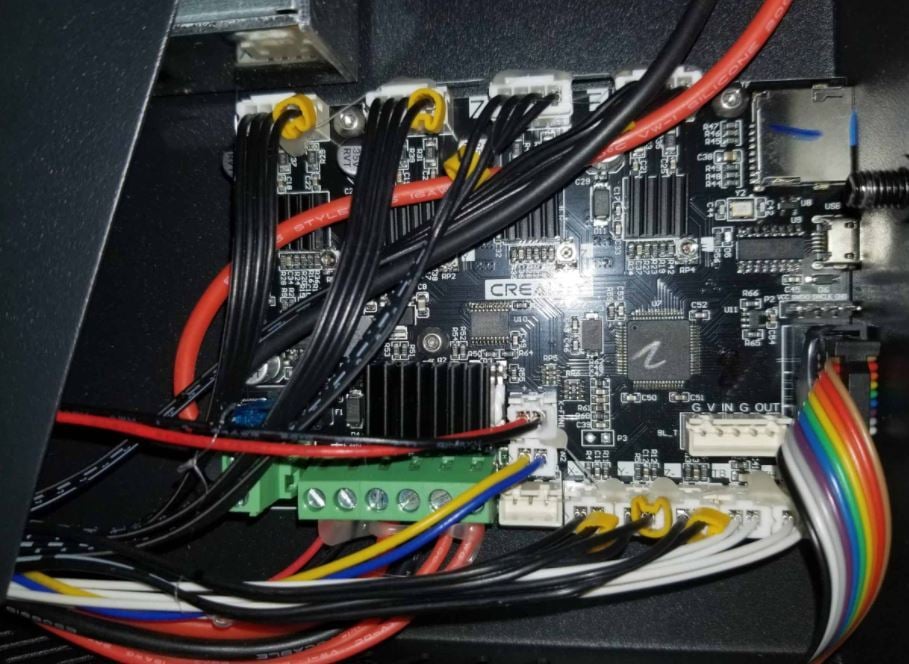
In the past, the simplicity of Creality boards made it difficult to include external upgrades like a BLTouch sensor, which required a 27-pin board to work. The V4 boards are more upgrade-friendly, including a few extra ports for specific upgrades like the BLTouch and a filament runout sensor.
The V4.2.2 is the standard board for the Ender 3 V2 and the Ender 3 Pro (since April 2020). None of Creality’s printers by default ship with the V4.2.7, but it is available as a retail option.
Both the V4.2.2 and the V4.2.7 are considered “silent” boards, meaning they employ stepper motor drivers that allow for quieter printing. Yet, the V4.2.2 board is available with effective TMC2208 stepper motor drivers, while the V4.2.7 uses TMC2225 drivers. Otherwise, both have a good number of ports, a few safety features, firmware updating features, and more.
The Differences
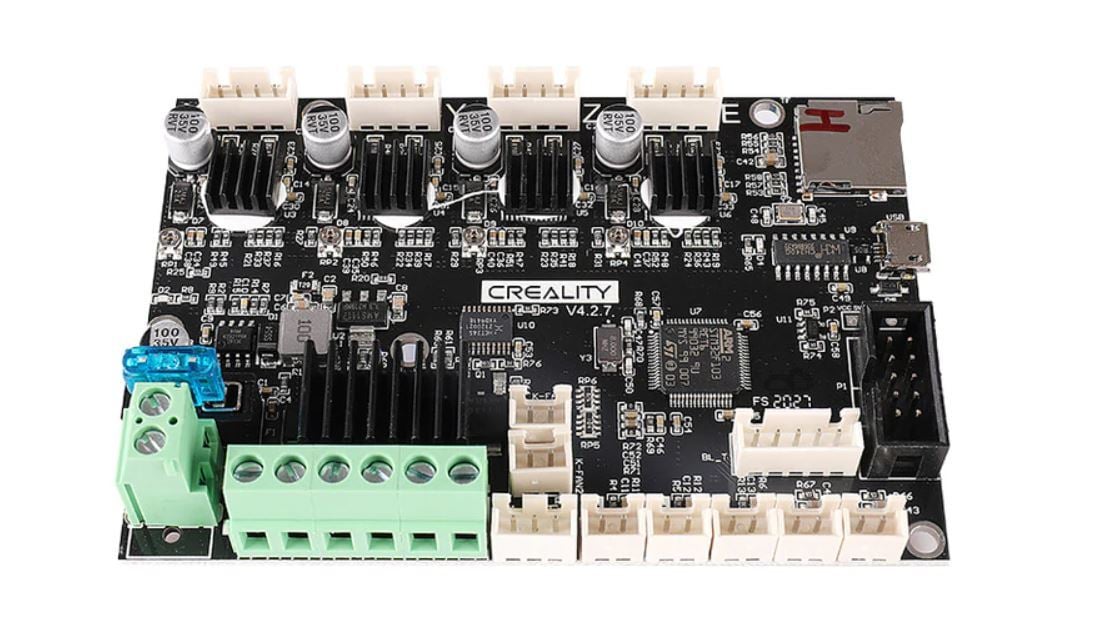
The Creality V4.2.7 mainboard might be similar in its overall goal to the original line of Creality mainboards, but there are some distinct differences between the V1 and V4 boards. Below, we’ve listed the main features of the V4.2.7 board, which the V1 boards lack:
- Direct ports for BLTouch and filament runout sensor upgrades
- 32-bit processor with more flash storage space
- Micro-SD card slot with pre-installed bootloader
- Micro-USB interface port
- Electrical safety fuse
- Integrated TMC2225 stepper motors
These features allow you to do more on the V4.2.7 board with your 3D printer. Below, we’ll explain the significance of some of the main changes.
Easy Upgrading
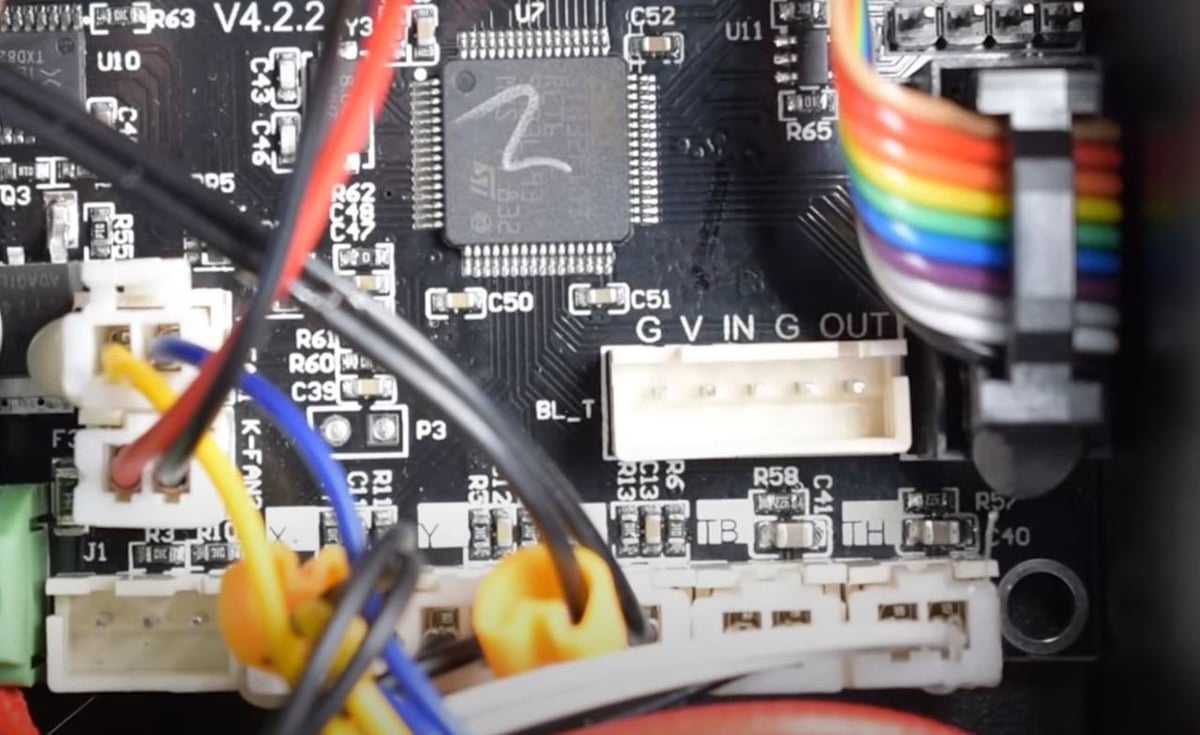
The most obvious difference between the V1 Creality boards and the V4.2.7 is the new board’s additional ports. These ports include a 5-pin port for an auto-bed-leveling Z probe like a BLTouch, as well as a 3-pin port for adding a filament runout sensor. These ports allow you to easily upgrade your printer without the need for a port extender like a 27-pin board that was previously needed to connect a BLTouch.
While you can wire in new features easily, you’ll also need to update the firmware to get the printer to recognize and utilize the additional features. Previously, to update firmware, you needed either an ISP-to-USB connector or a bootloader like an Arduino Uno. Creality took away the ISP port for the V4.2.7 but pre-installed a bootloader on the board so that you can update firmware just with the microSD card. On the new boards, all you have to do is include the firmware BIN file on the microSD card, and the printer will update itself!
Enhanced Performance
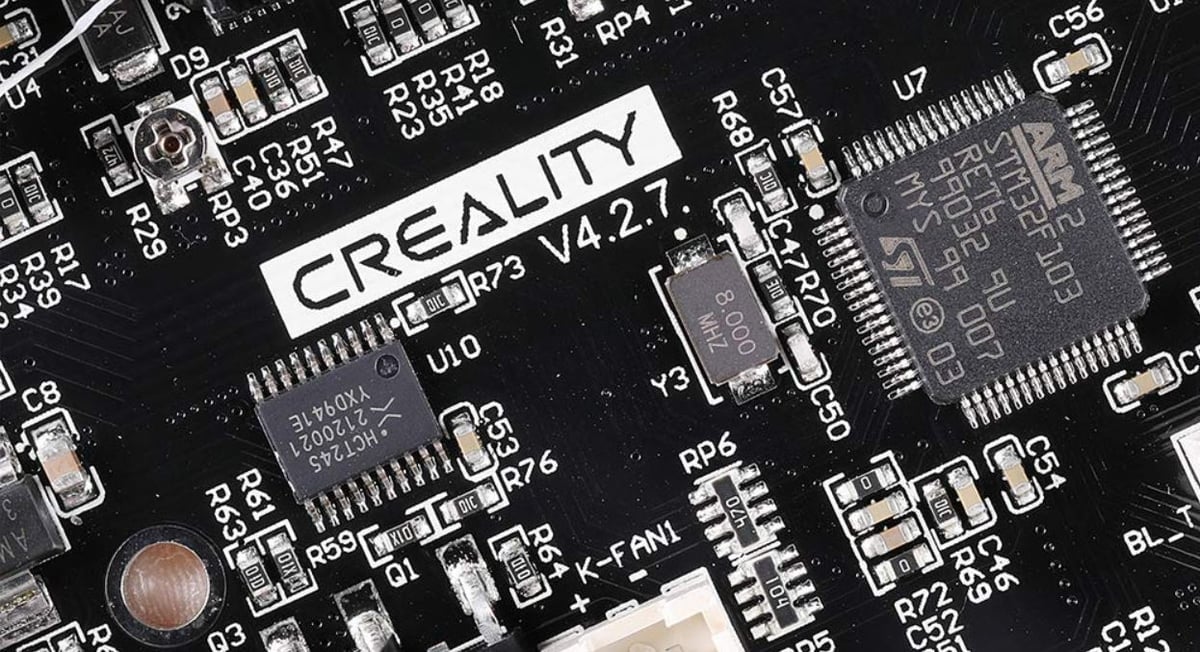
The V4.2.7 uses an STM 32-bit processor, a nice upgrade from the V1’s ATMega2560 8-bit processor. The 32-bit processor and its increased flash storage space allow it to run larger firmware packages and run them faster.
Previously, the 8-bit mainboards couldn’t properly handle Marlin 2.0 firmware with all of its features activated. This resulted in users having to turn off certain features, like the Micro-SD card slot, to conserve the board’s memory. With the V4 boards, the more powerful processor and extra space mean you can use a fully-functional Marlin 2.0 firmware package.
The V4.2.7 board comes with TMC2225 stepper motor drivers, which, as we’ve discussed, reduce the noise of the board. Although this feature may not seem super important, it’s certainly not a disadvantage for your machines to run more quietly!
Improved Safety
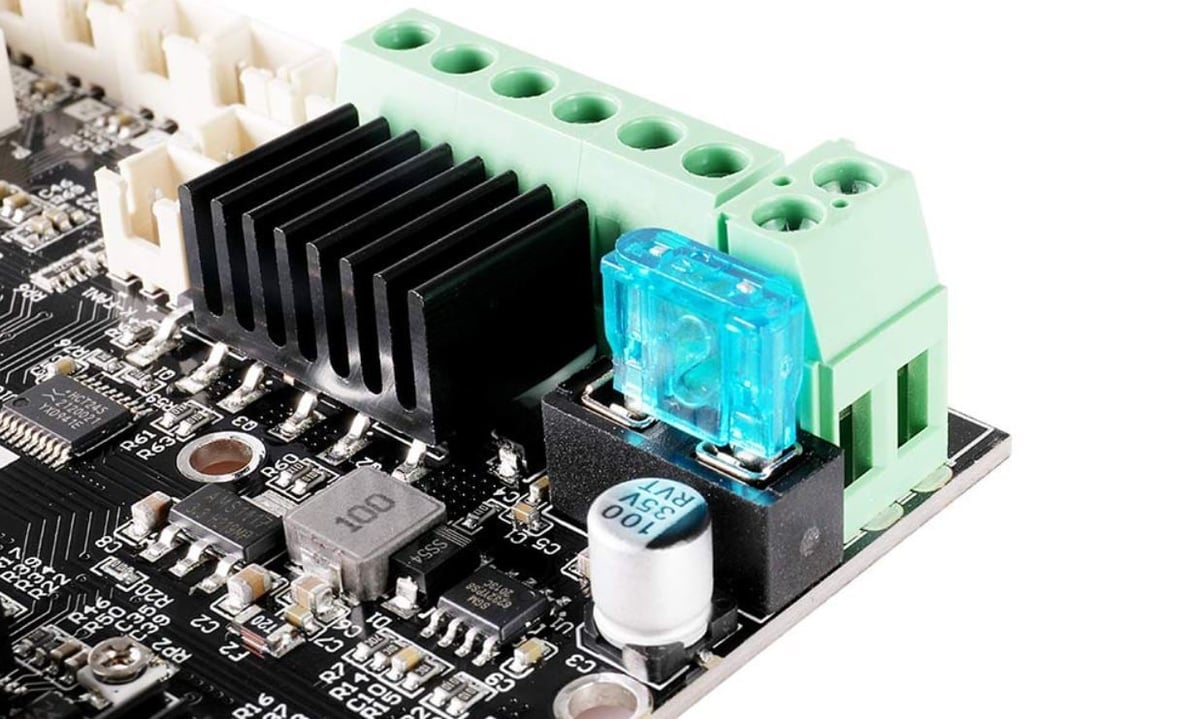
The V4.2.7 also includes a mainboard safety fuse, which the V1 Creality boards lack. Most power supplies, like the ones used in Creality printers, come with an integrated fuse. However, this only prevents issues in the power supply, not electrical problems on the mainboard. Now, the V4.2.7 board has its own fuse to help reduce the risk of electrical issues or fires on the mainboard itself.
Some users have noticed that for installing a BLTouch, the ports used vary based on what firmware you’re using. Plugging the Z probe wires into the wrong ports (such as the Z-axis endstop rather than the specified Z probe port) has reportedly led to smoking on the board, despite the fuse. While the fuse is a nice added security feature, it clearly doesn’t prevent all issues, so this is something to be wary of as you upgrade your printer.
What Hasn't Changed
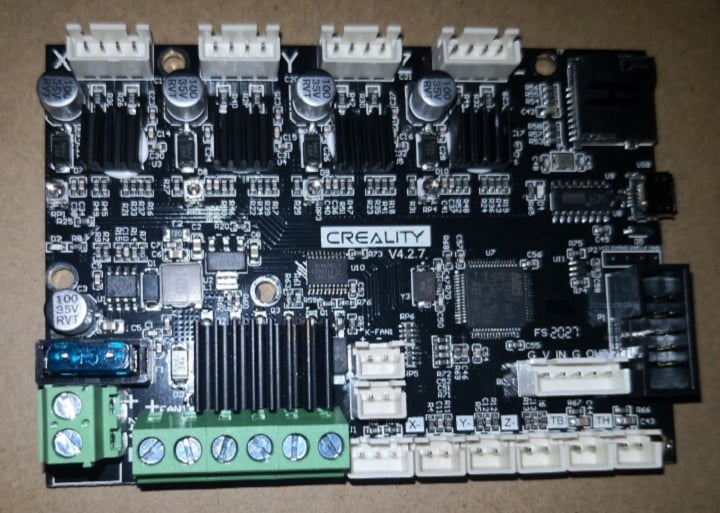
In addition to all the great new features, there are a few things unchanged from the V1 boards:
- Stepper motor driver ports for X-, Y-, Z-, and E-axes
- Power ports (screw in)
- Hot end and bed heater ports (screw in)
- Always-on fan port (screw in)
- Ports for a bed thermistor and hot end thermistor (2 pin)
- Ports for two fans (2 pin)
- Ports for X, Y, Z endstops (2 pin)
- LCD display screen port (2 x 5 pin)
Where to Get It

If you have an older Ender and want to upgrade to the new silent board, you can! Some suppliers selling the V4.2.7 are listed below. Happy printing!
License: The text of "Creality V4.2.7 Silent Board: All You Need to Know" by All3DP is licensed under a Creative Commons Attribution 4.0 International License.
CERTAIN CONTENT THAT APPEARS ON THIS SITE COMES FROM AMAZON. THIS CONTENT IS PROVIDED ‘AS IS’ AND IS SUBJECT TO CHANGE OR REMOVAL AT ANY TIME.


