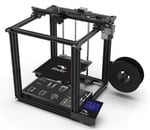Ready to Rumble
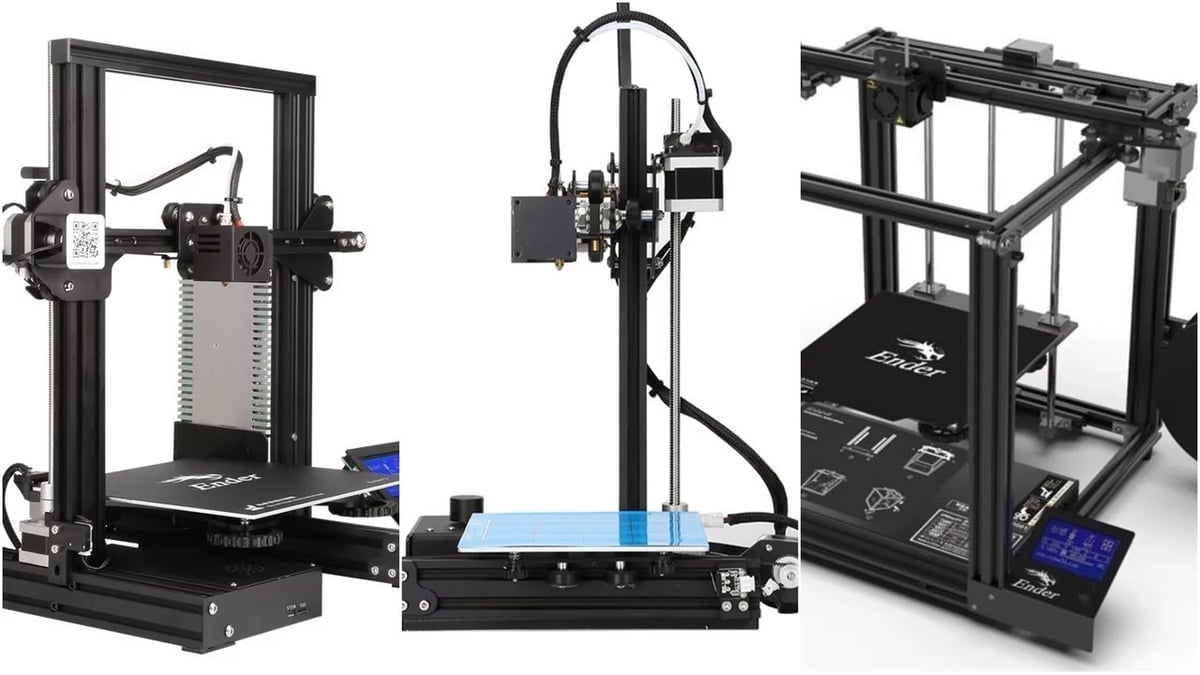
With Creality becoming the go-to company for 3D printing hobbyists, it’s no surprise that their latest machine, the Ender 5, is taking off. It takes some of the best elements from the Ender 3 Pro and puts them into a better, larger format.
In this article, we compare the Ender 5 to its famous forebear. Both machines are extremely popular and affordable. But we’ll soon see that the two machines differ in some important ways.
Ender 5 – The Challenger
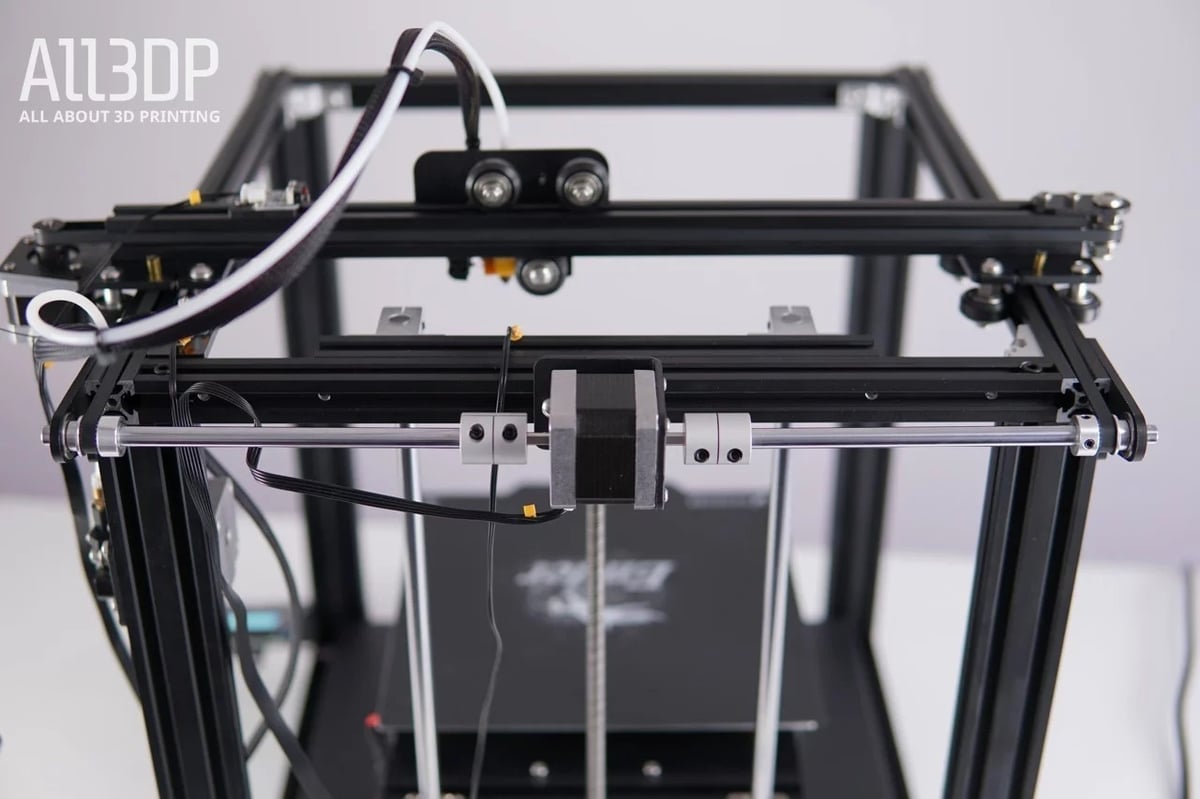
The Ender 5 is the most recent offering from Creality’s Ender line of 3D printers. While it has the same hot end and extruder assemblies and mostly the same mainboard, it’s motion system is arranged slightly differently. Instead of moving along the X- and Z-axes, the hot end travels in the XY-plane, always remaining at the top of the device while the build plate moves up and down. Don’t be fooled into thinking it’s a CoreXY machine, though – the X-axis motor is still attached to the carriage.
With respect to the Ender 3, the most important feature on the Ender 5 is the build volume, which adds 50 mm in the Y dimension. Furthermore, with its better filament pathway, the Ender 5 addresses a well-known issue with the Ender 3.
Assembly was one of the best assemblies we’ve seen, made even easier thanks to an excellent instruction manual.
As you might expect, for its obvious perks, the Ender 5 is naturally a bit more expensive.
- Technology: FDM
- Print volume: 220 x 220 x 300 mm
- Nozzle: 0.4 mm
- Filament: 1.75-mm PLA, ABS, TPU
- Max. print speed: 200 mm/s
- Max. layer resolution: 0.05 mm
- Print precision: ±0.1 mm
- Heated bed: Yes
- Connectivity: SD Card, USB
- LCD screen: Yes
- Min. layer height: 0.1 mm
Ender 3 – The Champion

Creality’s Ender 3 is currently one of the most popular 3D printers on the market. Following its release in March 2018, sales exploded, decimating the figures of its popular predecessor, the Anet A8.
Immediately after its release, upgrades and mods started popping up all over the place, to the point that there are now more modification videos than assembly videos on YouTube. Online model repositories like Thingiverse and MyMiniFactory are now chock-full with printable upgrades.
Lately, even Creality has been selling board upgrades and auto-leveling sensors, to name but a few of their products. After this hype, in September 2018, the Ender 3 Pro was released, offering increased stability, a magnetic build surface, and a certified power supply. (The magnetic build surface has since been rolled out on all Ender 3s, as well.)
The machine offers a decent build volume for its low price, but it does require an intense assembly process, taking at minimum a few hours. The instructions are quite poor, and a lot of manual calibration is needed. In current models, the supplied mainboard includes thermal runaway protection and a bootloader.
Overall, the print quality can be excellent after some tweaking, and the only recurring printing issues are minor artifacts and some bed adhesion problems, especially with some more exotic filaments.
- Technology: FDM
- Print volume: 220 x 220 x 250 mm
- Nozzle: 0.4 mm
- Filament: 1.75 mm-PLA, ABS, TPU
- Max. print speed: 200 mm/s
- Max. layer resolution: 0.1 mm
- Print precision: ±0.1 mm
- Heated bed: Yes
- Connectivity: SD Card, USB
- LCD screen: Yes
- Min. layer height: 0.1 mm
Head to Head

Build Volume
The greater build volume on the Ender 5 is the main reason one would purchase the machine. That said, the four-legged frame offers increased stability, which removes artifacts like “salmon skin”.
Hot End & Heated Bed
The hot end on the Ender 3 is a Creality MK8, whereas the Ender 5 offers a MK10, which is supposed to reduce clogging and filament jams.
The heated bed on the Ender 5 is the same as that on the Ender 3. The magnetic PEI sheet is present on both the Ender 3 Pro and the Ender 5, but on the latter, it doesn’t bump into the power supply, which is a problem on the former. (The stock Ender 3 doesn’t come with the PEI sheet but can be retrofitted accordingly.)
The bed springs on the Ender 5 have been upgraded to Uxcell springs, which hold tension better, requiring less frequent leveling.
Assembly
The Ender 5 has an assembly experience that’s almost joyful. After screwing 20 screws into place, which is doable in about 20–30 minutes, you’re ready to print.
Meanwhile, the Ender 3 can take almost 2.5 hours to do the same. And compared to the Ender 5’s manual, Creality’s best yet, the Ender 3’s is unnecessarily complicated, with poor English and missing steps.
Firmware
A major problem with the Ender 5 is that there’s no working thermal runaway protection. Thankfully, on the newer Ender 3s, this protection is enabled, stopping the machine in under 20 seconds after a temperature fault is noticeable (i.e. the temperature doesn’t rise properly).
Electronics
The current Ender 3 mainboard is the v1.1.4 board, which includes thermal runaway protection and a bootloader. Unfortunately, the Ender 5 still has the old v1.1.3 mainboard.
The power supply on the Ender 5 is a certified Meanwell. In contrast, the Ender 3 has a generic Chinese power supply, which means a potential risk of fire or electric shock.
The screen is the same on both machines, however, Creality still hasn’t covered the screen back with a case, which could cause damage to the circuit or an operator.
The Score

In most areas, the Ender 5 is the clear winner, having superior size, a tested power supply, an increase in print quality, and a better filament pathway. The Ender 3’s main advantages are its lower price point and superior firmware.
Nevertheless, if you’re deciding between the two, it’s important to consider what’s important for you.
While the Ender 5 is a clear step forward from the (not so) humble origins of the Ender 3, the predecessor is still a viable choice for a hobbyist with a low budget and less space. And don’t downplay the differences in construction!
First of all, although it may take longer, the experience of putting together the Ender 3 offers a broader insight into how 3D printers work, especially due to some of the extra modifications needed to get it working properly. Secondly, the low price leaves room for extra equipment and special filaments. Lastly, there’s the community. If you love to tinker but prefer a safety net, the Ender 3 has a massive online gathering and many support groups around the world. This means that, if something goes wrong and you’re out of your warranty, there’s usually someone with the same issue who can help.
Those interested in a reliable machine with minimal modification should go for the Ender 5, but if tinkering is your thing, then the Ender 3 all the way.
Happy printing!
Feature image source: Creality
License: The text of "Creality Ender 3 vs Ender 5: The Differences" by All3DP is licensed under a Creative Commons Attribution 4.0 International License.
CERTAIN CONTENT THAT APPEARS ON THIS SITE COMES FROM AMAZON. THIS CONTENT IS PROVIDED ‘AS IS’ AND IS SUBJECT TO CHANGE OR REMOVAL AT ANY TIME.