In-House Competition

Shenzhen’s Creality is known for their high quality and affordable 3D printers. The company started releasing the devices in 2014, but it was in 2017 that they boomed in the market after the rise in popularity of their CR-10.
The CR-10 has been out since 2016, yet it hasn’t lost its popularity and still is a favorite when it comes to 3D printers with large print volumes.
In March 2018, Creality’s release of the Ender 3 was much anticipated by the 3D printing community. At a budget price, the Ender 3 offers great value due to its features and quality.
Creality continues to derive enhanced versions of their printers, but these two are still recommendations among 3D printing enthusiasts.
In this comparison, it’s undeniable that both have very similar features, however, there are still some aspects that differ, perhaps making you choose one over the other. Let’s dig into the details!
Overview: Creality CR-10
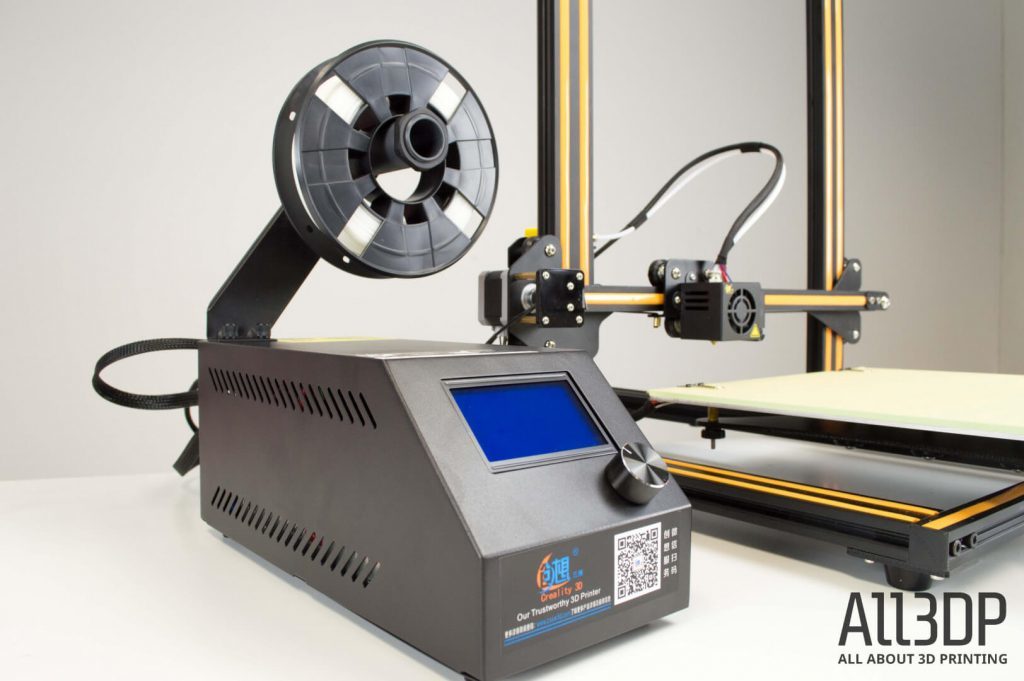
The Creality CR-10, in existence for almost three years, continues to be one of the more prominent choices for a budget 3D printer. And when it comes to large print volume printers, this one is still on the list.
The CR-10 has a build volume of 300 x 300 x 400 mm, which makes it substantially larger than the average printer. The frame is built with aluminum to provide stability. Lined with either blue, orange or just plain black, the frame has been a trademark of the Creality CR-10. Moreover, its popularity and success even created imitation products.
Out of the box, the CR-10 comes semi-assembled. In minutes, you can put the frame with brackets and bolts together, and do the wiring for the stepper motors. Make sure, however, to check the pre-installed bolts all around the printer (for example, the bolts concentric to the pulleys along the print bed and Z-axis) and retighten them if necessary.
Like most budget printers, the print bed is leveled manually. A good thing with Creality is that they have updated their bed leveling nuts to larger ones for finer control.
The CR-10’s large print bed can be heated, however, most users say that it takes a long time to heat it to the target temperature. This has been a common problem for CR-10 users, affecting printing temperature-sensitive materials (of course, ABS). The 3D printing community suggests that making enclosures or installing insulation beneath the print bed are recommended as an easy fix.
Once you’re done with assembly and bed leveling, you are ready for your first print! Though you can print anything you want, we suggest printing mods and upgrades for this machine.
Here are the specifications of the CR-10:
- Print Area: 300 x 300 x 400mm
- Nozzle: 0.4mm
- Filament: 1.75mm PLA, ABS, TPU
- Max. Print Speed: 100mm/s
- Max. Layer Resolution: 0.1mm
- Heated Bed: Yes
- Connectivity: SD Card, USB
- LCD Screen: Yes
- Power: Input 110- 220 V, Output 12 V
Upgraded Version: The CR-10S
Since releasing the CR-10, Creality has produced an upgraded version, the CR-10S. The upgrades are not that numerous, but they are noteworthy, especially for a large volume printer.
First, this “S” version includes a filament run-out detection sensor, which is assembled before the extruder motor. This also acts as a guide, preventing the filament from touching the greased z-axis lead screws.
Speaking of which, the CR-10S also made its Z-axis to be supported by two lead screws, one on each side of the Z-axis frame. The original CR-10 has only a single lead screw installed, but the community says the print quality from both of them are not significantly different. Nevertheless, this can be more reassuring for you, especially when printing tall.
Lastly, in case power interruption occurs, the CR-10S can resume an interrupted print without issues.
With an additional $100 to the CR-10’s price, you can have the CR-10S.
Here are our full reviews of the Creality CR-10 and the CR-10S, to have a better view.
Overview: Creality Ender 3
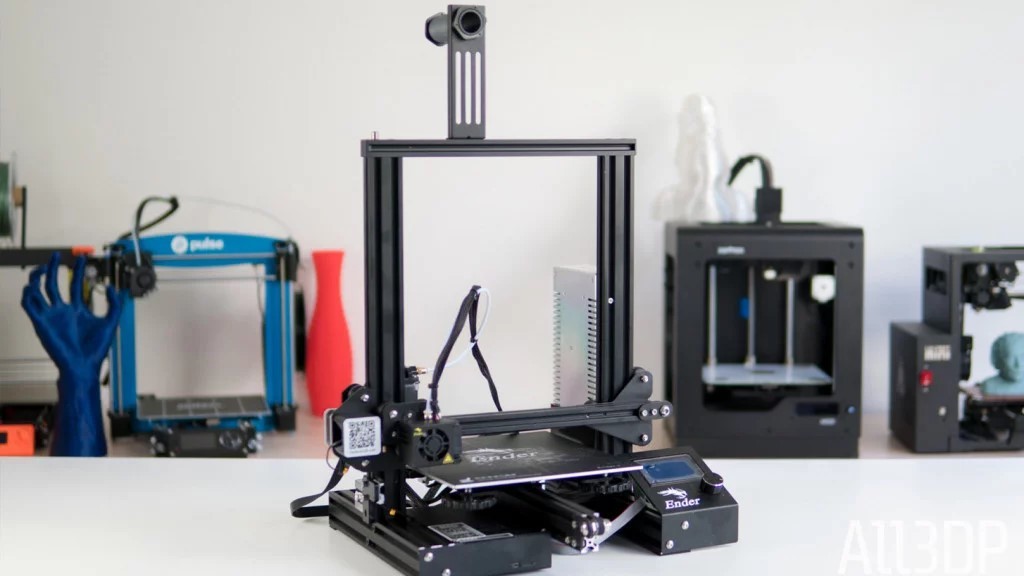
The “younger brother” in this comparison, Creality Ender 3, is another budget printer which is a favorite among makers because of the quality of prints you can get for $200.
The Ender 3 steps up from other printers in its price point because of its additional features, such as a BuildTak-like print bed (which is removable when you have their new units), and a power recovery mode to resume prints after a power loss.
The build plate has an actual area of 235 x 235 mm, but is programmed to print within 220 x 220 x 250 mm. Leveling the bed is still manual, using large twist nuts for fine adjustment.
Also, the Ender 3 comes as semi-assembled but looks more like a kit with more parts to build together. But fear not — the package includes a pamphlet which has simple instructions. The assembly, including print bed leveling, may take about an hour or two, and then you can start printing.
The power supply of the Ender 3 is rated 24 V, which results in a faster and more reliable bed heating. A higher rated power supply can be very helpful in keeping the temperature stable during long prints.
For first prints, we recommend these upgrades, as they can drastically improve the print quality and make your printer easier for use.
Here are the specifications of the Ender 3:
- Print Area: 220 x 220 x 250 mm
- Nozzle: 0.4 mm
- Filament: 1.75 mm PLA, ABS, TPU
- Max. Print Speed: 180 mm/s
- Max. Layer Resolution: 0.1 mm
- Heated Bed: Yes
- Connectivity: SD card, USB
- LCD Screen: Yes
- Power: 110- 220 V input , 24 V output
Upgraded Version: Creality Ender 3 Pro
Creality has been quick with new iterations of their printers. Here, the Ender 3 has been further improved with few upgrades you can enjoy with the Ender 3 Pro.
The most anticipated upgrade is the C-Mag magnetic print bed which is similar to the Prusa i3 MK3’s spring steel sheet. The removable print bed is flexible, which makes it easy to pop prints off by simply bending the sheet. This is a good upgrade, but some in the community prefer a removable glass bed, especially when they, unfortunately, received a warped bed.
Also, the Y-axis has been improved to be more sturdy, replacing the Ender 3’s thinner base with a thicker 40 x 40 mm aluminum extrusion base. While reviewing it, we found there is slightly more play to the Ender 3 bed when pressed along the edges. Nevertheless, when it comes to print quality, the community does not distinguish differences from the original and the Pro version.
Another notable improvement in the Ender 3 Pro that Creality endorses is the Meanwell Power Supply, which is a better, safer, and more thinly built PSU. Same as the original, the power output is rated 24V with this branded power supply.
The Ender 3 Pro is available for less than $260, with the improvements and upgrades compensating the $60 additional cost.
For a deeper look at these printers, here are the full reviews on the Creality Ender 3 and Ender 3 Pro.
Comparison
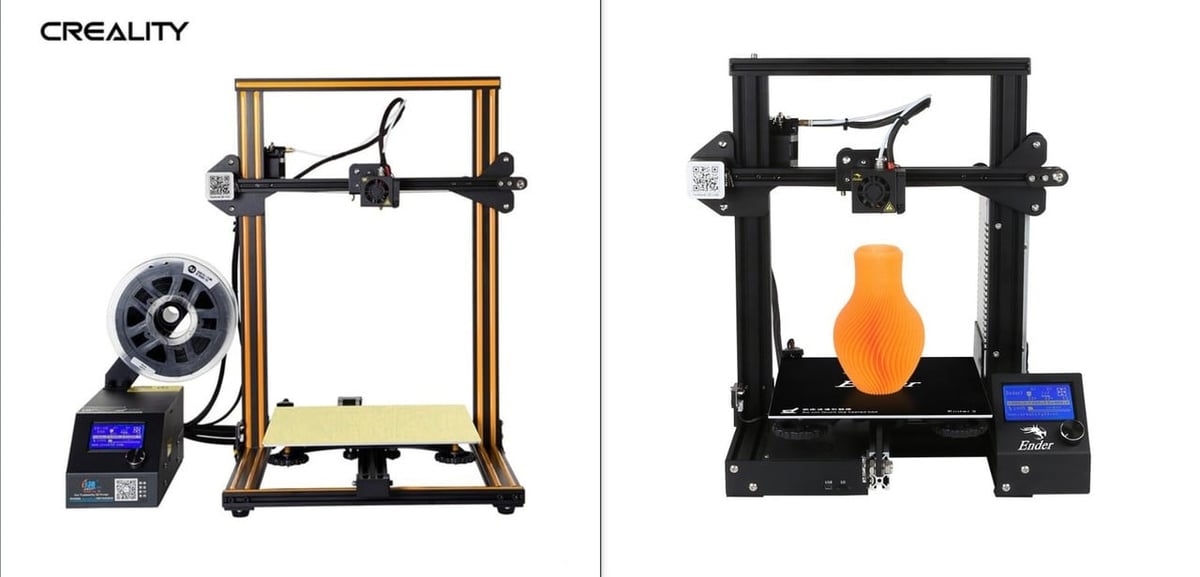
Build and Assembly
For starters, the Creality CR-10 and the Ender 3 both have the aluminum chassis, which gives the printer sturdiness. For the Ender 3, be mindful that its stability relies on how you will align and fasten the frames properly. For the CR-10, re-check the bolts to make sure the bearings glide smoothly.
The Ender 3 Pro’s upgraded Y-axis base is intended for more sturdiness, however, the community has not reported stability issues with the Ender 3.
As for their footprint, the CR-10 does take up a very large space since the power supply box is separate from the printer body. The Ender 3 consumes smaller space, as everything is fastened into the frame. This may be a thing to consider, especially if you have reserved a drawer or enclosure for a printer you are about to buy.
The CR-10 can be assembled more easily (20 to 30 minutes, plus another half hour for bed leveling), while the Ender 3 can be built within two hours, including bed leveling.
Features
For its features, the Ender 3 has some advantages over the CR-10 since it’s a newer model from the Chinese manufacturer. These additional features can seal the deal since you will have them at $200. The CR-10 has no power recovery mode and other new features, except for the new versions in the CR series, but these cost more.
That includes the CR-10S. The filament run-out detection and the power resume function complement its large build volume, as you can maximize this build without worrying for failed and unfinished prints.
All are Bowden extruders, a setup which Creality has been working with. Still, this setup has been reported in the community for several issues. The common issues encountered were the loose couplings and PTFE tube, and the PTFE slipping out of place near the hot end, causing extruder clogging. The community has resolved these issues by replacing the stock PTFE tubes and/or couplings. Several 3D printed upgrades were also effective in resolving these issues.
On the spec sheets, Creality claims that both these printers are capable of printing TPU, aside from PLA and ABS. Some users in the community and various reviews reported that they were able to print TPU out of the box. Although, some makers had issues with the flexing of filament at the extruder gears, instead of being fed straight into the tube. With this upgrade from joshvv, users reported their next prints have been successful.
Bed Heating and Power
Since both are open printers, both may need an enclosure and additional adhesives for successful ABS prints. Moreover, take note that the Ender 3 Pro’s magnetic build plate cannot be used for temperatures higher than 80°C as it will destroy the plate’s magnetism.
Before you buy any additional upgrades for these printers, take note that the voltage output of their power supply is different. CR-10 handles 12 V while the Ender 3 is rated 24 V.
In comparison, the CR-10 heats up much more slowly than the Ender 3. Comparisons across the community show that the CR-10 heats up 80°C in about 20 minutes, while the Ender 3 can go high at 120 C in about 15 minutes. The difference can be accounted for the larger print bed of the CR-10, as well as its lower voltage.
Verdict

The Ender 3 and the CR-10, as well as their new versions, are not so different from one another.
Laying out all the facts, you can decide which is the one for you.
The Creality CR-10 is your best bet if you are really in need of that larger print bed while on a budget. No upgrades can compensate for the bigger build volume you can have with this printer.
If you want the features lacking in the CR-10 but need the large build plate, definitely go with Creality CR-10S. The additional features would be essential when you do printing as a business.
The Creality Ender 3 is for you if you want a good way to start up your 3D printing hobby while having additional features on a tight budget.
Opt for the Creality Ender 3 Pro if you want an easier experience in handling your prints, as well as the peace of mind for having a more reliable and better power supply.
We can say neither of them is perfect out of the box, but with the right settings, calibration, and upgrades, you can rely on these Creality machines to create quality prints.
Feature image source: Creality
License: The text of "Creality Ender 3 vs CR-10: The Differences" by All3DP is licensed under a Creative Commons Attribution 4.0 International License.
CERTAIN CONTENT THAT APPEARS ON THIS SITE COMES FROM AMAZON. THIS CONTENT IS PROVIDED ‘AS IS’ AND IS SUBJECT TO CHANGE OR REMOVAL AT ANY TIME.




