Does It Come in Other Flavors?

The Raspberry Pi is an inexpensive single-board computer (SBC) about the size of a standard credit card. First launched in 2011, the original Model B proved to be a spectacular success, and to date, upwards of 30 million units have been sold.
A Bit of Background
The Pi’s small form factor, accessible GPIO pins, and light power requirements make it a good choice for general desktop computing, media center PCs, robotics projects, and home automation. Like most smartphones, Chromebooks, and other SBCs, Raspberry Pis feature a power-efficient ARM CPU that makes it well suited to being powered from a battery pack or a standard USB wall outlet adapter.
The current iteration, the Raspberry Pi 4, comes in several different options, either alone or in a kit. The base unit is still around $35, is powered by a quad-core ARM Cortex-A72 processor, and comes with 2 GB of RAM, while models with 4 and 8 GB are also available for around $45 and $55 respectively.
The Pi 4 is also available in a mini-version as the Compute Module 4, as well as in the Raspberry Pi 400 kit, featuring a modified 4-GB Raspberry Pi 4 integrated into a slim keyboard housing. It has some improvements over the base Pi 4, too, like a 20% faster CPU and better heat dissipation (great for “overclocking” to squeeze even more performance out of it)!
Software
Owing to its popularity, the Raspberry Pi 4 receives robust software support from the open-source community, which is why it’s often the best choice for anyone who wants an SBC for use as a regular computer. Various desktop computer operating systems (OS) are available for the Raspberry Pi, including a version of Google’s Chrome OS!
Even if you haven’t used Chrome OS, if you’re familiar with the Chrome browser, you’ll feel right at home. Before we get to that though, let’s take a brief look at some of the operating systems more commonly used on the Pi: Raspberry Pi OS and Ubuntu.
Raspberry Pi OS
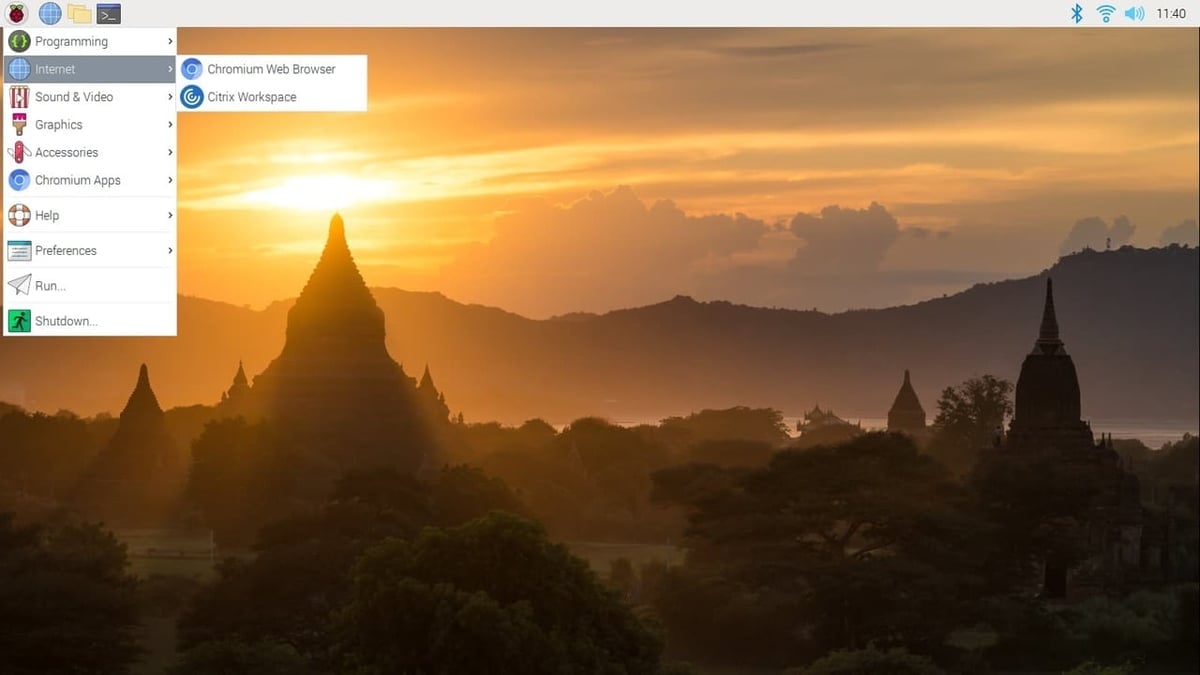
Raspberry Pi OS (formerly called “Raspbian”) is an open-source desktop OS based on Debian. It’s specially tailored for the hardware of the Raspberry Pi, which makes it easy to set up and adjust the settings of both the hardware and software. It’s also extremely easy to download and install thanks to the free Raspberry Pi Imager software provided by the Raspberry Pi Foundation.
Raspberry Pi OS is very capable as a desktop computer, with a wide variety of software readily available through the included “Recommended Software” application. This software includes modern web browsers like Chrome and office software suites such as LibreOffice.
You’ll also find plenty of entertainment with apps for gaming (like Minecraft, the best-selling video game of all time!), watching movies, TV shows, and listening to music (the venerable VLC media player has you covered). Your Pi can even be educational, with free courses available through the Raspberry Pi Foundation.
Despite all these features, Raspberry Pi OS manages to remain quite snappy and smooth while taking up little space on the boot drive. It’s also a good choice for a beginner to a Linux desktop computer. Therein lies its only real disadvantage: users familiar with Microsoft’s Windows or Apple’s MacOS will likely experience a small learning curve as they search for new Linux apps to replace familiar ones, but this is certainly not an insurmountable problem.
Ubuntu 20.10

Ubuntu is a Linux-based OS aimed primarily at users of traditional Intel-based desktop computers, although it’s also available for other platforms such as the Raspberry Pi. It’s known for its friendliness to new users, intuitive desktop user interface, good security, and regular updates (that don’t decide for you when it’s time to reboot to apply them – looking at you, Windows).
Like Raspberry Pi OS, Ubuntu is also based on Debian and it’s known for “just working”. Ubuntu is a more full-fledged desktop OS meant for general use by a wide audience, both tech-savvy and not. To this end, Ubuntu’s parent company, Canonical Ltd., has invested significant development resources into its default user interface (previously known as Unity), which is now based on the GNOME 3 desktop.
Ubuntu 20.10 is available for the Raspberry Pi 4, and can also be downloaded and installed through Raspberry Pi Imager. It’s an excellent choice for anyone wishing to have a Linux OS installed that requires minimal tweaking. It’s great for a new Linux user, but it still suffers from the same basic problem as Raspberry Pi OS: unfamiliarity of software and usage vs. Windows or MacOS.
However, with so many things moving to the cloud and into web browsers, having dedicated desktop computer applications may not be as necessary as it was in years past. For instance, Microsoft now offers a version of Office through the cloud (Office 365). To obtain 3D printed parts you don’t even need your own 3D printer these days, as even that has moved into the cloud! The success of the cloud computing model can also be seen in the popularity of Chromebooks and Chrome OS.
Chrome & Chromium

Chrome OS is the operating system that comes preinstalled on every Chromebook on the market. It’s tightly integrated into Google’s services with the central idea that everything a user needs can be run in a Chrome browser. This approach makes for a speedy and easy computing experience, and it would appear that consumers agree as the sales of Chromebooks soared in 2020!
Chrome OS is focused on web apps that run in Chrome browser tabs (with more apps available than you might think). The Web Store makes finding and installing these apps dead simple. Chrome OS is also highly secure, with a central design model that prohibits the OS from being modified while it’s in use, not even for updates: “While a partition is in use as the boot partition, it’s read-only until the next boot. Not even the auto-updater will edit the currently-booted root file system.” System updates are downloaded automatically and only applied after a reboot when you are ready for them.
In addition to the increased fortifications of the OS, each user’s data is automatically encrypted by default. Further, should you wish to remove your user data from a Chrome OS installation or reset everything to factory settings, you need only to employ the aptly-named powerwash!
Chrome OS is only available on Chromebooks, though like the Chrome browser, it has an open-source counterpart by the name of Chromium. Chromium OS is primarily aimed at software developers, but given its open nature, it has been utilized by the community to produce versions aimed at average users. Luckily for us, there’s a version available for the Raspberry Pi 4: FydeOS.
FydeOS for Raspberry Pi
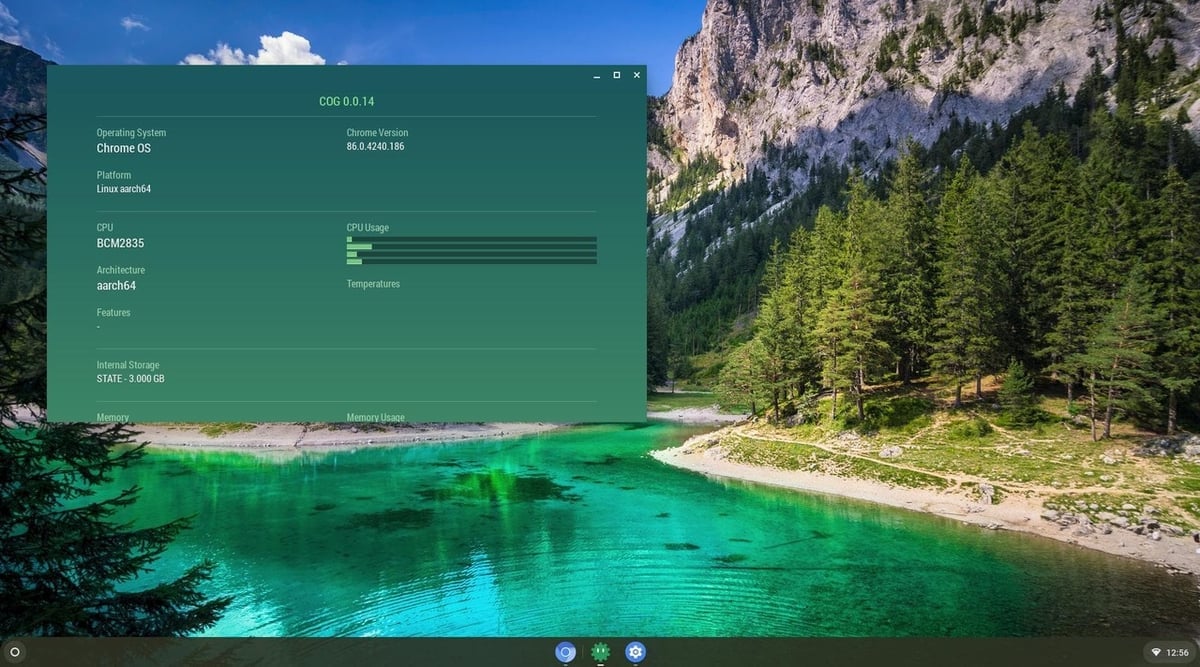
FydeOS is a customized Chromium OS available for the Raspberry Pi 3B, 3B+, 4B, and 400.
FydeOS brings most of what Chrome OS offers to the table, but without the same integration with Google’s services. FydeOS’s developers have stated, “… we will be producing more end-user-friendly Chromium OS builds with the intention to be used on a daily basis. Releases going forward will be equipped with more enhancements and optimizations (thanks to the work we have done with FydeOS), yet still have the Chromium OS livery to keep the experience as close to vanilla as possible.”
So from that, we know that FydeOS is definitely targeting an audience outside of software developers and that they aim to provide a working version of Chromium OS out of the box. Which is a good thing, because if you want to use Chrome OS on your Raspberry Pi, there aren’t currently any other ready-made options available! You could choose to compile the OS for yourself, of course, but that’s beyond the reach (and needs and patience) of most users.
Setting It Up
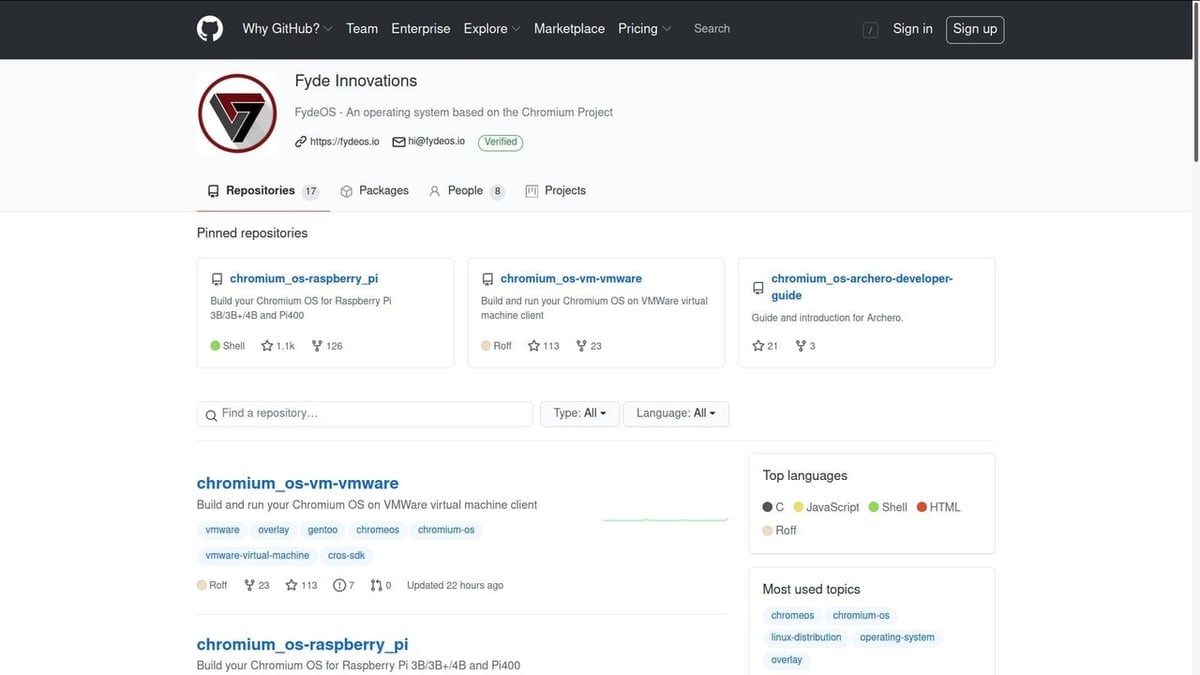
The setup process is fairly straightforward. You’ll just need a computer to download the OS image to, a microSD card, and a Google account.
- Download the OS image using a desktop computer (the file in the assets section with a name ending with “rpi4b.img.xz”.)
- Download and install balenaEtcher.
- Use Etcher to write the image to a microSD card.
- Insert the microSD card into the Raspberry Pi and boot it up.
- Sign in to a Google account.
- Install any needed applications from the Web Store.
And that’s it! For a detailed rundown of the process, take a look at RaspberryTips’ installation guide.
One thing to note is that signing into a Google account is not optional at this point in time, but notes from the FydeOS development team indicate they are moving to open the OS up to non-Google users.
Seeing the Light!

Modern web browsers are both work and entertainment centers all in one. With so many different things moving from a traditional application model to a cloud-based, browser-driven model, it’s now possible to do so much with very lightweight computer hardware! The Raspberry Pi 4 has enough horsepower to be a dedicated desktop computer while still being eminently affordable.
FydeOS takes the best of Chromium OS and refocuses it for the needs of end users. Combined, the Raspberry Pi 4 and FydeOS make for a secure, inexpensive PC that can run on very little power while still having all the essential checkboxes ticked.
Lead image source: How to Geek
License: The text of "Raspberry Pi 4 & Chrome OS: All You Need to Know" by All3DP is licensed under a Creative Commons Attribution 4.0 International License.
