SketchUp by Trimble is a powerful 3D modeling program with a clean user interface that’s also easy to learn. From beginners to professionals, the program provides a vast array of features and functions for architecture, interior design, video game creation, the maker community, and more.
While SketchUp doesn’t have any native photorealistic render engines, it does offer V-Ray, a photorealistic and real-time render engine. It only comes with the Studio version, though. Other rendering engines are available as plug-ins, but only SketchUp’s Pro and Studio versions support them. That means SketchUp Free and SketchUp Go – as web-based versions – can’t benefit from plug-ins.
However, a free 30-day trial version of SketchUp Pro is available, which allows you to try out the full desktop version. Besides plug-ins from third-party sources, SketchUp Pro comes with the Extension Warehouse, giving you the ability to extend the program’s functionality – thanks to a wide variety of extensions.
In this article, we’ll present a few of the best SketchUp render plug-ins available. But before we dive into the list, let’s check out what rendering in SketchUp means as well as the considerations that led to the final list.
Rendering 101

3D rendering is basically the generation of 2D images from 3D models. A series of such images gives you videos and even lets you create a 360º view using many images from different reference points. This allows for the creation of scene content for video games, architectural designs, animated movies, simulators, and other visualization needs.
SketchUp render plug-ins or render engines do the same for 3D models created in SketchUp. They allow you to add lighting, shadows, texture, shading, and other natural materials to your model. Once you’re satisfied with the appearance, you can export a final photorealistic render.
There’s a range of features and functionality offered by rendering engines, as you’ll see in the list below. Some include real-time rendering functionality that allows you to look at a rendering of your model as you continue to design. You’ll see that it’s possible to use the central processing unit (CPU), the graphics processing unit (GPU), or a combination of both to execute renders.
Another important distinction between rendering engines is whether the underlying algorithm is biased or unbiased. The latter attempts to create physically accurate images by tracing light rays in a mathematically correct manner. Bias rendering approximates the paths of light rays in order to cut down render time. The differences between the two may impact the quality of the renders produced by the rendering engines. To learn more about bias versus unbiased rendering as well as other popular rendering terminology, check out the Tech Talk sections in our article on 3D rendering software.
Considerations

In SketchUp, you can either use a render plug-in, also known as a “rendering extension”, that runs inside the program or a standalone rendering application that operates outside of SketchUp. In this article, we’ll focus on the plug-ins that you can easily install from SketchUp’s Extension Warehouse or download from other official websites. Given the vast selection of render plug-ins available, we compiled this list while keeping in mind the following considerations:
- Frequent updates: The plug-in should be up to date, receive bug fixes, and get new improvements. It should be usable and compatible with the current SketchUp version.
- Strong support and community: The plug-in should offer quick and robust support as well as have a considerable community. If the render plug-ins don’t have official forums, there should be YouTube channels, websites, and blogs offering tutorials and answering questions.
- Positive user experience: Not all programs are easy to learn, but they should be worth the money and time invested in learning them. So, we also considered user feedback: what they liked, disliked, requested, and especially if the plug-ins improved based on the feedback.
Without further ado, let’s look at the best render plug-ins every SketchUp user should try.
V-Ray
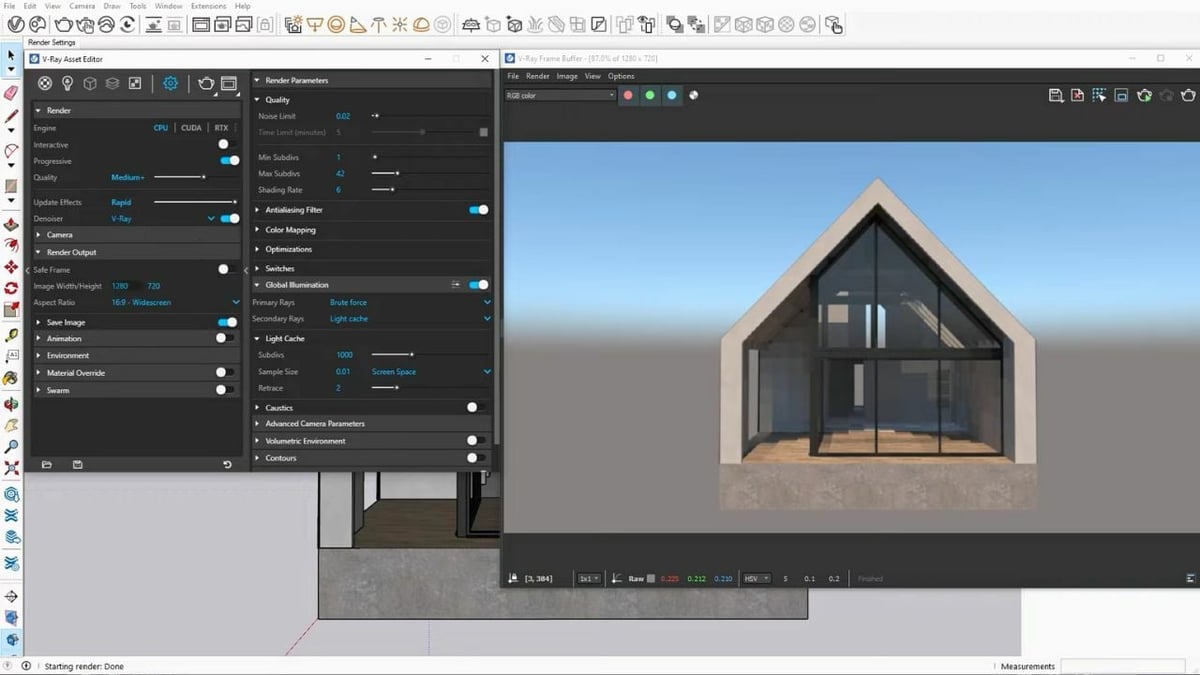
V-Ray for SketchUp is a biased render plug-in known for both real-time and photorealistic renders. It supports GPU, CPU, and hybrid rendering, which incorporates the best of GPU and CPU’s rendering power. The smart asset library lets you find various assets – such as realistic furniture, accessories, and vegetation, among others – and ensures the proper scale while automatically reducing the polygon count.
The plug-in’s lighting, texture, shading, and real-world camera features bring designs to life. V-Ray’s denoiser improves the quality of photorealistic renders, works with real-time visualization, and even reduces the render time. Further, VR cameras let you render designs for virtual reality.
We all would like to render faster without blowing up our devices. Here, V-Ray’s render nodes come into play. The node system supports V-Ray Swarm, which combines power from multiple devices for faster and more efficient renders. However, some users mentioned the steep learning curve required to take advantage of this functionality.
- Price: 30-day free trial, ~$460 annually for Solo, ~$700 for Premium
- Developer: Chaos Software
- Platform: Windows, MacOS
- Download: Extension Warehouse
Kerkythea

When it comes to open-source render engines, Kerkythea has maintained its name on the top charts for years. It’s a free render plug-in for SketchUp that produces quality photorealistic renders, and developers even used it as the base to develop other render plug-ins.
Kerkythea uses natural lights and life-like materials, giving any design as realistic a look and feel as possible. There are also tools to automate scene setup, an easy-to-use material editor, and much more under a clean and easy-to-use interface. Many users have pointed out that its simple UI makes the learning curve more manageable.
Kerkythea is free to use and is still popular amongst beginners. There’s an official forum that’s now in read-only mode, but it still has a lot of valuable information.
- Price: Free
- Developer: Altair Engineering, Inc.
- Platform: Windows, MacOS
- Download: Kerkythea
Thea Render

Thea Render started as a more polished version of Kerkythea. It was packed with more features, tools, and better support, and then launched as the commercial version of Kerkythea. Since then, Thea Render has come a long way to become faster, more intuitive, and more powerful.
The render plug-in features unbiased rendering and can even do GPU rendering. It works smoothly with only the CPU, but if you need more power, switching takes only a few clicks. Supporting both NVIDIA and Intel AI denoisers, it improves render quality and reduces render time. Apart from the denoiser tool, there’s an advanced material editor, thousands of materials, and more – all of which you can find within an easy-to-understand UI.
Other noteworthy features include random color texture and adaptive tracing. The former comes in handy if you wish to increase your scene’s randomness and make it more true-to-life. Use it to create unique effects on trees, wooden floors, grass, bushes, and more. Adaptive tracing makes reflections life-like and drastically improves the quality of shadows in your designs.
- Price: Free trial, free student version, ~$275 annually or $700 triennally for single floating license
- Developer: Altair Engineering, Inc.
- Platform: Windows, MacOS
- Download: Extension Warehouse
Twilight Render
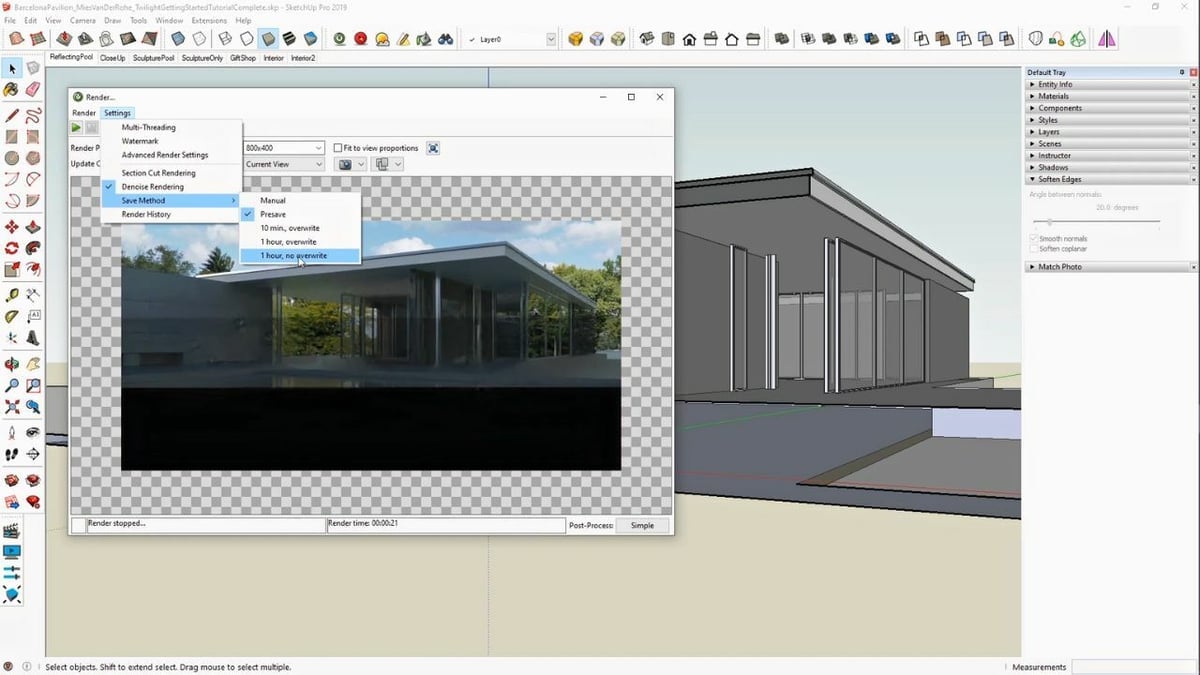
Twilight Render, built on Kerkythea Echo, is popular among beginners thanks to its clean and easy-to-use UI. While some users found the lack of real-time rendering capabilities a downside, others praised the ability to render in the background by simply minimizing the Twilight Render window and continuing to work on the design. For professionals who want advanced features and more flexibility, there’s also a Pro version that isn’t too expensive.
A fully functional hobbyist version is also available. Although renders are watermark free and there are no restrictions on their size, there are limitations. The Pro version unlocks the import and export of the material libraries, batch rendering, custom render settings, render history, advanced tools, and more.
- Price: Free hobbyist version, ~$100 for professional, add-ons also available
- Developer: Twilight Render LLC
- Platform: Windows, MacOS
- Download: Twilight Render V2, Extension Warehouse
SU Podium

SU Podium uses a biased ray tracing engine to make rendering in SketchUp as photorealistic as possible. The growing library of over 20,000 render-ready assets makes it quick to take your SketchUp scenes from design to visualization. The intuitive UI makes the learning process easy to understand for newcomers.
The plug-in even features an in-house image editor, with makes it possible to do some basic photo editing. So, unless you’re looking for very advanced editing, there’s no need for an external editor like Photoshop. Other noteworthy features include a 360° panoramic camera for VR visualization as well as the newly added HDR image-based lighting that can take your scene to the next level.
GPU rendering isn’t possible with SU Podium, but it is capable of multi-thread usage of the CPU, which squeezes maximum performance based on the device’s CPU.
- Price: 30-day free trial, ~$250 for permanent license, ~$100 for student version, upgrades also available
- Developer: Cadalog
- Platform: Windows, MacOS
- Download: SU Podium
Enscape
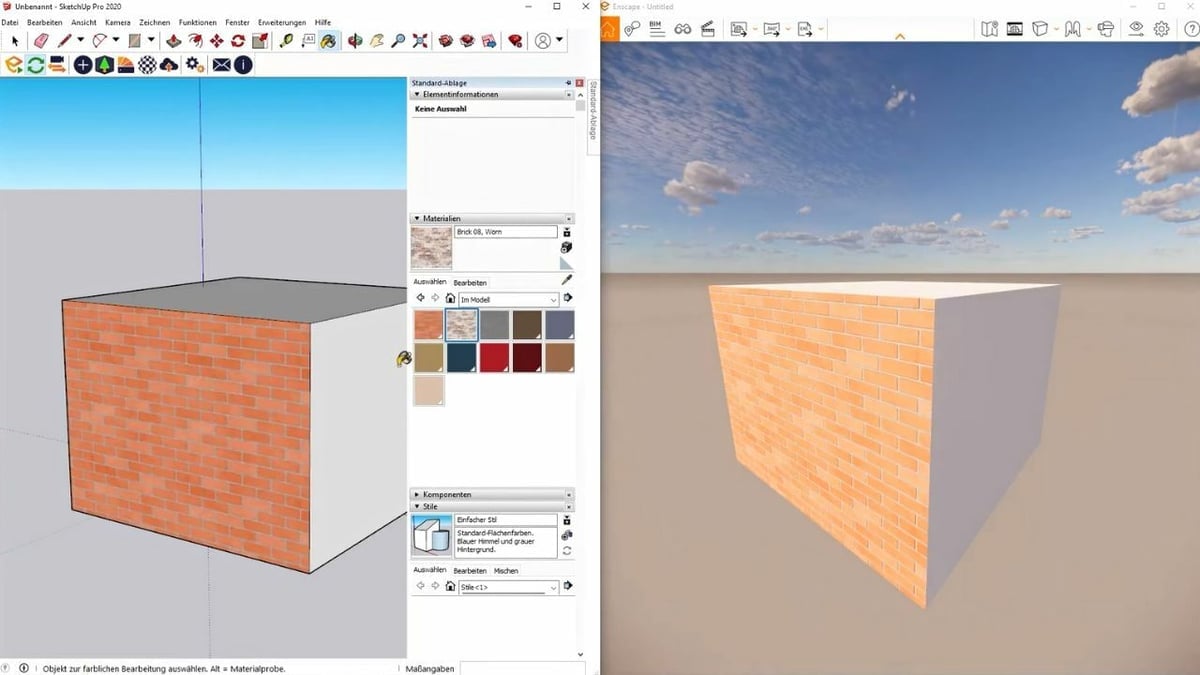
Enscape is a commercial render plug-in for SketchUp that’s primarily used by engineers, architects, and well-known architecture firms. It’s famous for its high-quality, real-time rendering and ability to render immersive 3D scenes with virtual reality compatibility. And like the other plug-ins on this list, Enscape comes with a large selection of quality assets, a materials editor, and export and share options.
The plug-in’s export functions and collaboration options are particularly strong. Your team or clients can easily view a shared model through a link in any supported web browser. Enscape also features tools to document and share annotations, facilitating communication between colleagues and clients.
VR and panoramas are standard for many architectural visualizations since they give a full 360º view. Enscape gives you several tools to achieve such visualization and supports popular VR headsets and accessories. Moreover, you can even create multiple stunning visuals using its Batch Panorama feature.
- Price: 14-day free trial, ~$525 annually for a fixed-seat license
- Developer: Enscape
- Platform: Windows, MacOS
- Download: Extension Warehouse
Brighter3D
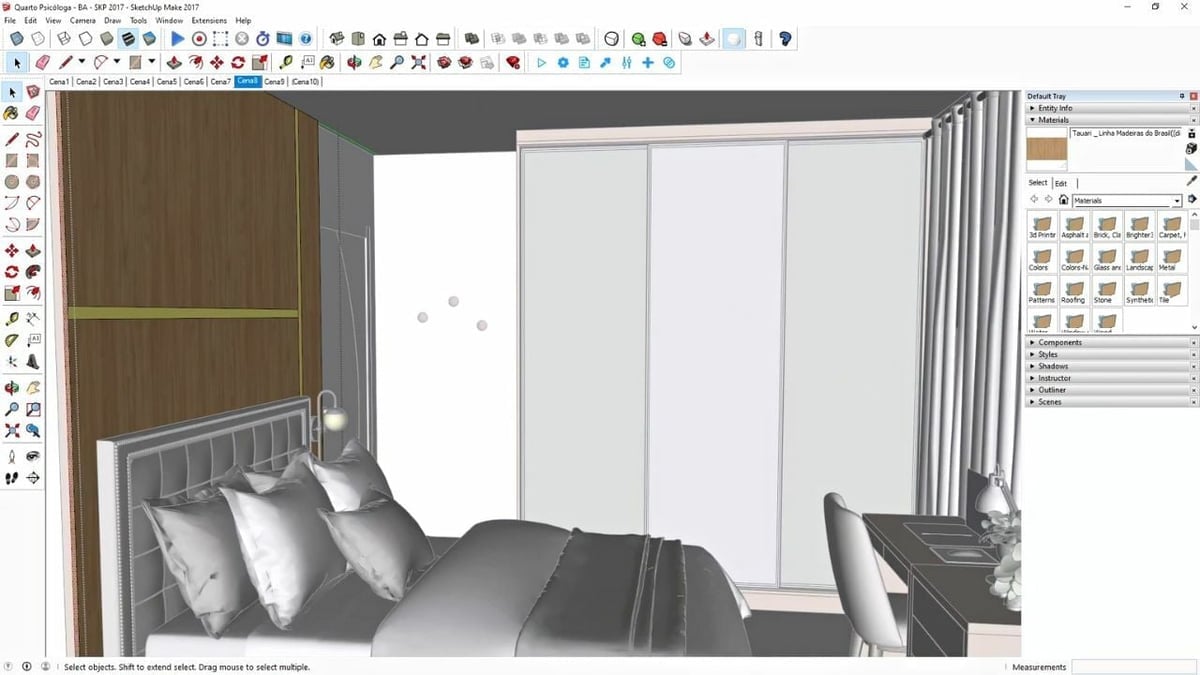
Don’t have a fancy graphics card but still looking for a photorealistic render plug-in that’s optimized for low-end CPUs? Brighter3D may be the one to try out. It’s an unbiased render plug-in created for beginners to get started quickly. It produces noise-free images right from the start and supports artificial, natural, and HDRI lighting.
The material library is smaller than other options, but you can combine the materials to create more variety. Further, you can easily create VR scenes with the 360º view camera. It’s even possible to focus on a particular object or area by adjusting the camera’s focal length.
There’s a free and paid Pro version of the plug-in. The former doesn’t render in full resolutions, lacks some advanced features, and renders with a Brighter3D watermark. Brighter3D Pro unlocks the full potential of the plug-in and comes with lifetime upgrades.
- Price: Free, ~$150 for Pro
- Developer: Norferin Software, Łukasz Piwowar Software
- Platform: Windows
- Download: Extension Warehouse
Bonus: Lumion

Lumion isn’t exactly a plug-in but rather a professional 3D rendering software that runs outside of SketchUp. Lumion excels at producing realistic renders thanks to its 7,000-item content library and over 1,350 different materials.
There is a SketchUp LiveSync extension that allows users to create a real-time connection between SketchUp and Lumion. You even have the option to easily export from SketchUp to Lumion with native SketchUp (.skp) files.
If you want to give this a try, just make sure to download and install Lumion separately before installing the LiveSync plug-in. Connecting your SketchUp scene to Lumion 3D via LiveSync only takes a few clicks.
All you need to do is download and install the LiveSync plug-in from the Extension Warehouse. Then, launch Lumion 3D, choose a scene, and set the window side by side to SketchUp. Finally, click on the “Start LiveSync” from the menu bar, and voilà!
- Price: 14-day free trial, ~$1,600 for Standard, ~$3,100 for Pro
- Developer: Act-3D
- Platform: Windows
- Download: Lumion, Extension Warehouse
License: The text of "The Best SketchUp Render Plug-ins of 2023" by All3DP is licensed under a Creative Commons Attribution 4.0 International License.

