If you’re an experienced 3D modeler, you’re probably familiar with 3D textures. Despite their name, 3D textures aren’t 3D at all! Instead, they are 2-dimensional images that give the appearance of texture for 3D models.
3D textures are usually bitmap images (e.g. JPG, TIF), allowing them to project on (and around) a three-dimensional space on a model. Just like 3D models, you can find different 3D textures online from community makers and companies.
In this article, we’ll go over the best online repositories for finding 3D textures, going over each site’s features, and more. As you’ll see, many of the sites (and specific textures) on our list are created by indie texture developers and 3D artists, so if you find their work helpful, it might be worthwhile to support them.
Before we get into the options, we’ll first go over the importance of 3D textures and some factors you should consider for each repository.
Texturing Explained
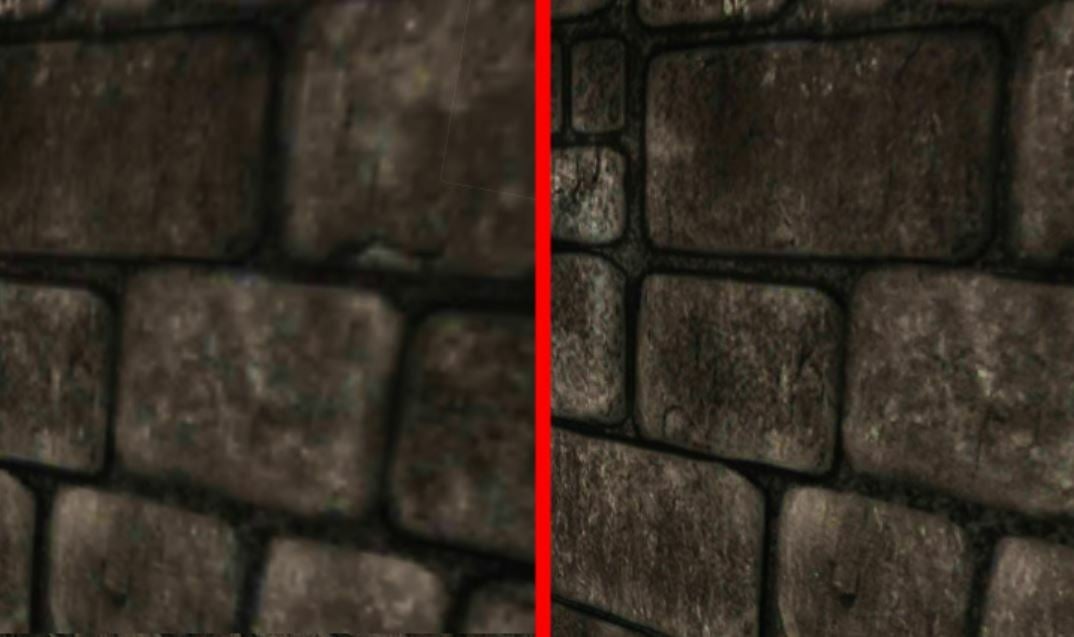
As we mentioned above, 3D textures are digital images that add a surface topology and colors to a 3D model. There are many uses for 3D textures, such as developing 3D scenes and animations with characters and objects that look more real and interesting. Just imagine watching a movie and all of the characters were the same solid color!
While 3D textures may sound simple, they are pretty complicated. Some 3D textures are considered physically based rendering (PBR) textures, a term you might see on the sites we’ll go over. PBR textures, when added to a model in a rendering engine, reflect light and shade models in a more realistic manner than non-PBR textures that use a blanket approach to lighting and shading models.
There are also many other terms you may want to familiarize yourself with when looking for 3D textures, which we’ve explained below:
- AO: Ambient occlusion is a type of texture map that you can use to improve the look of textures on your model. Specifically, you can make shadows and detail in the texture more visible by using an AO map.
- Diffuse: Like other texture maps, diffuse textures are another type of 3D texture capable of defining the pattern and color of a model. However, unlike the AO map, diffuse textures don’t have any information on light, which can be useful in certain scenarios.
- Displacement: In many graphic design programs, displacement is a tool that you can use to align the texture with the vertices of a model. This is useful for ensuring that your texture fits perfectly around your 3D model.
- Resolution: Just like your TV’s resolution, 3D textures have a resolution. Higher resolutions (e.g. 4K, 8K) will yield a better look for your models that use the texture.
- File format: Texture images come in many formats, and a popular belief is that the TGA format (similar to PNG) is best for texturing. Make sure to look for a site that contains many textures in file formats that are compatible with your design or modeling software of choice. For example, if you use Blender to add textures to models, you should look for a site that contains textures in the BLEND format.
- License: As digital assets, some textures are registered under an online license to protect the designer’s creation from being illegally copied, sold, edited, or claimed. Be mindful of any licenses and their corresponding restrictions when using textures.
Considerations

Although the different 3D texture repositories may look very similar, they usually contain many differences. There are a handful of essential characteristics of each platform that you should consider when looking for a repository for 3D textures. Below, we’ve gone over a few of the most important factors for 3D texture repositories that we used to determine the selections for this article and that we recommend you look at too.
- Number of textures: Perhaps the most obvious consideration for a 3D texture repository is the number of available textures. More free textures on a site mean you’ll have more options to choose from for your designs.
- Search features: Even if a repository has a lot of great textures, it’s not practical unless there are effective search features to help you find them. Popular search tools include a search bar, filters for popularity, date, price, and categories.
- Graphical user interface: The graphical user interface is probably the first thing anyone notices and is what you use to navigate the platform, so it’s another important factor for repositories. While there’s no clear way to rate a site’s user interface, we’ll mark each option as either poor, medium, or excellent quality based on our experience.
Now that you know what to look for in 3D texture repositories, let’s get to the options!
Archive Textures
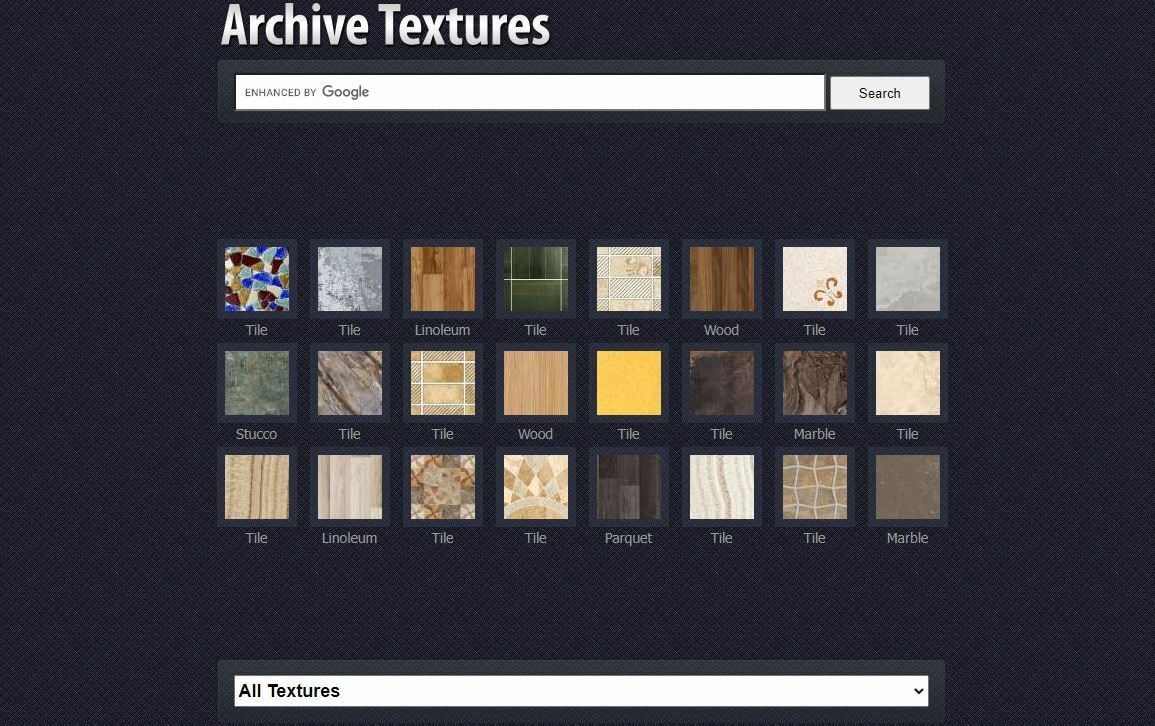
Archive Textures’ user interface may look outdated, but it’s home to over 25,000 free 3D textures. On this site, you can find textures such as colored tile, marble, and even mosaic artwork patterns.
All of the downloads on Archive Textures are free, so all you need to do to get one is click on your desired texture and download the JPG format. Unfortunately, none of the available textures are PBR.
To find a specific texture, you can use Archive Textures’ built-in Google search bar or use their 19 search categories, like “Metal” and “Garden”.
- Number of free textures: ~30,000
- Available file formats: JPG
- Pricing: All free
- User interface: Poor
SketchUp Texture
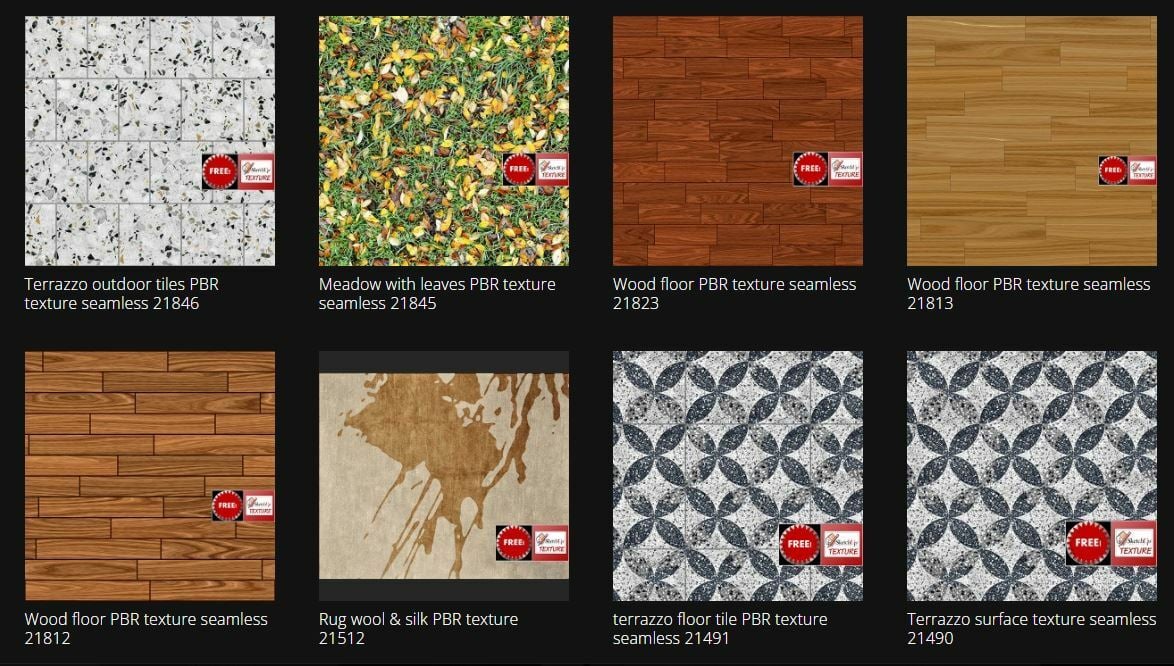
SketchUp Texture, which isn’t affiliated with the SketchUp design software, offers a lot of free textures, but only 46 of them are PBR. So, most of the available downloads don’t come with texture maps.
To download a texture, you first have to register for an account, then you can select 15 textures to download every day unless you pay for more daily downloads. SketchUp Texture has a handful of search tools to help you find your desired texture, including a search bar and many categories, including “Materials” and “Architecture”, with sub-categories to classify all of the textures.
- Number of free textures: ~20,000 (46 free PBR textures)
- Available file formats: JPG
- Pricing: 15 free textures per day; paid “club member” options available
- User interface: Medium
All3dfree
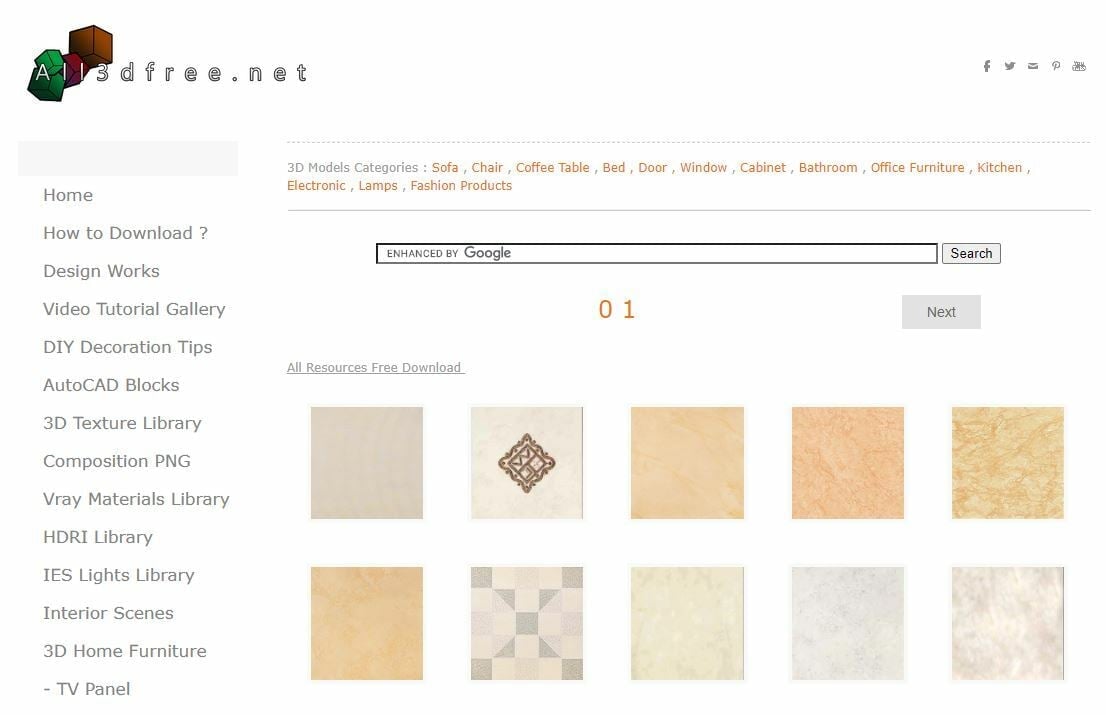
As you might have guessed by the name, All3dfree is a site containing only free-to-download 2D and 3D textures. With a wide range of textures, from brick patterns to renaissance paintings, All3dfree is a great place to find quickly-accessible 3D textures.
It’s important to note that most of the textures available from All3dfree don’t contain texture maps and can only be downloaded by manually saving the texture as an image file. Nonetheless, the site is completely free and even offers many free 3D models that you can download. All3dfree organizes its collections into categories, and you can use their Google search bar to look for a specific texture or model.
- Number of free textures: ~5,000
- Available file formats: Image formats (No download link, so you have to manually save the image)
- Pricing: All free
- User interface: Poor
TurboSquid
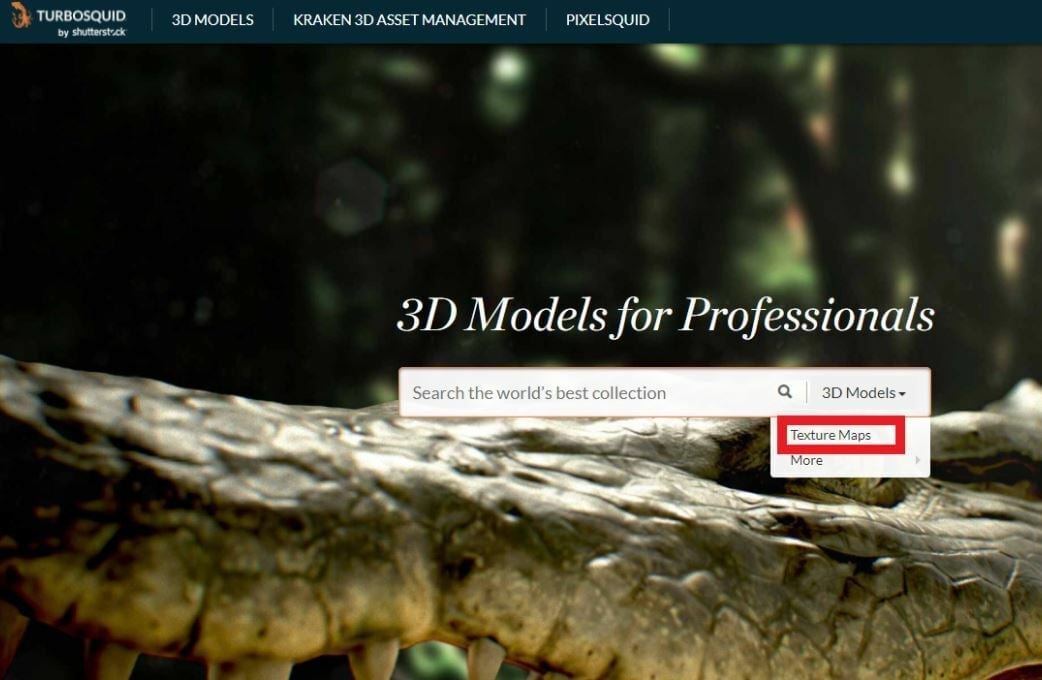
TurboSquid is a popular repository for 3D models, but it’s also home to many 3D textures. Mainly focused on professional users, many of the available collections of textures and texture maps on TurboSquid cost a pretty penny. You can find a wide variety of textures on this site, like “Cobble floor” and “Snow-covered rocks”.
To access the free 3D textures on TurboSquid, you need to select the Texture Maps option in the search tool and apply the Free filter. On this note, TurboSquid has many great search tools, including a search bar and filters for file formats, licenses, and prices. Moreover, for many of the textures found on TurboSquid, you can find important details such as the color depth, image sizes, types of licensing, and more.
- Number of free textures: ~3,500
- Available file formats: JPEG, PNG, TGA, Bitmap, and many more
- Pricing: Usually $50 to $100 per texture collection
- User interface: Excellent
3DTextures
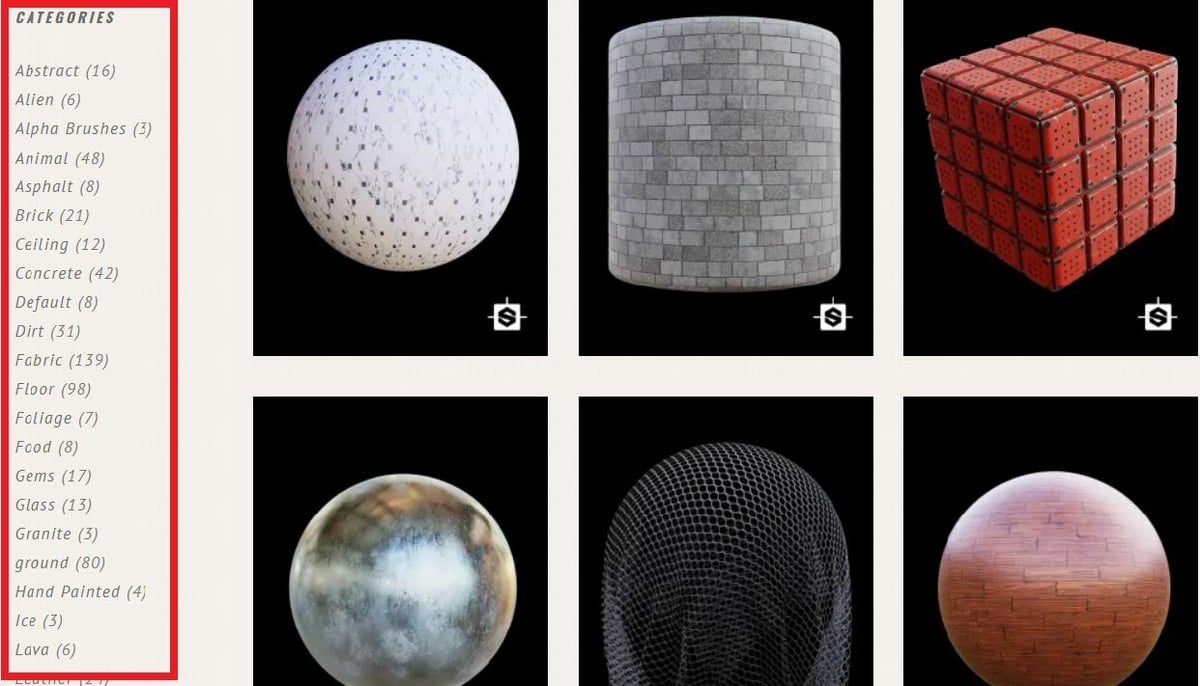
While it may have a slightly outdated interface, 3DTextures is a great place to find over 3,000 unique PBR 3D textures like “Leather Weave” and “Fabric Weave”. On top of having an older-looking interface, unfortunately, 3DTextures doesn’t have many search features save for some categories and a search bar.
All of the textures on 3DTextures are free, and you can download them by clicking on their respective Google Drive link, which contains their texture maps in JPG and PNG formats. The site also has a useful section about the licensing for the textures available, which you may be interested in checking out.
- Number of free textures: ~3,000
- Available file formats: JPG, PNG
- Pricing: All free
- User interface: Poor
AmbientCG
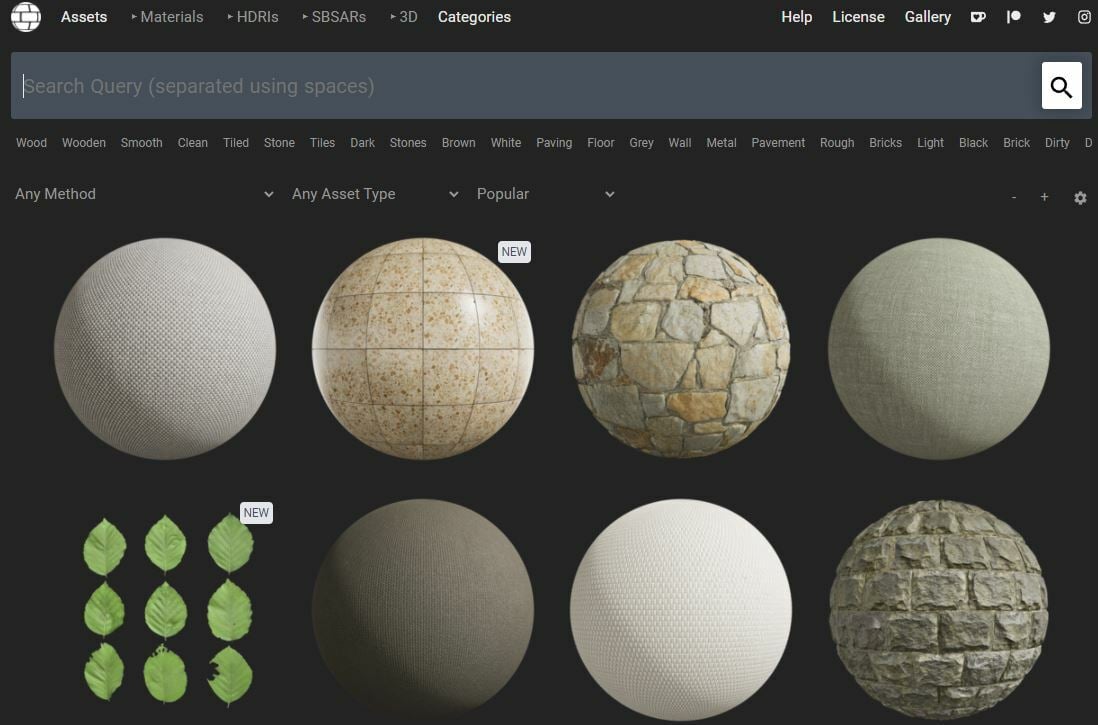
AmbientCG is a popular site equipped with a stellar user interface for finding digital 3D assets like models and 3D textures. AmbientCG has over 1,200 PBR 3D textures, including unique options like “Lava” and “Painted Wood”.
The site also has useful search tools like a search bar, categories, and filters for asset types, popularity, release date, and more. You can use the “Photo Texture” filter to find the PBR 3D textures on AmbientCG, which are all free. For each texture, you can choose the resolution (e.g. 1K, 2K, 4K, 8K) you want to download as well as the format, including JPG and PNG.
- Number of free textures: ~1,300
- Available file formats: JPG, PNG
- Pricing: All free
- User interface: Excellent
3DXO
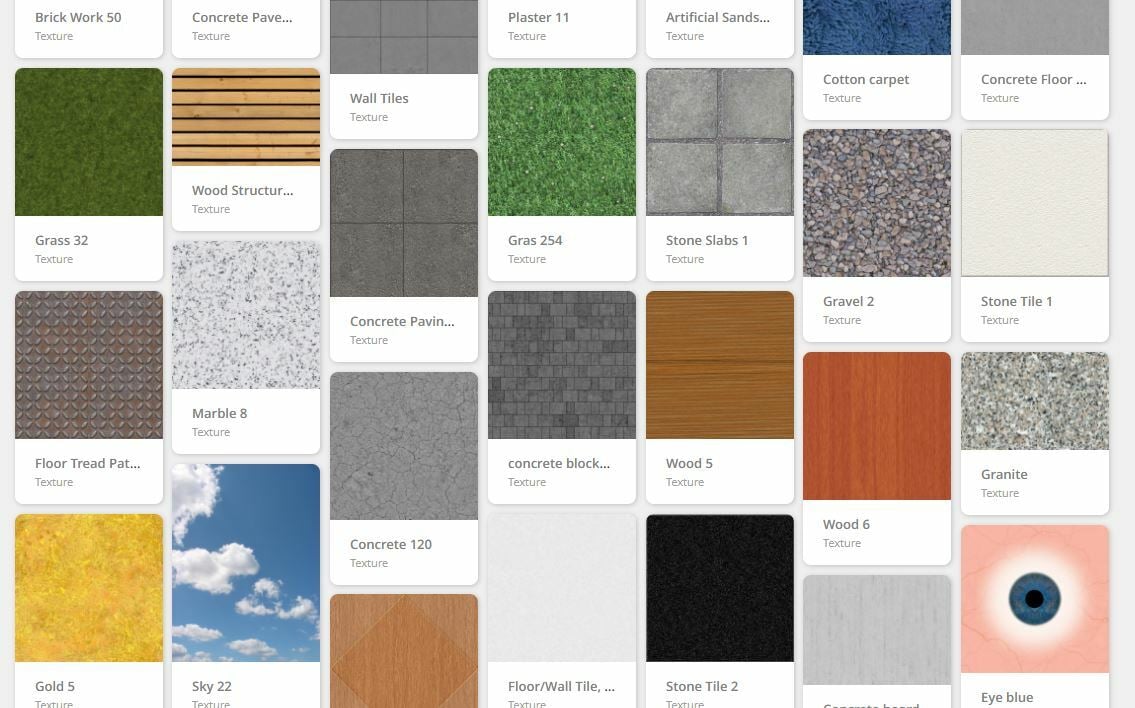
3DXO is a slightly smaller repository of 3D textures, with only a little over 600 options. However, the site is completely free and has many great options like “Exposed Concrete” and “Cardboard”. 3DXO is also home to many 3D models and images too!
To find the free textures, simply apply the “Textures” filter in the site’s search bar. You can download any of them for free (without an account) in the available image formats, which are usually PNG or JPG.
3DXO has a decent interface but lacks any meaningful search tools besides the search bar. The descriptions of the textures also cover their licenses, which is helpful for avoiding any copyright infringements.
- Number of free textures: ~600
- Available file formats: PNG, JPG
- Pricing: All free
- User interface: Medium
Poly Haven
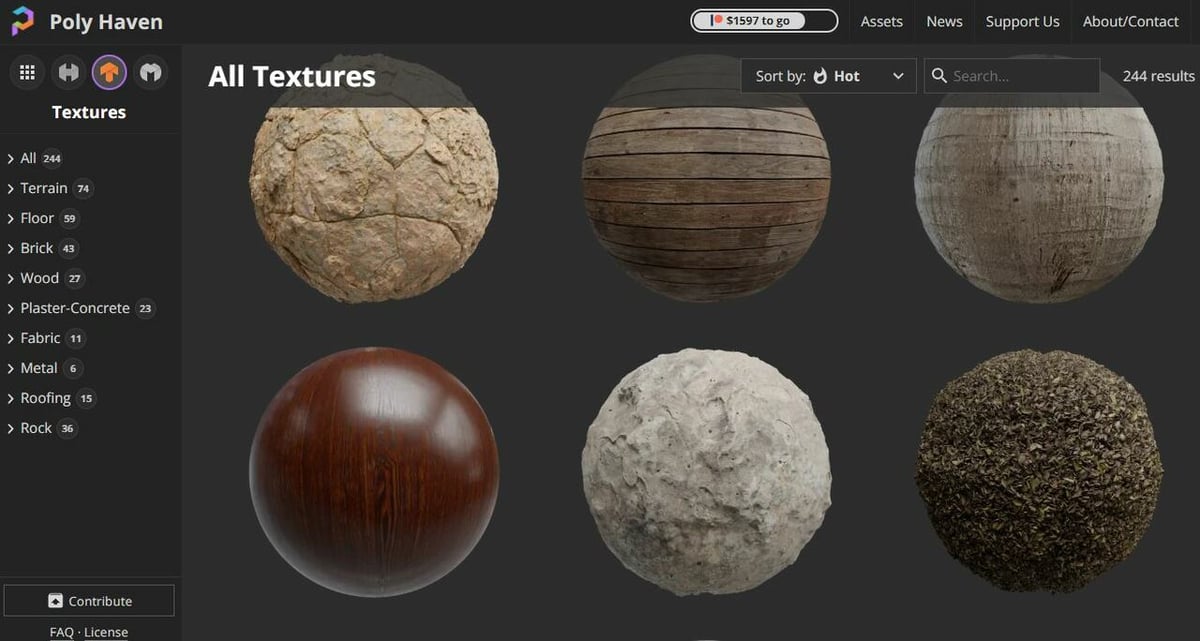
Poly Haven is a great digital asset repository with many 3D models, images, and 3D textures. The site allows anyone to post 3D textures and currently has over 240 textures available for download, all for free.
The textures can be found by applying the “Textures” filter on the search bar, and you can download them as a ZIP folder with popular file formats like JPG, PNG, GLTF, and BLEND. Each texture’s description contains some important information, like the author and the type of license each texture is registered under.
Poly Haven also has an amazing user interface that’s very easy to use, simplistic, and modern. On top of the search bar and basic filters we mentioned, Poly Haven has categories for their textures and filters for popularity, release date, and more.
- Number of free textures: ~250
- Available file formats: JPG, PNG, BLEND, EXR, GLTF
- Pricing: All free
- User interface: Excellent
Poliigon
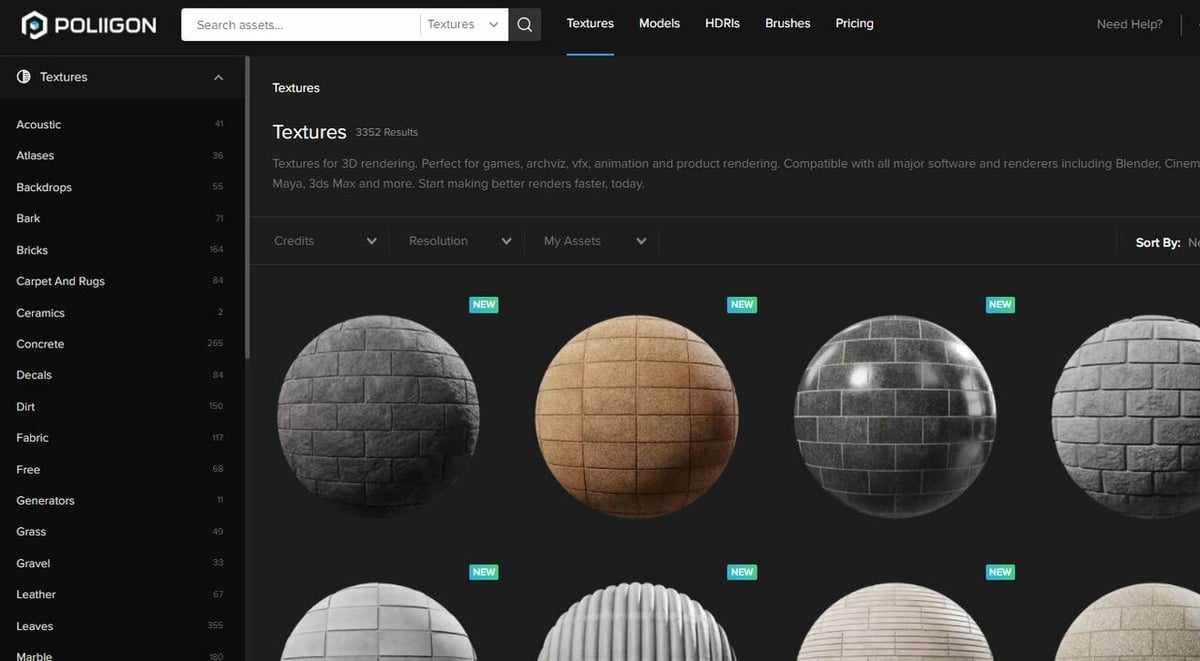
Poliigon is another excellent site to get 3D textures, and it contains thousands of 3D textures. Of these, you can download 68 for free, including “Roof Tiles” and “Ground Dirt Forest”. While Poliigon doesn’t have as many textures as some other sites, basically all of them on the site are PBR and are very high-quality (most available in 8K format).
You can find Poliigon’s free textures by applying the “Free” filter in the “Textures” category. Poliigon’s simplistic and modern graphical user interface is one of its best characteristics, and it has many integrated search tools, like a search bar, resolution filter, category selector, and more. On each 3D texture’s download page, you can select the resolution you want and a few other settings, like “Diffuse” and “Bump”.
- Number of free textures: 68
- Available file formats: JPG, TIF, PNG
- Pricing: Subscription plans for download credits (around $15 per month) for premium textures
- User interface: Excellent
Textures.com
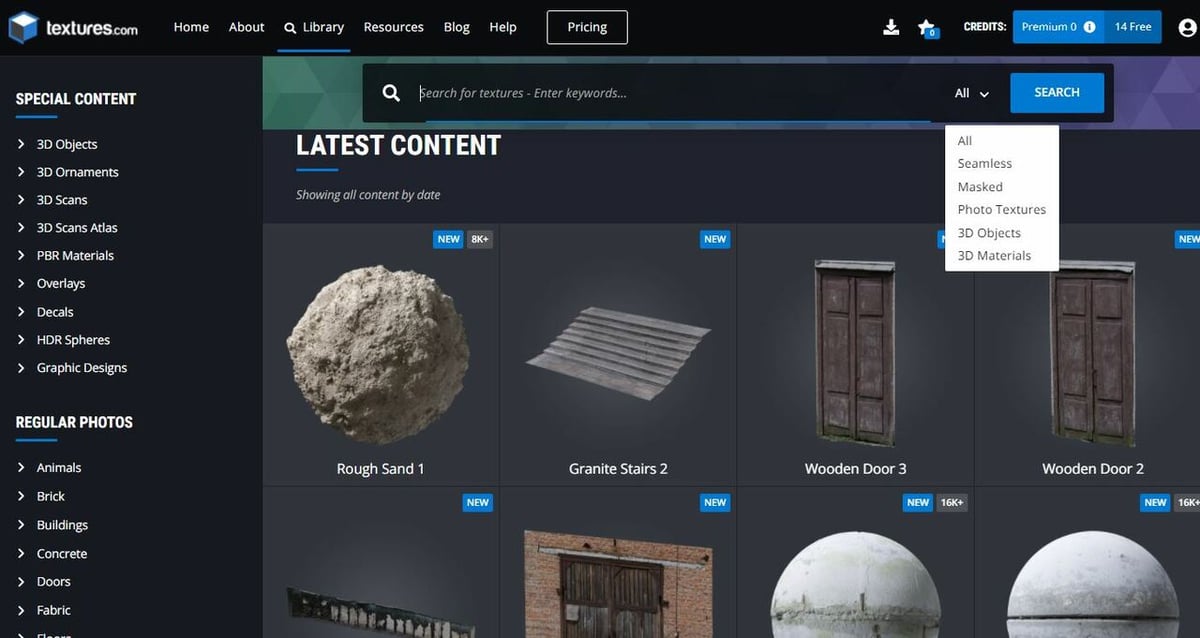
Textures.com is a popular site with an easy-to-remember URL. You can get 3D textures like “Rough Sand”, “Exposed Aggregate”, and “Concrete Waffle Slab”. Textures.com has more than 130,000 images available for download and over 750 PBR material textures. The site also includes a large number of 3D models, in case you’re looking for both a model and a texture.
Sadly, there aren’t technically any “free” textures on Textures.com, and every download costs a certain number of credits. With the free subscription, you get 15 credits per day, allowing you to download some texture maps. The higher-resolution maps and compiled materials, however, cost a lot more. If you want more textures from this site, you can purchase credits or subscribe to a monthly plan.
As for the other components of the site, Textures.com has a great user interface but not too many search features. Moreover, while Textures.com has categories to organize their digital assets and a search bar, there aren’t any helpful filter features (e.g. lowest credits). Regarding file formats, many of the PBR texture maps can be downloaded in the TIF format.
- Number of free textures: N/A
- Available file formats: TIF
- Pricing: 15 free credits (texture maps cost as low as 1 credit) per day; more credits available for purchase
- User interface: Medium
License: The text of "Free 3D Textures for 3D Modeling: The Best Sites" by All3DP is licensed under a Creative Commons Attribution 4.0 International License.