If you’re looking for ways to automate tasks around the house, look no further than Raspberry Pi single-board computers (SBCs). They’re popular and can be used for a variety of DIY projects. Cost-effective and flexible, you can use them to easily control and manage different devices and sensors. It’s ideal for automating lighting, temperature, security, and other aspects of your home using a network of interconnected devices.
In this article, we’ve found some of the best Raspberry Pi home automation projects currently available. The list includes practical and innovative projects for every experience level, from beginners to those looking for a challenge. Whether it’s helping you save money on your electric bill or making sure the air around you is safe to breathe, you’re sure to find something useful for your home.
Let’s get creating!
Standing Desk

If you often forget to use your standing desk to actually stand, here’s a perfect solution. This automated standing desk project makes the desk rise right on schedule, so users will have the motivation to use it for its intended purpose!
The project is simple and straightforward as well as great for beginners. It calls for programming a Raspberry Pi Zero to send signals to the desk on an automated schedule. When the desk receives the signal via a timer and relays, it rises on cue. The project creator programmed the desk to rise every 45 to 60 minutes, but you can tweak the provided Python script to a different time frame, if desired.
For the hardware setup, the creator soldered two wires from the desk’s control board to the two output pins of the relay. Following this, the two relay control pins were soldered onto the Pi. The creator opted to secure the Pi on the underside of their desk with some tape.
- Designer: David Kong
- Core components: Raspberry Pi Zero, Pi Zero case, MicroSD card, wires, USB power brick
- Difficulty: Beginner
- Project page: Medium
Mailbox Sensor

Here’s an excellent way to keep tabs on when you’ve got mail. When a letter or packet is dropped into your mailbox, a sensor is triggered, automatically sending a notification via email or Microsoft Teams. The project is powered by a Raspberry Pi Zero.
To get started, you’ll need to install Python 3 and the necessary Ruuvitag libraries on your Pi. Since the creator is relatively new to Python, the script they created for the project is pretty simple. It reacts to events from the Ruuvitag sensor, which has a built-in accelerometer. You’ll tape the sensor to the mailbox, then once mail is dropped inside, it will react to Z-axis accelerations. The Raspberry Pi is pinged by the sensor, which sends a notification from Azure Logic Apps (which you’ll also need to install).
- Designer: Jussi Roine
- Core components: Raspberry Pi Zero WH, Micro-USB adapter, Ruuvitag beacon sensor
- Difficulty: Beginner
- Project page: Jussi Roine
Lighting System
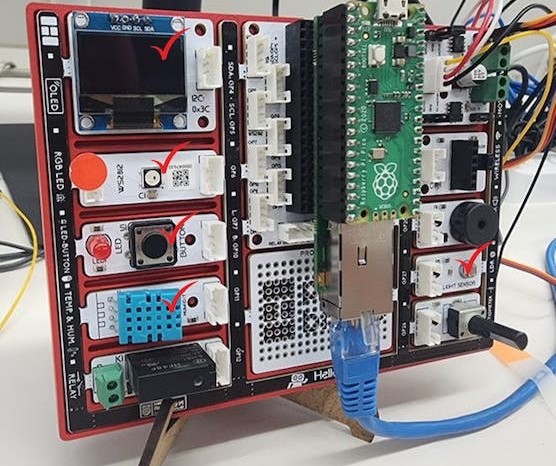
In this project, makers will end up with a lamp that measures and automatically recommends light color and brightness based on temperature, humidity, and ambient light. Additionally, fortune messages are displayed on the OLED screen. How cool is that?
The project uses the WIZnet Ethernet Hat, which is a wired module compatible with the Raspberry Pi Pico. You’ll attach the pin header to connect the two parts and the PicoBricks, which is a development board designed for robotic applications. The PicoBricks have 12 removable modules. You’ll want to use the RGB LED, OLED, Temp&Hum sensor, LDR, and button modules for this project, which you can attach without any separate wiring.
From here, you’ll download the firmware for OpenAI, which allows makers to make this project “smart” with its recommendations. If you want to adjust any of the default module settings, the creator provides codes and prompts you can tweak. When the lamp is turned on, these modules provide values that are used to construct a prompt sent to OpenAI. OpenAI will then recommend the ideal light color and brightness for your room.
- Designer: scarlet lee
- Core components: Raspberry Pi Pico, PicoBricks, WIZnet Ethernet HAT
- Difficulty: Beginner
- Project page: Hackster
Temperature & CO2 Monitor

When it comes to safety in the home, having a temperature and air quality monitor is a great way to breathe easier. This compact monitor can help you ensure that a room is safe to breathe in. While a Raspberry Pi 3 Model B was used for the project, it can be carried out with any Raspberry Pi model.
To start, you’ll wire all of the hardware components together with a soldering iron, following instructions provided by the creator. You’ll then need to set up and install the necessary libraries onto your Pi. Following this, the program should run automatically when the Pi turns on. The temperature and air quality sensors provide input that’s displayed on a status screen, including room temperature and CO2 levels.
A 3D printer is needed to print the case, which features space for the status screen.
Plant Watering System
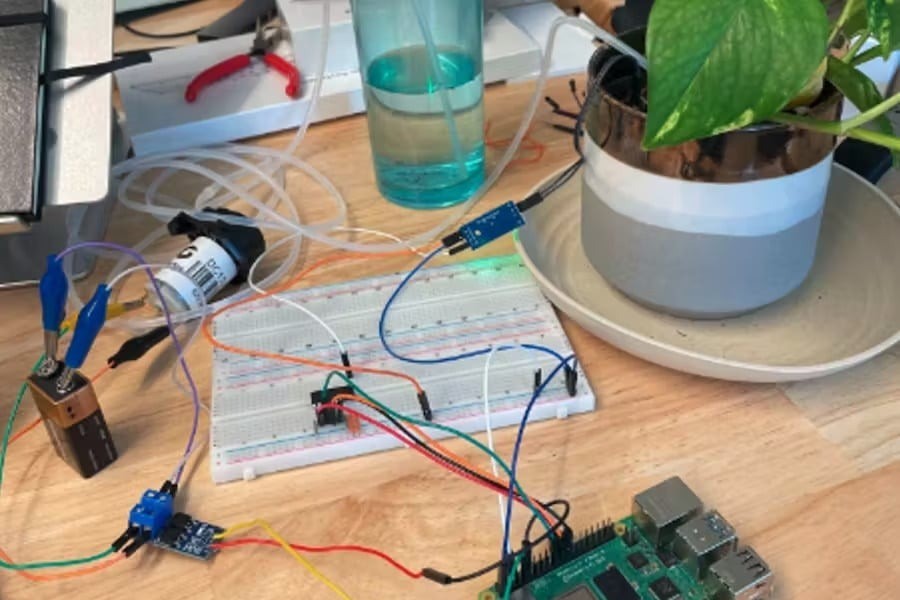
When folks go out of town and need to make sure that the house plants survive, this Raspberry Pi-operated system is here to help. The first step in the project is wiring the various components together to set up the plant-watering robot. A wiring diagram is provided on the project page.
When Serial Peripheral Interface (SPI) is enabled on the Raspberry Pi, it communicates with the sensor to help monitor water levels. The soil moisture sensor provides signals to the robot, triggering the peristaltic pump to send water to the plant. You can tinker with the Python code to specify how much water should be used or the exact moisture levels of the soil.
The Raspberry Pi must be able to work with a Viam-compatible operating system. After setting up the hardware and SPI, the next step is to register on the Viam app. Once the app is up and running, the Raspberry Pi and pump get added as board and motor components. From here, you can monitor and control the system to ensure your plants stay hydrated.
- Designer: Sierra Guequierre
- Core components: Raspberry Pi 3B/4B, Seeed Studio 4-Channel 16-Bit ADC for Raspberry Pi, breadboard, 9-V battery, jumper wires, capacitive soil moisture sensor, peristaltic pump motor, tubing, Adafruit MCP3008 ADC, motor speed controller, planter box or flower pot, water container, screwdriver
- Difficulty: Intermediate
- Project page: Hackster
Cocktail Pi

Amateur mixologists will love this open-source project that allows users to create their own at-home bartender. CocktailPi is a web interface and controlling software for a Raspberry Pi-based cocktail maker.
CocktailPi features a relay board, which is in charge of opening and closing an electronic circuit. This pumps and mixes various liquids into a cocktail glass, creating the drink of your choice. Once it’s all set up, users can control CocktailPi with a local touchscreen, their network-attached device, or the Android app.
There are three setup options for CocktailPi. Users can opt for a basic setup with just a Raspberry Pi and the basic components. The other options include a reverse-pumping setup a complex setup. The former lets you pump liquids back into their containers, while the latter includes a GPIO expander from which eight additional units can be connected. Unique features include recipe customizations, virtual stirring, and an event system to play sounds at certain events.
You’ll find an active community on Discord and GitHub.
- Designer: Alexander Liggesmeyer
- Core components: Raspberry Pi, relay board, dosing pumps, diodes, power supply, silicone hose, cables (plus many optional additions)
- Difficulty: Advanced
- Project page: CocktailPi
Automatic Cereal Dispenser

Talk about a creative idea! This next project is an automation-based cereal dispenser. Users can put a bowl under a cereal dispenser and, with the help of a Raspberry Pi camera running OpenCV, the dispenser will “recognize” the user and pour out the cereal automatically.
The cereal containers are wired to a Raspberry Pi Model 2 B or higher, and a hinge that will release the cereal is created with the help of a stepper motor and dowel. The creator notes that the circuitry is slightly complex due to the wiring of four separate stepper motors, but helpful instructions are provided.
After the Pi is set up and Python is installed, you’ll need to install OpenCV, which is an open-source AI library with the capability to track and recognize faces. From here, you’ll train the model by uploading facial images with the Pi camera module. The creator recommends taking at least 1,000 images! Within the dataset folder, users can create multiple folders with names so the algorithm can correctly identify different people. This way, a personalized cereal order for each person using the dispenser is possible.
Breakfast has never been easier or more fun!
- Designer: Johan Sandoval
- Core components: Raspberry Pi 2 Model B, Raspberry Pi Camera Module, stepper motor, jumper wires, GPIO ribbon cable, plastic containers, dowels, foam disk
- Difficulty: Intermediate
- Project page: Hackster
Sunrise Alarm Clock

Simulating a gentle sunrise 15 minutes before your alarm, this clock project is a calming way to start your day. The clock features a 3D printable enclosure with 40 RGB LEDs, which are are capable of displaying some nice animations.
The project calls for a Raspberry Pi to host a webserver that is used to configure the light and alarm. Using an RS232 connection, the Pi connects to the Itsy Bitsy M4 Express that powers the LED ring with a simple Python script. Detailed instructions about the necessary electronic components and how to assemble them are provided on the project page. Once everything is set up, users can modify the clock’s color, brightness, alarm, and mode using the web application.
- Designer: Greg’s Builds
- Core components: Raspberry Pi, LED ring, Adafruit ItsyBitsy M4 Express, MAX3232 Breakout, audio jack, cable, acrylic disk, decal
- Difficulty: Intermediate
- Project page: Hackster
Automated Solar Energy Distribution

For homeowners using solar energy, this next project will help you save money and fuel. Depending on where you live, excess solar energy typically goes straight to the grid. However, with this distribution system, extra solar energy is fed into electric heaters, maximizing your energy and ensuring none is exported to the grid.
The creator created the automation application solar2heater to solve this problem in their own home. When the application detects solar energy being injected into the grid, it turns on a heater using a Wi-Fi relay. After the solar production lowers, the application turns heaters off. In order to function properly, the application needs to know the direction and intensity of the current. You can obtain this information by using a clamp, a consumer unit meter, or a monitoring device if one comes with your solar installation.
To monitor the system in real-time, the creator made a smartphone application using the Blynk platform. The Raspberry Pi is monitored by Monit, which helps keep track of system health and takes automated actions in case of error.
- Designer: pascal boudalier
- Core components: Raspberry Pi 3 Model B+, PCB, voltage sensor, Wi-Fi enabled relays, diode, dedicated current clamp
- Difficulty: Advanced
- Project page: Hackster
Home Security System

This project will alert you to any potential intruders with the help of a PIR motion sensor and Raspberry Pi camera module. A buzzer or LED (or both) can be triggered by the motion detection, alerting you that someone is outside.
Once the initial setup is complete and the MicroSD card is connected to the Pi, connect the PIR motion sensor to the GPIO pins with the breadboard and jumper wires. Other hardware, such as the camera module and the LED, also needs to be connected to the appropriate pins.
After this, you’ll update the Raspberry Pi software with the provided commands and enable webcam access and motion detection with a Python script. The final step is to set up email notifications, so you can instantly receive notifications when motion detection is picked up by the sensor. The creator suggests doing a test run by moving in front of the motion sensor to ensure everything’s working properly.
- Designer: Ovaga Technologies
- Core components: Raspberry Pi Pico, MicroSD card with adapter, Raspberry Pi camera module, motion sensor, LED, buzzer, breadboard, wires, audio/video cable assembly
- Difficulty: Intermediate
- Project page: Hackster
License: The text of "The Best Raspberry Pi Home Automation Projects in 2024" by All3DP is licensed under a Creative Commons Attribution 4.0 International License.
