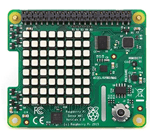Raspberry Pis are single-board computers that were originally developed with educational purposes in mind. Now, they’re widely used all over the world for a broad range of applications such as for home automation, home media centers, retro gaming, and more. The wide support from the Raspberry Pi community is part of what makes the Raspberry Pi so appealing as a first foray into physical computing.
Another draw is the wide range of accessories available, where no hardware or software experience is required to get started with physical computing. Many of these accessories are used at home, in the classroom, or in maker spaces. Thanks to the 40 GPIO pins (on most models), many of these accessories can be simply plugged in on top in one simple move. Smaller boards that add extra functionality are called HATs or pHATs.
Some of these accessories can even be made by yourself, with 3D printing and some tools, so to start off, why not create something practical? Even if you’re a newcomer to the Raspberry Pi ecosystem, there are plenty of 3D printable Raspberry Pi cases with files available online that won’t require any prior computing knowledge.
Without further ado, let’s check out some of the best and most popular Raspberry Pi accessories in 2021!
To Buy
The Raspberry Pi has hundreds of accessories to choose from, with manufacturers all over the world. So which should you get? Check out the following list for some of the most popular Raspberry Pi add-ons!
Touchscreen Display

This is the official 7” Touchscreen display from the Raspberry Pi Foundation. This 800 x 480 display has 10-finger touch and on-screen keyboard functionality.
It’s large enough to create an all-in-one, integrated project such as an infotainment system or tablet, while still being small enough for portability. Connecting it to the Raspberry Pi is simple with an adapter board that handles both power and signal conversion.
There are two connections: the first is power through the Pi’s GPIO port, and the second is a ribbon cable to the DSI port on the Raspberry Pi. We recommend using the latest version of Raspberry Pi OS for this to work correctly. Head over to the Raspberry Pi’s software section to get it.
- Features: 800 x 480 pixels, touchscreen
- Connection type: Ribbon cable, GPIO
- Price: $65-$100
Sense HAT

Just as its name implies, the Sense HAT add-on is capable of sensing. What exactly? It’s equipped with a gyroscope, accelerometer, magnetometer, barometer, temperature sensor, relative humidity sensor, 8 x 8 LED matrix display, and five-button joystick.
Simply attach it on top of the Raspberry Pi via the GPIO pins, and all its integrated circuit-based sensors can be used for various experiments. It’s even used in the European Astro Pi Challenge, which offers young people the opportunity to conduct scientific investigations in space.
- Features: Gyroscope, accelerometer, magnetometer, barometer, temperature and humidity sensors, LED matrix, buttons, joystick
- Connection type: GPIO
- Price: ~$35
Flirc Case

The Flirc case is made out of aluminum and doesn’t sacrifice form over function; after all, its housing acts as a built-in heat sink. The GPIO pins, USB ports, power port, and Micro-USB ports are all accessible.
Flirc has cases compatible with several Raspberry Pi models including the Zero, 3B, and 4.
- Features: Protective case with heat sinks, openings for ports
- Connection type: N/A
- Price: $13-$16
HQ Camera Module
This is the latest in the line of Raspberry Pi cameras. The Raspberry Pi High-Quality Camera is a 12-megapixel camera with superior low-light performance, compared to its predecessor.
Another huge difference is in the available, interchangeable lenses in both C- and CS-mount form factors.
This clever module is compatible with all models of the Raspberry Pi. From industrial to maker applications, it’s perfect for projects like security cameras or machine vision.
- Features: 12-megapixel camera, improved low-light performance, interchangeable lenses, compatible with all models of the Raspberry Pi
- Connection type: CSI port, camera cable
- Price: ~$85
Automation HAT
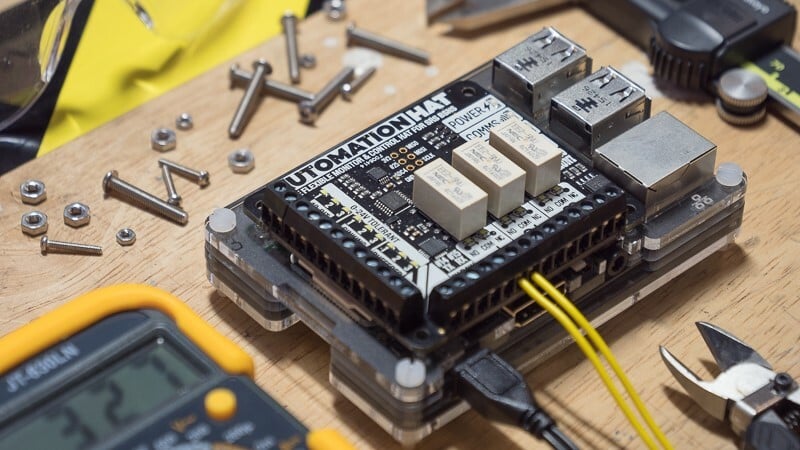
The Automation HAT by Pimoroni is a great starting point for home monitoring and automation. Packed full of relays, analog channels, powered outputs, and buffered inputs, you can use this HAT to upgrade your Pi with a plethora of peripherals.
Also included are indicator LEDs, which means that with one look, you can tell what is happening in your build. There are also dimming LEDs on the analog channels that let you see the value they’re currently sensing! If you’ve ever wanted to build a time-saving automated project like feeding your pets or watering your garden, then this is the accessory for you.
- Features: Indicator LEDs, analog channels, powered outputs
- Connection type: GPIO
- Price: ~$45
Keyboard & Mouse

It’s the official Raspberry Pi Keyboard and Mouse! This ergonomic keyboard and mouse combo are in the Raspberry Pi official colors, red and white.
The keyboard has 79 keys and three in-built USB 2.0 Type-A ports for powering other peripherals.
With the mouse, there are three buttons including a scroll wheel. Both devices are connected via a USB Type-A connector.
Technically, any mouse or keyboard combination with a USB connection can work with a Raspberry Pi, so you could just use your current computer’s setup. However, having a dedicated mouse and keyboard for your Pi will come in handy for so many projects, and this set will show your Pi pride!
- Features: 79 keys, built-in USB 2.0, three-button mouse
- Connection type: USB Type-A
- Price: ~$32
HighPi Case

The HighPi case measures 97 x 66 x 41mm externally. Internally, with a Pi inserted, there’s 90 x 60 x 28.8 mm of additional space, so it has ample room to house additional hardware like a HAT or heat sink. Installation or removal is quick and simple without any tools required. One snap action locks the Pi board into the case, and the second action secures it.
There are versions for a couple of different Pi boards, all of which are tall enough to host a wide range of add-on boards, yet slim enough to look cool. Finally, this case can also be wall-mounted horizontally with just two screws. Alternatively, with four screws it can be mounted in any orientation.
- Features: Protective enclosure, space for add-ons and HATs, snap-action lock, mountable
- Connection type: N/A
- Price: ~$18
Camera V2
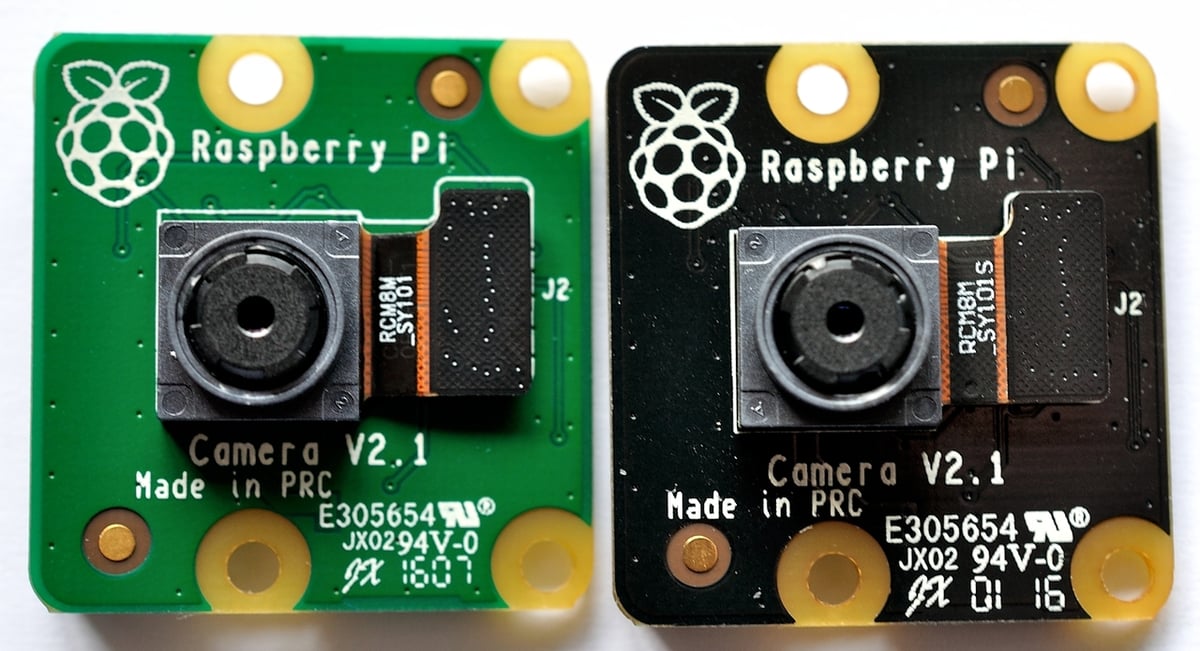
While it’s the predecessor to the Raspbery Pi HQ camera we’ve already mentioned, the Raspberry Pi Camera V2 is still a popular option worth considering. If you’re looking for a camera for your Pi but don’t want to shell out too much money, then this could be it.
Within the module is a Sony IMX219 sensor, so this 8-megapixel camera can produce some decent images from a small form factor. You can also record videos up to 1080p at 30 frames per second, which should be good enough quality for most projects.
- Features: 8-megapixel camera, IMX219 sensor, 1080p video
- Connection type: CSI port, camera cable
- Price: ~$30
Game HAT

Want to turn your Raspberry Pi into a gaming device without any soldering involved? The Game HAT offers a plug-and-play solution. It’s one of the most convenient ways to turn your Pi into a portable retro gaming console.
In short, it’s a printed circuit board with speakers, buttons, and a 3.5″ IPS HDMI display (480 x 320) soldered onto it. It also has an analog stick and two shoulder buttons, which provide enough controls to play thousands of retro games on it. So, all you need to do is flash the image provided by Waveshare onto the SD card, then plug the Pi into the GPIO header.
It’s compatible with almost all Pi models, though the Zeros will need an extra HDMI cable. You’ll also need a 18650 battery. Turn on the power with a flick of a switch and start playing your favorite retro games on the go!
- Features: 3.5″ IPS display, analog sticks, shoulder buttons, gamepad buttons, on-board speakers
- Connection type: GPIO, HDMI
- Price: ~$50
TV HAT
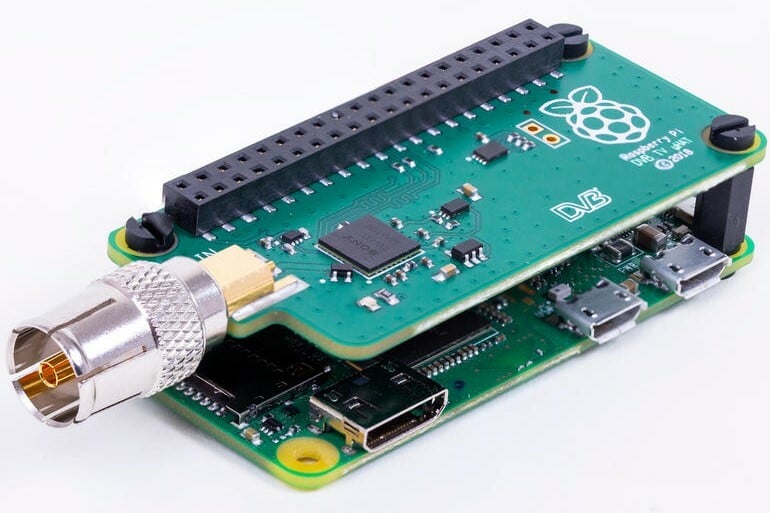
If you want to turn your Raspberry Pi into a TV streaming device, this is the accessory you need. Featuring a Sony CXD2880 TV tuner, it supports DVB-T and DVB-T2 TV standards.
You’ll want to add an aerial for reception, and then you’ll be able to receive digital terrestrial TV broadcast systems (though you’ll need to connect to a screen to actually watch anything).
Alternatively, you could use it to create a TV server to stream over a network to other devices such as tablets, smartphones, and other computers.
- Features: Compatible with DVB-T and DVB-T2 standards, able to be connected and streamed to other devices over a network
- Connection type: GPIO
- Price: ~$28
- Where to find it: Raspberry Pi Foundation
DIY
While purchased accessories can really upgrade your Pi, that’s just the tip of the iceberg. There are also countless accessories available on do-it-yourself sites. Many designs are free to download, use, and adapt for personal or even commercial use. Without further ado, let’s dive into this list of the most popular makeable accessories.
NinTastic Case

There are many cool custom 3D printed Raspberry Pi cases available. But if you’re creating a retro gaming machine, look no further than this one!
Originally designed for Pi 3, the design allows all slots and ports to remain accessible.
- Features: Retro-style case, openings for Micro-USB power, SD card, USB game controllers, and HDMI cable
- Who designed it: tastic007
- How popular/printable is it: There are 3,334 likes, 37 Makes, and 11 Remixes including some for different Pi models.
- Where to find it: Thingiverse
Case with VESA Mounts

Besides securing the Raspberry Pi 4, this simple case has one very useful functionality: VESA mounts. VESA defines standards for mounting interfaces on TVs and other monitors, so this case should be compatible with many displays!
There are also different cover options to allow for mounting a fan to prevent overheating. If you were planning to hook up your Pi with the TV HAT, this could be the perfect case.
- Features: Protective enclosure, openings for access to ports and to add a camera, built-in 75-mm mounting tabs
- Who designed it: 0110-M-P
- How popular/printable is it: There are an incredible 22,500+ likes, 1,000+ Makes, and almost 300 Remixes, so makers are excited about the mounting potential!
- Where to find it: Thingiverse
Fan Case

This elegant beehive-patterned case provides a DIY cooling solution for the Raspberry Pi 4. It’s been designed with a few options to either house or securely mount a fan, which will help to prevent overheating.
The designer also suggests adding rubber feet and a heatsink, which will further assist with cooling. The STEP files and Fusion 360 files are also supplied, in case you want to modify the design for a different Pi model.
- Features: Enclosure with ample space and mount structures to add a cooling fan
- Who designed it: Harryb1991
- How popular/printable is it: There are 1,145 likes, 30 Makes, and 8 Remixes, including one to fit the Sense HAT!
- Where to find it: Thingiverse
π64

This is the π64, a Raspberry Pi case disguised as a miniature Nintendo 64. This impressive replica even has a part to house a cooling fan, designed to look like a game cartridge!
There are files to fit the Raspberry Pi 3 and 4, and it prints in small pieces so even those with smaller build spaces should be able to recreate it.
- Features: Slots and openings for access to all ports, functioning reset button, cutout to accommodate a power switch
- Who designed it: elhuff
- How popular/printable is it: This stealthy Pi case has 22 Makes and 2 Remixes on Thingiverse.
- Where to find it: Cults, Thingiverse
RaspBMO

Ever wanted to build your own portable gaming console? This one in the form of BMO from Adventure Time brings together retro games and recent animations in the best possible way.
This RaspBMO design includes slots for an audio jack, slide switch, and shoulder buttons on its back. After 3D printing the enclosure, you can run an emulator like RetroPie or Lakka on it, though you’ll need a small display to play it as a handheld device.
The designer has supplied detailed drawings, instructions, and a full bill of materials to help you build your very own BMO.
- Features: Protective enclosure, cut-out for a 3.5″ display, holes for built-in gamepad, slots for audio jack, slide switch, shoulder button
- Who designed it: 3Derp
- How popular/printable is it: There are 3,651 likes, 11 Makes, and 3 Remixes of this beloved (and sentient) game console!
- Where to find it: Thingiverse
License: The text of "The Best Raspberry Pi Accessories" by All3DP is licensed under a Creative Commons Attribution 4.0 International License.
CERTAIN CONTENT THAT APPEARS ON THIS SITE COMES FROM AMAZON. THIS CONTENT IS PROVIDED ‘AS IS’ AND IS SUBJECT TO CHANGE OR REMOVAL AT ANY TIME.