Klipper is easily one of the most popular firmware in the 3D printing world. The basic concept is to offload most of the processing onto a device like the Raspberry Pi rather than the much smaller microprocessor that comes with many desktop printers. This opens up huge improvements in the speed and quality of prints achievable.
Being open-source, Klipper offers a lot of possibilities for customization, and the community has certainly been at work doing just that! These efforts have resulted in a huge amount of plug-ins all aimed toward making Klipper (and your printing experience) perfectly customized to your needs, both functional and aesthetic.
In this article, we’ve compiled the best plug-ins we could find, keeping ease of use and demand for such a solution in mind. We’ve got good news, too: All of the plug-ins are available for free as long as you’re up for the DIY approach. Without further ado, let’s get into the list!
Exclude Objects
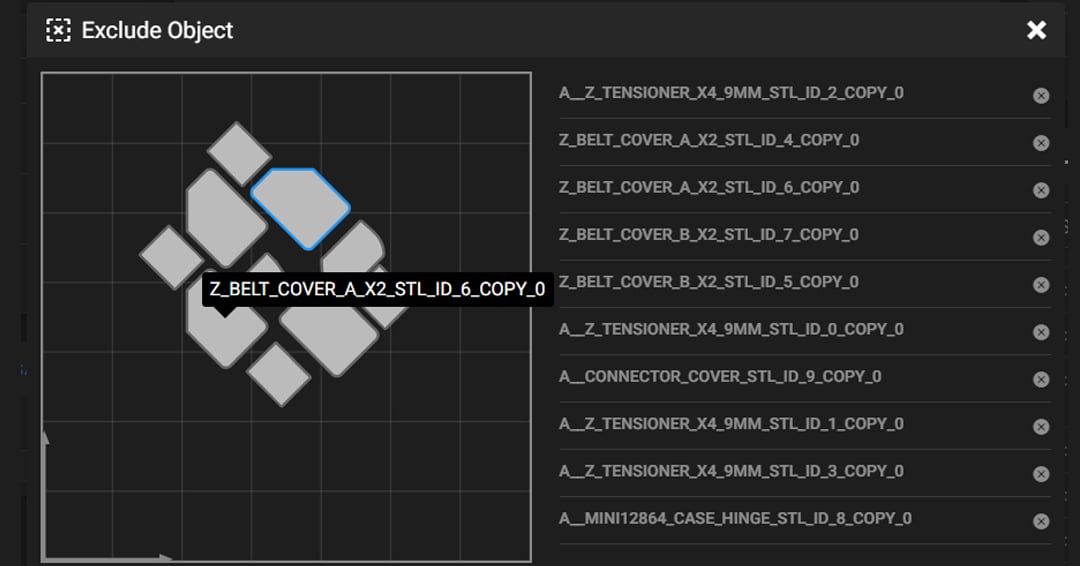
Has it ever happened to you that in a multi-piece print, one piece failed and ruined the entire batch of parts, wasting lots of time and filament? With the Exclude Objects module from the Klipper team, it’s never going to happen again!
Exclude Objects is one of the easiest to install and also one of the most useful plug-ins for Klipper out there. Just follow the Klipper documentation, including a sample configuration, to set this up like any other plug-in. Upon spotting one or more objects from a batch print in progress failing, Exclude Objects allows you to manually eliminate them while the rest of the parts can continue printing.
- Creator: Klipper3D team
- Where to get it: Klipper3D
Mooncord
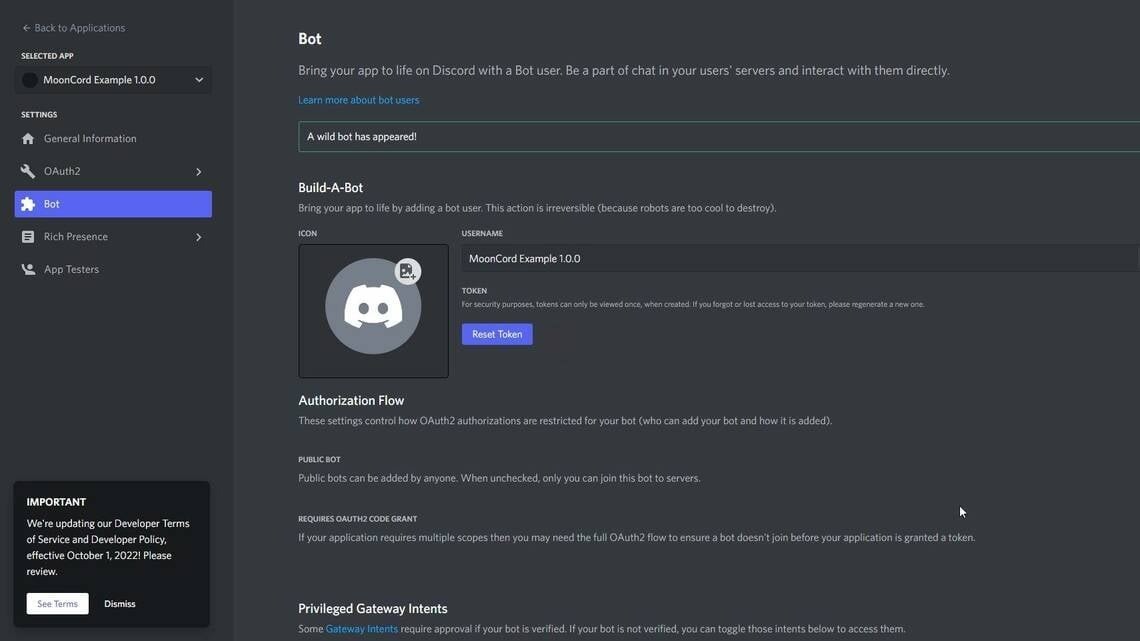
Do you ever wish to be able to control your 3D printer from your phone even when you’re not at home? If so, Mooncord is the right plug-in for you.
This friendly Discord Bot allows you to execute printer controls, like Start or Pause, directly from Discord. It will also send you updates on your printer, such as print status, machine status, and undervoltage alerts, among others. You can even integrate it into the Mainsail timelapse plug-in, which we’ll get to in a bit.
- Creator: eliteSchwein
- Where to get it: GitHub
Moonraker Telegram Bot
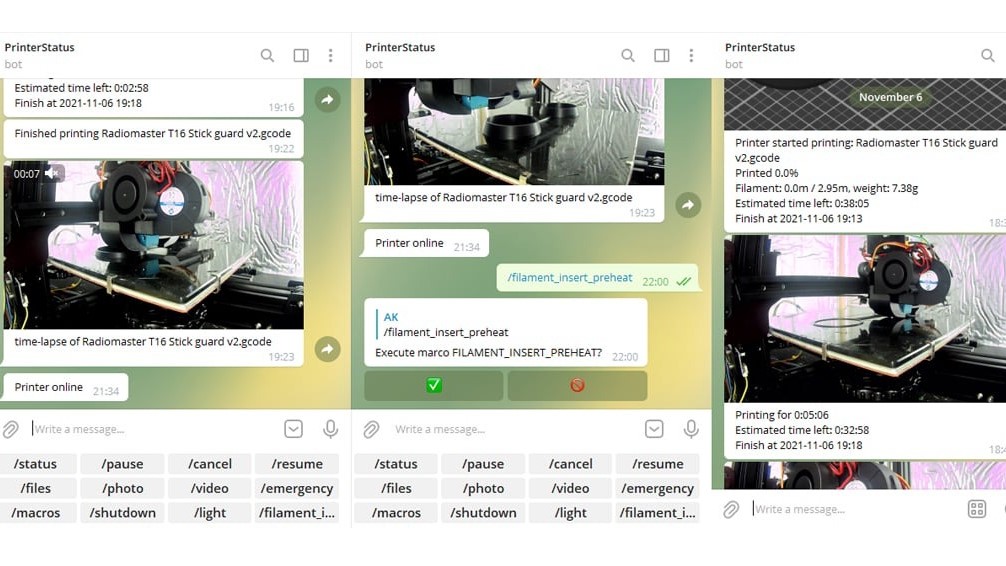
What if you don’t like Discord but still want the convenience of receiving status updates and controlling your 3D printer via messages to your mobile device? Moonraker Telegram Bot might just be the ideal solution for you.
Like the name states, it’s a Telegram Bot that sends you notifications and lets you control your machine when you’re not at home without the need for a VPN. It features some expanded options compared to Mooncord, like taking photos of the print (if you’ve configured it with a webcam) and the option to send certain macros.
Obico
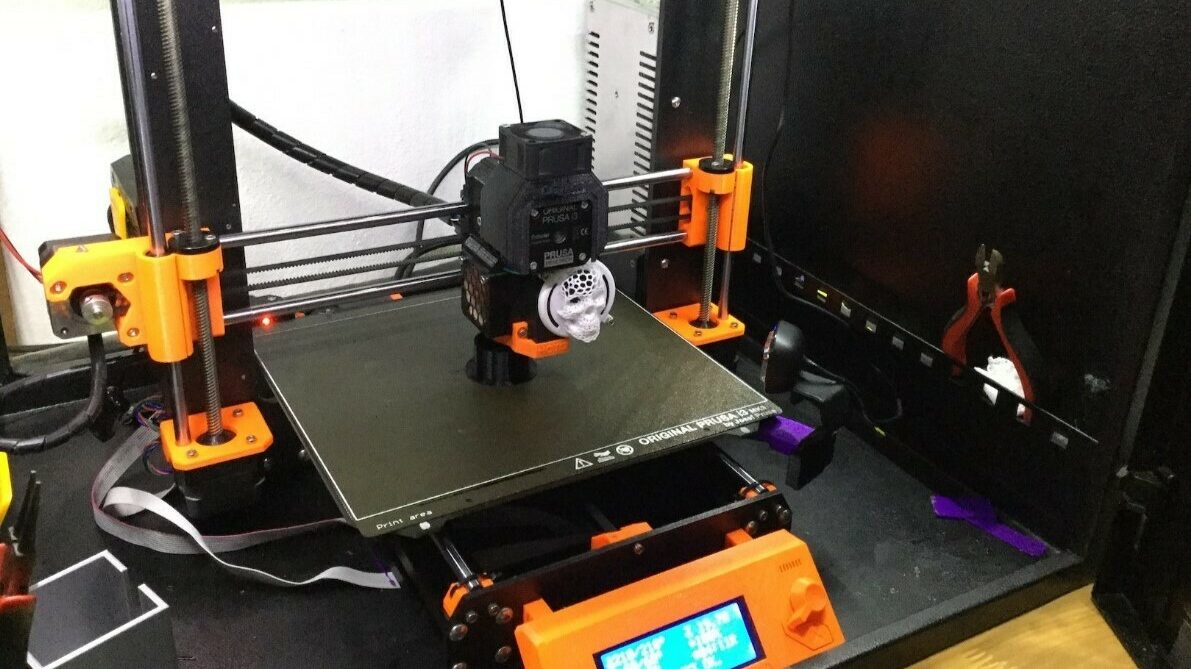
This Moonraker plug-in allows you to connect your Klipper 3D printer to Obico, an open-source and community-built platform aimed at print failure detection. Naturally, this also comes with print monitoring, timelapse, and printer control, making it quite a comprehensive tool.
Unlike the previous options, Obico needs to be hosted on a cloud server. If you have technical skills you can self-host it, following their clear and complete documentation to get it set up on an SBC or old laptop. All of the source code has also been uploaded to GitHub.
Otherwise, you can operate using the Obico Cloud – no extra hardware is required, and you can operate totally remotely. With just one printer and occasional printing needs (~10 hours a month), Obico Cloud server is free, but for just under $50 per year for the Pro plan, you gain much more run time. Additional monthly and further expanded plans are also available.
Moonraker Timelapse
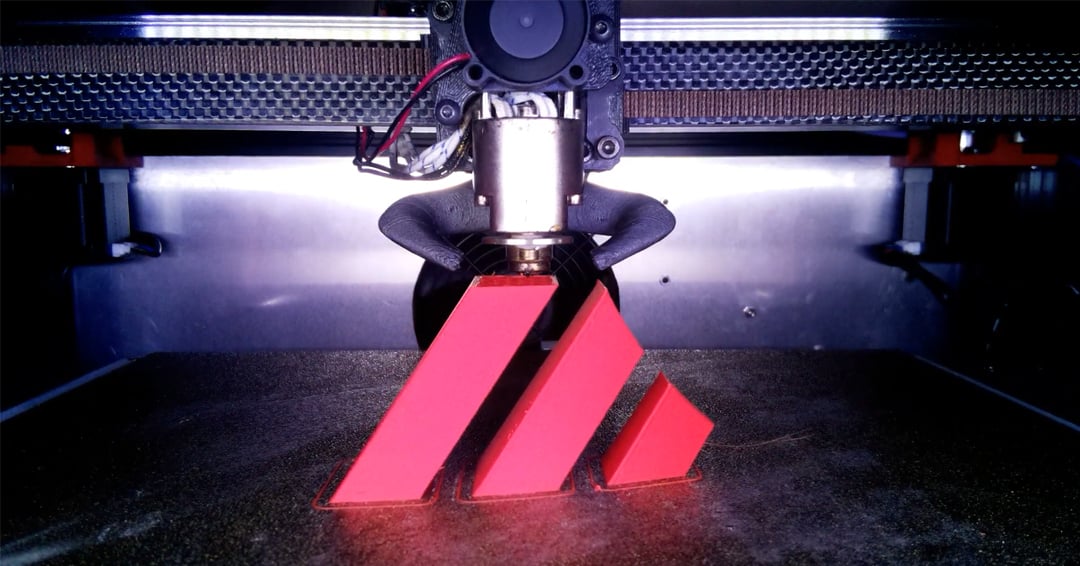
A timelapse in the context of 3D printing is usually a series of photos taken at the end of each layer. The result is a clip that rapidly shows the entire 3D printing process. It may even be useful to catch printing failures and provide insight into what went wrong. Try to opt for a camera with at least 720p to record really nice videos.
As you may imagine, the Moonraker timelapse plug-in allows you to create timelapses with ease. It’s simple to install it, as you only need to connect to your Klipper SBC host via SSH and copy over the commands provided on the GitHub page. After some configuration, you’ll be good to go!
- Creator: Mainsail-Crew
- Where to get it: GitHub
PrettyGcode
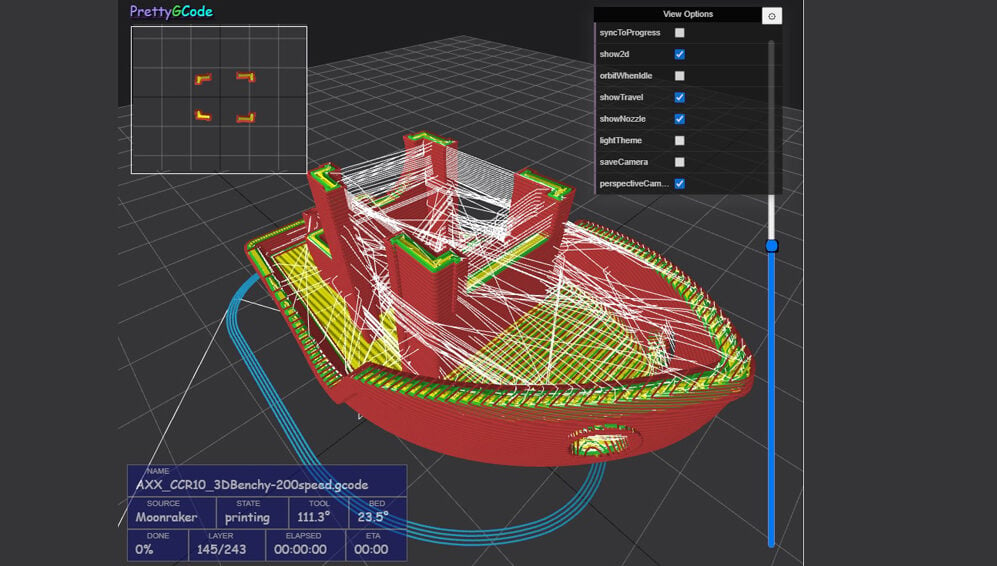
Wouldn’t it be so convenient if you could check your G-code directly in your Klipper interface? Here comes PrettyGcode, a Klipper plug-in that allows you to look at your file preview from the Fluidd or Moonraker interface, and even on your smartphone if the file isn’t too large.
In addition to using it to check if there are any errors in the sliced object, particularly if you are printing an old file, PrettyGcode has a few other neat features. For example, the “Syncing to progress” option reflects the printing progress in the G-code displayed.
- Creator: Kragrathea
- Where to get it: GitHub
KIAUH
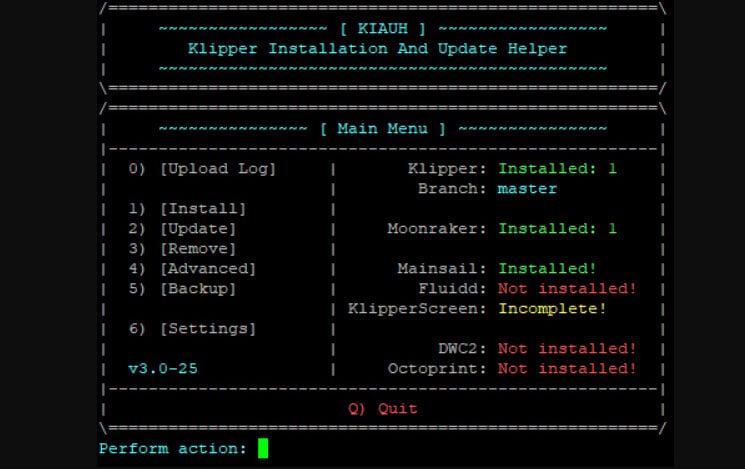
KIAUH stands for Klipper Installation And Update Helper, and it does, well, just about that. This is a passive but incredibly helpful plug-in that will assist you with the installation and updates of Klipper, as well as Moonraker, Mainsail, Fluidd, and other extensions. All you’ll need is a SBC that’s been flashed with a Linux operating system.
- Creator: the33xitus
- Where to get it: GitHub
Moonraker Home Assistant
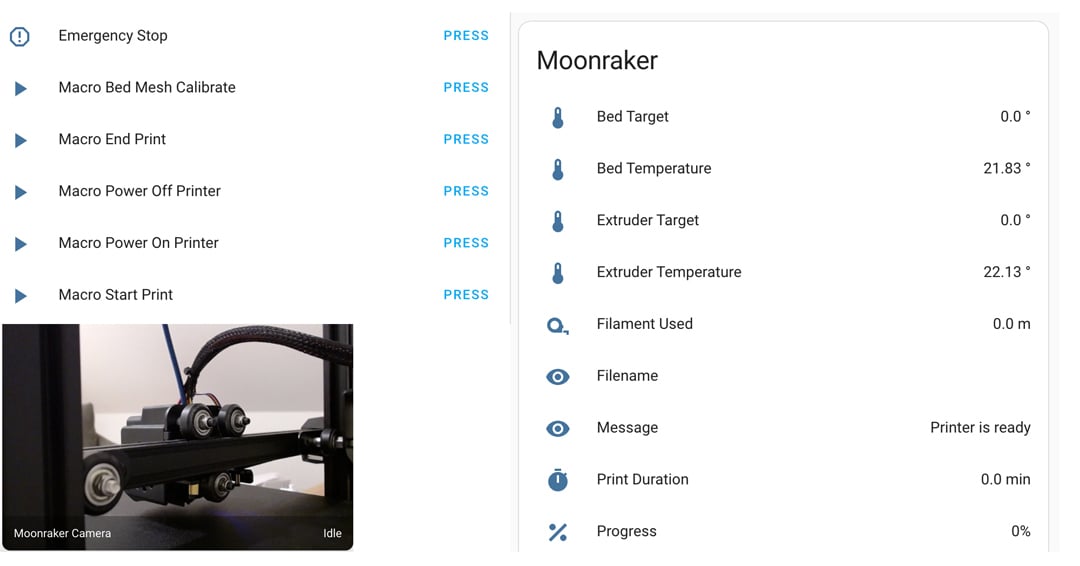
The Moonraker Home Assistant is a plug-in that allows for the integration of Moonraker and Klipper into Home Assistant. For those who are not familiar, Home Assistant is an open-source software created for home automation. It can be run on a Raspberry Pi or on a local server, and it allows you to control smart devices for your home, such as lights, temperature sensors, and smart plugs, among others.
This Klipper plug-in allows you to loop in your 3D printer with this powerful software to use the sensors that you have installed in your home, a camera for videos, or even some buttons to trigger macros or an emergency stop. With this integration, you can use your Home Assistant page to switch on your machine and start a print job or switch off your 3D printer when the Telegram bot sends you a message that the print has finished.
- Creator: marcolivierarsenault
- Where to get it: GitHub
OctoKlipper
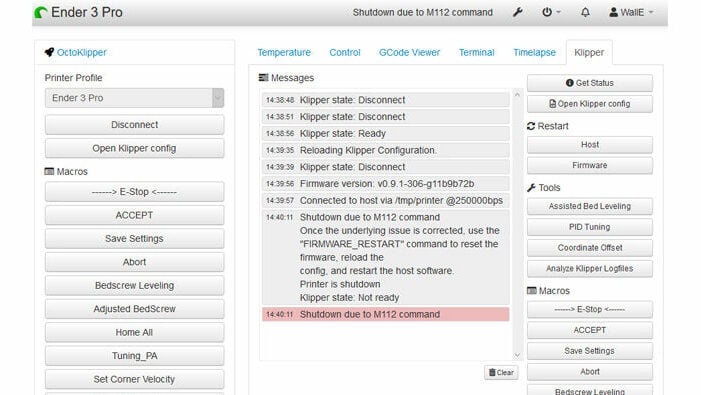
If you prefer OctoPrint to Mainsail or Fluidd, you can’t miss this Klipper plug-in.
OctoKlipper allows fluent integration of Klipper into OctoPrint. It unlocks a list of convenient options, such as buttons for restarting the Klipper host and MCU processes and a dialog for Klipper PID Tuning. You’ll also get access to helpful tools like temperature graphs and a bed leveling wizard, among other functions.
- Creator: thelastWallE
- Where to get it: OctoPrint, GitHub
LED Effects
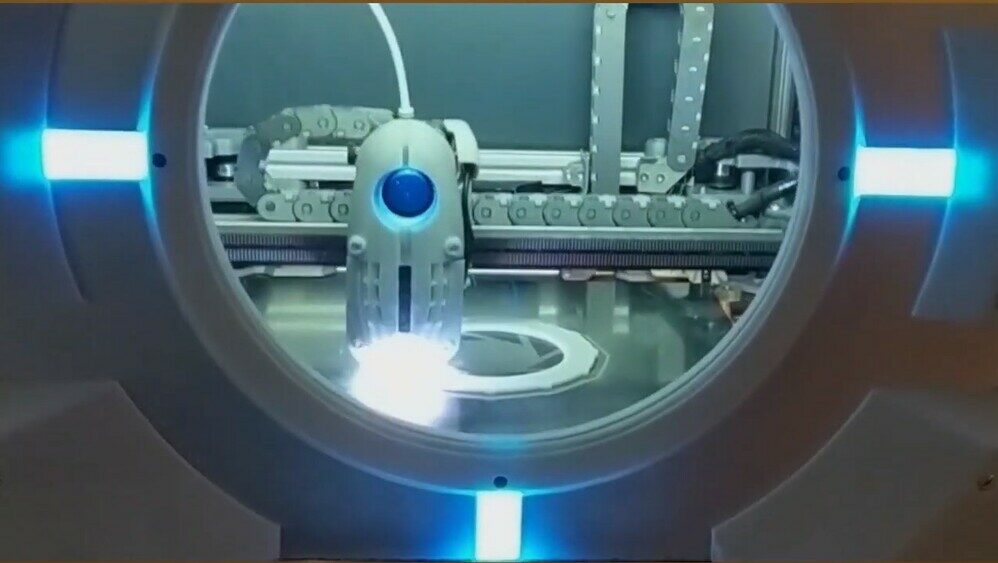
Finally let’s take a look at a Klipper plug-in that is more an aesthetic feature than a functional one. It can be useful too, especially if you plan on making timelapses. We’re talking about LED Effects for Klipper, a plug-in that allows Klipper to run custom effects and animations on addressable LEDs (Neopixels, for example). You can even configure them to show the machine status with predefined colors or effects. Have some fun with it!
- Creator: julianschill
- Where to get it: GitHub
License: The text of "The Best Klipper Plug-ins of 2023" by All3DP is licensed under a Creative Commons Attribution 4.0 International License.
