Going Bananas
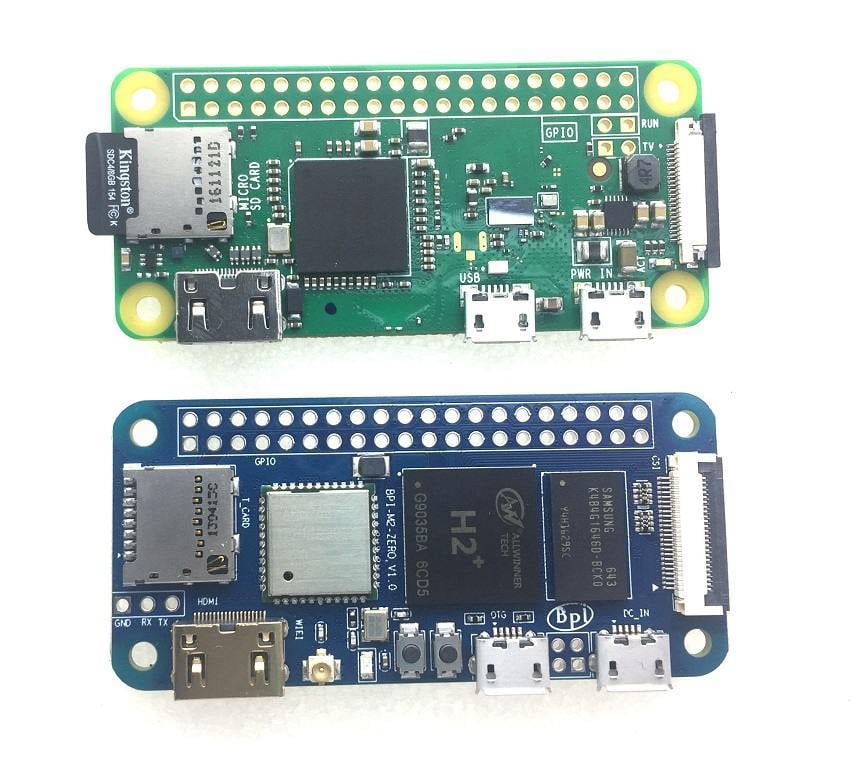
Single-board computers (SBCs) continue to diversify in their functions as more creations demand different functions and qualities. One obvious tendency is to have smaller, simpler boards for more lightweight gadgets. This is what Banana Pi was going for when they created the Banana Pi M2 Zero.
Yet another copy of the beloved Raspberry Pi? No, not quite. The Banana Pi M2 Zero does indeed look like a blue-tinted duplicate of the well-known berry, but its contents are anything but cloned.
This Banana Pi does aim to fill in the role of being a smaller and lighter project board. Banana Pi, however, didn’t correlate smaller with less power, nor did they feel like following others’ footsteps. This board has some unique advantages and disadvantages up its sleeves. Let’s find out what exactly makes this board tick.
Features

One may ask what this board has that the popular Raspberry Pi doesn’t. Well, SinVoip (who make the Banana Pi) seems to have a trend of adding the small details to their boards, the most common one being power and reset buttons. Not a big deal, but indeed convenient, especially when so many other boards lack them.
Another common addition to a Banana Pi is the separated UART debug pin header, for serial communication without taking up GPIO space. This board also has a U.FL antenna connector, which can add to the wireless range of this board. A wireless security camera, a quad-copter, or even your typical lightweight computer project would benefit from this connector.
Changing to a more wired point of view, this board has some hidden potential. Thanks to the Allwinner H2 SoC on this board, it has 100-MB Ethernet capabilities. You may have noticed, however, that this board doesn’t have an Ethernet port.
In order to take advantage of the Ethernet connection, you would have to solder your own wires onto the designated pins. While this may be a hassle, it’s still a worthwhile option to have. For a brief overview of how this works, check out the Banana Pi Wiki.
The Processor
A spec that shines above the rest is the 1.2-GHz Quad-Core Cortex-A7. One could say that this is the board’s claim to fame.
The Allwinner H2 SoC that holds this CPU is meant for OTT boxes (media centers and the like) and decodes 1080p videos at 60fps. This could make it ideal for, well, a home media center and other small entertainment devices, especially considering the previously-mentioned Ethernet capabilities.
Raspberry Pi Compatibility
Yes, this is indeed a feature. While it isn’t a clone of the Raspberry Pi Zero, it does share some of the benefits. The famous Pi is tailored to serve the hobbyists’ needs, and following in its footsteps, the Banana Pi M2 Zero provides many of the same conveniences.
To start, it has the same layout, meaning physically, it’s compatible with the cases and project enclosures designed by the Raspberry Pi community. It also has similar ports. The GPIO pins have the same layout, and the board comes with its own camera connector. All of this means that this Banana board is physically an easy swap with the many projects and guides already out there for Raspberry Pi users.
The board would, however, disappoint anyone looking for a Raspberry Pi replacement. It’s similar, but only just. The camera connector on this board isn’t compatible with the Raspberry Pi ones, for instance, and neither do the Pi uHATs work on this board.
Even the Raspbian image has to come from SinVoip in order for it to work with the board. All of this means that the Banana Pi M2 Zero isn’t going swap out with your current Pi, it simply takes advantage of a popular form factor in order to make the switch easier.
The Bottom Line

While there’s no shortage of small hobbyist SBCs, this one isn’t one to be overlooked. The Banana Pi M2 Zero packs a good quad-core processor and decent connectivity. No, the Ethernet isn’t Gigabit speed, nor does it have the latest class of WiFi or Bluetooth, but it doesn’t have to. A board of this humble size shouldn’t be expected to compete with the larger SBC class.
It does, however, come with a comparison. The question on everybody’s mind: Is it better than the popular Raspberry Pi Zero W? Well no, of course not. Few boards are. This board isn’t breaking any boundaries; it’s offering something different. It could be a single feature that makes or breaks the board.
Like most boards, the Banana Pi M2 Zero is suited more favorably for certain applications than others. The SoC on this board gives it the blood of a media center, but the Raspberry Pi nature calls for something more exotic. And this the best part of hobby boards: It’s up to the user to choose what it will be good for.
Specifications
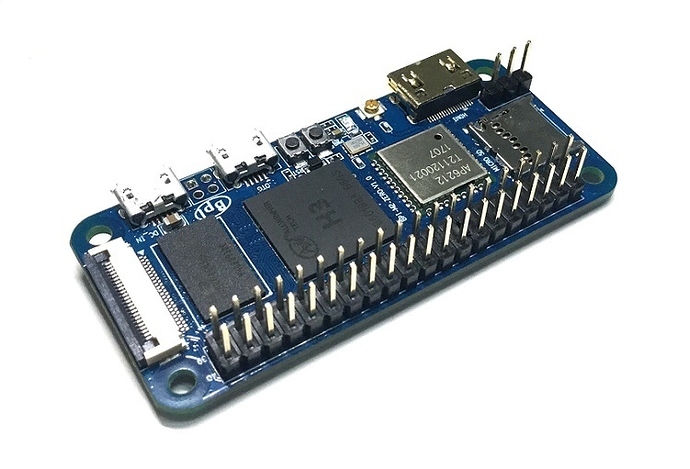
- CPU: ARM Quad-core Cortex-A7 1.2 GHz
- GPU: Mali400 MP2
- Storage: SD card
- RAM: 512 MB DDR3 SDRAM
- Connectivity: WiFi b/g/n, BT 4.0 with BLE (Ethernet capable)
- Serial interfaces: CSI camera interface (1080p 30 fps)
- Ports: 1 USB OTG (micro USB), 1 DC in (micro USB), Debug TLL UART, mini HDMI, 40 pins (28 GPIO)
- Power: 5 V, 2 A (DC in, micro USB)
- Dimensions and weight: 65 x 30 mm, 15 g
Precise details of the Banana Pi M2 Zero can be found on the Banana Pi wiki.
Where to Buy

You can purchase the Banana Pi M2 Zero from the following retailers:
(Lead image source: dmitrysnotes.ru)
License: The text of "Banana Pi M2 Zero: Review the Specs" by All3DP is licensed under a Creative Commons Attribution 4.0 International License.
CERTAIN CONTENT THAT APPEARS ON THIS SITE COMES FROM AMAZON. THIS CONTENT IS PROVIDED ‘AS IS’ AND IS SUBJECT TO CHANGE OR REMOVAL AT ANY TIME.
