Hands down, the Raspberry Pi is an amazing open-source device. Technology hobbyists implement it in many projects, from sending instant messages to making retro video games. Now, it’s being used for projects for a hobby that may be unfamiliar to some: amateur (ham) radio.
Worldwide, there are around three million ham radio operators, often referred to as hams. They communicate over designated radio waves using two-way radios, homemade equipment, antennas, repeaters, the internet, and even via satellites orbiting the earth.
Recently, many ham radio operators have been incorporating Raspberry Pis into their projects. This is because these little single-board computers (SBC) have many benefits, including being easy to implement and portable – eliminating the need for heavy, stationary, and expensive equipment. Thanks to something called software-defined radio (SDR), computers and SBCs can be used for radio communications.
In this piece, we’ll present some cool ham radio projects that use the Raspberry Pi. It should be mentioned that if you plan on making some of these projects, you’ll need to follow your local radio laws, especially when transmitting over the airways. It might also be a great benefit for you to get a ham radio license through the Amateur Radio Relay League (ARRL). This way you can use the designated frequencies dedicated to ham radio operators.
QRP Go Box

Low-power amateur radio operation has grown in popularity in recent years. Referred to as “QRP” by radio hams, the term is a vestige of early 20th-century telegraph communication and was used to signify low power operation.
QRP operation generally means transmission 5 W and under for Morse code and other data or 10 W PEP for voice. Operating with low power has its advantages: simpler equipment, portability, and practicality in emergency situations. There are even a number of contests worldwide that promote QRP operation.
It has also piqued the interest of radio hams who have penchant for DIY projects, and many have built the equipment themselves. The designer of this project brings together commercially available products as well as equipment designed by other ham radio enthusiasts to build a portable QRP radio station.
This compact station features a Raspberry Pi 4, an Elecraft KX2, a Kenwood TH-D74, GPS, a monitor, mini wireless keyboard, and a real-time clock, among other components. The designer provides extensive instructions for programming the Raspberry Pi. There are some challenges associated with this project, namely heat accumulation in certain situations and compatibility issues with the Raspberry Pi OS, but the designer proposes a few solutions in the project brief.
- Difficulty: Advanced
- Designer: Karl-Heinz Krawczyk
- Project page: DL1GKK
- Key components: Raspberry Pi 4, Elecraft KX2, Kenwood TH-D74, GPS, real-time clock, small satellite dish, magnetic loop antenna, dipole antenna, monitor, wireless mini keyboard, 12-V battery
RTL-SDR Scanner
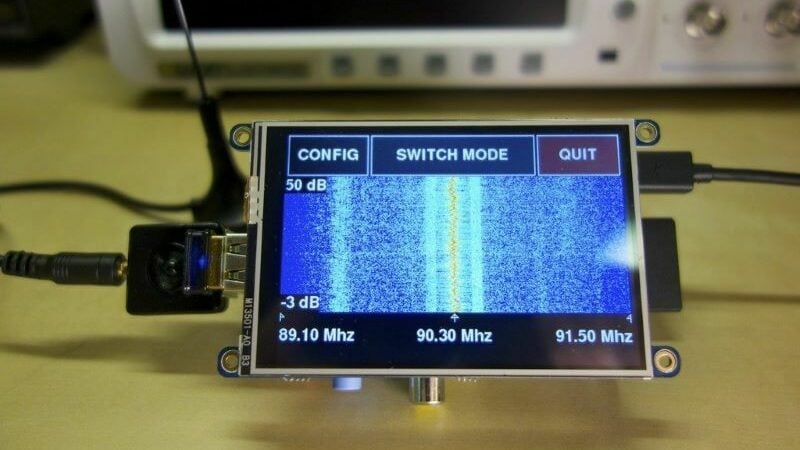
Explore and monitor the radio waves around you with this radio scanner! This simple project introduces you to SDR. With this project, you can monitor and display information about surrounding radio signals such as their intensity – measured in decibels (dB) – along with the frequency. You can also choose between displaying the information on graphs such as a frequency graph or a waterfall display.
Pre-built SD cards are available with the program already written on them if you’re not savvy with Raspberry Pi programming. Though the project’s designer recommends the first-generation Raspberry Pi models B+, B, or A, these have since been superseded by newer-generation SBCs. You might want to try this project with models such as the Raspberry Pi 4, which has backward-compatible software that promises to work on older projects as well.
- Difficulty level: Beginner
- Designer: Tony Dicola
- Project page: Adafruit
- Key components: Raspberry Pi, RTL-SDR receiver, 3.2″ PiTFT display
Ham Clock
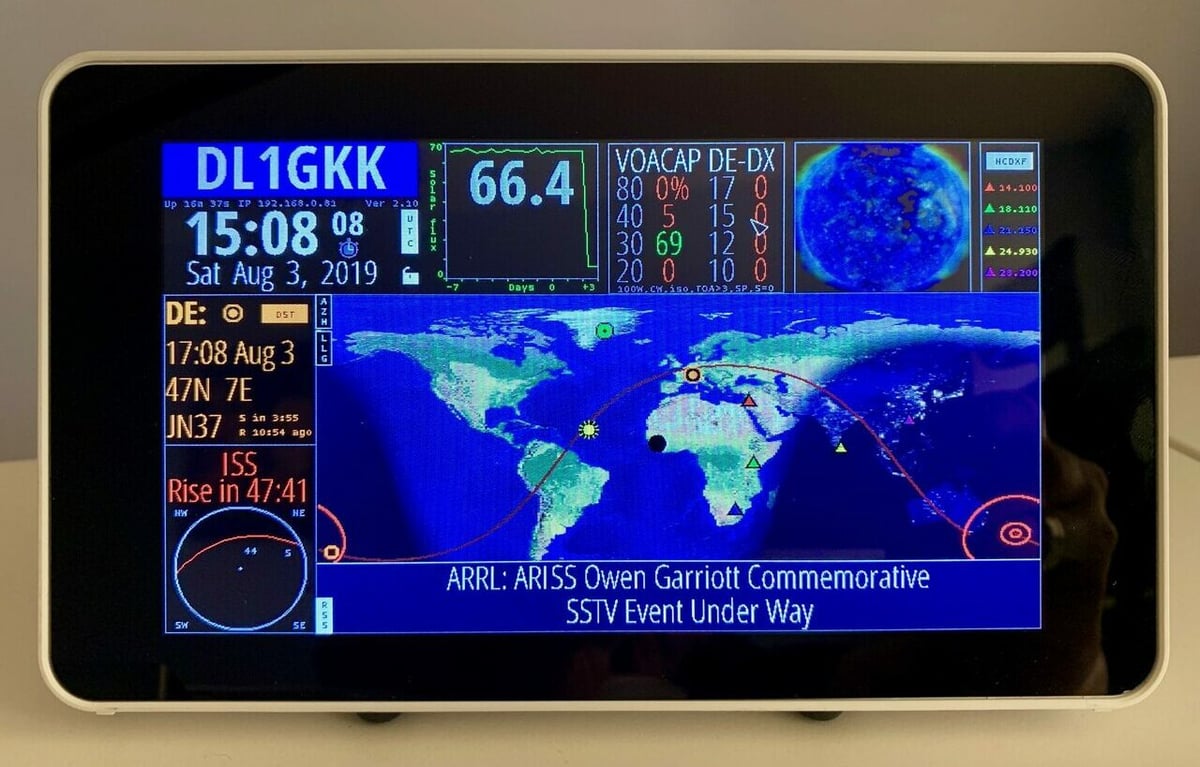
Want to switch over from your boring alarm clock? With this easy project, you can create a clock that tells you not only the time but also the weather, solar flux, DX spot reporting, locations of satellites and the ISS, all on a touch screen interface.
All this information is greatly useful for ham radio operators when they’re trying to make contact. Plus, it makes for a really cool display. In addition to the instructions from the Clear Sky Institute, there are various video tutorials that provide helpful guidance.
- Difficulty level: Beginner
- Designer: Elwood Charles Downey (WB0OEW)
- Project page: Clear Sky Institute (instructions in the “Desktop” tab)
- Key components: Raspberry Pi 3 Model B+ or 4 Model B, a display, an enclosure if using an LCD screen
Pi-rate Radio

The Raspberry Pi is a pretty powerful device – so powerful that with just a piece of jumper wire, you can transmit signals over the airways. This is what’s called pirate radio, and it’s so named because, depending on what frequencies you play on, you could cause interference with another transmitting station such as a local FM radio station. This is why you have to be careful with the amount of power you’re transmitting, as you could cause harmful interference and break local laws.
Fortunately, the Raspberry Pi, though powerful, shouldn’t be too much of a concern because it’s not strong enough to cause too much damage. This project’s parts list includes a first-generation Raspberry Pi, which has been superseded by newer models. Give this project a try with one of the newer-generation Raspberry Pis.
- Difficulty level: Beginner
- Designer: Gus
- Project page: PiMyLifeUp
- Key components: Raspberry Pi, Adafruit Perma-Proto half-sized breadboard, push-button switch, plywood
Satellite Tracker

Want to reach the edge of space with your Raspberry Pi? Ham radio operators use satellites to both communicate and receive data from satellites. Ham operators also build their own satellites called CubeSats that they send to space.
This project will require some way to display the location of a satellite on a map in real-time, but the results are worth the extra hardware!
- Difficulty level: Intermediate
- Designer: fkemmerer
- Project page: Our Ham Station
- Key components: Raspberry Pi 3 Model B+, Adafruit 3.5″ PiTFT Plus touchscreen display, Pibow PiTFT case, heatsinks, 8-GB or larger MicroSD card
Weather Station
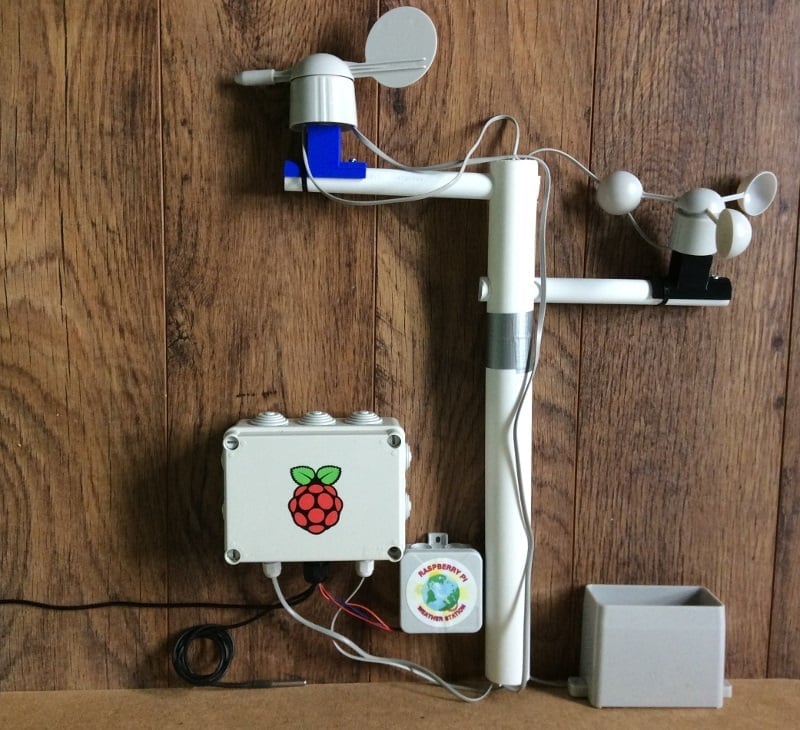
With a few sensors, a power supply, and the Raspberry Pi, you can create a weather monitoring station outside in your backyard. There are a few weather station projects out there, including the one posted on Raspberry Pi Projects. Another, designed by dosman33, allows for the broadcasting of weather data!
You may need to get other hardware such as a stand for the wind and temperature sensor. Along with these things, you’ll also need to create a safe enclosure for your Raspberry Pi to protect against the elements.
This project touches on another aspect of ham radio which is emergency communications. With this weather station and your amateur radio license, you can communicate during and after weather disasters in your local area using the readings you obtain. You could assist in an emergency by providing helpful weather information to your officials and community during times of disaster when normal communication infrastructure is down.
- Difficulty level: Intermediate
- Designer: dosman33
- Project page: Instructables
- Key components: Raspberry Pi, ADS-WS1 weather station, weatherproof enclosures
Repeaters

With this project, you can help your fellow operators reach further distances and meet more contacts with the use of a simple repeater. On some frequencies, a person might not be able to transmit information far enough with their equipment alone. A repeater solves this by acting as a middleman, taking messages from one person and passing it to another. It receives transmissions on one frequency and sends them on another.
This project was initially created with a first-generation Raspberry Pi, which has been superseded by newer models. Give this project a try with one of the newer Raspberry Pi models.
- Difficulty level: Intermediate
- Designer: Anton Janovsky
- Project page: ZR6AIC
- Key components: Raspberry Pi, RTL dongle, 70-cm receiver antenna, 2-m transmission antenna, low pass filter
R2Cloud Project
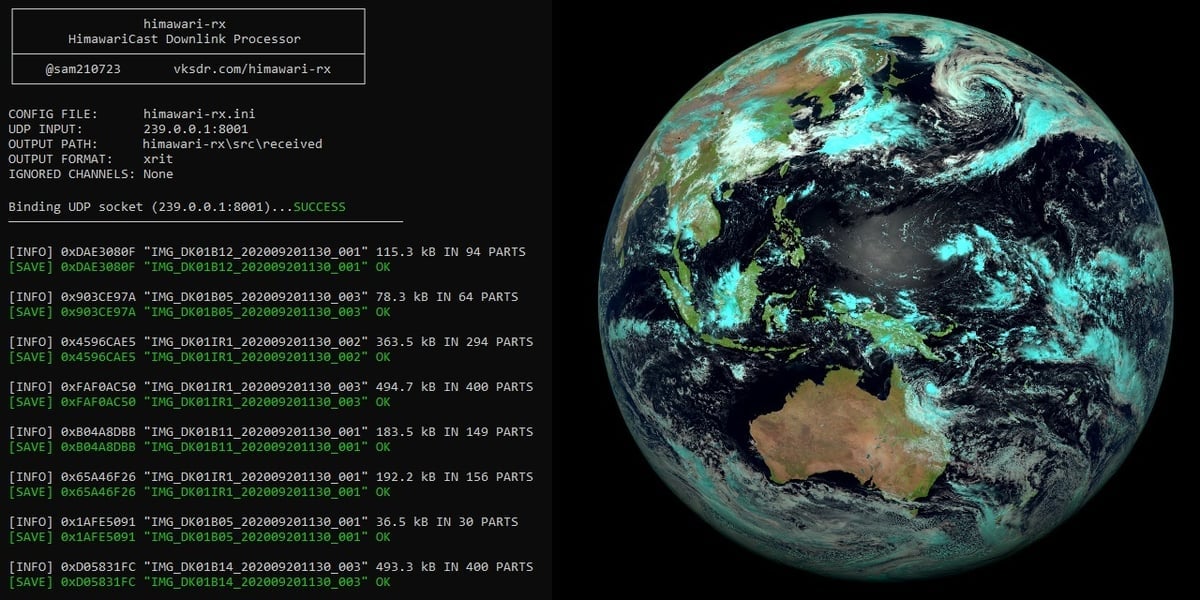
With free software that can be downloaded to the Raspberry Pi, you can obtain pictures of Earth from satellites orbiting above. Along with images, you can also receive telemetry data and satellite statuses. The R2Cloud Project was created by a hobbyist and is maintained on GitHub.
- Difficulty level: Intermediate
- Designer: Dernasherbrezon
- Project page: Github
- Key components: Raspberry Pi (2, 3, 3 B+, or 4), discone antenna, RTL-SDR, PlutoSDR
Slow-Scan TV Security Camera

Ever wanted to build your own CCTV security system? With a low budget, you can build this simple camera system and catch plush bandits in the act. Hams don’t just transmit voice but also images and video thanks to slow-scan (SSTV) and fast-scan (FSTV) television. The difference between the two is that SSTV will send only pictures (hence, the “slow” in its name), whereas FSTV will send video.
- Difficulty: Advanced
- Designer: soldeeridder
- Project page: Instructables
- Key components: Raspberry Pi, Pi NoIr camera module, infrared floodlight, antenna, radio to receive transmission
Drones

Ham radio operators also like to use their knowledge of radio for RC projects such as cars, planes, and aerial drones. With a little tweaking, you could even build your own swarm of drones. This project is a little more advanced because it requires building (or 3D printing) a frame for your drone, along with more sensors and motor control systems. For an even bigger challenge, some hams have implemented their drones to act as repeaters for emergency communication.
This project’s parts list also includes a first-generation Raspberry Pi, which has been superseded by newer models. Give this project a try with one of the newer generation Raspberry Pis.
- Difficulty level: Advanced
- Designer: reglisse44
- Project page: Instructables
- Key components: Raspberry Pi, MultiWii, drone frame, propellers, four motors, four ESCs, power distribution board, camera module, Wi-Fi key, remote control, RC receiver
Mini Satellite-Antenna Rotator
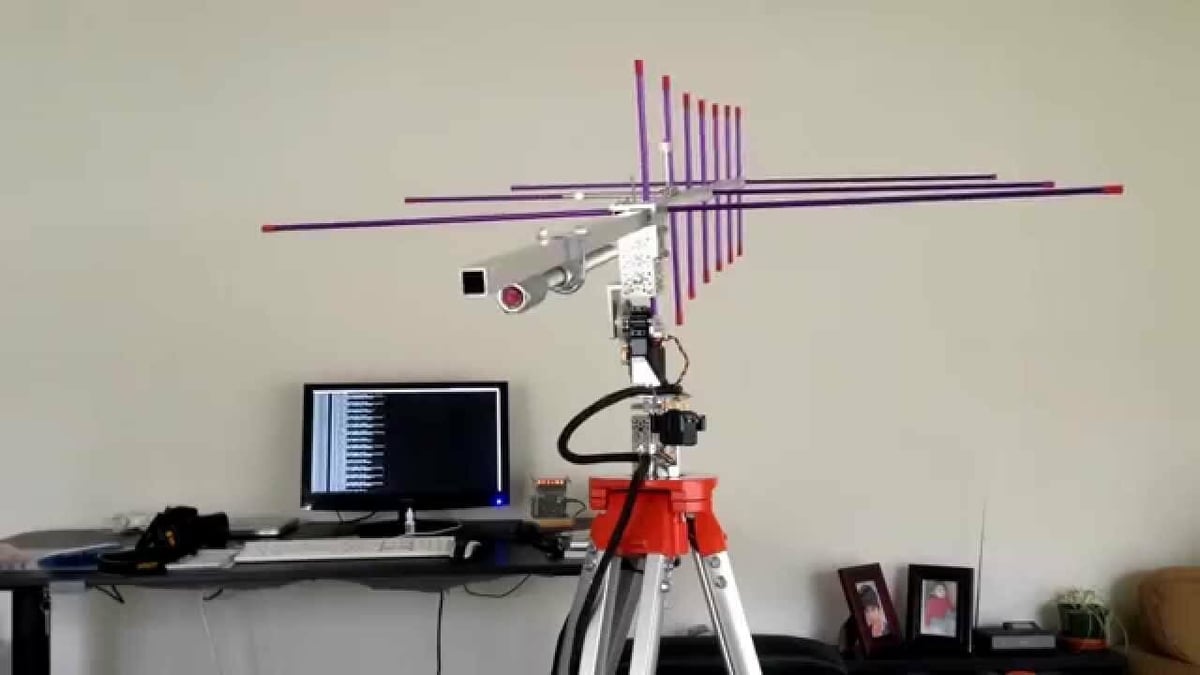
To send and receive signals, certain antennas need to be pointed in the direction of the target or source. This is especially true for sending and receiving signals via satellite. You could try your best by pointing the antenna in the direction by hand, or you can automate it with the Raspberry Pi.
With this project, you can automatically and accurately adjust your antenna’s direction when you enter the azimuth and elevation of your source or target.
- Difficulty level: Advanced
- Designer: School Amateur Radio Club Network
- Project page: SARCNET
- Key components: Raspberry Pi 3 B, LCD monitor, dual-band Arrow antenna, Yaesu FT-817 transceiver, 20-W solar panel, 10-A MPPT solar charge controller, motors, motor driver
Bonus: Code Keyer

Morse code, also know as “CW”, is an old and simple mode for sending and receiving messages. It’s done with a series of dots and dashes that stand for letters and numbers. Ham radio operators still use a tool called a “keyer” to send messages in Morse code. There even used to be a test that ham operators needed to pass to get their licenses.
As you could imagine, it takes some time to master accurately sending your message with this mechanism as well as listening to and deciphering messages. To solve this problem, hams use something called auto-keyers to send these messages over the airways.
In this project, you can use the Raspberry Pi to be an auto-keyer for writing messages using Morse code. You could also implement this to send auto-keyed CW messages over the airways using your Raspberry Pi or for practicing your CW technique with a keyer.
- Difficulty: Beginner
- Designer: Grant Winney
- Project page: G.Winney
- Key components: Raspberry Pi 4 (recommended), breadboard, LED, resistor
License: The text of "The Best Raspberry Pi Ham Radio Projects" by All3DP is licensed under a Creative Commons Attribution 4.0 International License.
