Let’s face it, we could all use a little less exercise. What right do these 3D printers have to make us look away from our screens and get up out of our comfortable chairs to shuttle over files like it’s 2001? The gall.
In all seriousness, it can be tough to keep an eye on your in-progress prints, so it’s nice to have a 3D printer interface on your desktop providing a peek at what’s going on through cameras, print job statuses, or to take care of moving files around. Unfortunately, most 3D printers still don’t come with stock Wi-Fi connectivity, and even tried-and-true solutions like OctoPrint are becoming a little tougher to set up in the ongoing global chip shortage.
For what seems like a relatively simple, cheap, and coveted feature, there are surprisingly few options to get your printers online. But that’s changing.
Options to take control of your 3D printer through the airwaves are growing, and we’ve listed the ones we’re aware of here for your consideration. Note though that not all options will be applicable to every 3D printer. Be sure a system is compatible with your hardware before ordering.
Raspberry Pi & Single Board Computers
Some of the most persistently popular options to get your 3D printer online involve getting your hands on a single-board computer like a Raspberry Pi and installing software to host your 3D printer. Though there’s usually a way to get this hardware pre-compiled, you’ll find most people have chosen to set it up themselves.
OctoPrint

This should be your go-to option to get a 3D printer online – OctoPrint is a community favorite for good reason. It’s an incredibly robust 3D printer host that installs easily onto a Raspberry Pi for complete control over your 3D printer.
You can upload and run print jobs in addition to intimate control and reports on your 3D printer, all accessed locally via a web browser. Best of all, you can expand OctoPrint’s functionality with the platform’s plug-in repository, which hosts free add-ons developed by the community to solve pretty much anything. We’re great fans of Octolapse and Continuous Print.
OctoPrint was created and is maintained full-time by Gina Häußge. Since OctoPrint is free and open-source, Häußge is entirely supported by the generosity of the 3D printing community; consider donating if you’ve made use of OctoPrint. It’s seriously impressive software that consistently outpaces other solutions on the market.
Though OctoPrint itself is free, you will need a Raspberry Pi to get it up and running, not to mention an 8 GB or larger microSD card for the installation. The recommended Pis are the 3B, 3B+, 4B, and Zero 2 W. If you have one of those to spare, you’re ready to go. If not, you’ll need to cough up at least $40 for a 4B or a wallet-friendlier $20 for the Zero 2 W (if you can find either).
With an easy $20 entry price (if you need a Raspberry Pi) and excellent support via the large dedicated community, OctoPrint is unquestionably the top way to get your 3D printer wireless.
3DQue Print Farm Hub
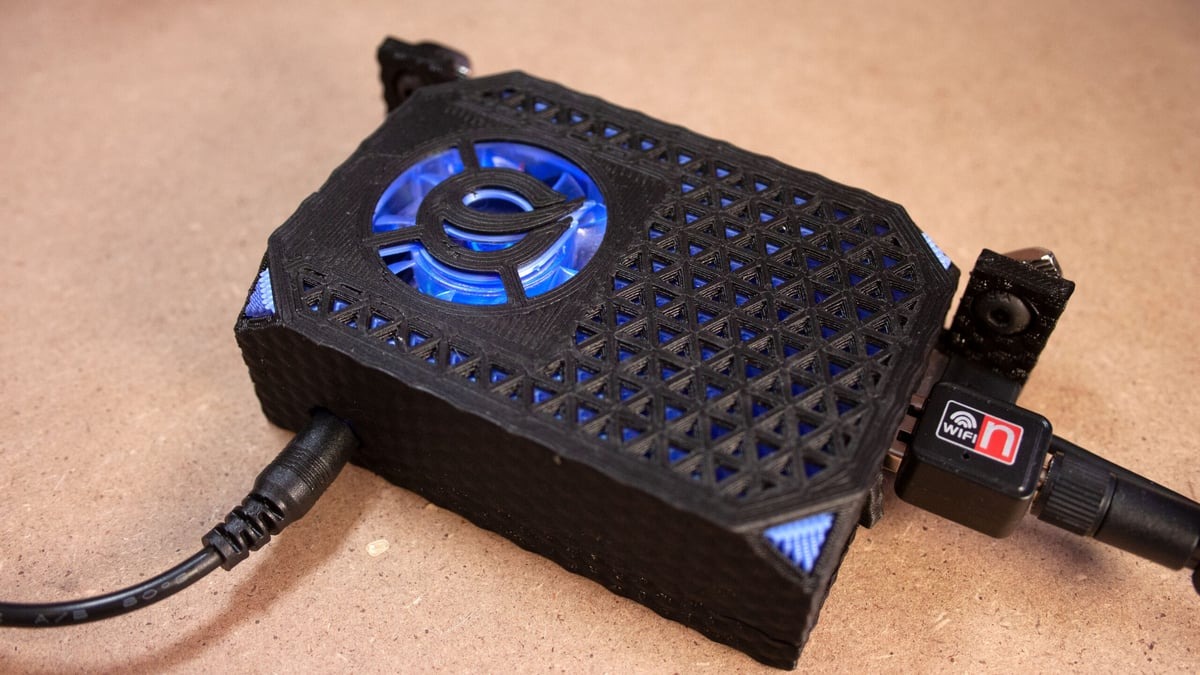
3DQue’s Print Farm Hub is a unique option here. The company offers a lot more than just a 3D printer host, specializing in software to automate the 3D printing process. Print Farm Hub queues prints one after the other and clears the bed between them without user intervention. If that’s not what you need, it’s also easy to use as a simple 3D printer host that is, impressively, plug-and-play with any Marlin 3D printer.
We’ve written a review of 3DQue’s automated printing system during which we found it to be an excellent option for high-throughput 3D printing, though the software can feel a little limited for its premium. That appears to have changed, though, as 3DQue has recently pivoted to a subscription model and is offering expanded software features like QuinlyVision, their AI-driven failure detection system.
This subscription software, dubbed “AutoFarm3D“, is aimed toward print farms and businesses, but is free for up to 3 printers and 100 automation hours per month. You can install it on a self-sourced Raspberry Pi or Rock64, or purchase a Wireless Hub with the software pre-installed for ~$170.
Don’t miss out on the proprietary VAAPR print bed if you’re going for high-throughput printing – it’s the best print surface we’ve ever used.
Repetier-Server

Repetier offers a 3D printer host in Repetier-Server, software with both a free and paid “Pro” tier to choose from. It’s functionally similar to OctoPrint, albeit without the plug-ins and community contributions.
Repetier-Server is rather robust, with all the functionality you could want and a clean, professional UI. However, some desirable functionality like webcams and time-lapses are locked behind the ~$60 Pro version paywall. The good news is, should you invest in the Pro version, there are some attractive features in the mix.
Repetier-Server Pro can compile PDF print reports, upload firmware, render preview images, enable a white-labeled touchscreen UI, and share compute-intensive workloads with other computers on its local network. Slicing and cloud slicing are also listed as “to come” under the Pro features.
This host seems most useful for professional users, with pro-tier functions leaning toward branding and productivity features. The free tier offers helpful features for professionals, like push messages for important events such as completed prints or errors via Repetier-Informer, and access from outside your local network (though this doesn’t seem any easier to set up than it is for OctoPrint).
Most importantly, Repetier-Server is built to control multiple printers from a single instance natively, which seems more complicated to set up with OctoPrint.
Unfortunately, Repetier-Server doesn’t come with an easy Raspberry Pi installation, but it does install on Linux, and Repetier specifically states that Raspberry Pis are fast enough to run it.
AstroBox

AstroPrint is a cloud software suite that aims to tackle nearly every stage of the 3D printing process. You can store your models, slice in the cloud, view print analytics, and, of course, control a fleet of 3D printers with an AstroBox hardware solution.
AstroPrint used to offer its physical AstroBoxes: the AstroBox Gateway, a DIY kit much like OctoPrint; and the AstroBox Touch, a touch screen unit to replace default 3D printer interfaces. Unfortunately, after BCN3D purchased AstroPrint, the company discontinued its physical products. However, the AstroBox Touch software was made available for free for folks to build their own.
Using the Gateway has many of the same drawbacks as using OctoPrint but, if you want to try both, there’s an AstroPrint plug-in for OctoPrint so you can use its cloud services with the other 3D printer host. That doesn’t mean AstroBox is without any benefits, though, in that the AstroBox software expects a little less from users than OctoPrint does. Without installing any plug-ins, you’ll have a great experience with an appealing and user-friendly UI.
Pre-Packaged Hardware
If you’re not keen on installing software onto a single-board computer yourself, and the solutions above seem a little too involved, there are off-the-shelf 3D printer hosts around to make things a little more straightforward. The options below sell hardware exclusively with pre-installed software.
Creality Sonic Pad

The Creality Sonic Pad is a 7-inch touch screen that can be connected to almost any FDM 3D printer on the market via a USB cable, but it has been pre-configured for Ender 3 V2, Ender 3 S1, and Ender 3 S1 Pro. It has an intuitive model preview function and can be operated by the integrated touch screen or remotely through a web browser Wi-Fi.
Preinstalled with Klipper, the Sonic Pad makes print management foolproof. It even comes with pre-defined macros that help eliminate the learning curve for beginners.
In our review, we found the Sonic Pad to be a great tool for those looking for the convenient, on-demand, custom manufacturing that 3D printing can offer, without all of the software, firmware, and hardware hassle. However, it seems to have left some advanced Klipper features like Input Shaping and Pressure Advance up to us to properly configure.
Unfortunately, all this convenience does come at a price – about $160, to be exact. But if you don’t care much for all of this technical babble, then this might be a great option for you.
Fiberpunk Node
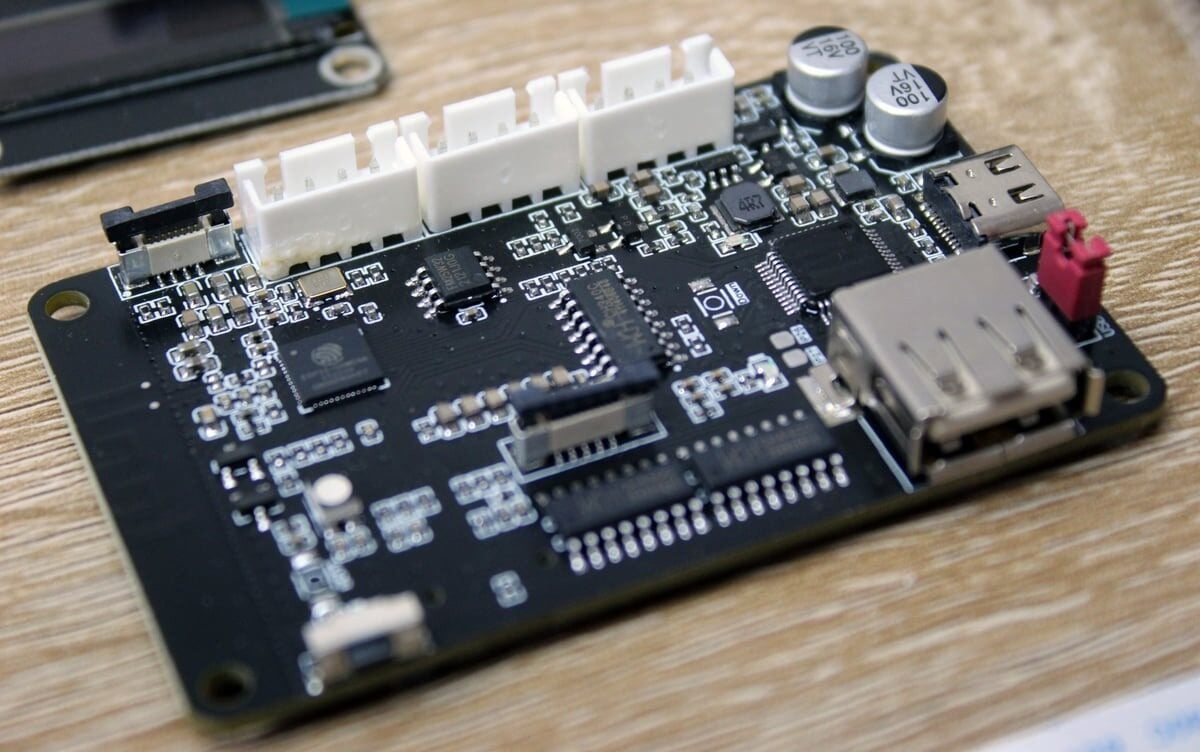
At just ~$35, the Fiberpunk Node is an affordable little board that sets you up with a wireless host quickly on select 3D printers: Creality’s Ender 3 series, Prusa Research’s Original Prusa MK3S, and the Elegoo Neptune 2. It’s a pretty small list, but at least it targets some of the most widespread 3D printers. In our review, we found the Node to be a great, affordable option.
The Node uses a teeny 72 x 45 mm Esp32-based board to handle connectivity and connects to 3D printers via USB and SD/MicroSD. The barebones version of this board, where users needed to print their own case, has been phased out in favor of the “Node Pro” version that comes with a case and MicroSD card – so it’s a very off-the-shelf experience these days.
Once installed, you can use Fiberpunk’s software to control your 3D printer from either a web browser, or desktop and smartphone applications. The control options are pretty basic, but it’s about what you’d expect for the price. You get printer control, temperature reporting, and a G-code terminal. If you want more, like print monitoring via camera, you can purchase an add-on “Sentry” camera from Fiberpunk for another ~$40.
Mintion Beagle

Mintion offers a plug-and-play 3D printer host with a pre-installed camera. It comes in a cute little beagle-shaped package for about $85 that works with a variety of popular 3D printers. It’s also compatible with Prusa 3D printers, but Mintion sells a specific version for that.
In our review of the Mintion Beagle camera, we found it a bit underwhelming. To be fair, it’s an affordable and hassle-free host option, but the camera is of poor quality, and it’s hard to keep stable – making it a bit expensive for what it offers. That said, if you’re looking for a no-fuss way to control and monitor your printer via the web or your smartphone, the Beagle is about as straightforward as options come right now. Just don’t expect your time-lapses to rival YouTubers in quality.
There are a few interesting features in the Beagle software that help it stand out. In the web interface, you can review G-code tool pathing on a 2D plane or preview files in 3D. There are also a few good options to monitor your printer in low-light scenarios. All told, it seems to have an okay balance of offerings, even if we wish the camera was better.
Creality Wi-Fi Box 2.0

Creality’s first go at a 3D printer host was the Creality Wi-Fi Box. It was extremely underwhelming as a product, relying on Creality’s smartphone app, Creality Cloud, which has been marred by controversy for hosting stolen content, instead of local file transfer. But, at about ~$17, it was at least one of the cheapest options around. That version is gone, though, having been replaced by the Creality Box 2.0: a ~$40 unit that looks to be exactly the same thing.
Creality missed the mark on its first Wi-Fi box, and there seems to be next to no information about what’s changed for the more expensive version 2. It seems like the only difference is that users can spend another ~$22 for a camera and use the box to record time-lapses. Hopefully, version 2 has at least sorted some of the former’s compatibility issues, but we’re not sure.
Karmen Pill

There are precious few options for plug-and-play 3D printer hosts, but one that’s still kicking around somewhat under the radar is the Czech-based Karmen Pill.
We’ve only had our hands on an older version of the product, which used a standard OctoPrint installation with Octolapse pre-installed and a custom first-run setup. While the Karmen Pill doesn’t seem to have been widely adopted, it has continued to be updated. Newer versions appear to have a fresh-faced custom UI.
The key medicine this little pill is providing is simplified internet access to your 3D printer using Karmen Cloud (which you can also use for free as an OctoPrint plug-in), something that can be a bit complicated to set up on a Raspberry Pi running OctoPrint. The Karmen Pill is set up with an open-source WebSocket-proxy to allow a plug-and-play online experience while keeping your host safe from malicious minds.
DIY
These next options are a bit more involved. They’ll either require microcontroller programming, new firmware, a big hardware replacement, or just take a bit more figuring out than other options.
Klipper

Klipper is all the rage these days, and beginning to show up pre-installed on some 3D printers. The popularity is for good reason. The firmware adds a lot of power to 3D printers and brings plenty of quality-of-life improvements with it – wireless connectivity among them.
You’ll likely want to source a Raspberry Pi for this software, but you can use any computer capable of running Linux and Python. That dusty old laptop you have kicking around? It can be Klipper, too.
Klipper was intended as an alternative to more common firmware like Marlin, designed before Marlin 2.0 when 8-bit boards were still rather common and causing limitations. Klipper skirts issues with limited control board processing power by using that second computer, with a more powerful processor, to do the computational heavy lifting. The smaller board, the one in your 3D printer, is relegated to just carrying out commands. No interpretation. Among other things, that speeds up printing.
But the interfaces are what we’re here to talk about. Klipper’s instructions will guide you through installing OctoPrint as its online UI, but other options, like Mainsail and Fluidd, have cropped up to offer attractive lightweight alternatives.
These UIs all include direct interfaces, if you have a compatible screen, and act as wireless hosts. They each provide plenty of information and options, including print monitoring with a camera and most anything you’d expect from other 3D printer hosts on this list.
Esp-01S / Esp8266 / Esp32
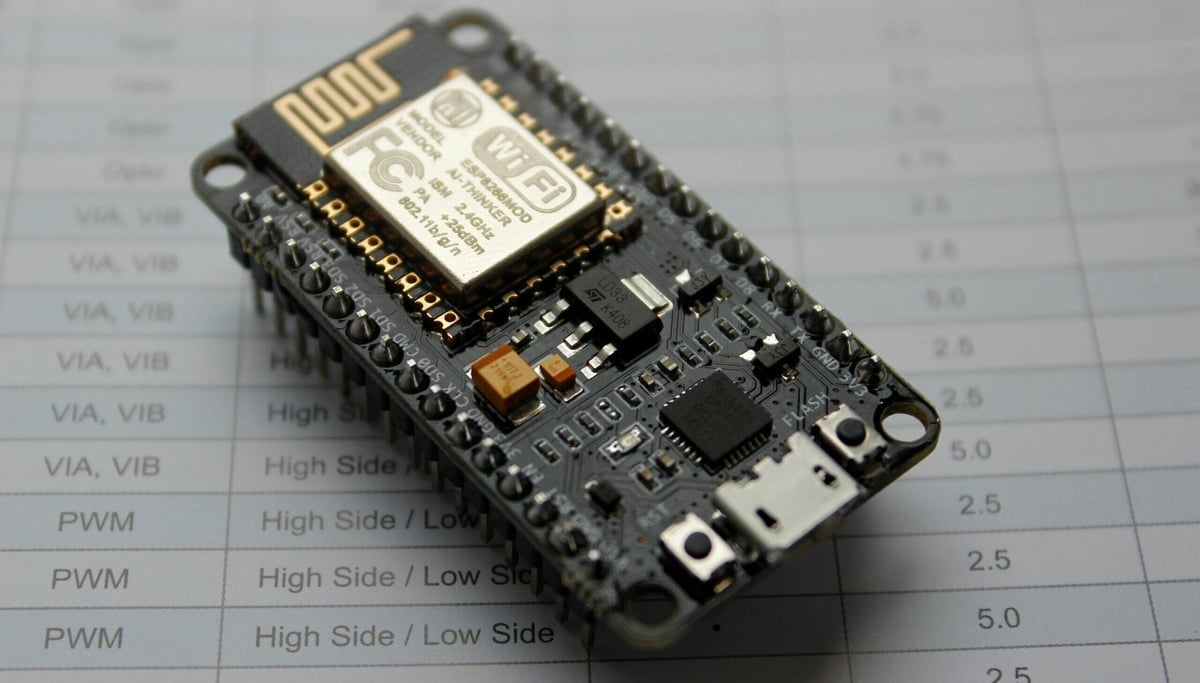
By far, the most affordable way to get your 3D printer Wi-Fi-connected is by hooking an Esp8266 Wi-Fi module or one of its variants, such as the common Esp-01S, into your mainboard. These compact chips will cost you as little as $2 and are relatively easy to flash and get set up with some of the excellent community firmware available, like ESP3D.
With the correct motherboard, like the BigTreeTech SKR Pro, installing a flashed Esp-01S module is just a matter of plugging in the header. With others, you may need to hook up some jumper cables. If your board doesn’t have headers that give off the requisite 3.3 Volts of power (any more will likely fry it), you can still hook one of these up with some soldering to the circuits. However, unless you know what you’re doing, we don’t recommend it.
With the ESP3D firmware, you’ll have a printer interface that’s a lot more basic than other hosts, but has all your basic needs at hand. Your 3D printer will be controllable, you’ll be able to transfer files between your computer and the mainboard’s internal memory, and there will be some data output from heat sensors and the terminal.
Keep in mind that you can only use an 8.3 filename with this setup. That means you’ll need to change any “.gcode” file extensions to “.gco” for them to work. Also, mind that file transfers using this method are incredibly slow, but there are plans to fix this in ESP3D version 3 – though it will require the Esp module to have its own SD card.
If you want to try this method for yourself, there are some great guides in the community: try Teaching Tech or Michał Ciesielski.
Wi-Fi SD Card

Wi-Fi SD cards are a fairly uncommon wireless solution sometimes used by photographers to view photos on a larger screen without having to remove their memory card. Naturally, such cards could also be a practical device for sending G-code. Toshiba had a good solution for this at one point in the Flash Air, which some makers managed to use effectively in 3D printers, but it’s not produced anymore.
It’s not a total loss, though. Some companies have created simple Wi-Fi SD card devices for wireless file transfers using an Esp-12S and MicroSD card. BigTreeTech is one such company, with the TF and SD Cloud V1.0 designed specifically for 3D printers. While this simple device could be a viable solution for some, it comes with a lot of caveats. For one, the device will only work with 3D printers that communicate with SD cards via SPI protocol, not the more widely used SDIO. Many of the most common budget 3D printers, such as the Creality Ender 3 we tested it on, won’t work with these.
At the end of the day, these nifty little cards will only let you transmit your data wirelessly anyways – you still need to select and start print jobs at your printer. That said, once the cards are set up you can move them between compatible 3D printers easily. So, they could be a handy tool. If you just want to skirt the need for a whole Raspberry Pi to transfer files over your network, and you can verify your printer uses SPI protocol (BTT lists some of their compatible mainboards), this may be a good solution.
Panucatt Wi-Fi Backpack
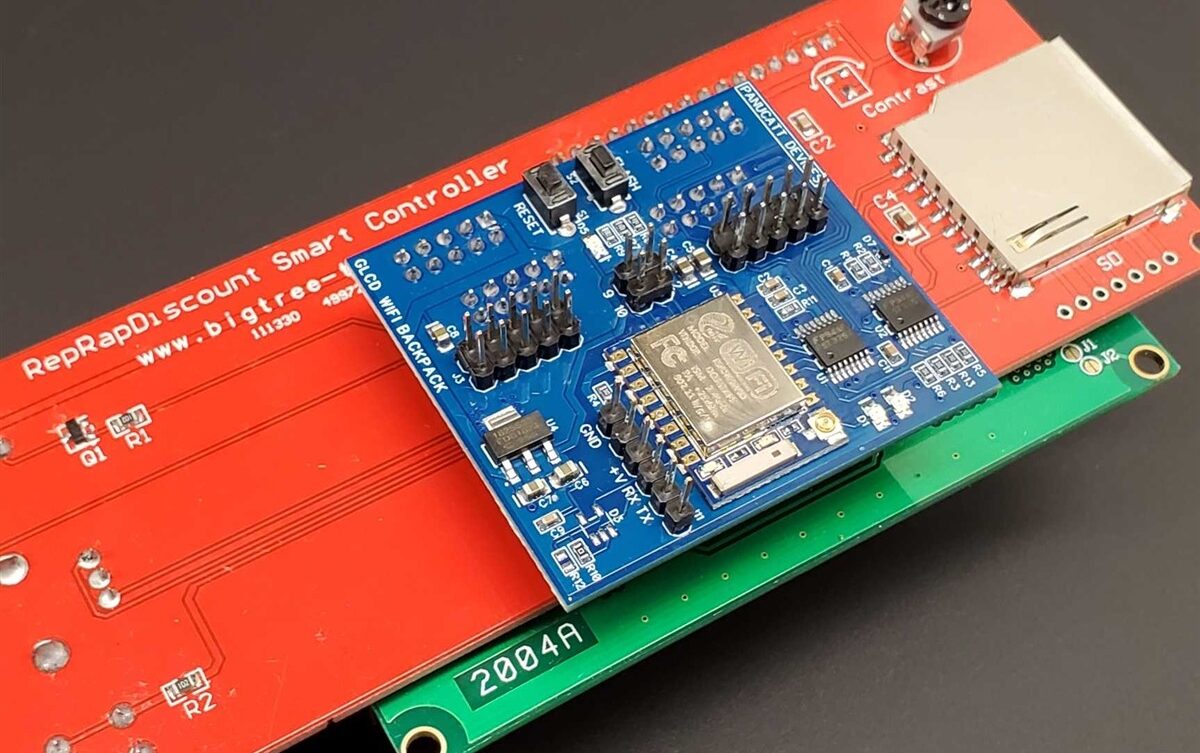
Another take on the Esp8266 that’s simplified for 3D printing is the Panucatt Wi-Fi Backpack. It’s a Wi-Fi module using an Esp8266 on a custom board designed to plug into the back of a 3D printer’s LCD panel. It includes its own SD card slot for G-code storage, presumably to get around file transfer speed limitations, and you can grab one for under $20.
Since the Panucatt Wi-Fi Backpack hooks into the back of select 3D printer LCD boards – the Viki2 and RepRapDiscount Full Graphic – it should work with most Marlin, Smoothieware, or Repetier-based 3D printers. It runs virtually the same ESP3D interface you’d get from installing an Esp8266, albeit slightly customized.
If you want to get around using a host and dedicated Raspberry Pi for your wireless 3D printer interface, this is probably the way to go if you have compatible hardware. There’s a great walkthrough by Chris Riley you can watch to get started, but the installation is a simple process.
Mainboard Upgrade
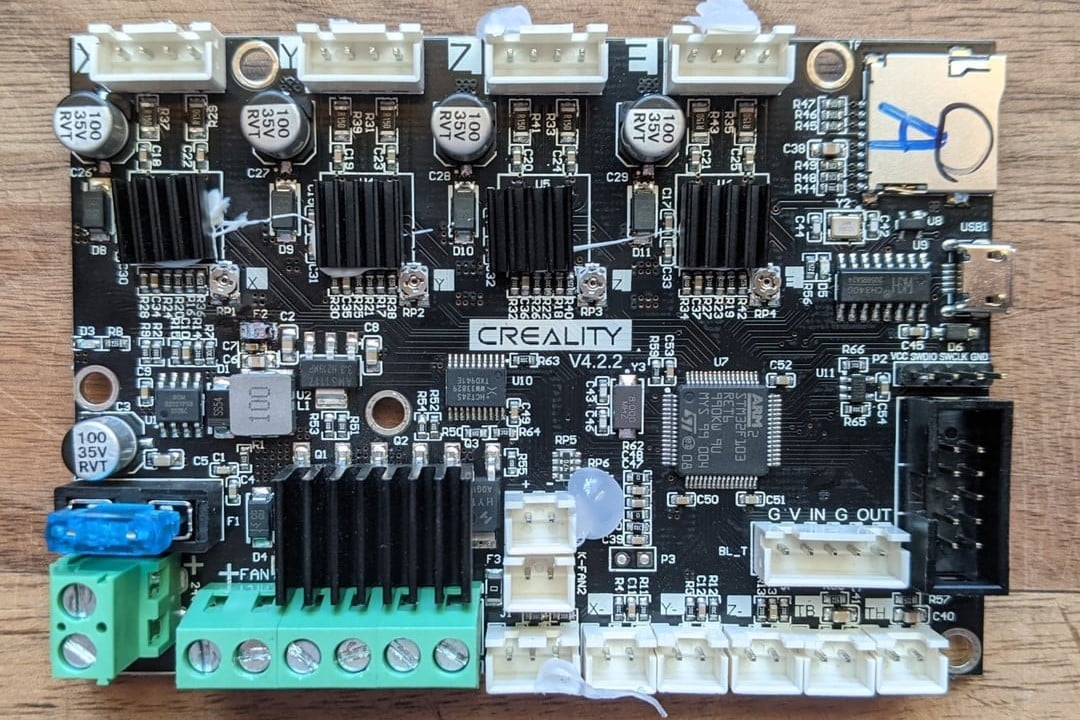
If the add-on options we’ve listed here won’t cut it, consider upgrading your 3D printer’s mainboard to something Wi-Fi-enabled. Though a viable option to get your 3D printer online, this is a subject outside the intended scope of this article so we won’t go into detail here. With that said, here’s a list of some Wi-Fi-enabled control boards you can look into for further reading.
BigTreeTech E3 RRF V1.1
BigTreeTech’s E3 RRF V1.1 is a mainboard designed for the Ender 3 series, complete with an integrated Esp8266 Wi-Fi module in the board and ESP3D pre-installed. It also comes with a nifty antenna to help maintain strong connectivity with the network.
BigTreeTech SKR 1.4 Turbo
Another BigTreeTech mainboard, the SKR 1.4 Turbo is a little pricier than the E3 RRF V1.1, but you get a lot more board for your money. Be aware, these don’t come with integrated Wi-Fi, but the pins for an Esp8266 are ready to go. If you want Wi-Fi, look for this board bundled with an Esp unit. You may have to flash it with ESP3D yourself, though.
Duet 2 Wi-Fi
If you’re looking for a board with lots of community support, the Duet 2 is up there with some of the most popular mainboards around. Be sure that you pick up the right version though, as there’s also a Duet 2 Ethernet, but the Wi-Fi version comes with a pre-installed Esp-12S.
Duet 3 Mini 5+ Wi-Fi
If you like the sound of the Duet but need something with a smaller form factor, take a look at the Duet 3 Mini 5+. Like other Duet boards, the Duet 3 Mini 5+ has Wi-Fi and ethernet variants – the former includes an integrated Wi-Fi unit with an antenna for improved connectivity.
License: The text of "The Best 3D Printer Wi-Fi Upgrades of 2023" by All3DP is licensed under a Creative Commons Attribution 4.0 International License.
CERTAIN CONTENT THAT APPEARS ON THIS SITE COMES FROM AMAZON. THIS CONTENT IS PROVIDED ‘AS IS’ AND IS SUBJECT TO CHANGE OR REMOVAL AT ANY TIME.










