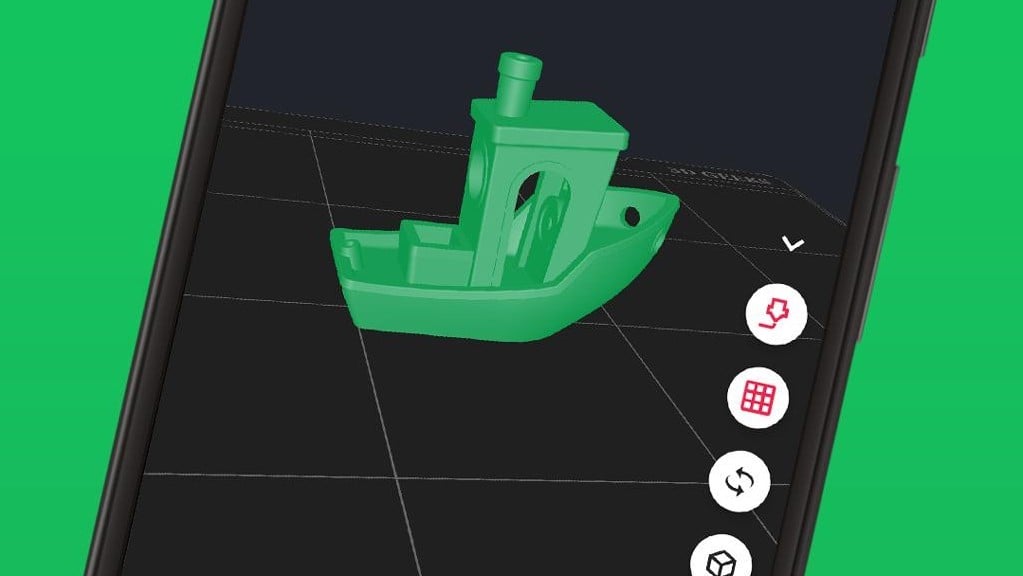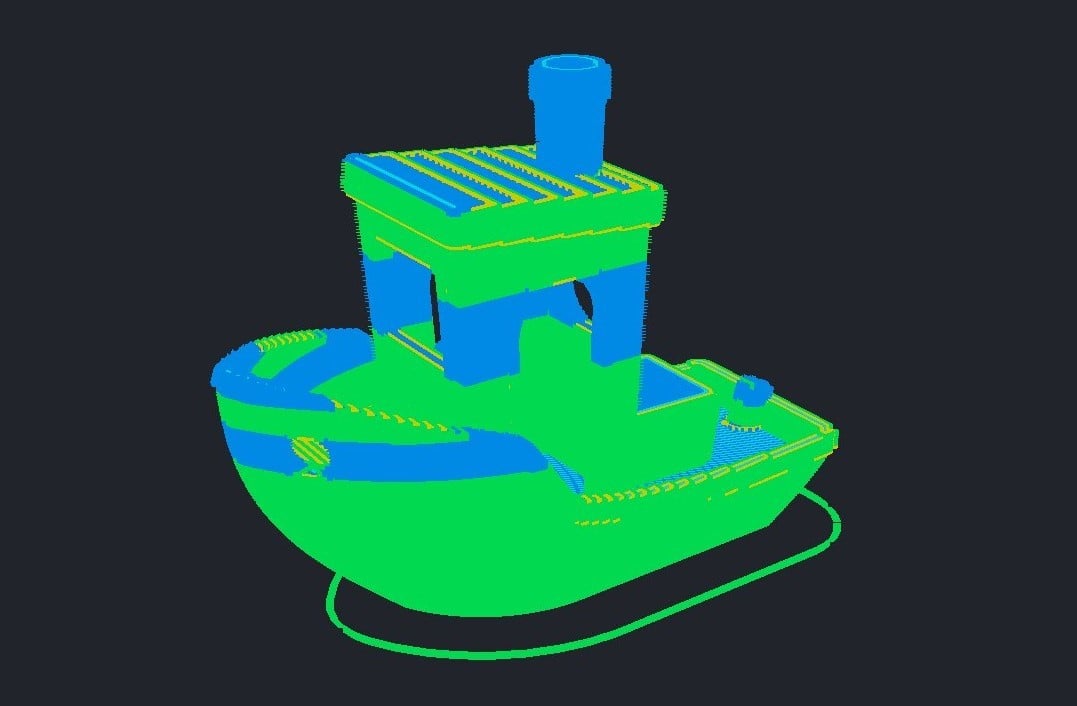One App to Unite Them All
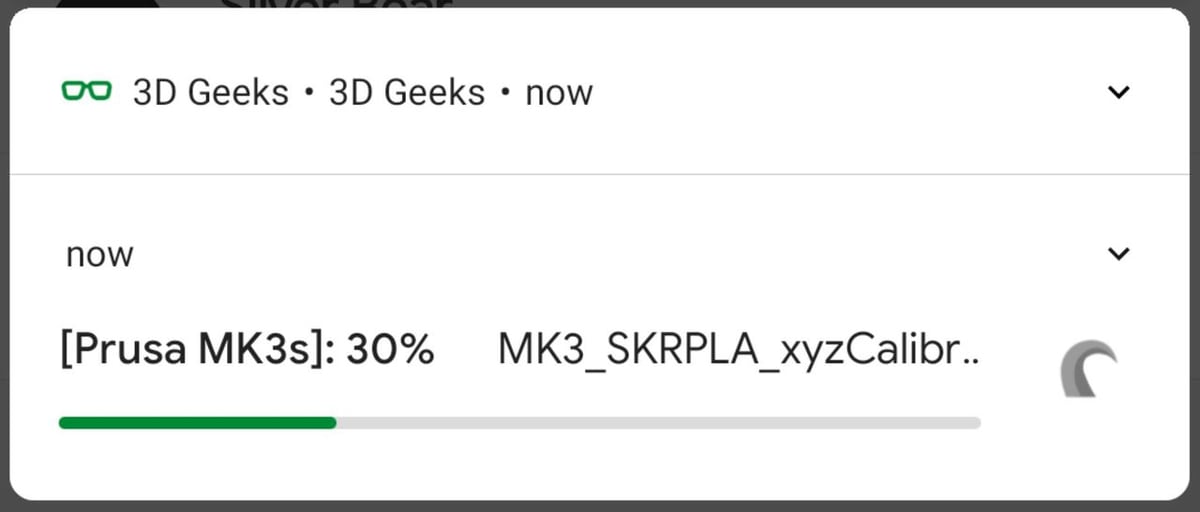
3D printing is a demanding hobby, requiring a lot more than just a 3D printer to get 3D prints. First off, you need to find a model online, and then you need a device to slice the model file into G-code. Furthermore, you need a way to send the G-code file to your printer so it can actually print.
Basically, 3D printing can take up a lot of space, both physically and digitally. But there is a way to make it easier: 3D Geeks is a mobile app that condenses all the digital tasks of 3D printing into a few taps on your smartphone. With this one app, you can scour the internet to find models, download or upload them, and move SD cards.
3D Geeks is one of the most popular among the few 3D printing mobile apps currently available. Already known in its own right, it gained even more popularity when The Spaghetti Detective, a software program that enables remote 3D printing and print failure detection, announced a partnership with the app to give users a comfortable printing experience.
In this article, we’ll be going over the 3D Geeks mobile app and how it can help you make your 3D printing life simpler. We’ll start by explaining the app’s functionality, and then we’ll get into the different features of the standard and premium versions.
Now, let’s get geeky!
Features
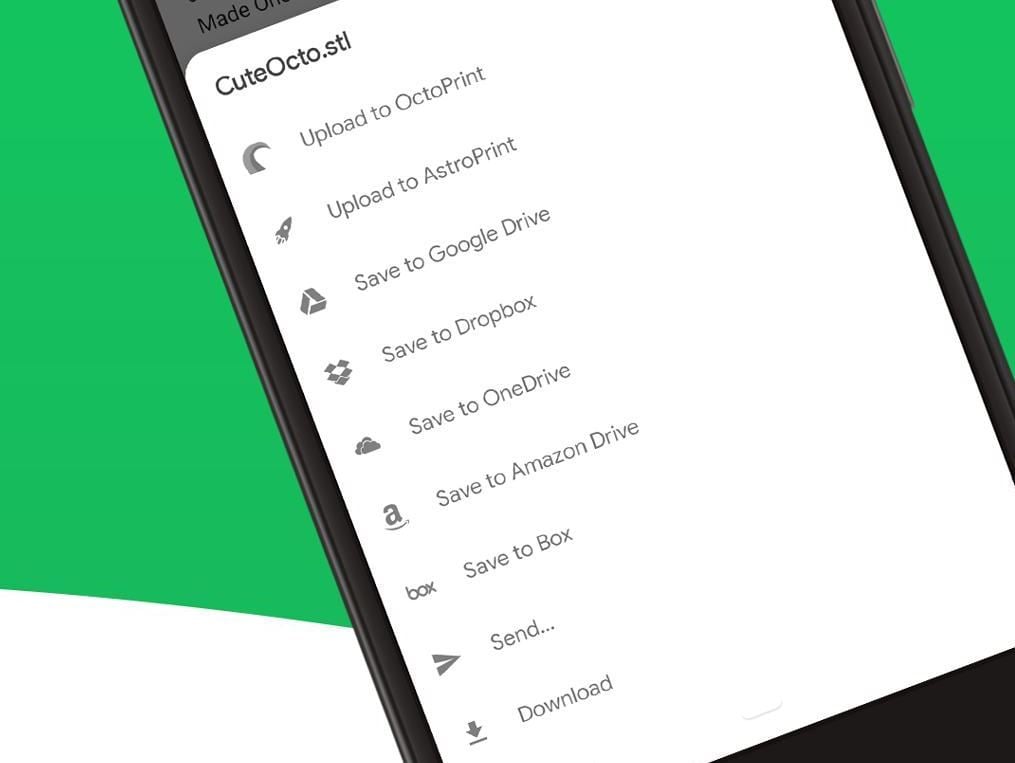
The 3D Geeks app has many different features and capabilities that make 3D printing accessible and minimize the hardware and software required.
Thingiverse Integration
Thingiverse is integrated directly into the app, which is definitely a benefit as it avoids the slow process of downloading individual files from the website. In the app, you can search over 1,000,000 different models for exactly what you want to print.
Not only can you access the model in the app, but you can also do almost everything else that you would normally do on Thingiverse. You can look for users or collections, start new collections, comment on Things, follow people, like Things, and even post your own Makes with your print settings and photos!
3D Geeks also has a feature that will send you notifications when popular Thingiverse models come out, or your favorite designers post something.
Storage
3D Geeks offers a few ways to store a model. You can download any design right on your phone, or you can choose from a few popular cloud storage centers.
3D Geeks allows you to save to your Google Drive, Amazon Drive, Dropbox, OneDrive, or Box account. You can also send the model to other people (or yourself) through the app, or upload it to a remote printing program like OctoPrint or AstroPrint.
3D Viewer
After you find a Thingiverse design, you’ll probably want to take a look at the 3D model before doing anything with it. 3D Geeks has a built-in 3D viewer that’s different from the one on Thingiverse. A 3D viewer is a necessity for apps like 3D Geeks because, with only the file names to guide you, you may think you’re printing one thing while actually printing another!
OctoPrint & AstroPrint Integration
The premium version of the app has OctoPrint integration, a software that goes on a single-board computer like a Raspberry Pi to allow for remote control of your 3D printer and remote printing. The 3D Geeks app allows you to upload models right from the in-app Thingiverse to OctoPrint, to print any model you want, remotely.
AstroPrint is a program similar to OctoPrint and is also integrated into the 3D Geeks app. AstroPrint has most of the same features that OctoPrint has, including remote printing.
How to Use It
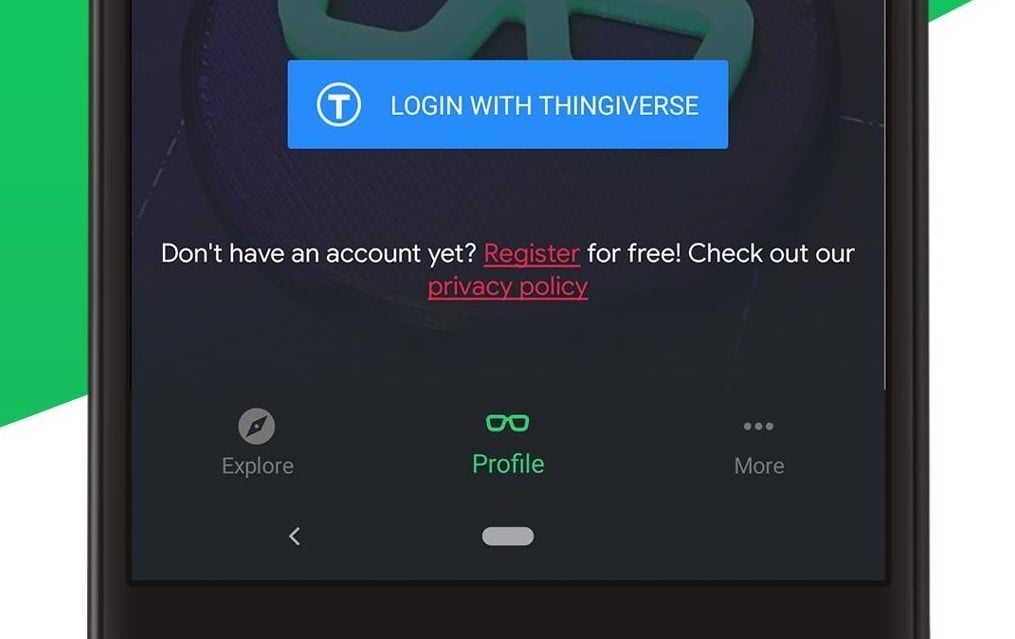
The 3D Geeks app is full of different buttons and features, and at first, navigation may seem a little complicated, despite the relatively clean user interface. We’ve included some information about a handful of common buttons and some instructions on using them.
- Explore: The explore button is perhaps the most used button in this app and gives you direct access to Thingiverse. All you need to do is click explore and start searching for your desired models!
- Profile: The profile button is for accessing your Thingiverse profile. If you just got the app, you’ll have to log in to Thingiverse or register for an account. Once set up, you can use this button to view your Thingiverse profile and adjust your settings.
- Download: The download button on a Thingiverse model is pretty self-explanatory: it downloads the files for the design. When you click download, a menu will slide up and ask you where you would like to store the file. Some options include OctoPrint, AstroPrint, Google Drive, Amazon Drive, DropBox, and more.
- Thingiverse menu: The Thingiverse sidebar menu gives you filters and other options to narrow down your search results. There are also buttons to browse by category and browse by tag to further refine your search.
Connecting to OctoPrint
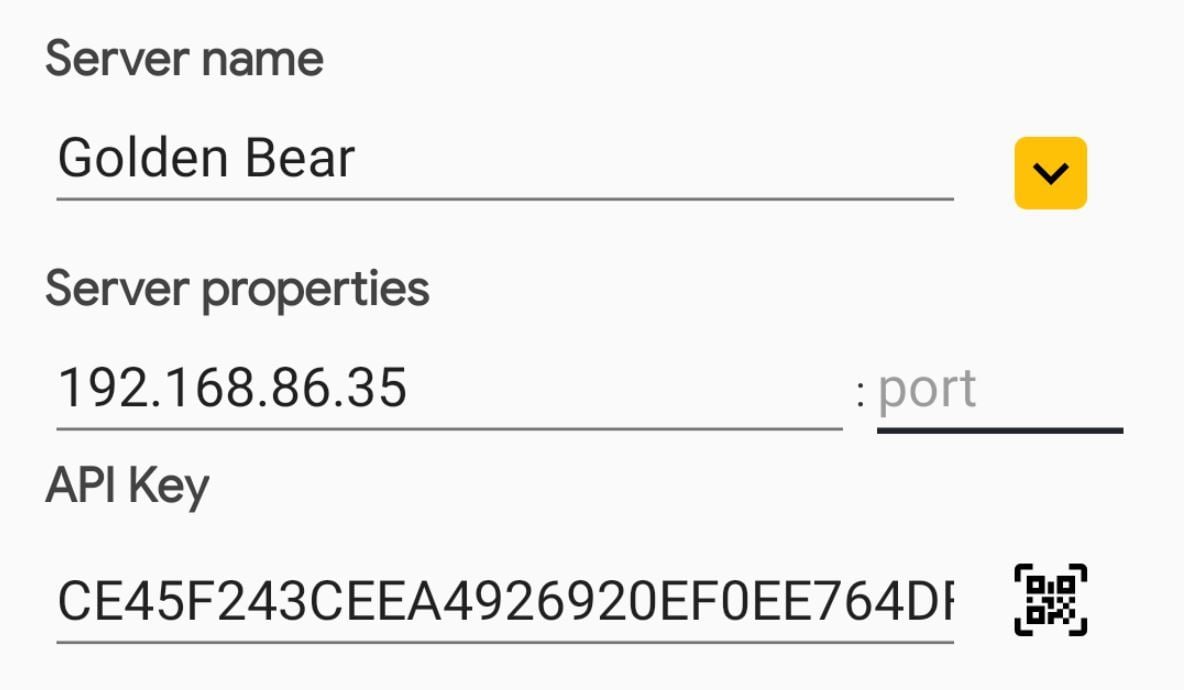
Now that you know the basics, we’ll be going over how to link 3D Geeks to OctoPrint. This guide is only for if you already have an OctoPi set up with OctoPrint connected to your printer. Make sure that you have the premium version of the 3D Geeks app, because OctoPrint integration isn’t available on the free version.
Use the following steps to download and set up 3D Geeks integration. There’s also a guide from 3D Geek’s on how to install the plug-in and connect your OctoPrint.
- Go to your OctoPrint user interface (type in the IP address of the server).
- Click on the wrench icon at the top right and scroll down to the “Plugin Manager” page.
- Select “Get More” and search for 3D Geeks.
- Click install and follow the prompts for installation.
- Download the 3D Geeks mobile app and go to the “More” tab on the bottom right.
- Click “OctoPrint settings”.
- Type in your OctoPrint IP address and your API key (under the wrench icon).
- Type in the name you want the server to be called.
- Connect.
That’s it! You’ve now connected your OctoPrint to your 3D Geeks app and can print directly from the app. Now you can upload Thingiverse models from 3D Geeks straight to your now-integrated OctoPrint.
If you’re like most people and are downloading the STL files from Thingiverse, you’ll still need a slicer before you can hit print (although 3D Geeks is working on a solution for this). For now, if you want to avoid getting out a computer, you can try slicing the model in OctoPrint with a slicer plug-in.
Future Plans
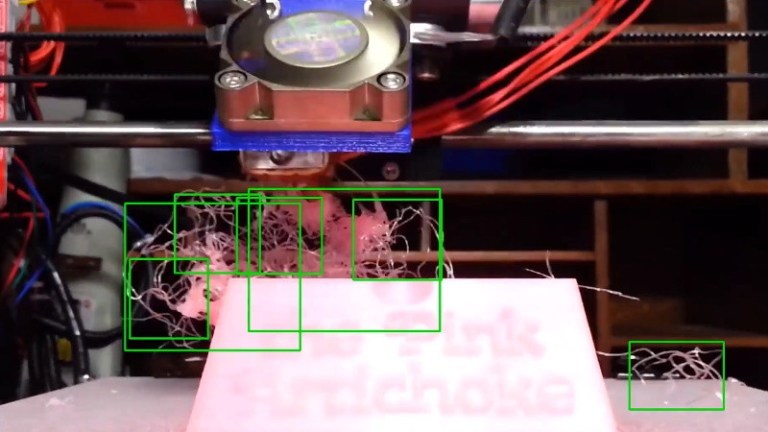
3D Geeks in its current state is a pretty sweet app, especially for all the available free features, and the premium version isn’t too expensive either. But where is it going?
The Spaghetti Detective Integration
Currently, The Spaghetti Detective (TSD) is working with 3D Geeks to enable TSD integration. The TSD interface uses an OctoPrint connection to connect to your printer, but has more features than regular OctoPrint.
TSD detects print failures using your OctoPrint server with an attached webcam and alerts you when it notices something fishy. TSD also allows you to watch your printer via a webcam from networks other than the one your OctoPrint server uses. TSD notifications are currently possible for Android users of 3D Geeks, but iOS users will have to wait a while longer.
3D Geeks Slicer
While it may seem like the 3D Geeks app already includes the necessary features and software for 3D printing, there are more great features in the works. For one, 3D Geeks is developing an in-house slicer, so you’ll be able to slice Thingiverse models and then save or print them without leaving the app.
Augmented Reality Viewer
3D Geeks also appears to be working on an augmented reality viewer for their mobile app. Although they state in their App Store description that augmented reality viewing is already available, we couldn’t find that feature, but it might be coming shortly.
Augmented reality on 3D Geeks would allow you to see what a model would look like in different locations before you actually print it. This, like the 3D model viewer, could help you take a closer look at a design and decide whether you want to print it.
User Experience
As of right now, the 3D Geeks app isn’t in its finest form. Like many users mentioned in reviews, we experienced excessive lagging and crashing while using the app. This might be because having over 1,000,000 designs at the ready is overwhelming for a mobile app that does so much already.
Whatever the case, the 3D Geeks app can be extremely slow at times, especially when accessing your Thingiverse profile and exploring the Thingiverse page on the app. For this reason, we recommend you try out the app to see how it works for you, before paying for the premium version.
Overall 3D Geeks is a stellar app, but there is definitely more to come and more to fix. However, they seem to have big plans, so we’re hopeful for some impressive improvements soon.
Versions

If you’re looking to download the 3D Geeks app, you can install it on the App Store for iOS devices or the Google Play Store for Android devices. You can also upgrade to the premium version for around $4.50 on the Google Play Store, or as an in-app purchase on iPhones. There’s also a Google Chrome extension, which allows you to send files from the app to Chrome!
The free version of 3D Geeks allows you full integration with Thingiverse, as well as the ability to save files to cloud storage drives and view 3D models directly in the app. In addition to these features, in the premium (paid) version there are a few other perks:
- OctoPrint and AstroPrint integration
- Thingiverse models downloadable as zip archives
- No ads or watermarks
- Custom comment signature on Thingiverse
- Color 3D model viewer
- No wait times for downloads
If you just need an easy way to save Thingiverse files to a cloud storage platform, then the free version will work just fine. However, if you have OctoPrint or AstroPrint and are looking for a good way to print without a computer, then you might want to consider purchasing the premium version. Either way, we can’t wait to see what features 3D Geeks releases next!
Lead image source: AppAdvice
License: The text of "3D Geeks (3D Printer App): All You Need to Know" by All3DP is licensed under a Creative Commons Attribution 4.0 International License.