Autodesk 123D Sculpt+ is a 3D sculpting app for smartphones. Finally, Autodesk puts digital sculpting tools in the hands of those of us who are not design professionals. Most of the currently available 3D modeling software tools are way too complicated for amateur use: They have bloated user interfaces with more settings and menus than one would think possible. And they provide a lot of advanced tools that most artists will never need.
All this power forms the basis for the creation of captivating animation films and games. Isn’t it a pity that the rest of us cannot simply create a 3D model without having to spend endless hours in how-to tutorials? This is probably what the people at Autodesk’s 123D App team asked themselves before they came up with 123D Sculpt+.
A digital Michelangelo
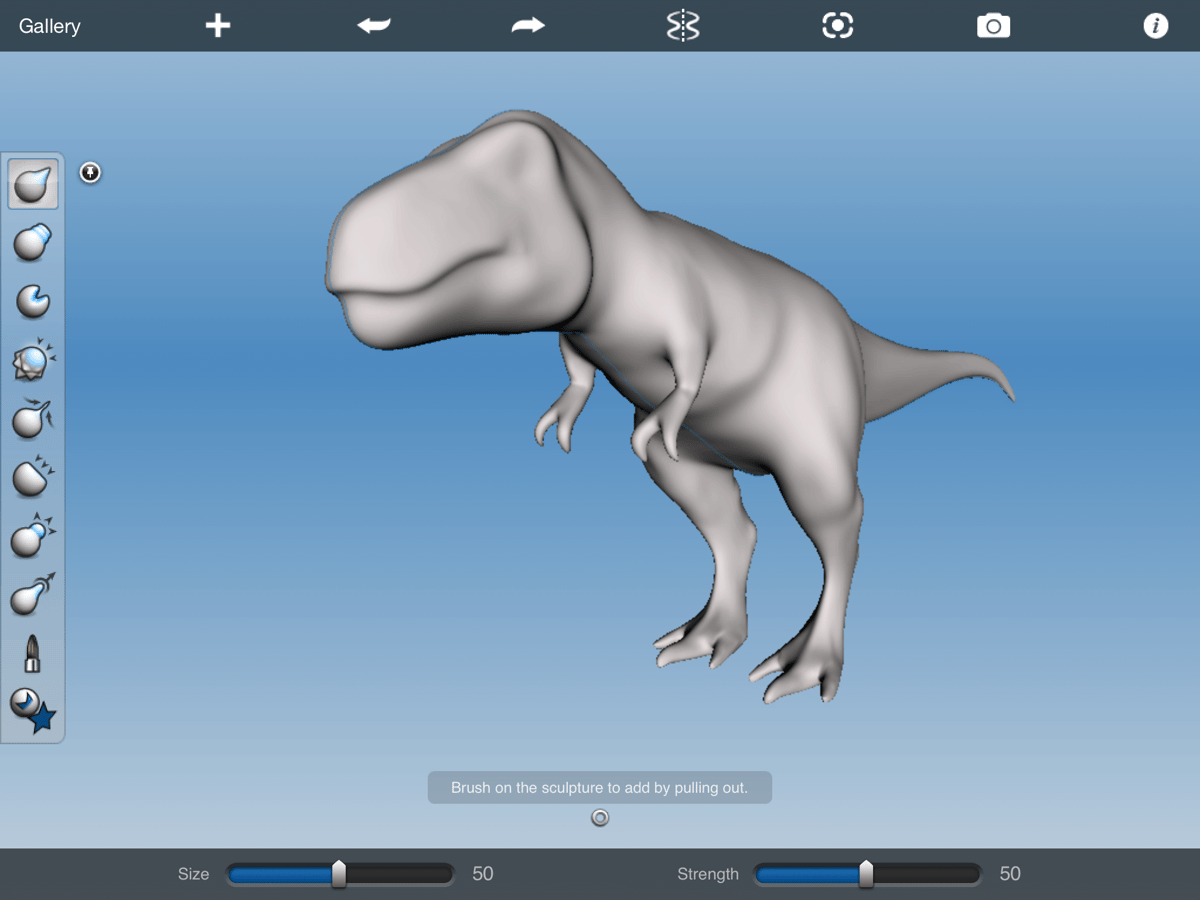
The app is so easy to use that I managed to create an alien being from scratch (including skin textures, eyes, background, lights etc.) in less than two hours. And I did not need to visit external sites or watch tutorial videos. 123D Sculpt+ is available as an application for mobile devices running Android or iOS. This by itself is indicative of how easy to use this tool is. But that does not mean that the app is not powerful enough to create anything that is in your head.
You start building your model by defining the main skeleton. You can either start from scratch with only one point and then add more joints and new limbs. Or you select one of the pre-configured skeletons (human, robot, dog, elephant, chimpanzee, etc.). You may then configure the thickness and position of each skeletal point as you wish, and you’ll be finished in a few minutes. From there your model goes into the next editing stage (“burning” it will take a minute) where users can add all the details in the texture and shaping of their model.
In your own image
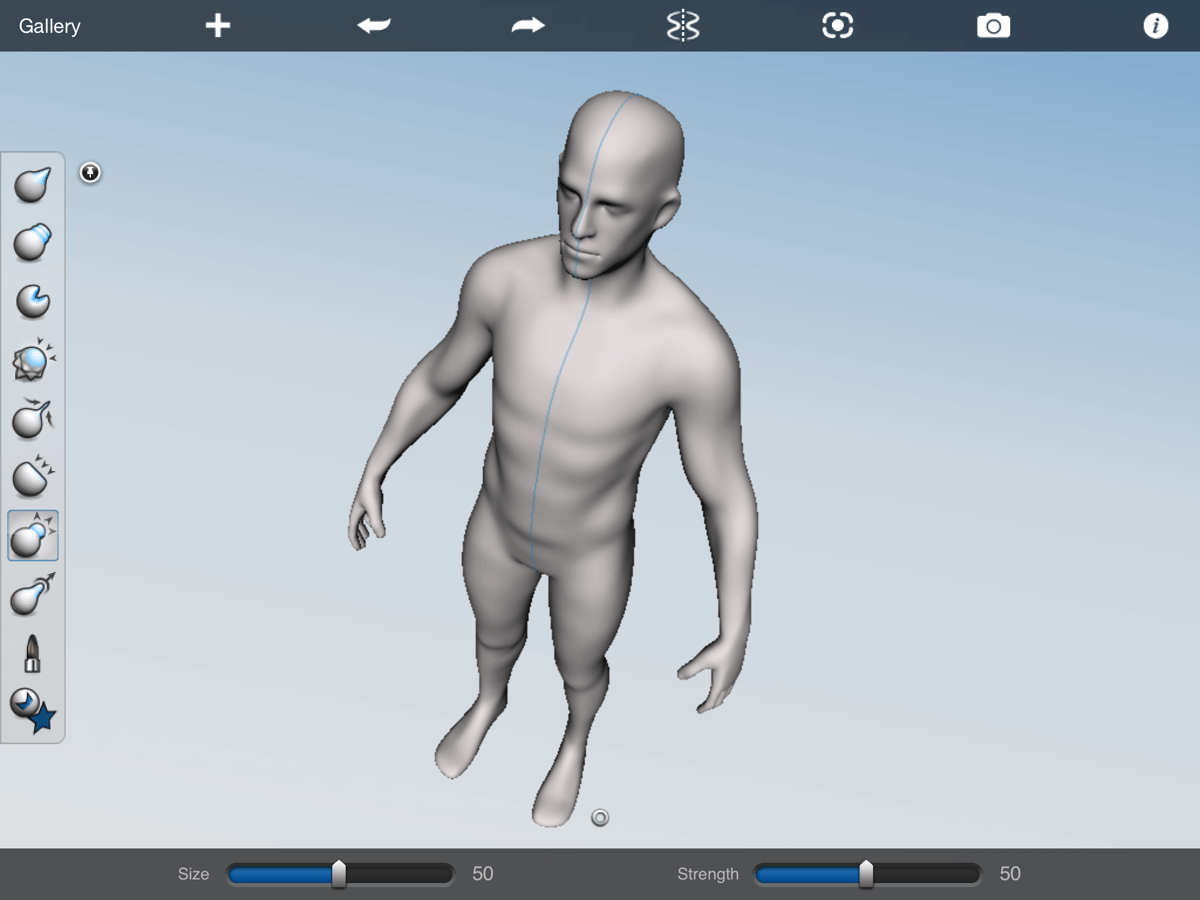
The sculpting feature is a set of sculpting tools (sculpt out/in, smooth surface, flatten, etc.) that makes detailed shaping possible. Little by little, you can sculpt your model according to your preferences. Then comes the painting, i.e., the texturing. You either use any of the provided images or select one of your images and start applying the texture with a brush.
There are many different brushes available to help you get the desired result. Then you can apply a background image and fix the lighting position or orientation of your model to get different illumination. All is done in just a few hours or less, depending on what you want to create, which is an amazingly little time for such high-quality 3D modeling. Kudos Autodesk!
License: The text of "Autodesk 123D Sculpt+ Review" by All3DP is licensed under a Creative Commons Attribution 4.0 International License.