3D printing might be the coolest way to create three-dimensional objects, but it certainly isn’t the only one. Autodesk’s 123D Make lets you create 3D objects by assembling parts made of cardboard or other stiff materials that can be digitally cut. The main challenge is in the planning and design of these parts: building a large and detailed object would require hours to pre-calculate, cut and assemble it successfully. This is where Autodesk’s 123D Make comes to the rescue.
Make it work for you
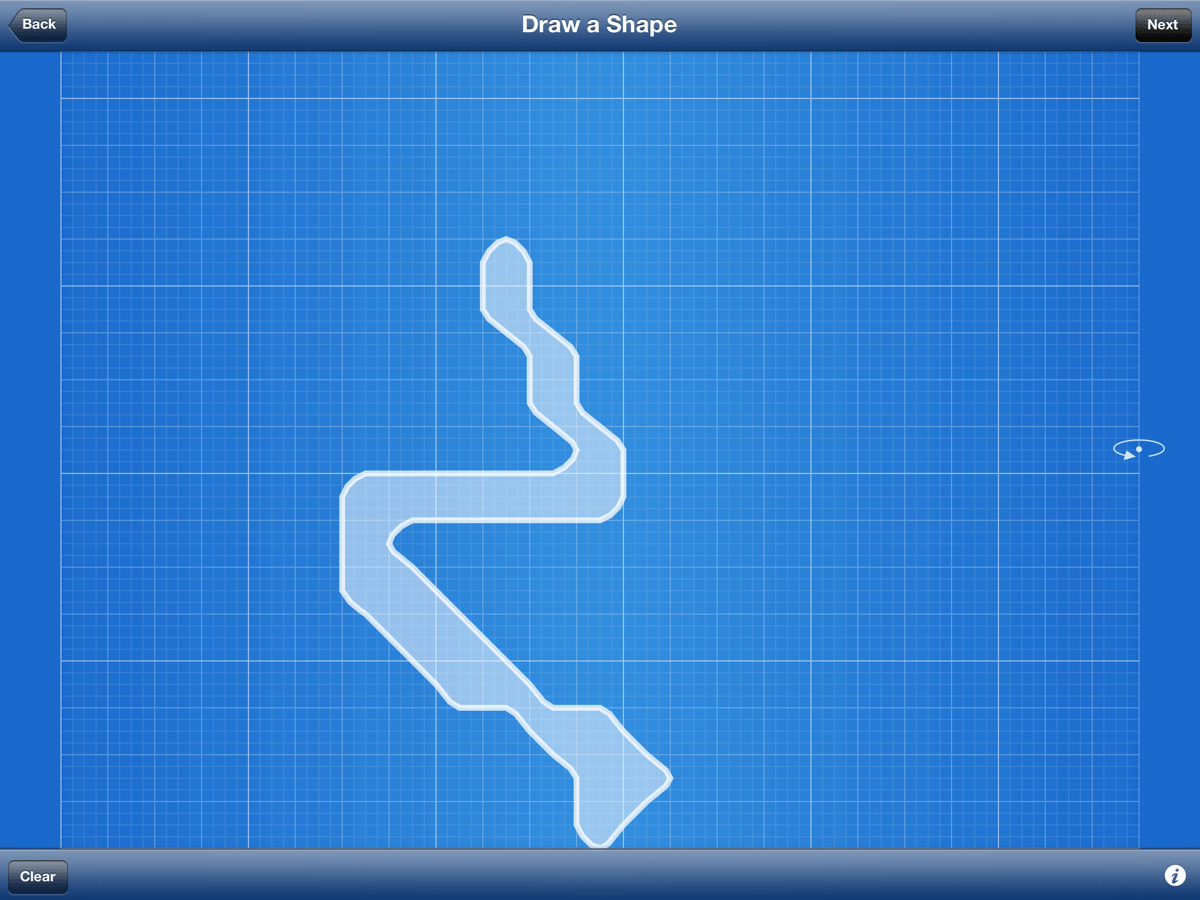
The software does all the heavy work of calculating the size and shape of the parts for you, based on your input. All you need to do is to import a 3D model, choose the desired material and method (there five available) and let Make do the rest. The software even provides animated assembly instructions showing step by step how to place each numbered part. There are many techniques that can be chosen for a model and depending on the shape of each object; some may be more suitable than others. The preview can help you determine which technique and material will give you the best results before you begin cutting and assembling it.
Using Make is quite simple as it is based on the same user-friendliness as the other tools in Autodesk’s 123D series. Viewing (zooming, pan, rotate) is fully controlled by the mouse or touch screen controls. All the tools positioned on the left toolbar are pretty straight forward. The only aspect that needs a little bit more experience is the “Manufacturing Settings”, where you can determine your material and cutting blade characteristics (this requires a caliper).
Make it easy
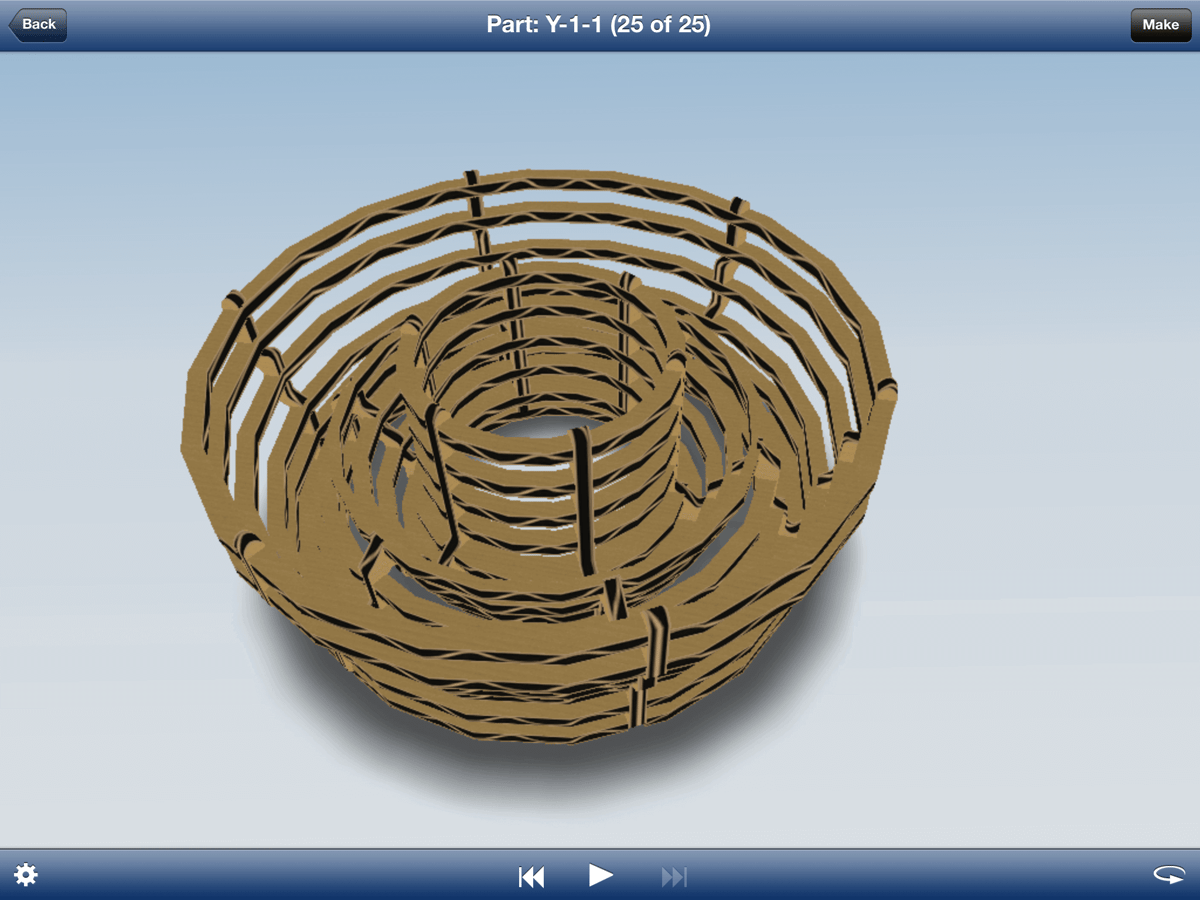
The model can be scaled at will, and the number of slices is automatically re-calculated. Users can add slices for higher resolution when working on an individual axis and even increase their curvature. It all comes down to experimenting, as building good model may require some fiddling with the settings. The result may be exported in Encapsulated PostScript (EPS) or PDF files.
If you want to avoid all this work (which is really fun), you can go straight and download any of the user-created models that populate Make’s online projects database. You can even order the items as pre-built objects, but hey building it yourself (or with your kids) is exactly what makes 2D slices assembling a rewarding experience. The result will never be as good as one that comes out of a 3D printer, but the cost will be much lower and the fun way higher as your actual involvement and contribution in the creation is maximized. Make is freely available for PC, Mac and iOS but before you go and try it you might want to check out this introductory video.
https://www.youtube.com/watch?feature=player_embedded&v=jo5TxtKLmjM
License: The text of "123D Make reviewed" by All3DP is licensed under a Creative Commons Attribution 4.0 International License.