When you need functional or complex parts that are durable, strong, and have other certain mechanical attributes, Selective Laser Sintering (SLS) presents itself as the optimal choice. In the recent past, access to SLS technology was limited to manufacturers that had enough space and money for a bulky, expensive machine.
But as the 3D printing technology progresses, the market has been infiltrated by a handful of SLS 3D printers that are more affordable and compact than we’ve ever seen in the past. One company that has situated itself atop the desktop SLS 3D printing throne is Sintratec, a Switzerland-based manufacturer that specializes in producing compact laser-based additive manufacturing systems.
Founded in 2014, Sintratec first hit the scene with the Sintratec Kit, a build-it-yourself SLS 3D printer kit that provided prosumers and small businesses with an introduction to this advanced and previously inaccessible technology.
More recently, the Swiss startup released the Sintratec S1, a new and improved system that offers a substantially large print chamber and the ability to produce high-quality functional prototypes and parts – no matter how complex the design.
To see how the S1 compares to other desktop-sized SLS machines, such as the Sinterit Lisa 2 Pro or Formlabs Fuse 1, let’s dive into the features and specs of this 3D printer!
Features

In the SLS 3D printing process, a high-powered laser is used to sinter parts from a chamber that is filled with powdered material. The materials commonly used with this sintering technology lead to the production of high strength and durable objects, making it ideal for functional prototypes and end-use parts.
This setup allows users to stack multiple objects across the entire build area, optimizing the workflow and increasing production efficiency. Another general advantage of SLS technology is its inherent ability to 3D print complex objects without the need for support structures.
The Sintratec S1 is a desktop-sized SLS 3D printer, but don’t be fooled by the word “desktop.” Believe it or not, this machine has a surprisingly large build volume that can create parts measuring up to 130 x 130 x 180mm (although the manufacturer recommends staying within 110 x 110 x 160mm). Compared to the 90 x 120 x 230mm build volume offered by the Sinterit Lisa 2 Pro, the S1 lacks space on the Z-axis but makes up for that along the X and Y-axes.
Designed and manufactured in Switzerland, the Sintratec team has collaborated with leading local technology institutes to optimize its laser sintering process. This system utilizes galvanometers to control the direction of the high-precision diode laser, which greatly increases the printing speed in comparison to other desktop SLS printers.
Priced around $23,699, the Sintratec S1 is clearly not geared toward the consumer market. This machine is engineered for professionals and small businesses that want an SLS system without spending an exorbitant amount of money on a bulky and complicated 3D printer. For those who want to experiment with this technology without breaking the bank, Sintratec is still selling the Sintratec Kit for under $6,000.
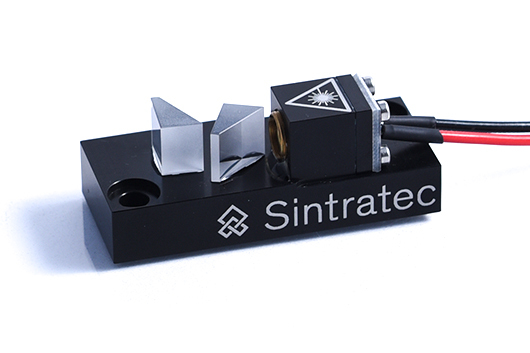
To help slice the files and arrange them in the build chamber, Sintratec has coupled the S1 with proprietary slicing software called Software Sintratec Central. This intuitive program includes step-by-step guidance and a user-friendly design that makes it easy to prepare 3D models for printing. After uploading the STL file, the user will then have to set the parameters and material settings before starting the print job.
The manufacturer explains that while the printer must be connected to a computer via USB during the slicing process, it is able to be disconnected once that is complete.
As for materials, the main powder used with the Sintratec S1 is the Sintratec PA12. This industrial-grade Nylon material is used to produce functional parts that are strong, temperature resistant, precise, and durable. Aside from the mechanical characteristics, these Nylon prints can also be surface treated and coated for aesthetic purposes. However, like most SLS materials, the manufacturer’s powder is a bit steep in price, costing 149 Euros for a 2-liter container.

Sintratec recommends installing its machine in an environment that won’t be hindered by powder residue. Therefore, we wouldn’t suggest setting up the Sintratec S1 inside your house or office. You’ll also need a standard power connection and a computer with Software Sintratec Central in order to operate the 3D printer.
Compared to other laser sintering systems, the setup process for the Sintratec S1 is actually quite simple. It doesn’t require any on-site installations of ventilation systems, a high voltage power supply, or pressurized air.
Technical Specifications

Want to learn the cold hard facts about this desktop-sized SLS 3D printer? Here are the technical specifications for the Sintratec S1:
Technical Specifications
- Manufacturer: Sintratec
- Printing Technology: SLS
- Build Volume: 130 x 130 x 180 mm // 5 x 5 x 7 inch
- Recommended min. wall thickness: 0.8 mm
- Powder Diameter: 60 Microns
- Weight: 67 kg
- Material Type: Nylon, TPU (Coming soon)
- Light Source: Laser Diode
- Platform Levelling: Automatic powder spreading
- Dimensions: 670 x 365 x 757 mm
- Special Features: 7-liter powder capacity
- Print Speed Guideline: 20 cm3/hr
- Layer Thickness: 100 microns
- Slicing Software: Sintratec Central
- File Input Format: STL
- Power Supply: 230v, 1.9 kW at max. power
- Connectivity: USB
- Software Compatibility: Windows
License: The text of "Sintratec S1 SLS 3D Printer: Review the Specs" by All3DP is licensed under a Creative Commons Attribution 4.0 International License.