We’ll go ahead and get this out of the way now. This printer is not for the tinkerers. If you’re in the market for a modifiable printer, then the Sindoh 3DWOX DP200 is not for you.
With that said, lets crack on with what you can do with this 3D printer.
But first, a little background.
Way before desktop 3D printing became popular, Sindoh just made regular old 2D printers. Big ones. In fact, though you may not have heard of it, the South Korean company is one of the biggest fish in paper toning biz.
However, over the last few years, Sindoh has also been dipping its toes in the waters of 3D printing through desktop machines.
It seems that rather than leveraging its large-scale technological know how, Sindoh has instead focused on the office environment. A smart move we suspect, considering the well-established industrial competition and dearth of desktop FDM 3D printers that market themselves to the studio/office space.
Sindoh currently offers two different machines in its 3D printer lineup. The 3DWOX DP201, and the 3DWOX DP200. The former, despite the bigger number, is the less capable of the two. Retailing for the same price, the Sindoh DP201 lacks a heated bed and is only capable of printing PLA.
The latter, however, does feature a heated bed, and is compatible with Sindoh branded PLA and ABS filaments. This more capable 3D printer is what we’ll be taking an in-depth look at in the following review.
Pros
- Simple setup with minimal clutter
- Enclosed printing
- Filter
- Hot-swappable print beds
- Automated nozzle cleaning
- Easy, full color touchscreen interface
Cons
- Limited filament options
- Over-engineered cartridge system
- Poor camera placement
- Some quirks in print quality
Verdict

The Sindoh 3DWOX is a stalwart of a 3D printer. In our time with it, it reliably churned out print after print with no fuss or drama. And, after throwing over a dozen prints at it, we were presently surprised that not one failed.
Considering some of the horror shows you can see from some lackluster 3D printers, this was a pretty reassuring thing. At no point did we walk away from the Sindoh with the concern that it would mangle the job and cook up some plastic spaghetti for us.
Backed up by an intuitive interface and robust software, for simple reliability the Sindoh is a winner.
However, under the banner of convenience and simplification, the Sindoh has introduced an unnecessary and restrictive filament cartridge system with this 3D printer. Compound this with half-steps to achieving true convenience (e.g. why is there no automatic bed leveling?) and we feel that this printer is on the cusp of greatness, but in its current state is just average.
Down to Business

If you happen to drop some of that hard-earned cheese on this Sindoh DP200, what exactly will you get?
Your $1299 (the retail price at the time of this writing) will bag you a sleek, blue-tinged box with a print volume of 200 x 200 x 185mm. Underscoring this is a remarkably effective print bed, that performs similarly to PEI. This can be quickly swapped in and out of the printer at will (you get three beds for quick print swapping).
The heated bed can ratchet up to 110 degrees Celsius, and the 0.4mm nozzle attached to Sindoh’s proprietary print head has a temperature range of 180 – 220 degrees.
WiFi connectivity gives the Sindoh great utility with a “set-it-and-forget-it” mindset. But if you so wished, designs can be shuffled to the machine via standard USB thumbstick, USB cable (both included in the box) or Ethernet cable. Not an SD card in sight.
The printer’s manual states using a USB stick other than the one provided voids the machine’s warranty, so exercise caution there.
For filament, you’re restricted to the proprietary Sindoh cartridge-based system. While Sindoh have developed a novel “hands-off” method to guarantee filament loading success, we notice a flaw in the concept renders the process a little pointless. But we’ll get to this a little later.
Design

The DP200 features a completely closed-box design which, in addition to lending to the printer’s unassuming looks, also serves a practical purpose. With no openings to external temperature and humidity fluctuations, the print quality and likelihood of print problems goes down.
An underplayed feature of this Sindoh that isn’t particularly shouted about by the brand is the inclusion of a filter of some kind on the rear of the box. To mitigate the harmful fumes given off by ABS, this is a welcome addition.
Within the blue-tinged box — behind the tinted windows and door — lies a Cartesian-style printer. To the right side of the machine’s interior space is a slot for the proprietary filament cartridges and, set back from this, a receptacle for catching loose filament drippings knocked free by the Sindoh DP200’s automated nozzle cleaning routines.
The grey/blue color scheme may not be to everyone’s taste, but the overall package does well to push the action of 3D printing into the background.
The detachable print beds slide in and out of their mount with a satisfying click and the 5-inch color touchscreen lying flat atop the printer offers all the functionality you need behind a simple and easy to use interface.
One irritation that does mar the printer, but will not be a deal breaker for many, is the awkward positioning of the print monitoring camera. We often found that prints are obscured by the print head itself. So if you’re expecting to remotely witness your beautiful creations materialize before you, you’ll be disappointed.
Longevity-wise, Sindoh sell replacement print beds and print heads for the DP200. So should you chip though the magical mystery coating on the print bed or extrude your way to a hot end mess, it’s possible to get up and running good as new.
Features

Convenience is touted as one of the main features of this 3D printer. But what actually is there to make 3D printing convenient?
For starters, there’s the aforementioned filament cartridge system. Setting aside the obvious negatives of such a closed loop (lack of choice and competitiveness, and the pricing and availability and future support at the whim of one company…), Sindoh has engineered a method to load filament into the print head with the only interaction being the insertion of the cartridge into the printer. In practice, it works flawlessly.
Our review unit came with a cartridge of white PLA that we removed several times throughout our testing, which reloaded perfectly every time.
Remote print monitoring is another fulcrum in Sindoh’s package of convenience and simplicity. With the printer paired to a computer or smartphone via the 3DWOX software or app, you can tap into a webcam positioned front and center over the print bed. For discerning print quality, it is pretty useless. The print head obscures the majority of your print.
Internal LED lighting helps the picture, but with the camera’s low resolution and the print head obstruction you’re only likely to catch catastrophic failures late in the print. Which is useful — don’t get us wrong — but we expected better.
Another remote view feature is the filament monitoring. You get a ten-pip reading of how much filament you have left on your spool, which you will find yourself adjusting print ambitions around when printing. It works using a small computer chip that comes included with every cartridge or cartridge refill of filament. This chip tracks how much is left, and relays it to the supporting programs.
Unboxing

The Sindoh 3DWOX DP200 arrived at the All3DP office inside a heavy-duty wooden crate. That is different, and one heck of a way to stand out from the crowd. There are few things more satisfying that grabbing some tools and prying open a wooden crate.
Inside this wooden crate is the Sindoh box itself, snugly fit with no room for jostling or possible damage to happen mid-transit.
Much like the printer within, this cardboard box prioritizes convenience with a quick release fitting that lets you slide it up and off the printer. No heavy lifting required.
A pleasant touch that flies in the face of many 3D printers we see is the lack of clutter. The Sindoh includes no unnecessary or cheap junky accessories, just the essential equipment to start 3D printing.
Setup

The Sindoh 3DWOX DP200 has an assisted bed leveling feature, accessible anytime, and a part of the setup requirements when first using the printer.
It requires some user input with the adjustment of three thumbscrews under guidance from the printer. The calibration is a cinch to do, but is an obvious area Sindoh could have fully automated to make the machine simpler.
The 5″ touch panel is responsive and intuitively laid out, allowing a deeper dive into printer settings that give greater calibration options such as Z-Axis offset when needed.
With the bed leveling done, the Sindoh is ready to print. A small collection of models to 3D print come loaded on the machine, but to pipe your own STLs to it you’ll need to load them onto the provided USB stick, or to connect the printer to a network via Ethernet or WiFi.
For WiFi, there is a dedicated menu page on the printer. The setup is as simple as connecting a phone or laptop to a network. Find the SSID, enter the password.
Filament

Unlike the vast majority of 3D printers on the market (budget or otherwise), Sindoh’s DP200 only accepts Sindoh brand PLA and ABS. These proprietary filaments, available through Amazon and other resellers, come housed in cartridges.
In principle, it’s a neat idea that makes the loading of filament into the printer a simple task. And while it makes this aspect of 3D printing simpler, in the long term we think the process comes unstuck.
When you finish a spool of Sindoh filament, you are left with two options. Buy a refill for your existing cartridge, or buy a new cartridge with filament already loaded.
If you go for the latter, you will end up with empty, useless cartridges and an emptier wallet, since the full cartridge and filament package costs more than refills.
But if you opt for the former, and buy Sindoh brand replacement filament rolls, you then have to crack open your cartridge and feed some of the filament into the mechanism inside… very much like the process you have to do to load filament directly into a 3D printer’s extruder mechanism in the first place.
We very much get the impression that in trying to simplify one aspect of 3D printing, Sindoh have only gone and moved the difficulty to a different place.
Every roll of Sindoh’s filament comes with a teeny tiny computer chip, which you need to replace into the cartridge you are using. This chip tracks the amount of filament left on the spool, and relays this information to the printer for display.
Sindoh didn’t provide any ABS for us to test out with the DP200, so sadly we cannot comment on the machine’s effectiveness there. Judging by how evenly the heat spreads across the bed and the closed box design, we’d wager it prints ABS admirably but cannot confirm this. As such, our review and final verdict only reflects our experiences printing PLA.
Software
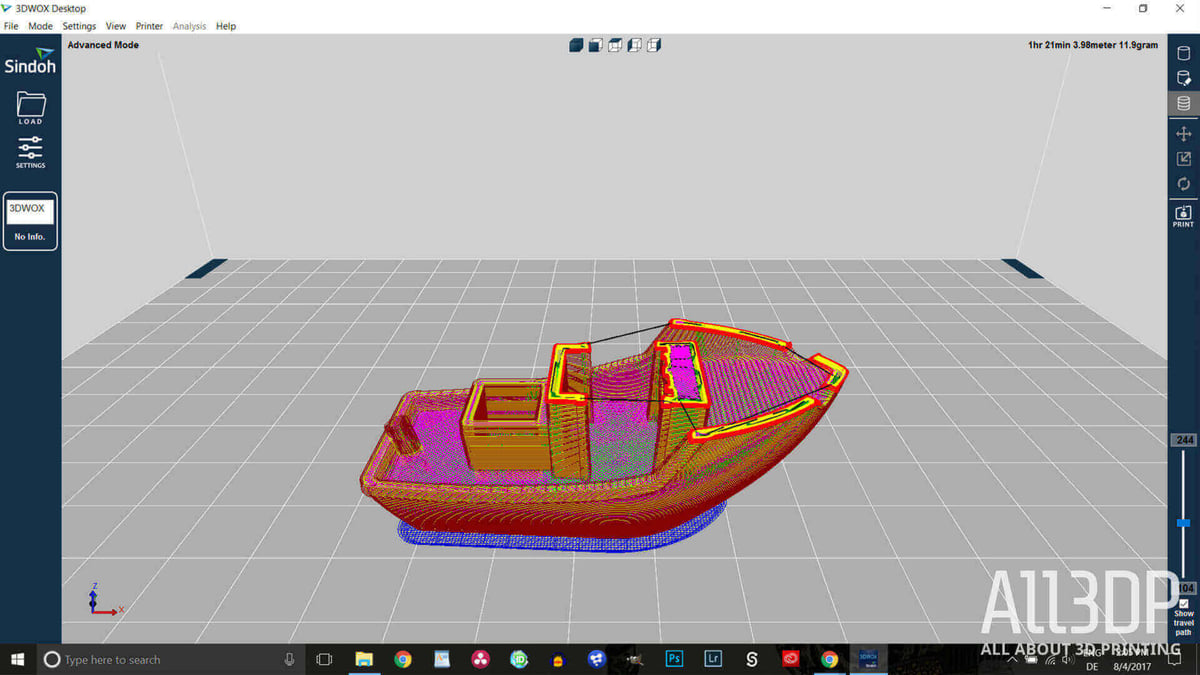
Our initial impression of the 3DWOX software — downloadable here — was a mixed one. The program chops its way through STLs like nobody’s business, slicing models and generating g-code with astonishing speed. It also includes thoughtful features such as the ability to manually paint support areas onto models.
In the beginning though, the program suffered from GUI errors that meant pop-up warnings were often only half readable.
An update (to version 1.2.4.0) released about halfway through our time with the printer fixed this.
Opening the program up, you are by default in “Easy” mode. This gives you four print options: Fast (Low Quality), Normal (Normal Quality), Silent (Normal Quality) and Slow (High Quality).
By default, these quick options add a raft to your prints.
For experienced users there is the “Advanced Mode”. This opens up all the nitty-gritty options and settings to fine tune your prints.
As previously mentioned you can connect to the printer via WiFi, which allows for the remote monitoring of prints. The camera doesn’t give you a clear view of your print, so we quickly stopped using it.
A companion app is available for Android and iOS devices. We tried out the Android app, and it paired effortlessly with the machine via WiFi. The only functionality it gives is the remote print (and filament) monitoring and the option to cancel a print. So going by our previous statement, only half useful.
One killer feature that is not widely mentioned in this Sindoh’s paperwork, is the integration with SolidWorks.
Admittedly this is likely only of interest to few people reading this, but worth noting nonetheless. Users of the Dassault Systemes CAD design program can utilize a 3DWOX plugin to slice and push models directly to the printer, without the need for an additional software step.
Printing

The Sindoh 3DWOX DP200’s 0.4mm nozzle, paired with a maximum layer resolution of 50 microns, means you can crank out some pretty detailed prints. In addition to this, the hot end and heated bed warm up remarkably quickly.
Above you can see a bust of everyone’s favorite swamp monster, which turned out pretty Shrektacular (we’re not sorry), with impressive clarity of detail in the smock and face.
There is a noticeable issue with the overhang on Shrek’s back, that we were unable to reproduce on other models with similar geometry, so we’ll chalk that up to errant print settings.

A common problem we saw across a fleet of 3DBenchys we printed is the presence of ripples (or echoes). This would possibly be caused by an unstable platform that the printer is standing on, but we have had multiple printers through the All3DP office in the exact same spot without this issue. This suggests it might be something mechanical at fault — the print head’s jerk as it moves about, perhaps (we could not find any jerk/acceleration control options in the 3DWOX software to try and address this).
Some of the other prints we ran through the Sindoh did not exhibit this issue, so it could be that the specific dimensions of the 3DBenchy trip up the Sindoh DP200. These issues aside, it is a machine capable of fine prints.

The quick print settings in “Easy Mode” work as expected, although we couldn’t particularly tell that the Quiet setting was all that much quieter than the others.
We also printed a 3DBenchy using the Slow (High Quality) easy setting, and while the resulting print is generally good, it suffers from the same echoing mentioned above, and poor first layer quality because of the raft forced onto it.
By default the print bed seems a little on the hot side, leading to slightly blurred first layers. Given how unbelievably effective the print bed’s grip is — the provided scraper is a necessary tool for removing prints — we’d say it’s safe to lower it by some degrees.
More Prints


Wrapping Up
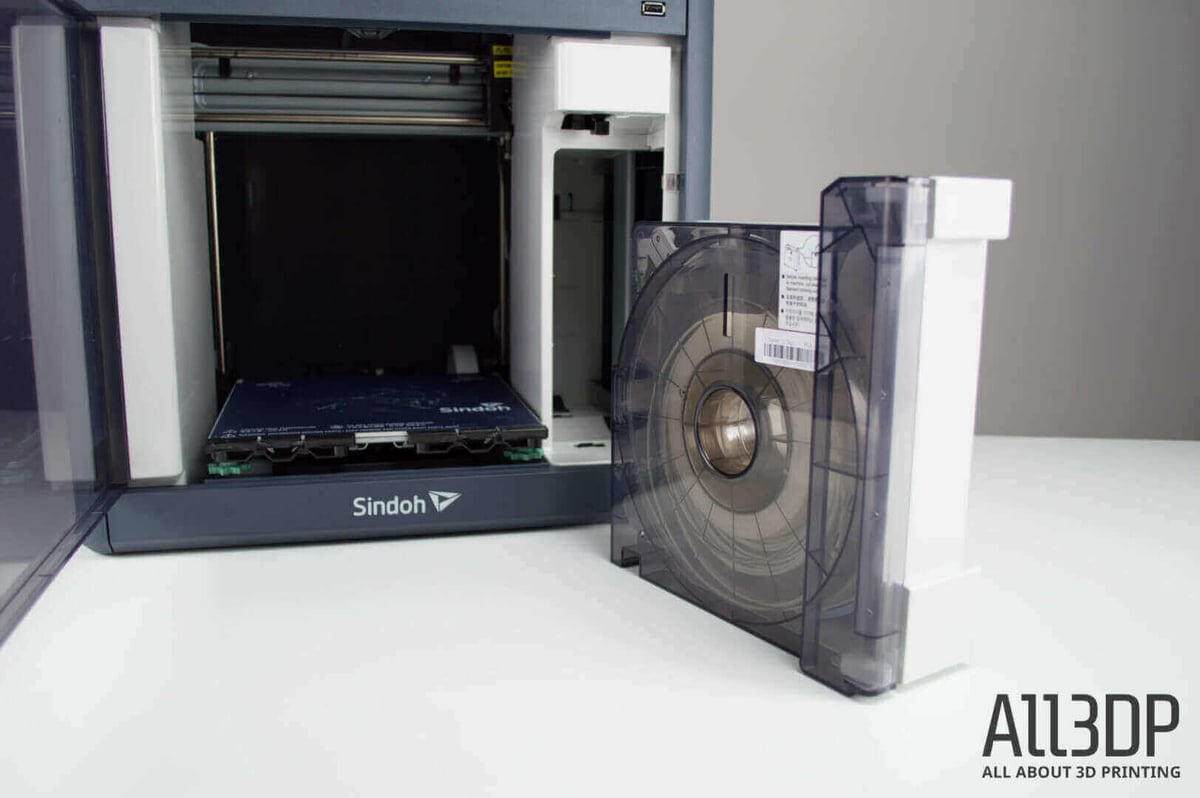
We started out very much a fan of the Sindoh 3DWOX DP200. It presented 3D printing through a simplified lens, all wrapped in an attractive package that strips away some of the unnecessary excesses.
And while it succeeds in some regards, with the simple setup and quick print settings making for foolproof 3D printing, its over-engineered nature and price for what you get stand in the way of true greatness.
The cartridge system — effective in its specific purpose — only repositions the task it’s trying to alleviate. If Sindoh were to replace this an opening for (third party) filaments, and refocused this simplification into loading filament in a conveniently positioned extruder instead, it would be an easy recommendation.
Add a fully automated bed leveling system, and it’d be a winner worthy of the price point.
As it stands though, the Sindoh 3DWOX DP200 is a reliable and easy to use 3D printer, hampered by an unnecessary and restrictive filament system and occasional print quality issues.
License: The text of "Sindoh 3DWOX DP200 3D Printer Review: Stiflingly Simplified" by All3DP is licensed under a Creative Commons Attribution 4.0 International License.
CERTAIN CONTENT THAT APPEARS ON THIS SITE COMES FROM AMAZON. THIS CONTENT IS PROVIDED ‘AS IS’ AND IS SUBJECT TO CHANGE OR REMOVAL AT ANY TIME.
