So, you’re off to the store and you fancy a nice cold bottle of something refreshing and cola-flavored. Let’s face it, you’re only going to pull out one of two cans from the fridge of fizz – Coca Cola, or Pepsi. Funnily enough, it would probably be the same if you went to buy an electronic cutting machine too, as the segment is dominated by two major players – Cricut and Silhouette.
Of the two choices available to you, there are two flagship machines. As you might have seen, we’ve already had a go with the Cricut Maker 3, and in this piece we’re going to try and give you a rundown on its biggest rival: the Silhouette Cameo 4.
Available in three sizes, the Cameo 4 is an electronic cutting machine designed to cut around 100 materials such as paper, vinyl, leather, fabrics, and more. It has a rather substantial fan base and comes with some very handy features like a built-in roll feeder and crosscutter, automatic tool recognition, matless cutting, Bluetooth connectivity, and highly rated design software. It doesn’t just cut either, it can also draw and punch holes.
If any of what we’ve just said has you scratching your chin with a certain Sherlockian curiosity, then you might want to read on as we pull out our magnifying glass and have a good old look at the Cameo 4’s specifications. Hmmmmm.
Features
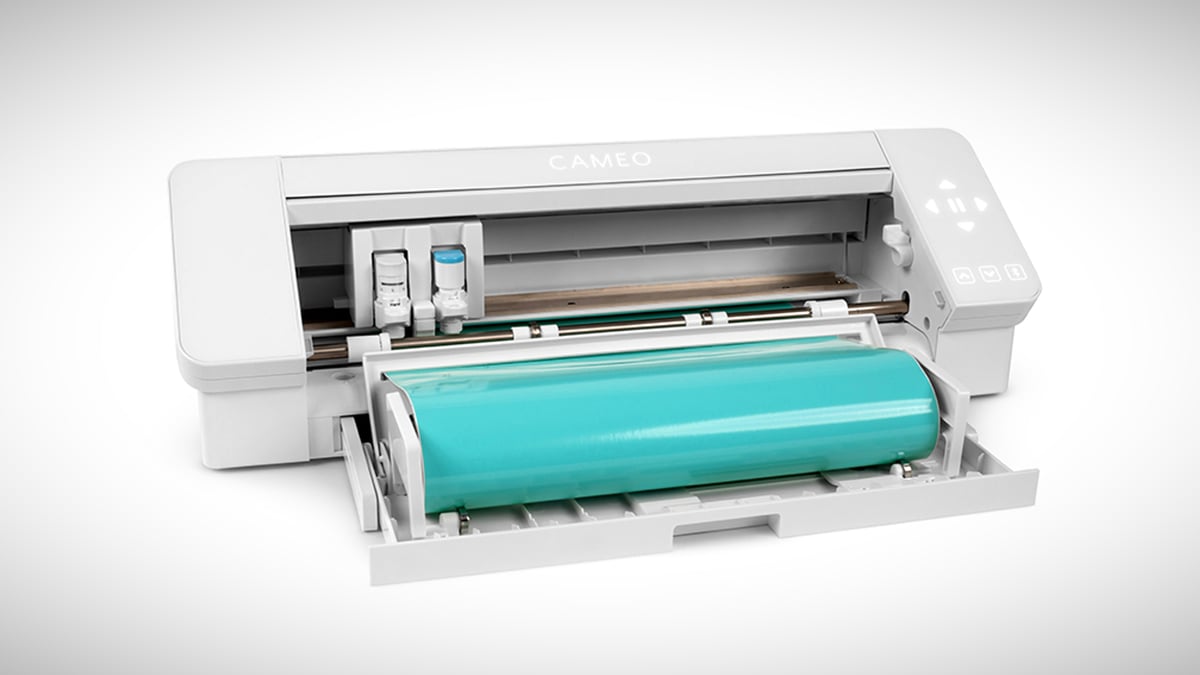
Why is there also a Plus and a Pro?
Yeah, that could get confusing. We’ll try and clear that up here. Basically, the Silhouette Cameo is available in three sizes.
Each Cameo has a different maximum cutting width, and a different name. A base Cameo 4 has a 304 mm cutting width, a Cameo “Plus” can do 381 mm, and a Cameo “Pro” can take it all the way to 609 mm. There’s really no other major differences between the Cameo 4, Plus, and Pro aside from the cutting width, so pay no further attention to the names they’ve been assigned.
Interestingly, the Silhouette website states the Cameo 4 and Cameo Plus can cut up to a maximum length of just over 18 meters as long as you’re using a lined material with the built-in roll holder and the appropriate cut settings. However, the Pro version’s maximum cutting length is listed at a much lower 3 meters. Perhaps this has something to do with the width of material possibly employed in this version, but Silhouette does try to encourage users to stick to that 3-meter maximum length in general anyway, claiming it gives the best results.
If you need to use a cutting mat, the maximum length you’ll get out of all three is going to be limited to the mat, as you won’t be able to cut beyond that, but all 3 machines do cut a maximum material thickness of 3 mm.
A Cameo 4 comes in three different colors – white, pink, or black. Take your pick there, and if you want a Plus or a Pro you can have them in any color you like as long as it’s white.
Built-in Roll feeder and Crosscutter
Two extremely useful tools are already built-in to the Cameo 4. The first is a roll feeder, which can hold onto a large roll of material and ensure it’s guided into the Cameo to be chopped up in a leisurely manner. You’ll need to use this if you want to do any sort of work over a long length.
Located to the rear of the machine is the built-in crosscutter. You can use this to trim off excess material, and it should be perfectly straight when you’ve done so. This, plus the roll feeder both being built in are very helpful and clever additions to the machine. If you want a material trimmer and a roll holder for a Cricut Maker 3, you’ll need to budget for an extra $70. Ouch.

Extra Tools and Automatic Tool Recognition
There aren’t a huge variety of tools for the Cameo 4. In total, you have 4 extra ones: a rotary blade, a kraft blade, a punch tool, and a pen holder for drawing. The different blades are intended for use with specific materials, so it’s important to know which one you’re going to need for the material you plan on working with.
The additional tools are sold separately, but aren’t too expensive. The priciest is the rotary blade coming in at a cent under $35. Supplied with the Cameo 4 in the box is what’s described as an “autoblade”, this is the weapon of choice for paper, cardboard, vinyl, sticker sheets, and similar. It’s a Tungsten-alloy blade that should prove fairly strong, but for thicker, harder materials you’ll probably want that kraft blade. The software for the Cameo 4 actually adjusts the autoblade for the material you’ve chosen, so you should get an optimized cut for the loaded material.
When you change to a separate tool, you should have a very plug-and-play experience as each tool head has automatic tool recognition technology; the Cameo 4 should know exactly what you’ve just equipped it with.
Matless Cutting
With certain lined materials, you won’t need a cutting mat to go about creating. The Cameo 4 can do two different types of cut – kiss cut and pop-out cut – that are specifically designed for lined materials.
This is pretty handy if you want to work with the higher lengths of cut the Cameo 4 can do, as with certain materials and cuts you’re limited to the size of your mat. It’s only using these methods where you’ll be able to go beyond the mat’s boundaries and create. Cricut does this well with its smart materials and can prove handy for large batches of cuts that need to be performed if you have some big jobs on the go.
While we’re on the topic of materials, we ought to mention just how many of the things the Cameo 4 can work with.
Silhouette Studio Design Software
People seem to have a lot of respect for Silhouette Studio, the firm’s design software for the Cameo 4. There are four different editions of Studio but the only free one is the basic edition which allows you to import designs and images, use fonts already on your PC, design your own content, and send jobs to the Cameo 4 for cutting.
The three other editions – Designer Edition, Designer Edition+, and Business Edition – all feature additional software tools that can allow you to perform different tasks such as importing SVG and PDF files, working with embroidery files, and further enhancements you can read more about here.
To max-out your Studio, you’ll need to pay an RRP of $99.99 for the Business Edition — a substantial sum. Good news though, if you upgrade the software in a stepped manner you only need to pay the difference in price between each edition. So, it’s easy to just increase the capabilities of your software if you find you need to further down the road. Also, if you have a cheeky search online you can occasionally find discounted license keys for the software for sale.
Silhouette Design Store
There’s an online store for the purchasing of designs, fonts, patterns, projects, and more. Items listed can range from free to multiples of dollars, but there’s also the option of a subscription plan (such is our world) and the varying levels of subscriptions offer a certain number of credits.
Once you’ve got your mitts on some credits, they can then be redeemed against items in the Design Store — one credit to one dollar. So, for the sake of an example, signing up for the $9.99 a month subscription plan will net you 25 credits a month to redeem as you see fit. If you spend all your credits, certain tiers give a price reduction on items.
You can also opt for a credit boost that offers you more value in credits than the dollars you pay for them, which looks like the most efficient way to purchase designs should you not wish to sign up for a subscription plan.
Backlit Touch Panel
This is pretty cool, the Cameo 4 has a backlit control panel. When the machine is turned off you can’t see any buttons at all, but when it turns on they appear like magic. It’s pure aesthetics and there’s absolutely no reason this should give an advantage to the Cameo 4, but it’s a nice touch and makes the machine pretty distinctive.
The backlit controls will, as you might expect, control certain functions of the Cameo 4, but for sending work to the machine itself you have the option of a USB cable or Bluetooth connectivity: the latter getting mixed feedback from users as it can be a bit patchy. Isn’t that just Bluetooth in general though?

Price

The Silhouette Cameo 4 comes in at $299.99, with Plus and Pro models costing $399.99 and $499.99 respectively. The base Cameo 4 is, crucially, around $100 cheaper than its primary rival, the Cricut Maker 3, though it works with fewer materials and can do fewer jobs, being primarily a cutting machine.
Should you need a roll holder and cross cutter with your Cricut though, you need to add an additional $70 to the price, increasing the price gap between the two, and users seem to much prefer the Cameo 4’s design software.
Another factor to consider is if you need to purchase any additional tool heads, as well as accessories, software upgrades, or a subscription plan. The pricing users pay can vary dramatically with these machines, so it’s important to know exactly what it is you want to do or may want to do going forward before making a purchase decision.

Reviews

Silhouette’s Cameo 4 has a largely positive rating among users. You’ll find plenty of accounts from users around the web who’ve used both this machine and Cricut offerings and praised the Cameo 4 as a slightly superior offering.
It’s cheaper for a start, yes, but it is also said to have a slightly higher cutting force (5 kg) and its design software is widely considered to be streets ahead of Cricut’s fairly basic alternative. Silhouette’s software will probably be harder for beginners to use, but Silhouette also caters for more experienced users of design software by offering plug-ins for Adobe Illustrator and Corel Draw.
Users have noted that the Cameo 4 tends to be quite a noisy cutting machine and that the product feels quite plasticy and flimsy, but no major reliability issues seem to have been reported. The only real topic of concern raised commonly is that of Silhouette’s customer service, with plenty of people expressing a high degree of anger/disappointment on social networks regarding Silhouette’s customer service and support.
The firm does provide tutorial videos and guides on its website that may help some users get going again with their machines, but there is no customer support telephone number and all support issues seem to only be resolvable via chat or email.
Silhouette itself is actually a sub-brand of Graphtec Corporation, a Japanese company that specializes in industrial cutting machines, so there is plenty of cause to have faith in the product’s abilities given that the company has extensive experience in building electronic cutting machines. If you’re a US or Canada-based customer, a 1-year product warranty is supplied with the Cameo 4.

Tech Specs
General Specifications
- Manufacturer: Silhouette
- Year: 2019
- Max. Cutting Width: 304.8 mm (Cameo 4)
- Max. Cutting Length: 18.288 m (Cameo 4)
- Cutting Force: 5 kg
- Maximum Material Thickness: 3 mm
- Interchangeable Tool Heads: Yes
- Compatible with Third-Party Materials: Yes
- Compatible Software: Silhouette Studio
- Connectivity: USB, Bluetooth
- Operating System: Windows, Mac
- Dimensions: 570 x 195 x 170 mm
- Weight: 4.7 kg

Similar Machines
Has this digital cutting machines tickled your fancy? Well, hold on there cowboy, maybe you should consider the other horses in this race before you rush to a decision.
Oh, and don’t forget that we have our Best Digital Cutting Machines buyer’s guide.
Cricut Maker 3
The Silhouette Cameo 4 has a big rival in the form of the Cricut Maker 3. The Maker 3 is more expensive, yes, and its options are also pricier, but it has the potential to work with just over 300 different materials and its 13 different tool heads give it a great overall versatility. That being said, its software isn’t great.
Cricut Explore 3
The Explore 3 is priced at the same level as the Cameo 4 here and can cut, write, score, and foil just like the firm’s Maker 3. Unlike the Maker 3 though, only 6 tools are compatible instead of the 13 you get with the Maker 3. That’s only really important if you want or need to buy them, however, so if you just want to work with the usual vinyl, paper, cardstock and more, this might well be the better purchase.
Silhouette Portrait 3
The attractively-priced Silhouette Portrait 3 is best thought of as a smaller, cheaper version of the Cameo 4. Like the Cameo 4, it can cut up to 18 metres of length and uses Silhouette Studio software. An entry-level machine into the world of digital cutting machines.

License: The text of "Silhouette Cameo 4: Specs, Price, Release & Reviews" by All3DP is licensed under a Creative Commons Attribution 4.0 International License.
CERTAIN CONTENT THAT APPEARS ON THIS SITE COMES FROM AMAZON. THIS CONTENT IS PROVIDED ‘AS IS’ AND IS SUBJECT TO CHANGE OR REMOVAL AT ANY TIME.





