If you design washing machines for Whirlpool or trucks for Ford, you probably do it on Siemens NX. This level of product design and engineering involves numerous stages and large collaborative teams, which is one reason corporations turn to NX. It’s meant to be a robust solution aimed at manufacturing businesses that want to streamline design and product processes to have greater flexibility and reduce costs.
Yet, Siemens is striving to make NX more appealing to small and mid-size businesses instead of just thousand-seat OEMs. The latest version, released in June 2024, adds what the company calls “value-based licensing” and the new NX X cloud-based solution to make it all a bit more affordable.
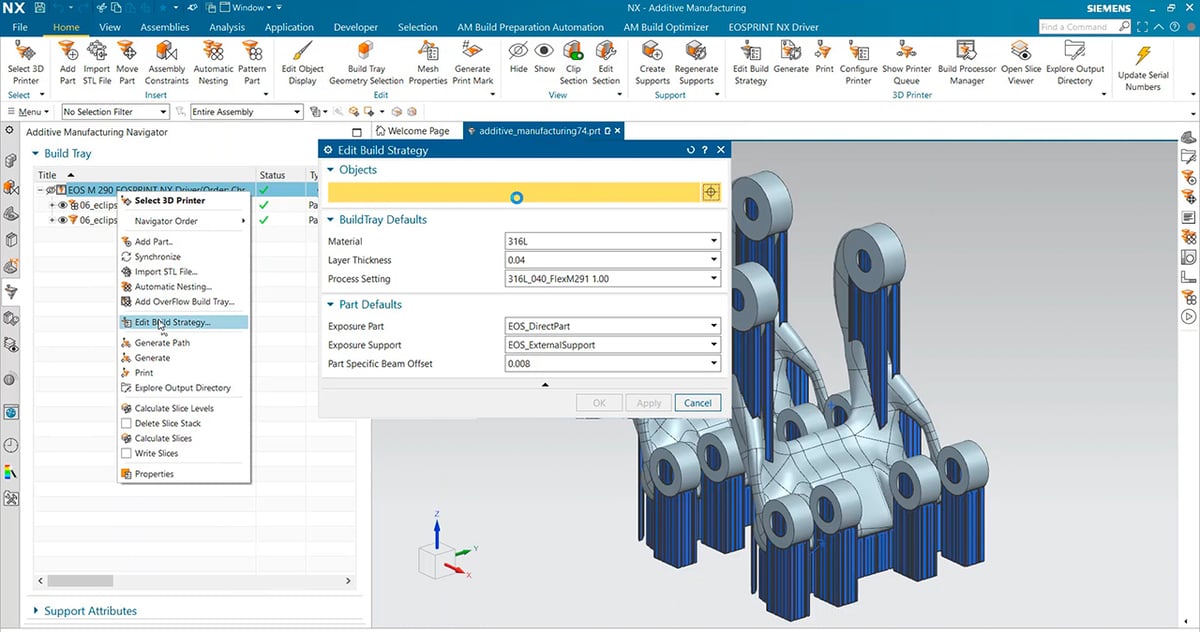
To have a broader appeal, Siemens packages select features of NX instead of selling the whole platform and now you can test-drive these packages for free to see if they’re right for you. The new cloud-version, NX X, also offers a free 30-day trial.
But first, let’s cut to the chase: it’s not possible to get Siemens NX for keeps without paying cash unless you’re a student. However, with 16 different types of free trials, you can test the software out for exactly what you plan to do with it, which is a nice bonus from Siemens. After all, you’re job may mean that you need to master just one element of the full platform.
Here we’ll go into how to check out all of what NX can do without paying anything, well, for 30 days at least.
What Is Siemens NX For?

Siemens NX is the pinnacle of product design, engineering, and manufacturing software. Compared to another fantastic option, AutoCAD, NX has more tools beyond CAD, including simulation, CAM, product lifecycle management (PLM), finite element analysis (FEA), and computational fluid dynamics (CFD) to name just a few.
This means that if you are new to the world of CAD and CAM, you will find the learning curve incredibly steep. Indeed, with the range of different sub-products, add-ons, and variations of the software it can be difficult to pinpoint which NX product is right for your business.
If you have prior experience with CAD and CAM software and are looking into alternatives, Siemens NX is generally viewed as being more difficult to learn in comparison to something like AutoCAD. However, once you get past that, NX shines in terms of functionality, features, and what you can achieve with the software.
In this guide, we’ll explain how to get a feel for the product through the free trials of the different Siemens NX software elements, what to expect in terms of usability and learning curve, and the standout features that make NX unique.
Getting Started With NX

To help get you up to speed on the usability of the software, there is a support center and support services, but access to these is restricted to registered Siemens users or those who have purchased the software. The best information portal for NX is undoubtedly the community forums and these are packed with active users, useful tips, guides, and FAQs. The community section has different sub-topics such as NX design and response times are generally quick.
Generally, NX is divides into two parts and has several modules. Because not every employee in every company needs the full scope of the platform, NX is fully functional in smaller silos. For example, perhaps you’re purely working on product design and no need for the electronics or simulation modules. This keeps the price of the solution down.
NX CAD vs. NX Manufacturing
NX CAD is purely for design and development and encompasses the entire CAD scope, including creating workflows, automating designs, and end deployment. On the other hand, NX Manufacturing takes care of the whole process and enables businesses to manage their manufacturing in various areas, including additive manufacturing, tooling and fixture design, and robotic programming.
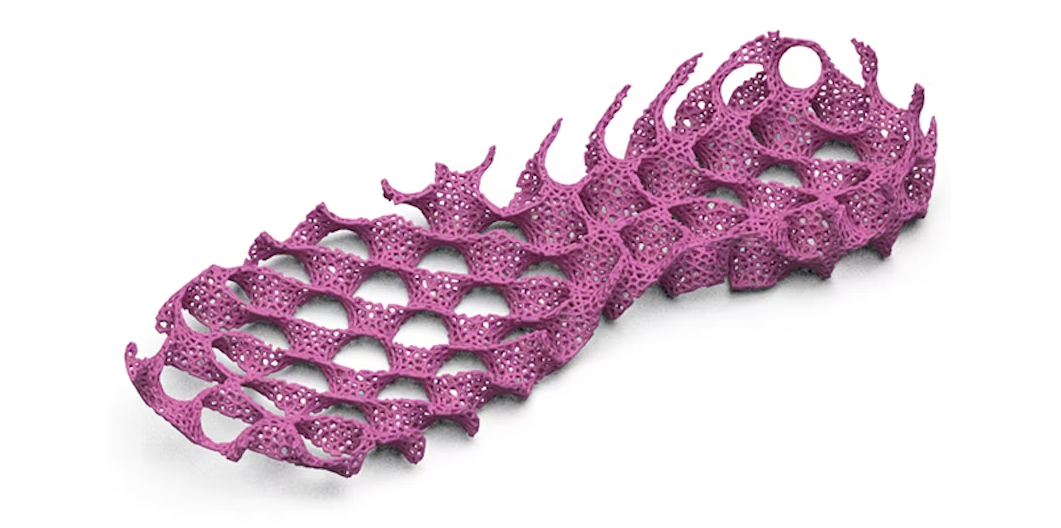
Both sides are comprehensive and have some of the most robust features and tools available. The customization and flexibility are also fantastic as there is a range of sub-products, cloud services, and industry-specific tools if the base NX version isn’t what you need.
Available Features
What makes Siemens NX such a versatile package is the features and flexibility. At its core, the CAD/CAM software has eight central functions:
- Additive Manufacturing
- CAM software
- CAD for NC programming
- Part Quality Control
- Robotic Programming
- Tooling and Fixture Design
- Production Line Planning
- Data and Process Management
Additive Manufacturing
For additive manufacturing and working with 3D printers, Siemens NX offers a complete solution and covers the entire process from initial design to preparing build jobs for select metal and polymer 3D printers, including EOS and now Trumpf machines. To start, NX gives you complex additive manufacturing design tools including the ability to optimize surfaces and lattice structures and the complex geometrics you need can all be created at scale too.
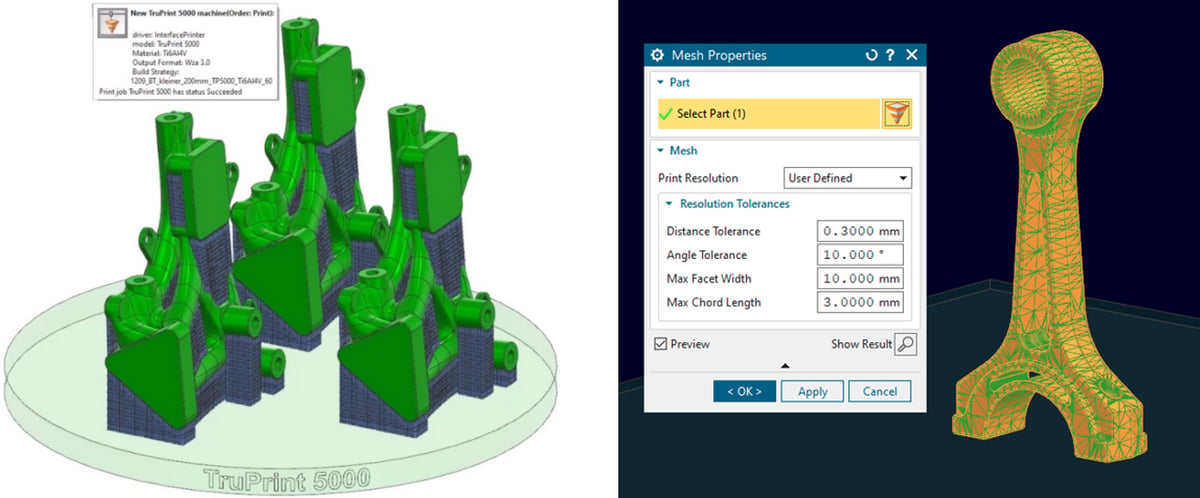
With a completed design, NX then helps you prep the AM machine to get the best end result which includes placement, orientation, and the use of supporting parts in the build tray. New in the 2024 version of NX Additive Manufacturing, is the new Subnesting command to nest a subset of parts in the build tray efficiently. This command enhances the organization of parts for various purposes, streamlining the build preparation workflow, particularly for polymer parts. The Subnesting dialog box lets you specify, the minimum distance between parts, the type of orientation constraints for orienting the parts and the duration for the optimization process in minutes.
There’s also new flexibility in build widths has improved with the option to create multiple beads in planar thinwall, as opposed to previous versions that deposited a single bead per layer. Users can now create parts with thicker walls using a user-specified offset value.
NX Additive Manufacturing now integrates a new build preparation functionality specifically designed for Trumpf printers to prepare print jobs directly within the NX Additive Manufacturing environment, eliminating the need to switch between different software platforms.
The latest update enhances control over mesh quality for parts already on the build tray, offering various print resolutions to meet different levels of detail and processing needs.
Before jumping straight into the print and potentially wasting material and money, NX offers 3D build simulations, too. This means you can preview the print without using any resources and check for imperfections or areas that could be improved. As a result, the NX AM tools help you get better prints, the first time.
Tooling and Fixture Design
An area where NX excels is tooling and fixture development. At its most basic, the software enables businesses to improve automation, and enjoy a quicker development process for these items used for molding and 3D modeling.
For example, NX facilitates the design and positioning of fixtures used in manufacturing and molding. This includes automatic drawing creation and associated documentation, but also simulation of the fixtures in action, i.e., how they work in their open or closed positions, and the effect this has on their strength.
NX also has a versatile set of tools for mold design which includes everything from initial product analysis and cavity development, through to creating the mold structure and design validation. You can easily incorporate company standards into the process and create templates to streamline the production of future molds.
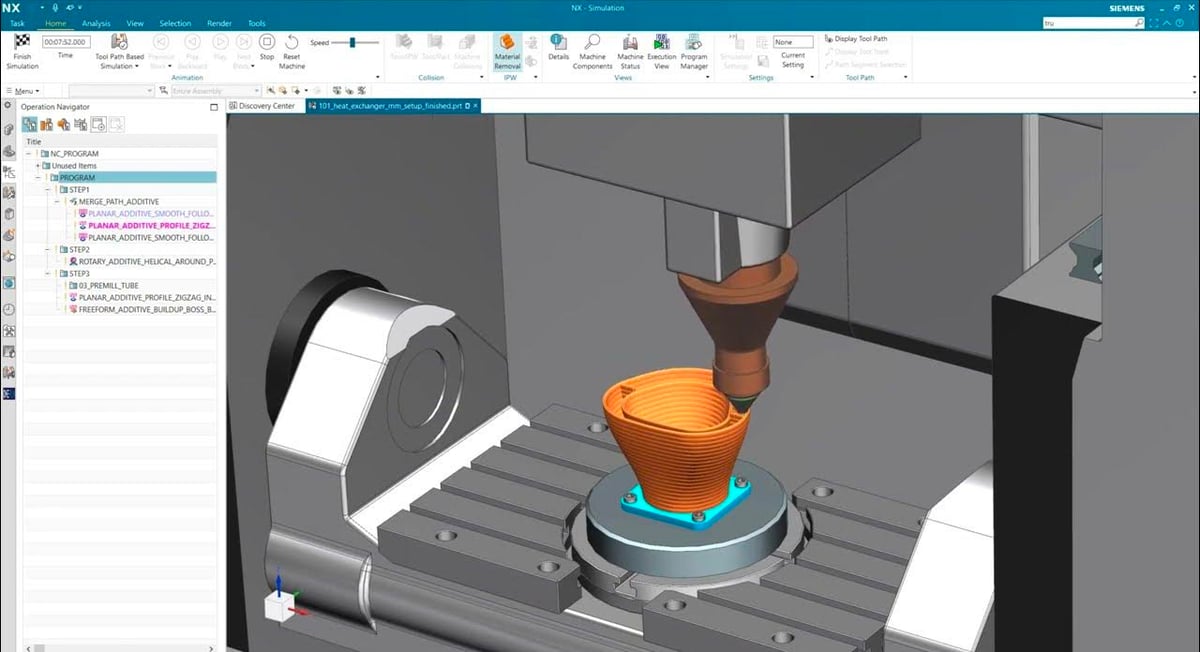
Robotic 3D Printer Programming
If your manufacturing businesses uses robotics in the 3D printing, machining, production, or assembly line, NX has a range of robotic programming tools and functions. For machining, robots can be programmed for precise, multi-axis work including grinding, polishing, trimming, and de-burring.
The NX AM Multi-Axis add-on provides the solutions necessary to setup and drive multi-axis and hybrid robotic 3D printing systems. There’s even comprehensive simultaneous 5-axis AM path planning for robots and machine tools, and you can create a simulation to validate your multi-axis AM machining setup and analyze its performance via a production digital twin.
Moving down the process, NX then offers programming for pick-and-place functions such as tool loading and machine tending which can help improve automation and production capacity.
This can all be combined together using NX to create complex robotic work cells that include multiple robots each performing different functions. This could be ideal if your business already uses robotics and wants to improve efficiency or is considering implementing robotic systems to revolutionize your manufacturing processes.
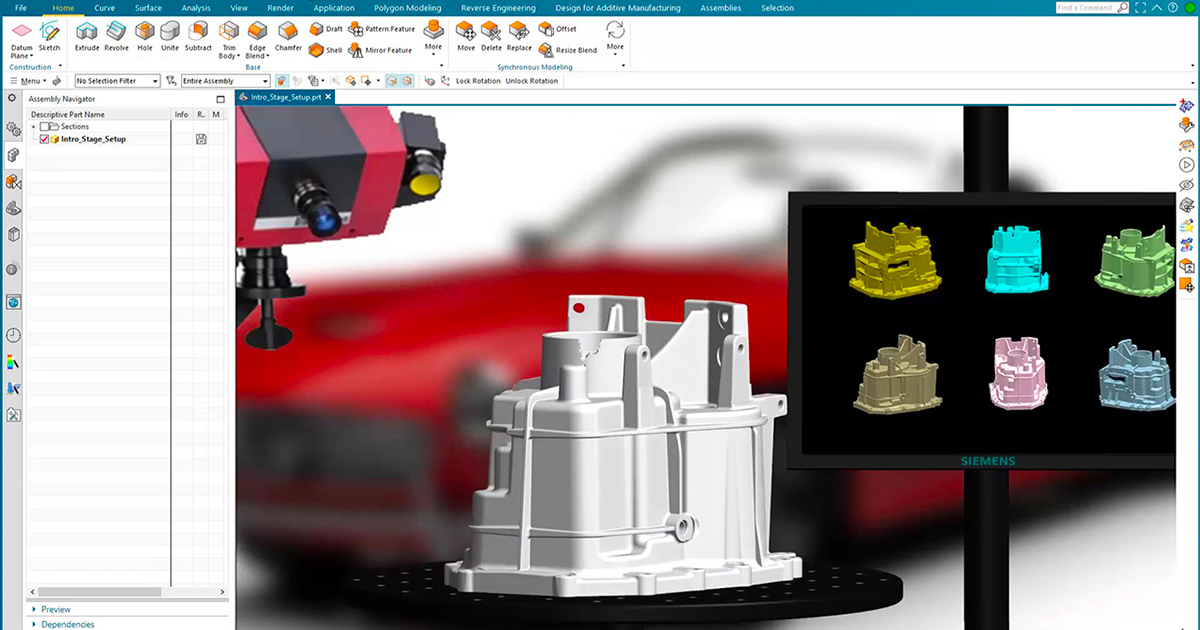
NX Scan to Part
Especially handy for reverse engineering, this product enables you to import facet data from scanning physical objects, eliminating the need to map surfaces, create solids or manually recreate geometry. NX’s
convergent modeling technology also enables you to combine facets, surfaces and solids in one model without converting data. CAD industry standard format translators are included, as well as the capability to run a variety of automated applications.
P&ID Design
A specific feature of the Siemens NX suite is its P&ID Design ( piping and instrumentation diagram) capabilities. Using the software, you can create complex piping and instrumentation diagrams in 2D which is nothing exceptional. However, while creating the 2D plans, it maintains a link to a 3D space model too which allows for easier implementation, 3D diagramming from 2D plans, and essentially an improvement in a businesses’ P&ID Design workflow.
Drafting & Documentation
Drafting and documentation is just as important as creating 3D models and NX has a superb set of tools in this area of CAD. You can easily create 2D engineering drawings and hybrid plans that contain both 2D and 3D layouts. If you have a set of 3D models to work with, NX can automatically create 2D drafts and drawing views to save you time and effort. Additionally, it has an extensive set of annotative tools so the design process can be effectively documented.
How to Get The Free Versions & Free Trials

Siemens offers a range of 30-day trials for the various software packages, add-ons, and tools within the NX framework, but access is not super easy to find on its website.
There are no functional restrictions to these trials, meaning these are the full versions, but as per the Siemens Terms of Service, trial software is for evaluation purposes only and cannot be used for production or commercial purposes.
These online cloud trials allow you to try any NX X Premium with 100 Value Based License Tokens to try other modules No installation is needed, so you can start designing in minutes.
Below is a simple step-by-step guide for accessing the 30-day free trials:
- Visit the Siemens dedicated free trial page for NX.
- Scroll down and click on your preferred version: NX X, NX CAM, or any of the 14 add-ons.
- Register for a Siemens account, or use your Google or LinkedIn to register.
- Enter your company info (name, country, contact number).
- Tick the two boxes to accept the terms and conditions.
- Click “Submit”.
After submission you must wait for confirmation and further details about accessing the trial, which are sent via the email address used for the account login.
The 30-day free trials are a great way for experienced CAD/CAM software users to get to grips with how NX works and see which of the individual products could be suitable for their business. Fair warning: The trials are not geared towards hobbyists or those looking to learn CAD basics.
If you’re not sure which trial to start with or which one is for you, read on.
NX Solution Trials by Industry
Aside from the standard CAD and CAM software trials, Siemens NX has a range of industry-specific trial solutions to demonstrate the bundles of products and the typical workflow you’d need for design and manufacturing in this markets.
- Part Manufacturing CAD/CAM
- Mechanical Product Design for Aerospace & Defense
- Mechanical Product Design for Automotive
- Mechanical Product Design for Consumer Products/Retail
- Mechanical Product Design for Electronics
- Mechanical Product Design for Industrial Machinery
- Mechanical Product Design for Medical Devices
- Mechanical Product Design for SMB
- SMB Engineering and Manufacturing Collection
- Design Simulation for SMB
- E/E Systems Development for Aerospace & Defense
- E/E Systems Development for Automotive & Transportation
NX Free Student & Paid Academic Editions

It’s best to get them while their young engineers in school is the thought behind Siemens’ free student edition of NX and the academic edition for institutes of higher learning.
This edition has everything you’ll need to learn the key elements of NX, including 3D design tools for solid, surface, wire-frame, and synchronous modeling; a full suite of CAM programming tools to program 2- to 5-axis and multifunction CNC machine tools; and tools for freeform shape modeling, surface continuity, analysis, and visualization. This version supports output to 3D printing formats.
Student Edition Rules
To ensure that professionals don’t use this free version for real commercial projects, Siemens has thrown some wrenches in the works. For example, the displayed output of tool path information has “limited precision” so you can’t really get an exact part. Plus, any CAM data generated is not available for post-processing. Siemens has also added watermarks to all printed and plotted data and you can’t even import student-edition NX filed into the commercial version of NX.
This software is not available to students under the age of 15.
Academic Edition Rules
The Academic Edition comes with the same level of support and updates as the commercial customers receive. Plus, academic institutions get instructor material plus an online library with more than 1,000 courses for less than the cost of one textbook, the company says. There are academic user groups and academic special interest groups supported and hosted by Siemens. This version of NX can include loan licenses for students to use at home for completing assignments and continued learning.
NX Academic Edition is available to accredited academic institutions only, such as universities, technical colleges, trade schools, and high schools. The software is intended for classroom training and research projects only. Academic institutions are licensed to install NX on as many computers as needed. In the event your institution can’t yet adopt the NX Academic Edition, Siemens also offers the NX Learning Edition which delivers a single user version of NX.
The cost of a license for the Siemens NX Academic Edition can vary depending on your location, the specific version of NX, the size of your institution, and any discounts or promotions that may be available.
What is the New NX X Cloud Version?

In July, 2024, Siemens launched NX X, a cloud-based NX enhanced with built-in data management based on the Teamcenter portfolio for Product Lifecycle Management. Your product information is stored on Siemens’ cloud software-as-a-service infrastructure to give you more more flexibility, scalability, and collaboration opportunities, the company says.
In fact, Siemens is likely transition away from on-prem licensing to a cloud model but you still have the fully on-prem model for the next year at least.
NX X can be installed on your desktop or accessed via browser streaming on Amazon Web Services. NX X also offers flexible licensing via tokens (details below) and it also works alongside Siemens’ newly announced Zel X software, which is the company’s “next generation” browser-based engineering app for streamlining manufacturing and shop-floor operations.

Virtual Reality NX
Launching in Dec. 2024, NX Immersive Explorer software is a “gaming-level” rendering experience for design review, virtual commissioning, and stakeholder sign-off.
You can make modeling or assembly configuration changes in NX and see the design update live in immersive environment at the same time. You can even access the Assembly Navigator from within NX Immersive Explorer to change the visibility of parts within the immersive environment.
It will work with Sony head-mounted display (HMD), which happens to have been created in NX, and provides engineering-specific controls tailored to NX users.
NX Pricing & System Requirements

How Much Does a Siemens NX License Cost?
Siemens NX has a varied price structure based on the different software bundles. This means businesses pay only for the features they need. There are more than 100 add-on modules that you can buy with limited-time tokens to configure NX X to the specific requirements of your current project.
There’s NX for Design and NX for Manufacturing, it’s not one package. Siemens is really pushing its NX X cloud solution, which is also available as a desktop solution, so even if you don’t want the software-as-a-service version, you’ll be getting it anyway.
When it comes to the three base options, the Advance has the rendering features, and the Premium has the AI features.
NX for Manufacturing doesn’t come in standard, advanced, and premium, but rather it comes in modules according to how you’ll be manufacturing. For example, there’s NX CAM 2.5-Axis Milling at $2,616 per year. This is a module you’d add to your subscription to NX for Design (or NX CAD).
There NX CAM for:
- 2.5-Axis Milling
- Turning
- 3-Axis Milling
- Multi-Axis Mill-Turning
- Fixed-Plane
- Multi-Axis
NX X Value Based Licensing
In 2024, Siemens introduced a slightly obscure licensing program called Value Based Licensing. It could save you money if you’re frequently over licensed, meaning you’ve bought licenses to modules that end up not being used because a project was finished sooner than anticipated so your license for 3-Axis Milling CAM sat untouched for 8 months or perhaps your design staff shrank and you have extra licenses.
With Value Based Licensing model your team can tap into modeles just on a day-by-day or occasional basis. You pay for limited access with tokens. Each add-on and tool in the library has a value. When that add-on is checked-out, the token value is subtracted from the pool. When that product is no longer in use, its token value is added back to the available pool. A pool of 50 token costs $10,476
per user per year, so it’s not 50 tokens for your entire team.
This can be economical if your routeinly buy NX CAD advances and three or four extra modules for each designer on your team, but some actually only need access occasionally.

Minimum System Requirements
- OS: Windows 10 32-bit or later
- Processor: 3+ GHz or higher, or Apple M Series Chips, or Intel Core-i7 Chips
- RAM: 8GB
- GPU: N/A
- HDD Space: 8GB for installation
You May Also Be Interested In:
License: The text of "Siemens NX: Free Download of the Full Version" by All3DP Pro is licensed under a Creative Commons Attribution 4.0 International License.




