In the last year or so, Phrozen has barnstormed its way to the forefront of budget MSLA 3D printing, in effect bringing a gun to the budget MSLA knife fight.
First, its Sonic Mini introduced monochrome LCDs while undercutting the less technologically savvy competition. Then came the Sonic Mini 4K, a general refinement that also has a higher resolution that can lead to sharper-looking prints.
As far as squat, plastic shelled boxes can look different from one another, the Sonic Mini and Sonic Mini 4K are pretty similar. Really, the core differences lie on the inside.
Here are all the ways the Sonic Mini and Sonic Mini 4K are different (or not.)
At a Glance
Features
If it weren’t for the peppy red case on the Sonic Mini, you’d be forgiven for thinking these two were the same printer. Luckily for this article, there’s plenty to separate them.
Looks
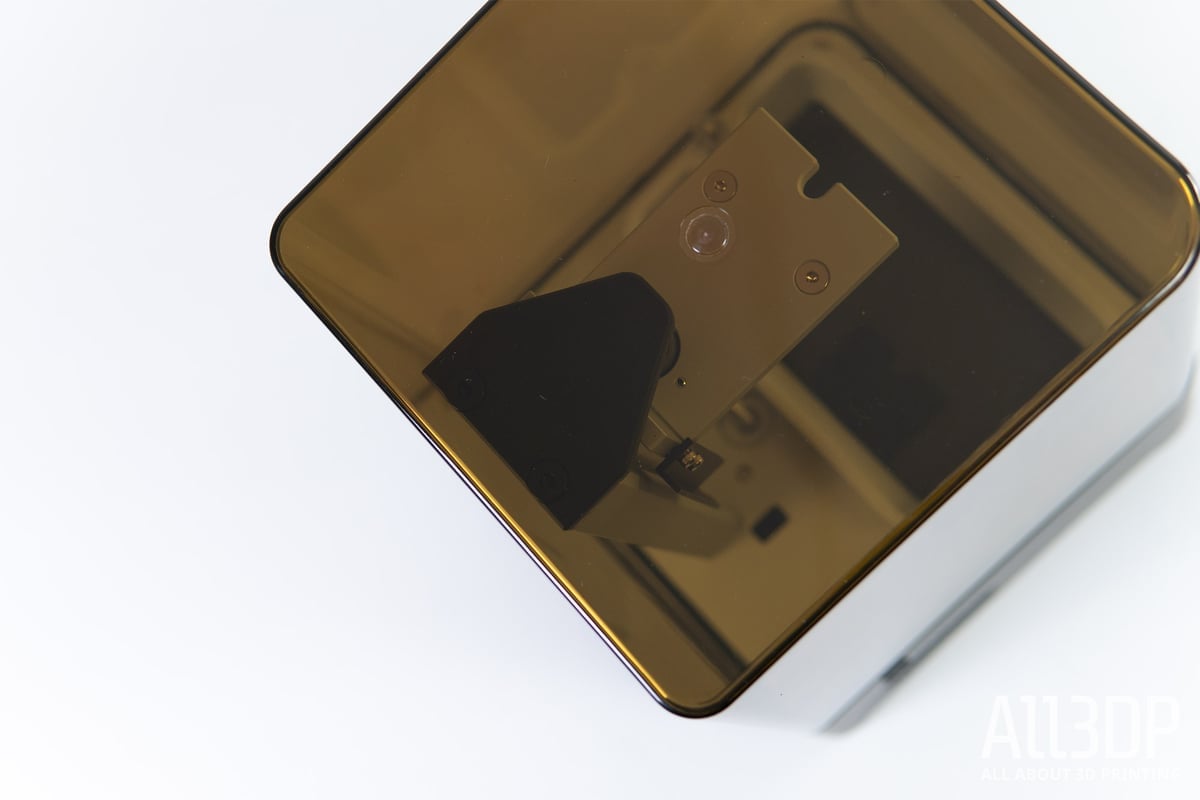
We’ll start with the obvious – the Sonic Mini and Sonic Mini 4K, though sharing the same footprint and design, diverge in colors with the Sonic Mini carrying a vivid red top cover, while the Sonic Mini 4K mutes things with a mud-green look.
At launch, the Sonic Mini also featured a bright red resin vat. Made from plastic, this vat drew the ire of many users, so the company switched it for an aluminum vat instead in later production runs.
There’s a slight shift in color of the base units, too, with the Sonic Mini 4K adopting a more matte-like grey to the Sonic Mini’s shiny black color. Further distinction on the base units come from Phrozen branding on the Sonic Mini 4K, which is missing entirely from the original Sonic Mini.
On the rear of the printers, the punch-hole air vents of the Sonic Mini have been replaced with a bolted-in-place fan and shroud, we can only presume to be for improved airflow. The Sonic Mini did seem to run a little hot to us, so this might be something new to mitigate the fact.

Light Engine
Both the Phrozen Sonic Mini and Sonic Mini 4K feature Phrozen’s 405 nm ParaLED Matrix 2.0, which is a lot of jargon for a bank of LEDs sitting beneath an array of convex lenses, with the explicit purpose being to channel the UV light as close to parallel as possible. Parallel light traveling through the LCD’s mask results in cleaner, more accurate prints.

Learn more
LCD

The Sonic Mini and Sonic Mini 4K use monochrome LCDs, which are more durable and light-efficient than their RGB counterparts.
In addition to a difference in size between the Sonic Mini’s and Sonic Mini 4K’s LCDs (5.5-inch to 6.1-inch), they also boast different resolutions. The Sonic Mini has 1920 x 1080 pixels to play with, to the Sonic Mini 4K’s 3840 x 2160 pixels.
Phrozen backs both of these LCDs with a three-month warranty, but, as consumables, they will eventually degrade to the point you need to replace them. At the time of writing this piece, a Sonic Mini replacement panel can be picked up for ~$75, while a Sonic Mini 4K panel will set you back ~$95.
The LCDs are taped in place in the printer and can be replaced by the user.

Learn more
Build
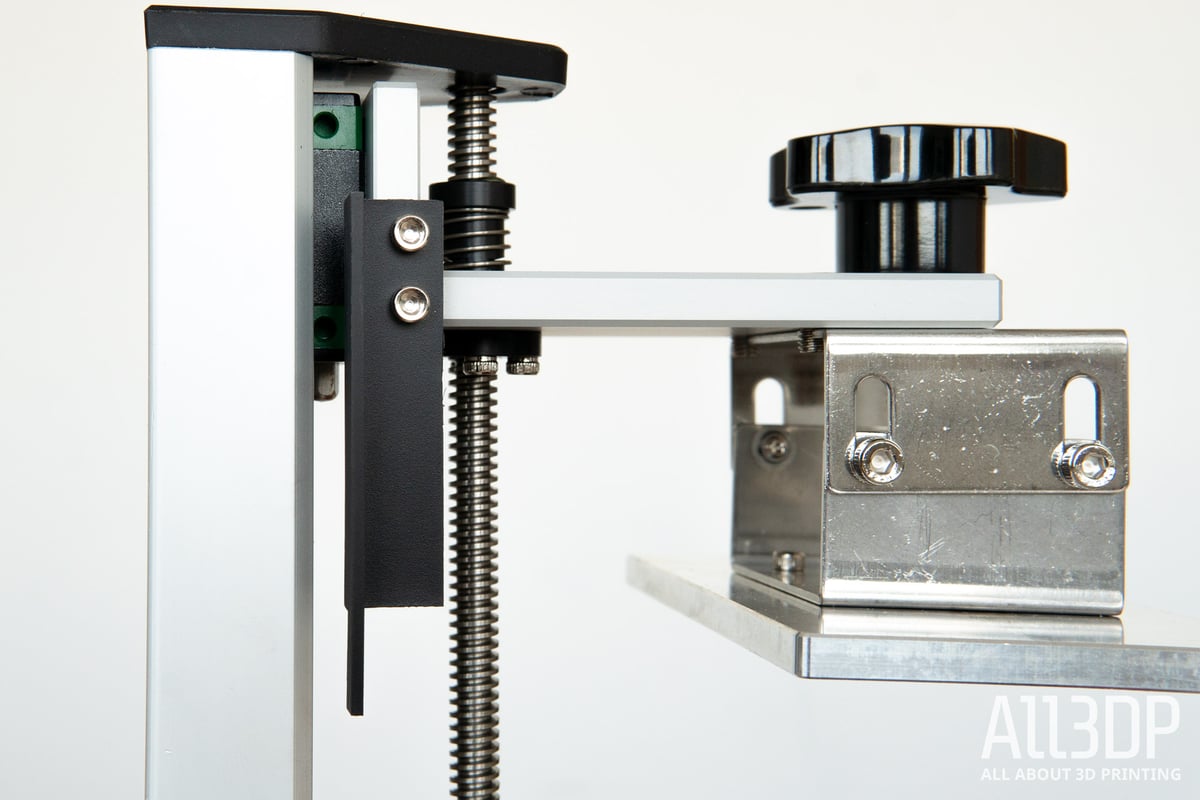
We’ve established that the Sonic Mini and Sonic Mini 4K share a similar design, but looking closer there are small nips and tucks that show the Sonic Mini 4K to have more than just a bump in resolution.
Inside, the coupler between stepper motor and lead screw has moved. In the Sonic Mini, it sits behind the resin vat inside the print chamber. For the Sonic Mini 4K however, it is buried inside the base unit of the printer. Possibly a move to prevent stray resin seeping into places it shouldn’t, we can say that it results in the Sonic Mini 4K looking neater than its predecessor.
A similar small change can be seen in a switch of anti-backlash nuts used on Z-axis carriage.

Learn more
Resin Vat

At launch, Phrozen’s Sonic Mini shipped with a plastic resin vat that, despite favorable testing in our review, was eventually replaced by the typical aluminum vat.
The Phrozen Sonic Mini 4K, general upgrade that it is, has shipped with the aluminum vat from day one.

Print Plate

Further differentiation between the Sonic Mini and Sonic Mini 4K can be found in their print plates, with the Sonic Mini, budget offering that it is, using a rather inelegant flat-top print plate that catches resin after a print has completed.
When removing prints from the printer, the Sonic Mini’s blocky plate style means you have to contend with significant resin runoff that, if you’re not careful, can miss the resin vat. In practice, you just need to exercise caution when removing prints.
The Phrozen Sonic Mini 4K remedies this with an angled print plate that lets resin run off after the print has finished.

Learn more
USB Position
Both the Phrozen Sonic Mini and Sonic Mini 4K have their USB ports on the left-hand side of the printers’ bases, towards the rear. Not the best positioning, given that it requires you to keep a space free to the left of the printer. We’d prefer it front-facing, as found on the Elegoo Mars Pro and Mars 2 Pro.

File Compatibility & Software
While both printers use ChiTuBox as their recommended slicing software, the Sonic Mini and Sonic Mini 4K read different file extensions. The Sonic Mini takes a proprietary .phz file, whereas the Sonic Mini 4K uses ChiTuBox’s native .ctb file type.
Despite both essentially being packages of hundreds, if not thousands of black and white images (each representing a slice of your model), plus the machine-readable code instructing the printer for each layer, these files stand apart from one another when writing. In testing, we found the .ctb file type typically to be approximately one-tenth the size of .phz files. Write speeds are roughly the same.
Both printers support anti-aliasing, with recent releases of ChiTuBox sophisticating AA options to allow for a degree of flexibility beyond.

Learn more
Print Quality

The possible print quality of these two machines is tied closely to their LCD sizes and resolutions.
The Sonic Mini has a 5.5-inch 1920 x 1080 pixel LCD, whereas the Sonic Mini 4K uses a 6.1-inch 3840 x 2160 pixel panel. While the sizes are not quite the same, they are close, so for comparison’s sake we can loosely say that the Sonic Mini 4K is packing in four times the number of pixels in (roughly) that same printable area of the Sonic Mini.
This means that the pixels on the Sonic Mini 4K are much smaller, which translated to smaller printable voxels (three-dimensional pixels, taking into account the layer height though the Z-axis) – 35 microns in the X- and Y- axes to the Sonic Mini’s 62 microns.
Prints on the Sonic Mini 4K can be noticeably sharper than those on the Sonic Mini – the gain in resolution on prints will undoubtedly be appreciated by those seriously engaged in making and using miniatures, or other tiny objects packed with detail.
Stepping back from this though, we weren’t wholly convinced that the step up is for everyone. Some prints between the Sonic Mini and Sonic Mini 4K are barely distinguishable. We expect this to be even tighter comparing between one of the glut of 2K LCD printers and the Sonic Mini 4K.
Between testing the two, the Sonic Mini proved to be the more reliable printer handling virtually everything we threw at it succeeded, including wackier experiments with Draft resins designed for laser-based SLA printers. We haven’t found this to be the case with the Sonic Mini 4K, finding it requires more finesse and caution tuning settings for prints.

Learn more
Price
There’s quite the gulf between these two printers, with the Sonic Mini currently available for a scratch under $200 at $199 and the Sonic Mini 4K a firm arm’s length away at a similar dollar short of $330.
For the right users, that’s a justifiable and useful upgrade to make. The Sonic Mini is not necessarily $130 less of a printer, but it will never be able to nail small features with as much finesse or avoid the stair-stepping effect its chunky pixels have on prints.

Verdict

It’s doesn’t feel right to push one of these printers out in front and declaring it a winner. Both have a place and will find fans in different quarters. The Sonic Mini 4K captures fine detail and smoother surfaces on smaller models better. We’d argue you have to work harder for it though, with the printer generally being more sensitive to improper settings, resulting in more frequent print failures. The Sonic Mini, despite the lower resolution, was and remains a mini workhorse, and is the more forgiving printer of the two. Both are fab.
License: The text of "Phrozen Sonic Mini 4K vs Sonic Mini: The Differences" by All3DP is licensed under a Creative Commons Attribution 4.0 International License.
CERTAIN CONTENT THAT APPEARS ON THIS SITE COMES FROM AMAZON. THIS CONTENT IS PROVIDED ‘AS IS’ AND IS SUBJECT TO CHANGE OR REMOVAL AT ANY TIME.