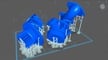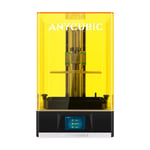Say hello to the latest fruit of Phrozen’s loins, the Sonic Mega 8K, and oh boy, what a biggie it is.
A verified unit of a printer, the Sonic Mega 8K has a 330 x 185 x 400 mm build volume and is the first desktop printer to feature an 8K mono panel as its 15-inch LCD screen. That allows you to print at a stunning 43-micron resolution, half that of the granularity of other big resin printers out there. That’s an unheard-of level of detail for a desktop resin printer with such a considerable build area, which should theoretically mean that there’s no more choosing to be made between mega large or mega detailed prints. The Mega 8K should combine it all under one sturdy metal hood.
We’ve had the chance to go hands-on with the big kahuna, currently pre-orderable for a juicy $1,600 price tag. It’s expected to be shipped out to customers in mid-November.
Read on to find out if the Phrozen Sonic Mega 8K is the heavy hitter it set out to be.
Update – January 18, 2022: This review states that the Phrozen Sonic Mega 8K is only accessible with the ChiTuBox Basic/Pro slicer. However, with CBD-Tech releasing an SDK to allow third-party software to write the encrypted CTB file format, the latest Mango3D Lychee Slicer version (3.6) is fully compatible with the 3D printer.
The Verdict

Pros
- Exceptionally large print volume
- High print quality
- Factory-leveled print plate
Cons
- More print volume, more problems
- Misses convenience features
- Prints really slow
Until now, you could only have super large or super detailed with a desktop resin printer. Phrozen’s Sonic Mega 8K has the ability to give you the best of both worlds however, printing at a accuracy of 43 microns across its 330 x 185 x 400 mm build area.
There are other printers out there that can print at similar volumes, but they don’t house 8K screens, so the most accurate they’ll ever be is around the 90 micron mark. In addition to this clear benefit, the Mega 8K’s price tag of ~$1,600 makes it really stand out from the other big bois.
So, if you are looking for a very large resin printer, the Mega 8K is by far the most affordable, and conveniently also prints at a higher resolution than its current competitors. However, having such a large build volume brings its own set of problems, and the Mega also lacks a handful of convenience features that would ease the handling of such an unwieldy beast.
If you absolutely need a large resin 3D printer, the Mega 8K is a recommendation. You just might have to take a trial and error approach to print preparation and be prepared for some of the pitfalls of resin 3D printing on this scale.
We get it, you are probably intrigued by its vastness, but if you don’t really need to use this level of bigness consistently, you’re probably better off sticking to one of the medium-sized resin 3D printers.

The Tech
We live in a diverse world, and Phrozen’s new Sonic Mega 8K inhabits a diverse resin 3D printing sector. Resin 3D printers are available in a variety of shapes and sizes, and the Mega 8K is a very large size, a truly massive printer and the first of its kind to feature an 8K screen.
Phrozen has bottled lightning on multiple occasions. The firm’s Sonic Mini first brought monochrome LCDs and super speedy cure times to budget resin printing, and higher resolution monochrome-enabled printing followed with the subsequent Sonic Mini 4K. By the looks of it, Phrozen might have done it again – this time with 8K. Let’s take a deeper dive into the Mega’s features.
Massive Print Volume / Price Ratio
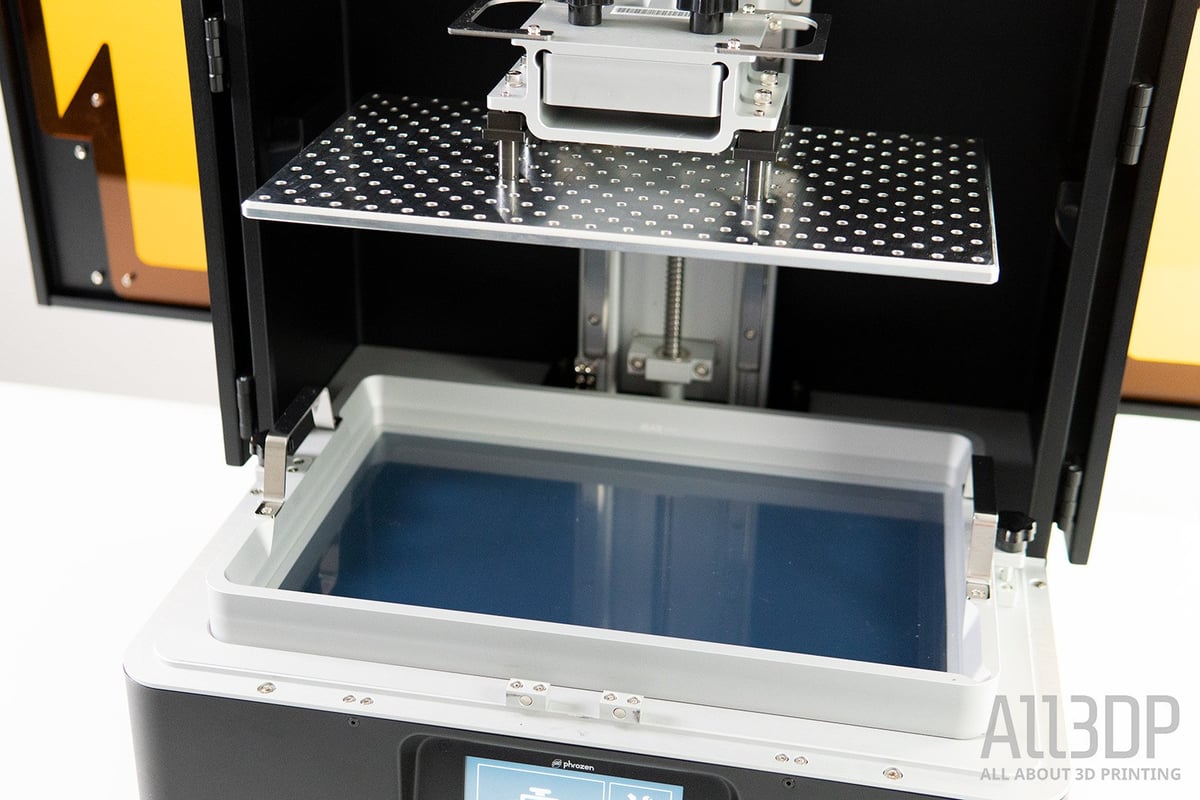
There’s no getting around the fact that Phrozen’s Sonic Mega 8K is a big, big machine. With a build volume of 330 x 185 x 400 mm, the printer is Phrozen’s largest yet, as well as its “…most daring and audacious…” – at least that’s what the company is advertising it as.
Typically, such marketing speech should be taken with a pinch of salt, but you would have to look hard to find a larger build volume on a desktop resin printer. At the time of writing, there is but a duo, the Peopoly Phenom L and Epax’s X156. Both narrowly top the Mega 8K’s volume, but both print at only half the granularity (more on that below) and cost more than $1,000 more.
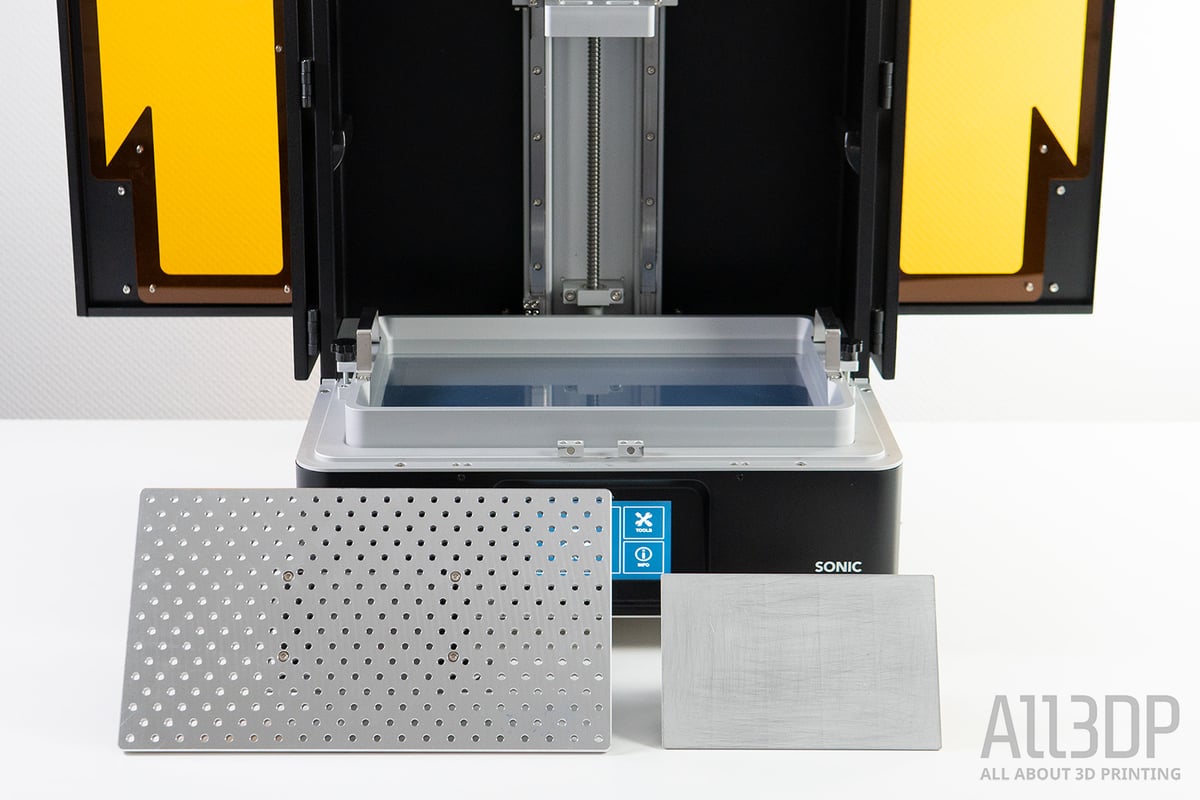
Though there’s no more than a handful of large resin printers that can play in the same ballpark (size-wise) as the Mega, none of them come close to its “budget” price tag. However, a price tag of ~$1,600 can hardly be considered a budget price point. So, while it might not be the first 3D printer with a large build volume, it does undercut some rivals significantly. And we haven’t even touched on the fact that it has an 8K monochrome screen yet.
15″ 8K LCD
This is where the Mega 8K truly stands out. At the time of writing, no printer houses as many pixels as the new Phrozen, 7680 x 4320 to be precise. Over the 330 x 185 mm-sized, monochrome screen, this gives an XY accuracy of 43 microns.
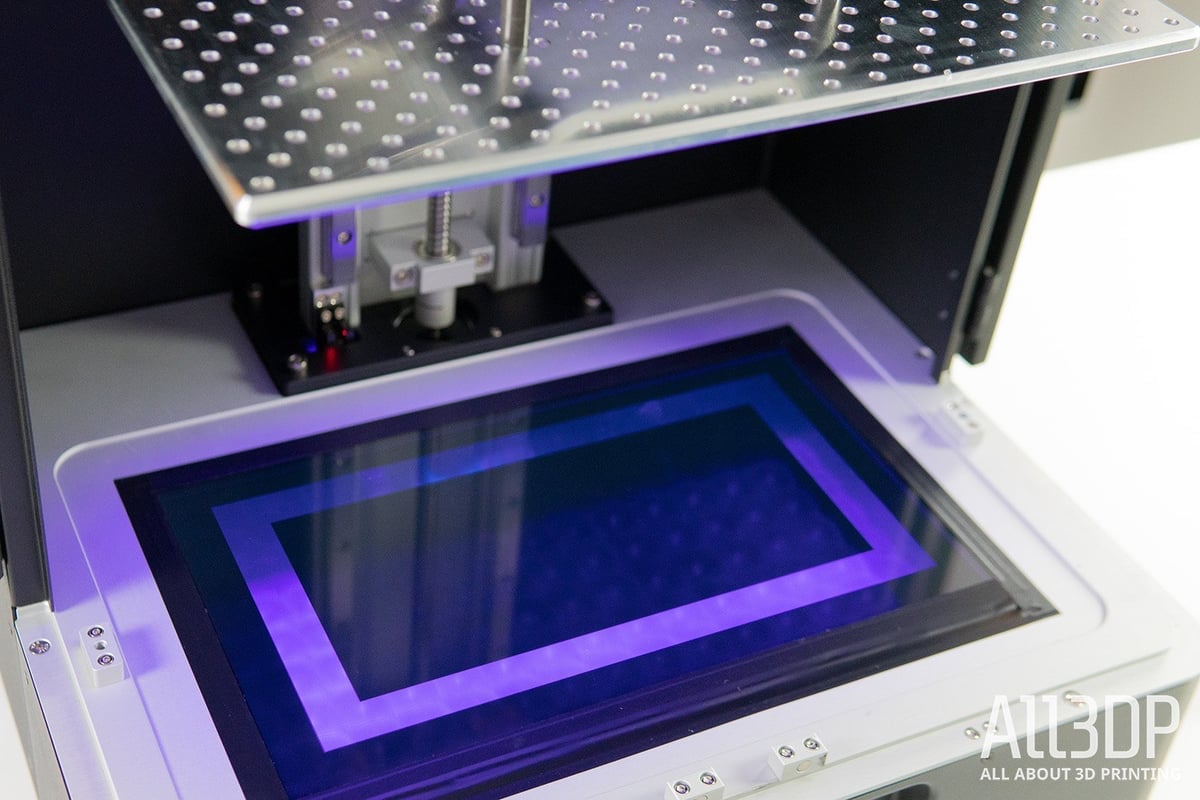
Phrozen’s very own Sonic Mini 4k or the recently released Elegoo Mars 3 achieve a resolution of 35 microns, but they are far smaller machines. Up until the Mega 8K’s release, 4K screens on large resin printers were considered top-notch, with print resolutions of around 75-90-microns, depending on the size.
The larger a screen gets, the more space a pixel has to cover, which results in a less granular resolution. With the 8K screen, the Mega can cut print granularity by about a half, even bettering a few medium-sized budget resin 3D printers, which tend to hover around the 50-micron print resolution mark and come out just a handful of pixels short of the above-mentioned printers.

Besides its high resolution, the screen is also monochrome, which means it is capable of fast layer cure times and deteriorates slower, essentially giving you more hours of use before you have to replace it. Nowadays, however, a monochrome screen is not the big feature it was before, as it quickly became a common components in resin printers. You wouldn’t want to have a newly released printer today that doesn’t have one.
If you are familiar with the lighting fast curing and printing times on other mono screen printers such as Phrozen’s Sonic Mighty 4K, or any other small to mid-sized monochrome resin printer for that matter, you are in for quite the surprise when printing with the Mighty 8K. Turns out mega also applies when it comes to print times. While layer curing times are still as low as 2-3 seconds, it is the print lifting off the vat foil and suction force that slows the Mega 8K down. We’ll get to it later in detail, but, this printer is mega slow.
Buffed up & factory-leveled build plate
Resin 3D printing quite literally hinges on the print plate, or to be more specific, the adhesion to it. Every time the print plate separates from the bottom of the vat, a suction effect or peel force is exerted on the prints, which can cause prints to partially peel away or straight-up get ripped off the plate; RIP in pieces. We have just touched on the (painfully) slow movement between layer curing to counter the forces that apply during lifting, and it doesn’t stop just there; Phrozen has taken further measures to counter physics.
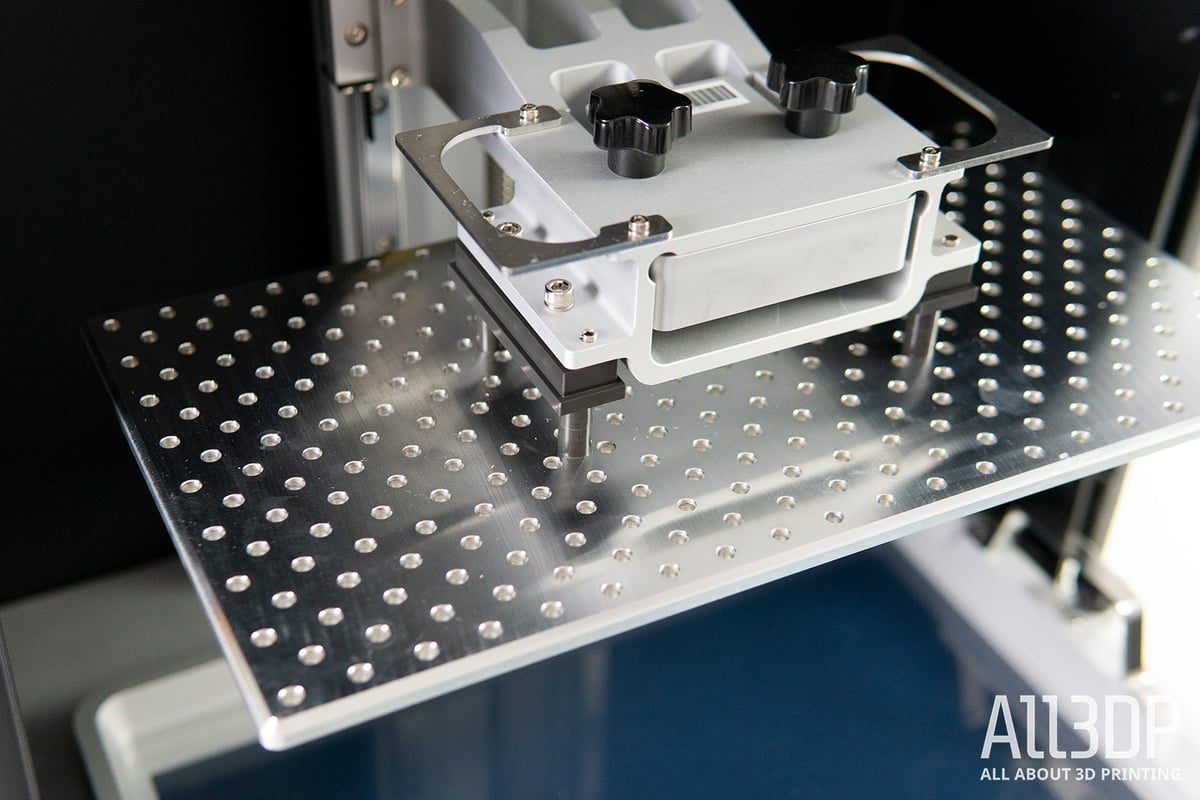
Similar to the Phrozen Transform, the Mega 8K comes with a perforated print plate. For one thing, this means the print plate itself is lighter, but more importantly, it allows excess resin on top to flow back into the vat, minimizing the lift weight and, as such, the pull force applied to the print.
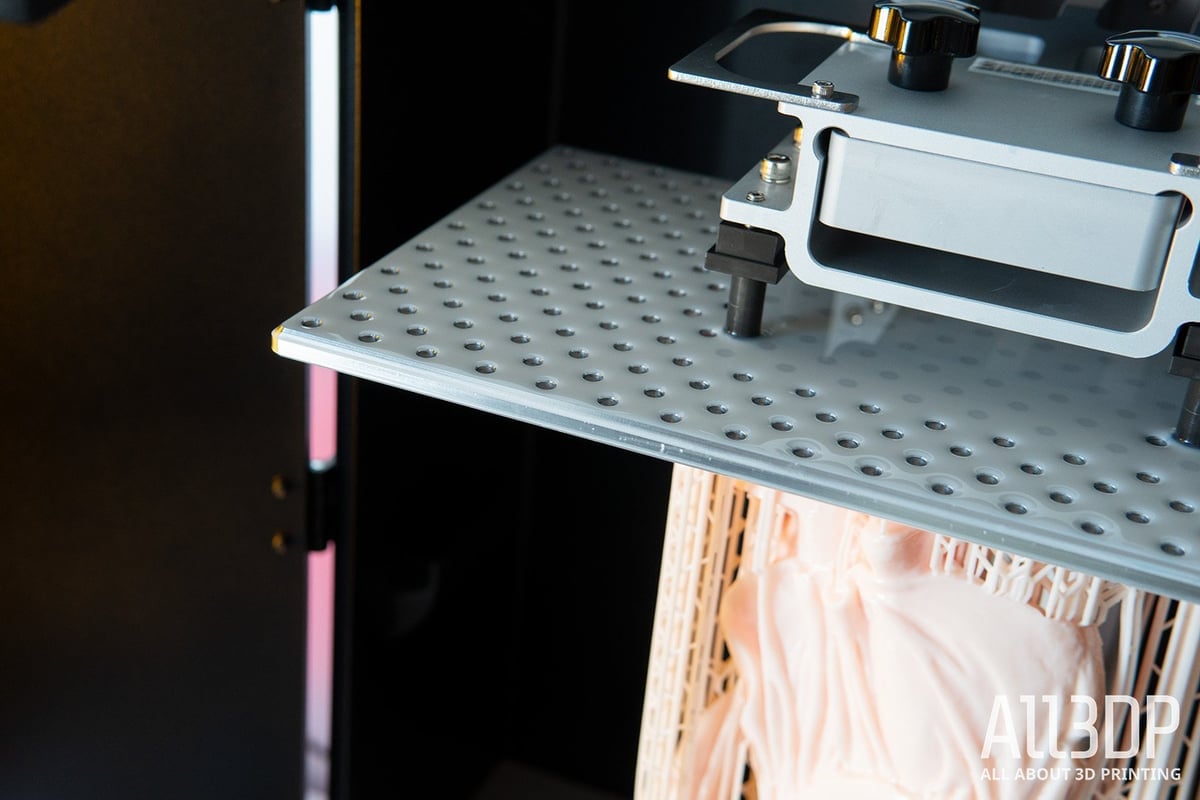
If you’ve used medium-sized resin 3D printers, you will probably miss the angled top print plate, which essentially did the same trick; letting excess resin flow back into the vat. We missed it too. While the holes allow for some of the excess resin to flow off (depending on how much “free” print plate you have on the other side), there will always be a considerable resin film on top of the plate, which you will have to scrape off before taking the plate out. We do assume, however, that the pyramid-style top would have added too much to the plate weight and be more trouble than it may be worth. Nevertheless, making matters worse, in the spots where your prints dangle from the other side, those holes form little pools of uncured resin just waiting for you to flip the print plate and create an even bigger mess.

The plate’s other noteworthy feature, is that it comes pre-levelled from the factory. Pre-calibrated print plates were typically a feature reserved for professional, more expensive printers but recently made a showing in the budget sector on machines such as the Bene4 Mono from Nova3D. Leveling print plates on a small resin printer might be tedious, but it is not the biggest of pitfalls on your way to successful 3D printing.
Well, on a wannabe major leaguer like the Mega 8K, leveling the print plate perfectly might prove to be rather difficult. Preferably, you would need multiple hands on deck holding the plate in place while someone tightens the joints. As such, we really enjoyed a pre-calibrated build plate that allowed us to get the printer out, pour a bunch of resin in it, and begin printing almost immediately. Needless to say, for beginners, this should prove to be particularly appealing.
Two handlebars allow for a resin-free hold on the plate when manoeuvring the plate in and out of the printer and the double screw mechanism to keep it in place is convenient and accessible.
Sturdy Backbone
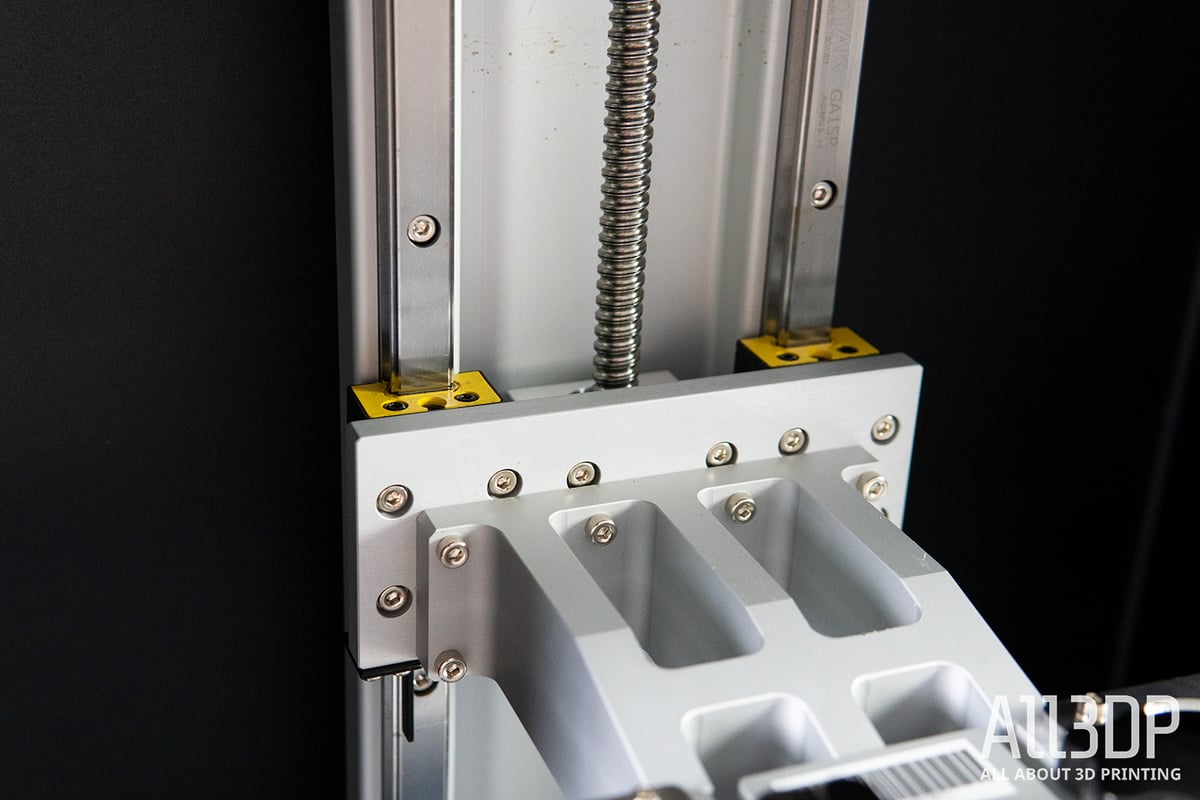
The print plate needs to be really stable to lift its own weight and those of the half-baked prints hanging off it, especially when talking about the sort of volumes offered here. For the Mega 8K, Phrozen has opted for dual-linear rails and a ball screw design together with the sturdy print plate fixture. Wobbling is kryptonite to 3D printing, and the heavier the to-be-carried weight is, the more likely that the effects of wobbles will make an unwelcomed showing. During our time with the Mega 8K, we saw no such indications, though, whether we plastered the whole plate with prints or took full advantage of the Z-axis height. No bending over from this one.
The Vat
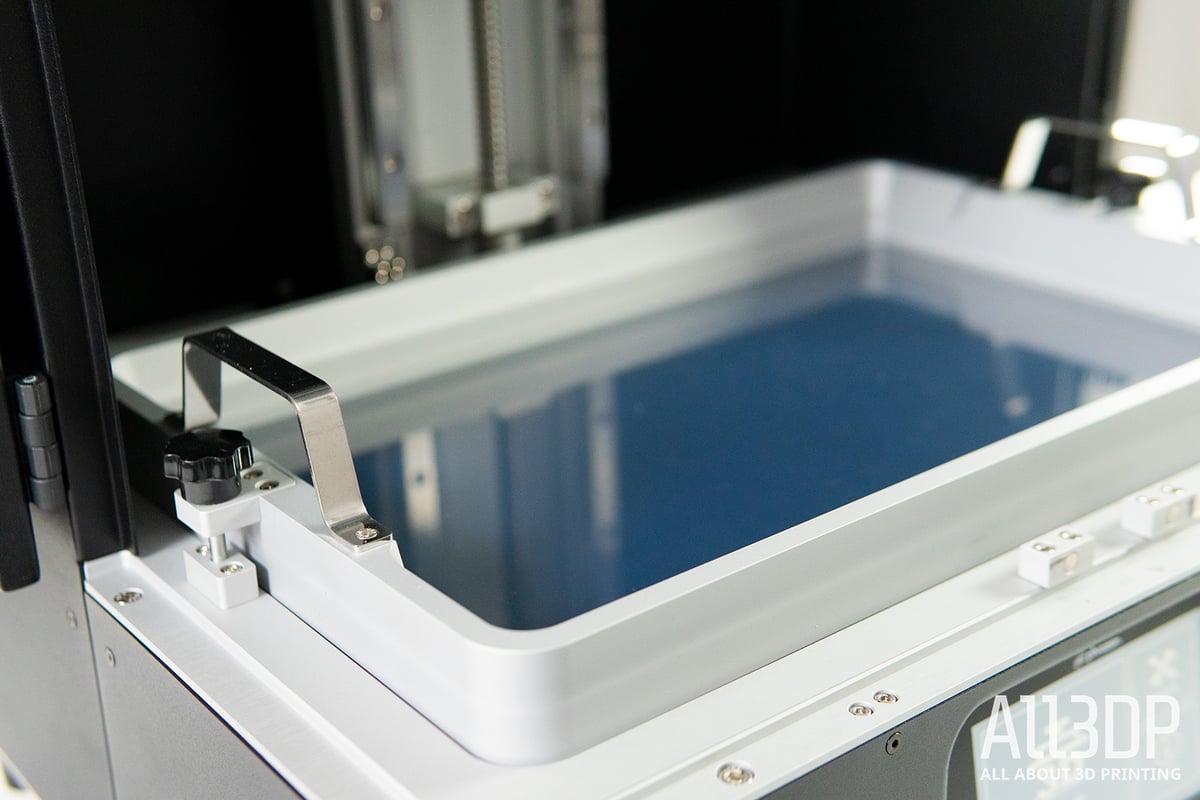
If the resin vat of the Mega 8K was part of a house, realtors would call it a pool for a more exotic (read: pricier) touch. It’s a big vat, but unfortunately, this is where any sense of awe stops. We would have hoped that the vat would have featured some feet at the bottom, allowing it to be placed anywhere outside. It would have been wayyy more convenient. It doesn’t though. Also, the top-down screw mechanism isn’t the worst we’ve ever seen, but it’s not the best either. Rather flimsy and easily falls out when handling.
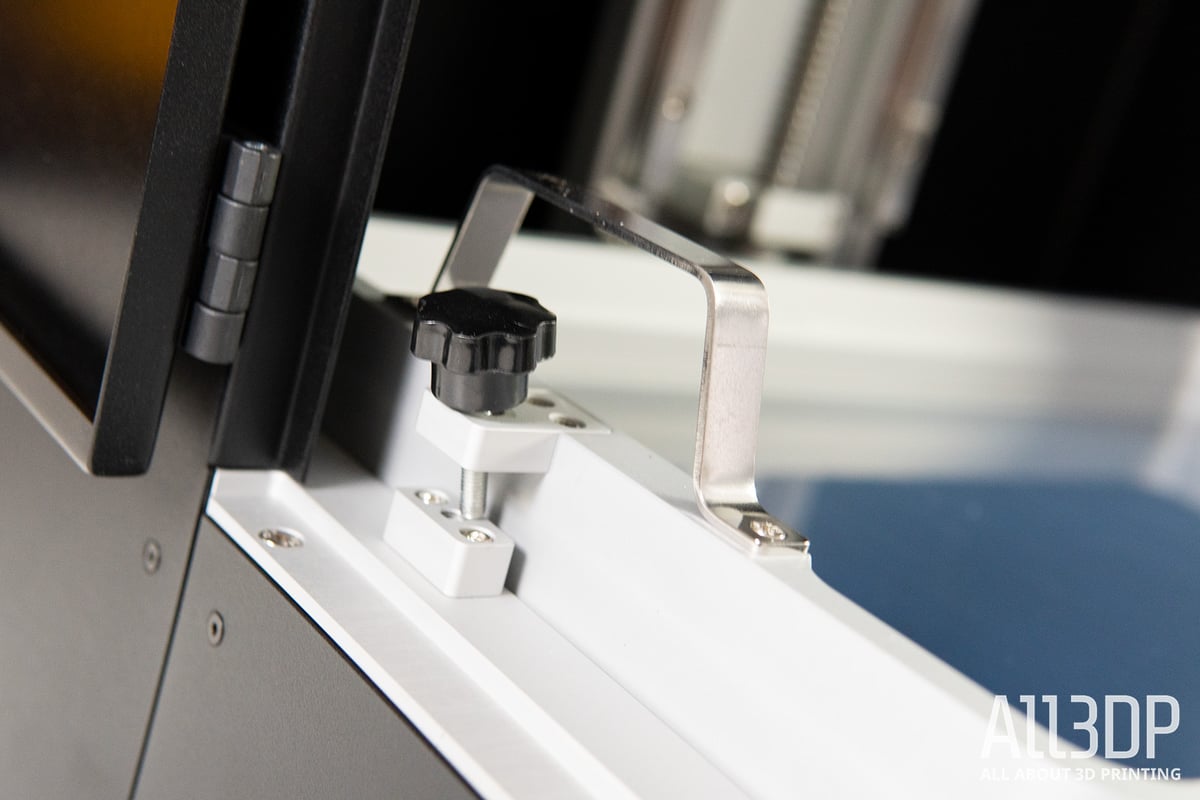
Volume-wise, you can pour about 1500 ml of resin in the vat to reach the maximum mark, and depending on the print; you will need it. We did not need to refill mid-print for our prints, but if you did decide to go all out on volume, there might be some topping up required. Even with objects’ hollowed, you will need a ton of resin if you go mega. Unfortunately, the Mega 8K does not feature a resin tank, something the upcoming Elegoo Jupiter is meant to be introducing to the budget sector, which means you should mix potential color blends beforehand to achieve color consistency throughout the print should you need to refill.
The Casing
The Mega 8K’s exterior is simple but elegant. The 400 x 470 x 680 mm-sized, 35 kg chonker comes in sleek black aluminum with outward opening doors similar to the Phrozen Transform‘s design. A large 5-inch touchscreen and the USB slot round the details on its front, while two fans, the power switch, and the ethernet port are located in the rear. Being the unit that it is, we would have opted for the power button to be located somewhere more accessible, but it is what it is.
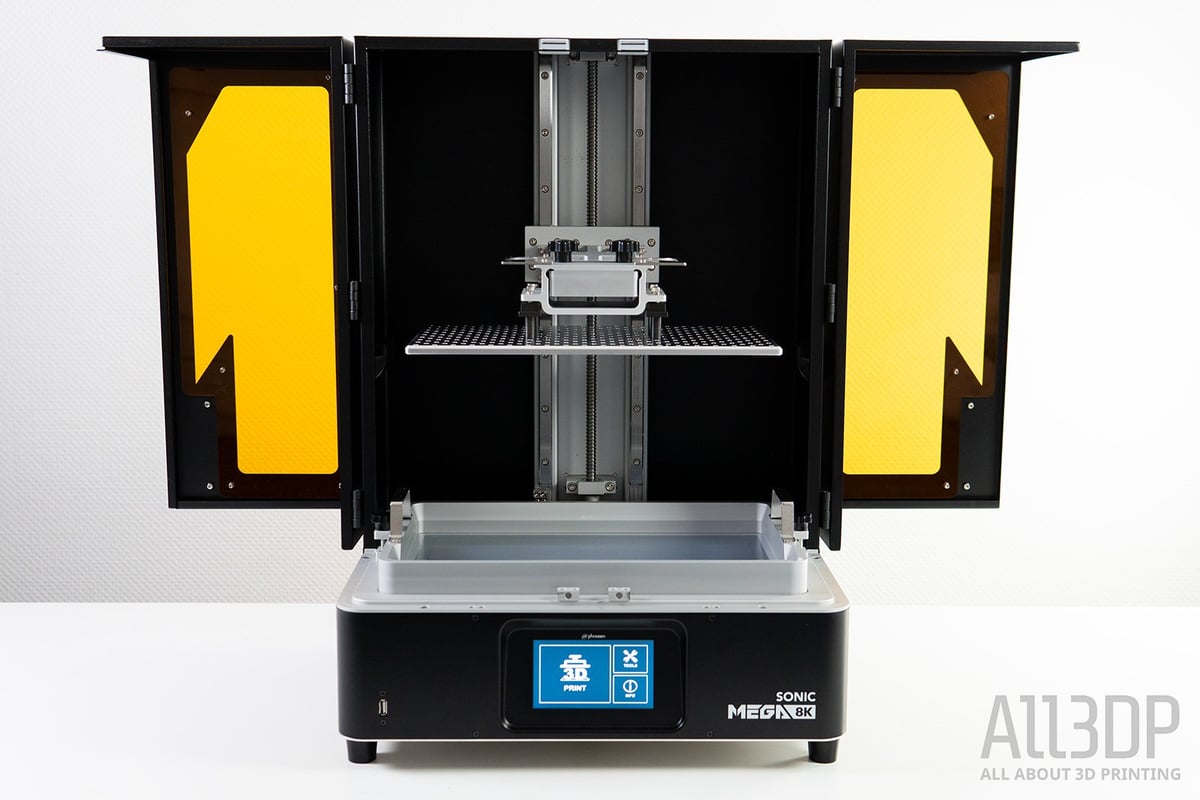
You need quite a bit of space left and right to fully open up the saloon-like doors, but once you do, you get all the accessibility you need, and it is definitely the better design choice over the likes of a sideways-opening-door you find on Peopoly’s Phenom. You will need two hands to operate the print plate, so you will want all the accessibility you can get.

Printing & Usability

Unboxing & Installation
Setting up the Mega 8K is an arduous job, but only in the sense of lifting this 35 kg printer anywhere. Once you find the right place for it, the pre-calibrated print plate comes into play, meaning no leveling is needed, and you can start printing right away. Truly plug & play.
We have already touched on the benefit of having the huge print plate leveled at the factory, as it could prove to be a little difficult to level it perfectly. We think back to our time with the Peopoly Phenom, which also came with pre-leveled but needed a relevel. No such thing was necessary for the Mega 8K. On the flip side, the UI does not feature the leveling functions such as homing, set 0, and more. Meaning should the plate ever be off-level, you can not recalibrate it yourself like you might on other printers. However, we encountered no plate-being-off problems during our fortnight-long review.

One could get upset about the rather short power cable, but there isn’t much else to get upset about. You certainly won’t need to shout to have a conversation right next to it, as the fans are super quiet. Genuinely, this is one of the quietest large printers we have encountered to date. Typically fans on these printers are far noisier, due to the fans trying to keep the interior cool during operation. It’s not whisper quiet, but it’s as close as we’ve heard.
Print Preparation & Slicer
With CBD-Tech, the printer control board OEM and parent company of ChiTu Systems, encrypting its latest controller, ChiTuBox is the only slicer you can use for the Mega 8K. In fact, it is two slicers now though, as you can choose between the basic, free version and the Pro version if you want to shell out ~$179 a year and get access to some additional features such as the handy auto-repair and -orientation of prints functions.
However, the base version works just as well when it comes to slicing, you may just need to spend a little bit more time arranging your prints. Even if you gun for the Pro version and make use of some of the features such as the auto-orientation, you should bring some resin 3D printing experience to the table, as it may not always find the best or most suitable alignment or support placing. In general, proper print preparation is vital to successful resin 3D printing, this applies doubly the larger the objects are – suction force and all that.
A definite drawback to mention here is the immense RAM power ChiTuBox needs when operating. Granted, Phrozen can do very little about it, but it becomes clearly visible when working with large print plates. ChiTuBox, unfortunately, needs a lot of computing power, especially when you have multiple or large objects on the plate. Even if we closed all other tasks and programs, the not-too-shabby 12 RAM-powered laptop we use to slice prints froze constantly.
This is especially frustrating if you have multi-part prints that you want to hollow and support first, we recommend loading each file separately. Then, do all the orientation, hollowing, and supporting. Save the file as a new .stl, repeat with the other models one by one, and eventually load all the supported parts onto the plate to slice them. An annoying and time-consuming workaround but your computer and nerves will thank you. Unless you’ve got a super-computer in your basement. We don’t.

What is handy, though, is the many resin settings already provided with the Mega 8K profile. You can select the print settings for a bunch of different Phrozen resins to yield the best results. The company also curates a detailed list of the 8K resin profiles for further information on its website. We used up the provided two liters of Phrozen resin pretty quickly and resorted to concoctions of different resins and leftovers, but encountered no problems with the settings either (we used the ABS-like profile for the most part). Remember, if you need to top the vat up mid-print, you’d best stir enough resin mixture separately to gradually add and keep a uniform print color.
What you should consider is the printing temperature. Nope, we have not accidentally drifted off into FDM. If you have been dwelling in the medium and small-sized resin sector until now, you might not be too familiar with the impact temperature can have on the success rate of your resin prints, especially if these prints tend to take tens of hours and even several days to finish. We would definitely recommend ensuring the printer is set up in a constant environment, and protected from changing temperatures or drafts. The latter might be your go-to reaction with all the resin fumes wadding around, but we would advise not to, depending on the weather conditions.

Temperature changes can lead to the resin not adhering as well, which is not what you want, obviously. We had initial problems with the first prints, which may or may not have been caused by the draft from an open window overnight. However, once we left the room closed and aimed for an ambient temperature, we had no problems even during our 4-day print. We even contemplated the idea of installing a little heater (we had one leftover from the Peopoly Moai from a long time ago) inside the print chamber for consistent temperatures, but as we faced no printing problems after our first 2-3 trials, we didn’t need to use it. We do wish Phrozen had provided more info on the pitfalls of large resin 3D printing though.
Printing Experience
If you are accustomed to monochrome screen resin 3D printing, you are probably also familiar with the this “2-3 seconds per layer” marketing speech. However, this only refers to the actual lights-on phase; not included are lift speeds and all that jazz. For the Mega 8K, Phrozen plays it mega safe. The above-mentioned peel force really is the bane of large resin 3D printing. In order to counter some of it, Phrozen’s Mega slicer profiles really are taking their good time between layers to put the print under as little stress as possible.

We crunched the numbers, and it comes down to about half a minute in total per layer. Well, that doesn’t sound too bad. Then again, your ~12-15 cm tall print will have roughly 3400 layers. This time, you do the math. For comparison, printing the same sized model on the Elegoo Mars 3 took under 3 hours, whereas you would have to wait half a day for it to finish on the Mega 8K (standard settings). Obviously, the Mega 8K is designed to print large objects or batches. Since it was a tiny print, compared to the total volume, we could have tweaked the settings a little bit; as such a comparatively small print experiences less impact, but just to make a point. You can play around with the settings a fair bit, but we would advise sticking close to the default as physics are no joke here, and print failures can become quite costly with the amount of resin this thing is churning through.
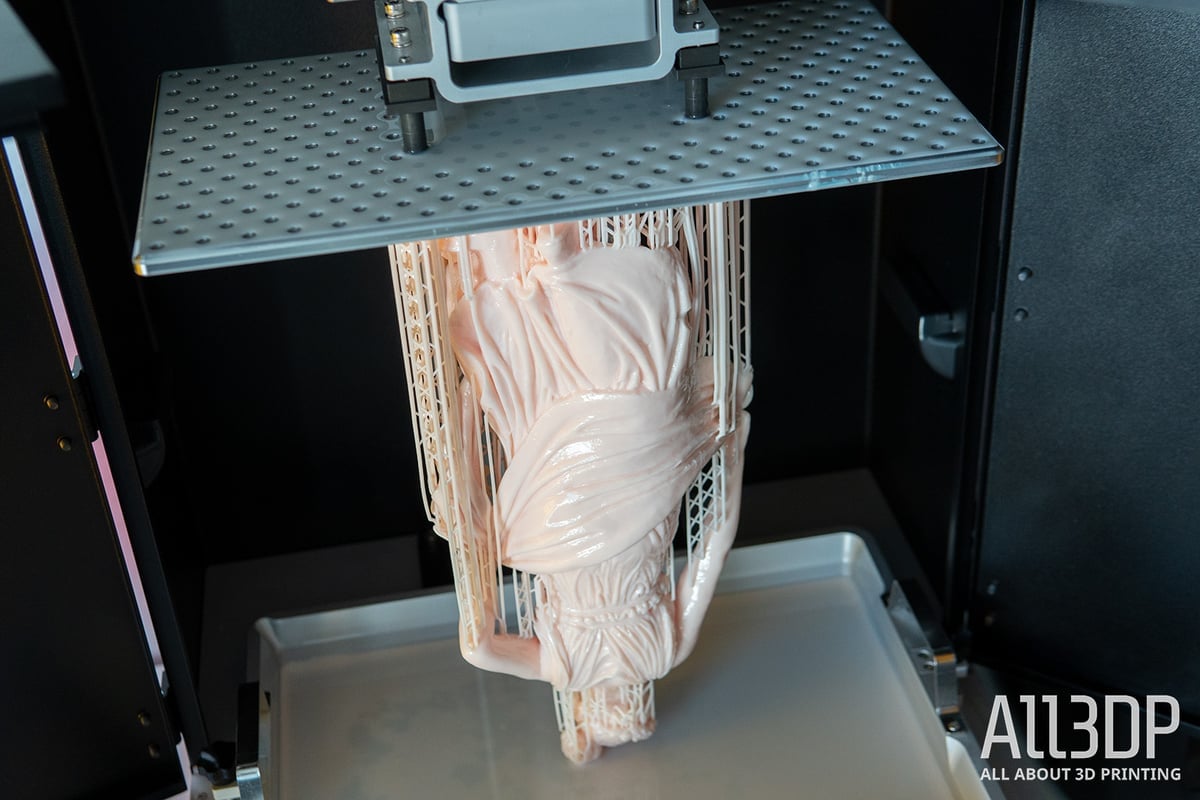
To print a statue, taking advantage of full print height, it took us about 65 hours. It’s almost like we’ve gone back in time to a pre-mono screen era. Once again we see this everlasting ChiTu Slicer problem with displaying wrong (too short) print time estimations, which really skyrocket once you load and start the print. Slice a print, and it takes 12 hours, surprise! It’s actually 20.
The real strength of the Mega 8K lies in its high print accuracy anyway. And let’s not forget, a mono screen also lasts about four times longer, which means less money has to be spent down the road to maintain it.

Now back to the print quality, which combined with its massive print volume, makes the Mega 8K a rare beast, at least for the time being. With an XY accuracy of 43 microns, the Mega can produce some massive but highly detailed prints. You’d need to look far and wide (for now, others will no doubt soon follow) to find compatible capabilities.

And yes, it truly does deliver some beautifully precise and large prints – if physics does not interfere. Obviously, we already loved the level of detail possible on 4K machines such as Phrozen’s Mighty 4K. Still, if you wanted to go really big with your prints, you would have to resort to printing out multiple batches of 3D models and assembling them.

Now you can print at an even better quality and an even larger print volume, which allows you to print tabletop “miniatures,” literally an army of 300, or even complete masks and costume parts in one go. One could argue that the larger a print is, the less granularity a printer needs to show off details as most miniatures, for example, are created at a smaller scale, and the model’s delicate features get scaled as well. In other words, showing off something like hair on a 4 cm tall figurine requires more juice than doing so on the same model scaled tenfold.

Nonetheless, the Mega 8K bears its name for a reason as the possibilities seem almost endless within its vast volume. We encountered a few print failures, which we mostly attest to improper preparations, namely orientation and supporting it properly, but for the most part, we opened the Mega 8K’s doors to find some beautifully large and detailed prints.
Messy Messy Post-Production
One other thing to point out is the exponential increase in post-production messiness in relation to the print volume. The massive print plate and the little ponds within carry a ton of uncured resin, no matter how much you scrape off, and will happily flow everywhere once you’ve taken out the plate and flipped it to take the print off. Also, some of the tasks, such as funneling resin back from the vat into a bottle, can be considered a two-person job, if you want to forgo further spillage. Remember, the lack of protruding bumps does not add to the overall convenience here.
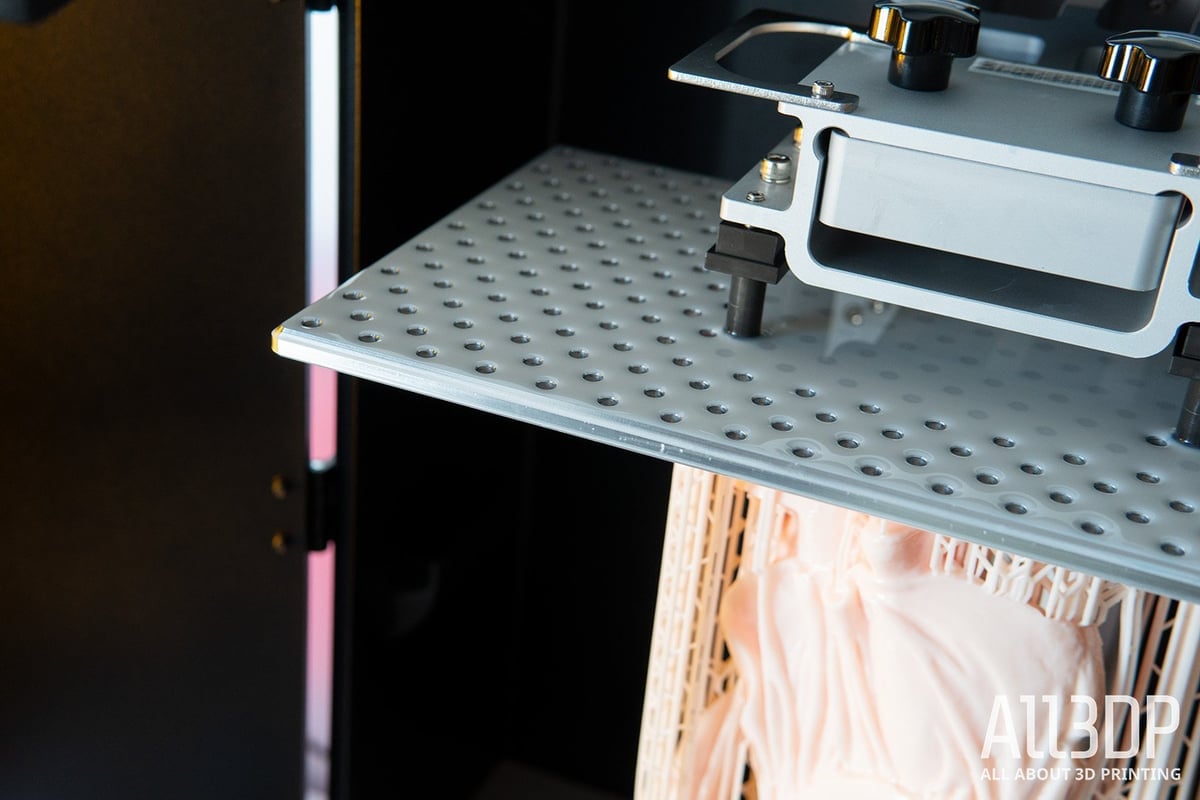
It is not just the freakishly large print plate you need to handle, but also, if you want to use the printer’s full height, you’ll need a small indoor pool to clean your prints properly. At the time of reviewing the Mega 8K, there is, unfortunately, no commercially available curing & washing station big enough to house some of the more volume-filling prints. We’d wager you’d need a large enough IPA whirlpool or a tanning station to cure the largest prints you can make with the Mega 8K. As it stands, you will probably have to resort to a DIY workaround. There are a lot of DIY projects, but you should factor that it into your buying decision and ideally have it set up before you press “print” for the first time.

Is It Worth It?

The Phrozen Sonic Mega 8K combines several characteristics of resin 3D printing that might tickle your fancy. It has an absolutely massive print volume of 330 x 185 x 400 mm, prints at a high-detail resolution of 43 microns, and costs less than many comparable machines at $1,600.
That price point makes it particularly appealing to prosumers in need of the build volume. At the time of writing comparably sized printers are found north of $2,200 and for that you will also have to make do with a lower resolution. As such, the Phrozen Sonic Mega 8K wins in pretty much every way. If you are in the need of an ultra-large and affordable resin 3D printer right now, the Mega 8K is a definite recommendation.
Yes, we encountered some print failures, but that’s just part of large resin 3D printing (unfortunately). If time is not of the essence in your buying decision, waiting a couple of months could leave you with some comparable alternatives as other manufacturers are bound to follow with their own super-large, super-detailed printer versions. Who knows, maybe one will even introduce a few more convenience features we miss on the Mega 8K. In any case, more alternatives should equal more price fluctuation.
If you really want of a big resin 3D printer, you should ask yourself this question beforehand: Do I really NEED that much build volume? Big printers tend to introduce their own sets of problems, and if you are only printing tiny figurines anyway, there is absolutely no benefit to having a 15-inch printer over your average 6-inch screen. In fact, the drawbacks might even outweigh the benefits, especially as the printer takes far longer to print compared to your small and medium-sized machines. Plus, you will churn through more resin and consumables will be much more expensive as well. Then there’s the issue of space. You’ll need enough room for the printer AND the mess you will make afterwards. In other words, there are a lot of factors to consider besides the “it would be cool to have the possibility to print big.”
If you are almost certainly never going to print huge stuff, but for the occasional, you don’t need this printer, and we really wouldn’t recommend shelling out $1,600 for it.

Features
BUILD AREA
Yeah, it’s massive. The Mega 8K’s build volume is 330 x 185 x 400 mm, which means some truly epic printing is possible. Whether it’s part of a costume or a selection of desktop gaming figurines, the build area of the Mega 8K is a fitting space for the name.
For comparison’s’ sake, this pits it close to the ~$2,800 Peopoly Phenom L, and its 345 x 194 x 400 mm build volume, a printer with 90-micron pixel size. On the other hand, the Mega 8K, at $1,600, offers up pixels at 43-microns in the X- and Y- axes.
15-INCH 8K MONO LCD
So, the huge 8K resolution mono LCD screen that the Mega 8K has, allows it to print at a 43-micron resolution, giving it a considerable resolution bump over the likes of the Phenom L.
This should mean that although you can print really, really big things with it, it also captures a high level of detail – even being narrowly better than that of many budget resin 3D printers, which tend to hover around the 50-micron print resolution mark.
As is becoming standard for this class of desktop printer, the Mega 8K’s LCD is of the monochrome variety.
PRE-CALIBRATED BUILD PLATE
This is something we really enjoyed about the Nova3D Bene4 Mono, where a pre-calibrated build plate allowed us to get the printer out, pour a bunch of resin in it, and begin printing almost immediately.
Beginners find this feature particularly appealing, too, as it cuts out some of the fuss of getting started and lets you get on doing the most exciting bit – printing!
DUAL-LINEAR RAIL AND BALL SCREW DESIGN
When the plate has a heavy resin print half-baked hanging off it, it needs to be really stable, especially when we’re talking about the sort of volumes offered here.
Phrozen has opted for dual-linear rails and a ball screw design for the Mega 8K, and the massive backbone allow huge prints to be made without wobbles and the subsequent effect of said wobbles.

Tech Specs
General Specifications
- Technology: LCD
- Type: Resin
- Year: 2021
- Assembly: Fully-assembled
- Manufacturer: Phrozen
- Country: Taiwan
3D PRINTING SPECIFICATIONS
- Build Volume: 330 x 185 x 400 mm
- Layer Height: 10 microns
- XY Resolution: 43 microns
- Z-axis positioning accuracy: 0.00125 mm
- Printing Speed: 70 mm/h
- Bed-Leveling: Pre-Calibrated
- Display: 5-inch touchscreen
- Third-Party Materials: Yes
- Materials: 405 nm UV resin
SOFTWARE REQUIREMENTS
- Recommended Slicer: ChiTuBox
- Operating system: Windows / macOS X / Linux
- File types: STL
- Connectivity: USB, Ethernet
DIMENSIONS AND WEIGHT
- Frame dimensions: 400 x 470 x 680 mm
- Weight: 35 kg

Similar Printers
If this level of bigness just flat out disgusts you, why not check out the other, smaller resin 3D printers we rate highly in our Best Resin Printers Guide? Otherwise, for big printing, the following three are worth a look:
Peopoly Phenom L
The Peopoly Phenom L has a larger build volume than the Sonic Mega 8K, though Phrozen doesn’t seem to be aware of that. It’s more expensive and has a lower resolution than the Mega 8K, but you can print larger objects in its 345 x 194 x 400 mm build volume.
Phrozen Transform
A printer that looks to have been surpassed by the reveal of the new Mega 8K, the Phrozen Transform had a 13.3-inch LCD you could swap out for twin 5.5-inch screens, should you wish to. That made it quite different from many other resin 3D printers, but its 292 x 165 x 400 mm still made it considerably larger than most. Until now, that is.
Anycubic Photon Mono X
If the Mega 8K is just offensively big for your tastes (or you have a smaller workspace at home), then the Anycubic Photon Mono X is still a fairly large machine that can print high-quality items. At 192 x 120 x 245 mm, it still has plenty of space for prints, and the 4K mono LCD means it’s also capable of producing a high level of detail quickly.
License: The text of "Phrozen Sonic Mega 8K Review: The Best Large Resin 3D Printer" by All3DP is licensed under a Creative Commons Attribution 4.0 International License.
CERTAIN CONTENT THAT APPEARS ON THIS SITE COMES FROM AMAZON. THIS CONTENT IS PROVIDED ‘AS IS’ AND IS SUBJECT TO CHANGE OR REMOVAL AT ANY TIME.