Unveiled in the summer of 2017, MakerGear‘s M3 3D printer brought professional results and convenience to the fore, with its signature polyimide print bed and inbuilt Octoprint functionality differentiating it in an increasingly competitive market.
Available in two variants featuring either a single print head or dual extruder — denominated by either SE or ID in their respective names — the printers have yet to reach the “household” status enjoyed by the likes of Ultimaker and Prusa Research.
In April of 2018, MakerGear revised its MakerGear M3-ID offering, upgrading it to the M3-ID Revision 1. The revised machine introduces small changes that improve things for the better, including an upgraded bed-leveling system. Read on as we review all we know about the MakerGear M3-ID.
Features
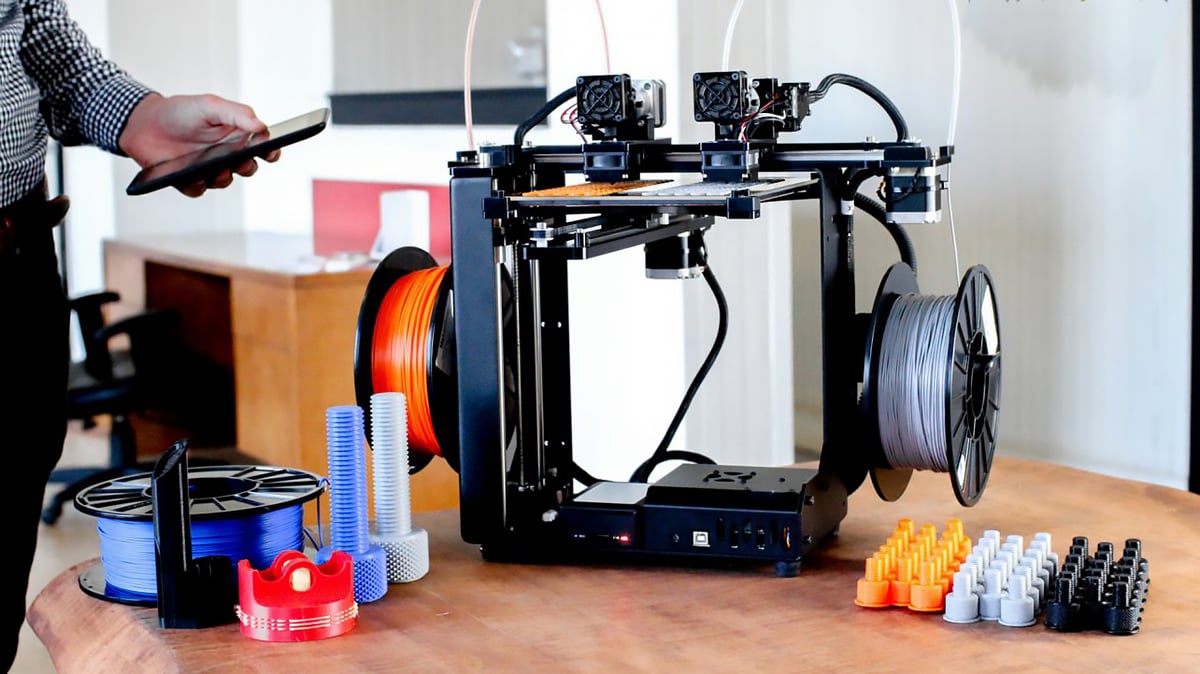
The MakerGear M3-ID is a dual extrusion 3D printer that makes use of an independent dual extrusion (IDEX) system for its printing. Rather than channeling mutiple filaments into one path and through a single nozzle — as commonly found on budget dual extrusion systems — the M3-ID uses two independent print heads.
The benefits of such a system are cleaner breaks during material changes in the printing process and virtually no chance of cross contamination from oozing nozzles. Additionally, using the MakerGear M3-ID’s Mimeo Mode lets you increase output by printing with both print heads at the same time, doubling productivity by cutting the print time of a full bed of parts in half.
Off the top of our heads, the MakerGear M3-ID is the only desktop IDEX 3D printer to use a dual direct drive extruder system — running counter to the commonly seen concession of using a Bowden style arrangement in order to lighten the load on the locomotion system and maintain print accuracy. To get around such constraints the Maker M3-ID features a somewhat uncommon arrangement for its movements.
Unlike most desktop FDM 3D printers that limit the print bed’s movements to either the Y- or Z-axis, the MakerGear M3-ID’s print bed — here a slab of borosilicate glass coated with polyimide film, travels in both. This means that the dual prints heads move exclusively on the X-axis, doing so along sturdy linear rails and driven by Kevlar reinforced belts.
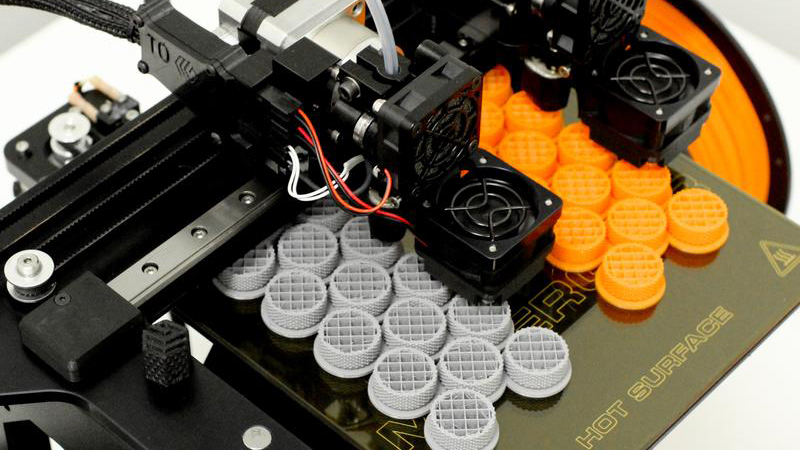
Such a system should mitigate the additional weight of the extruder motor on each print head, resulting in dual extrusion prints with the reassurances direct drive printing gives.
Introduced to the M3-ID with the 2018 revision, True-Leveling + Auto Leveling is MakerGear’s system for precise long term bed leveling. A combination of touch probe measurements, assisted leveling and then 9-point mesh measuments before each print combine to give a fixed level and the necessary adjustments to accommodate print surface inconsistencies.
Perhaps the most interesting aspect of the MakerGear M3-ID is its connectivity and on-board slicing. Tucked away inside the M3-ID’s base is a main control board, power supply and — last we heard, it may have since changed — a Raspberry Pi loaded with the Open Source Octoprint printer control system.
What does this actually mean using the MakerGear M3-ID? For starters, with 10GB of on board storage, you can wirelessly uploada trove of 3D models to the printer and, via the MakerGear-ified Octoprint UI on your device of choice, manually configure the print settings and have the file sliced natively on the printer itself. In all, it sums up to a workflow that frees the user from the juggling of SD cards and USB cables and additional slicing software that typify the desktop 3D printer experience.
Tech Specs
Make: MakerGear
Model: M3-ID (Rev 1)
Technology: FDM
Frame: Cartesian
Year: 2018
Category: Desktop, fully-assembled
Print area: 203 x 228 x 203mm (print head #1), 180 x 228 x 203mm (print head #2), 100 x 228 x 203mm (per extruder in Mimeo Mode)
Max. bed temp: 110 degrees Celsius
Nozzle size: 0.35mm
Max. nozzle temp: 300 degree Celsius
Max. Z-axis resolution: 0.05mm
Z-axis accuracy: –
X/Y-axis accuracy:–
Max. print speed: —
Max. travel speed: 450mm/s
3rd Party material compatibility: Yes
Interface: Via computer/smart device
Boxed size: 535 x 535 x 635mm
Printer size: 533 x 610 x 533mm
Packaged weight: 19kg
Printer weight: 13.5kg
Power supply: 24V
Where to Buy
Interested in trying the MakerGear M3-ID for yourself? You can pick one up from the retailers listed below.
License: The text of "MakerGear M3-ID 3D Printer: Review the Specs" by All3DP is licensed under a Creative Commons Attribution 4.0 International License.
CERTAIN CONTENT THAT APPEARS ON THIS SITE COMES FROM AMAZON. THIS CONTENT IS PROVIDED ‘AS IS’ AND IS SUBJECT TO CHANGE OR REMOVAL AT ANY TIME.
