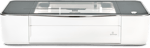Back in 2015, a Seattle-based start-up called Glowforge made crowdfunding history after raising over $28 million for its “3D laser printer,” a term used to describe a unique laser engraver and cutter that promised both usability and quality. Coupled with investments from VC firms like Foundry Group and True Ventures, the company has since succeeded in bringing three different models to market, the first of which is called the Glowforge Basic.
Priced at $2,495, the Basic is a more affordable option compared to the Glowforge Plus ($3,995) and Glowforge Pro ($5,995). While the two higher-end machines offer a more powerful laser and new features, this first model was the one that put the manufacturer on the map.
How did Glowforge gain so much hype during the crowdfunding phase? Well, we surmise that, for the first time, a desktop-sized laser cutter that was easy-to-use and relatively cheap had finally entered the market. Since then, the start-up has unveiled two updated versions of its flagship “3D laser printer,” but the Glowforge Basic has positioned itself as the economical alternative to those that don’t want to shell out the extra cash for the Plus or Pro.
To learn more about the first laser cutter and engraver released by Glowforge, let’s review the features and specs.
Features

From what we can infer, the main difference between the Glowforge Basic and Glowforge Pro is the pass-through slot that allows for an unlimited engraving length. The Pro version can also be continuously operated for a longer period of time. With a $2,000 gap between the two, it seems plausible to assume that some customers would gladly sacrifice these features for the reduced price.
The Glowforge Basic is equipped with a 40W CO2 laser tube, which provides high cutting power and precision. Designed in-house by Glowforge, the laser tube utilizes a distinct Mode 0′ design, which gives it a greater overall power density.
The Glowforge Basic is a desktop laser engraver and cutter that is intended for home and office use. It’s compatible with a wide range of materials, including leather, wood, acrylic, glass, fabric, cardboard, and can even engrave metal materials like anodized aluminum and titanium.
Compared to the Chinese-manufactured budget options that are in the $1,000 – $2,000 range, this machine boasts features that make it well worth the slight increase in cost – especially for those that want a plug-and-play experience.
This laser cutting machine is an ideal choice for prosumers and small business looking for a versatile and reliable laser cutter. Using a 40W laser tube, the Glowforge Basic model is able to cut through 1/2 inch of hardwood. It has a build area of 11.5 x 20 inches.
Glowforge has also focused on giving the Basic model enhanced safety features and a longer operational lifespan. For instance, it’s equipped with a built-in closed-loop water cooling system, effectively removing the need for an additional water pump or cooler. The Glowforge Basic also uses an air compressor that blows away the fumes that are generated by the laser beam, preventing ignition and damage to the lens. And, in order to protect the user from the harmful laser beam, fumes, and smoke, the manufacturer has also added a full enclosure to the system.
Other features that make the Glowforge Basic stand out amongst the pack include auto-adjusted optical equipment, which eliminates the need for manual lens adjustment, and a honeycombed baseplate that allows for optimal heat transfer between the air and material.
Both the design and intuitive software behind the Glowforge Basic seems to take a page straight out of the Apple playbook. The hardware has a minimalistic and sleek look, giving it a cleaner appearance than most other desktop-sized laser engravers on the market. The body of this laser cutter is comprised of high-quality metal, glass, and plastic, all of which is manufactured via CNC machining.
As for the software, it’s entirely cloud-based and easy-to-use. It includes an intuitive and user-friendly interface packed with various features. One downside to using a cloud-based software is the full dependency on having internet connectivity, but this also comes with benefits like automotive software updates. Moreover, the software is compatible with iOS, Android, Windows and Linux machines.
While the Glowforge Basic is compatible with a number of materials, the manufacturer recommends using its own Proofgrade materials. With these proprietary materials, the machine is able to automatically determine the optimal settings for perfect cutting and engraving.
Users can also purchase an optional air filter for $995, an integral component for increased safety and elimination of harmful fumes. However, Glowforge states on its websites that customers can also add a 4-inch dryer hose or simply place the machine near a window. It’s a hefty price for an additional part, but as we always say, it’s better to be safe than sorry.
It’s important to note that the Glowforge Basic is able to engrave certain metal materials, but it’s not powerful enough to cut through them. As we previously stated, it also requires an internet connection in order to work, which might be a turn-off to some prospective buyers. Nonetheless, the Glowforge Basic is a great option for professionals who want a laser cutter that is both reliable and incredibly easy to use.
Technical Specifications

Looking for the facts to back up the intriguing features mentioned above? Here are the specs for the Glowforge Basic:
DIMENSIONS
- Glowforge exterior: 965 x 527 x 210mm
- Air filter exterior: 965mm x 527mm x 178mm
WORK AREA
- Maximum material depth: 455 mm
- Maximum material width: 515 mm
- Cutting area: 279 mm deep / 495 mm wide
- Maximum material height: 50mm
- Maximum material height with tray: 13mm
MATERIALS
- Cutting and Engraving: Wood, fabric, leather, paper, cardboard, plexiglass, Delrin, mylar, rubber, cork, sandpaper, food, etc.
- Engraving Only: Glass, marble, rubber stamps, stone, ceramic tile, anodized aluminum, titanium, etc.
SOFTWARE
- Interface compatibility: Mac, PC, Linux, mobile devices
- File compatibility: JPG, PNG, SVG, PDF, and more
CAMERAS
- Wide Angle Camera: Mounted on the lid, provides a view of the entire printable area, accurate within 0.25″ (6mm)
- Macro Camera: Mounted on the head, provides extreme up-close information for autofocus, accurate within 0.004″ (0.1mm)
LASER SPECIFICATIONS
- Laser Type: CO2 Laser — Custom CO2 glass laser tube capable of continuous operation at 10,600 nm; rated at 40 watts
- Fixed Alignment: Factory calibrated optical system
- Sealed Optics: Enclosed optical path with cleanable and replaceable windows protects the laser optics
MECHANICAL SPECIFICATIONS
- Case: High modulus injection molded plastic
- Linear System: Custom extruded aluminum linear rails with a belt driven v-wheel carrier
- Motion: Dual hybrid stepper Y-axis; single hybrid stepper X-axis
- Cooling: Closed loop self-contained internal cooling.
- Air Assist: Internal air assist with no external compressor hookup required
- Recommended Operating Temperature: 16-24 ℃
Where to Buy
You can purchase the Glowforge Basic directly through the manufacturer:
License: The text of "Glowforge Basic Laser Cutter: Review the Specs" by All3DP is licensed under a Creative Commons Attribution 4.0 International License.
CERTAIN CONTENT THAT APPEARS ON THIS SITE COMES FROM AMAZON. THIS CONTENT IS PROVIDED ‘AS IS’ AND IS SUBJECT TO CHANGE OR REMOVAL AT ANY TIME.