A big hello and socially distanced elbow tap to the Flashforge Creator Pro 2. If you logically follow the name, you’ll rightfully conclude that this is the follow up to Flashforge’s 2016 hit Creator Pro as well as its genetically enhanced clone, the Creator Max.
We know what you’re thinking, and yeah, 2016 was a while ago. That was the year The Weeknd released “Starboy,” Rio de Janeiro hosted the Olympic Games, and David Bowie went back to Space. If it feels like a lot has happened since then, that’s because it has, both in the 3D printing world and in the Actual Real Life World©, now visible through the transparent panels fitted to your abode.
The Flashforge Creator Pro 2 doesn’t look to have changed much, though. It’s the same cool-as-all-hell looking printer as it was a little over 4 years ago, presenting itself as if it was something you’d find in an Umbrella Corporation basement packed with some fresh Petri-dished evil.
Like you, us, maybe The Weeknd, and definitely the rest of Actual Real Life World©, it has changed though, and here’s how – Independent Dual Extrusion (or IDEX, for short.)
Where the Creator Pro featured a single print head with two nozzles, the Creator Pro 2 splits the gang up, giving each nozzle its own direct drive print head that can move independently through the X-axis. It’s because of this that this former Umbrella Corp. bio-bin can print two models simultaneously, mirror them, and even combine materials and colors in a single print, jazzing up monotonous mono-color prints. It also means you can print soluble support structures, which is just what you need for tackling complex models with evil overhangs.
Filament? Check. Another roll of filament? Also check. Let’s go and get Creator-tive. Creatorive? Cre… oh never mind.
Verdict

PROS
- Impressive print quality
- Good price
- Easy to use
CONS
- Flashprint software
- Spool “holders”
- Destructively grippy print bed surface
The Flashforge Creator Pro 2 introduces plenty of new tricks over its immediate predecessor, the Creator Max, without shunting the price skywards, which we appreciate a lot. This is a quality dual extrusion printer at a competitive price, tackling what you ask of it with, mostly, no trouble.
It’s not perfect – few printers are – and we’d caution that it needs a little time, patience, and persistence with the Flashprint software it ships with. Squeaking under $1,000 for capable IDEX printing, with all the flexibility and variety that gives you, it’s worth it.

Boxy Little Beauty

It isn’t too difficult to get the Flashforge Creator Pro 2 out of its box and ready to work. Attaching the direct-drive extruders to the print head is the only truly fiddly bit, after that, it’s into the power socket and calibration o’clock. It’ll sing you a cute little tune when it starts up, and don’t tell us that doesn’t make you smile. We all know it does.
Once it’s on your shelf, you’ll see it’s got the same face as last time, with a plastic door and a plastic hat it can wear for when you want to keep temperatures inside nice and stable for filaments that tend to warp when cooled too quickly, such as ABS. The printer feels solid, looks tidy, and is generally of high quality. There’s a couple of carrying handles either side, which are useful for moving it around or taking it for a walk.
IDEX Yumminess
The two extruders of the Flashforge Creator Pro 2 are the headline act, plopping down your combination of (appropriately compatible) filaments onto the 200 x 148 x 150 mm print zone. That’s actually 27mm down on the X-axis from the previous model, and arguably the Creator Pro 2’s greatest shortcoming. The previous machines already didn’t boast of having a great deal of print volume, so cutting that back is an issue.
Moreso, when you consider that the new print modes possible with IDEX carve this space up further when operating in tandem.
The heated bed is topped with a Buildtak-like textured sticker that absolutely will fuse with any first layer that’s too close. It’s good to get a little squish, but charging ahead here without taking the time to perfect the level will result in you having to exchange the sticker for the spare – a one-on-one bout with what seems to be the strongest, stickiest adhesive ever made. It’s worse than the stuff they wax cyclists’ legs with.
Annoyingly, Flashforge has persisted with rear-mounted spool holders. Calling them holders is generous, as they struggle with the task hugely. Save yourself the trouble and feed filament to the printer separately.
Rough Software
This brings up another point of annoyance – Flashprint. Provided with the Creator Pro 2, and seemingly your only choice, Flashprint as a slicer is not dreadful. You can quickly set up dual extrusion prints and have access to print quality profiles and whatnot. It’s just not particularly great, especially when you compare it to current open options for other printers that boast bleeding-edge features and much, much finer control over the printing parameters.
There is an ‘expert’ level of settings you can configure, but it’s not as granular as, say, Cura. It can become frustrating to use if you want to do anything even remotely complex. Something that isn’t helped by the dated UI, which is in desperate need of a refresh to match the shiny new hardware.

Printing and Usability

Humdrum software aside, when the printer gets going, it practically sings. With a print loaded onto an SD card, pop it into the printer, jab the touchscreen where it says “Print,” and jab it again on your chosen model. For beginners, the Creator Pro 2 instills confidence. As long as you’ve calibrated and leveled it correctly (which will be regularly, should you find yourself wrestling to remove prints from the bed,) then the printer shouldn’t pose any issues early doors.
Prints can come out really crisp. A miniature Stanley Cup printed to celebrate the Boston Bruins’ 2021, 2022, and 2023 victories (you heard it here first, folks) came out looking worthy of celebration. Admittedly the print isn’t a huge ask of the Creator Pro 2.
We saw pretty consistent quality levels in our dual extrusion prints, though this is not without a consistent thread of cosmetic flaws, too. A little bleeding between filaments resulted in the need to spend a little time post-processing some prints, but not all. We got the sense that a little more time dialing in the temperatures and retraction settings would improve things.
There were telltale signs of under extrusion in some prints (again, not all), which will take more time to diagnose.

Ease of use paired with printing consistency is perhaps the best thing about the Creator Pro 2. It’s just so unfussy, and we found that our expectations lined up pretty well with the reality of the printer and its output. There’d be a little bit of a bleed and the odd crumb or two of blobby filament on the exterior of dual-extruded models, but we encountered no mid-print dramas.


Is It Worth It?

Undoubtedly, yes. The DNA in this printer might be getting on a bit, but the addition of IDEX completely revitalizes it. We’ll admit that it’s not particularly cheap for the average person – particularly right now in this climate – and few actually need dual extrusion. Still, for a little short of a grand, you have to say it is a good price for an IDEX printer.
Except for the dinky print volume, the Creator Pro 2’s limitations – mainly the useless spool holders and painfully plain slicing software – are probably things you can deal with. The print results are consistently on the upper side of decent, and the ability to print using dissolvable support structures is, quite frankly, wicked. If that doesn’t put you off, what’s left is a cracking little dual extrusion printer.

Features
The Flashforge Creator Pro 2 is an evolution of the Creator Pro. Instead of a single print head with two nozzles in parallel, as used on the original Pro, the Pro 2 is an IDEX system that uses two separate print heads that, while locked in step in the Y-axis, can move simultaneously in the X-axis. This allows for a bunch of new print modes that would have been impossible on the original Pro.
Independent Dual Extrusion
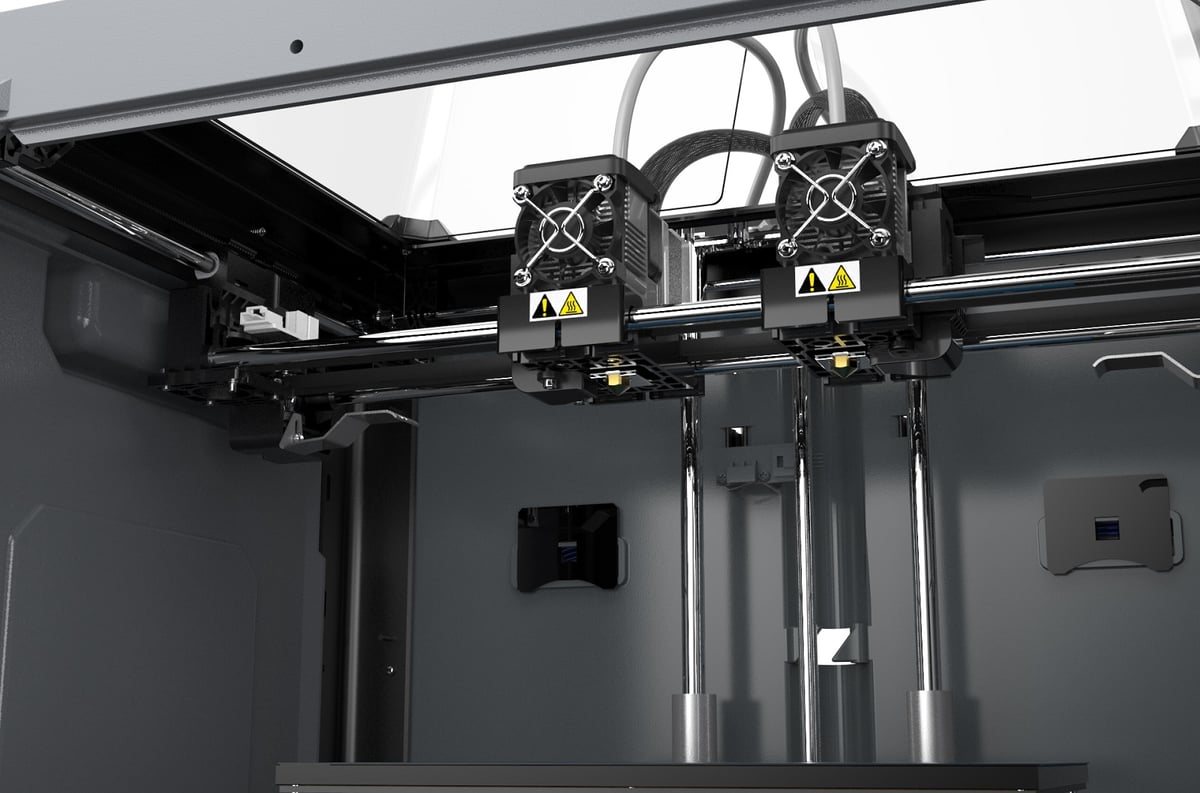
Using an IDEX system offers a range of modes that covers multi-color prints to duplication and mirrored duplication. It’s possible to run two prints at the same time, doubling production output. Note though that the default 200 x 148 x 150 mm print volume slims down to 80 x 148 x 150 mm and 95 x 148 x 150 mm respectively when using the mirror and parallel modes.
Furthermore, dual extrusion allows for the combination of different materials – perhaps most noteworthy is the possibility of printing complex, support-heavy geometries with the help of soluble support structures. The two direct-drive extruders and their hotends – capable of heating up to 240°C – should allow for a wide variety of filaments to be used, but will top out at the likes of PETG. Engineering-grade materials will be a no-go.
Fully Enclosed
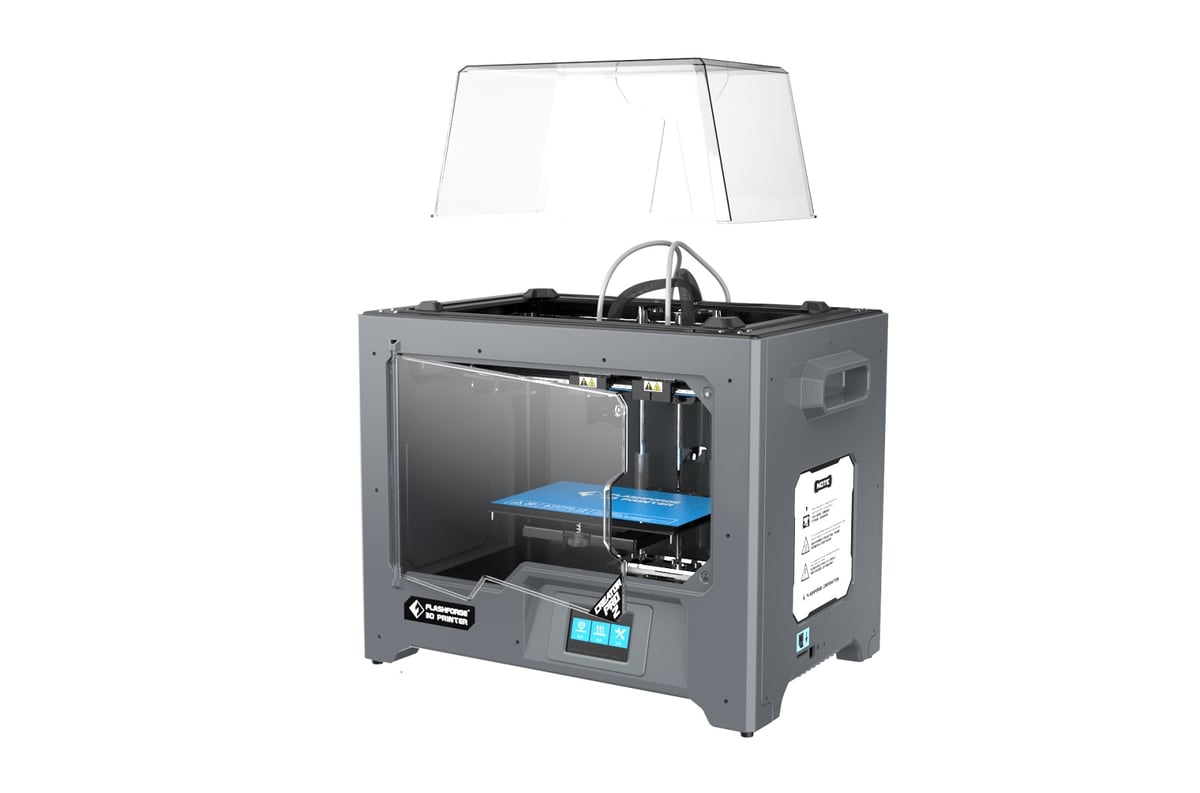
Surrounding the Creator Pro 2’s sturdy metal skeleton is a plastic cover with an acrylic see-through door and a removable top cover.
This does give not only the printer a slick and tidied-up look but also provides a fully enclosed printing chamber. Especially for temperature-sensitive materials such as ABS, an enclosed chamber design ensures a constant temperature and results in less warping and overall print failures.
When printing with PLA, the top can be removed and the door opened for proper ventilation of the printing chamber.
Anti-Scrape Design
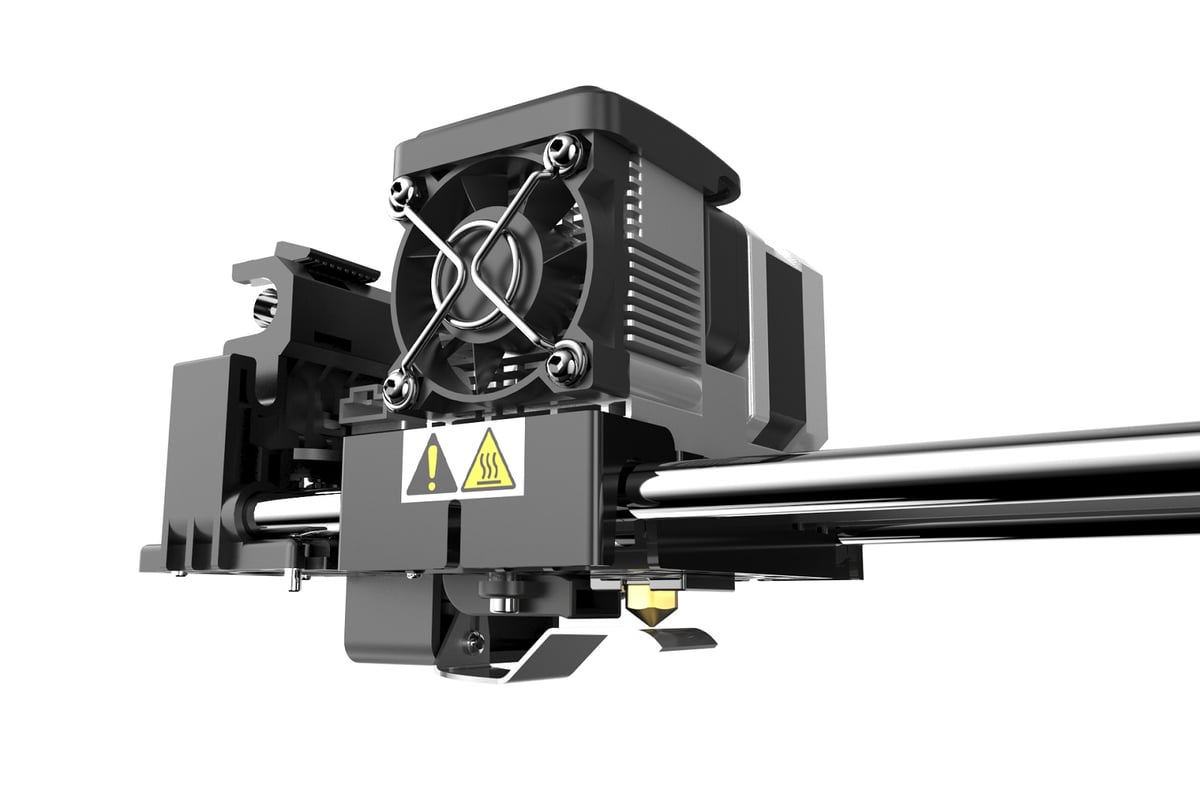
One of the pitfalls of dual extrusion 3D printing is oozing from the inactive nozzle, resulting in unwanted blobs on the print surface and print failures down the line. To counteract said problem, the Creator Pro 2 features two nozzle-wipe utensils, where the inactive extruder will travel across, scraping excess material. An essential feature for clean dual extrusion prints.
Further tools to prevent oozing can be selected within the slicer software – such as a purge wall or tower.
Software
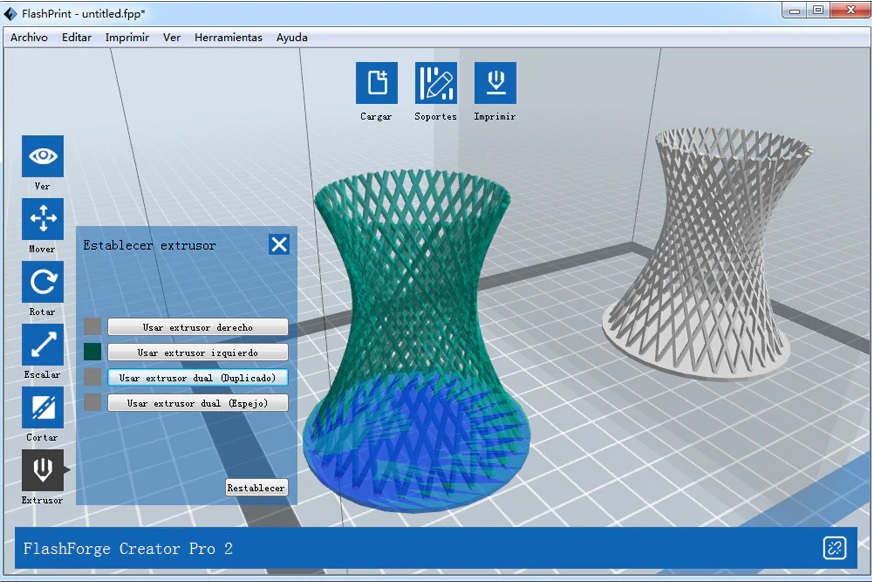
Flashforge 3D printers typically ship with the proprietary Flashprint software, which is based on an old version of Cura (15.04.06).
From previous experience with the software, we found it to be quite capable of handling dual extrusion prints, although some settings vital for configuring dual extrusion printing are buried in obscure settings menus.
Further Features
Additional features of the Flashforge Creator Pro 2 include:
- 3.5-inch touchscreen interface
- Handles for convenient carrying
- Additional build tape

Tech Specs
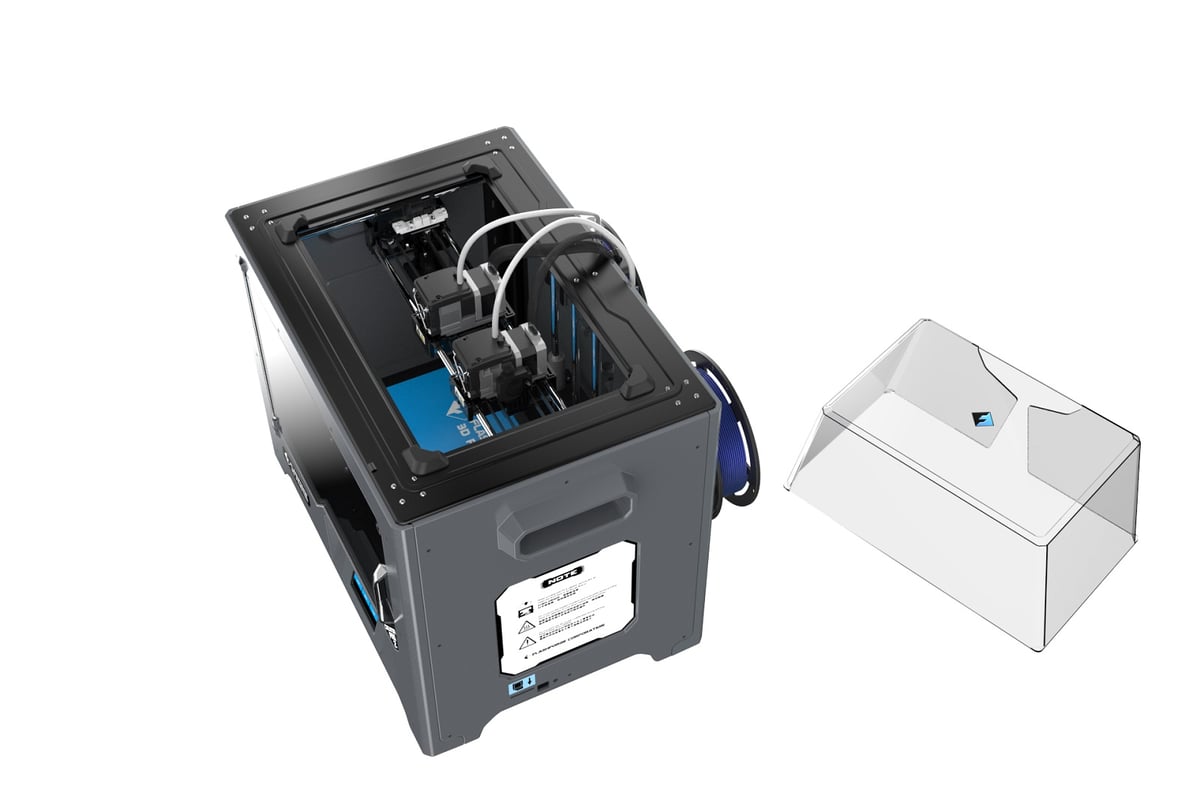
General Specifications
- Technology: Fused deposition modeling (FDM)
- Year: 2020
- Assembly: Assembled
- Mechanical arrangement: Cartesian-XY-head
- Manufacturer: Flashforge
3D Printer Properties
- Build volume: 200 x 148 x 150 mm
- Feeder system: Direct drive
- Print head: Dual (IDEX)
- Nozzle size: 0.4 mm
- Max. hot end temperature: 240 ℃
- Max. heated bed temperature: 120 ℃
- Print bed material: Aluminum
- Frame: Aluminum
- Bed leveling: Manual,
- Connectivity: SD card, USB
- Print recovery: Yes
- Filament sensor: Yes
- Camera: No
Materials
- Filament diameter: 1.75 mm
- Third-party filament: Yes
- Filament materials: Consumer materials (PLA, ABS, PETG, Flexibles)
Software
- Recommended slicer: Flashprint
- Operating system: Windows, Mac OSX
- File types: STL, OBJ, AMF
Dimensions and Weight
- Frame dimensions: 526 x 360 x 403 mm
- Weight: 15 kg

Similar Printers
If dual extrusion 3D printing is your thing, we have you covered with our dual extrusion 3D printer buyer’s guide.
Flashforge Creator Pro
The Flashforge Creator Pro is the Creator Pro 2’s predecessor.
At first glance, there is very little between these printers, save for the 3.5-inch touchscreen the Pro 2 features. However, the Creator 2 outshines its descendant with a larger build volume of 227 x 148 x 150 mm but lacks the possibilities offered by an IDEX setup.
Qidi Tech X-Pro
With a price tag currently around $650, the Qidi Tech X-Pro is one of the most affordable dual-extrusion models going.
The small build volume of 150 x 150 x 230 mm might be a caveat. Still, in testing, we found the Qidi Tech X-Pro to be an excellent starting point for someone looking for an easy and affordable introduction to multi-material 3D printing.
License: The text of "Flashforge Creator Pro 2 Review: Best Dual Extrusion 3D Printer" by All3DP is licensed under a Creative Commons Attribution 4.0 International License.
CERTAIN CONTENT THAT APPEARS ON THIS SITE COMES FROM AMAZON. THIS CONTENT IS PROVIDED ‘AS IS’ AND IS SUBJECT TO CHANGE OR REMOVAL AT ANY TIME.



