The Flashforge Creator Max is a dual extrusion desktop 3D printer made by Chinese manufacturer Flashforge.
An evolution of the Flashforge Creator Pro, which derived from the open-source MakerBot Replicator, the Creator Max offers sturdy construction, a heated build plate, and a fully enclosed build chamber for multi-material prints with a range of materials.
Priced (somewhat) accessibly at just under $900, we can see the Creator Max appealing to hobbyists, consumers, and small to mid-sized businesses seeking a 3D printer for rapid prototyping with multi-color or multi-material printing capability. But, after spending some time with the printer, we can say there are caveats.
Read on as we go hands-on with the Flashforge Creator Max and see how it fared.
Hands On
With roots deriving back to MakerBot’s open-source Replicator, the Creator Max is the direct follow-up to the Creator Pro dual extrusion 3D printer, which was released roughly half a decade ago.
Without dissecting its lineage too much, but when comparing the former to the latter, you can’t get around the fact that they look very much alike. If it weren’t for the new colorful touchscreen, you could be forgiven for thinking it is the same machine.
As with the Creator Pro, the main draw of the Flashforge Creator Max is its ability to print dual color and dual material. And as with the looks, it would appear that the print performance is more or less as found with the Pro. A marginal design update, with little noticeable benefit for the user alongside an uptick in price, detracts a bit from what should be a pretty exciting printer.
Let’s break things down.
Design and Features
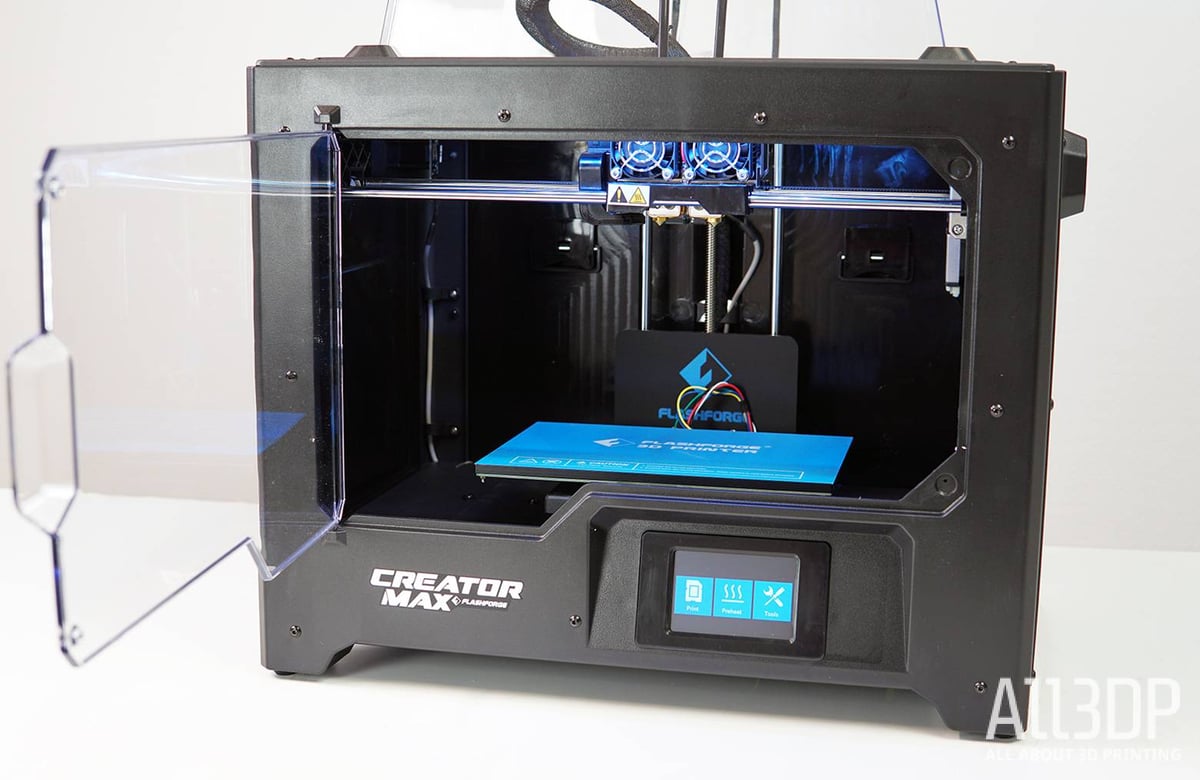
As with Replicator-style machines past, the Flashforge Creator Max has a sturdy metal skeleton shrouded with plastic panels. We like the convenience given by the carry handles on both sides of the printer.

The front features a large see-through acrylic door. You can choose to fully enclose the printer with its separate acrylic lid (provided), or improve ventilation by printing without.
Furthermore, you find the 3.5-inch color touchscreen on the front, the SD card slot on the right side, and the filament spool holders on the back.
Having the filament stored out of sight on the rear of the printer gives a sleeker look from front-on, but makes changing filament beyond irritating. The only useful way to place the machine would be propped in the middle of the room as if it were part of some kind of exhibition. Make sure to leave enough room on your workspace to rotate the Creator Max in place.

While we are on the topic of spool holders, printing one of the universal spool holders for the Creator Max on Thingiverse should be considered one of your first tasks upon booting the printer. The spool holders that come with the stock printer can only hold Flashforge spools of filament. Having to print larger spool holders is no deal-breaker, but keep in mind that Flashforge has been running this same setup of printer since 2015 – it’s not unreasonable to expect some kind of improvement here.
Speaking of improvements, out of the box, the Creator Max is deficient in one area – print cooling. For reasons unknown to us, the two extruders on the Creator Max have just the one unidirectional fan duct, blowing air from the left side. This means that an essential upgrade for the Creator Max right off the bat is a dual fan duct that directly cools beneath each nozzle.
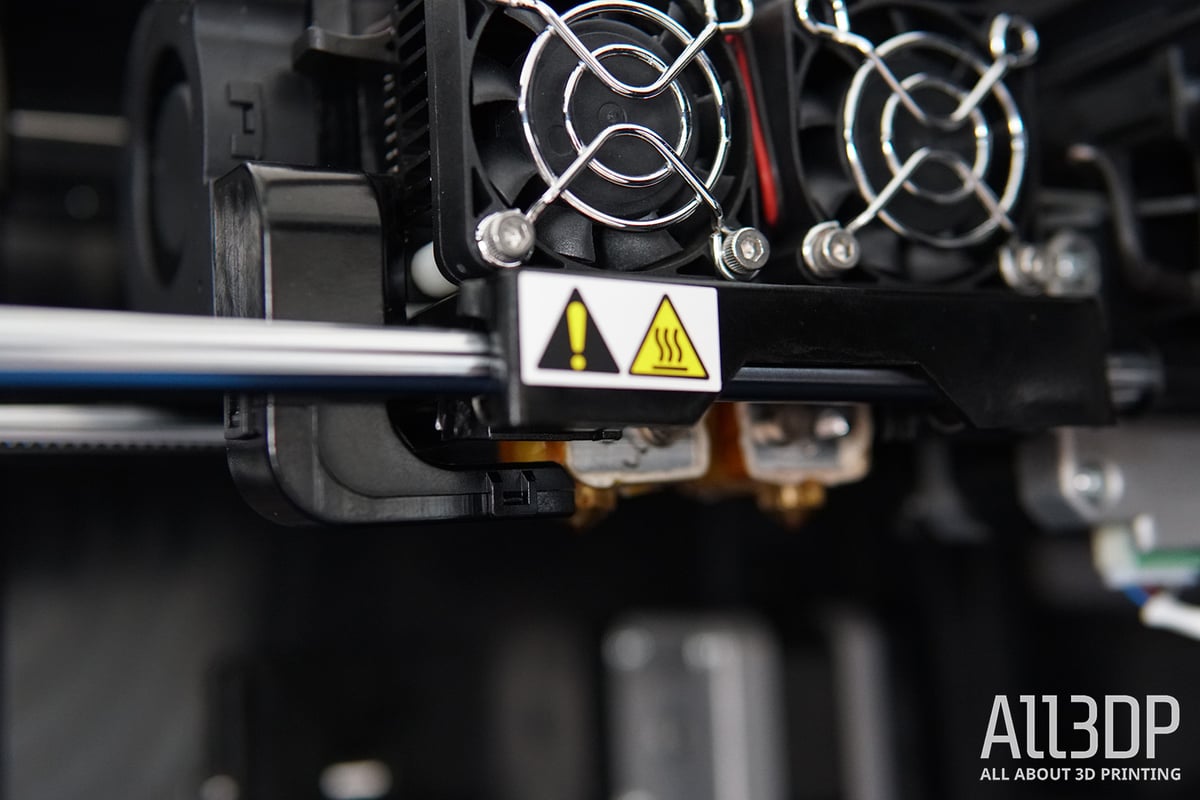
The dual extrusion setup on the Creator Max consists of a single print head with two direct drive extruders in tandem. Unlike independent dual extrusion (IDEX) systems, where two print heads move independently from each other, or mechanically retracting nozzles (as found on Ultimaker and Raise3D machines), the Creator Max’s tandem hotends allow for comparatively quick dual extrusion prints at the expense of oozing from the inactive printhead, especially as both nozzles are kept at temperature constantly.
Knowing the difficulties that can arise with such a dual hotend print head makes the lack of robust part cooling all the more incomprehensible. Again, printing an alternative is trivial and greatly improved print performance. Without such modification, though, even simple multicolor prints using PLA are invariably messy with poor bridging (at least the parts printed without direct cooling), not to mention multi-material prints with temperature-sensitive material combinations.
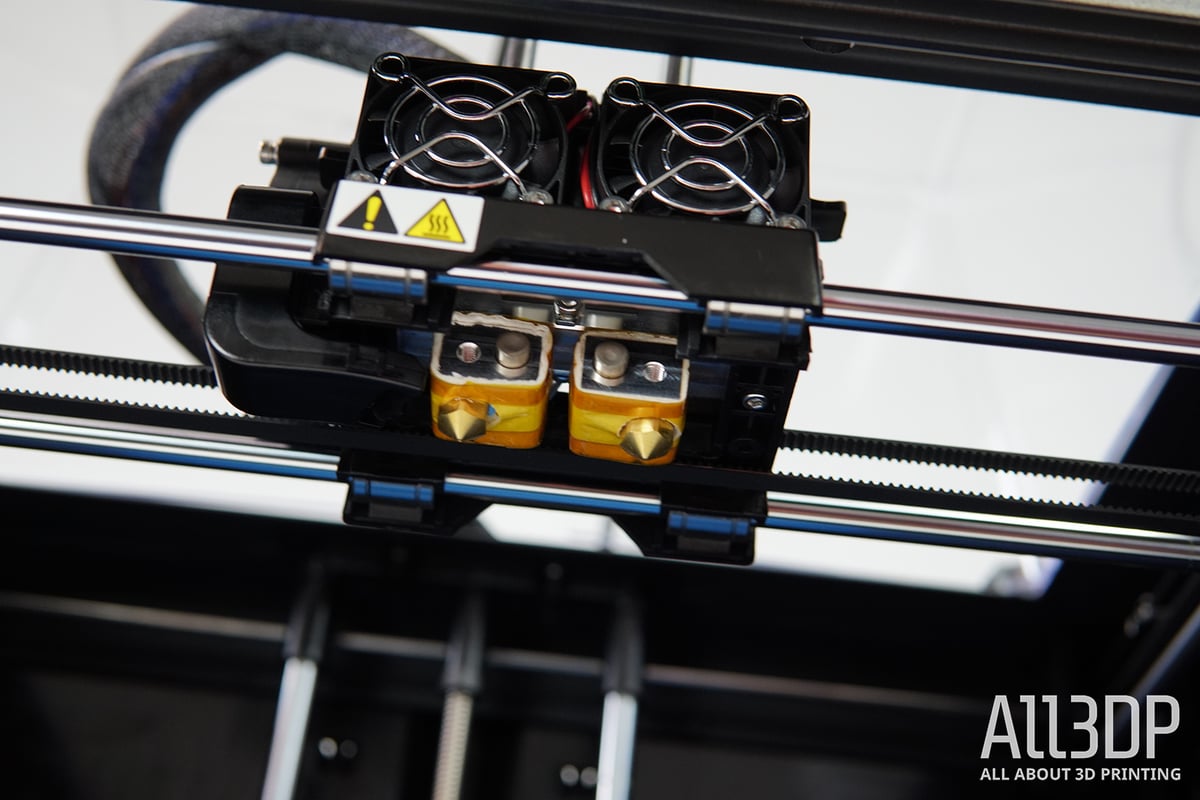
Leveling the Creator Max’s bed is, unfortunately, an exercise in frustration, as leveling both hotends perfectly on the plate might take a few trials. The print bed itself on the Creator Max measures 227 x 148 mm, is leveled by a three-point system, and moves up and down a lead screw flanked by two 10 mm guide rails.

Unfortunately, the print bed is non-removable, which at times makes print removal difficult, requiring a lot of brute force with the spatula. While the 6.3 mm aerospace-grade aluminum plate beneath the print adhesion sticker is sturdy enough, the bed suspension puts out a rather flimsy vibe, made all the more apparent when forcefully removing prints. While the print bed surface does provide proper adhesion, it doesn’t release prints when cool as readily as coated glass typically might.
From a technical standpoint, the Creator Max does – cooling notwithstanding – feature all the necessary prerequisites for dual printing. But then so did the Creator Pro back in 2015 – and that machine can be found heavily discounted these days.
Setup & Printing
Setting the Creator Max up for printing is straightforward and easy. Snugly packaged and almost ready-to-run, all you need to do is attach the print head.
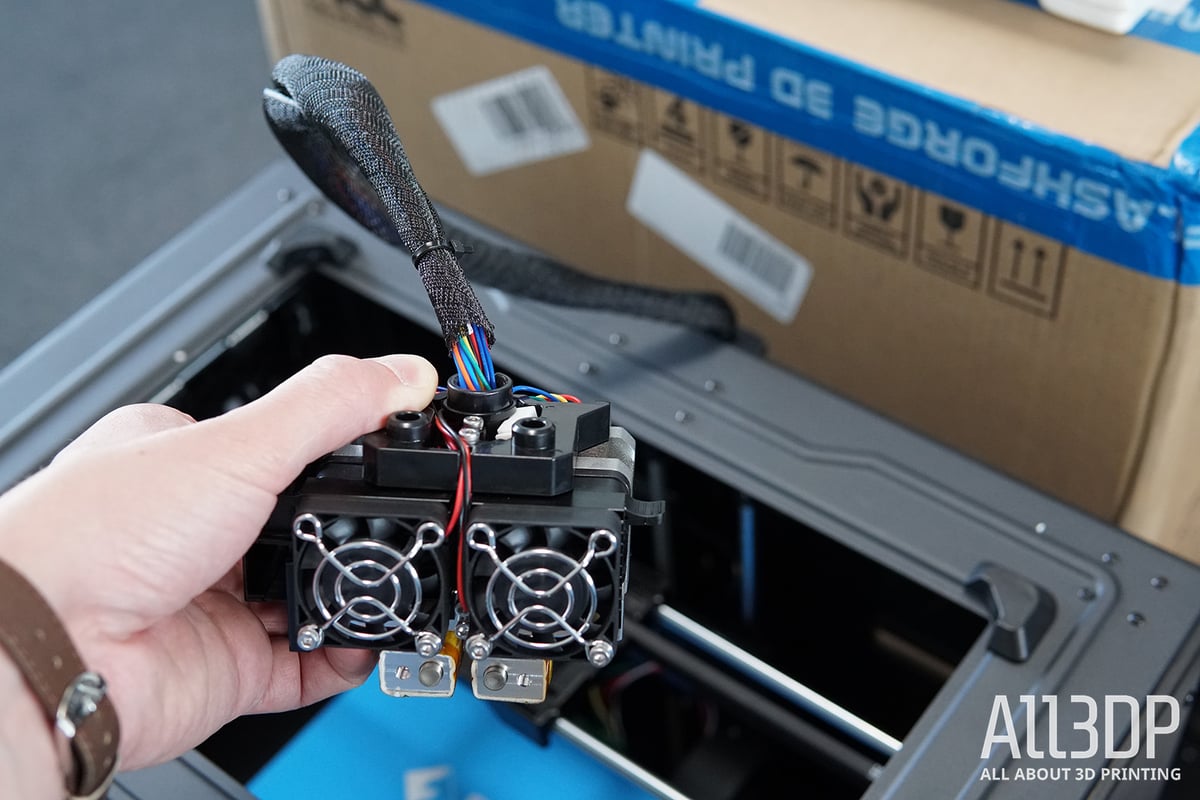
In our experience, printing dual-color, let alone dual-material, out of the box is inadvisable. Such is the difference a better cooling fan duct has. Not that you’d be able to anyway, as the unit only shipped with one sample spool of filament.
Skipping the provided sample prints because we could not get the included SD card slot to function (a fix that required us to take the side panel off and adjust the reader in its slot), we fired up the WiFi connectivity instead. Using the provided Flashprint slicer, you can directly prepare and send print jobs from your computer for local storage on the printer’s internal hard drive.
The WiFi accessibility is the second differential from the Creator Pro. However, there’s no way to remotely view prints in progress – a feature found on cheaper Flashforge models. Plus, take note that you can’t run a print from the SD card while using the WiFi – again, something found on the cheaper Adventurer 3 (link above).
We found Flashforge’s Flashprint slicing software has its ups and downs. Dated visuals aside, the majority of necessary functions are easily found, with the rest buried in obscure settings menus.
For example, printing with soluble support material is a little confusing in Flashprint. Even though you are technically printing with two materials, you must set the print to a single nozzle job and then in the slicing menu (only after enabling expert mode, that is) enable the soluble support function.
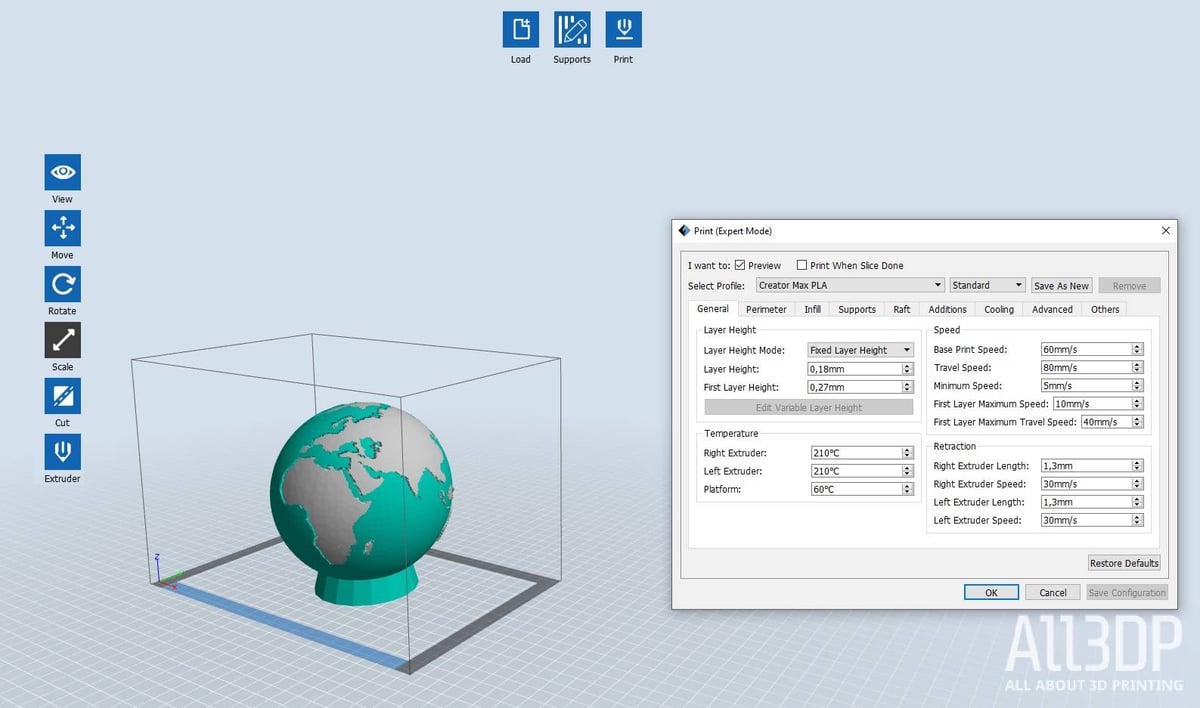
As with any slicer, Flashprint takes a little getting used to. Once acquainted with the program, though, we found it up to the task. However, one quirk of the software and hardware together is the default print settings’ use of the right-hand extruder by default – the one furthest away from the print cooling fan duct. You have to change it to the left extruder in print preparation for effective print cooling.
There are workarounds to use the likes of Cura and Simplyfy3D, should you so wish.
Using the right – in this case, left – extruder alone results in pleasing single extrusion prints. Both the filament spool holder (PLA) and especially the dual fan duct (using Fusion ABS) are aesthetically fine prints with no apparent issues or inconsistencies.
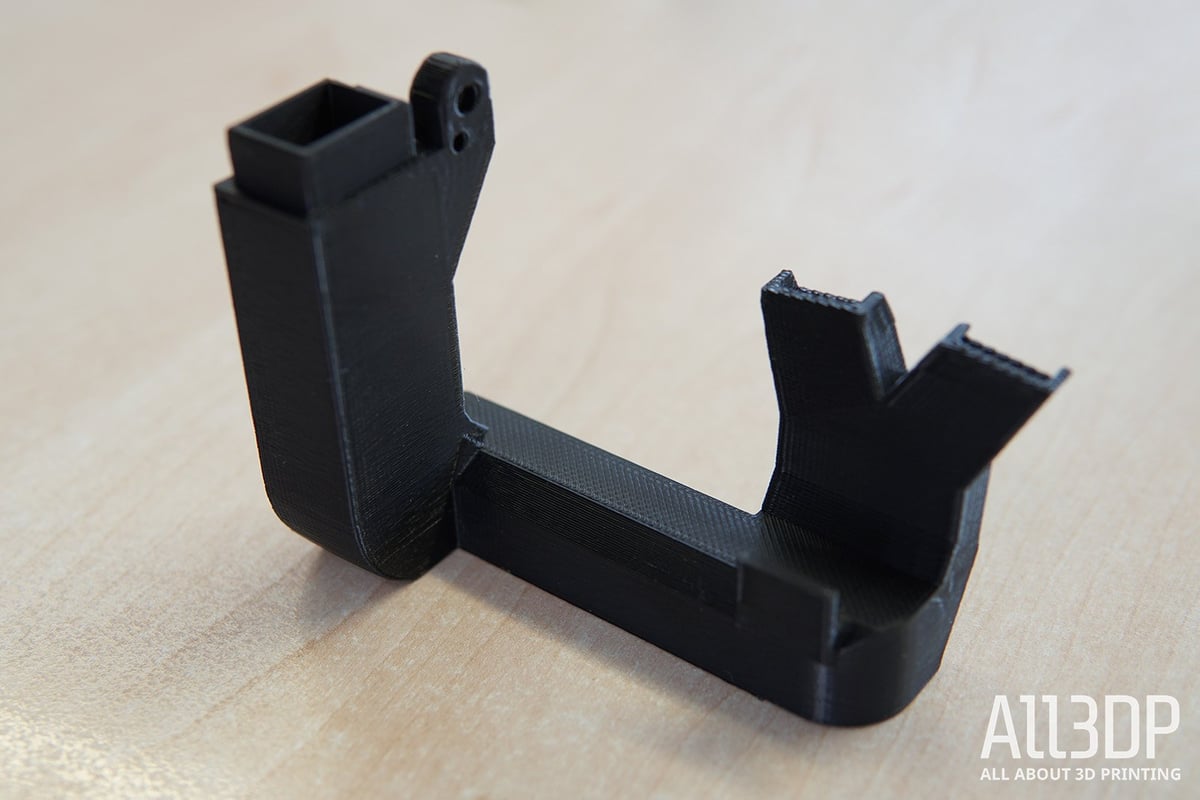
Printing with dual extrusion is another story. Decent prints come with time and tinkering in the settings, but it’s hardly fire and forget.
It’s necessary to make print adjustments to try to prevent the inactive nozzle from contaminating the print. We found some success using a purge wall around dual color prints, helping to keep nozzles appropriately primed and minimize leakage. Unfortunately, it’s not 100% preventable, which results in unwanted blots on the surface of prints.

Adjusting speeds and retraction settings gave noticeably better results.
Similar experiences were had when trying out soluble support material. Once you are familiar with the unwieldy slicer settings, printing – especially dissolvable soluble support – is an adventure on its own, but the results are mediocre.
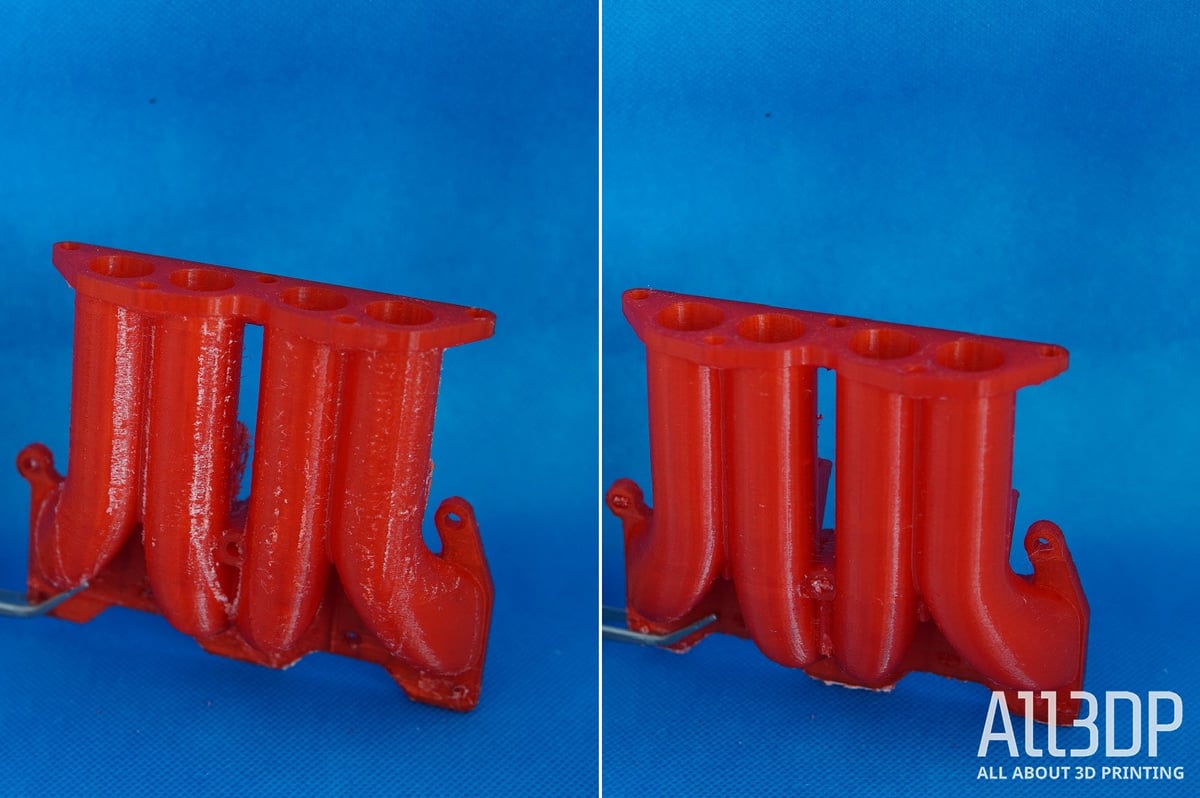
It’s clear from the image above that surface finish takes a hit when using soluble supports. It would appear that a tradeoff is to be made between print complexity and surface quality. Nevertheless, dual-material and dual-color prints are undeniably fun and open up a world of possibilities – something few stock printers offer.

Verdict

Evaluating the Flashforge Creator Max has not been easy. On the one hand, it offers the possibilities that come with dual extrusion. And even if the prints leave room for improvement, it does successfully print multi-color, multi-material objects. On the other, the asking price of close to $900 for what is essentially a 3D printer from 2015 with minimal improvement stings.
Even features common among budget machines, such as a resume print function and filament runout sensors, are missing.
Dual extrusion print quality on the Creator Max can be impressive after some tweaking, but we suspect some of the printer’s issues are inextricable from the tandem hotends and basic bed leveling. (And that’s without mention of the handicap of the single print cooling fan duct.)
Those with time to tinker may find value in the Creator Max, although you likely wouldn’t lose much by finding a discounted Creator Pro and saving some cash.

Features
Dual Extruder
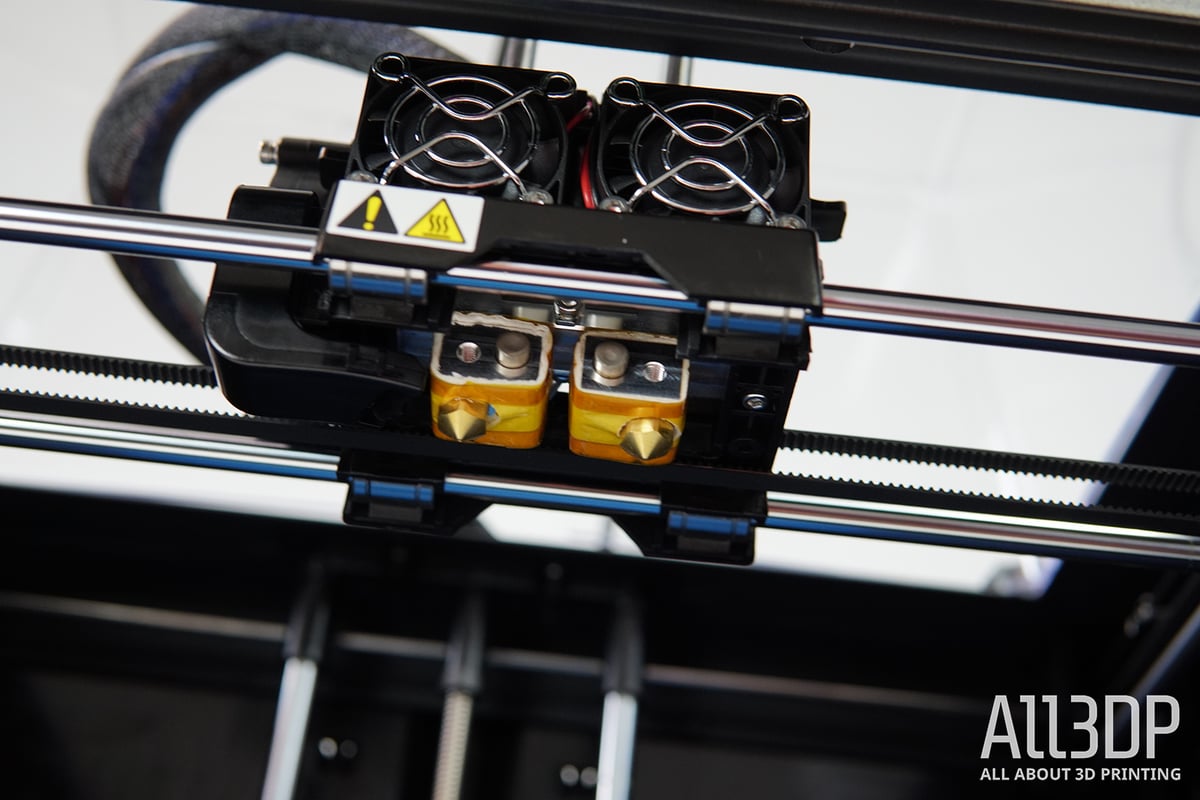
The FlashForge Creator Max is equipped with a dual extruder. This means you can double the printer’s productivity by printing two objects at the same time, and also use two different materials for the same print.
From printing complex geometries with water-soluble PVA support material to two-color or multi-material prints, the dual extrusion system and the closed chamber allow the Creator Max to process a wide range of materials including PLA, ABS, HIPS, flexibles, and composites such as wood-fill, copper-fill, and more.
Enclosed Build Chamber
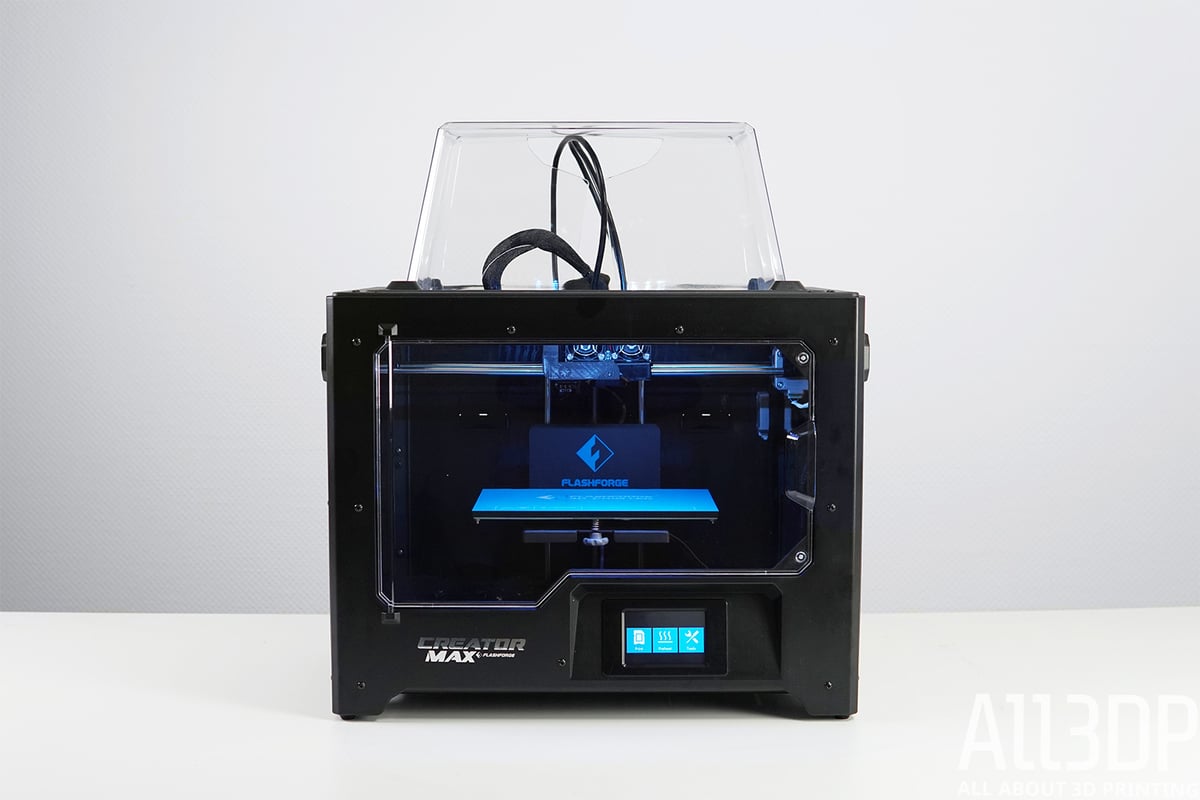
The Creator Max comes with a sealable door and a removable cover, allowing for a thermal equilibrium and stable printing conditions. This is key to printing trickier materials like ABS.
It also contains some of the fumes from the printing process, keeps out any dust and foreign particles from intricate parts, adds an extra safety precaution, and helps to muffle the operating sound.
When printing with PLA, you can open the door and remove the top cover, to allow the air to flow since PLA results tend to be better when the print chamber is well ventilated.
Sturdy Machine
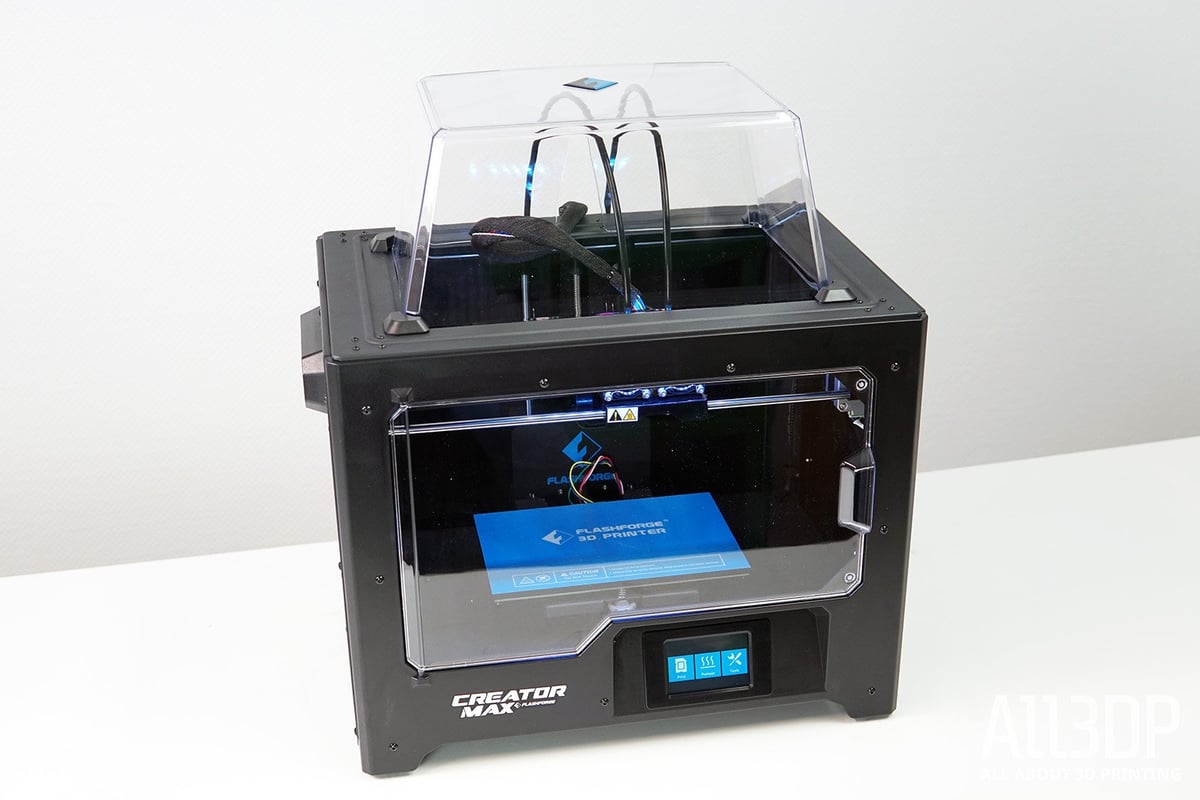
The Creator Max features a robust chassis in a well-designed and user-friendly mantle.
The sturdy, injection-molded metal frame should keep everything stable during operation. It should also prevent prints from being shaky and maintain precision by having fewer vibrations. And, its build plate is made of 6.3 mm aerospace-grade aluminum to distribute heat evenly.
In combination with the fully enclosed printing chamber, the Creator Max seems well equipped for reliable, high-quality prints.
Further Features
Additional features include:
- Manual three-point leveling with large leveling knobs
- The open-source system gives you a range of slicing software to use
- Ergonomically shaped handles for convenient and secure moving
- WiFi connectivity

Tech Specs
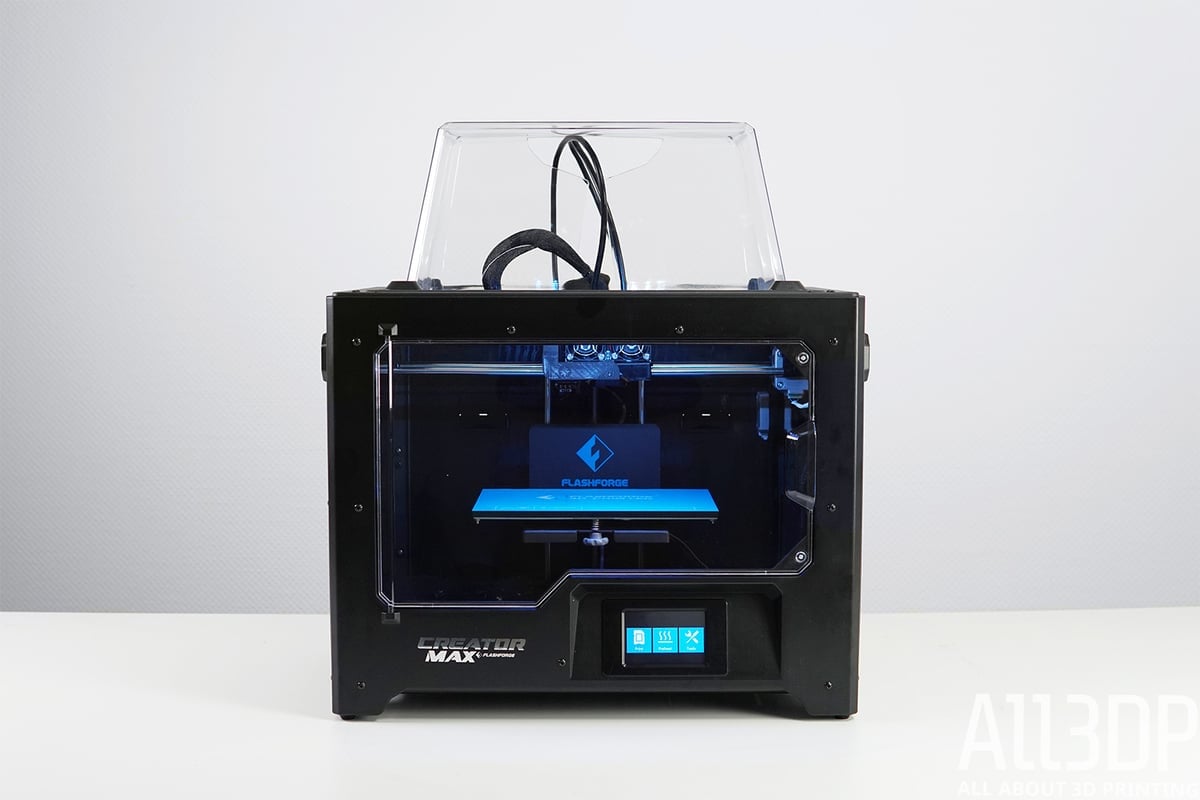
General Specifications
- Technology: Fused deposition modeling (FDM)
- Year: 2019
- Assembly: Assembled
- Mechanical arrangement: Cartesian XY-head
- Manufacturer: Flashforge
3D Printer Properties
- Build volume: 227 x 148 x 150 mm
- Feeder system: Direct drive
- Print head: Dual nozzle
- Nozzle size: 0.4 mm
- Max. hot end temperature: 240 ℃
- Max. heated bed temperature: 120 ℃
- Frame: Aluminum
- Bed leveling: Manual
- Connectivity: SD card, WiFi, USB cable
- Print recovery: No
- Filament sensor: No
- Camera: No
Materials
- Filament diameter: 1.75 mm
- Third-party filament: Yes
- Filament materials: Consumer materials (PLA, ABS, PETG, flexibles)
Software
- Recommended slicer: Flashprint, Cura, Simplify3D
- Operating system: Windows, Mac OSX
- File types: STL, OBJ, AMF
Dimensions and Weight
- Frame dimensions: 320 x 467 x 381 mm
- Weight: 14.8 kg

Similar Printers
You may also be interested in the following printers:
For further information, feel free to check out our Best Dual Extrusion 3D Printers Guide.
Qidi Tech X-Pro
With a price tag currently around $650, the Qidi Tech X-Pro is one of the most affordable dual-extrusion models going. Offering a similarly sized build volume of 150 x 150 x 230 mm, the X-Pro does feature a removable print bed, allowing for easier removal of prints.
In testing we found the Qidi Tech X-Pro to be an excellent starting point for someone looking for an easy and affordable introduction to multi-material 3D printing.
Ultimaker S5
The Ultimaker S5 is our current top pick for the “Best Dual Extruder 3D Printer.”
It offers exceptional dual material prints, has over three times the build volume of the Flashforge Creator Max, and numerous comfort features that make it the ideal choice for professionals and small businesses. At a snip short of $6,000, it’s priced for business, too.
Flashforge Creator Pro
The Flashforge Creator Pro is the Creator Max’s predecessor. As written in detail above, there is very little between these printers, save for the 3.5-inch touchscreen the Max sports.
Often heavily discounted these days, the Creator Pro is, arguably, better value.
License: The text of "Flashforge Creator Max Review: Hands On" by All3DP is licensed under a Creative Commons Attribution 4.0 International License.
CERTAIN CONTENT THAT APPEARS ON THIS SITE COMES FROM AMAZON. THIS CONTENT IS PROVIDED ‘AS IS’ AND IS SUBJECT TO CHANGE OR REMOVAL AT ANY TIME.







