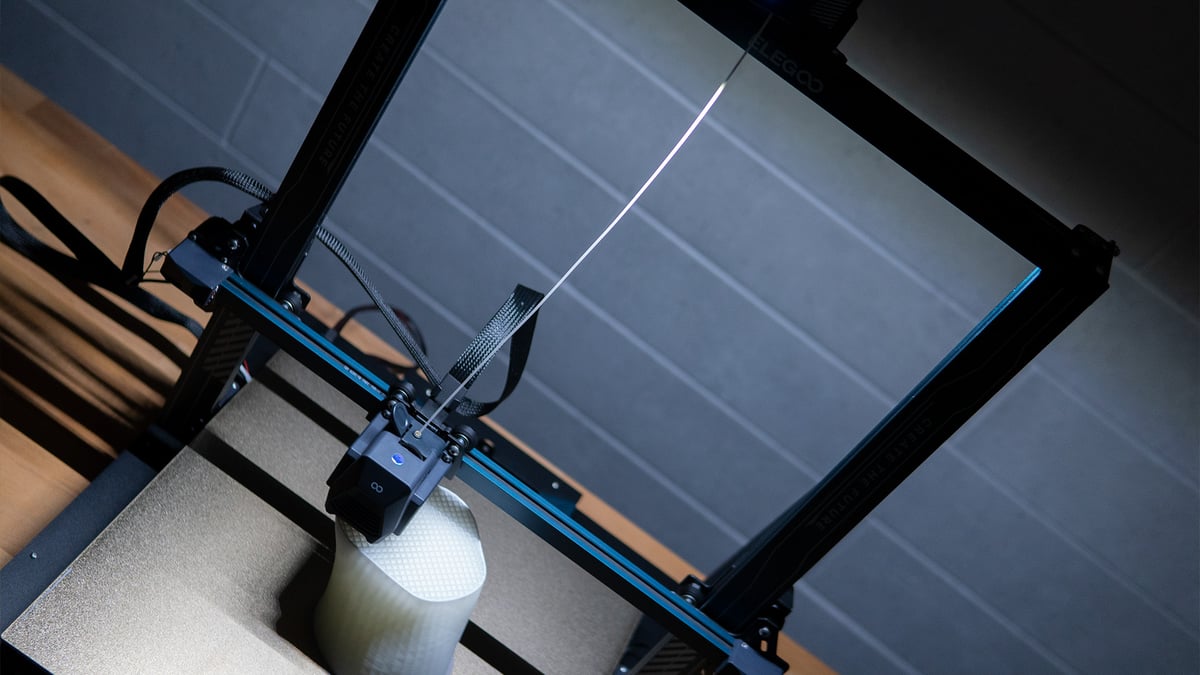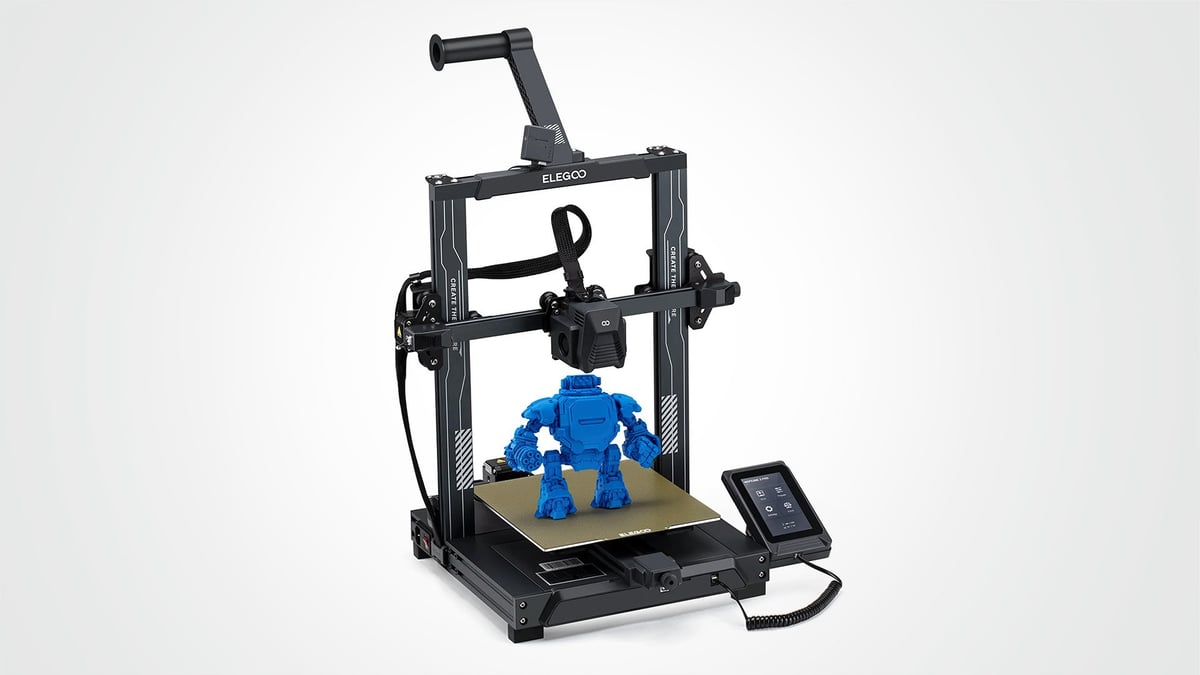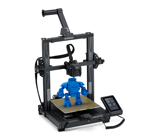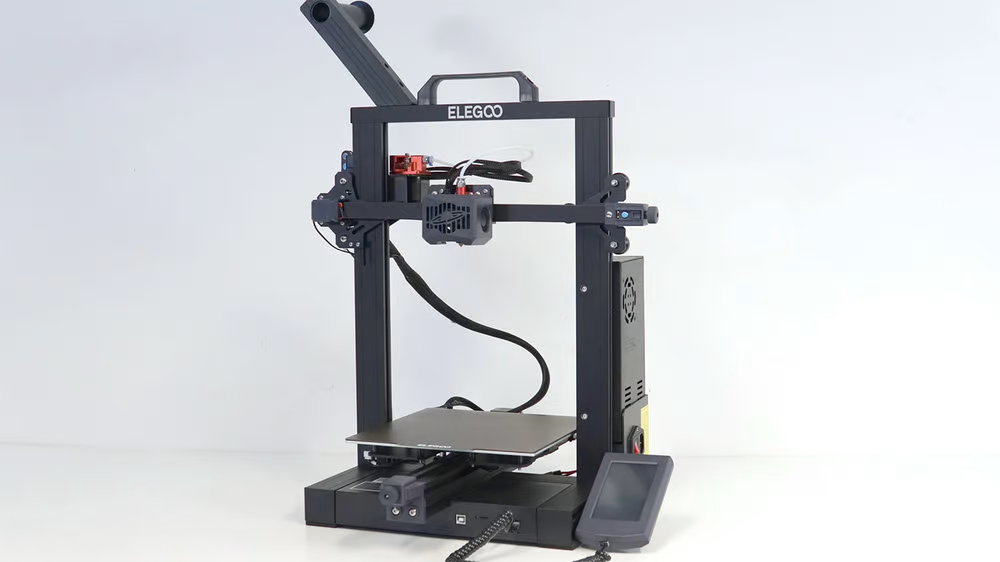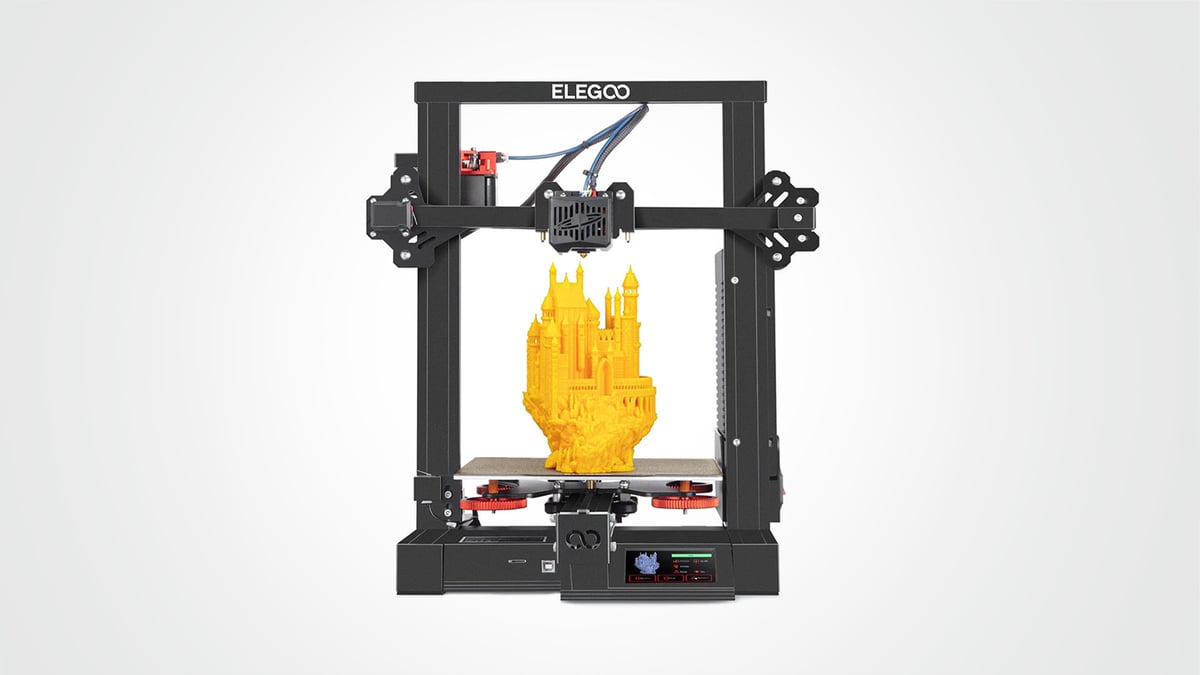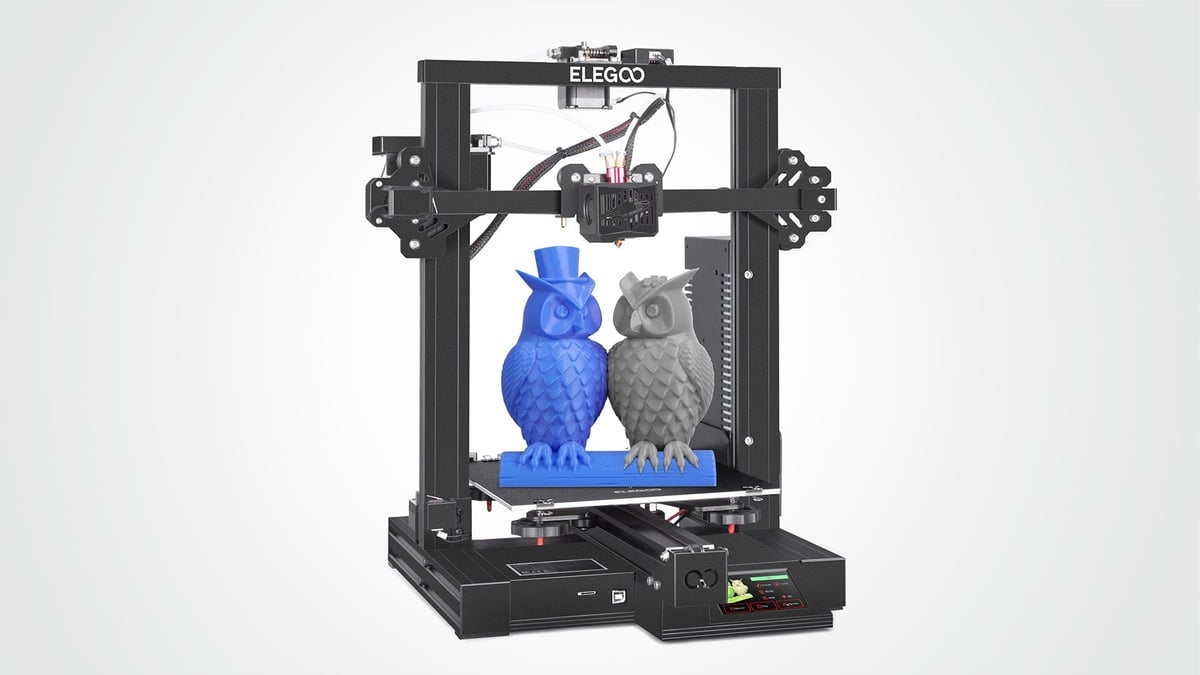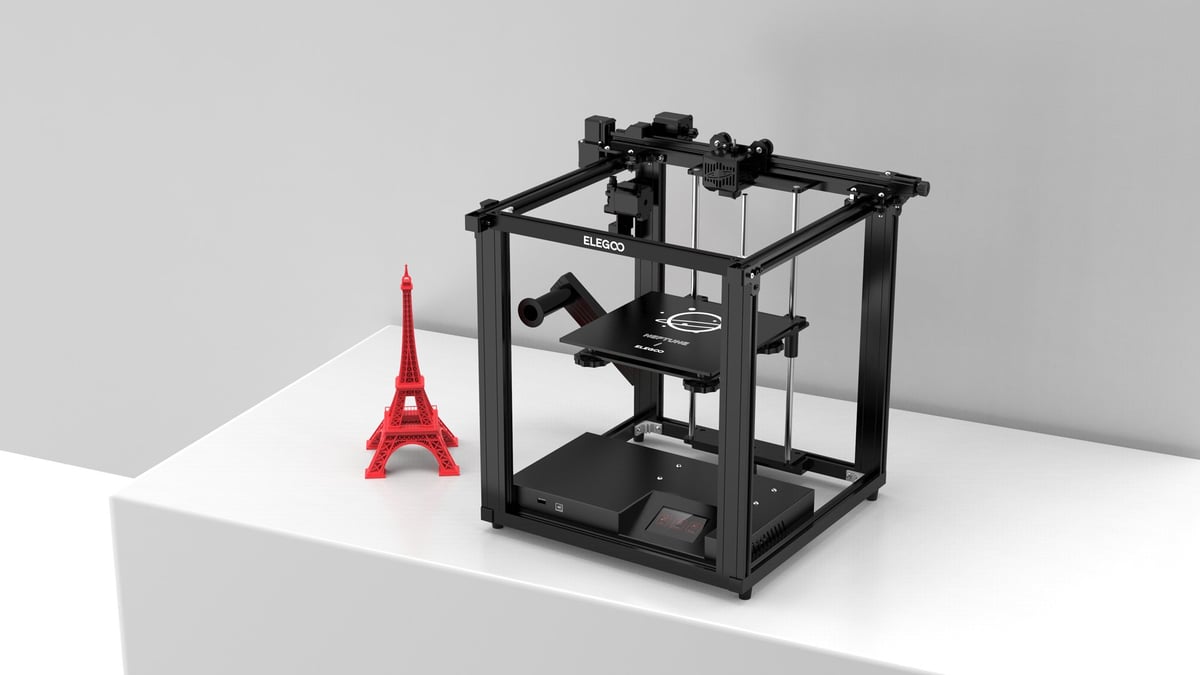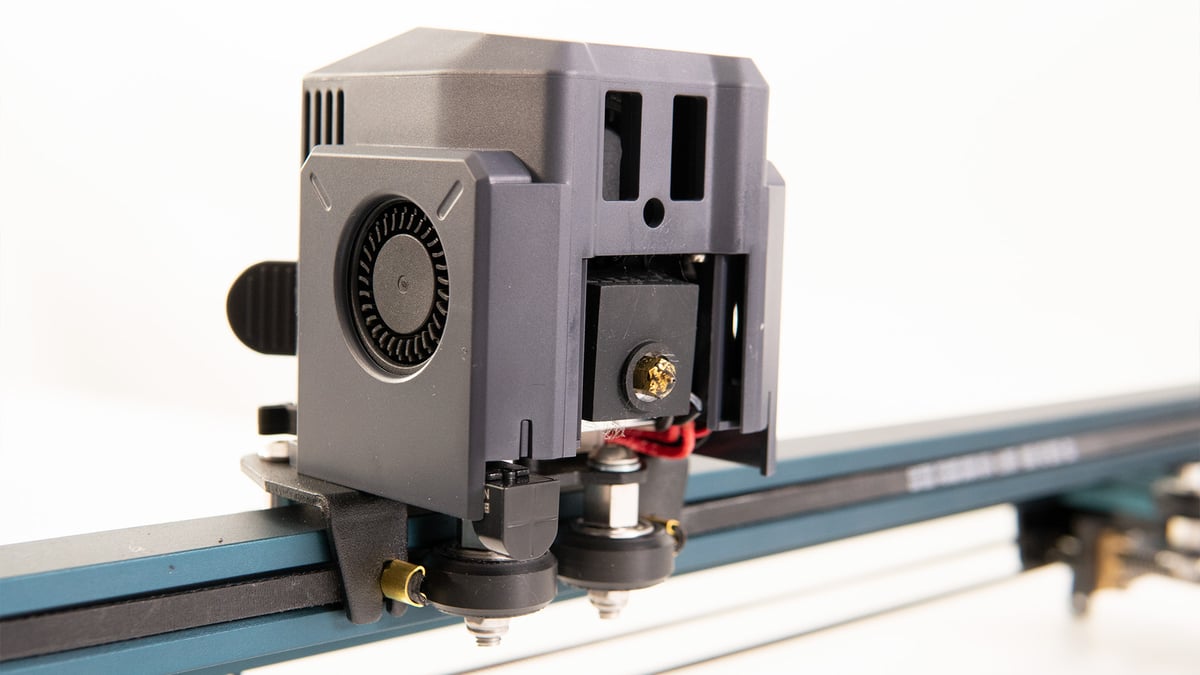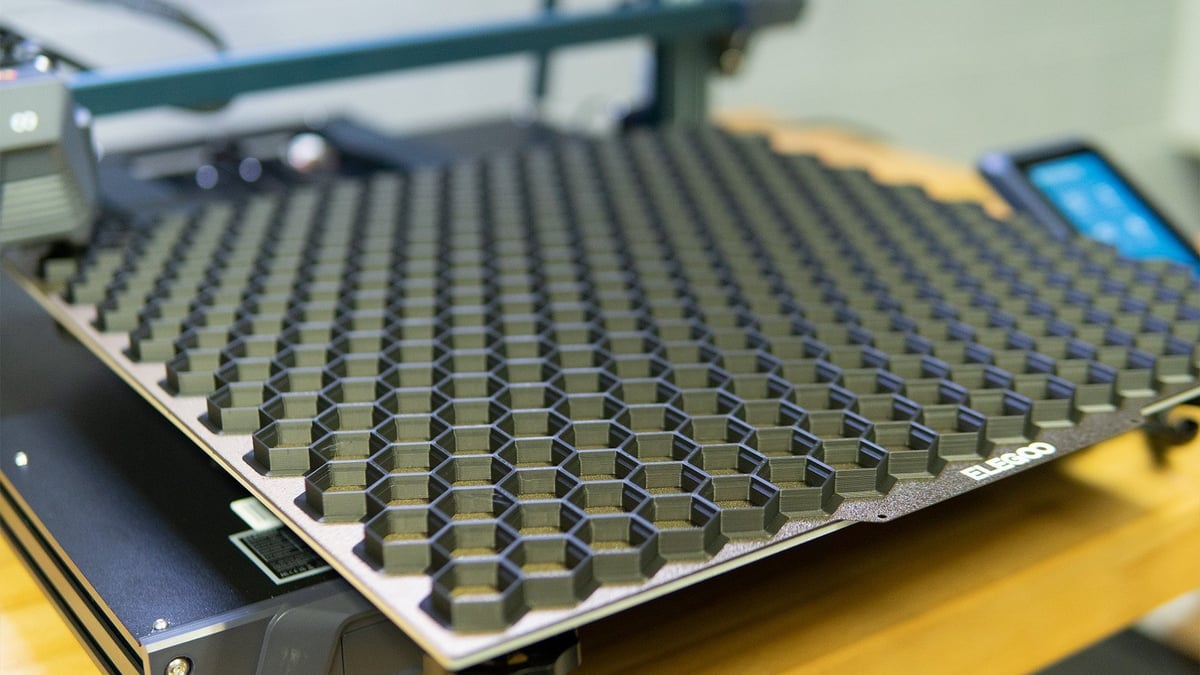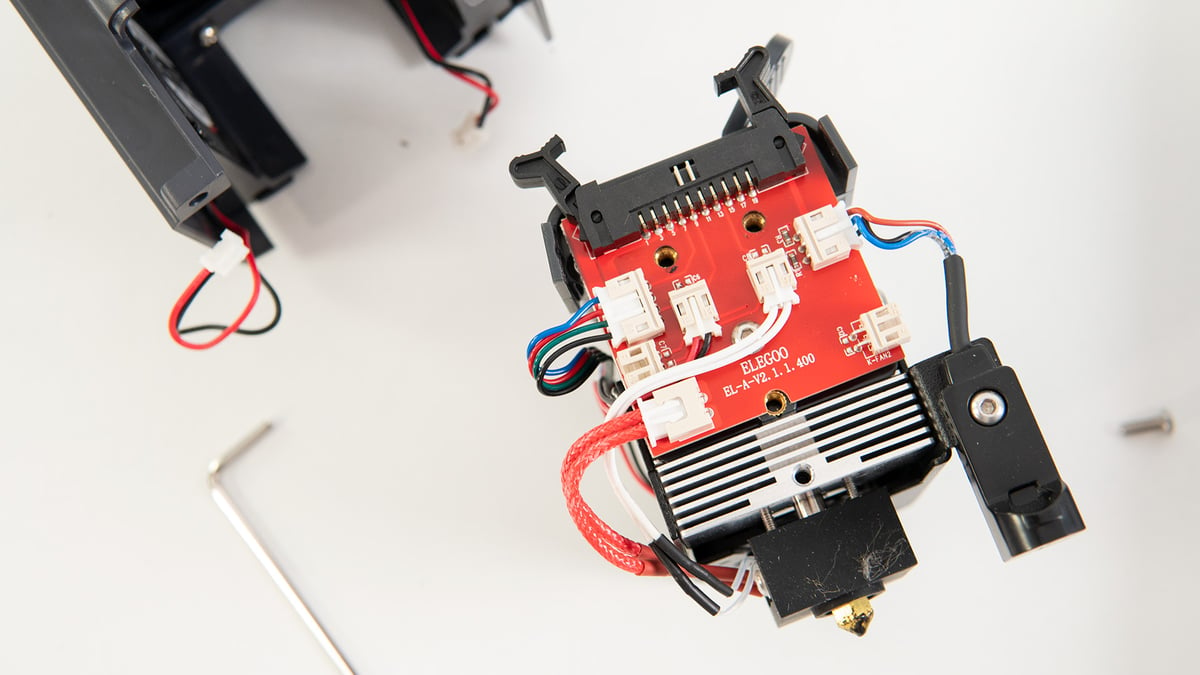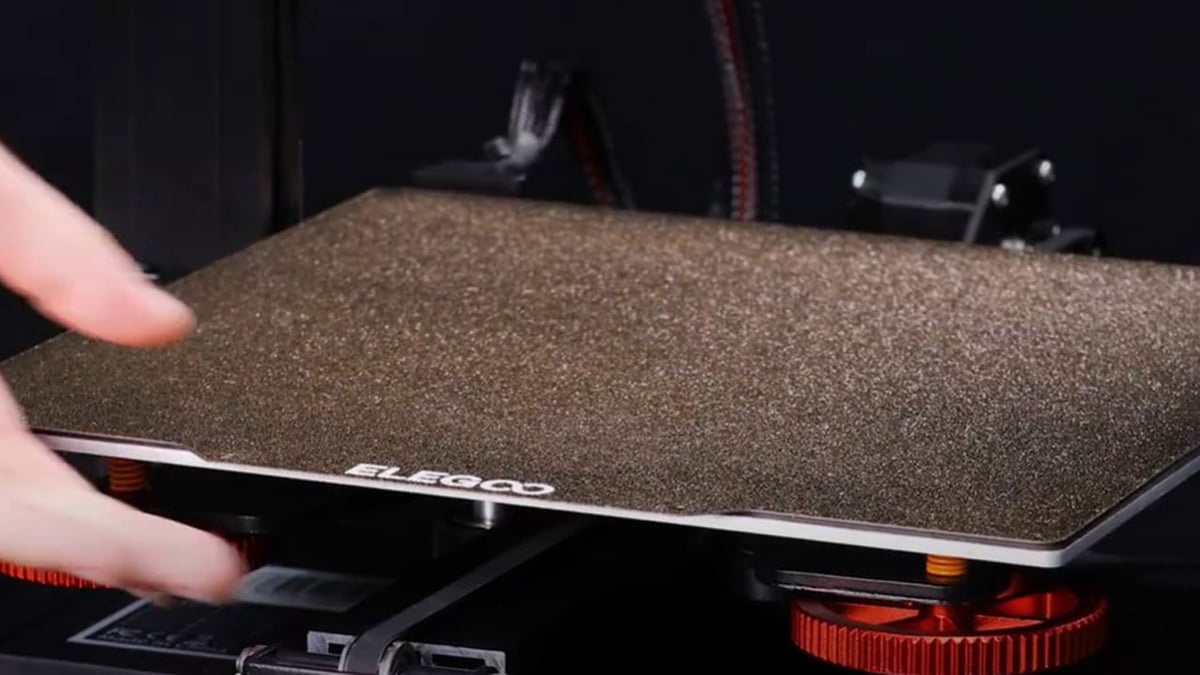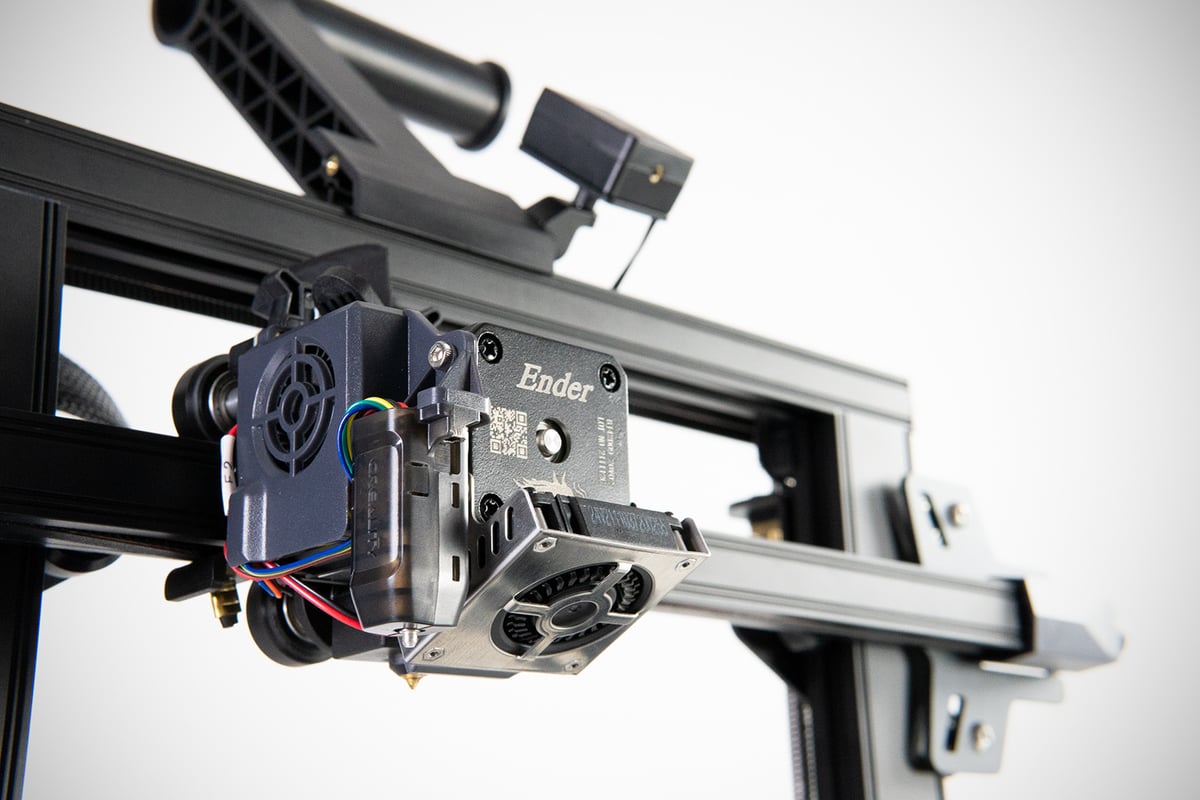Mainboards
Elegoo’s first filament 3D printer, the Neptune 2, could be said to have been a bit progressive with its choice of mainboard, with the current top-line Neptune 3 Pro, 3 Plus, and 3 Max – a handful of printers later – all rocking the same board: the Makerbase Robin Nano.
A 32-bit board, the Robin Nano is open source, and easy to find replacements or documentation for. Indeed, documentation is one of Elegoo’s strong suits with this line of affordable printers, with everything from bills of materials to schematics and wiring diagrams available for most (it varies a little from printer to printer). We normally have a nightmare of a time investigating this stuff, but Elegoo, to its credit, publishes many of the details of what it makes on GitHub.
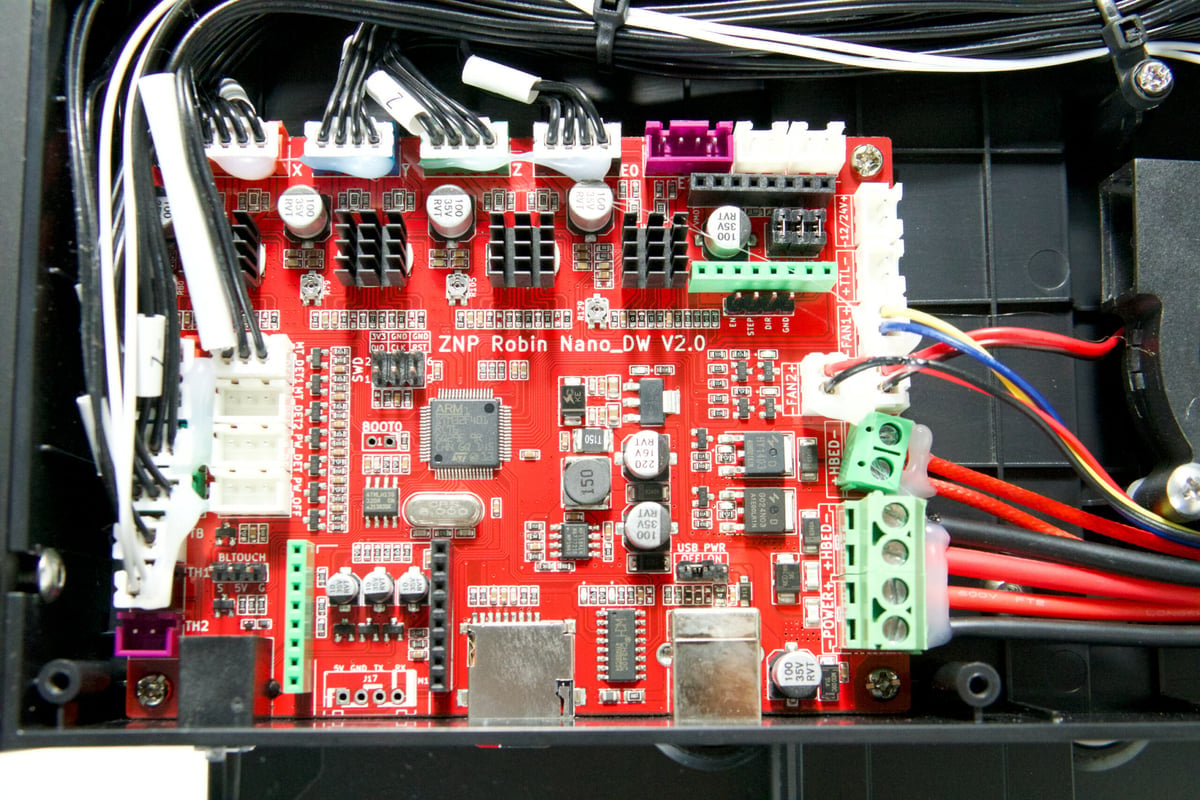
No board remains static for too long, though, so while the board series has remained the same throughout Elegoo’s Neptune series, there are different board versions at play, which is crucial information for configuring firmware updates.
The Neptune 2 launched with the Robin Nano V1.2, which carries a STM32F103VET6 microcontroller unit and two TMC2225 and two A4988 stepper motor drivers. It supports Marlin 2.0 firmware and a touchscreen display. Its stepper motor drivers operate in STEP/DIR mode, meaning it’s not possible to utilize advanced features like sensorless homing, or linear advance.
The Neptune 2S and 2D shipped with the Robin Nano V1.3, with the primary difference being a processor bump and more EEPROM memory.
On the Neptune 3, however, we saw a full version jump up to the Robin Nano V2.0. (Later units jump up an iteration to V2.1.) Also 32-bit, the V2-series of boards offers similar benefits as mentioned above with the V1.3, including greater EEPROM memory to accommodate storing settings locally on the printer, as well as support for a rotary encoder (though the Neptune 3 doesn’t include one) and SPI/UART support for the stepper motor drivers, allowing for features like sensorless homing.
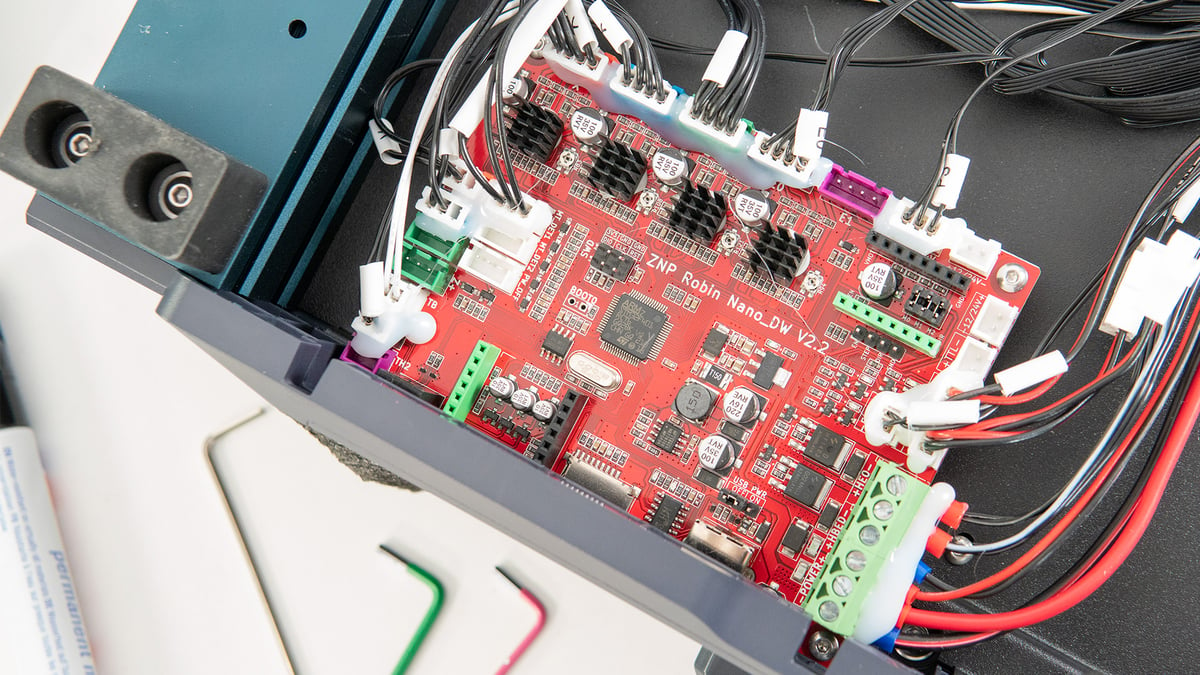
Meanwhile, the latest Neptune series printers, the 3 Pro, 3 Plus, and 3 Max, all use the Robin Nano V2.2. It’s not clear what the difference between earlier Robin Nano V2 boards and the V2.2 is. We’ve reached out to Elegoo for details, but have yet to hear back at the time of publishing this guide.
It’s worth noting that all of the Elegoo Neptune series 3D printers’ mainboards have the capability for Wi-Fi connectivity using a separately purchasable adapter, but it is not a stock feature. Elegoo offers a firmware update to enable Wi-Fi for the Neptune 2 subset of printers, with the X and Neptune 3 3D printers seemingly missing out.
Where upgradability is concerned, all of the Elegoo Neptune series of printers run at 24v, meaning any electronic components you plan to replace should match. All stepper motor drivers are soldered to the board, too, meaning no swapping out to newer or alternate drivers, if that’s something you desire in a 3D printer.