Elegoo is a 3D printer manufacturer that has built its reputation on the back of resin 3D printers. Products like the Mars 3 and the Saturn have been so successful that it’s sometimes easy to forget that Elegoo also dabbles in FDM 3D printers. This one is the Neptune 2S, a follow up to the Neptune 2, a printer that did very little for us when we reviewed it back in early 2021.
The Neptune 2 was another one of those Creality Ender 3 clones that pop up every few months. A basic machine that, at the time, cost around $160. It gave a good first impression of itself but the more we used it, the less we liked it. We weren’t the only ones too. Not too long after it was released, Elegoo produced two “upgraded” versions, the 2D and 2S. A response to criticism or a planned product cycle? Who knows?
What we do know is the Neptune 2S comes with a 220 x 220 x 250 mm build volume, an upgraded PEI magnetic spring steel build plate, and a new a dual-geared Bowden extruder. As for everything else, well, it’s all pretty much the same as before, and it wasn’t exactly a feature-packed machine before. That might leave you wondering why Elegoo wants $250 for it, when the original was $160.
Let’s get into the specs here and see what, if any, reasons there are to get excited about it.
Features
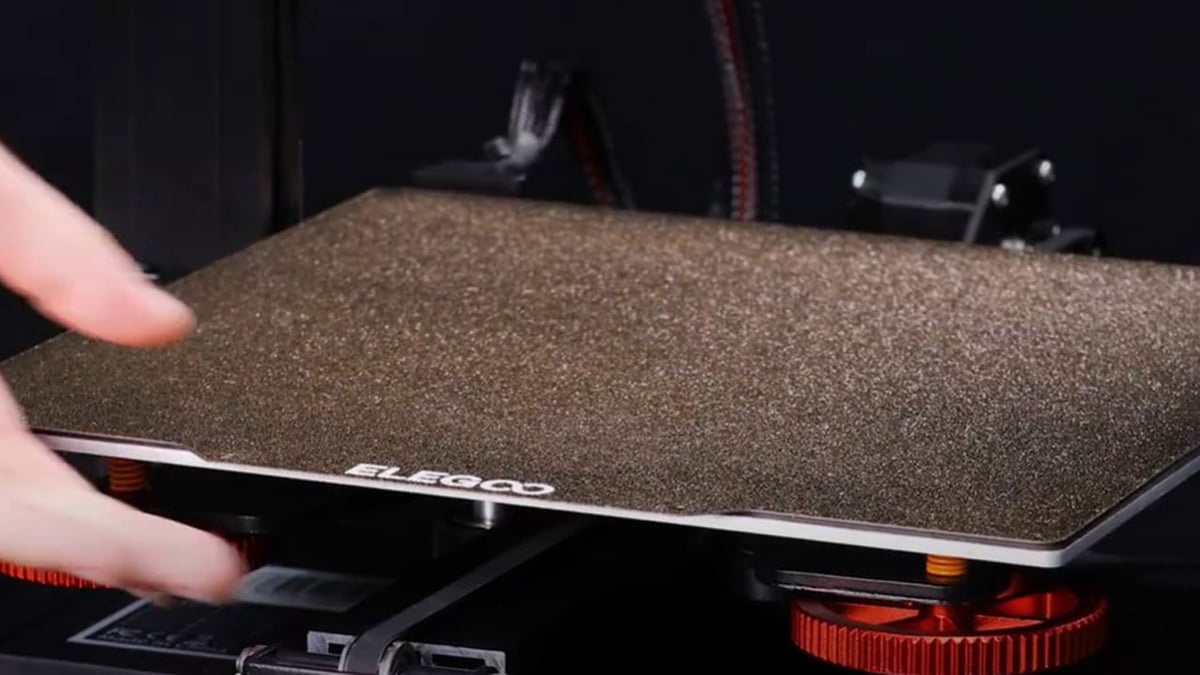
Build Volume
The build volume remains unchanged from the previous Neptune 2 at 220 x 220 x 250 mm. No surprises there, as, just like other 3D printer manufacturers have, Elegoo has copied the design of the Creality Ender 3.
It’s an average amount of room with which to create within, and certainly if this is to be your first 3D printer, you’re unlikely to complain about a lack of space. If you’ve been down this road before though, this amount of space is run of the mill stuff in budget 3D printers. Basically, because they’re all copies of one another.
Dual-geared Bowden Extruder
This extruder is different to that found on the original Neptune 2, and is claimed to offer smoother operation by preventing clogging of the nozzle. Elegoo is actually going big on the claims for this thing, saying users should see a more uniform output, more stable printing, and even better print quality.
It’s a dual-geared setup, so should be better at gripping the filament and a bit more consistent at pushing it through in comparison to the previous extruder. Elegoo also says it has a titanium alloy throat pipe that should provide better heat dissipation and from the images, it looks as if the spring has been upgraded as well. Overall, it’s got the look of a stronger unit and we would hope that it delivers greater consistency in printing. We won’t know until we get hands on, however.
Upgraded Blue PTFE Tube
The Neptune 2S supposedly comes with an upgraded Bowden tube that looks a bit Capricorn-y. An upgraded PTFE tube should be more resistant to high temperatures, and according to Elegoo, the tube enables sustainable and long-term printing at temperatures up to 260 degrees.
High heat resistance might cater to specific users who wish to fully exploit the printer’s heat capabilities and who print with filaments that withstand high temperatures such as ABS, PETG and nylon.
It probably isn’t official Capricorn tubing, and is likely to be a dyed generic PTFE tube to piggyback on the popularity of the famously-blue Capricorn. Elegoo’s material states that “The blue PTFE tube is more resistant to high temperature than the white PTFE tube.” So, there you go. blue is better than white.
PEI Spring Steel Magnetic build plate
The Neptune 2S gets a new build plate, a PEI spring steel sheet which should be a step up from the Neptune 2’s build plate, which was a poor effort.
In theory, the PEI spring steel platform should bring two major benefits – enhanced adhesion and easily removal prints. The PEI spring steel platform is advertised to be more heat-resistant and to have a longer lifespan, and, as the website suggests, has material compatibility across the consumer-grade filament spectrum (PLA, ABS, PETG, TPU).
We’ve seen a few of this style of sheet on recent printers and, as long as it’s been executed well, prints should be easily removed, either coming off the bed once it’s cooled or by flexing it.
Manual Bed leveling
It would have been good to see automatic bed leveling make an appearance here, but there is an upgrade of sorts with the manual leveling system. The Neptune 2S has replaced the old plastic leveling nuts with two sizable aluminum wheels and upgraded springs. That could make manual bed leveling a little easier, but the change is probably more for design than functionality. Manually leveling a bed isn’t difficult and doesn’t take that long, after all.
If you do want to go down the auto route, you can. Elegoo provides downloadable files for automatic leveling and a port on the mainboard for a BL Touch upgrade.
Mainboard
The Neptune 2S looks to have the same mainboard as that of the Neptune 2, which makes a lot of sense. It’s a 32-bit and quite probably off-brand Robin Nano V1.2 with TMC 2225 silent stepper drivers that are soldered to the board and therefore not modular. The drivers in place here allow for silent operation but miss out on many useful and advanced features that similar drivers with firmware-configurable variable voltages allow.
On the board we can see there’s room to install a BL Touch sensor, as mentioned above. There’s also the potential for another extruder to be installed, should you wish.
3.5-inch Touchscreen UI
The 2S’ UI looks to be unchanged from the Neptune 2’s. The characteristic red-and-black look and simple layout looks to once again be present, but we’ll be hoping the touchscreen itself is of a higher quality. The Neptune 2’s original UI was laggy and featured confusing iconography which led to much frustration.
Further Features
Apart from the above-mentioned features, the Neptune 2S also has:
- Filament sensor: With a filament sensor, you should be able to leave your printer and go about your other business without worrying about your filament running out and your print remaining incomplete.
- Resume print function: Should a power cut occur, the Neptune 2S should have your back, and resuming printing your print when the juice is flowing again.
- Semi-assembled: This 3D printer is semi-assembled, but there’s more work to put this together than there is with, say, a new Anycubic Kobra. It should be doable in under an hour.

Reviews
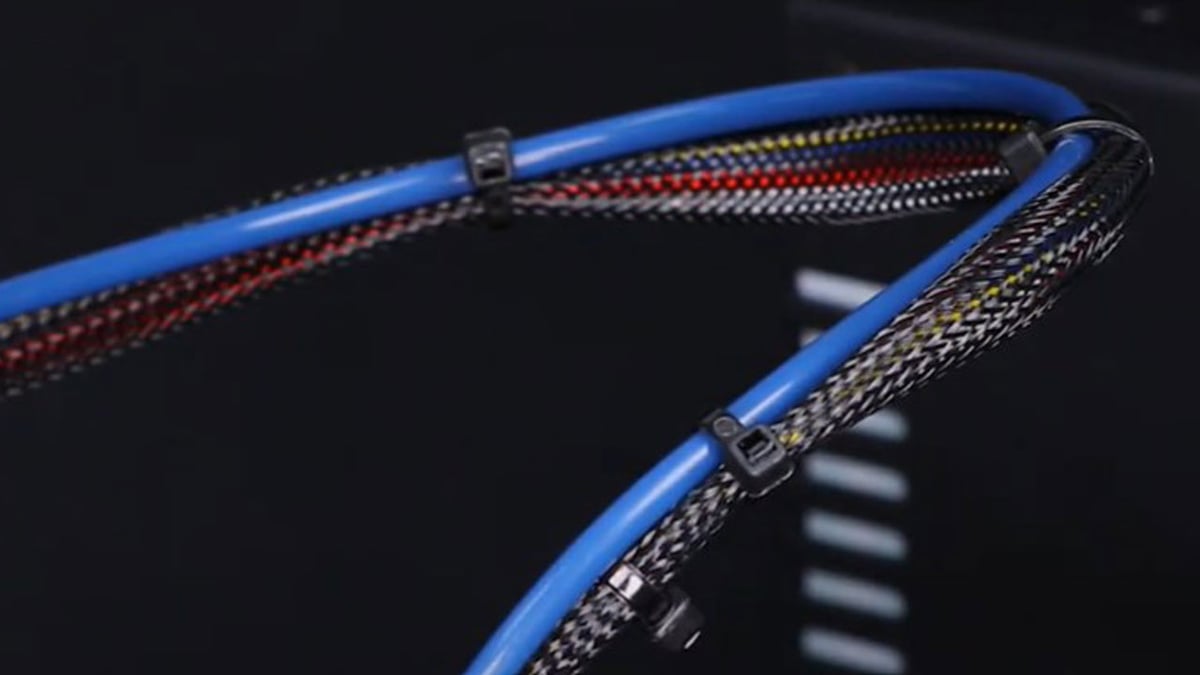
Despite not offering anything really exciting or different to what’s already out there, the Elegoo Neptune 2S has a pretty good reputation so far. There’s been some complaints relating to the new extruder, which has been reported to produce a squeaking noise after hours of printing, but this may be a simple case of applying grease.
Crucially, the quality of prints on the Neptune 2S tends to impress users – that’s what it’s about at the end of the day. We certainly liked the print quality we got out of its predecessor and with the extruder and build plate upgrades we’d expect to see more of the same.
It’s also been noted by some users that despite this printer having a Bowden extruder, it prints well with flexible filaments like TPU, especially in comparison to the very similar Ender 3 V2.
As we suspected, a few users have also called out Elegoo for not equipping the Neptune 2S with Capricorn PTFE tubing, and fitting it with generic blue-dyed PTFE instead, which probably doesn’t boast the same qualities and parameters of that product.

Price
Elegoo’s website has the Neptune 2S listed at $250. That puts it on a similar price point to the Creality Ender 3 V2, which is $262, while it’s a cool $50 short of the $299 Anycubic Kobra and around $70 more than a Voxelab Aquila.
Don’t be tricked by some Amazon shenanigans which, at the time of writing, show this printer listed at $295 with a generous $45 coupon tick box. This printer is a $250 machine. A $90 hike on the Neptune 2’s $160 price tag seems cheeky, even if the extruder and built plate upgrade could make a noticable difference. There’s no doubt another Neptune just around the corner with yet further upgrades and a higher price tag.
Elegoo has, quite infamously, suffered from chronic stock shortages in the past. More often than not, the company would release a 3D printer only for it to vanish into thin air afterwards. So far, the Neptune 2S seems to have been quite freely available however, so perhaps Elegoo has now turned the corner with its flakey supply.

Tech Specs
General Specifications
- Technology: Fused deposition modeling (FDM)
- Year: 2021
- Assembly: Partially assembled
- Mechanical arrangement: Cartesian-XZ-head
- Manufacturer: Elegoo
3D Printer Properties
- Build volume: 220 x 220 x 250 mm
- Feeder system: Bowden
- Print head: Single nozzle
- Nozzle size: 0.4 mm
- Max. hot end temperature: 260 ℃
- Max. heated bed temperature: 100 ℃
- Print bed material: PEI-coated magnetic spring steel sheet
- Frame: Aluminum
- Bed leveling: Manual
- Connectivity: microSD card, USB
- Print recovery: Yes
- Filament sensor: Yes
- Camera: No
Materials
- Filament diameter: 1.75 mm
- Third-party filament: Yes
- Filament materials: Consumer materials (PLA, ABS, PETG, Flexibles)
Software
- Recommended slicer: Cura
- Operating system: Windows, Mac OSX, Linux
- File types: STL, OBJ, AMF
Dimensions and Weight
- Frame dimensions: 430 x 426 x 613 mm
- Weight: 7.3 kg
Similar Printers
Looking to get yourself a low-priced 3D printer? You’ll want a good one, right? Well, have a cheeky peek through our Best Budget Printers Guide in that case. We’ve covered all the machines you ought to know about in there.
Elegoo Neptune 2
It wasn’t long at all before Elegoo replaced the Neptune 2. It didn’t impress us a great deal during our test, and the more we used it, the less we liked it. That being said, it produced some good prints, so there’s potential there. If you can pick one up cheap before Elegoo pulls the stock, you could upgrade it to a 2S-style spec yourself and perhaps source even better components for a similar price. It’s an if, though.
Voxelab Aquila
Our current Best Printer Under $200 is cheap and cheerful. Like the Neptune 2S here, it’s a blatant copy of the Creality Ender 3 V2. It comes with more or less the same specification as the $262 Ender 3 V2 (Bowden extruder, 220 x 220 x 250 mm build volume, glass print plate) but undercuts it by around $70. It’s also commonly seen on sale. It’s proven itself a solid printer here at All3DP, and choosing it over a Neptune 2S would save you a good chunk of cash and probably net you a similar experience.
Anycubic Kobra
The recently escaped Kobra is Anycubic’s counter to the Creality Ender 3 S1. It has a direct extruder and automatic bed leveling, and a similar build plate to the Neptune 2S here. It’s going for around $299 at the time of writing, but we enjoyed using it greatly during its stint in the All3DP office. It’s likely going to prove a better beginner 3D printer for first-time users, thanks to its almost fully-assembled nature and ease of handling. For us, it’s the Best 3D Printer Under $300.
License: The text of "Elegoo Neptune 2S: Specs, Price, Release & Reviews" by All3DP is licensed under a Creative Commons Attribution 4.0 International License.
CERTAIN CONTENT THAT APPEARS ON THIS SITE COMES FROM AMAZON. THIS CONTENT IS PROVIDED ‘AS IS’ AND IS SUBJECT TO CHANGE OR REMOVAL AT ANY TIME.





