Like a trope-filled sci-fi serial, Elegoo’s Neptune 2 takes an old idea and attempts to freshen it up for a new audience. In this case, the idea is the Creality Ender 3, the basis of oh-so-many cheap 3D printers released in recent years. And the freshness comes from the fact that it’s uber-cheap, simple, and accessible. Exactly what the Ender 3 was when it launched in 2018. But more, maybe.
Updated in just enough places that might make you consider it over its muse, and put in front of enough influencers to make it unavoidable, we just had to see what the Elegoo Neptune 2 is all about.
After using one for a couple of weeks, here’s what we discovered.
Verdict

Pros
- Great print quality out of the box
- Simple and easy to assemble
- Flexible print bed
Cons
- Slightly leaky extruder
- Poor and slightly laggy UI
- Weak print cooling fan
Elegoo’s attempt at a ultra-affordable “first” 3D printer makes a decent case for its $160 asking price. The Neptune 2 prints well out of the box – we were taken aback at how nicely some of our initial prints turned out – and gave a great first (operational) impression for a cheaper-than-an-Ender-3 3D printer. Building it up was as simple as you could hope, with well-labeled instructions and a parts list that keeps you from second-guessing which screw you’ll need for any given step.
However, the longer we used it, the more we found to dislike about the Neptune 2. The UI isn’t particularly pleasant to interact with and we get the feeling that small irritations will mount over time. This, and things like having to reset the level of the printer’s base, left us unenthused.
From our short time using it though, the removable bed has impressed, and there’s no skipping around how nice some of the prints the Neptune 2 can produce are, without any effort from you. Overall, a mixed bag.
Update – March 29, 2021: Elegoo has reached out to us to acknowledge the points raised in this review, indicating some of the issues (such as the print bed sticker and general quality control before units leave the factory) mentioned will be addressed. It could well be that newer units of the Neptune 2 are already better than our review sample. Your mileage may vary.

The Tech
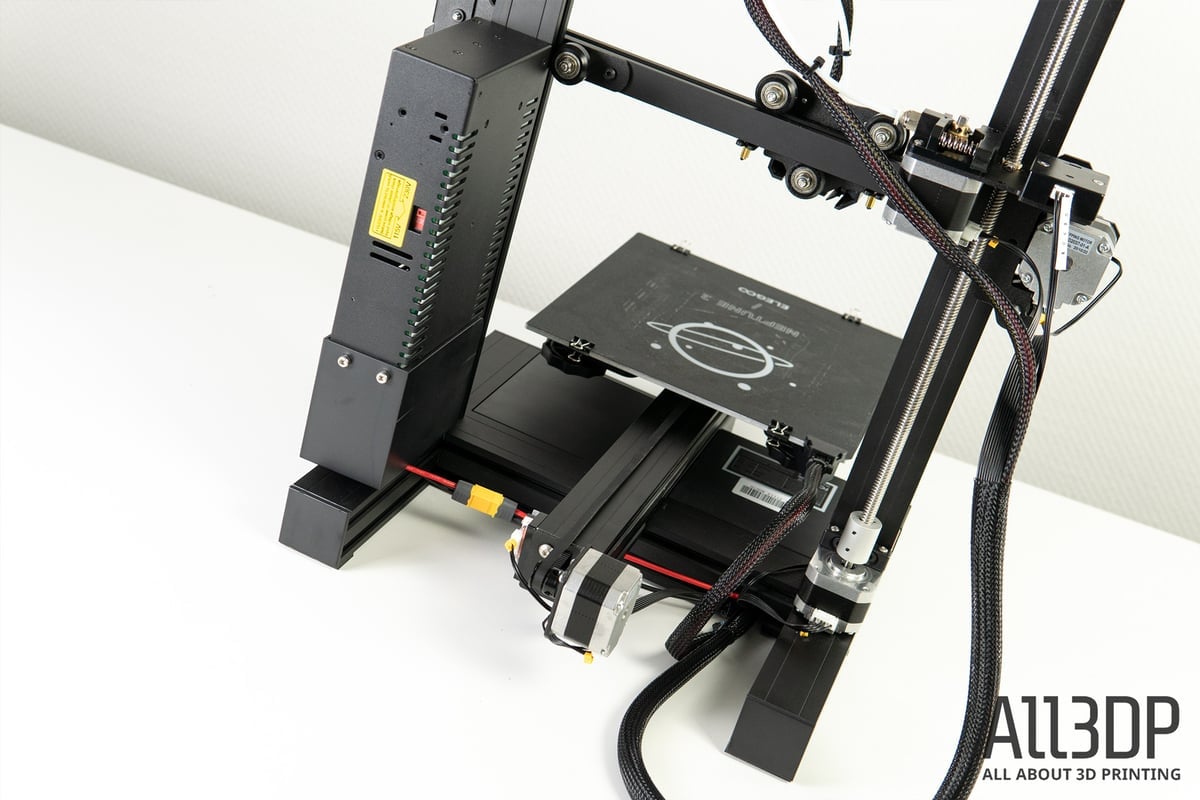
The Elegoo Neptune 2 follows a familiar formula. About its closed aluminum extrusion frame, you get a 220 x 220 x 250 mm build volume, with a basic MK8-style hot end whizzing about this space depositing molten filament. So far, so ordinary.
As is typical of this style of printer, its uniqueness comes by way of the little things. It has a touchscreen display, which is pushed out front and center, keeping the footprint pretty square and compact. The UI has a simplicity to it that in some ways mirrors the company’s popular resin 3D printers.
This is probably a coincidence since the chunky icons and menu layouts on the Neptune are close to the firmware default provided by the printer’s Robin Nano V1.2 mainboard. We outline below, but many of them are pretty poor at conveying their meaning, something we hope the company will remedy in the future.

As we said, though, there’s nothing terribly complicated about the Elegoo Neptune 2. It is, at its very core, a simple starter (or secondary) FDM 3D printer. It costs very little – $160 at the time of reviewing – and has a heated bed that’ll stretch up to 100 ℃ and a hot end hitting 260 ℃.
The print bed is removable, held in place by binder clips. Made of fiberglass and topped with a BuildTak-like sheet for print adhesion, the bed flexes to release prints. It seems a good compromise. You get the exceptional print adhesion of the sticker and the convenience of removing prints in a pinch, with no spatula-hacking involved.
One downside to Elegoo’s implementation of the idea is that the print adhesion is often stronger than the sticker’s to the fiberglass. Flip the bed over when you flex it to remove prints, and you can see bubbles forming where the print is pulling the two apart. We wouldn’t be surprised to see the bed become pocked with hills and troughs from the sticker working itself loose over time.

The heated bed and hot end heat quickly, and between them, let you tackle what you might consider “every day” filaments such as PLA and PETG. You might get away with flexibles materials such as TPU, but nothing too soft – the extruder is the commonly seen “MK8” type, which isn’t particularly well equipped to handle very soft filaments. In use, we got the impression that the pinch point of the filament is ever so slightly offset from the opening to the Bowden tube – even the slightest bend in the material had trouble entering the Bowden tube.
We were struck by how small its box is, considering the throne of printers we’re building in the All3DP office – the Neptune 2 is barely a footstool. Inside this diminutive box are two neatly arranged foam layers shrouding all the bits and pieces necessary to piece together the Neptune 2.
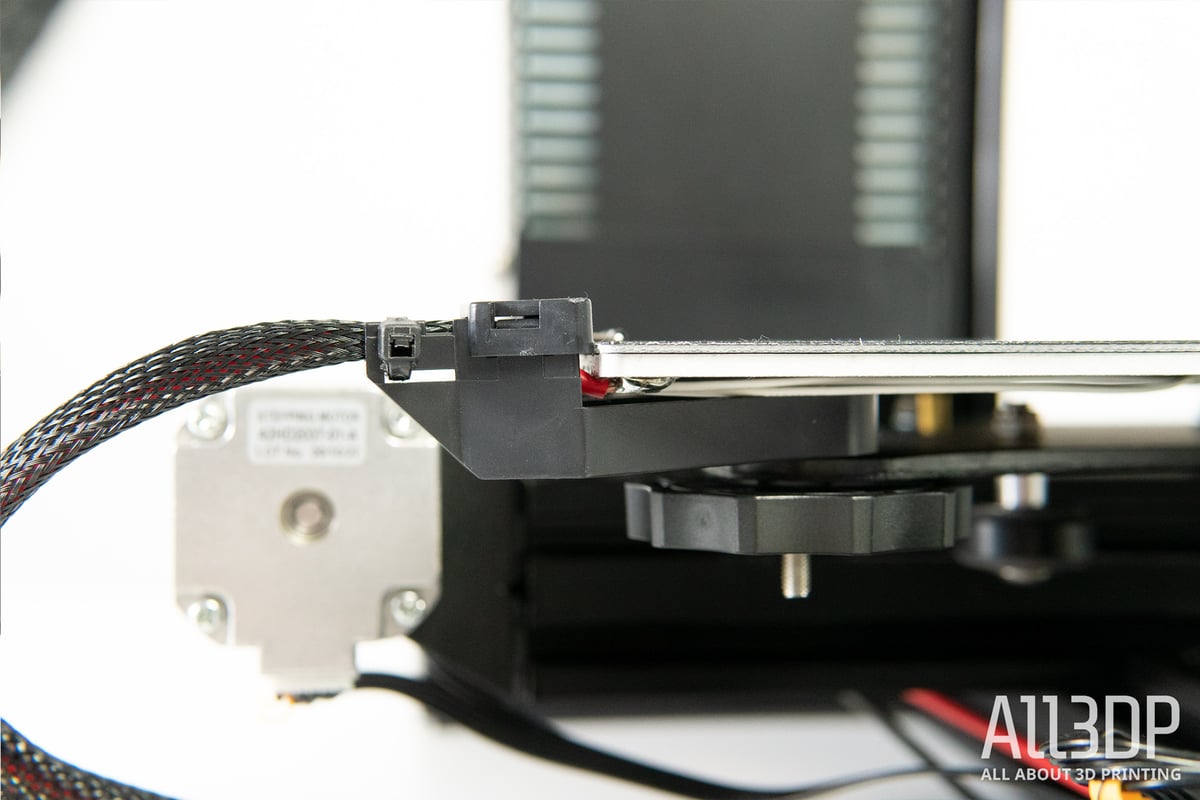
We wouldn’t go so far as to say the Elegoo Neptune 2 is a full DIY kit printer – most of the major assemblies are complete, so your job is mostly to build up the frame and assemble the X-axis gantry. All in, not even an hour’s work. Elegoo keeps things skipping along with decent instructions and a well-designed build that, as best we could tell, can only be assembled the correct way. If so, that means there’s no chance of building into the advanced stages with an incorrectly oriented part waiting to pounce with that sudden realization and sinking feeling that only hours of work you have to undo can bring.
Despite the build’s brevity, we were left with an uneven printer that rocked on its feet. The single largest part that comes assembled from the factory – the base unit – was not tightened flat and rocked when placed onto a flat surface. Similarly, the wheels’ fit for the X-axis and Y-axis gantries was comically loose. It’s an easy fix using the eccentric nuts, but this corrective step isn’t detailed in the instructions, which could result in a frustrating time for a 3D printing newbie. Regardless, the printer was not in anything close to ready-to-run shape once assembled.
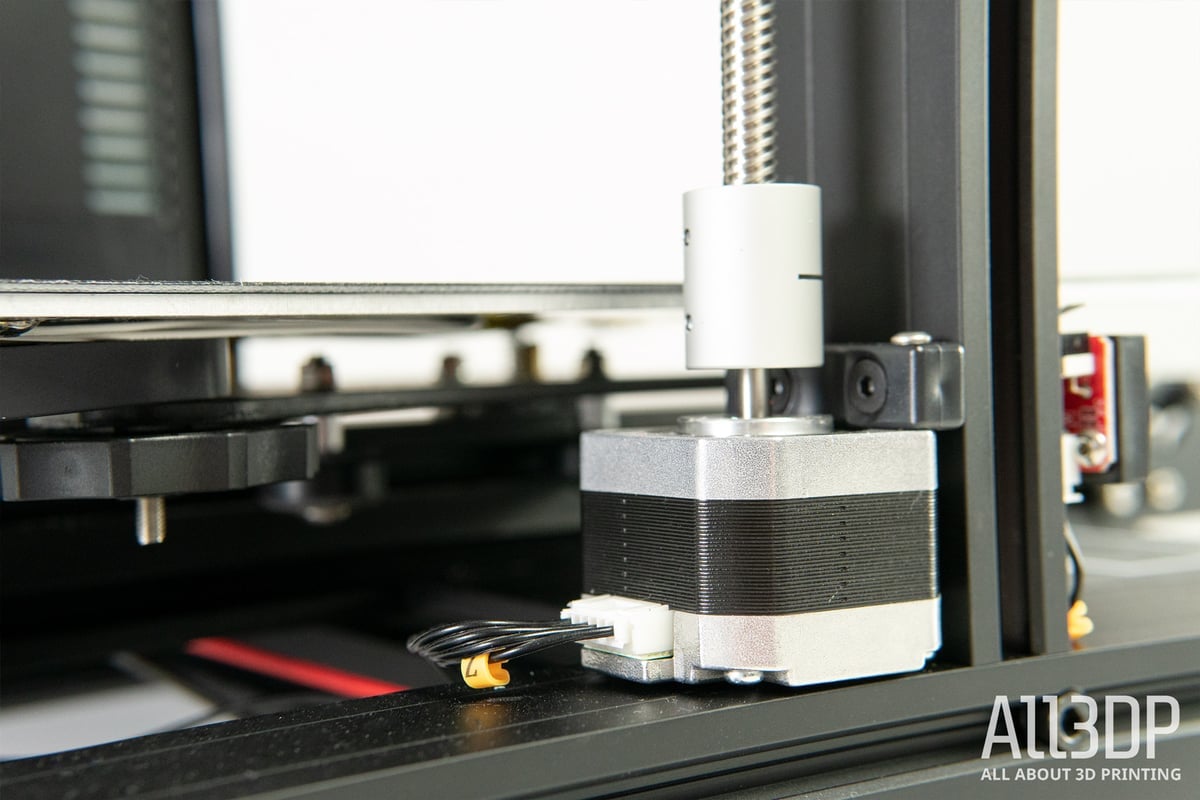
In short, as is a good general practice with every budget 3D printer set up, but especially so for the Neptune 2, check the screws, pulley, belts, extrusions, and connections before you fire the printer up. You’ll save yourself a headache catching problems before they can ruin your print or, worse still, printer.
Behind the Neptune 2’s easily removable bottom plate (kudos to Elegoo for making the internals so accessible – it makes it much easier to contemplate upgrading or checking things over for maintenance), you’ll find a 32-bit Robin Nano V1.2 mainboard with TMC 2225 stepper motor drivers. This loosely means that motion on the Elegoo Neptune 2 is quiet, and the prints, especially on sweeping curves, look smooth.
Going marginally more technical, the board has the necessary ports to upgrade the Neptune 2 with a BLTouch bed-leveling probe and a second extruder, should you wish. We’re knocking some marks off our imaginary checklist for Elegoo, though, for using an off-brand Robin Nano with the stepper motor drivers soldered to the board, rather than a modular layout that would let you swap them out at will. The particular drivers used allow silent operation but miss out on many useful and advanced features that similar drivers with firmware-configurable variable voltages allow.
For newcomers to 3D printing, this is all moot. The Neptune 2 prints well out of the box, so you’re unlikely to be chomping at the bit to rip it apart anytime soon.

Printing and Usability

We’ll start with our strongest criticism of the Elegoo Neptune 2 – the UI. You have no active overview of the printer when it’s idle, no idea if it’s hot, heating, cooling… nothing. While we can appreciate the simplified iconography being useful for newcomers, anyone after a short amount of time using the printer would feel the benefit of knowing how hot the printer is (or isn’t) following a preheat – the kind of information that gives you a clue if something is wrong with the printer. You don’t get that with the Neptune 2.

Besides this, the iconography used in many of the menus is confusing. The user manual explains the functions of most, but in practice using the printer we found many occasions of the UI fighting your instincts and forcing extra moments to achieve the desired operation, often via unintentional loops back through previous menus.

There’s a roughness to your interaction with the printer, little things like the slight lag with the touchscreen display. A beat passes before the printer will react to your tapping of an option and it rendering the next menu. It’s one area where you feel the Neptune 2’s $160 price tag weighs heavy on the printer. We’re optimistic that future firmware updates could address many of the above, but it’s impossible to say how well Elegoo will support the machine in this way. For now, this remains a large question mark hovering over the printer.
We found a small amount of oozing when the print head travels, which can be remedied with your retraction settings. Otherwise, the print quality is rather nice on stock settings, though even a basic 3DBenchy print suffers from roughness on the bow that hints at insufficient cooling.

Elegoo provides an Elegoo branded version of Ultimaker Cura with the Neptune 2, all Elegoo branding and configured with a printer profile and, unusual but very welcome, print quality profiles which are optimized to allow you to print at varying layer heights. If this is your first FDM 3D printer, it’s a great starting point, with full access to Ultimaker’s Cura marketplace for enhancements such as additional tooltips, leaving no doubt about what the wealth of slicing options actually do. Everyone else will, we suspect, ditch it for their preferred slicer.

Is It Worth It?
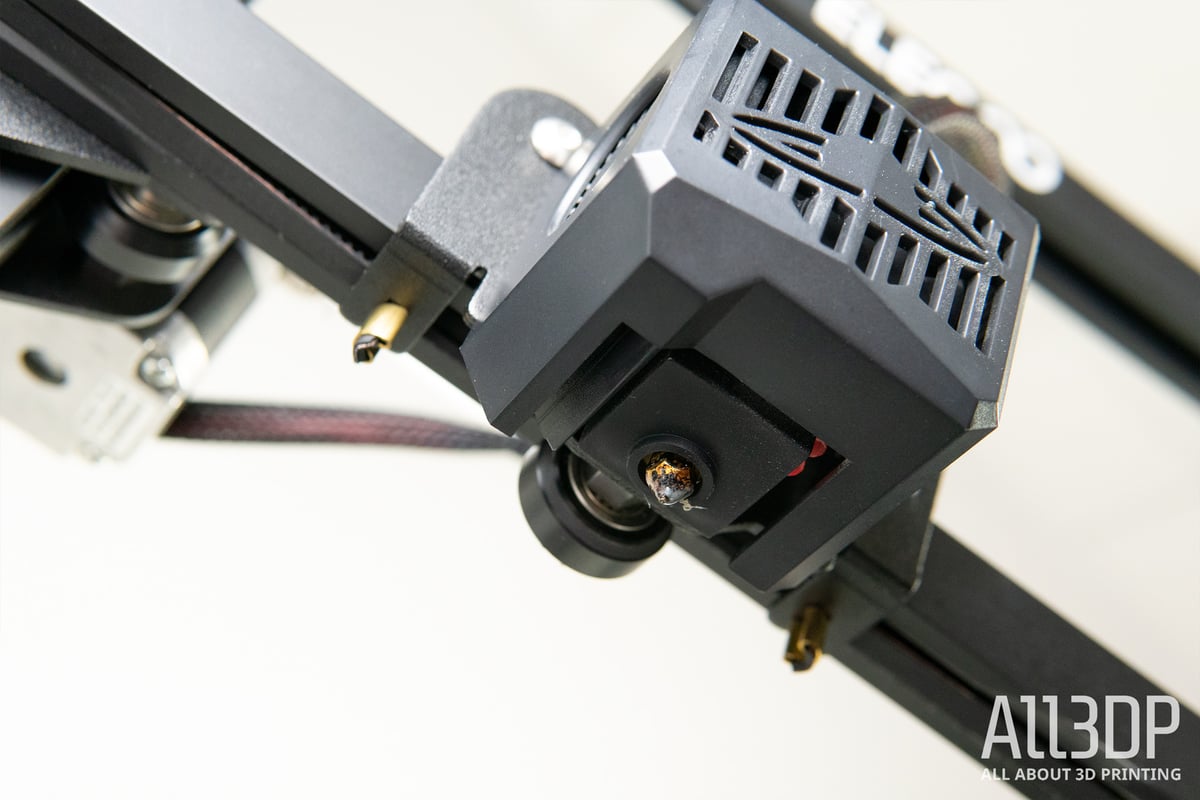
The Elegoo Neptune 2 is a curious little printer with great print quality for a lowly $160. It’s easy to build, comes packing one of the better examples of a build guide that we’ve experienced recently, plus some thoughtful touches such as the removable print bed. It’s not difficult to imagine it becoming many people’s go-to budget 3D printer, not least for the popularity of the company’s resin 3D printers – considered by many, we included, to be fantastic beginners’ machines. Unlike the company’s resin printers, though, there’s plenty about the Neptune 2 that does not fill us with confidence.
You can see well-adhered prints degrading the print bed before your eyes, and the UI is sluggish with plenty of room for improvement. Frustrations that might be unique to our machine include the wobble in the (factory-assembled) base, leaky extruder (both easily fixed, mind), and fussing just to load filament, all contributed to a feeling that the Neptune 2, as we tested it, needs a little longer in development to round it out better.
With that said, for the money it does (or more importantly, doesn’t) cost, you may not care too much. For the print quality you get, it seems like it’d be best as a second or project printer to bend to your liking. We wouldn’t want to live with it as our main machine, in its stock configuration, for long. Not that we’d be able to if we could – in typical fashion, this Elegoo 3D printer appears to be out of stock at the time of publishing this review.

Features
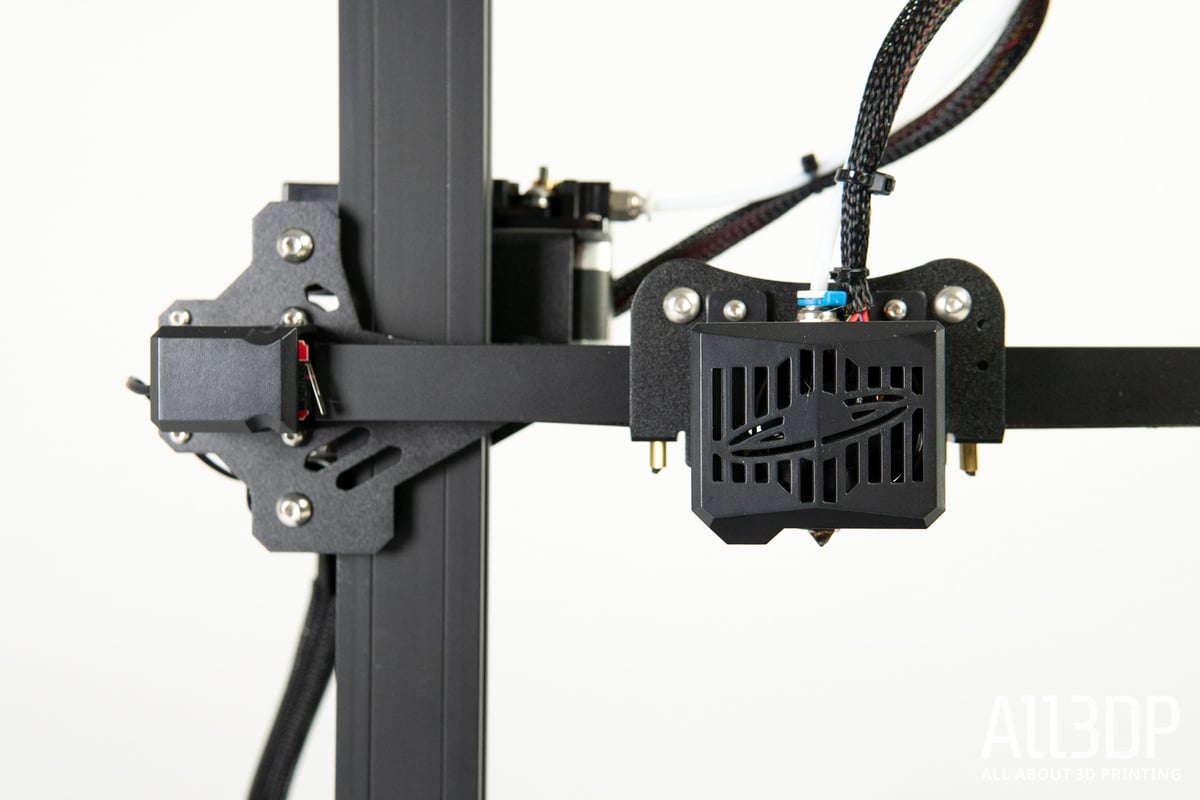
The Elegoo Neptune 2 is Elegoo’s second FDM style 3D printer, and takes heavy cues from Creality and its Ender 3.
Quiet Operation
If silence is golden, then the Neptune 2 has the Midas touch. Okay maybe not quite, but its motors are quiet. Very quiet. This is, in typical fashion, undone by cooling fans that are not quiet. You can certainly concentrate on work in the same room as the Neptune 2 without it drawing much attention.
Elegoo takes this a little further, with the printer turning its fans off when the hot end drops below 50 ℃.
32-Bit Mainboard
The Elegoo Neptune 2 packs a Robin Nano V1.2 32-bit mainboard. In addition to driving the printer’s three axes, extruder motor, endstop switches, fast heating 24V hot end and heated beds, this board also has the headroom to add extras like a BLTouch auto-bed leveling probe.

Build Volume
At 220 x 220 x 250 mm, the Elegoo Neptune 2 offers a print volume akin to that of the Creality Ender 3 – typical of printers in this price range.
Temperatures
The Elegoo Neptune 2 can reach 260 ℃ and 100 ℃ a the hot end and heated bed, respectively – plenty hot enough to run the likes of PLA and PETG.
Filament Sensor
Sitting shotgun to the MK8-style extruder is a filament-out sensor. This little black box will pause a print when it detects the absence of filament, which is handy on long-distance prints you can’t stick around to watch over.
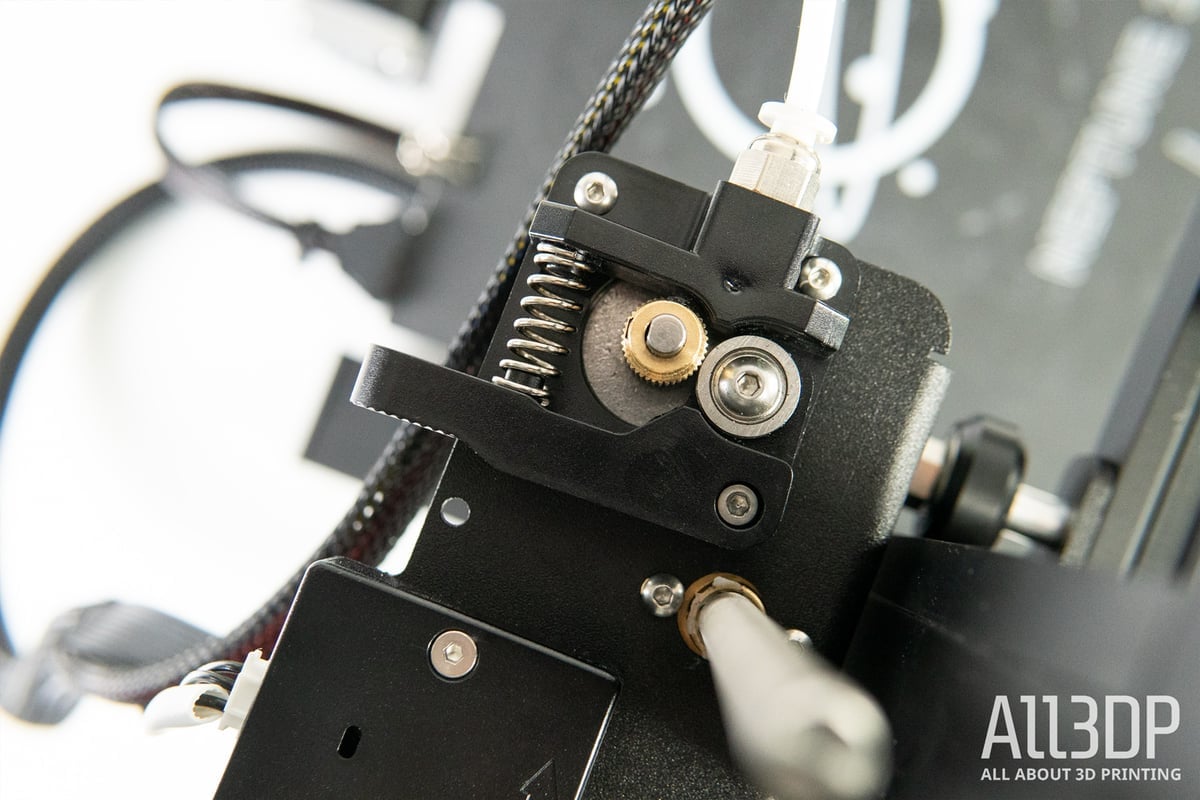
What Else?
There isn’t much that’s distinctive about the Elegoo Neptune 2. It is, inherently, a basic 3D printer, which means there aren’t many features to delve into detail about.
Availability
Elegoo has a habit of revealing printers long before the company is ready to ship anything close to a significant volume. Just ahead of publishing this review we can see that the Neptune 2 is out of stock in most places that even list it. So far, so Elegoo.

Tech Specs
GENERAL SPECS
- Technology: FDM
- Year: 2021
- Assembly: Semi-assembled
- Mechanical arrangement: Cartesian-XZ
- Manufacturer: Elegoo
MATERIALS
- Filament diameter: 1.75 mm
- 3rd party filaments: Yes
- Compatible materials: PLA, PETG, ABS, TPU, other
3D PRINTING PROPERTIES
- Layer height: 0.1-0.4 mm
- Feeder system: Bowden
- Extruder type: Single nozzle
- Nozzle size: 0.4 mm
- Max. build volume: 220 x 220 x 250 mm
- Max. extruder temperature: 260 ℃
- Max. heated bed temperature: 100 ℃
- Max. print speed: 30–60 mm/s recommended
- Closed print chamber: No
- Bed leveling: Manual
- Print bed: Flexible board
- UI: Color touchscreen
- Connectivity: microSD card, USB Type-B
- Built-in camera: No
- Resume print: Yes
- Filament sensor: Yes
SOFTWARE
- Recommended slicer: Elegoo (Ultimaker) Cura
- Operating system: Windows / Mac OSX / Linux
- File types: STL, OBJ, JPG, PNG
DIMENSIONS AND WEIGHT
- Frame dimensions: n/a
- Weight: n/a

Similar Machines
Creality Ender 3
Creality’s Ender 3 is the cheap printer that everyone turns to and points at if somebody asks them, “Hey, you there, what cheap 3D printer should I buy?” We do it too. There are good reasons for that, obviously, and that’s why pretty much every other cheap 3D printer in the cheap 3D printer segment is basically just this cheap 3D printer.
Anycubic Mega Zero 2.0
It seems like it was only 5 minutes ago that Anycubic released the original Mega Zero, but let’s just gloss over that here. The 2.0 succeeds and improves it by including a heated bed and more power for faster heating. It also improves things for Anycubic by making you spend a bit more money on it. Oh well.
Voxelab Aquila
Flashforge’s recently-launched Voxelab also offers a nifty sub-$200 3D printer in the Aquila. Similar in many ways to the Neptune 2, the Aquila has a few features that set it apart, including belt tensioners on the X- and Y- axes, and a glass print bed.
License: The text of "Elegoo Neptune 2 Review: Almost" by All3DP is licensed under a Creative Commons Attribution 4.0 International License.
CERTAIN CONTENT THAT APPEARS ON THIS SITE COMES FROM AMAZON. THIS CONTENT IS PROVIDED ‘AS IS’ AND IS SUBJECT TO CHANGE OR REMOVAL AT ANY TIME.


